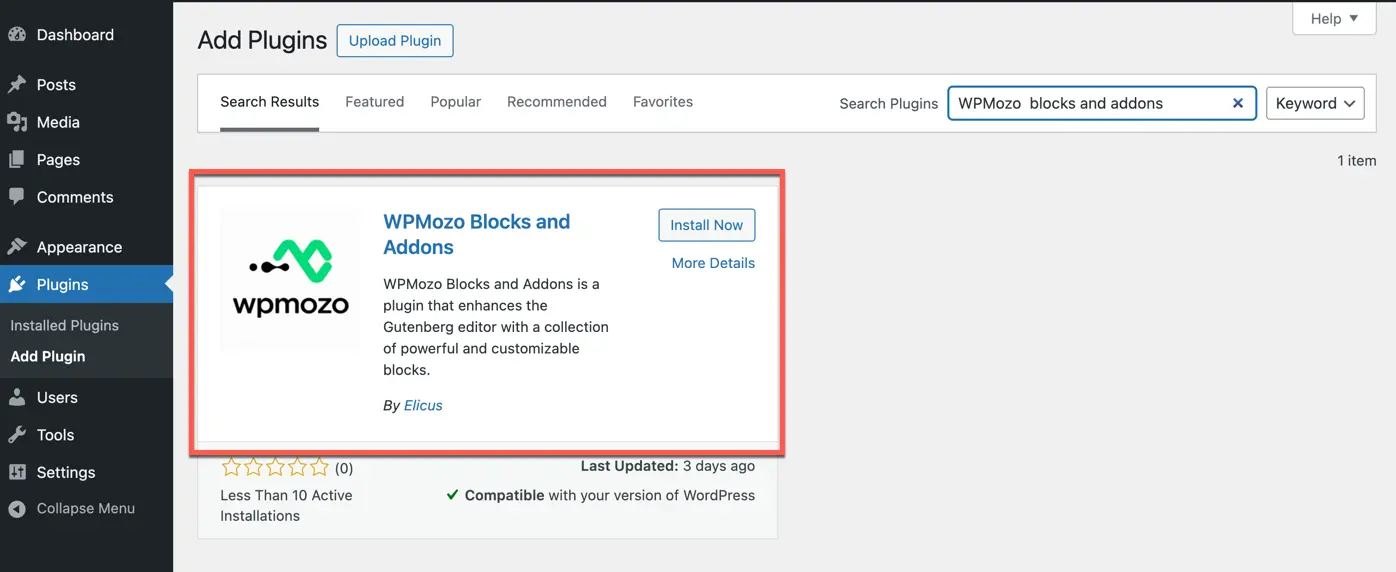File structure and download
To download the plugin, visit the site https://wpmozo.com/product/wpmozo-blocks-and-addons/. Once on the page, locate and click the download button to obtain the plugin file named wpmozo-blocks-and-addons.zip.
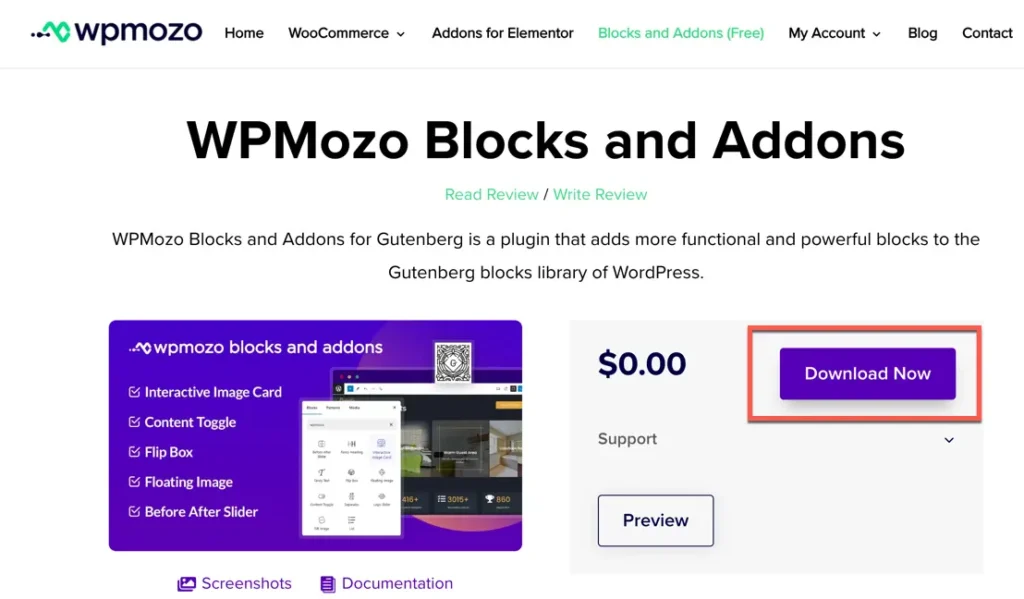
Download from the WordPress Repository
Navigate to your WordPress Dashboard. Go to the Plugins Page. Click on the “Add New” button. In the search bar, type WPMozo Product Blocks and addons then press enter. WPMozo Blocks and addons should appear among the search results.