Simplify the entire product showcase trend on your WordPress block editor using this plugin. It gives the facility to
- Organize products in columns, choose the number of products, and adjust the spacing between them.
- To highlight the product image and information using 2 incredible layouts in a very appealing way.
- Browse through the entire product range using its convenient navigation options.
- Pick the products that you want to showcase on your product carousel such as top-rated or best-sellers etc.
Let us explore some of the fantastic features offered by Product Carousel for WooCommerce.
Exhibit products in up to 8 columns
The Product Carousel Plugin for WooCommerce gives you the facility to arrange several products in up to 8 columns. Select a suitable number of columns and provide a wide view of multiple products to the users with a glance at the carousel. Multiple column options in the product carousel plugin also help the users select the best product from the entire product range.
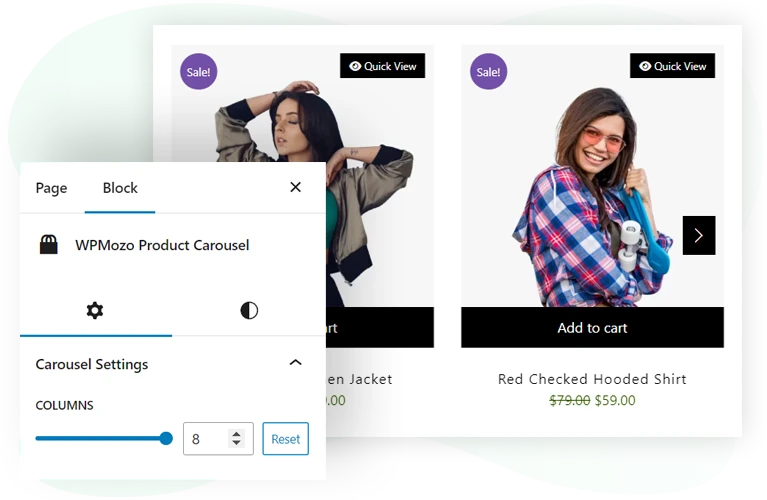
Two layouts
The Product Carousel for WooCommerce offers two exceptional layouts to present your products to the users. The first layout is designed for a tidy look, allowing you to display your products in a clean format with add to cart button placed cleanly below the image. The second layout, on the other hand, cleanly highlights the price and displays the add to cart button on the image.
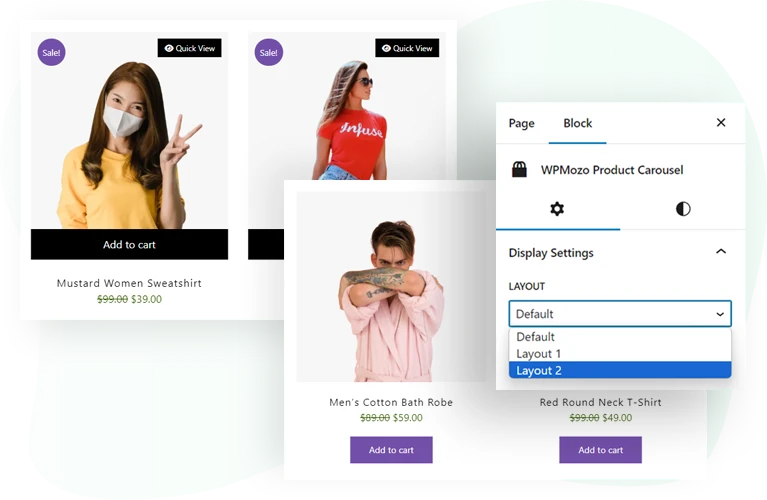
Wide range of shopping elements
Choose the perfect image size from the display options of this plugin to ensure your products are presented in an eye-catching way. Use the product ratings to build trust and credibility among your customers. Use the ‘Add to Cart’ button to finalize the buying process. Entice buyers by headlining discounts or promotions. Enable the sale badge option of this plugin to display heavy price cuts.
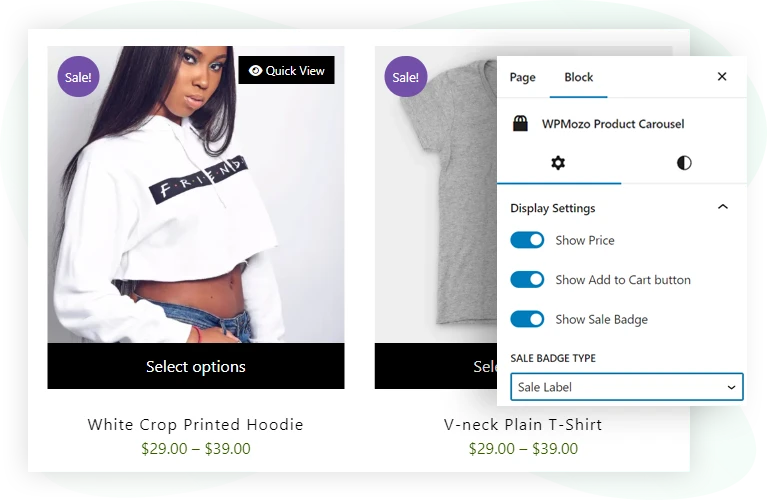
Display products in categories, tags, or both
The Product Carousel for WooCommerce redefines product display with its query options. You can curate your product showcase based on a variety of view types. From highlighting top-rated to spotlighting best-sellers that catch the eye. You can also precisely determine the number of products to be displayed. Handpick products from specific categories and tune up your carousel to cater to your customers’ specific interests.
Implement autoplay, loop, and equalize slide height
The autoplay feature, allows your products to scroll through the carousel for an eye-catching display. The loop option of this plugin can move your carousel endlessly, ensuring that your visitors always have more to explore. With navigation and pagination controls, your audience can explore your products at their own pace. The Equalize Slide Height setting feature guarantees a uniform appearance, ensuring that each product receives the spotlight.
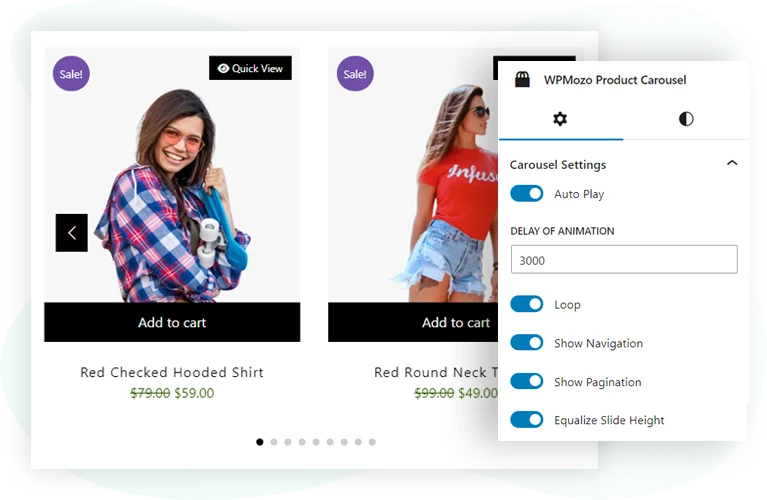
Optimize view on different devices
The Product Carousel for WooCommerce is designed to ensure a seamless and visually appealing experience across all devices. With its responsive settings, the product carousels adapt effortlessly to mobile and tablet screens. Whether your customers are browsing on a smartphone or a tablet, your products will shine brilliantly using this plugin.
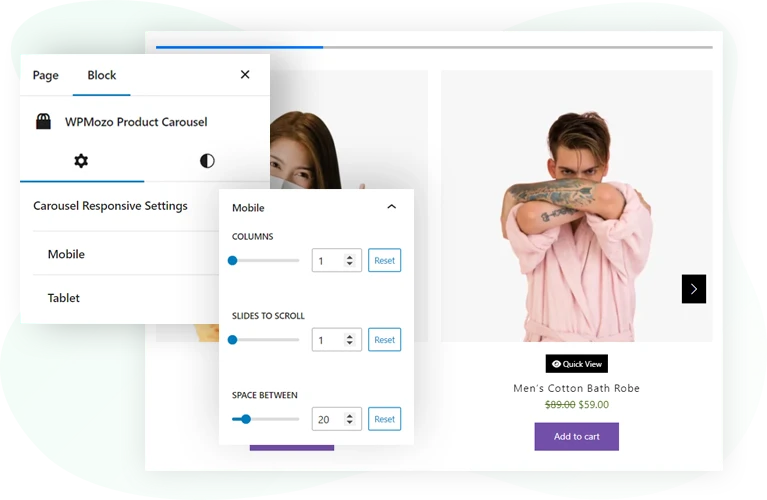
FAQs
What is WPMozo Product Carousel for WooCommerce?
It is a free WordPress plugin that enables you to showcase WooCommerce products in a slider format on your website.
How do I find this plugin in the WordPress repository?
Search for WPMozo in the WordPress repository, and you will find the plugin available for installation.
Can I select the product view type for the carousel?
Yes, you can select product view type like featured, sale, best-selling, or top-rated products to display in the carousel.
Can I filter products by categories or tags?
Yes, the plugin offers a taxonomy relation option, allowing you to filter products by AND or OR conditions for categories and tags.
Is the plugin mobile-responsive?
Yes, the WPMozo Product Carousel is fully responsive and will adjust automatically to display properly on mobile devices and tablets.
How can I add the carousel to a page?
After installing and activating the plugin from the repository, you can refer to the configuration documentation provided here for detailed instructions on how to add the carousel to your page.
Can I use multiple carousels on my site?
Yes, you can create multiple carousels and add them to different pages or even on the same page by simply using the plugin.
Can I customize the sale badge?
Yes, the sale badge can be customized to display either a label or a percentage. For label type, you can enter custom text.
How can I adjust the product featured image size?
The plugin allows multiple image size options for the featured image size, providing flexibility in how product images are displayed.
How can I get support if I encounter issue?
For any issues or questions, you can visit here.
Does the WPMozo Product Carousel plugin receive regular updates?
Yes, the plugin is actively maintained and updated regularly to ensure compatibility with the latest versions of WordPress and WooCommerce.
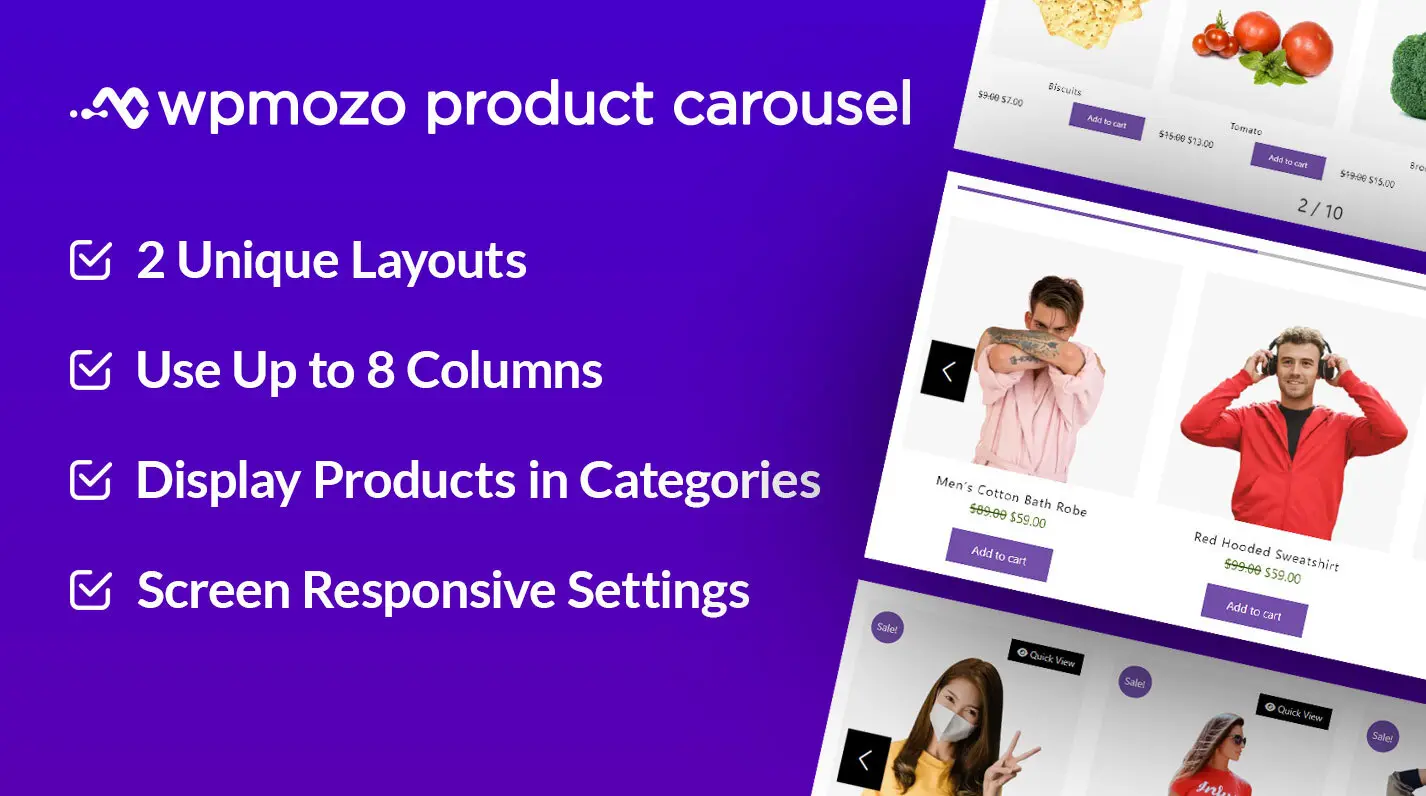
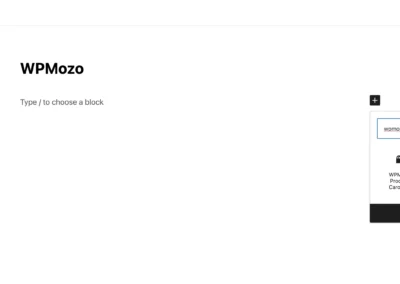
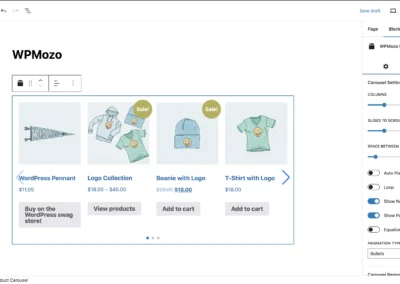
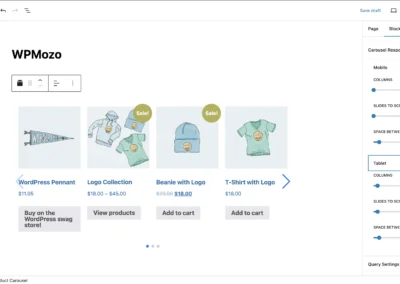
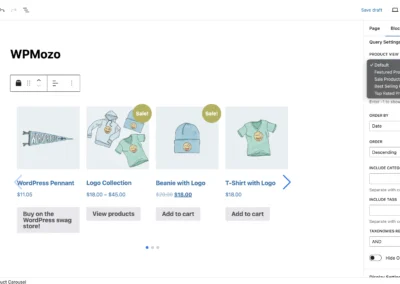
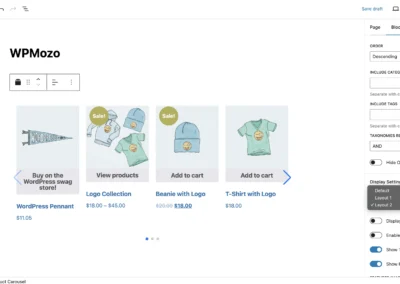
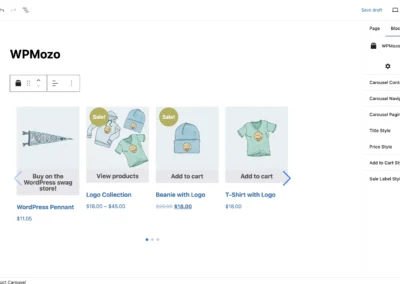
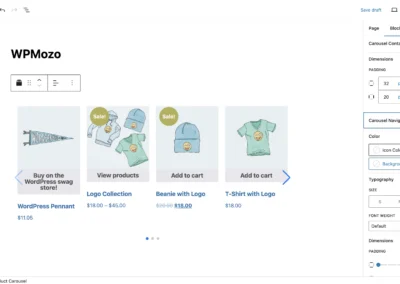
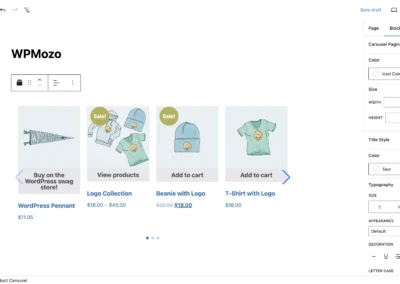
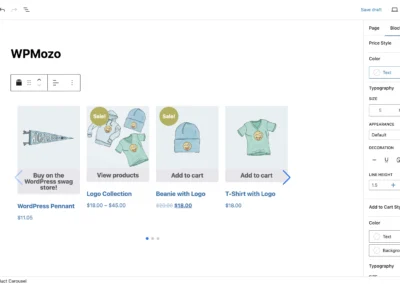
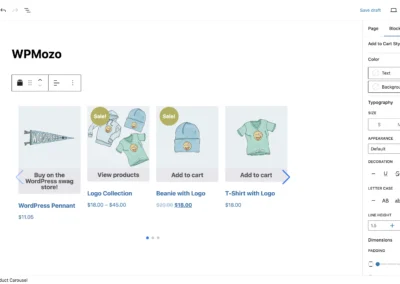
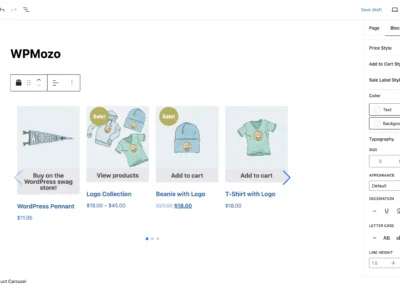




Reviews