Product variation swatches for your WooCommerce store
Are you looking for an interactive way to display your product’s variations on your WooCommerce website? With WPMozo Variation Swatches for WooCommerce, you can
- Display color variations with color swatches.
- Use the label swatches for size.
- Showcase Image swatches to display the product variations using an image.
- Hover tooltips with text and images.
- Plenty of customization options.
Color swatches
Display available color variations of your product using the color swatches. These color swatches can be displayed on both the shop pages and the product pages.
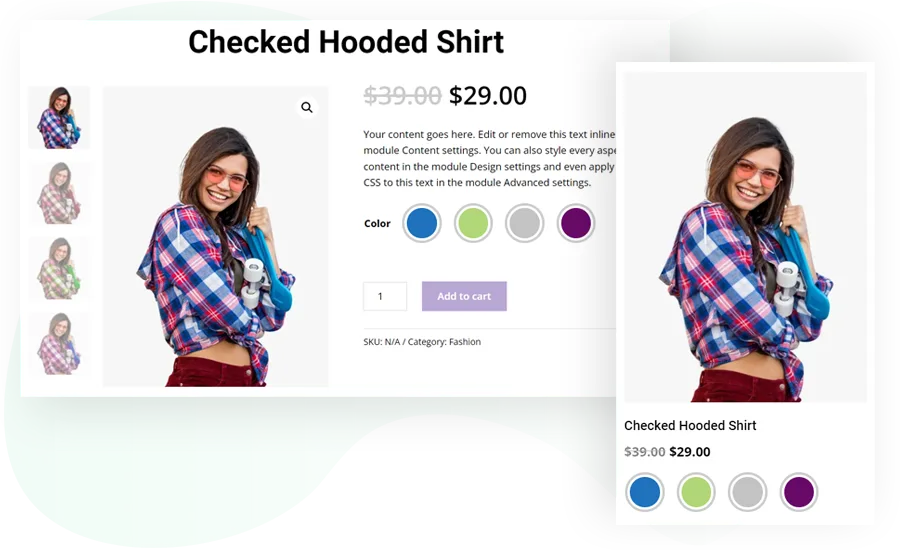
Image swatches
Image swatches let you showcase the different pictures of your variable products. With Image swatches, various designs and colors of a product can be visualized easily.
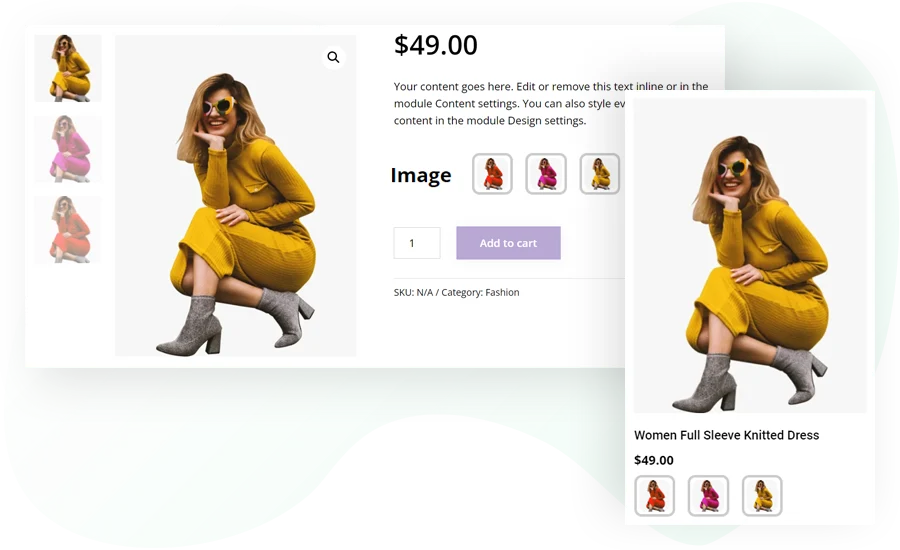
Label swatches
Label swatches provide a convenient way to display text information related to a product in the form of text labels. Display size, pattern, shape, and any other similar details on both shop and product pages using label swatches.
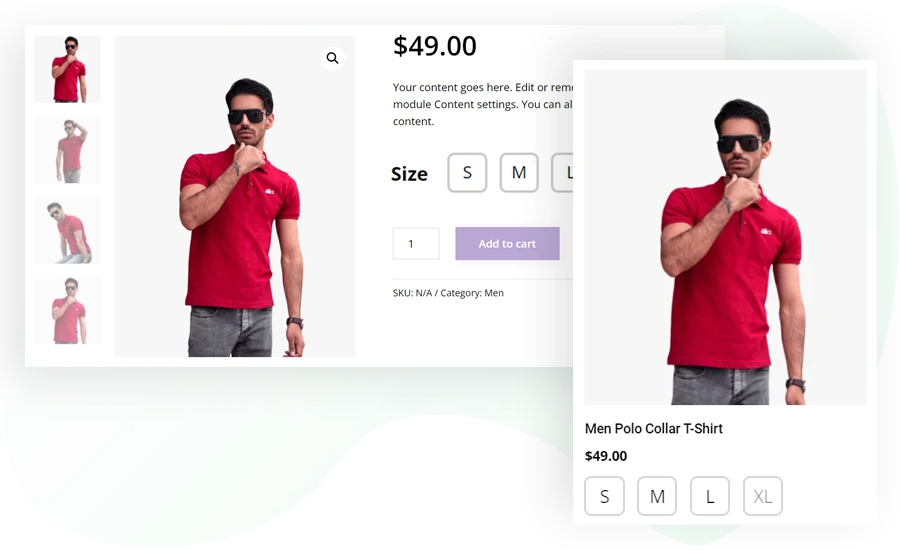
Image and text tooltip for swatches
Tooltips provide you with an intelligent method of displaying text and images that appear upon hover. You can display tooltips on both the shop and the product page.
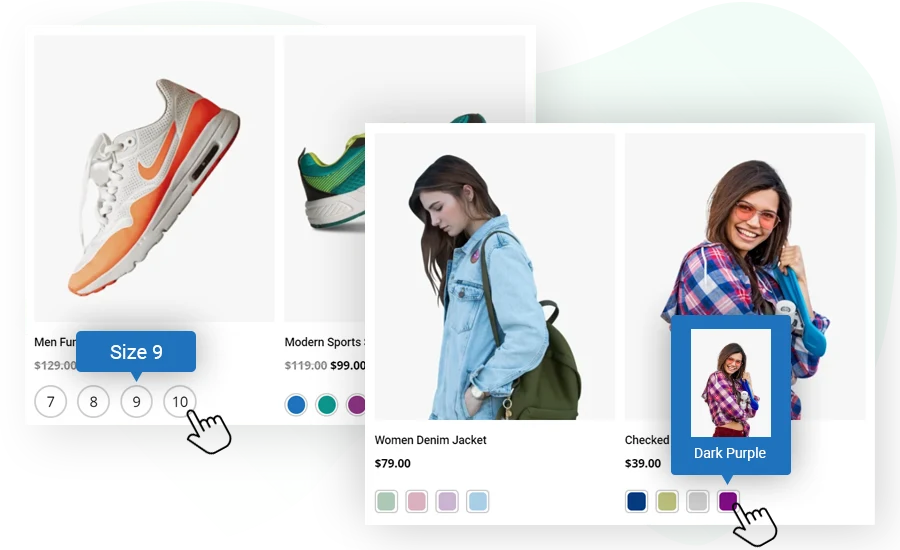
Style swatches in two shapes
Swatches can be arranged in square and round shapes. Use round shapes for color, material, and texture variations. A square shape can be preferred for size variations.
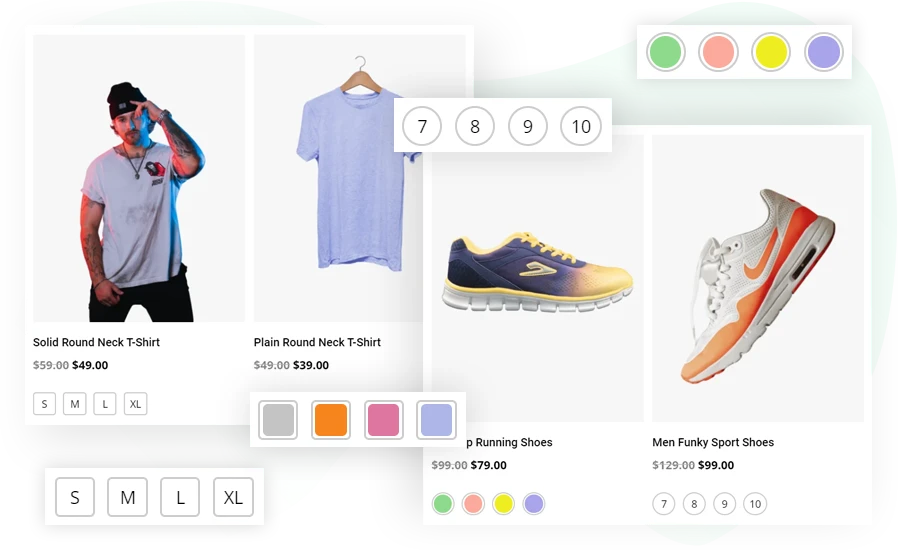
Two variation layouts
Multiple swatches can be shown in a single or separate line, depending on your preference. Either inline one variation swatches with the other or stack them one over the other.
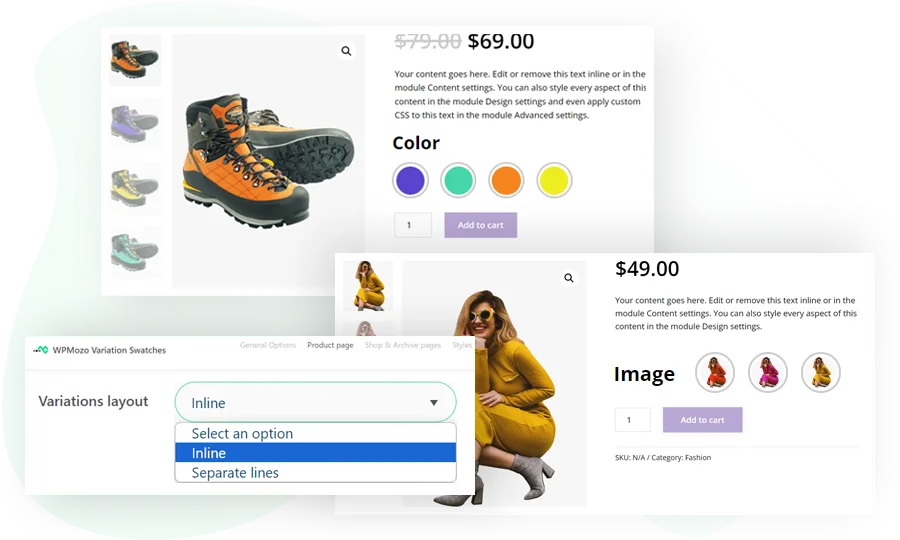
Position variation swatches
The swatches are normally shown before the “add to cart” button, but if necessary, you can show them after that.
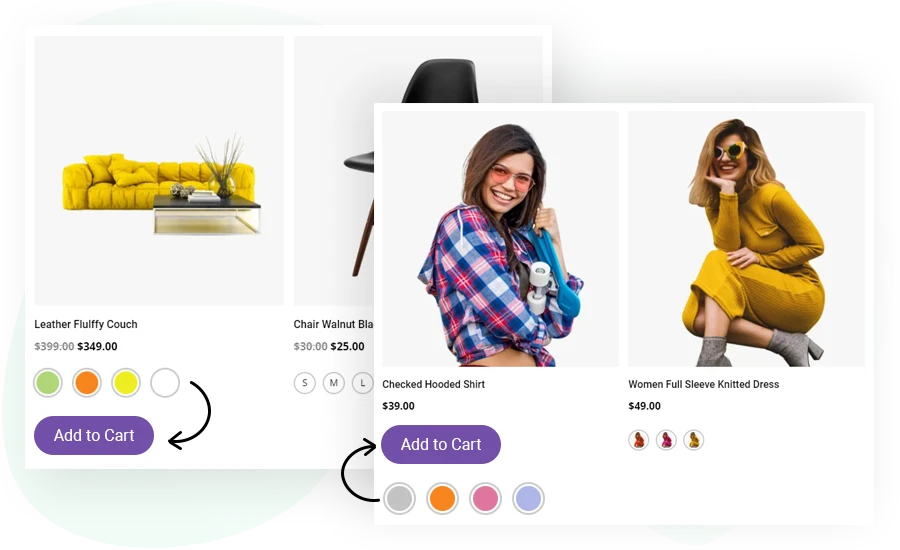
Blur, cross, and hide option
Utilize the blur, hide, and cross options to disable the variation swatches. This is helpful in notifying customers about unavailable or out-of-stock products.
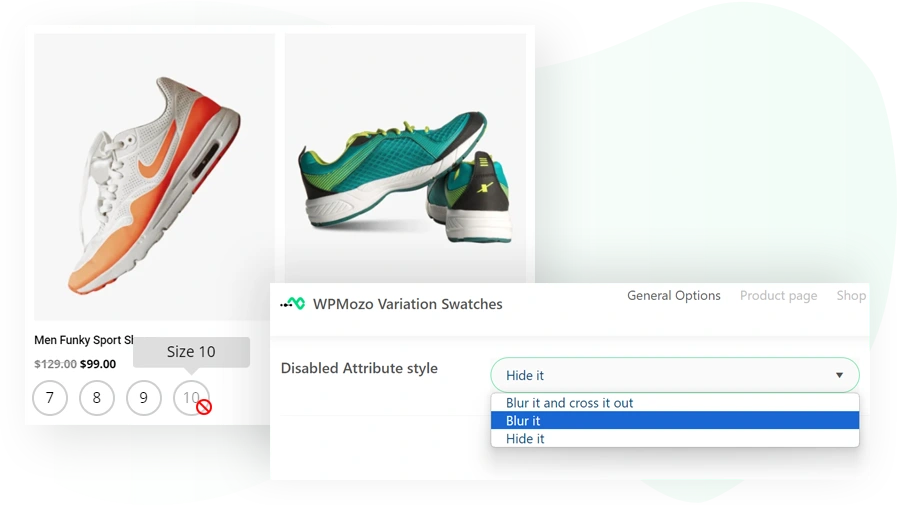
Easy to use customization panel
The customization panel of WPMozo variation swatches is very simple and easy to use. There are settings to configure swatches on the product, shop, and archive pages. A separate styling section is offered to personalize variation swatches the way you want.
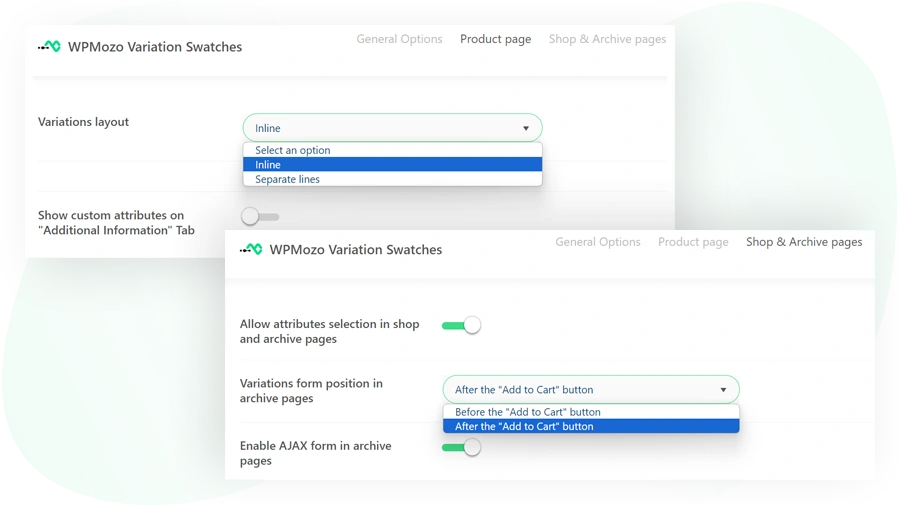
FAQs
What is WPMozo Variation Swatches for WooCommerce?
This is a plugin that enhances your WooCommerce product variations by replacing dropdowns with visually appealing color, image, and label swatches for easier selection.
Can I display swatches on the product archive pages?
Yes, you can enable variation swatches to display on shop or archive pages, making it easier for customers to select product options before viewing the single product page.
Does the plugin support tooltip hover effects?
Yes, tooltips can be enabled to display attribute names when customers hover over the swatches for better clarity.
Can I show out-of-stock variations?
Yes, the plugin allows you to display or hide out-of-stock variations by either graying them out or removing them entirely.
Is the plugin mobile-responsive?
Yes, the swatches are fully responsive and will look great on all screen sizes, including mobile and tablets.
Can I customize the design of the swatches?
Yes, the plugin offers several customization options, allowing you to adjust the size, shape and border of the swatches to match your store’s design.
Do I need coding skills to use this plugin?
No, WPMozo Variation Swatches is user-friendly and does not require any coding skills. You can easily set up and customize swatches from the product settings panel.
Is there a free trial or demo available?
We do not offer a free trial, but the plugin comes with a 30-day money-back guarantee. If it doesn’t meet your expectations, you can request a full refund within 30 days of purchase.
Is there a way to display label swatches?
Yes, along with color and image swatches, you can use text-based labels for variations that require specific size, weight, or other descriptions.
Is this plugin compatible with any WooCommerce theme?
Yes, WPMozo Variation Swatches is compatible with any well-coded WooCommerce theme. If you face compatibility issues, our support team can assist you.
Do you offer support and updates?
Yes, the plugin comes with one year of updates and support. After the first year, you can renew the license to continue receiving updates and support.
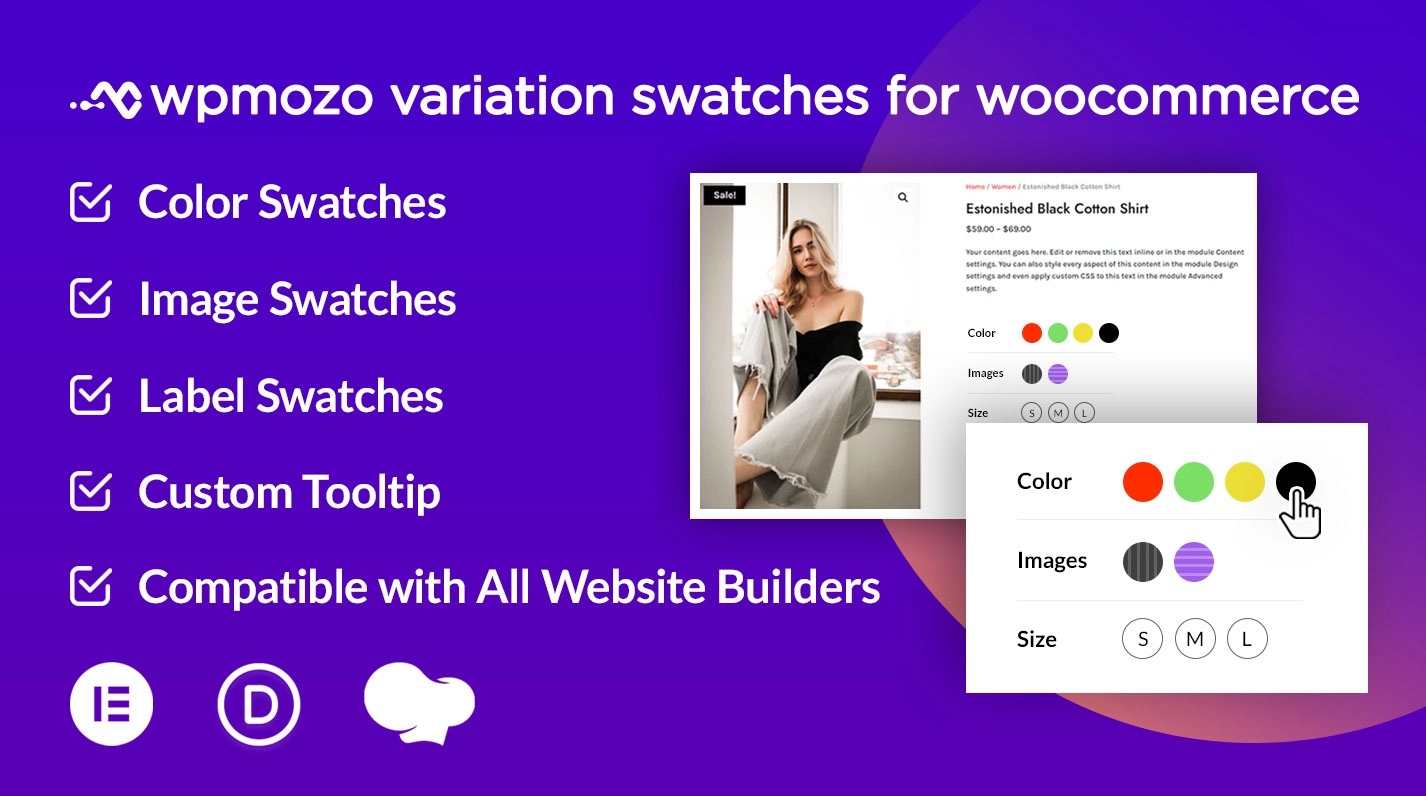
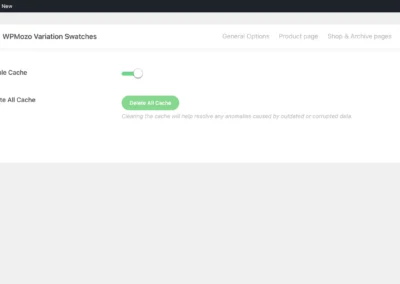
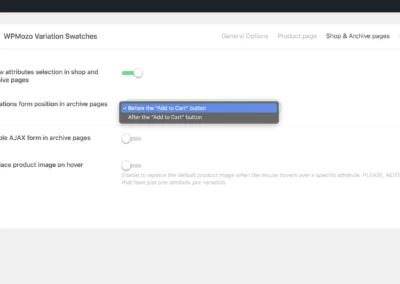
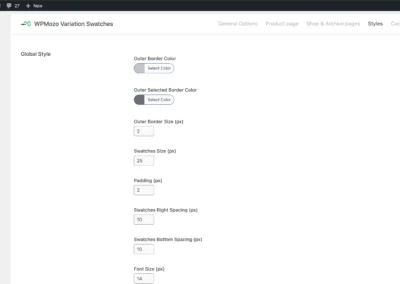
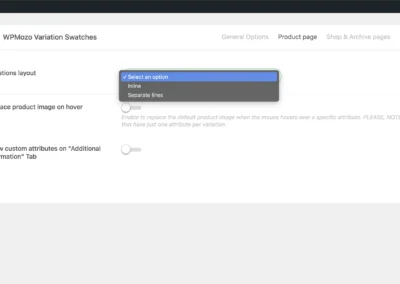
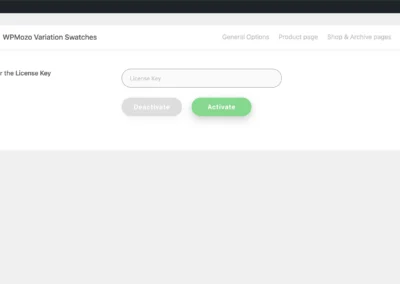
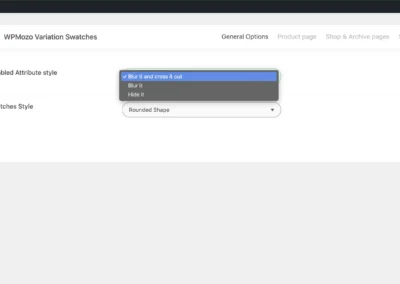
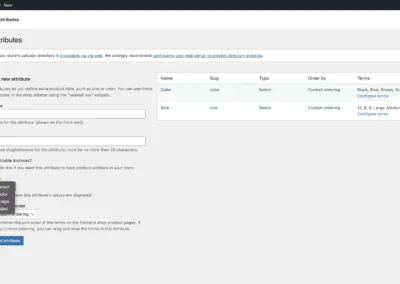



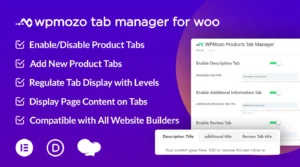
Reviews