- Add new custom WooCommerce checkout fields
- Remove the unwanted checkout fields.
- Enable or Disable checkout fields.
- Edit or change the existing WooCommerce checkout fields.
Add new custom Fields
The checkout fields can be easily added to grab some specific piece of information depending on your business needs. You can easily add and optimize the attributes of the checkout fields such as the label and default values related to it. Whether it’s for personalized marketing or improving order fulfillment, adding new fields with this WooCommerce checkout manager plugin is a powerful way to adapt your checkout process to your unique business requirements.
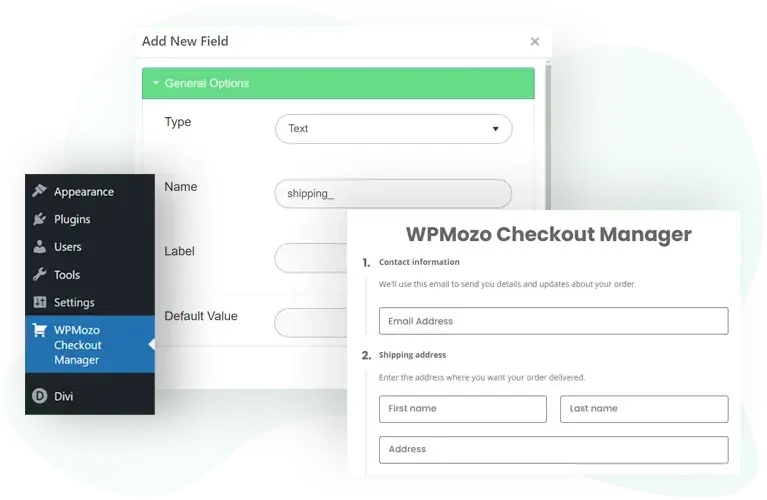
Multiple field types
WPMozo Checkout Manager offers multiple field types to accumulate different types of information from the customer. It offers text, select, radio, number, email, date time picker, checkbox, and many more field types to serve the needs of your checkout page. Just select the desired field type and that’s all.
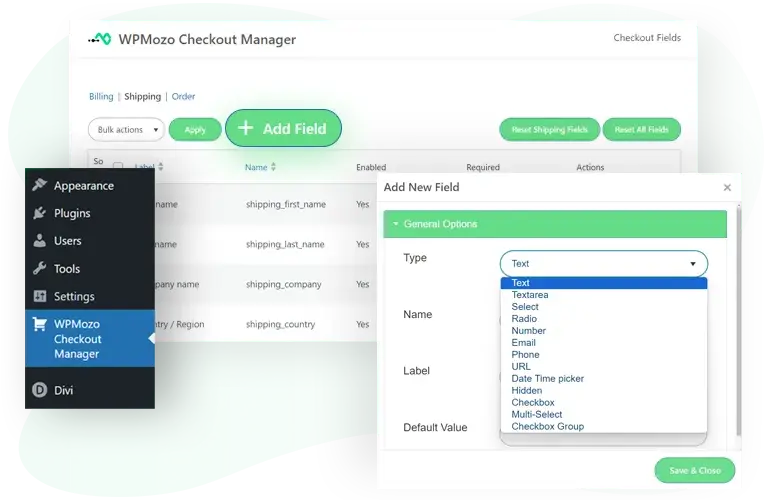
Enable, disable, and rearrange the fields
If you discover that any fields are currently unnecessary but may be needed in the future, you can easily disable them whenever you need with a few clicks and re-enable them when necessary. You can also rearrange fields easily with a simple drag-and-drop action in the order that best suits your business model, enhancing both the aesthetics and functionality of your checkout page.
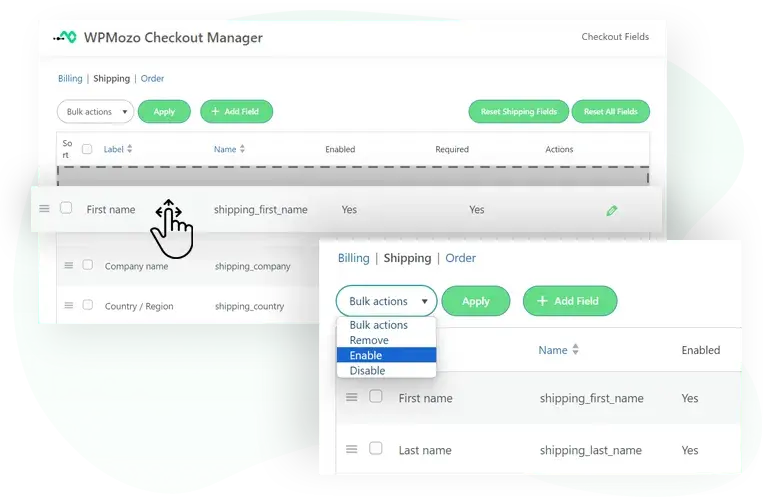
Remove and edit obsolete fields
WPMozo Checkout Manager for WooCommerce allows you to effortlessly remove and edit fields in the checkout form. If any fields are no longer required to appear on the checkout page simply remove them with a few clicks. You can also edit any field in the checkout form to match your business requirements with this WooCommerce checkout manager. This customization capability lets you refine the information you collect from customers, ensuring you gather only what’s necessary for your business.
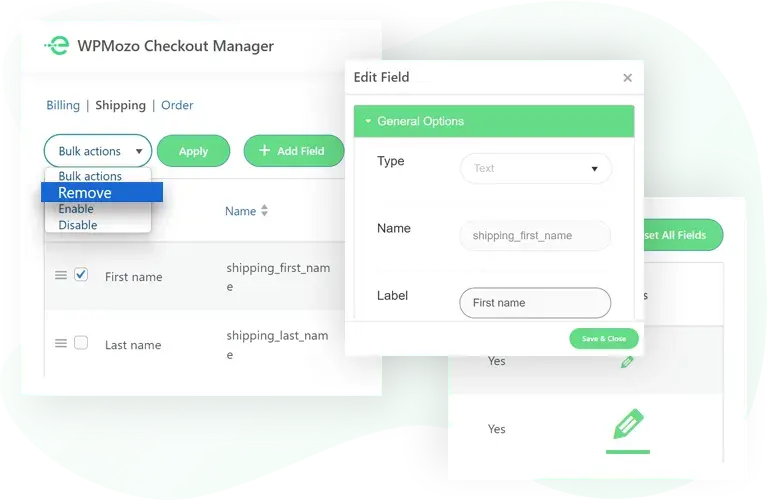
Separate options for billing, shipping, and order
Separate options are provided to add, remove, and customize the checkout fields in the checkout form. This turns out to help segregate the customizations in the billing, shipping, and order sections of the checkout form. Tailor billing fields for payment accuracy, order fields to capture essential data, and shipping fields for precise delivery information with this WooCommerce checkout manager. The result is a checkout process that’s not only user-friendly but also optimized for efficiency and accuracy.
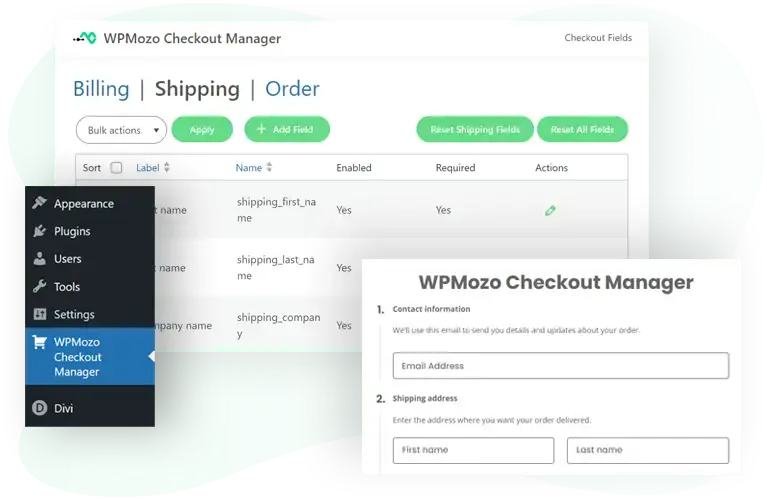
FAQs
What is WPMozo Checkout Manager for WooCommerce?
This is a WordPress plugin that allows WooCommerce store owners to easily customize and manage the checkout fields on their store’s checkout page.
What are the main features of this plugin?
This plugin allows you to fully customize your checkout page by adding new fields, editing existing ones, or removing fields that are no longer needed.
Can I rearrange the checkout fields?
Yes! The plugin provides a user-friendly drag-and-drop interface, allowing you to reorder the checkout fields according to your preference.
Is the plugin mobile-responsive?
Yes, any checkout fields added or customized using the plugin will be fully responsive and optimized for all screen sizes and devices.
Can I make fields required or optional?
Yes, you can easily set any field as required or optional while creating or editing it in the plugin’s settings.
How can I revert to the default checkout fields?
The plugin provides an option to restore WooCommerce’s default checkout fields, allowing you to reset any customizations.
How do I get support for WPMozo Checkout Manager?
Visit our support page for assistance and access to helpful resources.
Can I still use the plugin if my license expires?
Yes, the plugin will continue to work even if your license expires. However, you will no longer receive updates or support unless the license is renewed.
Do you offer refunds?
Yes, we offer a 30-day money-back guarantee. If you decide the plugin isn’t right for you within 30 days of purchase, we will happily refund your payment in full.
Will the plugin work with my theme?
Yes, WPMozo Checkout Manager works with WooCommerce-compatible themes. If any issues arise, our support team is here to help.
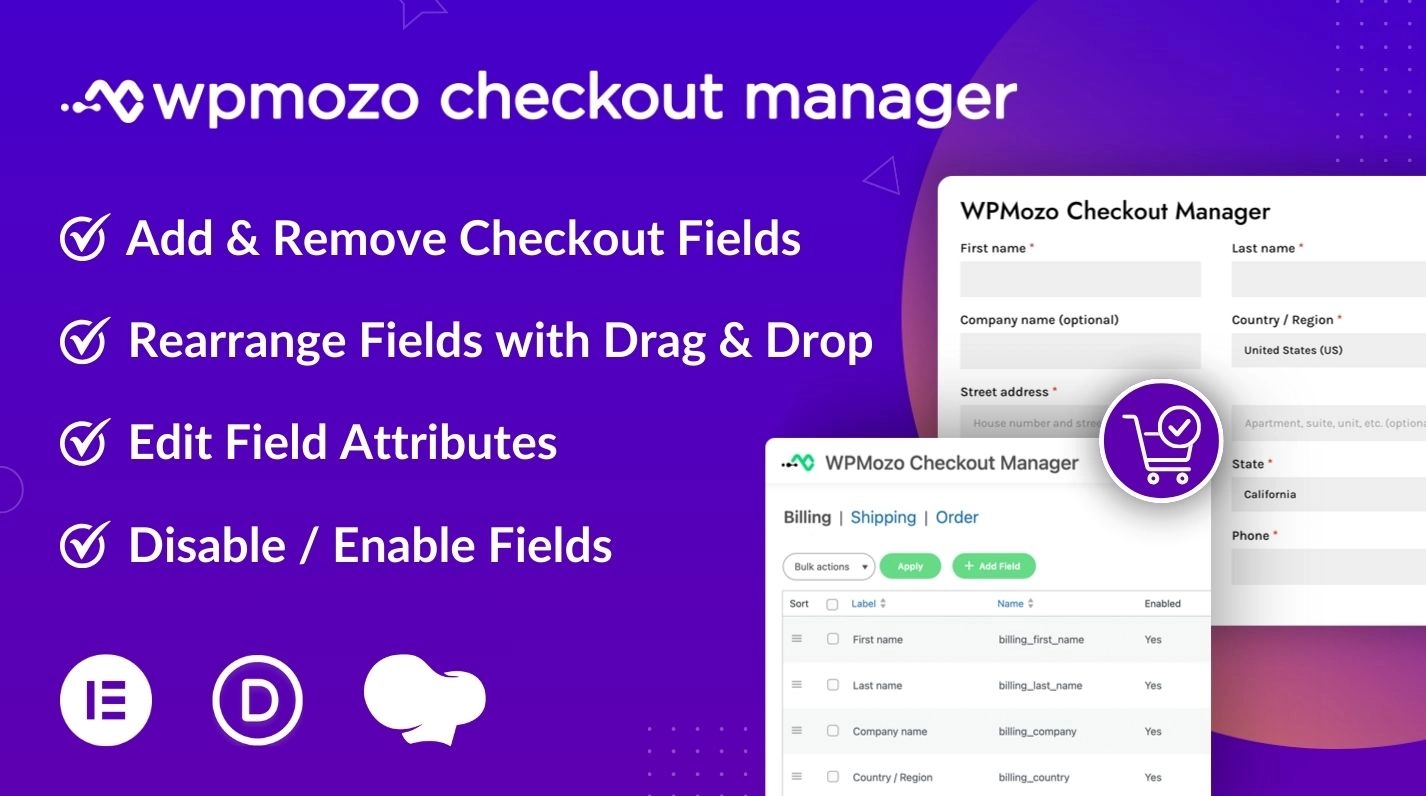
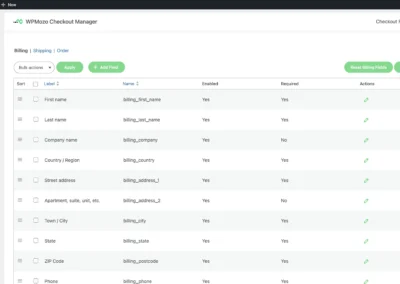
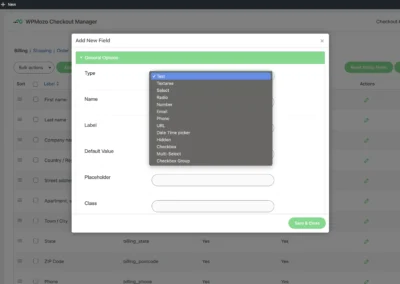
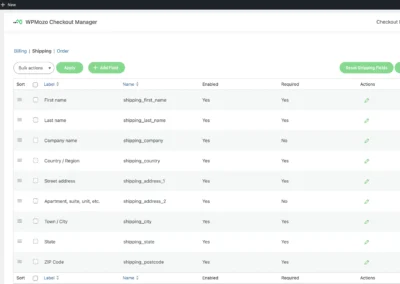
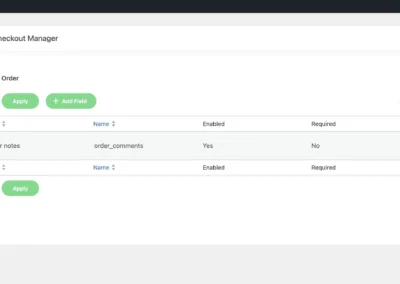
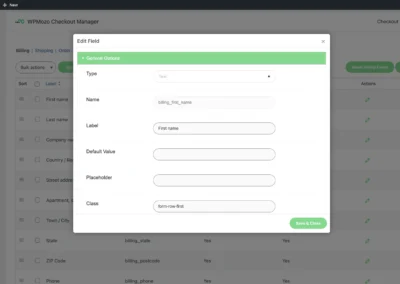
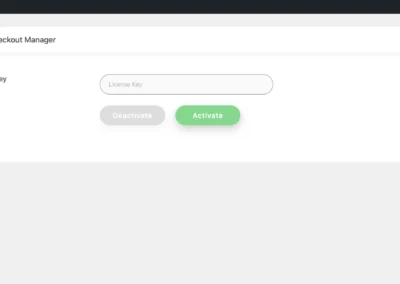

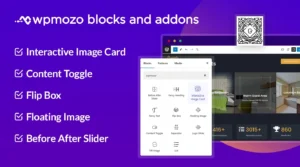
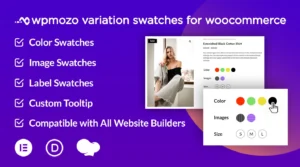
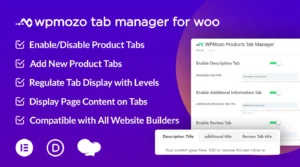
Reviews