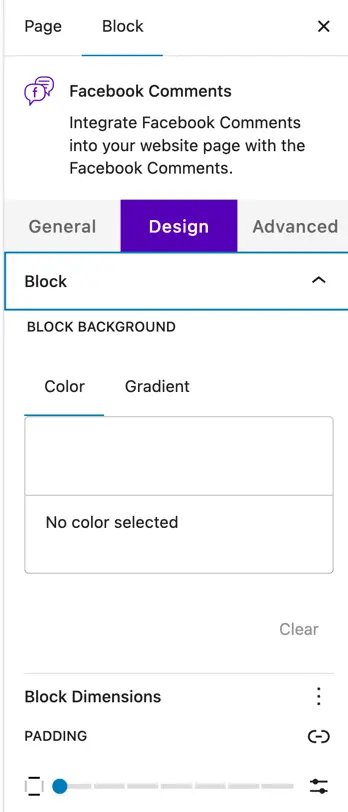Facebook Comments
The Free Gutenberg Facebook Comments Block lets you easily integrate Facebook’s commenting system into your website. This allows visitors to leave feedback, interact with your content, and engage with other users using their Facebook accounts. It’s a simple way to increase interaction and build community directly on your site.
Adding the block
To add the block:
- Click the “+” button to add a new block.
- Search for “Facebook Comments” and select it.
- For detailed instructions on how to add blocks in Gutenberg, please refer to the official WordPress Block Editor documentation.
Settings overview
General settings
- Facebook App ID – Enter your Facebook App ID to connect the block with your Facebook app.
- Page URL – Add the URL of the page or post where you want the Facebook Comments to appear.
- Number of Comments – Choose how many comments to display (e.g., 5, 10, etc.).
- Order By – Select how comments are sorted (e.g., Top or Newest).
- Enable Lazy Loading – Improves performance by loading comments only when visible on the screen.
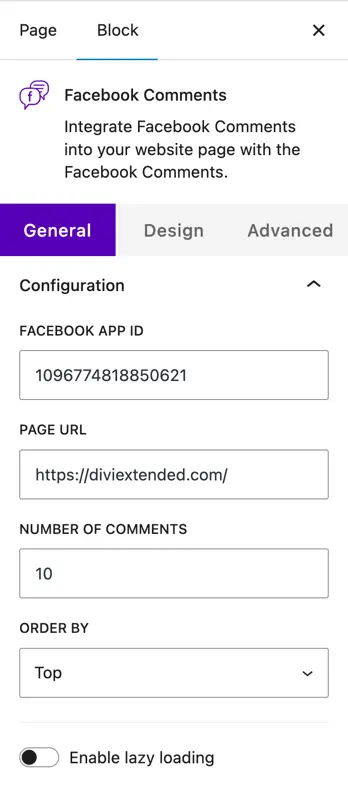
Design settings
- Block Background – Choose a solid color or gradient background for the comment section.
- Block Dimensions – Add Padding to control spacing inside the comments block for better layout.