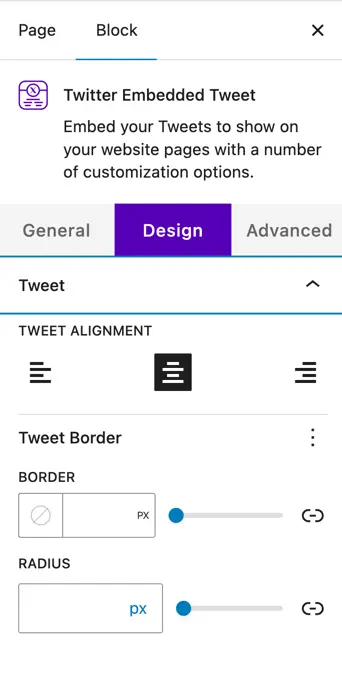Twitter Embedded Tweet
The Twitter Embedded Tweet Block (Free) allows you to display tweets directly on your website pages. Highlight important tweets, user posts, or updates while keeping your site interactive. Customize tweet appearance, alignment, theme, and borders to match your website design seamlessly.
To add the block:
- Click the “+” button to add a new block.
- Search for “Twitter Embedded Tweet” and select it.
- For detailed instructions on how to add blocks in Gutenberg, please refer to the official WordPress Block Editor documentation.
General settings
Configuration
- Tweet ID – Enter the unique ID of the tweet you want to embed.
- Fallback Content – Optional content to show if the tweet cannot load.
- Do Not Track – Enable to prevent the tweet and its embedded page from being used for personalized suggestions or ads.
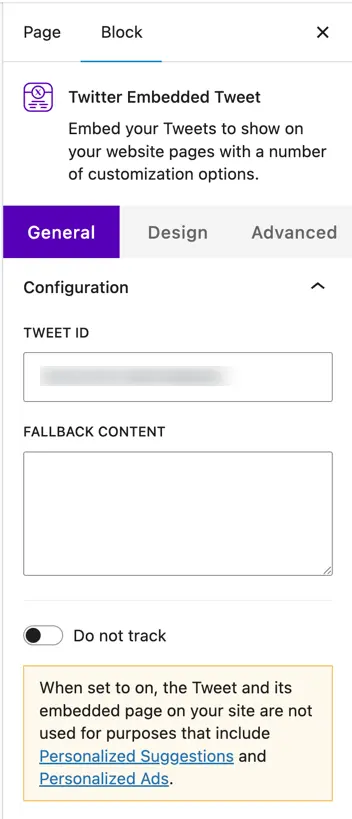
Display settings
- Cards – Choose whether to show the tweet with or without Twitter card layout.
- Conversation – Enable or disable showing the tweet’s conversation thread.
- Theme – Select Light or Dark to match your website’s color scheme.
- Max Width – Set the maximum width of the tweet in pixels (e.g., 550px).
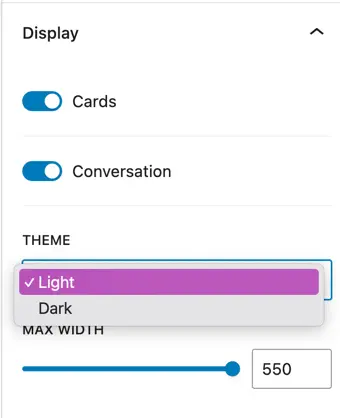
Design settings
Tweet styling
- Tweet Alignment – Align the tweet left, center, or right within the page or block.
- Tweet Border – Add a border around the tweet by defining thickness (px).
- Radius – Adjust the corner roundness (px) of the tweet frame.