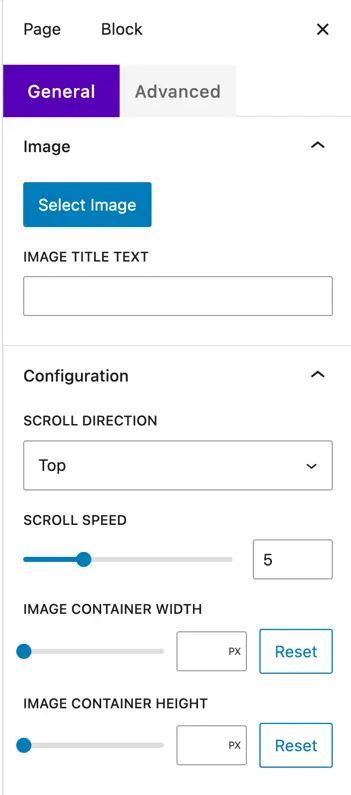Scroll Image
The Scroll Image free Block and Addons allows you to display an image that smoothly scrolls within its container.
You can control the scroll direction, speed, and container size to create engaging visual effects.
Adding the block
To add the block:
- Click the “+” button to add a new block.
- Search for “Scroll Image” and select it.
- For detailed instructions on how to add blocks in Gutenberg, please refer to the official WordPress Block Editor documentation.
General Settings
Image
- Select Image – Choose the image you want to display in the scroll effect.
- Image Title Text – Add an optional title for your image.
Configuration
- Scroll Direction – Choose the direction the image will scroll: Top, Bottom, Left, or Right.
- Scroll Speed – Set how fast the image scrolls.
- Image Container Width – Define the width of the scroll container in pixels.
- Image Container Height – Define the height of the scroll container in pixels.