WordPress is one of the best Content Management Systems that you can use to build your website, online store, or blog. It is a powerful open-source CMS that you can use for different reasons.
However, you need to use the right forms to capture your audience. Without contact forms, you’ll miss the opportunity to get to know your audience better and provide solutions to them.
You might need a contact form for easy communication, a log-in form in case there will be a membership subscription, services forms, a feedback form, or a survey form. It just depends on the kind of data that you want to capture from your audience.
So, how would you do that?
Whether you’re a beginner or an advanced user, the answer is straightforward, you’ll use a contact form plugin. Because they provide you with the right tools to build a functional form that allows you to establish proper communication.
And therefore, below we’ll find what contact form plugins you should use on your WordPress site, to achieve that goal. But first, let’s see what benefits contact forms can provide other than communication.
Benefits of Using a Contact Form on Your WordPress Website?
There are different reasons why you need a form for your WordPress website:
Reduce Spam/Scam Emails
A contact form is essential for your website to reduce spam from reaching your email.
And if you have installed an anti-spam plugin like Akismet, it becomes more powerful and simplified.
Your email won’t receive any spam, second, with the help of Akismet, your contact form will only allow those queries to be submitted that passes the score.
Keep Track of Queries
By having contact forms, it will be easier to keep track of all the inquiries made. You will also be able to answer questions in real-time and do business with your customers.
In addition, the email messages will be saved, and you can read them in your comfort.
Get More Business Leads
Potential customers or investors can easily consult you through the contact forms. You can discuss with them and know how best to collaborate and do business together.
Also, if you have a subscription form, more people will input their emails. You can capture the emails and use them for your email marketing strategies.
Customer Support
Through the WordPress contact forms, you can offer support to customers. In case they encounter any issues while browsing through the website, they can send an email or query through the contact form and get the required assistance.
Easy Sending of Quote
When a potential customer wants to buy goods or your services, they can send a quote through the WordPress contact form plugin. You can even have a separate quote form for customer queries.
The Best Contact Form Plugins for WordPress
The following Contact Form Plugins for WordPress aren’t in any particular order. You should check all the options of each contact form plugin and then according to your requirements make the decision.
1. WPForms
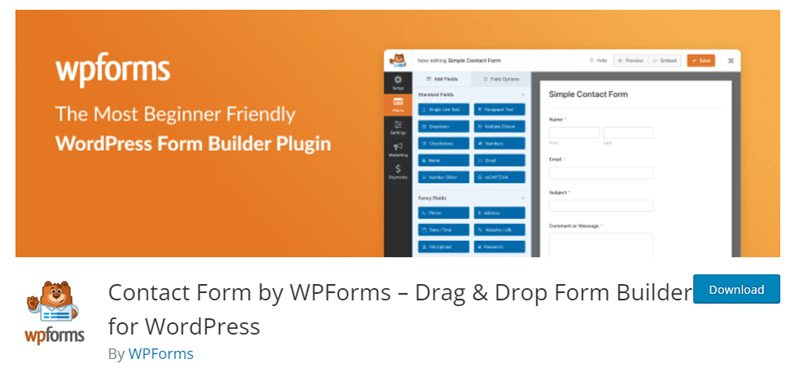
When looking for a contact form plugin for WordPress, you need to settle for one that is multifunctional.
WPForms is the 2nd most installed WordPress plugin. It has gained popularity over time due to its user-friendliness. In addition, you can add different custom fields for easy capturing of information.
It is packed with various features to make it easy to customize a contact form. It’s a drag and drop form builder that makes it easy to add the various fields. The pro version comes with some powerful features like conditional logic, location, signature, and post submissions.
However, you have the freedom to choose the lite or pro version.
It also features the survey and polls add-on that you can use to seek feedback. It also integrates easily with some popular email marketing services and payment platforms.
Some Popular Features of WPForms
- It features additional custom fields for different data collection.
- 100 + form templates
- The standard form features the name, email, and text area.
- Ability to add payment fields.
- Custom user registration, submission forms, payment forms, and login forms.
- You can embed the forms on any of the pages or posts.
2. Fluent Forms

Are you looking for a beginner-friendly form builder for your WordPress website? Then Fluent Forms will do the trick for you. Even if you aren’t a developer, you can still create beautiful forms using this reliable contact form WordPress plugin.
Just like most ideal WordPress form builders, it features a drag and drop capability that makes it easy to create a form. You can also choose from the wide variety of premade templates for your WordPress site.
Even if used on a phone, tablet, or computer, the forms will adjust to the screen size. It allows the generation of PDFs based on the submitted entries for easy communication tracking.
Some Popular Features of Fluent Forms
- The conditional logic capability hides some content based on the respondent’s answer.
- Notifications and emails can be sent based on certain conditions.
- It can be connected with Akismet for more security and spam detection.
- It features robust solutions for different payment modes like Stripe, PayPal, and much more.
- Allows connection with CRM tools.
- Users can get instant notifications via email and SMS.
3. Gravity Forms
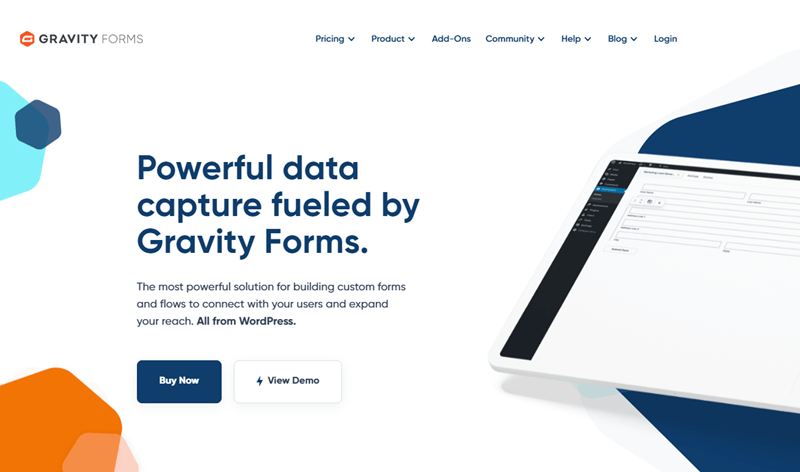
The Gravity Forms WordPress plugin will help you to capture all the details you need from your site. It’s the best plugin for customizing forms, connecting your users, and expanding your reach. You can use it to create forms to capture data, collect a payment, automate the workflows, etc.
You can then use the captured data to help grow your business. It allows you to quickly design beautiful forms through the visual form editor and choose the fields that you want. In case you are using Divi, you can also prefer the Divi Gravity Forms Styler plugin or Divi Plus styler module for that purpose.
In workflow automation, you can hide or show certain fields, sections, pages, or buttons. This will make the forms more relevant to a certain audience.
Some Popular Features of Gravity Forms
- It offers the highest level of security for inputted data.
- Allows file uploads and attachments.
- You can also choose the number of columns, rows, width, and fields.
- Supports various add-ons and integrations.
- You can use it to create surveys, quizzes, customer order forms, and a web directory.
4. Jetpack – the Form Block
Jetpack is one of the best WordPress plugins of all time. It includes everything from anti-spam, caching support, statistics, and social media integration tools. On top of that, there is the Jetpack contact form. If you don’t like the idea of installing more plugins, then Jetpack can really help you with that.
The Jetpack’s Form Block for Gutenberg editor allows you to add a contact form on your website. Then, further provides different options to customize it to your liking. And once you’re done, you will end up with a professional contact form. Allowing you to capture your audience details per your needs.
Jetpack is a reliable plugin that has grown to be one of the favorites among WordPress users. Not only is it stable, but also multifunctional.
Some Popular Features of Jetpack Form Block
- It is free, easy to install, and customize.
- All the email notifications are sent to your preferred email address without fail.
- Easily adjust form settings on the page or post editor.
- You can edit the custom fields to feature only what you want to be displayed.
- It integrates well with Akismet to ensure that there is no spam after form submission.
- Features pre-built forms for feedback, newsletter, registration, and much more.
5. Ninja Forms

Till now, there have been over 30 Million downloads. That should give you confidence in the capability of this impressive WordPress contact form plugin. The form building is simplified, beautiful, and user-friendly.
While using Ninja Forms, you will enjoy its simplicity! It doesn’t require any coding skills , and you can design beautiful forms for different website tasks. You can easily drag and drop the different fields and arrange them according to importance.
Just like other forms, you can integrate it with social media tools, create unlimited forms, and receive many submissions.
Some Popular Features of Ninja Forms
- It has upload features to enable users to provide attachments.
- Send or export submissions as PDF, Excel, or Google Sheets.
- Support for payments and donations.
- The pro version features dynamic forms that use conditional logic.
- Using Ninja Forms you can create multistep forms.
- Features 27+ form fields.
6. weForms
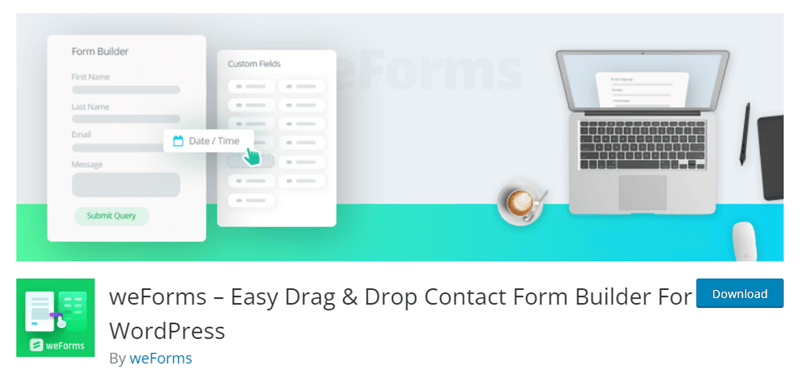
It is one of the best contact form builders that you can use on WordPress.
The plugin allows you to quickly create an unlimited number of forms. It has numerous templates with an easy-to-use drag and drop interface. It features the live preview functions that let you see what your users will see first.
Beyond building forms, weForms also features more than 20 custom fields. You can have a text area, multi-select boxes, checkboxes, and other fields. It is a great contact form that you can customize without the help of a developer.
Some Popular Features of weForms
- It allows you to create as many forms as possible.
- Save time using the unique and customizable form templates
- It features a form expiration date that can be used on various schedules.
- There is also an entry restriction that limits the number of entries a user can input.
- It features one-page submission, forms redirection, and notifications.
- It also features mail support, anti-spam, and reCAPTCHA features.
- You can also integrate it with slack, so you can get notified through your Slack account whenever a user submits a form.
7. JetFormBuilder
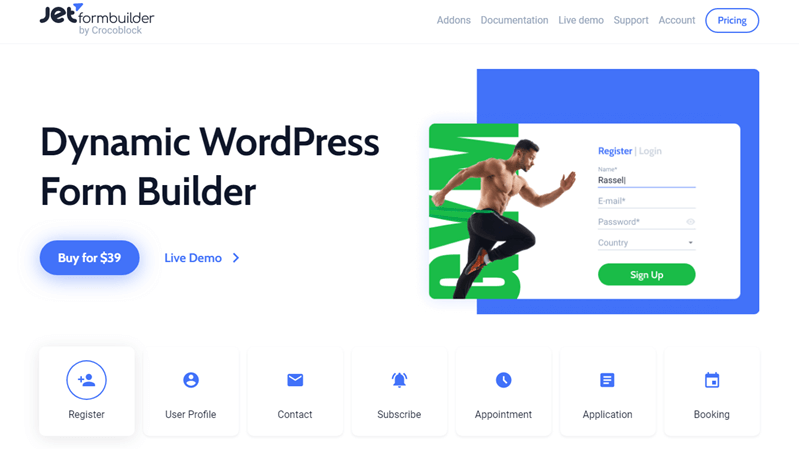
If you love trying out new forms, then JetFormBuilder will do the trick for you.
When building a form, you need to know what output to expect. The contact forms need to be well-structured for easy input of user details. And that’s what JFB strives to offer to its users. It features over 18 form fields blocks to ensure that all details are captured appropriately.
It also allows multi-column layouts, custom HTML, inline field editing, and freestyling. This is an impressive contact form for WordPress.
Whether you’re a beginner or an advanced user, and no matter what kind of contact form you’re looking to create, with JFB, you’ll have what’d need effortlessly. It’s modern, fast and feature-rich to provide the best contact form building experience you could have.
Some Popular Features of JetFormBuilder
- It allows conditional fields based on user inputs. Hence, it can show, hide, enable, or disable certain fields.
- Link the desired field to relevant data from the database.
- You can also build calculator forms that perform basic and complex calculations
- Use the page break to separate some fields.
- It allows prefilled values and placeholder texts to show which content should be entered into a certain field.
- It features front-end post submissions, user registration forms, page redirection, and third-party webhooks.
8. GreenForms
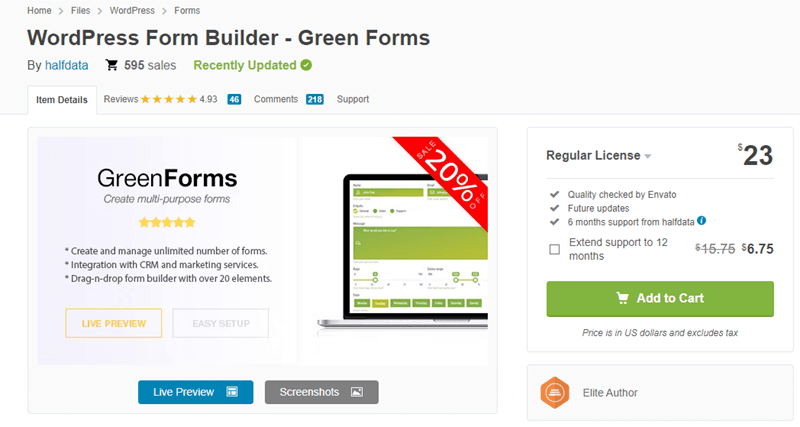
GreenForms is an ideal WordPress form plugin to create contact forms of any kind. Even it provides the features that you can utilize to create beautiful forms to match the theme of your website. You can adjust the column, rows, fonts, font size, fields, and colors.
Once you create the forms, you can embed them into posts, pages, and sidebars. It is a premium plugin that can help you to get the right feedback from your website visitors. This will help to boost your businesses’ sales.
Some Popular Features of GreenForms
- It is a drag and drop form builder.
- Features a full grid system and anti-spam capabilities.
- Many styling options.
- It allows conditional logic based on what the user answers.
- Allows the use of math expressions and popup mode.
9. Simple Basic Contact Form
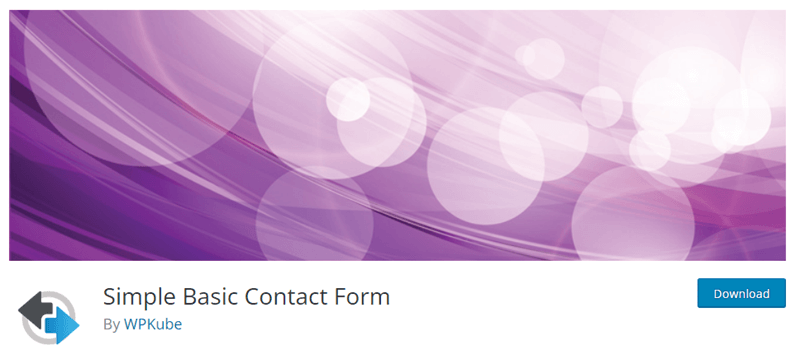
Simple Basic Contact Form or you could say SBCF, is another free WordPress plugin that you can use on your website to collect the right data.
Like other WordPress form plugins, it’s fast, easy to set up, and with incredible functionalities. It offers incredible security and performance.
You will never regret using it on your WordPress site. It loads fast to ensure the users can access and use it fast. This is one of the best contact forms on WordPress
Some Popular Features of Simple Basic Contact Form
- Paste the short codes on any of the pages or posts to display the forms.
- Optimized with clean code to ensure an incredible performance.
- It allows you to use the captcha challenge questions to prevent spam.
- Easily send formatted plain text messages.
Conclusion
These are some of the best WordPress form plugins. Once you get used to them, they’ll never disappoint. Whether you need a simple form or a highly functional one, you could trust one of these and stick with it.
Nevertheless, what would be more appropriate, if you can choose a plugin based on the requirements and functions needed for your website. Then, using that plugin, build the best WordPress form ever possible.
Also, always have the bigger picture in mind. What data do you want to capture from the website visitors?
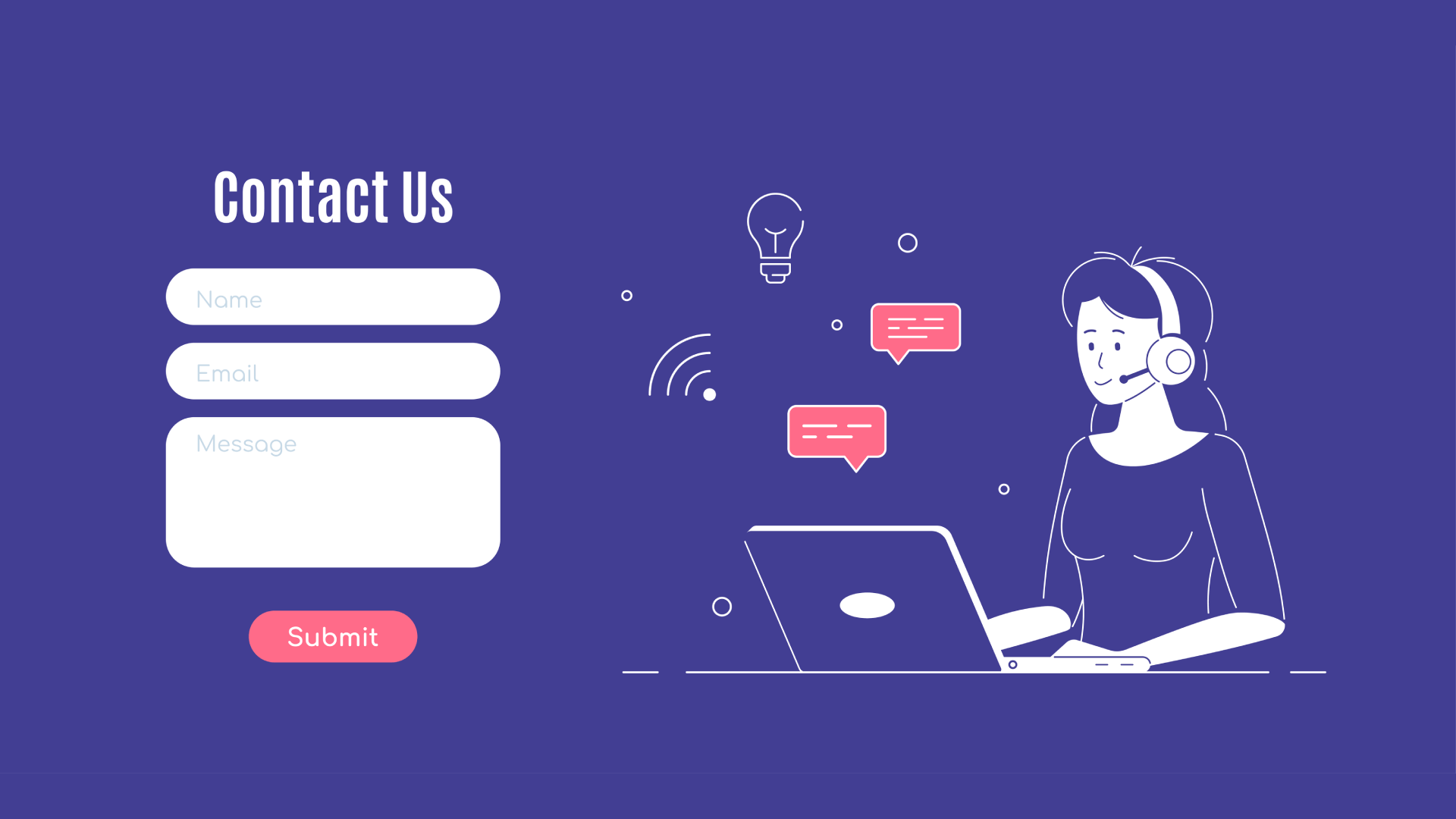

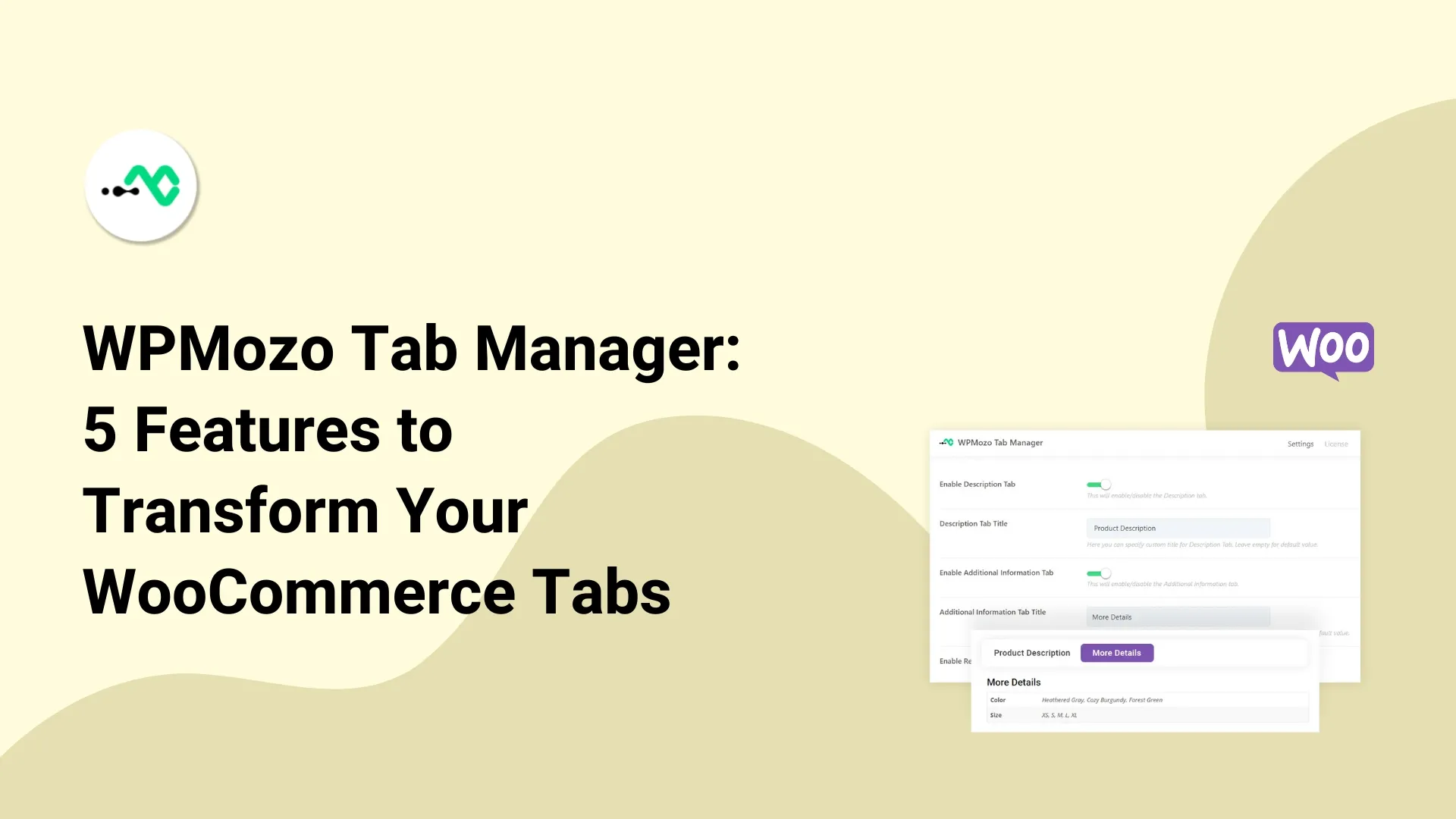
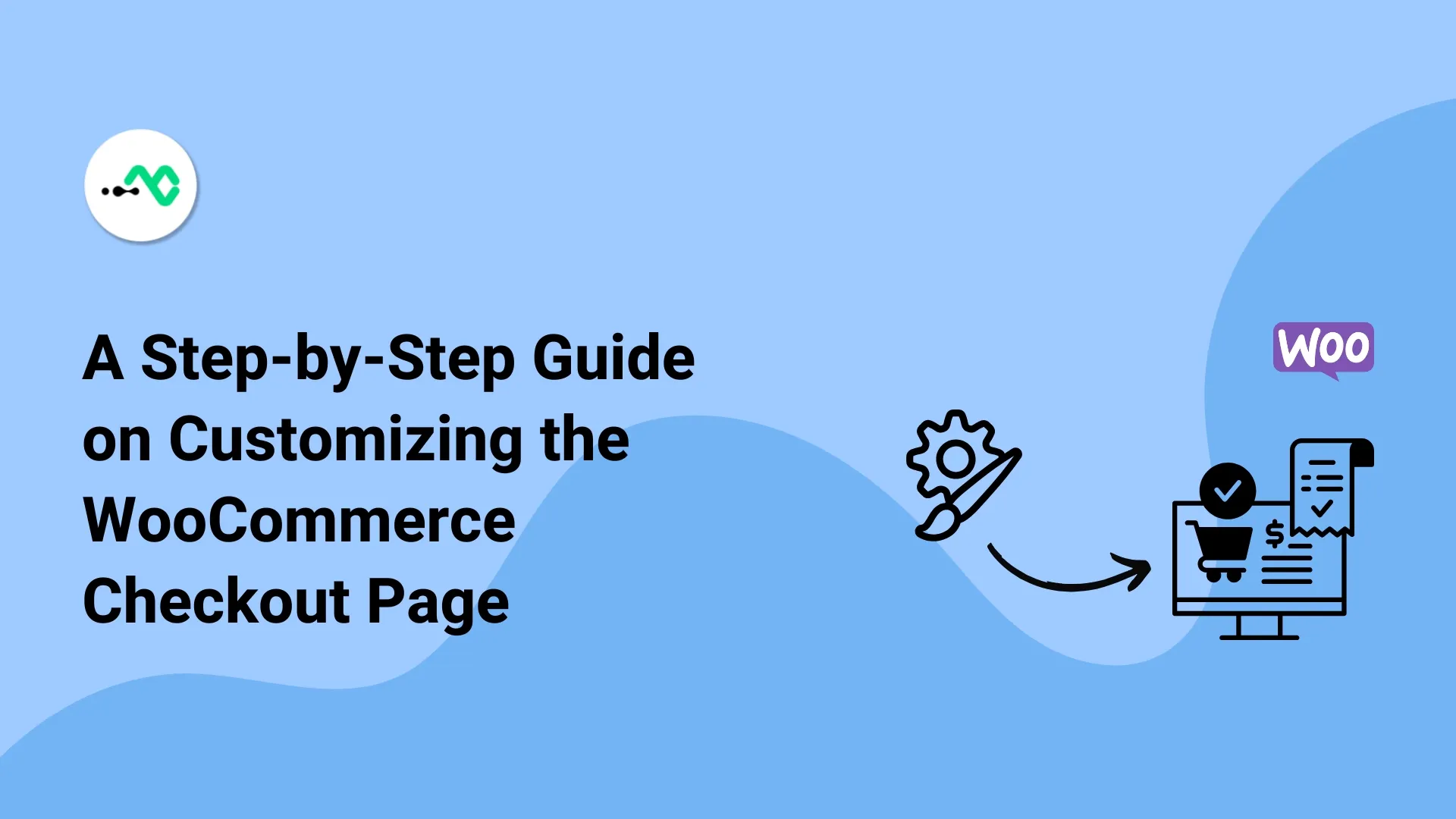

0 Comments