How long have you used WooCommerce? How is the outcome so far? Well, have you added any barcode and QR code plugins yet?
You may be wondering, “Do I need it, and for what purpose?” Well, it is really important.
We will show you the importance of these amazing codes and why they will help to increase the number of customers who purchase from your online store.
And then, we’ll look at the 8 best Barcode & QR code plugins you can install on your WooCommerce store.
What’s a Barcode & How Barcode WooCommerce Plugins Can Help?
A bar code is a square or rectangle that features a combination of vertical black lines of different thicknesses and heights. There is also some white space and numbers. Each line includes a combination code that stores the identity and other details of the product uniquely.

Computers, through barcode reading machines, can retrieve the product data to generate invoice details. Thus, allowing merchants to quickly process the billing without manually entering the product information.
Using Barcode WooCommerce plugins, you can create your products barcode and display them on the site. These plugins work with native mobile apps. Your customers will be able to scan 1D and 2D barcodes. You will need to customize the plugins to work as you wish.
- The barcodes help in achieving accuracy.
- Provide real-time data.
- Inventory control.
- Low-cost investment.
Therefore, on your WooCommerce site, you should invest in these plugins.
What Is a QR Code?

A QR code makes it easy to place orders and track them.
These codes tend to store valuable information that customers can access after scanning. Just like barcodes, they are used to track information about products in a supply chain.
However, they can also be used to create the URL of your product. So, users can easily reach the store.
Customers can use their smartphone’s QR readers to check products. When operating an online store, the barcode and QR code plugins can help you.
In addition, QR code on your store can help you in many ways, such as
- Drive traffic from social media handles.
- Generate coupon QR code
- QR code for add to cart button
- Expand store exploration
And by using a QR code plugin on your WooCommerce site, you can easily enjoy all these benefits.
We’ve looked at what Barcode and QR codes are. Now, let’s explore our 8 best WooCommerce plugins for Barcode and QR codes.
Note: We’ve not included the plugins that were long due to updates and haven’t tested up to current or previous two releases of WordPress. So, you could ensure your website won’t break when you install these.
The Best WooCommerce Barcode and QR Code Plugins
1. YITH WooCommerce Barcodes and QR codes
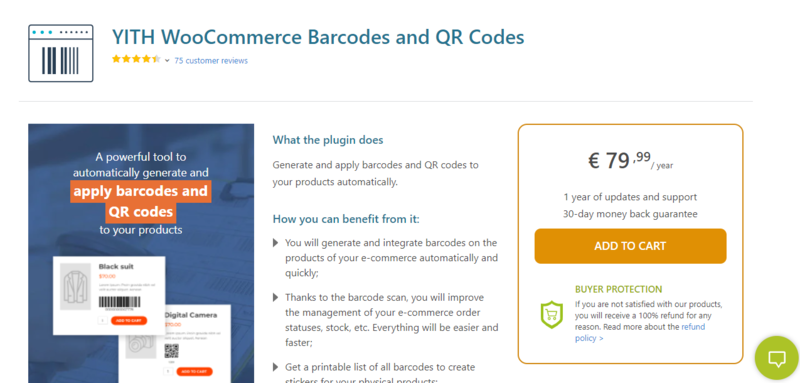
If you are looking for an ideal WooCommerce plugin, then YITH WooCommerce Barcodes and QR Codes will do the trick. You can use it to get barcodes and QR codes for your products. You won’t have to do it manually; the barcode plugin will do it for you.
This will make it easy to track different products and available stock.
In addition, get a list of all the products’ barcodes that you can use to stick on the physical products.
You can also display the barcodes on the different product web pages. Users will be able to search for products using the barcodes and find them easily.
Popular Features
- Easily choose a format to generate the codes.
- Show barcodes on the product pages.
- Show barcodes in order emails.
- Easily search for products using barcodes.
- Easily manage order status through the barcode scan.
- Choose the protocol to use to generate the barcodes.
Pricing & User Rating
It costs $79.99/year for 1 year of updates and support with a 30-day money-back guarantee. Plus, on its product page, it has received a rating of 4.4 based on 75 customer reviews.
2. WooCommerce Order Barcodes
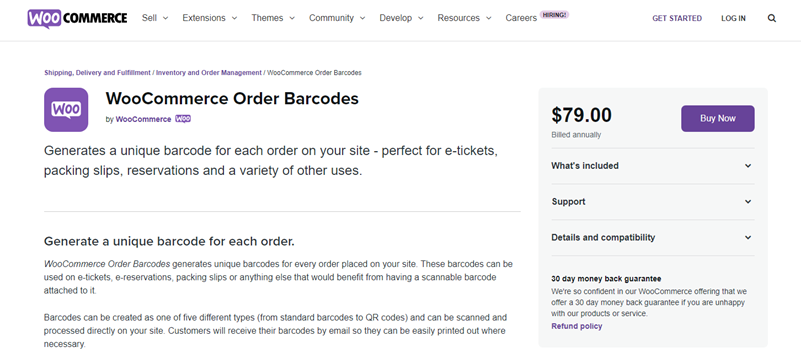
WooCommerce Order BarCodes can be used to track products on your online store. This plugin helps generate a unique barcode for each order or product on the site.
This WooCommerce extension can be ideal for tickets, reservations, and slips. Your customers will be able to receive their barcodes by email so that they can be printed out easily. In addition, the extension can help you to complete orders or checkout customers easily.
Popular Features
- Easily generate barcodes.
- It allows scanning using the mobile phone.
- Supports 5 unique barcodes types.
- It allows the use of shortcodes.
Pricing & User Rating
It costs $79/year for 1 year of updates and support with a 30-day money-back guarantee. No user ratings were found.
3. WooLabel
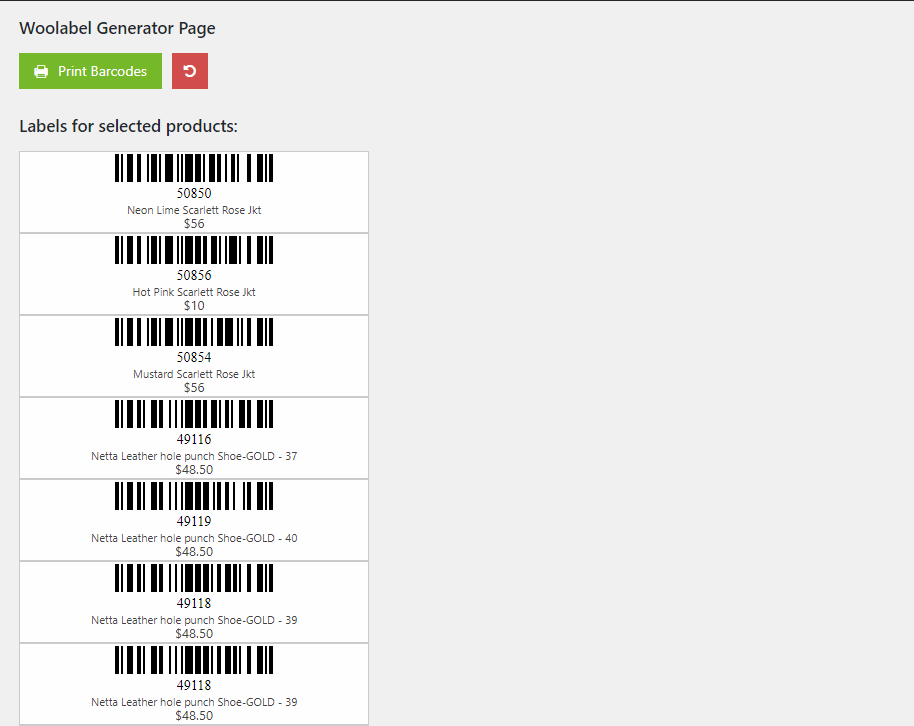
WooLabel is used to generate and print physical barcode/QR and product labels. You will also be able to track your products easily. You can print the barcodes with different product variations. Additionally, it offers the QR code print option. How much better can it get?
WooLabel allows you to add custom fields or data to each label. The WooCommerce plugin also allows you to add the title, SKU, and barcode on the labels. However, it can only be used for internal uses only.
Popular Features
- Change the currency symbol depending on the customer’s region.
- Produce single-row labels.
- Bulk print via the ATUM inventory management.
- Furthermore, you can also print barcodes of products added 24 hours ago.
- The barcodes can be scanned by normal barcode laser scanners
- The options for each label are customizable
- Features a live preview of the label in the settings.
Pricing & User Rating
It’s available starting from $49.00/year for a single website. And it has received 5 out of 5 ratings on its product page based on 10 customer reviews.
4. Print Product Labels for WooCommerce Items
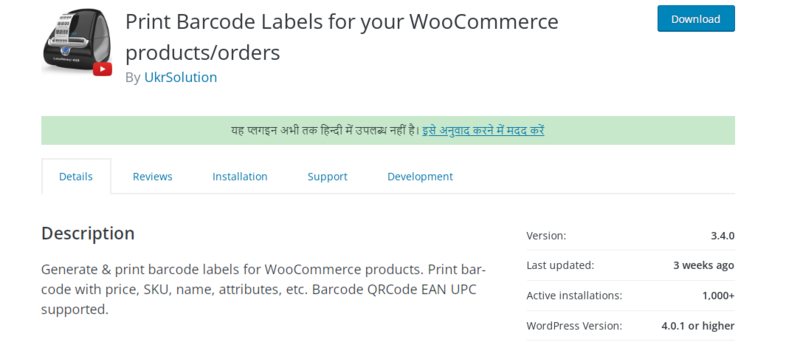
You can use the plugin to generate and print barcode labels for WooCommerce products. The barcodes can have the cost, SKU, description, title, and much more. Fortunately, you can make many barcode copies of the same product.
If you are looking to escalate your store, this Print Barcode labels plugin will do the trick for you.
Popular Features
- Create barcode labels manually.
- Import products, categories, and orders.
- Features different types of QR and barcodes.
- It allows you to use different texts for customization.
Pricing & User Rating
It’s available for free, and with over 1000 installations, it has received 4.6 out of 5 ratings based on 30 user reviews.
5. Kaya QR Code Generator
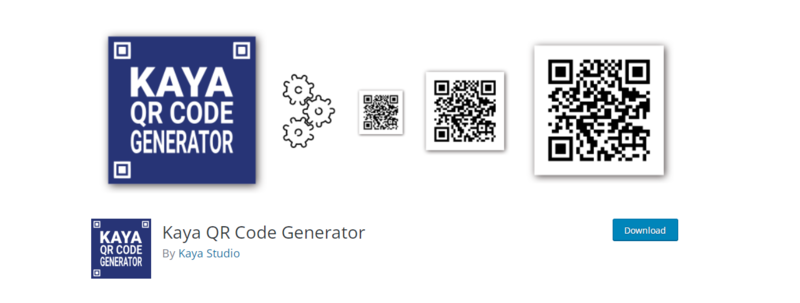
Are you looking for the best QR code generator? The Kaya QR Code Generator plugin will do the trick for you! It can take your online store to the next level.
It creates the codes (QR) through a widget and shortcode for easy insertion into the pages, posts, or products. Furthermore, it is one of the easiest products to install, and the text can be customized.
Popular Features
- Features shortcodes with a generator assistant.
- It features some great customization options.
- Customize the theme color and background color to fit your theme.
- You can get the shortcode for dynamic or static pages.
Pricing & User Rating
It’s available for free, and with 10,000+ installations, it has received 4.3 out of 5 ratings based on 16 user reviews.
6. EAN And Barcodes For WooCommerce
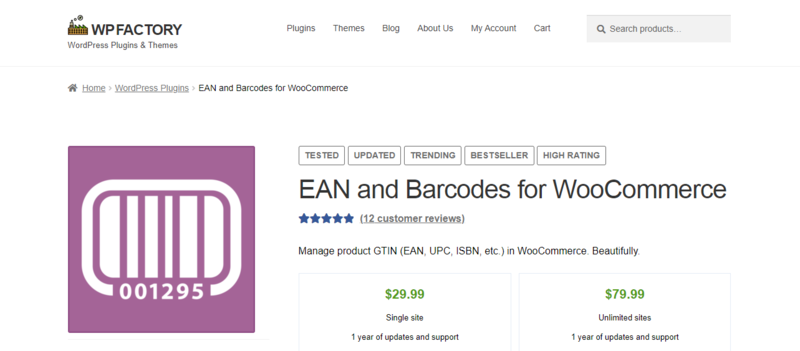
You can use the EAN and Barcodes for WooCommerce plugin to generate barcodes for your products. You can use it to display the different phenomena on the front.
It also allows you to edit the EAN and display the barcode in the backend. In addition, it allows each variation to have its own unique EAN.
Popular Features
- You can choose the most appropriate position to display the EAN and barcode.
- You can search for a product by using the EAN.
- Easily add the EAN to the structured data.
- The EAN and barcode can be shown in the order item tables sent through the email.
Pricing & User Rating
You can purchase the plugin starting from $29.99/year with One year of updates and support and a 30-day money-back guarantee for a single site. It has received 5 out of 5 ratings based on 12 reviews.
7. QR Code WooCommerce
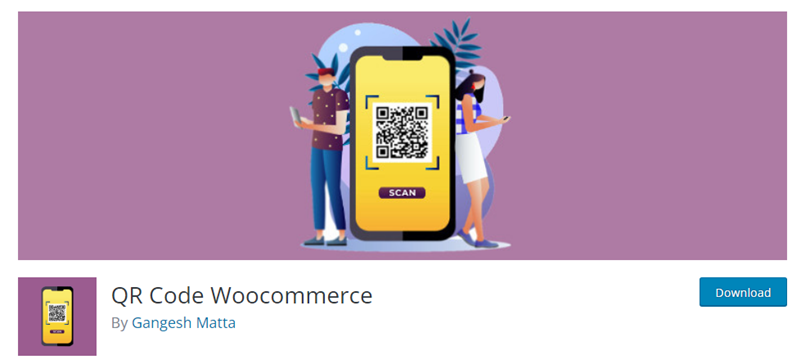
Have you ever heard of the QR Code WooCommerce plugin? It is one of the best WooCommerce plugins that are accessible through mobile devices. The plugin allows the generation of QR codes that can be printed for simple and variable products. It also supports coupon QR codes.
WooCommerce’s owners can reach customers even offline using physical stores. It is free to download the plugin.
Popular Features
- Accessed over mobile phones.
- It can be used by people with physical and online stores
- It can be used by affiliates.
- You can use it to market on different domains.
- You can use it for offline promotions.
- Use the shortcode to input on different pages.
Pricing & User Rating
It’s available for free and with 1000+ active installations it has received 5 out of 5 ratings based on 4 user reviews.
8. WooCommerce QR Code Generator
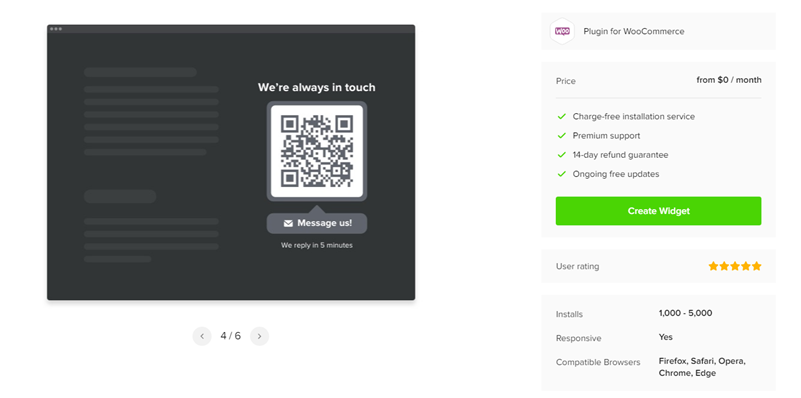
WooCommerce QR Code generator plugin is used to redirect visitors to any site, share files and boost user experience. It is a great plugin that redirects users to certain web pages, share a link, region, email, or any other valuable files.
It is highly customizable based on your needs. You can change it so that it can fit your website’s theme. It is one of the best redirection plugins of all time.
Popular Features
- Easy access to any content
- Easy attachment of text.
- Different swappable logos and icons.
- Customize the widgets.
Pricing & User Rating
You can get the plugin for free on a 14-day free trial.
Conclusion
These are the best WooCommerce barcode and QR code plugins that you can use to make your website better. Some need a subscription, while some are free to use. It just depends on your needs.
You need to invest in your store to ensure it brings the returns that you want in the different durations. These plugins will ensure you do have to worry about inventory management anymore.
Just choose the plugin you find best and install it on your WordPress site.
That’s it; make your store outstanding!





0 Comments