Carousels are interactive and engaging way to display your products to your visitors. If you are looking for adding this feature to your Woo store, here is a list of helpful WooCommerce product slider plugins.
1. FancyProduct
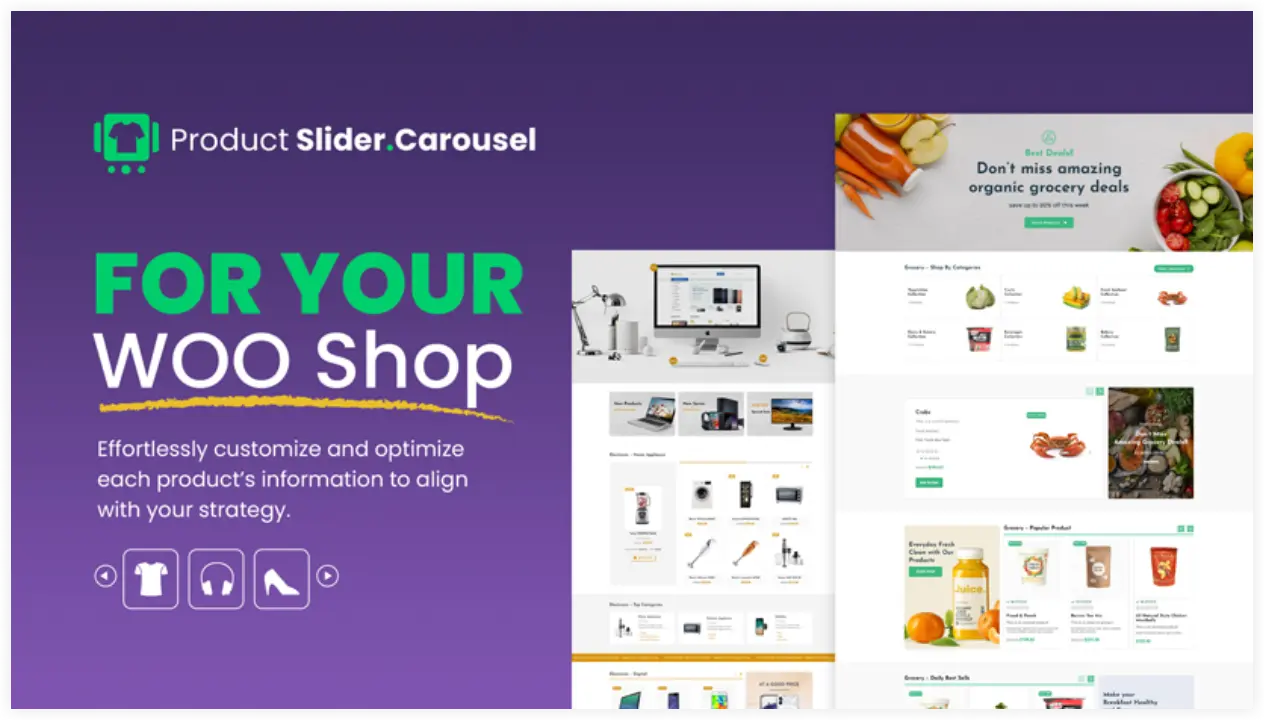
FancyProduct is the ultimate WordPress Carousel plugin designed to transform your WooCommerce store into a visually captivating and highly engaging online shopping experience. With seamless integration, advanced customization options, and dynamic product sliders, FancyProduct ensures your store stands out, captivates customers, and boosts conversions effortlessly.
Key Features:
- Dynamic Product Sliders for visually enhanced WooCommerce displays
- Unlimited Shortcode Generator for flexible placement of carousels
- Upsell & Cross-Sell Sliders to boost sales on product and cart pages
- Advanced Typography & Custom CSS for complete slider customization
- Product Gallery Slider with a lightbox for an immersive viewing experience
- WooCommerce Category Carousel for promoting product categories
- Responsive & Mobile-Friendly sliders across all devices
- Comprehensive UI Modules to enhance shop page design and engagement
Try the free version of FancyProduct to experience its powerful features firsthand. If you need more advanced options, upgrade to the premium version with confidence. They offer a 14-day money-back guarantee, so your purchase is completely risk-free!
2. WPMozo Product Carousel for WooCommerce
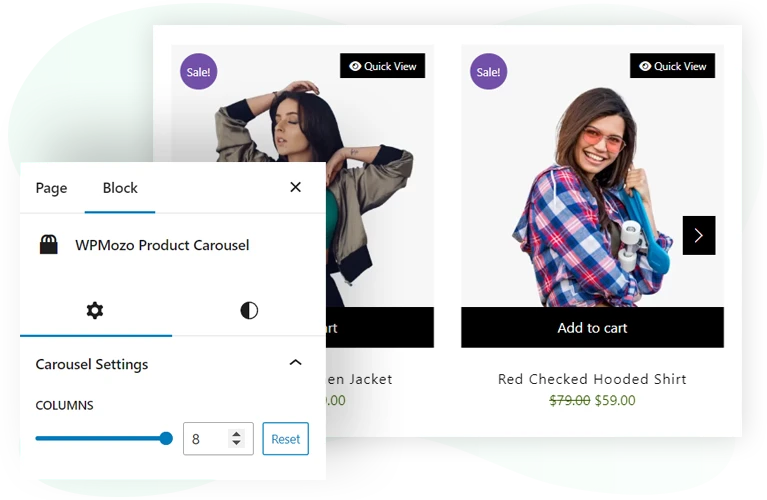
This is one of the smartest product carousel plugin for woocommerce that displays all your products in a beautiful carousel. The visitors can easily browse through the entire product range without scrolling on your store. The practical features of this WooCommerce slider plugin make it the most desirable shopping element on your WooCommerce shop.
Key Features:
- Display numerous products in up to 8 columns.
- 2 layouts to present products in unique style.
- Set the number of products that will be displayed.
- Useful settings to show price, add to cart button, and sale badge.
- Highlight options for the top-rated and best-seller products.
- Autoplay, delay time, and loop option to control the carousel’s movement.
- Uniform appearance of all the products with Equalize Slide Height feature.
- Separate settings to optimize view on mobile and tablets.
You can try all these features in the free version of the WPMozo Product Carousel for WooCommerce.
3. Product Slider for WooCommerce by Shaped Plugin

This product slider plugin for WooCommerce lets you create an attractive product carousel on your online shop. With the help of this plugin, you can display all your products in a very tidy, organized, and appealing manner on your online store.
Key Features:
- 3 Pre-built layouts
- Shortcode generator to place the product slider anywhere you want.
- Autoplay, stop on hover, and loop options to regulate slider movement.
- Unlimited options to customize product name, price, rating, and add to cart button.
- Separate column settings for different devices.
You check out and explore the features of Product Slider for WooCommerce before choosing any WooCommerce product slider plugin.
4. WP Carousel Pro
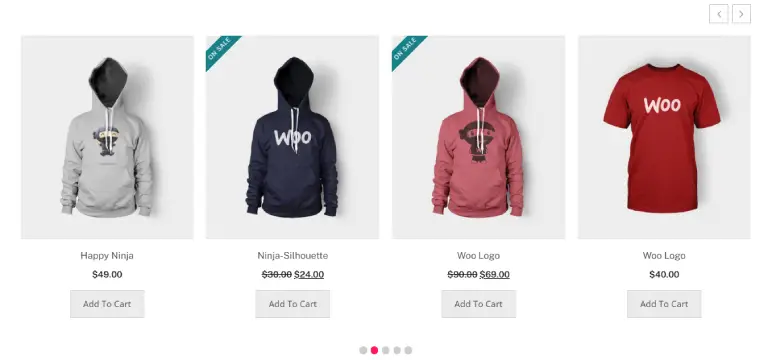
With this carousel plugin, you can display all your products interactively on your WooCommerce store. Using its wide range of functionality you can craft the carousel as per your needs.
Key Features:
- Configure the number of products to be displayed.
- Multiple carousel modes.
- Simple shortcode generator.
- Adjust the Variable width.
- Filter and display products with the latest, category, and specific options.
You can download and explore the basic features of the WP Carousel plugin using its free version. To incorporate the carousel with all its features into your online store, you need to buy the paid version of WP Carousel Pro which comes with a 14-day money-back guarantee.
5. Product Slider and Carousel with Category for WooCommerce by Essential Plugin
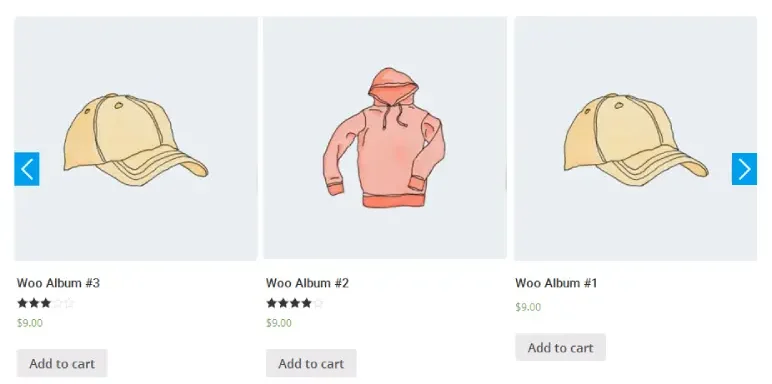
This plugin allows you to display the entire product range in eye-catching carousels that can’t be ignored by visitors. It uses shortcodes to place the carousels at different locations of your store.
Key Features:
- Display the latest, best-selling, and featured products in carousels.
- Set the number of columns to display products.
- Sort products by category.
- Out of the box touch-swipe option.
- Autoplay options for the slider.
- Show or hide pagination and navigation.
If you want to explore the basic features you can try the free version. For the advanced features, you need to go for the paid version which comes with a 30-day money-back guarantee.
6. YITH WooCommerce Product Slider Carousel
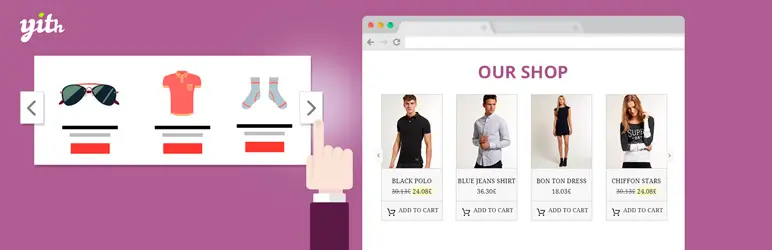
This plugin from YITH enables you to visualize all your products on the major spots of your WooCommerce store appealingly. The visitors will be able to browse the whole product range without any scrolling efforts.
Key Features:
- Configure the maximum number of products to be displayed in the carousel.
- Display products based on categories.
- 3 carousel layouts.
- Optimized view to display the carousel properly on different devices.
- Options to hide pricing and add to cart button.
- Widget to show the carousel on the sidebar.
You can use the free version to get familiar with the essential features. You have to purchase the paid version of YITH WooCommerce Product Slider Carousel, which has a 30-day money-back guarantee, if you want the advanced features.
7. WPBeans Product Slider for WooCommerce
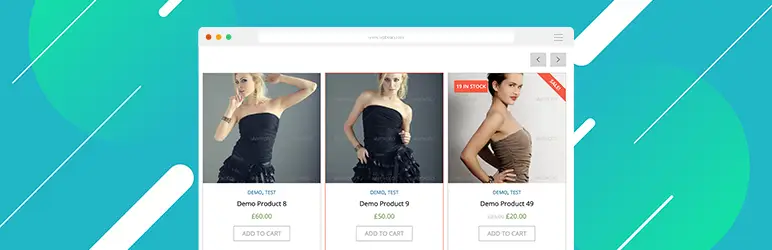
This is one of the best WooCommerce product slider plugins that comes with some exceptional features to showcase products on your WooCommerce shop. This mobile responsive slider plugin allows you to display product sliders anywhere on the online shop.
Key Features:
- 2 Different types of sliders
- 7 different slider themes or skins.
- 2 useful shortcodes to display the latest and featured products.
- Display specific products or products from specific categories or tags.
- Advanced shortcode generator.
- Select the Image height and width of the product.
Before selecting a WooCommerce product slider plugin, you can explore the features of WPBeans Product Slider for WooCommerce in its free version. If you think it’s impressive, you can later purchase the premium version.
8. Product Slider for WooCommerce by PickPlugins
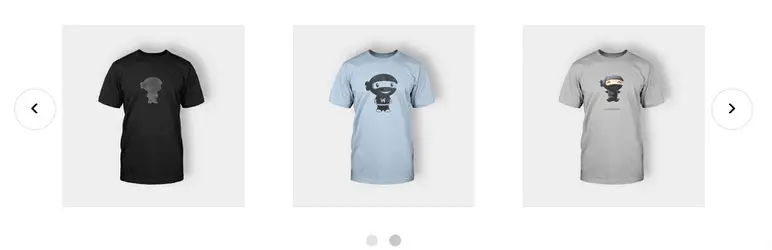
This is the popular WooCommerce product slide plugin clinching a 4.5-star rating on WordPress.org. Create engaging product sliders on your online shop and place them anywhere using shortcodes. Build custom layouts for sliders without using any codes with the help of this plugin.
Key Features:
- Layout builder to craft the slider the way you want.
- Set the number of columns for the product slider.
- Autoplay option to start the product slider automatically.
- Rewind and loop option for continuous display of the products.
- Stop on hover to halt the slider and view any specific product.
- Display products based on categories and tags.
The free edition of the Product Slider for WooCommerce allows you to test out each of these features.
Ultimately, the aesthetic appeal and customer engagement of your online business can be greatly improved by choosing the appropriate WooCommerce slider plugin. You can now customize your product showcases and attract your audience with the help of these useful WooCommerce slider plugins featured in this list.
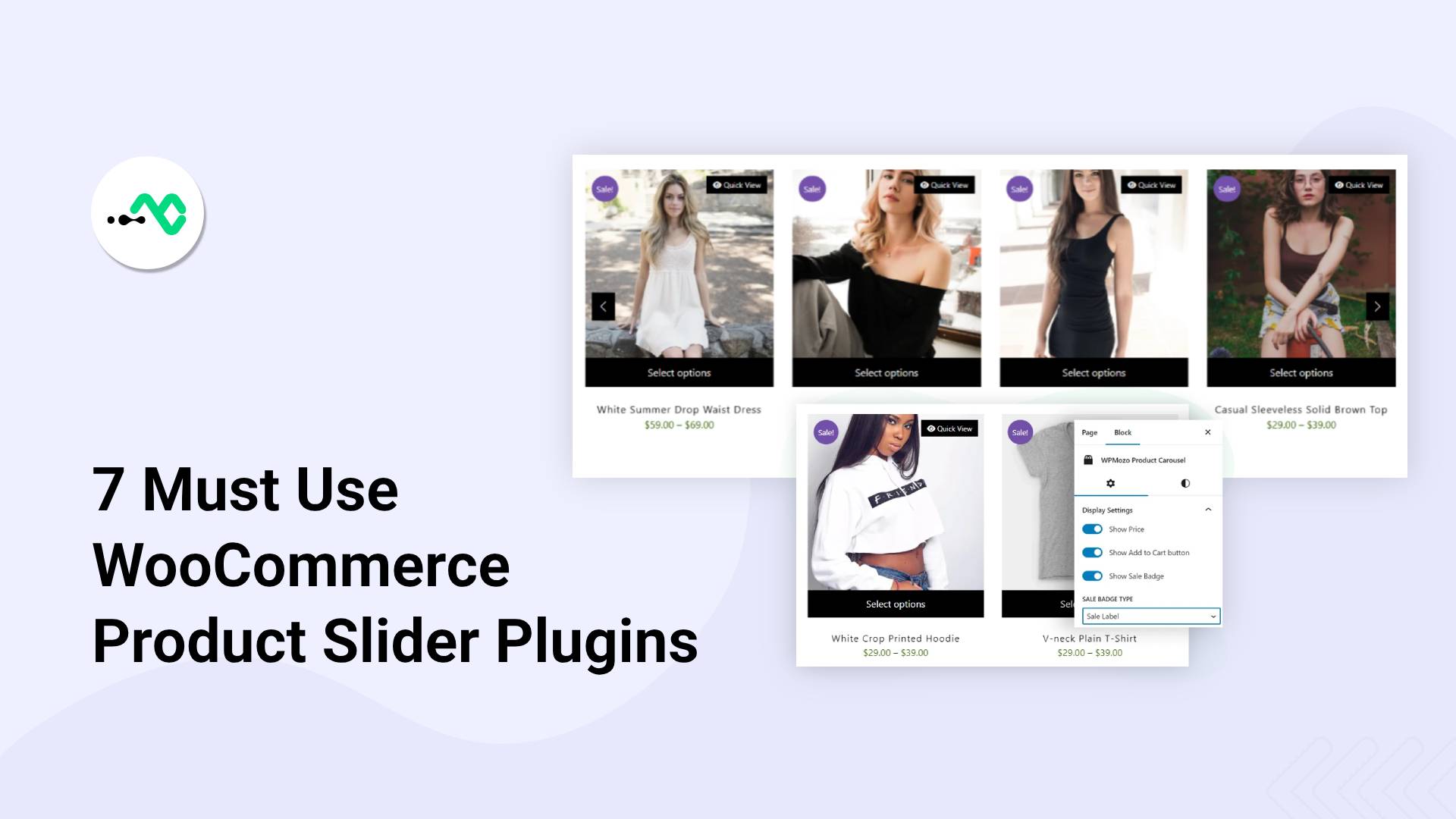




0 Comments