In the world of online shopping, sometimes customers want to save products they like for later. That’s where WooCommerce Wishlist plugins come in handy. They allow shoppers to save items and buy them when they’re ready.
In this blog post, we’ve put together a list of 5 essential WooCommerce Wishlist plugins for your online store. Let’s dive right in and explore these plugins!
1. WPMozo Wishlist for WooCommerce
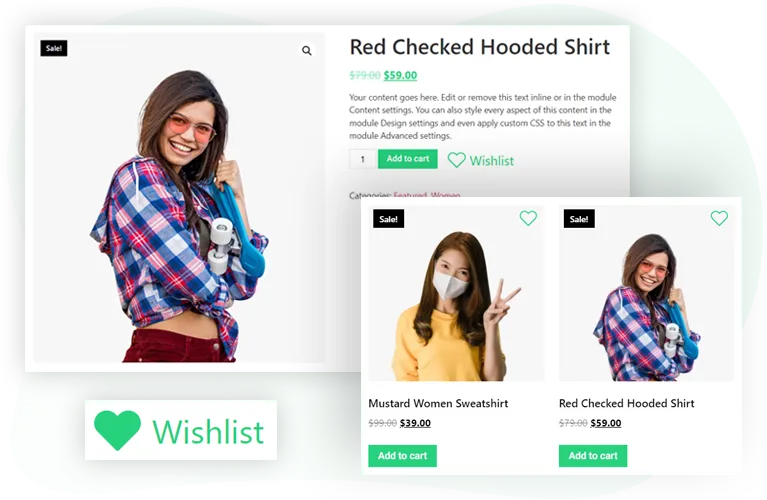
This plugin gives your customers immense freedom to create wishlists and add their favorite products to your online store. The strong part of this plugin is that you can create a wishlist from products, shops, and any other pages of your online store. You can also select the best place on the product page and position the wishlist icons wherever you want.
Key Features:
- Plenty of customization options for the wishlists.
- Use text, icons, and a combination of both for wishlists.
- Multiple wishlists option.
- Custom text for wishlist buttons and notifications
- Position the wishlist in multiple places on the product page and product loop.
- Limit the wishlist option to Logged-in users only.
WPMozo Wishlist plugin comes with 30 days money-back guarantee and I think this time interval is sufficient to test all the features of this wishlist plugin.
2. Divi Extended Wishlist Manager
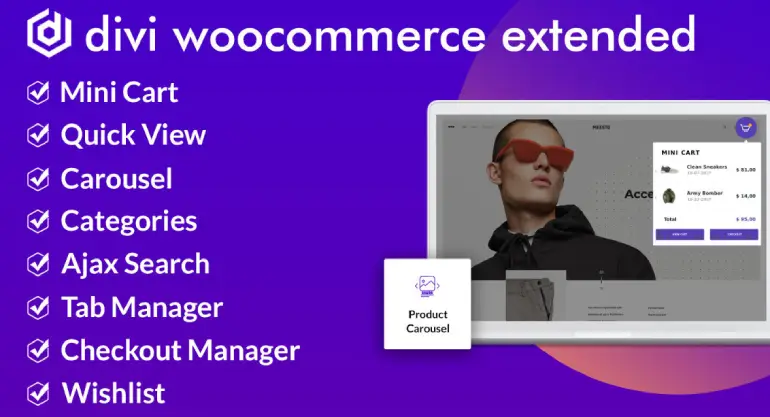
Divi WooCommerce Extended provides you with Wishlist Manager Extension which helps users add wishlist functionality to their WooCommerce stores. Customers can put their desired products on a wishlist and purchase them at a later time. Individual products can be added directly to the wishlists from the shop and product pages.
Key Features:
- Place products in the wishlist using text, icons, or both.
- Wishlist module to display wishlisted products
- Use custom text for buttons and notifications.
- Position the wishlist button on the product loop and pages.
- Enable Wishlist for Logged in users only.
You can buy the Divi WooCommerce Extended plugin to use this Wishlist feature on your Divi website. This plugin offers Wishlist Manager along with 7 other useful WooCommerce tools to improve the overall performance of your WooCommerce store.
3. TI WooCommerce Wishlist
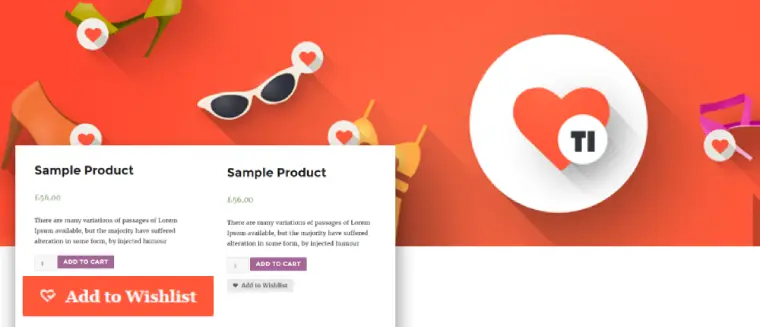
This powerful and popular wishlist plugin provides a smart and convenient way for customers to add products to their wishlist. This is not just a wishlist plugin but a marketing tool to increase your sales. The exclusive social share options and Integrated analytics enable you to manage and increase the popularity of your products.
Key Features:
- Customizable wishlists.
- Wishlist Privacy settings.
- Wishlist page for public wishlists.
- Follow feature and social share buttons.
- Multiple wishlist options.
- Integrated analytics to understand customer interest.
- Send promotional emails to customers.
The Premium version of the TI wishlist plugin comes with a 14-day money-back guarantee. You can also try out its free version to experience its basic functionalities and features.
4. YITH WooCommerce Wishlist
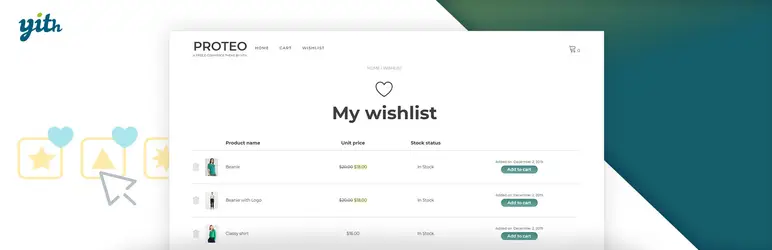
This is another well-known wishlist plugin that allows customers on your website to create interactive wishlists and include their favorite products in them. This helps customers track the availability and monitor prices of wishlisted products. It also assists the store owners in knowing about the popular products and customer’s interests. The customers also get the freedom to share their wishlists on social networks and platforms.
Key Features:
- Plenty of Customization options.
- Multiple wishlist options.
- Advanced privacy options.
- Useful options to
- Multiple layouts for the Wishlist page.
- Identify the popular products with wishlist count.
- Send promotional emails to customers.
You can download and explore the free version of the YITH WooCommerce Wishlist plugin. Moreover, the paid version comes with a 30-day money-back guarantee and it is enough to experience the entire features of this plugin.
5. Wishlist for WooCommerce by WPFactory

If you want to upgrade the customer experience on your online store then you must add the wishlist functionality using the WPFactory Wishlist for WooCommerce plugin. This plugin encourages visitors to easily add their favorite products to the wishlists from the product listings or detailed product pages. Furthermore, you can personalize the wishlist notifications the way you want.
Key Features:
- Immense customization possibilities.
- Easy Wishlist creation.
- Create multiple wishlists with the free version.
- Share wishlist on social media platforms.
- Powerful wishlist analysis and reporting tools.
- Wishlist tracking mechanism for non-logged in users.
You can explore the WPFactory Wishlist for WooCommerce using the free version but if you want to access all its features, you must go for the premium version.
6. Wishsuite – Wishlist for WooCommerce

This is another handy plugin that allows visitors to create wishlists while shopping on your online store. This plugin’s numerous helpful features will enable you to set up an eye-catching Wishlist on your WooCommerce website, which can improve traffic, conversion, and sales.
Key Features:
- Enough wishlist styling options.
- Display a wishlist table on any page of your store.
- Position the wishlist button on the product and listing page as per your need.
- Shortcodes can be used to add wishlist buttons.
- Wishlist sharing options on social media.
You can explore the features Wishuite plugin using its available free version.
Benefits of Using Woocommerce Wishlist Plugins on Your Online Shop
You must consider the following benefits of these wishlist plugins which help in the growth of your online store.
- Provides a quick and convenient way for customers to save the products.
- Customers can track the saved products for availability.
- The wishlists let you manage your inventory in a better way.
Hopefully, after reading this guide, you will have a better grasp of the different wishlist plugins and their key features and capabilities. Wishlist plugins have a direct effect on your store’s sales, which increases overall revenue significantly.
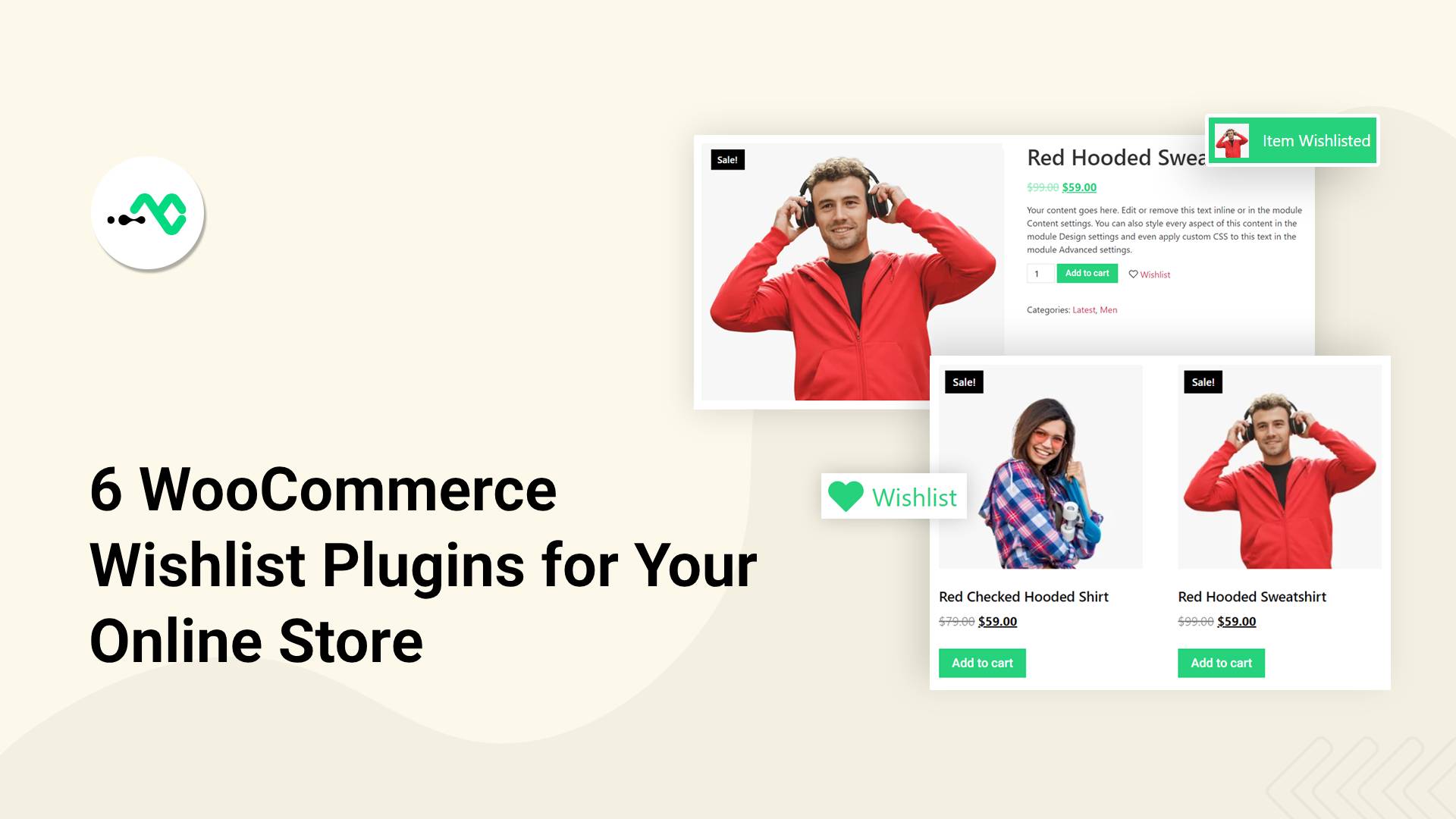
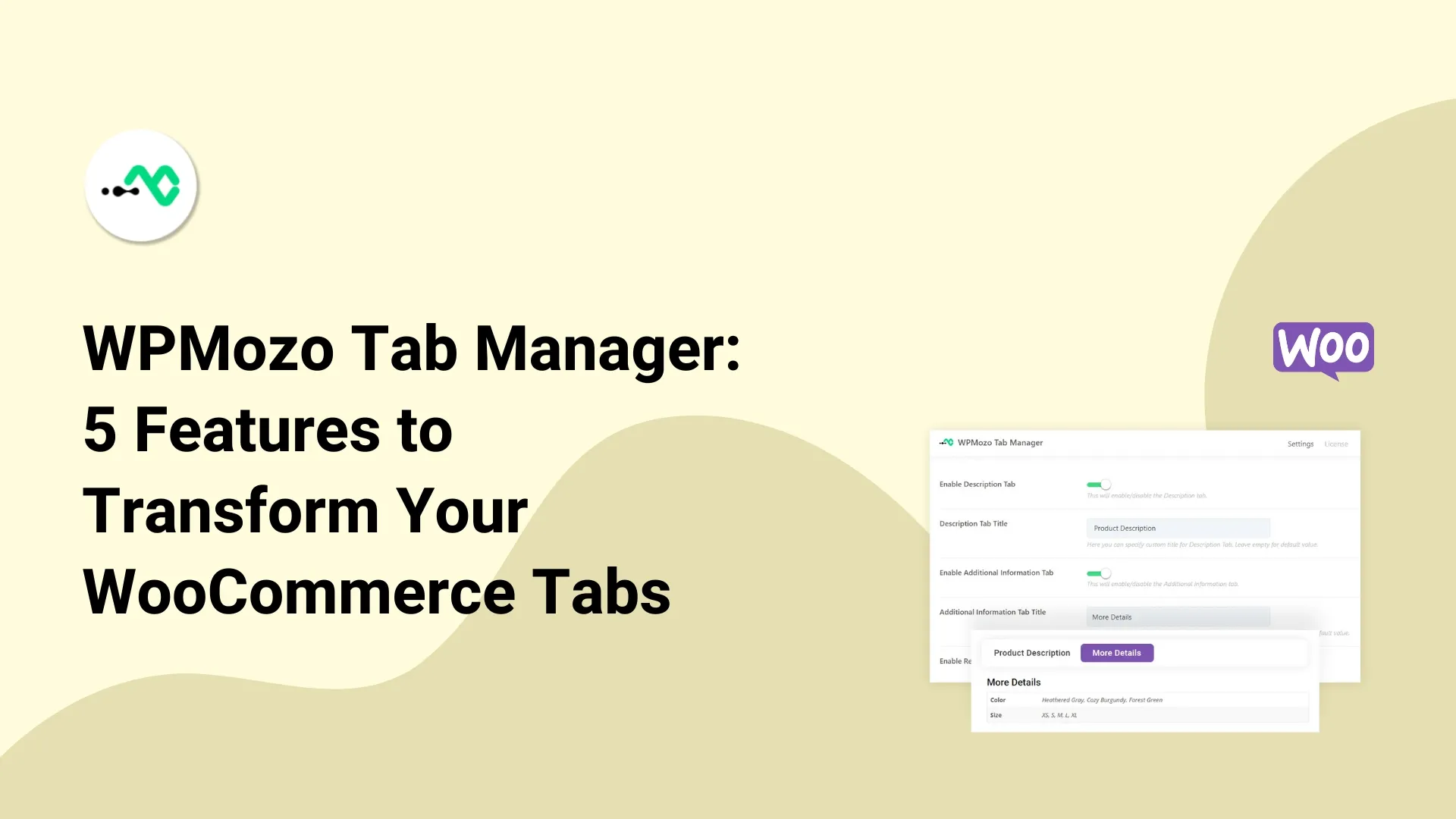
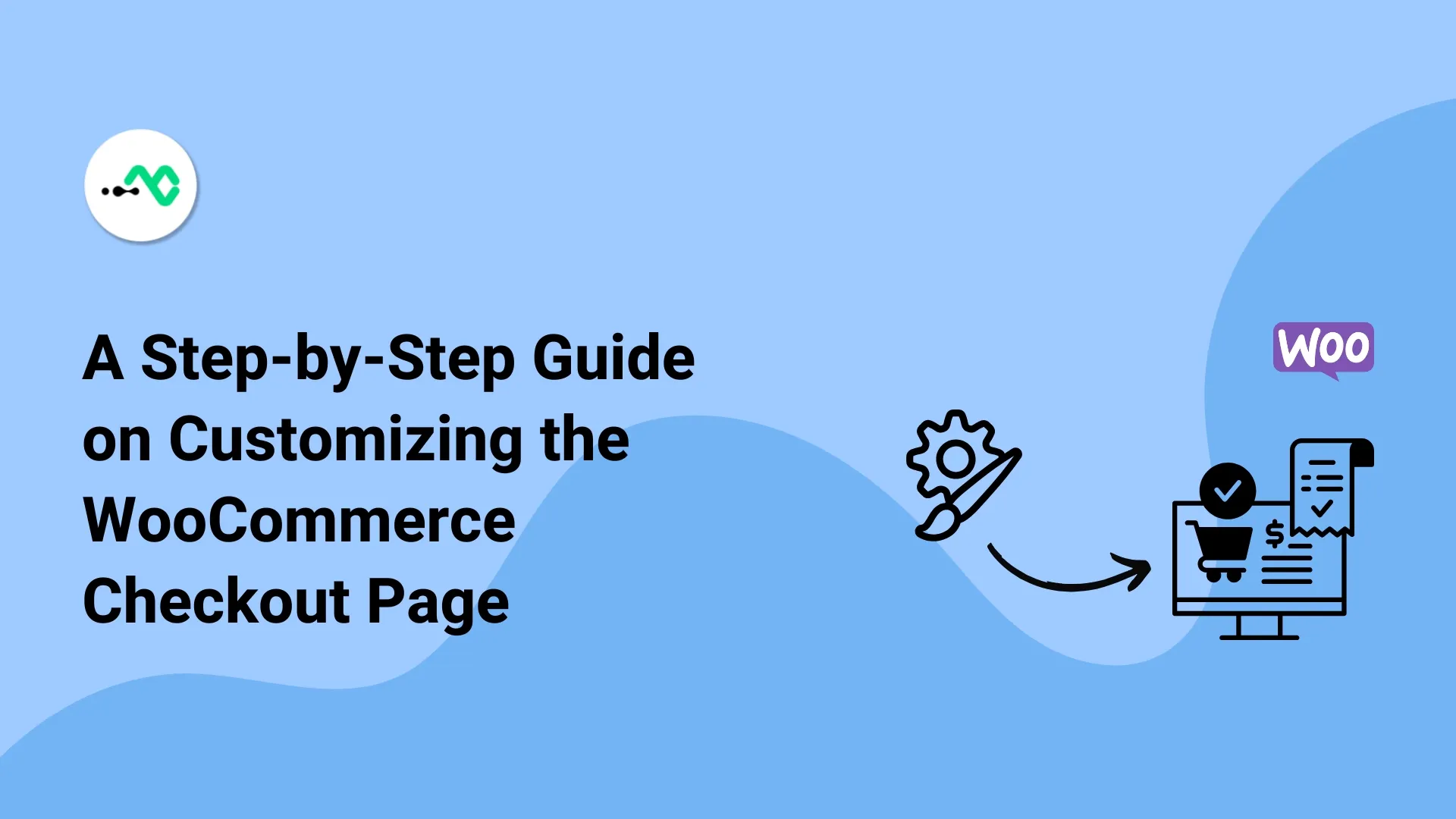
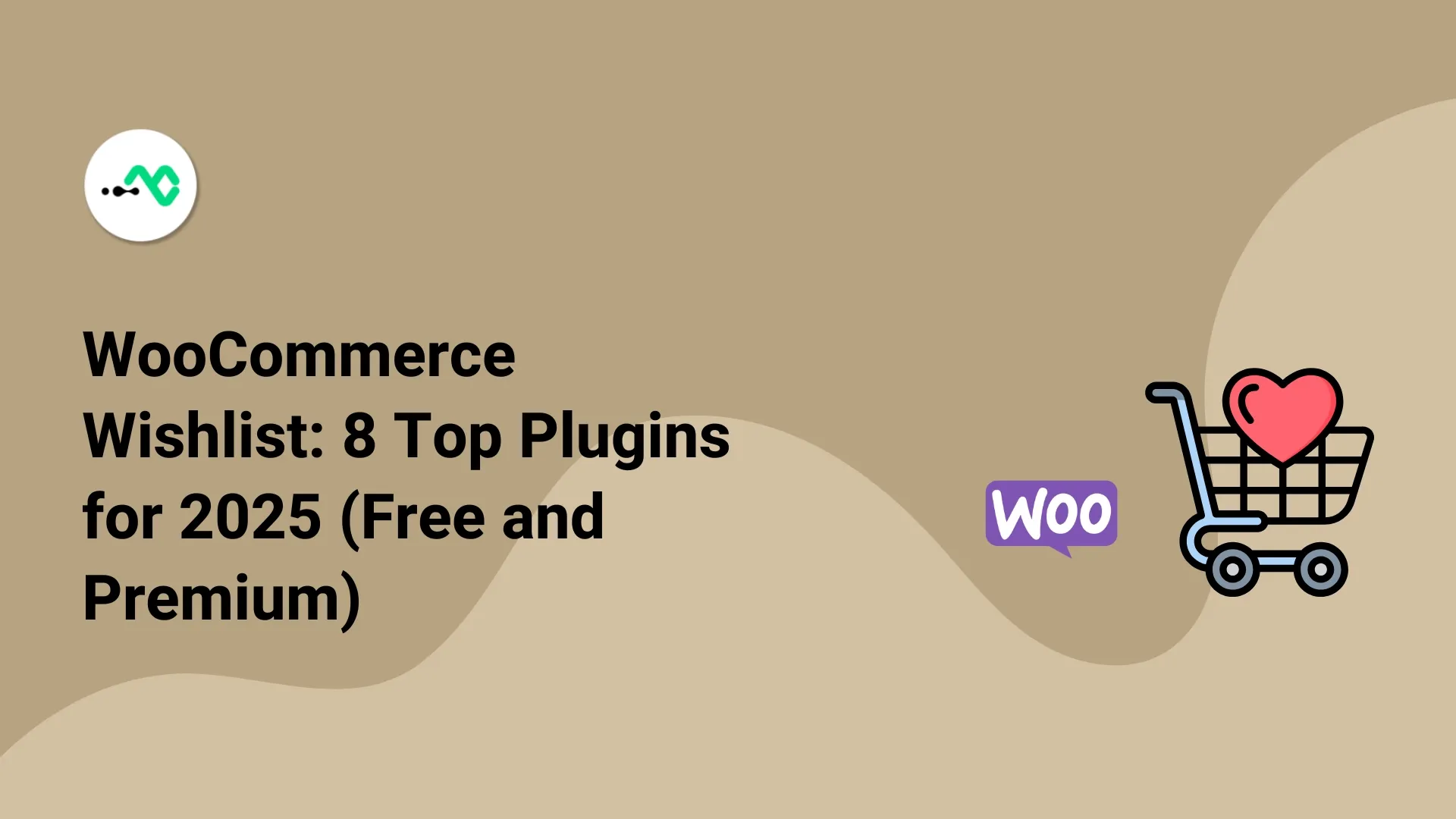

0 Comments