When you have an eCommerce site, you must ensure that customers can easily find it a trustworthy website to make purchases.
If people don’t trust your website, team, or products, they will not buy from you. In many cases, if your users don’t trust you, they will abandon your store without even exploring it.
Not only will trust increase your conversions but also increase the number of repeat customers.
Ultimately, this will lead to an increase in your order value and help with word-of-mouth marketing. Even if you are a growing brand, you can still thrive well if you gain the right level of trust from your customers.
So, have you recently opened a WooCommerce store? Or already maintaining one? Do you want customers to trust your brand better? Then, here are some strategies that you can use to make your store more trustworthy.
13 Ways to Make a WooCommerce Store Trustworthy
It’s not necessary that you apply all of the strategies mentioned in this post. However, by working on some of them can bring the required trust factor that’s needed on your store. Therefore, use the following tips that suit your WooCommerce store’s environment the most.
1. Provide Enough Social Proof to Showcase the Website as Trustworthy
User reviews are critical if you want people to trust your brand. How often have you gone to buy a product and first decided to check the customer reviews before buying? Multiple times, right?
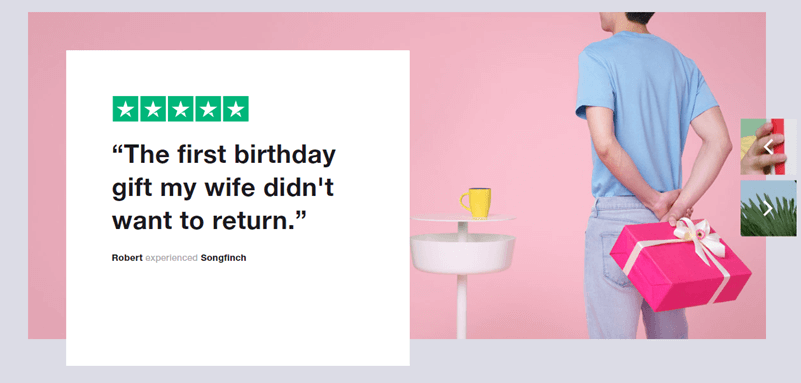
Well, you need to have a rating and review section on your online store for customers to give feedback on purchased products. If you offer outstanding products, you are assured of mostly getting positive reviews rather than negative ones.
If you are a growing brand, people may not have enough confidence in your work. However, when they check the ratings and reviews, this might change their mind.
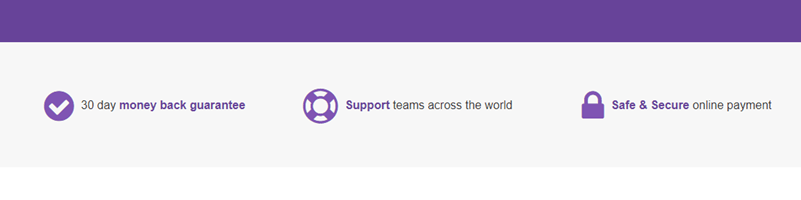
Hence, invest in reviews, ratings, trust badges, and testimonials. This social proof is a great symbol of trustworthiness. For your social proof, you can try the followings,
- Have a review and rating section for all your products.
- Display trust badges on your homepage.
- Have testimonials on your homepage.
2. Increase Store’s Accessibility
While starting a website, you need to consider everyone. The website needs to be accessible to those with different impairments. Hence, you can integrate a screen reader into your online store. So, if one has visual impairments, they can still know what’s on the screen.
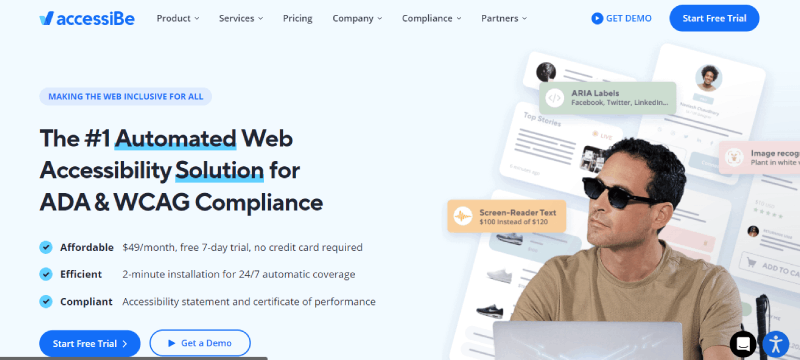
A person can be disabled physically, cognitively, or emotionally. Thus, you need to ensure that when the potential customer accesses your store, they can interact with it like everyone else.
If you don’t make your digital store accessible to everyone, you will fail over a significant number of your visitors.
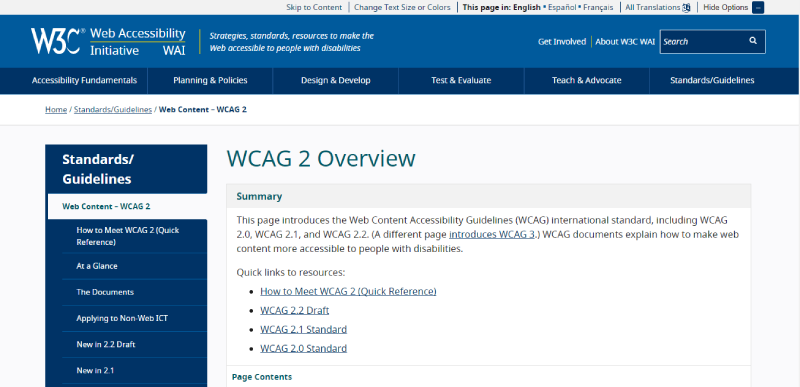
If your site has a bad layout, someone can easily give a bad review and even post on social media platforms, making people lose trust in your site. To be on the right track, your WooCommerce online store needs to be ADA compliant.
To solve this, you can have:
- Screen reader adjustments, UI design changes, keyboard, and mouse adjustments.
- You can use the Accessible service to check whether your website fits all the requirements.
- Read the Web Content Accessibility Guidelines to learn more about the regulations and how best to improve your site.
3. Don’t Miss the About Page for the Trust Factor
For every successful brand out there, there’s a story behind it that makes it stick in the market. Because with stories, people can connect with and relate their situation as well.
They can see the genuineness of that organization which brings trustworthiness. That, it’s built by hard work, by the people and for the people to solve their daily life’s problems.
Therefore, if you want to increase your WooCommerce store’s trustworthiness, make sure you add an about page with the genuine journey. Then, place it at the main menu and bottom of the page.
4. Use Thorough Description On Product Pages
If you want your WooCommerce website to prosper, you need some comprehensive product descriptions. People love reading the product descriptions before deciding to make a purchase. Also, if things will arrive as a package, try and write what’s inside the box and what to expect.
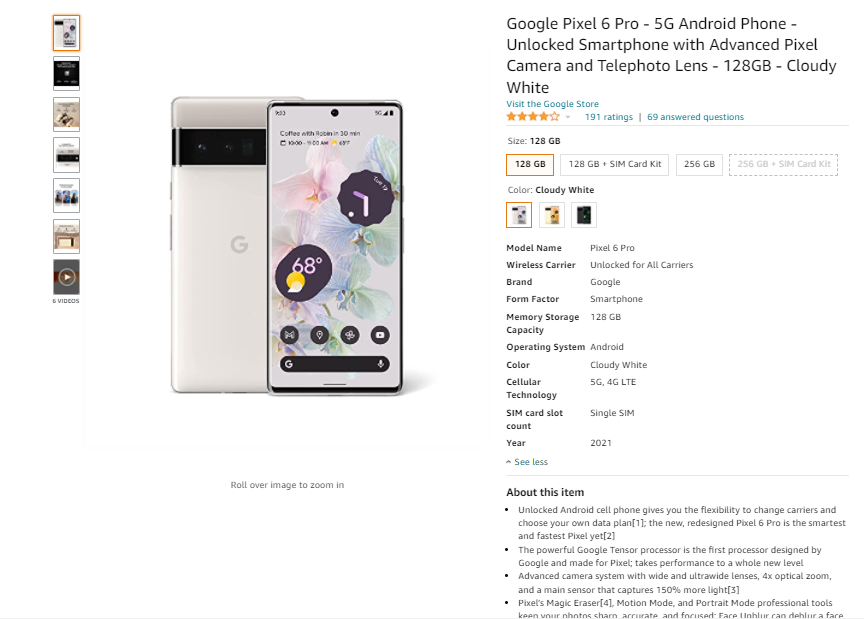
Try to provide valuable information on the product and images that show what the physical product looks like. Try to have pictures in different angles to ensure a buyer can see the product and its components clearly and easily.
You can give details about the dimensions, materials, size, year of manufacturer, color, form factor, brand, and much more. Write unique descriptions for all the products.
5. Easy Payment Access
WooCommerce offers a wide variety of ways in which customers can pay for both physical and downloadable products. Hence, to stop people from abandoning the cart, you need to have easy payment getaways to make it easier for your customers.
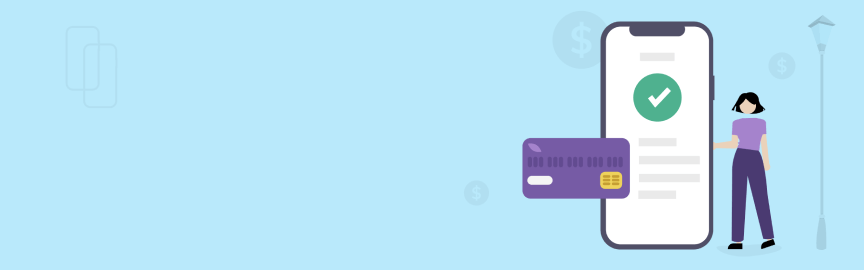
Try to use common modes such as PayPal, Stripe, Direct Bank Transfer, Credit Card, and Payment on Delivery. The payment gateway providers need to be trustworthy. Also, in the description, try to disclose all the costs that will be incurred when buying the product.
6. Great Customer Support
As much as you have unique products in your online store, if your customer service isn’t excellent, then it can chase away customers. While shopping online, your customers can easily get confused about the questions related to products, payment, shipping, and more.
Therefore, having a FAQs section, WooCommerce customer service AI chatbot, and numbers to contact is essential.
You can also have live chat options integrations to help make it easy to communicate with visitors.
7. Transparent Terms and Conditions to Make a Trustworthy Website
Having refund policies, payment policies, and other terms and conditions make it easier for your customers to understand the store’s working. Policies make it easy for them to purchase a certain product without fearing that their values are getting neglected.

For instance, refund policies allow customers to purchase any product from your online store with the confidence that if they don’t like the product, you’ll provide them with complete to partial payment refund.
This increases trust among customers as a whole, and they’d like to purchase again. However, when you add your store’s policies, make sure they’re easy to read and digestible.
Otherwise, customers might ignore them and either claim for something that’s not bound with the terms or involve with your online store.
8. Great Website Personalization
For people to continue trusting your WooCommerce website, you need to personalize the touchpoints.
Use some great descriptions to make your potential customer relate better with your products and even buy. This can help to change your prospects’ minds to make the purchase. In this, you need to have your target customers in mind.
If you are targeting ladies, ensure product recommendations closely align with other lady stuff. In addition, make sure the recommendations are on visible parts of the website.
You can also have a mailing list and send personalized emails to your subscribers. This will make you engage better with them.
9. Unique Store Design
Don’t copy others; otherwise you’ll look duplicate or non-legitimate. Plus, don’t bring everything on your homepage, it’ll you’re trying bombard customers with unwanted products – a big red spam flag from them.
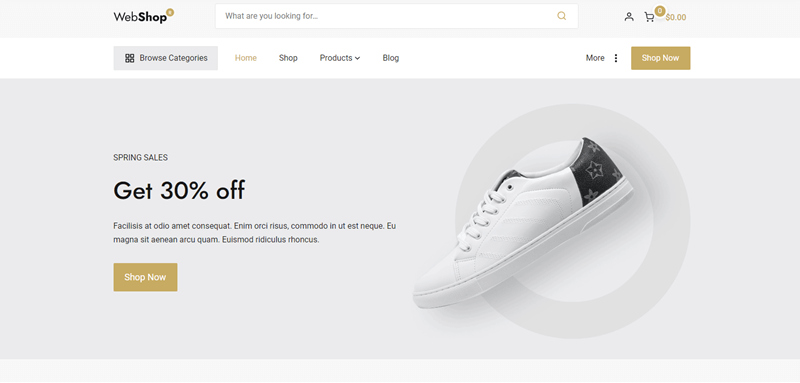
As much as you will use all the strategies, you still need to ensure that your WooCommerce site looks excellent. Hence, ensure the UI is clean and minimalistic to build a trustworthy website for digital shopping. Also, you need to have an SSL certificate to ensure the site remains secure.
Moreover, reduce having too many ads and pop-ups on the site. Plus, the website needs to be more humanized than computerized. You are selling to people, not robots.
10. SEO Focus
If you want your website to thrive well, you need to make sure that it is search engine optimized. This will help the store ranks among the best in Google searches. When your site ranks among the best, it increases credibility and trustworthiness.
To enhance search engine optimization, work on on-page SEO, link building, content marketing, social media marketing, digital marketing, external links, and more.
You can invest in useful content in your blog to make your trustworthy website’s trust score even better. People first view the blog, then see the products.
11. Speed Matters for a Trustworthy Website
Speed is essential if you want to have a successful WooCommerce store. People don’t like waiting to make an order. However, if your WooCommerce store takes more than 3 seconds to load, then people won’t be patient enough.
If your website loading time is more than 10 seconds, you are losing many customers.
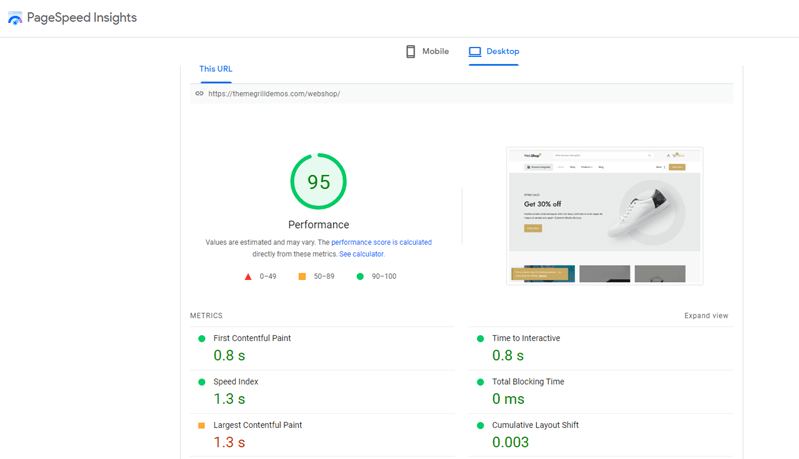
You can use Google’s PageSpeed Insights to check the speed of your online store. Also, have simple call-to-action buttons and icons. Furthermore, choose colors that complement the items that you are selling. Don’t overcomplicate the items on the website.
12. Images And Videos
Have high-quality images and videos on your website. Most people don’t normally know how to assemble or use certain items. Hence, you can provide valuable images and videos on how to use the physical items.
Also, try to provide videos on maintenance of the goods to ensure your customers can take care of the products easily. Some people love watching to learn about a product rather than reading about it.
The videos or media need to be strategically placed on the site.
13. Easy User Registration
You need to have an easy registration for buyers during checkout. Ensure that the form doesn’t have too many fields that can be a nuisance to the buyer. Just have the name, email, and password/address field while registering.
However, also customize the payment section to ensure that it’s easy to purchase to reduce customers leaving the cart. Also, you can have a guest checkout for buyers who don’t want to register.
Finally, the contact details should be easily accessible for customers. You can also install the WooCommerce Checkout Manager plugin to customize the checkout fields as per your needs.
Improve Your Online Store’s Trustworthiness to Convert More Visitors
While trying to build trust, you need to ensure that you adhere to all the strategies. People are normally skeptical when making online purchases, and it wouldn’t be great if your WooCommerce site is hard to navigate through.
Make sure you don’t portray a fake website, but a legit online store. Whether you want to gain new customers or have repeating ones, just ensure that you have an online store that they can easily trust.
Last but not least, remember to be as transparent as possible. Strive to have a safe and secure online store because that’s what it means to be a trustworthy website – a trustworthy store.





0 Comments