WordPress has evolved a lot over time and in 2024 it is going to get yet another major update as version 6.5. WordPress community is super excited about the expected new features and enhancements in WordPress 6.5.
In this post, we will take a look at the new features expected in WordPress 6.5. We have tried to cover all the aspects of WordPress 6.5 update in detail.
Note: We have installed the Beta 2 version of this update and used the WordPress Beta Tester plugin to test all the features. Remember that not all of the features in the beta will be included in the final version.
Let’s explore all the major updates and features expected in WordPress 6.5.
1. Interactivity API
This is the most interesting and exciting feature of WordPress 6.5. Interactivity API will completely change the front-end experience for the visitors. This API framework will allow the creation of interoperable blocks that will interact and share data to avoid unnecessary time-consuming page reloads.
The interactivity API will supply interactive elements within blocks. These elements could be forms, buttons, or sliders and can trigger a specific event or action.
Some possible examples of Interactivity API.
- A slider can change the value of a custom field.
- The submit button of a block can send a custom message to a third-party service.
- Enable lightbox automatically on all the image blocks.
- Live search without any page reloads.
Let’s take a quick look at the demo of Interactivity API demonstrated by the project team working on it. It shows a counter showing the likes without reloading the page.
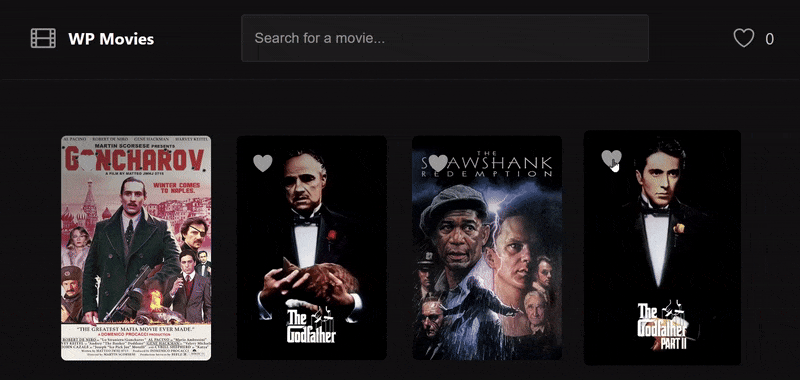
If you are more interested in Interactivity API, you can also listen to Josepha Haden Chomphosy discussing the Interactivity API in the recent WordPress briefing.
2. Fonts Library
Fonts Library is the most expected feature by WordPress users. Now WordPress 6.5 is ready with its Fonts Library which would help manage fonts on your websites and WordPress theme.
You can navigate to the Font Library using the style icon.
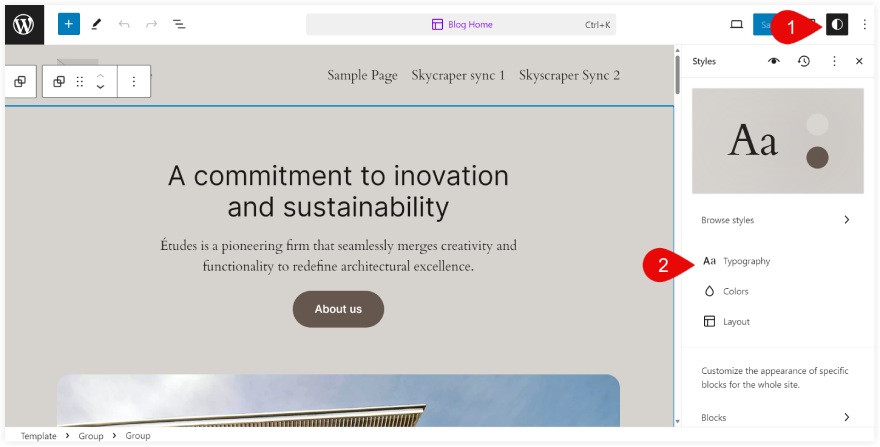
Get a quick view of the list of available fonts in the Typography section.
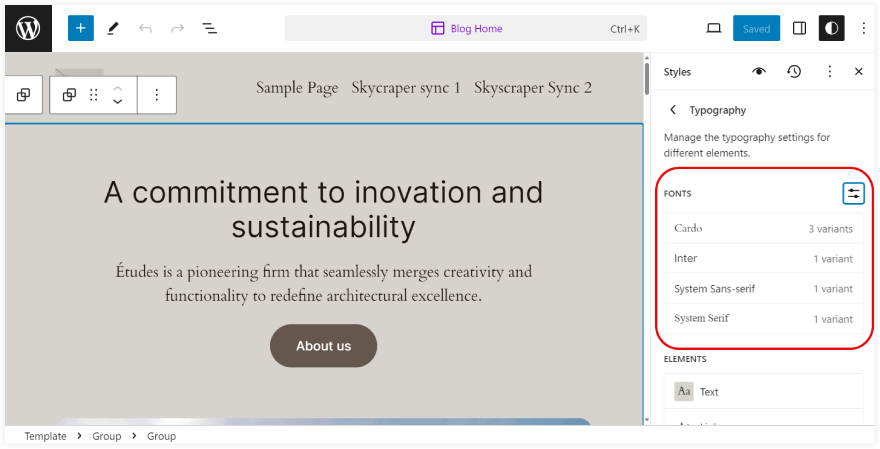
You also get the convenience of setting specific fonts on various elements across your website. These elements include Texts, Headings, Links, Captions, and Buttons.
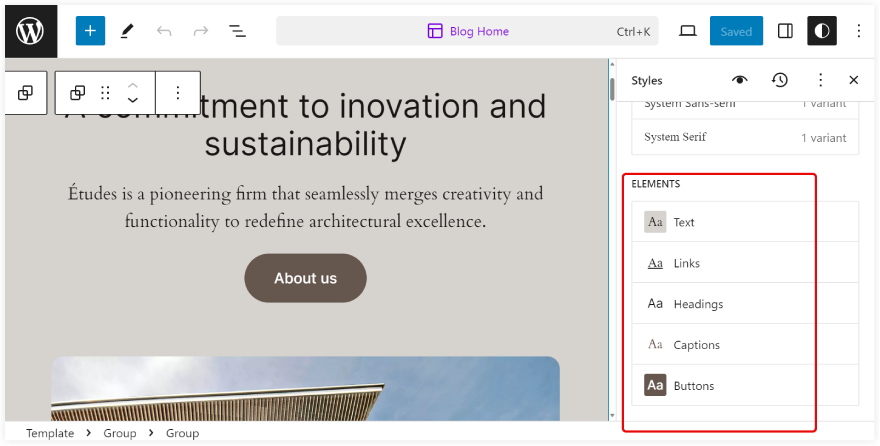
Easily view the available fonts along with the options to upload fonts and install Google fonts.
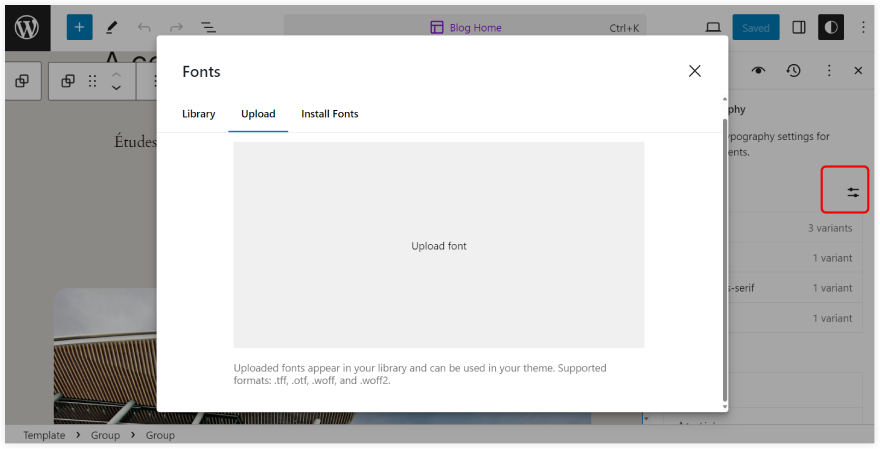
WordPress 6.5 allows you to access and use the Font Library from templates, pages, patterns, and posts.
3. Improvements in Site Editor
Let’s see what improvements we get in the Site Editor with the WordPress 6.5 update.
A. Data Views
WordPress 6.5 provides you with an enhanced view of the pattern, pages, and templates in the site editor. You can preview them in Grid or a list format.
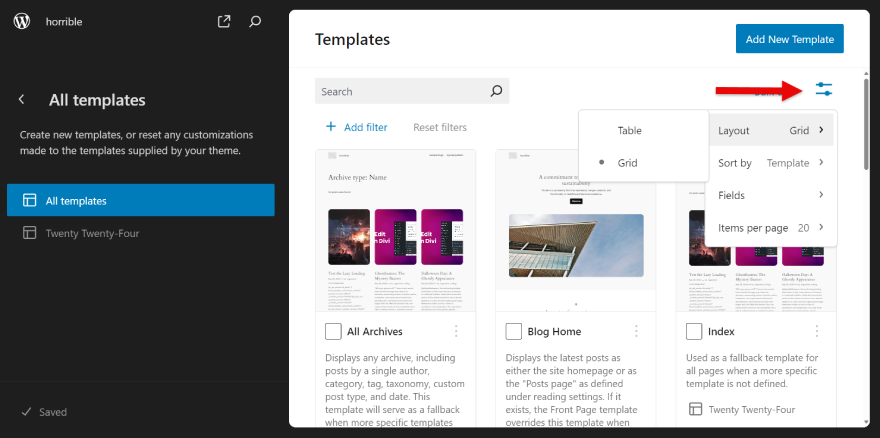
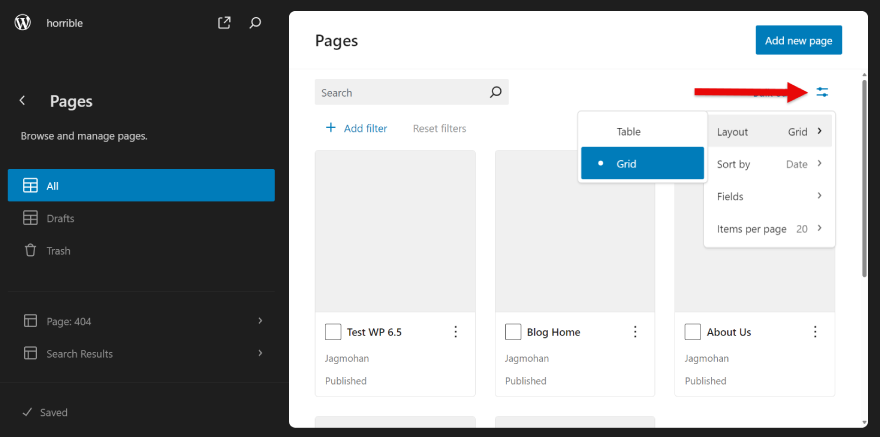
You can also edit the pages without leaving the Site Editor.
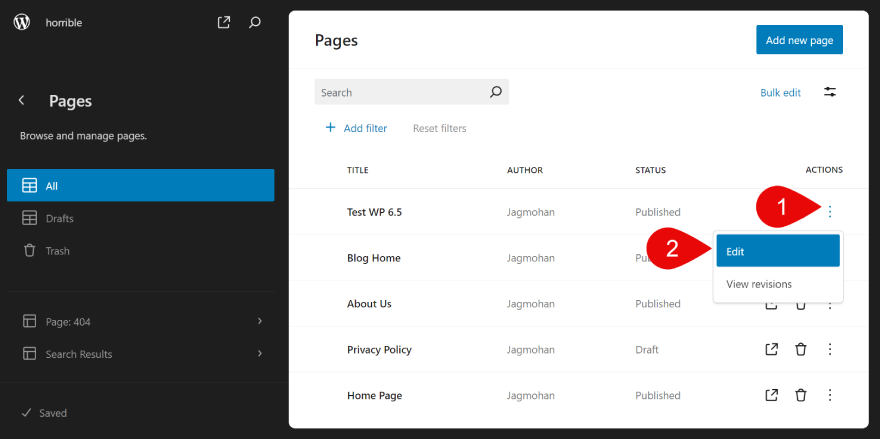
B. Improvements in Style Revisions
In WordPress 6.5, the description of all the changes made by you is displayed in the style revisions.
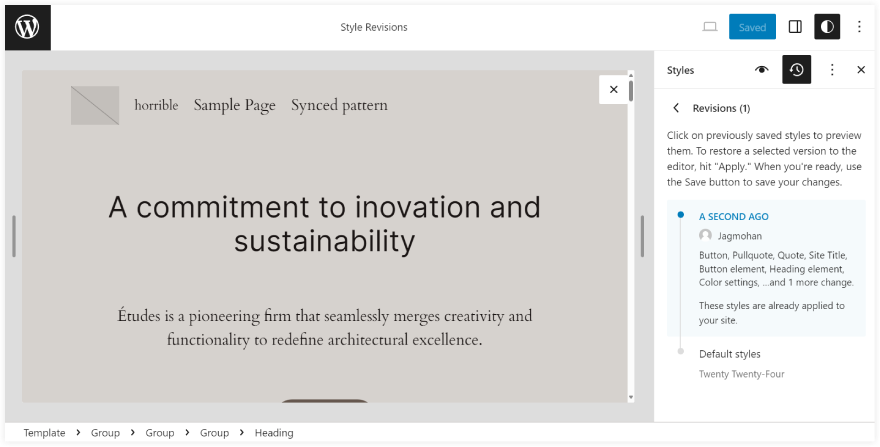
The revisions can be easily browsed. Style revisions can be switched using the ‘Apply’ button. Moreover, the unsaved changes can also be seen in the same section.
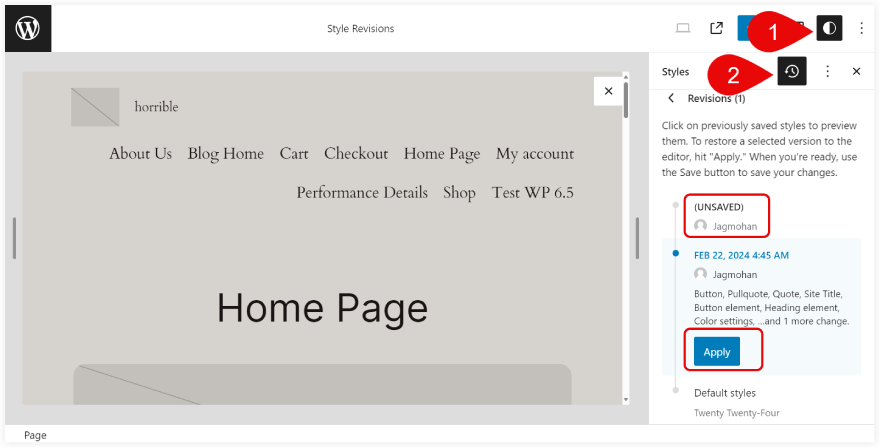
The Revisions in the Site Editor get better in WordPress 6.5. You can easily view all the revisions of the pages from the Site Editor.
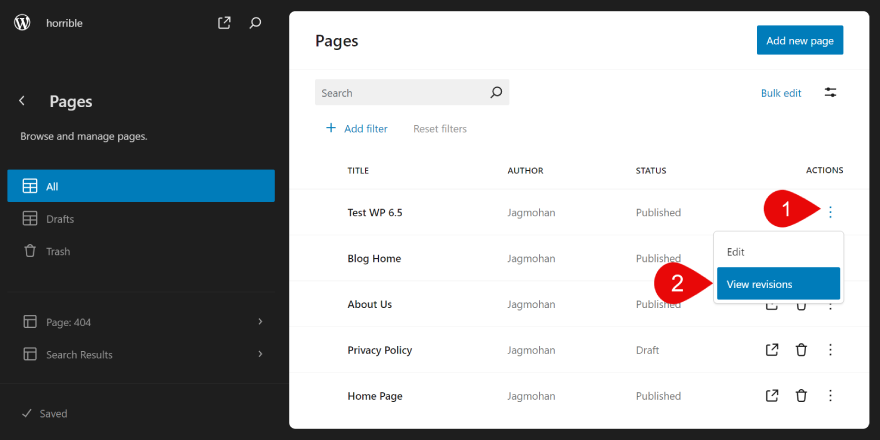
C. Upgrade in Synced Patterns
Synced Patterns help create reusable patterns that can be used across the whole website. WordPress 6.5 gives it more power by providing the option to override locked patterns and reuse them.
The heading, paragraph, image, and button blocks are subject to overrides in this first version of WordPress 6.5.
Let’s understand it in a simple way.
We took the Project Description pattern, duplicated it, and created a sync pattern.
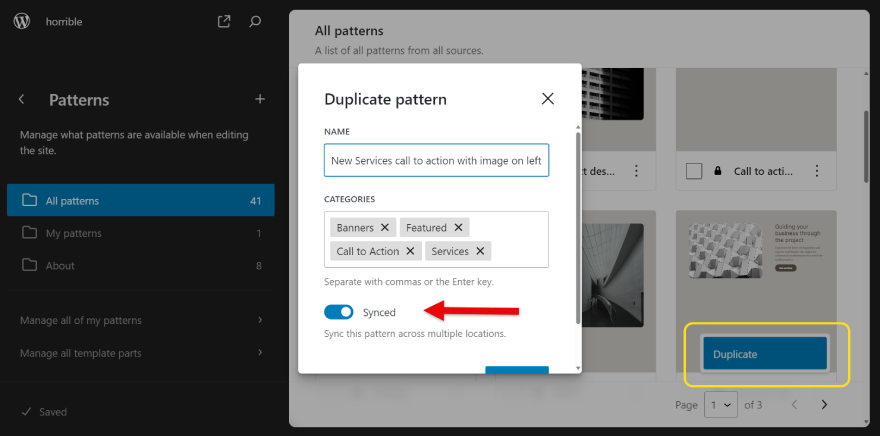
We used the “Allow instance overrides” option on the heading and image block.
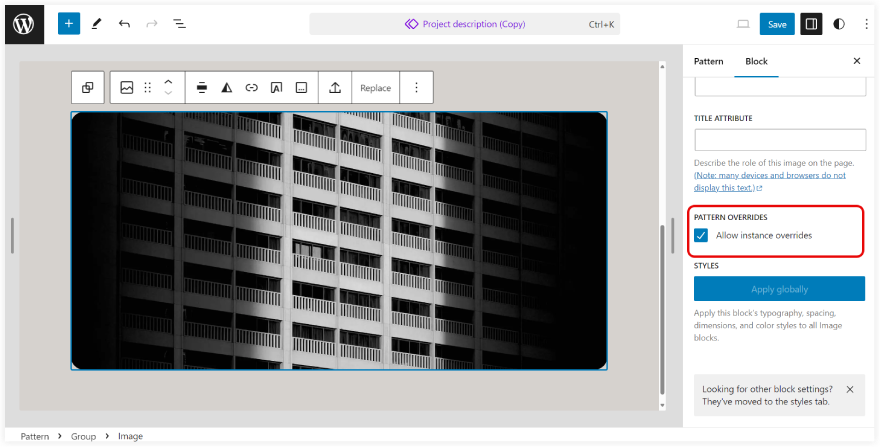
Now we created new pages with those Synced Patterns of the same format with different headings and images. We can use those Synced Patterns as it is and can add more blocks for more content on those respective pages.
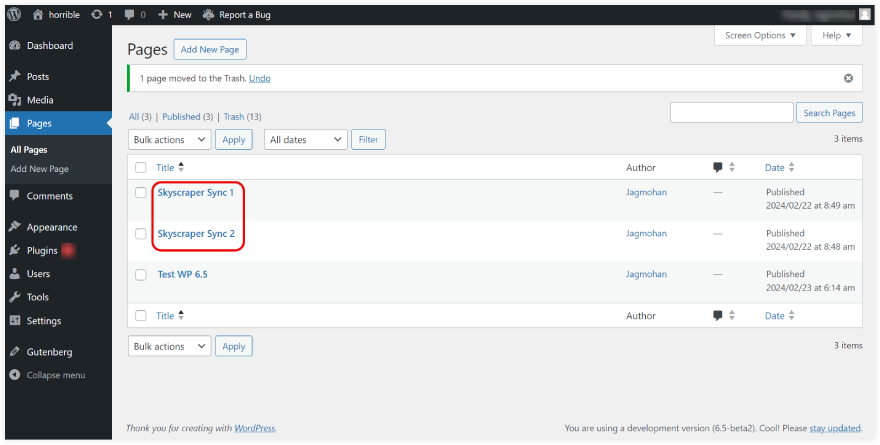
You can also edit the original Synced Pattern from any of these pages directly. The changes will be automatically applied to the pattern globally on the entire site.
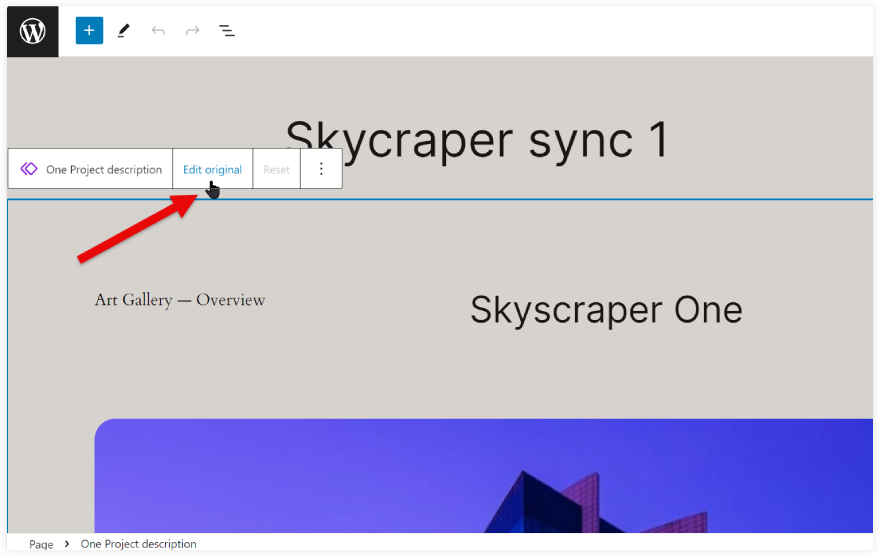
4. Custom Fields With Block Binding API
Custom Fields have been liked by WordPress users since its start and WordPress 6.5 takes it to the next level by integrating custom fields with blocks.
With this functionality, you can add custom metadata to posts, pages, and other content sections. This avoids the use of building custom blocks. Block Binding API lets you feed dynamic data in the blocks from the custom fields.
Let’s understand that with an example where we are showing the performance details of a bike by creating custom fields and binding them with paragraph blocks.
We added five custom fields with their values.
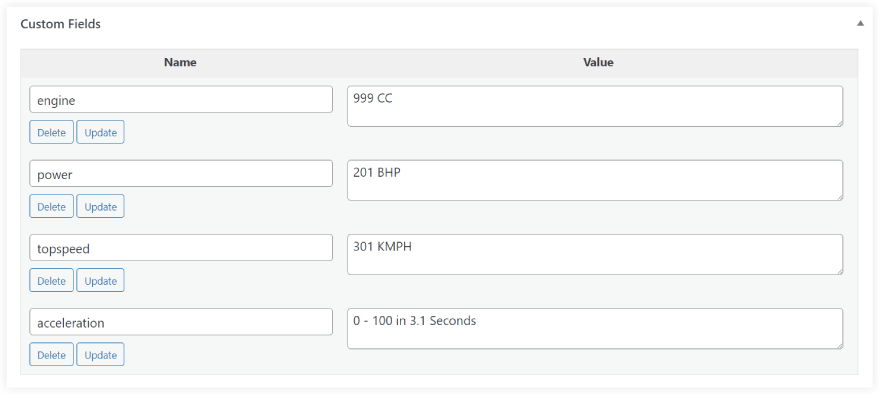
Then we switched to the Code Editor and used the following code.
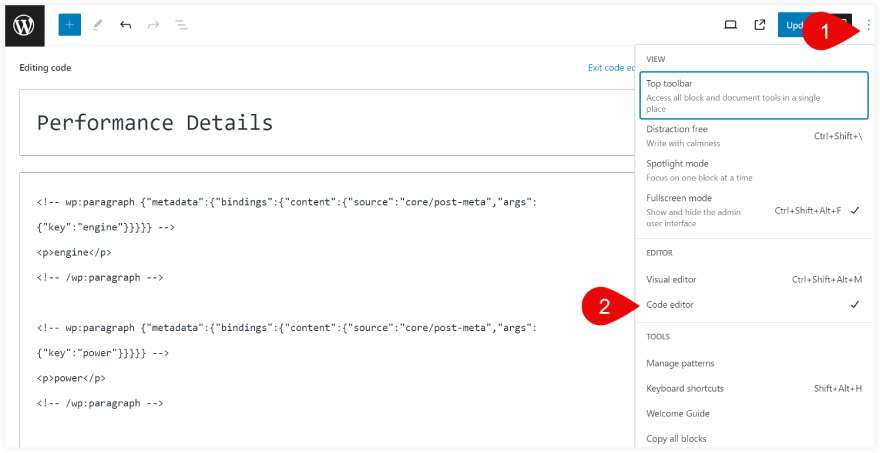
You can also use this code. Just copy and paste it in the Code Editor.
<!-- wp:paragraph {"metadata":{"bindings":{"content":{"source":"core/post-meta","args":{"key":"engine"}}}}} -->
<p>engine</p>
<!-- /wp:paragraph -->
<!-- wp:paragraph {"metadata":{"bindings":{"content":{"source":"core/post-meta","args":{"key":"power"}}}}} -->
<p>power</p>
<!-- /wp:paragraph -->
<!-- wp:paragraph {"metadata":{"bindings":{"content":{"source":"core/post-meta","args":{"key":"topspeed"}}}}} -->
<p>topspeed</p>
<!-- /wp:paragraph -->
<!-- wp:paragraph {"metadata":{"bindings":{"content":{"source":"core/post-meta","args":{"key":"acceleration"}}}}} -->
<p>acceleration</p>
<!-- /wp:paragraph -->
Let’s take a preview. Your meta key values should be output by the theme automatically.
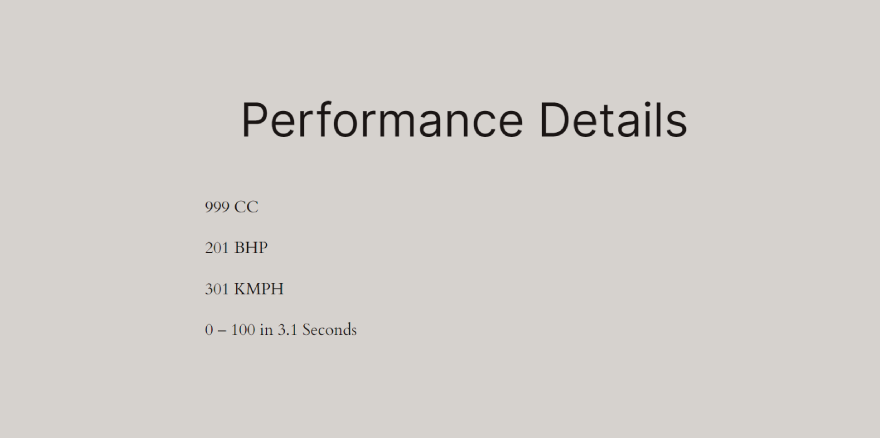
5. Plugin Dependencies
For certain features and functionalities, a lot of WordPress plugins rely on other plugins.
WordPress 6.5 update also gives you convenience by providing information about the plugin dependencies.
Let’s understand it with an example.
We installed a sample plugin that required WooCommerce to work. Now, this requirement is displayed as a notification in that plugin. You cannot activate that plugin until you activate WooCommerce.
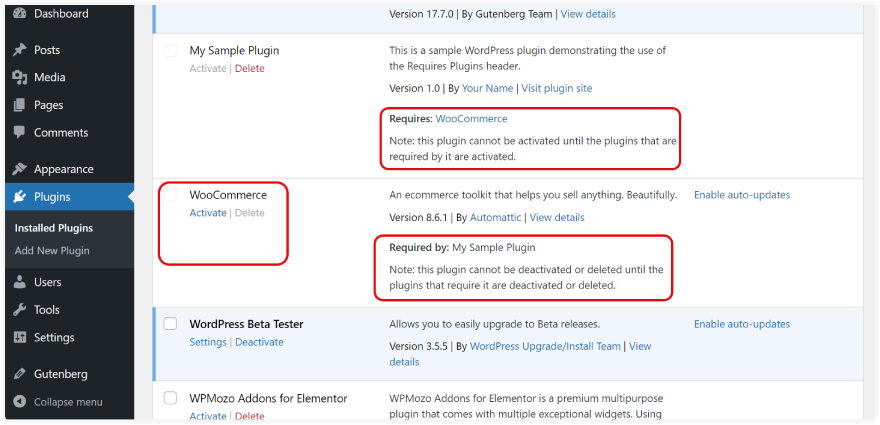
Similarly, a notification for the plugin that requires it is also displayed with WooCommerce. The notification also says that you cannot delete or deactivate WooCommerce until the plugins that require it are deactivated or deleted.
6. Updates in Site Editor
Most WordPress users spend their time using the Block Editor for writing content on pages and posts. WordPress 6.5 provides them with a more seamless content editing experience.
Let’s see what improvements we get in the Block Editor of WordPress 6.5.
A. Drop Shadow
There is no need to apply a drop shadow with any other tools. WordPress 6.5 gives you an inbuilt drop shadow option. You can pick a suitable drop shadow style from the available as per your needs.
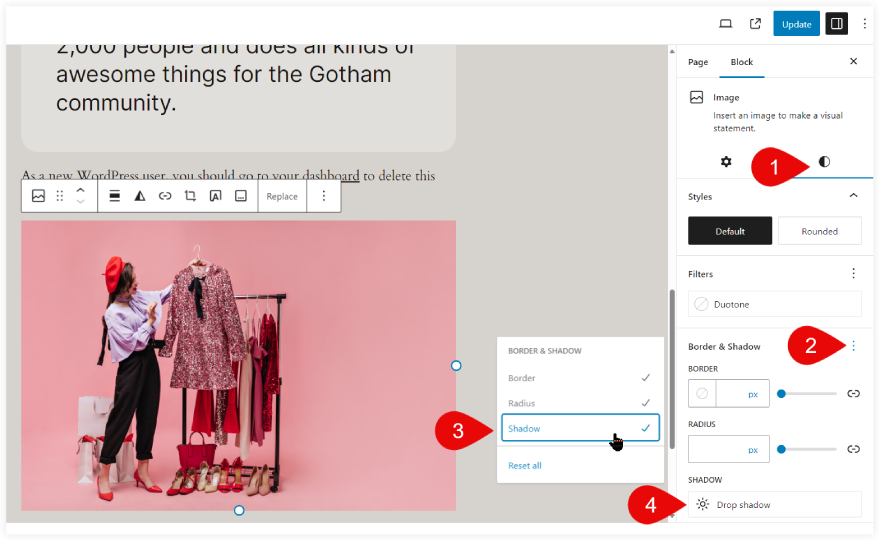
You can apply drop shadow on the Image block.
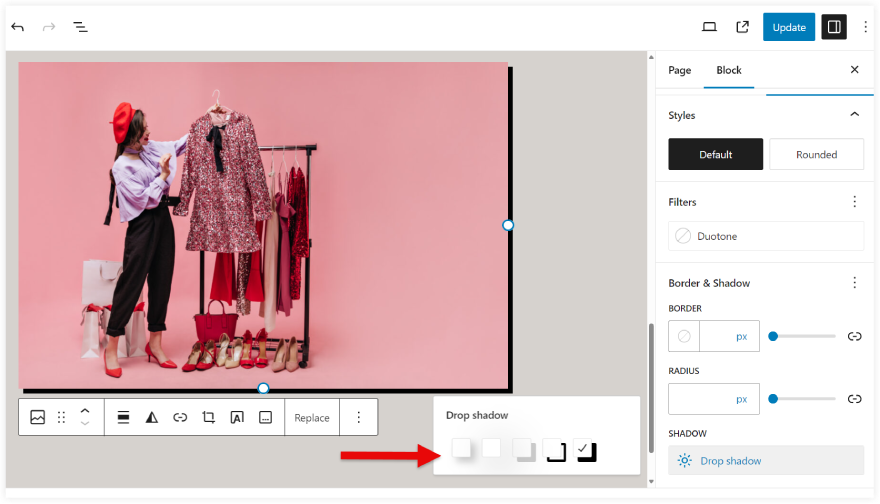
Similarly, Columns can also be highlighted using drop shadow.
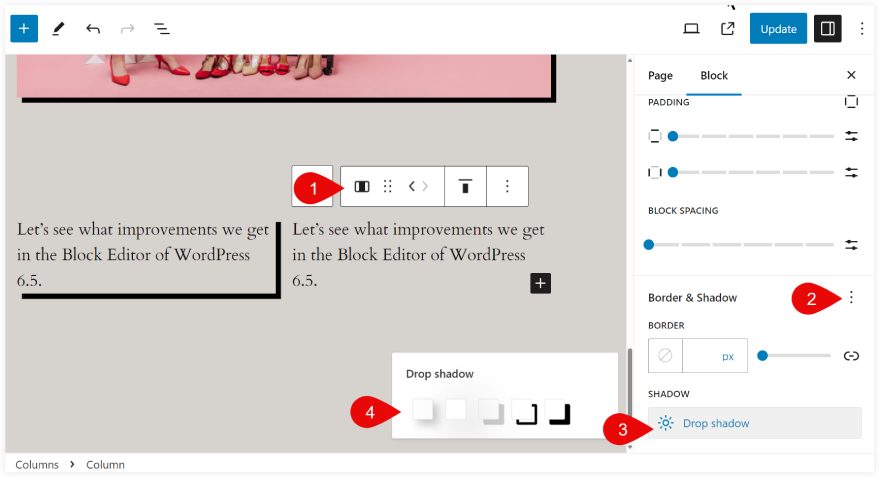
Buttons can also have drop shadows with this upgrade.
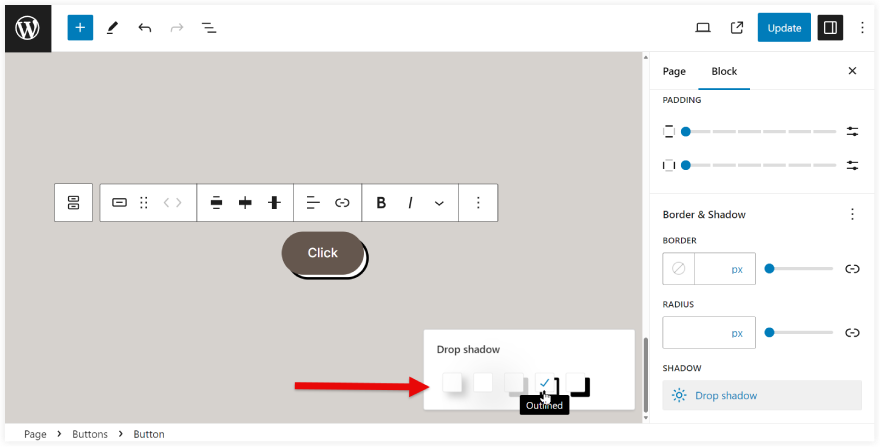
B. Use Overlay On Cover Blocks
The cover blocks can now be more interactive by the induction of overlay color.
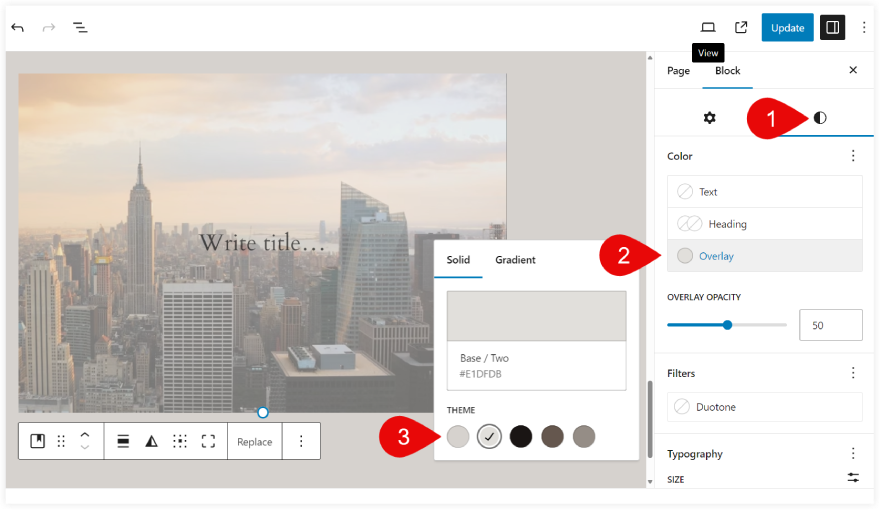
C. Rename Any Block in List View
This 6.5 update gives you the freedom to rename any of the blocks in the list view unlike WordPress 6.4 where you were able to rename the Group blocks only.
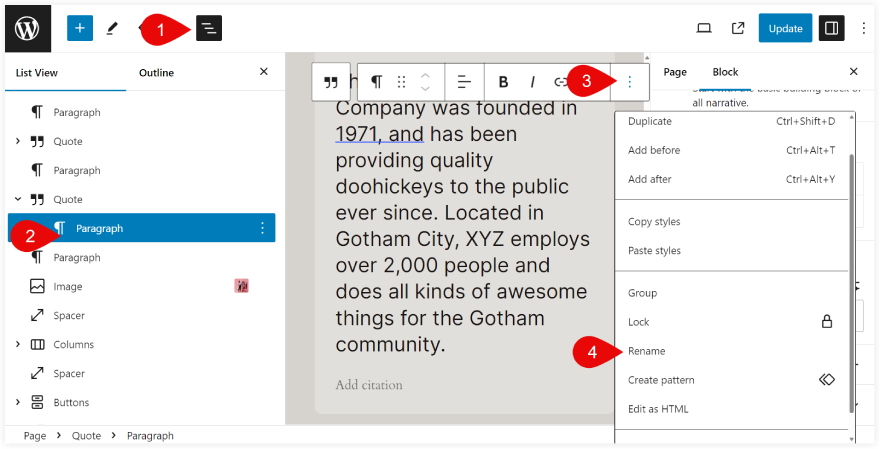
D. View Settings With a Right Click
Avoid using the three-dot menu to view the settings of a block. Now you can view it with a right-click.
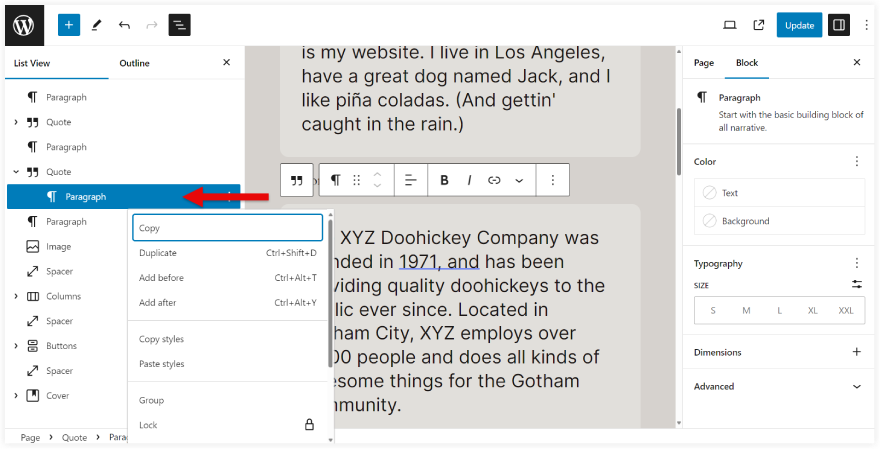
E. Link Control Has Become More Simplified
WordPress 6.5 has improved the link control in the block editor. Now when you add a link to a text, a list of the front page and blog pages appears with icons to identify them.
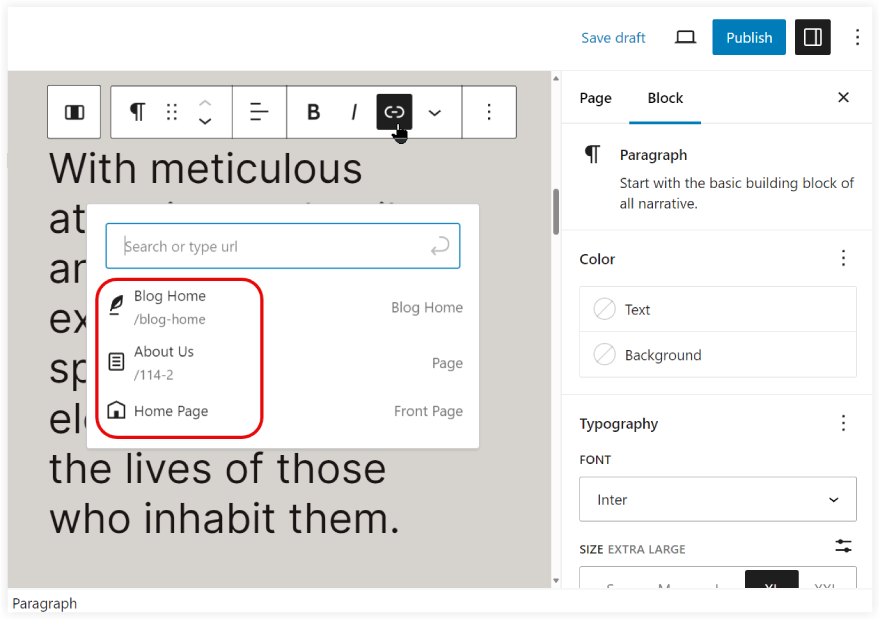
In the existing text link, you will find the “Copy to clipboard” option. This was not available in WordPress 6.4.
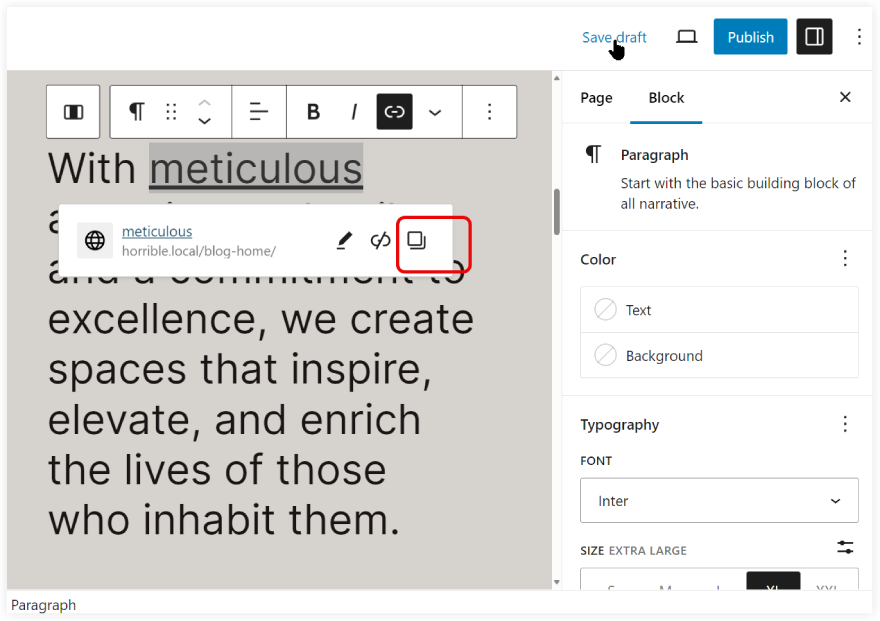
Moreover, you also get the option to scale an image block with a lightbox effect.
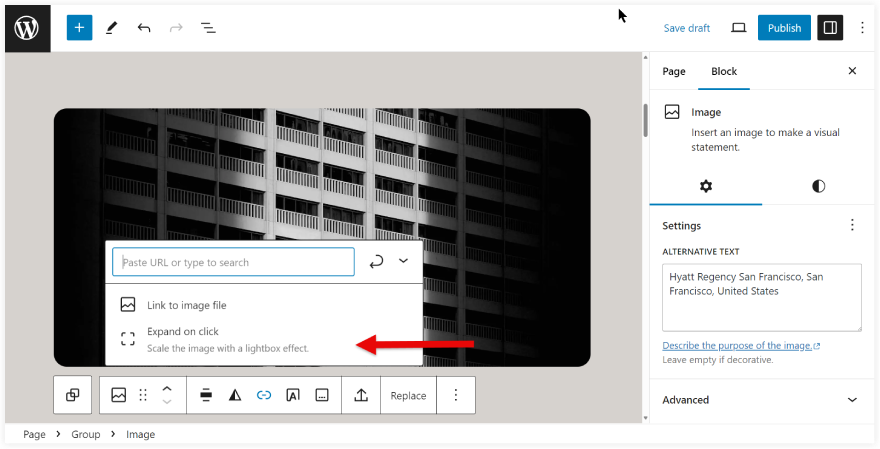
See how it appears after a click on the image.
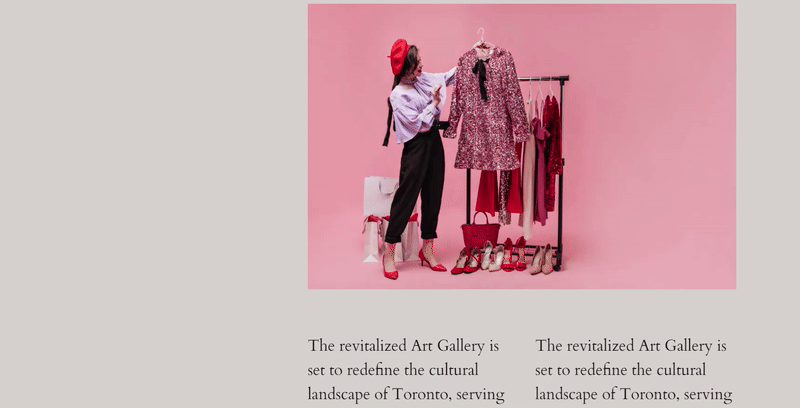
F. Updated Preference Panel
In WordPress 6.5 you will get a more categorized view of the preference panel with the Appearance and Accessibility sections.
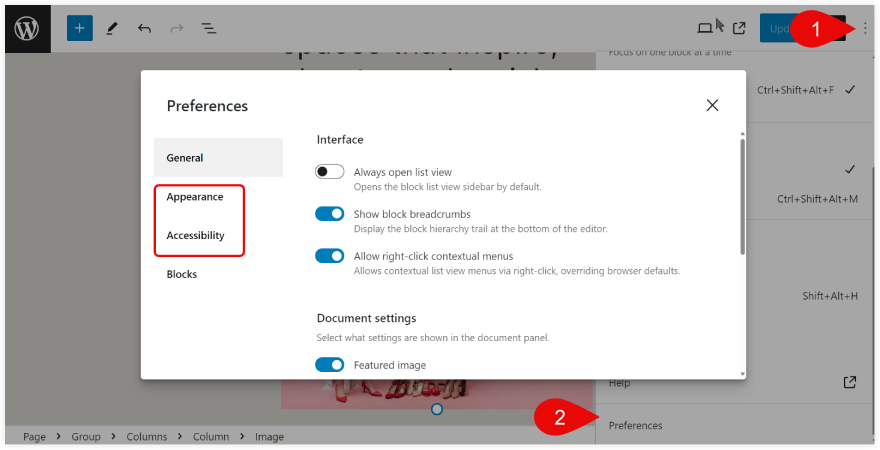
7. Other Important Updates
With all these major updates WordPress 6.5 also receives various other upgrades in the background.
There are over 681 improvements and 488 bug fixes for the editor in WordPress 6.5 Beta 1, including roughly 229 tickets for WordPress 6.5 Core. Now in WordPress 6.5 Beta 2, more than 50 updates, including 40+ tickets for WordPress core, have been made to the Editor since the release of WordPress 6.5 Beta 1.
Let’s have a quick view of some of those improvements.
- With over 110 performance-related enhancements, WordPress 6.5 delivers an impressive boost in speed and efficiency with a two times faster loading in both the Post Editor and the Site Editor.
- Around 65 improvements to enhance accessibility across the entire platform.
- Creative techniques for utilizing Classic themes’ design tools.
- There is an improvement in the speed at which translated websites load, which makes it easier and faster to switch between them.
- Updates for accessibility include fixes for submenus, contrast settings, element placement, and more.
That’s all about WordPress 6.5. Hope you, ‘ve liked this article especially the Interactivity API, Fonts Library, and Site Editor Improvements, as they will completely change the user experience in WordPress. Also, with these major fixes and upgrades, WordPress is going to achieve a new level of stability, performance, and usability.
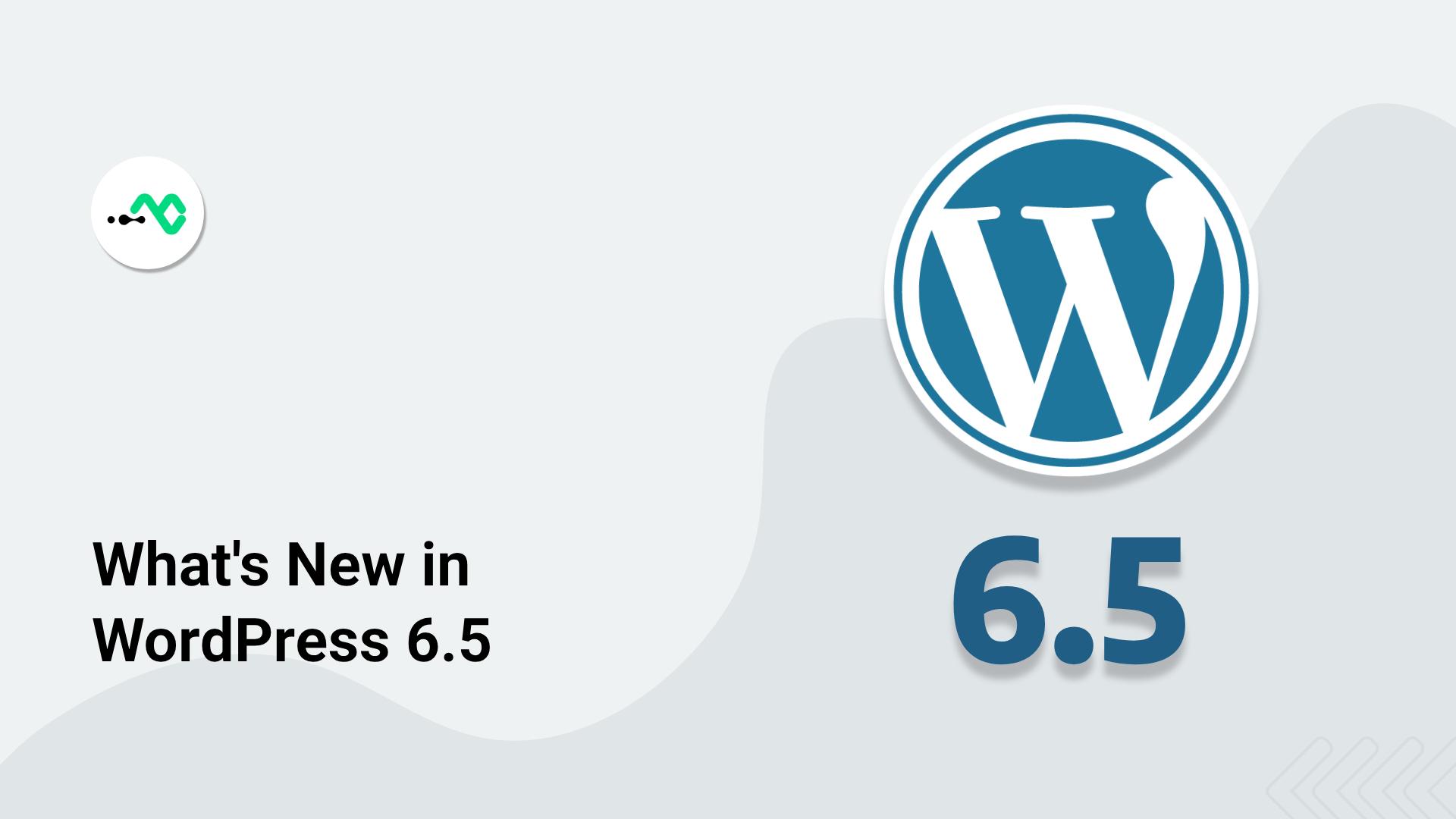

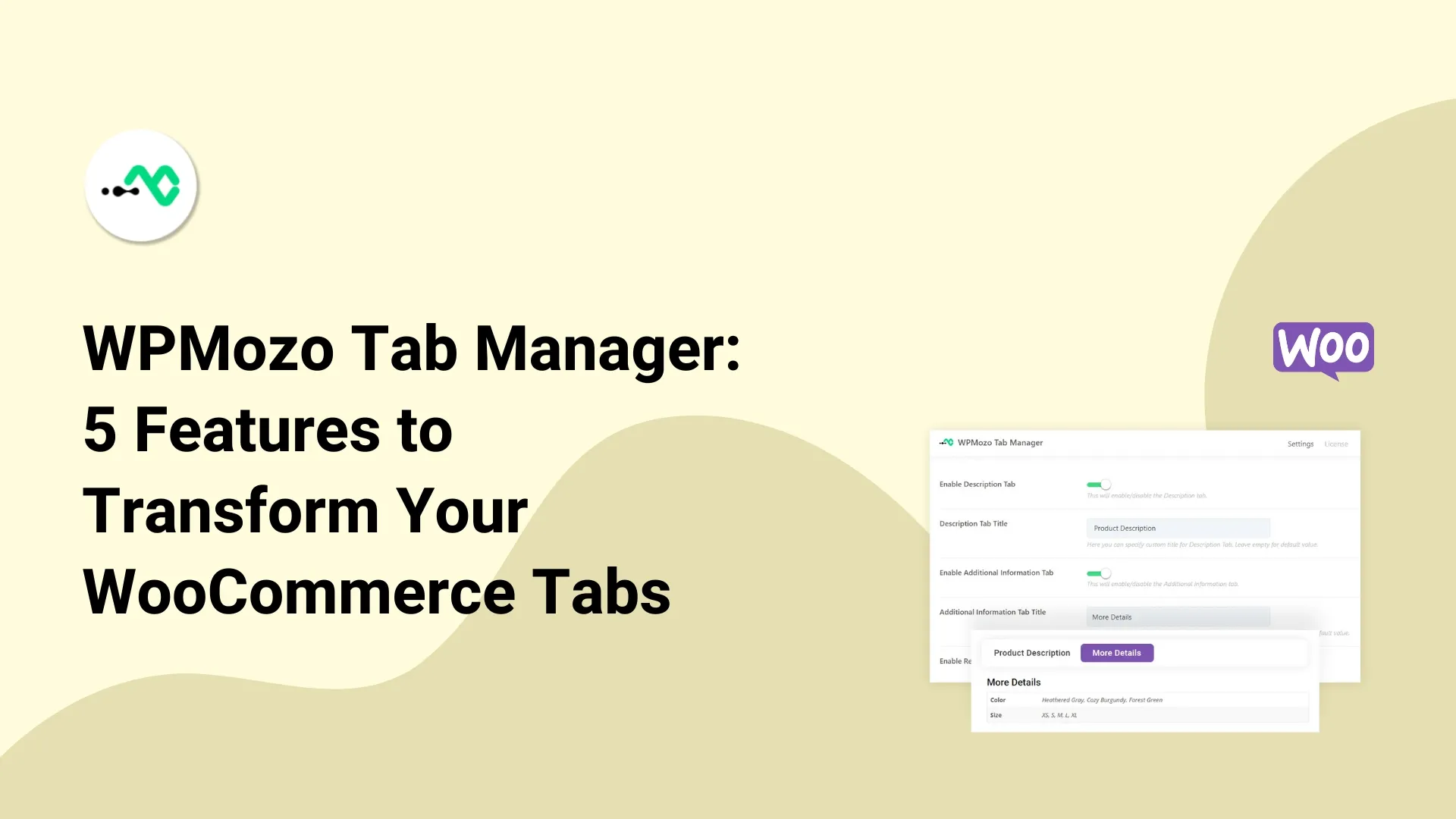
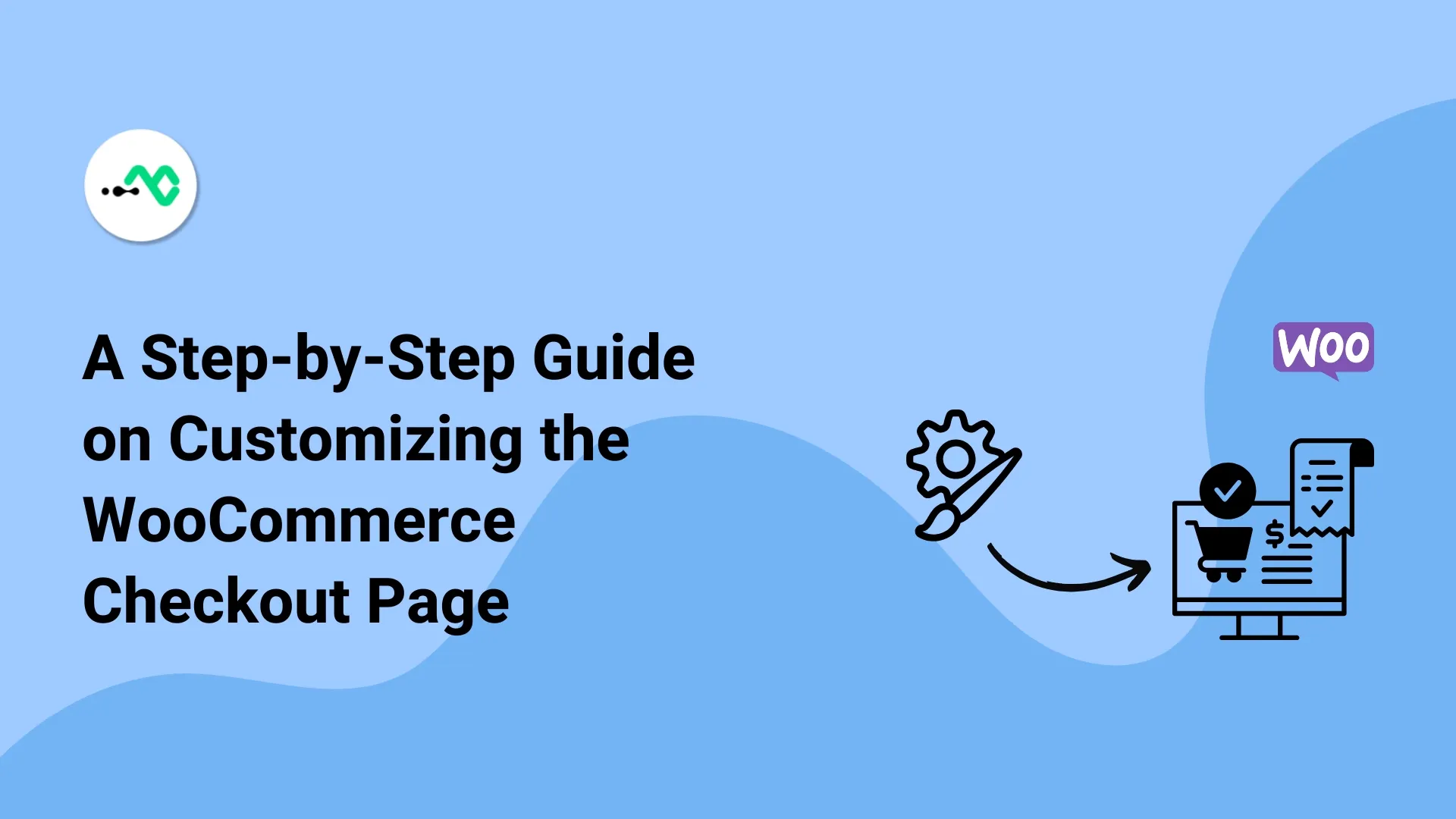

0 Comments