So, you’ve built an exceptional storefront using WooCommerce, added many wonderful products, done with all the marketing, gone through horrendous complexities of SEO, and promoted your site on social media.
But now what? Should we just wait for the high WordPress traffic to come and fill your site? Not really.
While the traffic may come in a gradual pattern, a sudden high WordPress traffic is always possible. But who does not love high amounts of traffic? More traffic equals more customers, and more customers equal more sales revenue.
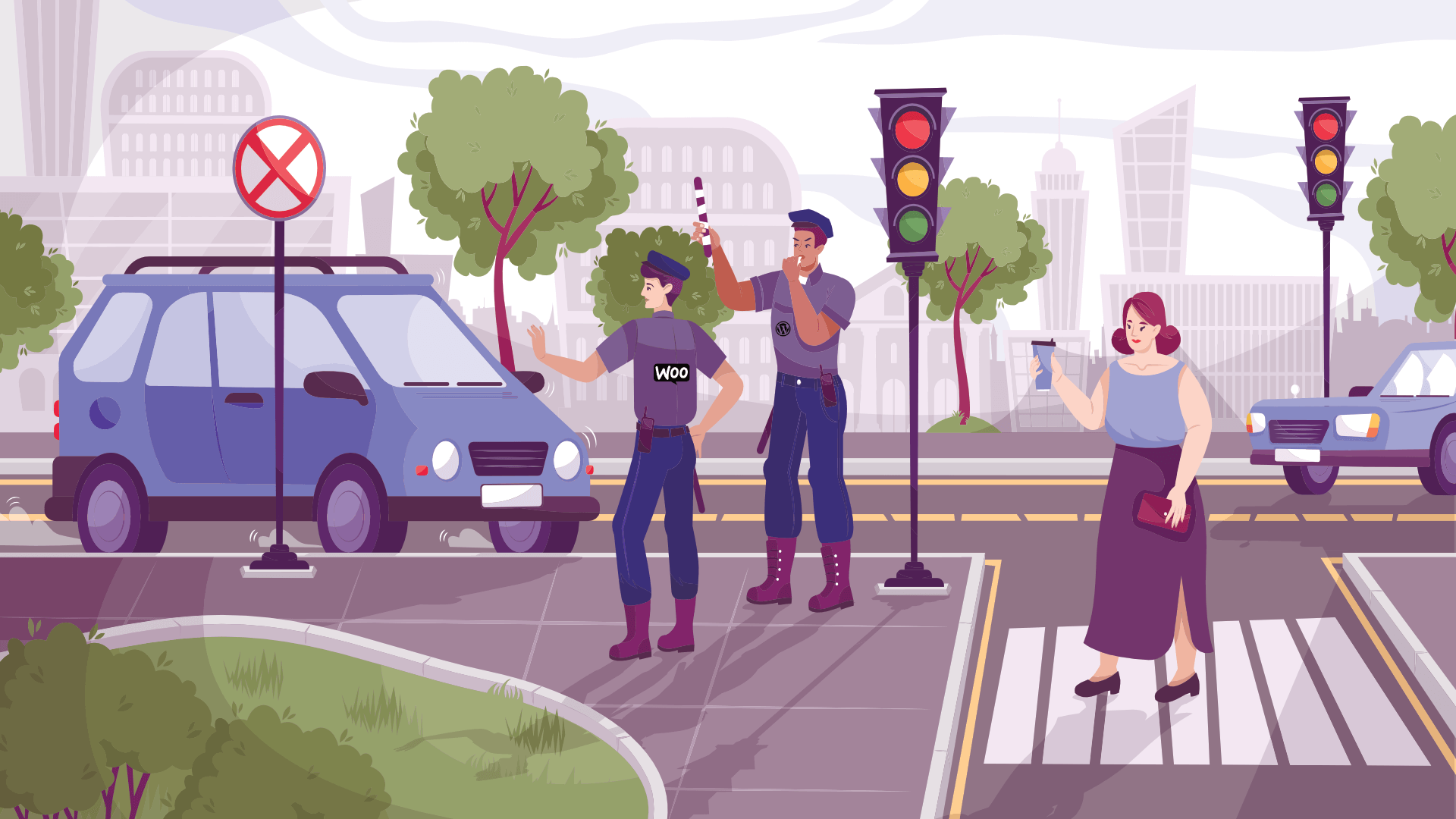
The only question that remains now is whether your WooCommerce site can handle the traffic or not? Short answer, yes.
Long answer, of course, yes, because WooCommerce itself isn’t accountable for high traffic, and neither is WordPress. WooCommerce is an open-source e-commerce plugin, while WordPress is a CMS (Content Management System).
This article will answer this trivia question and explain what factors influence your website’s performance under high traffic and how to improve that.
While the optimization and management of your WooCommerce-driven online store do have a part in the performance at traffic spikes, the majority of your website’s high traffic handling is dependent on other factors.
Factors That Handle High WordPress Traffic
Being a piece of software based on PHP and MySQL, WordPress doesn’t limit your site’s capabilities to handle surges of traffic. But rather, other factors affect how efficiently your store can work its way around during high traffic loads.
These factors include:
- Web Hosting
- Keeping Your Website Up-to-Date
- WordPress Caching
- Using a CDN
- Optimization of website
Now let’s head into their roots to better understand their contribution to how your WooCommerce site handles high traffic.
Web Hosting
Surely you can’t expect millions of users on a shared hosting plan (where you share server resources with other users), can you? It’s just not possible. The number of resources at your disposal for your website varies in different hosting providers and significantly different hosting plans.

Shared hosting is well and good when you’re just starting, but when your store has begun to reach the heights you dreamt of, no chance you can put the burden on the weak shoulders of shared hosting.
By choosing shared hosting, you might have limited bandwidth, storage, and other bottlenecks that might cause your site to go down temporarily.
So, when you’re observing constant spikes in traffic, it’s time to upgrade to a more robust hosting plan.
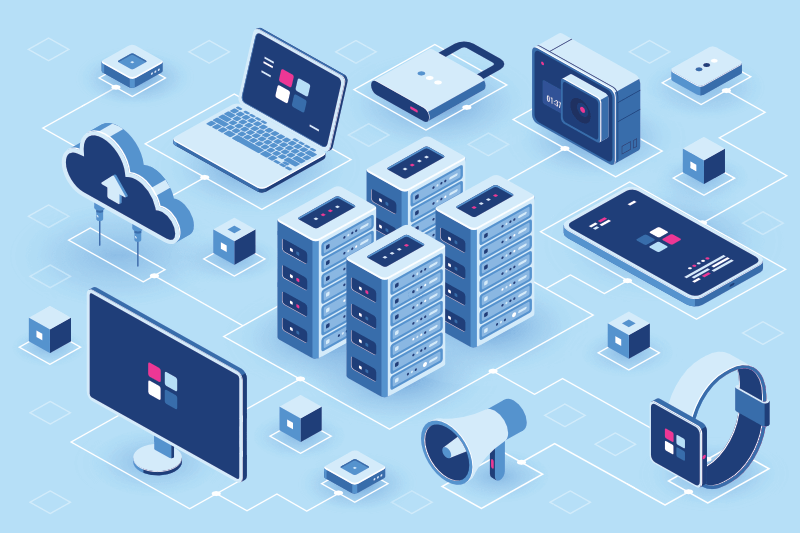
If you’re at shared hosting currently, you can upgrade to VPS (Virtual Private Server) hosting, or if you’re already at VPS and require more hardware power, then upgrade to Dedicated server hosting.
Lastly, you can absolutely go beyond limits with Cloud Hosting.
Using reliable hosting providers with a well-known reputation in the industry and powerful servers that can handle loads of traffic is also undoubtedly crucial. All providers vary in their services, some of them would guarantee 100% uptime and provide features like free CDN support, etc., and others will not.
Keeping Your Website Up-to-Date
This is a small struggle to ensure the peak performance of your site all the time.
Keeping the version of WordPress, WooCommerce, themes, any related plugins and extensions, and as well as your PHP version, would always keep your website at the cutting edge.

Besides making these generic updates, look for new techniques or trends going on for e-commerce stores and implement them on your website.
There’s a large developer community that constantly works to fix any possible bugs and improve the code. Updating to everything latest will give you the absolute best that WordPress has to offer.
Besides that, updates arrive with more optimized code and improved security features to keep your site safe from falling into the hands of hackers.
Caching Your Site
Caching is something often overlooked by e-commerce store owners. They believe it’s a blogging thing, but that’s not true.
First of all, caching processing creates static HTML pages of your site and saves them for later use rather than re-downloading them for every user from the server. If your website goes under traffic loads, it can take a lot more time in page loading. In this matter, caching is going to be your savior.

It will reduce loading times under high traffic by using those HTML pages instead of calling out for PHP to serve pages every single time.
This would drastically increase your website’s speed and provide a pleasant and quick experience for the user. You can choose one from various caching plugins like WP Super Cache, W3 Total Cache, WP Rocket, etc.
But remember that caching an e-commerce site isn’t as simple and easy as a normal blog or something.
There are certain things you shouldn’t cache, and others should be. This guide by WooCommerce itself would do a great job explaining this to you.
Using a CDN (Content Delivery Network)
A CDN or Content Delivery Network does a fantastic job of content distribution and increasing the speed of your website for a global audience.
Imagine if a massive amount of traffic from around the world visits your website. The server will have to transfer files over these far-off places. The traffic burst might overage your server bandwidth. Aside from that, the server would also be handling other things.
So, such a burden would absolutely slow it down and kill your website’s uptime.

A CDN solves this problem by creating numerous copies of your website and saving them at various servers across the globe. Then whenever someone’s trying to access your website, a copy of your website from the closest physical server to that person’s location would be delivered to them.
This sounds a little complex, but rest assured, it improves the experience for every user by drastically improving your site’s speed. The use of a CDN eradicates any chances of a traffic spike to bring your website down.
Your hosting provider might offer an integrated CDN if its reputation is considerable. But if it doesn’t, don’t worry; you can always opt for another CDN.
A fantastic option would be Jetpack (A WordPress plugin for improving a website’s performance). Another honorable mention would be Cloudflare. It has a free as well as a paid version with added benefits.
Optimization of Website
Last but certainly not least is optimizing your WordPress website. This is the one you don’t want to overlook.

Sure, it’s your right to have tons of relevant content on your e-commerce store and include all sorts of charming visuals on the product pages. But, consider how much storage a page occupies on the server.
You don’t want just a single page of 5 MB while 10000 visitors are on that page simultaneously. Because this would end up in the page loading like a turtle. The text isn’t large in size, but the images are. But the only best way to make a page appealing is through pictures.
So now we’re kind of stuck inside a matrix.
The simple solution is to use a WordPress plugin to optimize and compress images on your whole site. We recommend you should utilize the services of TinyPNG or ShortPixel. These two do the job of compressing large PNG, JPEG, and GIF files pretty well while keeping the quality intact.

Speaking of plugins, you also might need to delete some unnecessary ones. The plugins that are just sitting idle on your website’s database and aren’t providing any sort of value must go.
They’re serving no purpose except occupying server hardware power which can be used to improve the overall performance of your website under high traffic.
How to Assure Performance Under High WordPress Traffic?
To keep it short, effective, and simple, you just have to take into account the above-mentioned factors, and you’ll be more likely to perform outstanding under loads of traffic on your online store.
But don’t just get limited to the factors we’ve mentioned here. These are just the most impactful ones. Do research, and pinpoint more factors that can contribute to performance under load. Even if they make a slight difference, it can still prove extremely beneficial on a large scale.
Remember, it’s the small things that make a difference.
Conclusion
As e-commerce store owners, we always welcome more traffic to our sites to ultimately turn into customers. But none of us wants to embarrass them with poor loading pages and annoying turtle-like speeds.
So, we have to make sure that our WooCommerce-based store stays up and running when we’re finally close to your dreams. By upscaling, improving, and optimizing according to the factors that affect our site’s performance under an influx of traffic, is how we can handle millions of WordPress traffic efficiently.
Some Frequently Asked Questions
Is WooCommerce Scalable?
For sure, it is. If you effectively scale your WooCommerce store by keeping the pages optimized and scaling up the hosting plan as your traffic and requirement grows, you can take your WooCommerce Site to unprecedented heights.
Can My WooCommerce Website Handle Unlimited Products?
Yes, if you focus on product page optimization, page loading time, overall website performance, database management, etc., you can keep on adding more products.
Is WooCommerce Capable of Handling a High Amount of Traffic?
Being a CMS plugin, WooCommerce doesn’t impose any limitations on the amount of traffic you can get on your site. But rather how you design and optimize your site using your store using WooCommerce.
Resources and hosting capabilities play major roles as well.




0 Comments