Cater to your WooCommerce store’s needs by exploring five essential variation swatches plugins. These swatches enhance product displays, offering customers a clear and interactive way to view different product options like colors, sizes, and styles, directly impacting their shopping experience and your sales.
Here is a list of helpful variation swatches for your WooCommerce store that we have put up for you.
1. WPMozo Variation Swatches for Woo
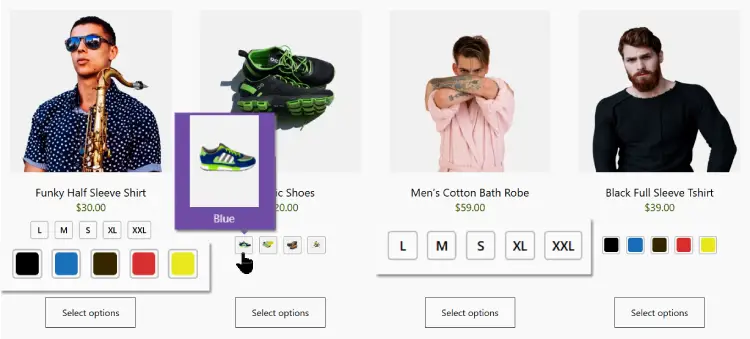
WPMozo Variation Swatches for Woo plugin is ideal if you want the customers on your online store to interact with the product and obtain every information about it. With this plugin, you can easily showcase the available colors of the products, sizes, and views from different sides. You can also use hover tooltips that can display text and images. WPMozo swatches allow you to display the variation swatches on both the shop and product pages separately.
Key Features:
- Display available colors with color swatches.
- Use the label swatches for size.
- Showcase Image swatches to display product variations.
- Hover tooltips with text and images.
- Swatches in round and square shapes.
- Display variation swatches using inline or separate line layouts.
- Position the swatches on archive pages before or after the Add to Cart button.
- Plenty of styling and customization possibilities.
You can explore all the features of WPMozo Variation Swatches for Woo using its 30-day money-back guarantee policy.
2. YITH Color, Image, and Label Variation Swatches for WooCommerce
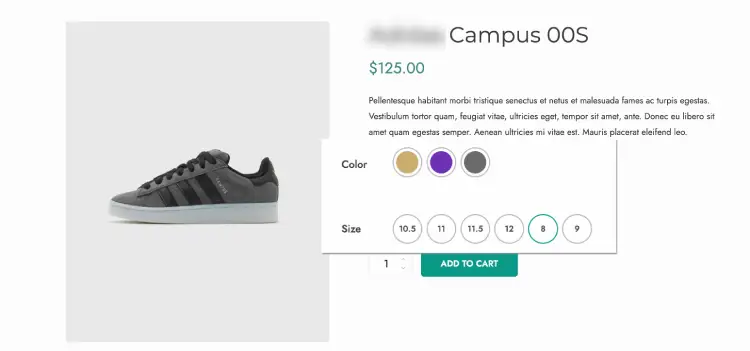
The Color, Image, and Label Variation Swatches for WooCommerce plugin by YITH is another ideal solution for online stores to display their products conveniently to customers. Use color, size, and Image labels to showcase the product variations to the customers. The normal drop-down list can be replaced with these interactive variation swatches. You can also select the pages where you want to display all these labels. You can choose the product, detail, shop, and category pages for that purpose.
Key Features:
- Color swatches to show the available color options.
- Label swatches to display size labels.
- Image swatches for showing product variations.
- Bicolor option for the product having two color tones.
- Use custom images and labels in swatches.
- Hover tooltip to display text or preview product images.
You can try the free version of YITH Variation Swatches for WooCommerce to explore the features of this plugin.
3. Swatchly – WooCommerce Variation Swatches for Products
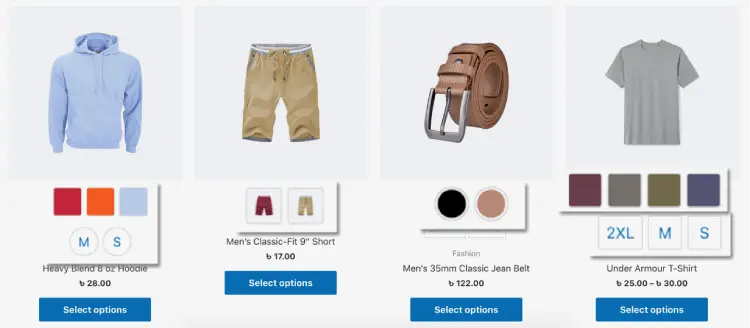
Swatchly is another similar plugin that helps you to show product variations interactively on your online store. With the Swatchly variation swatches you can easily display the image, color, size, and material variations of the products on your online store.
Key Features:
- Image and color variation swatches.
- Label variation swatches.
- Swatches in custom shapes.
- Swatches to display image or text hover tooltips.
- Dual Color variation swatches.
To explore the capabilities of the Swatchly Variation Swatches plugin, you may check out the free version.
4. YaySwatches – Variation Swatches for WooCommerce
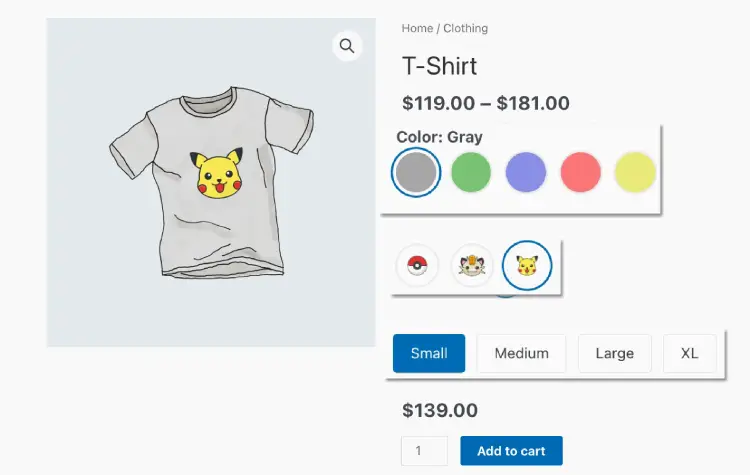
YaySwatches gives you another innovative option to display all variations in your products using the image, color, and label swatches. The tooltips option is also there displaying the text labels of the colors and image swatches. The important thing to note is that this plugin is quite responsive and functions seamlessly on all desktop and mobile devices.
Key Features:
- Color, image, and label swatches to display all essential product details.
- Swatches with customizable shapes, sizes, and styling.
- Generates image swatches automatically using pre-existing product variation images.
- Comes with sold-out visibility options.
- Custom product attributes to tailor special product variation swatches.
- Hooks & Shortcodes to filter swatches by product.
- Customers can zoom in on swatches with hover effects.
- Compatible with multi-language plugins like WPML, GTranslate, Loco Translate, and many more.
The YaySwatches plugin offers a free version with basic features. If you want to use advanced third-party compatibility, consider upgrading to the pro version of Variation Swatches for WooCommerce. You can try it out with the 30-day money-back guarantee. If you don’t find it useful you can get your money back as per its refund policy.
5. RadiusTheme Variation Swatches for WooCommerce
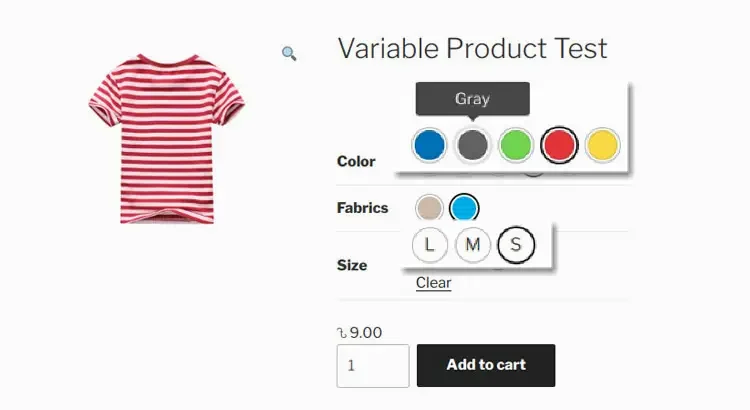
This Variation swatches for the WooCommerce plugin by Radius Theme also lets you deploy image, color, and label swatches. Showcase the colors, sizes, material, and views of the product from different sides using this plugin. You can display all these product variations on the shop page, category page, and quick view section of your online store.
Key Features:
- Color, image, and label variation swatches.
- Radio button swatches.
- Styling options with multiple shapes.
- Image and text variation tooltips.
- Dual color variation swatches.
A free version of the Radius Theme Variation Swatches plugin is available to try out and experience all its features.
6. ThemeHunk Variation Swatches Plugin
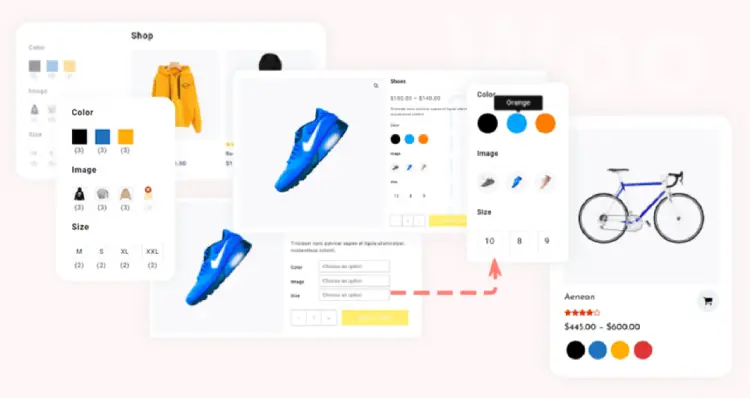
ThemeHunk Variation Swatches plugin provides you with numerous options to display swatches on your WooCommerce store. Show different designs, colors, sizes, and other details of products using this plugin. Its advanced options let you customize swatches as per your needs.
Key Features:
- Color, image, and button variation swatches.
- Styling options with multiple shapes.
- Options to display attribute title, name, and separator.
- Swatches can be displayed on Quickview lightboxes.
- The pro version offers three filter layouts.
To test out the ThemeHunk Variation Swatches plugin, download its free version. If you want to explore all its features, you can go with the Pro version.
7. ProductX Variation Swatches
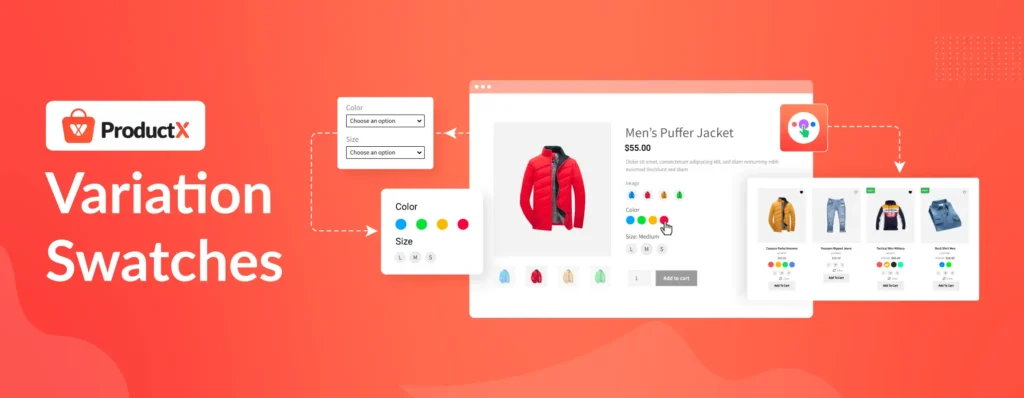
Showcase all the amazing variations of your WooCommerce products with ProductX Variation Swatches. Get the power to display the swatches on the Shop and Archive pages, not just the product pages. Also, you can automatically convert drop-down variations to swatches for all products without going through a hassle. In addition, you have the option to show a tooltip to shop.
Key Features:
- Create color swatches
- Create image swatches
- Customizable button size
- Display label instead of size
- Display swatches on shop and archive pages
- Customize the position of swatches
- Convert dropdown into swatches
- Display tool tip with variations
Enjoy the exciting features of unique add-ons such as Variation Swatches when you sign up for the PRO version of ProductX.
Things to Consider Before Selecting a Variation Swatches Plugin
While selecting the variation swatches plugin for your WooCommerce store, we must understand some important things that should be kept in mind before choosing it. Let’s quickly review those points that will prove to be helpful and will save us from any future issues with the selected plugin.
1. Compatibility with the WordPress theme and recent WooCommerce versions.
2. The variation swatches plugin must be easy to use, both for administrators and customers.
3. Search out a plugin that lets you customize the size, shape, and color of swatches. It must have decent customization possibilities.
This is the list of useful variation swatch plugins for WooCommerce that you can consider. WooCommerce variation swatches can be applied to your online store in a variety of ways. Using these plugins, you can more effectively present variation options on your store, showcase product alternatives without generating variants, and use them as product filters. This eventually results in the best possible customer experience for visitors to your store and drives them to make wise purchases.
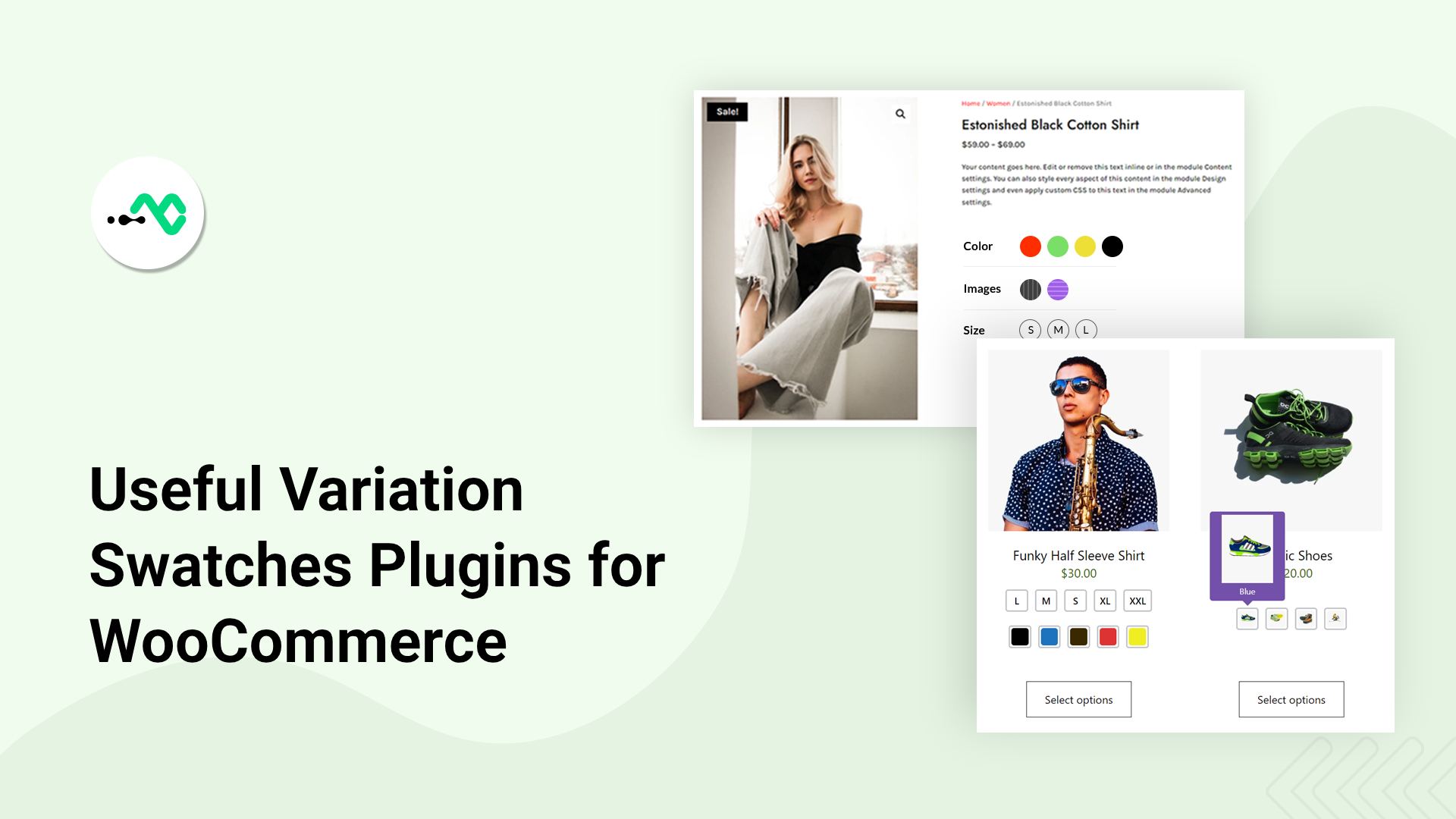
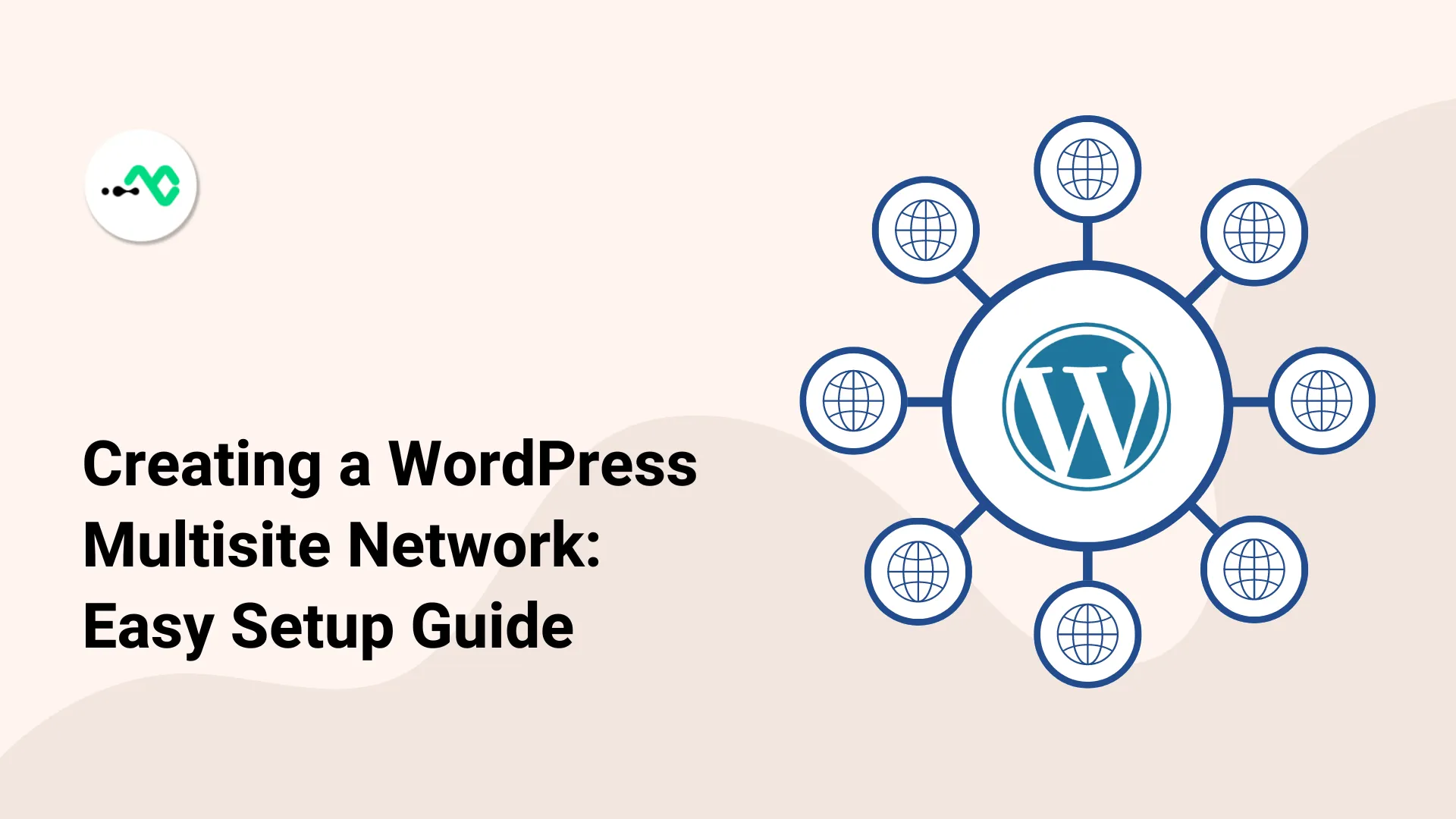

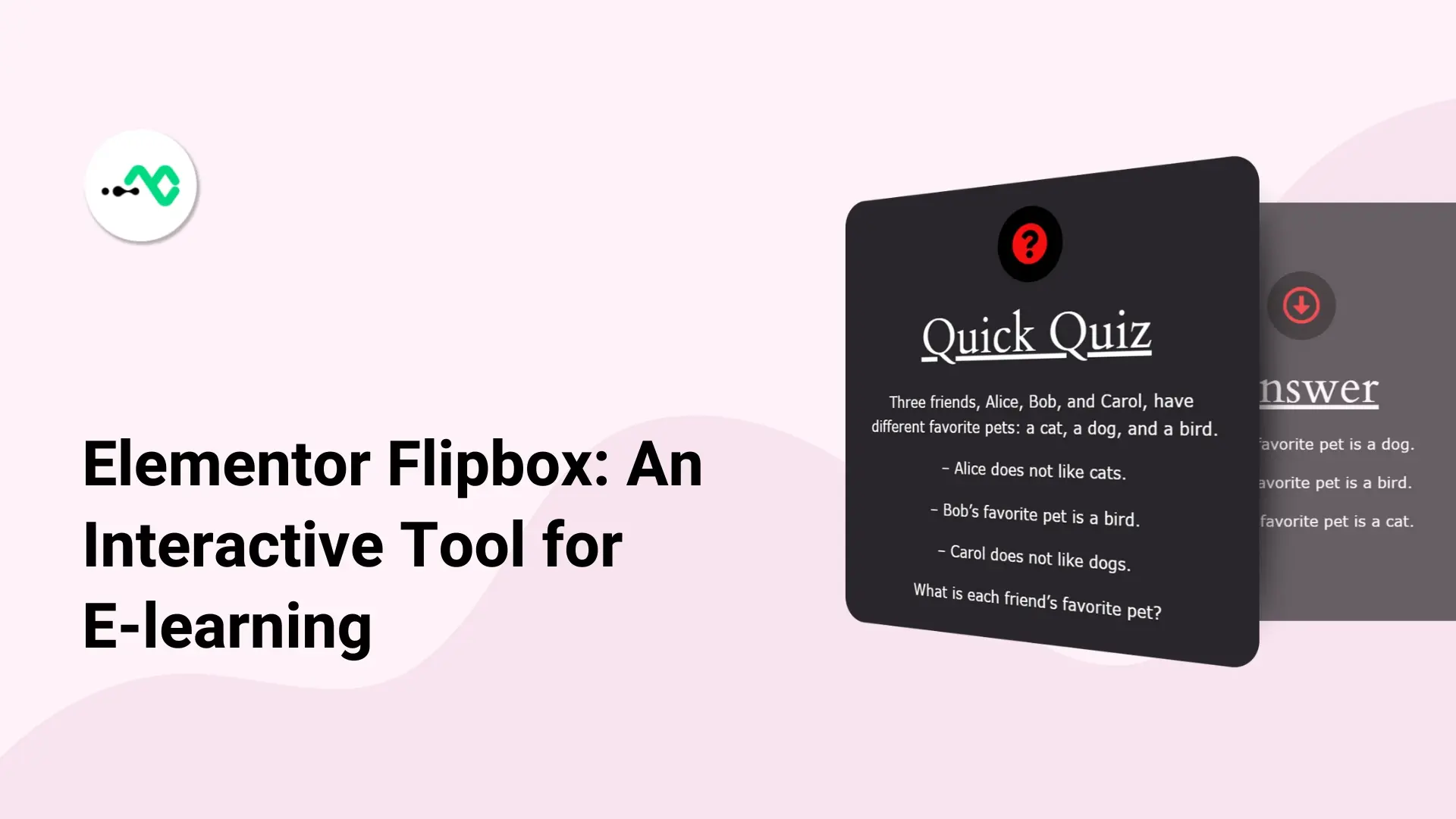
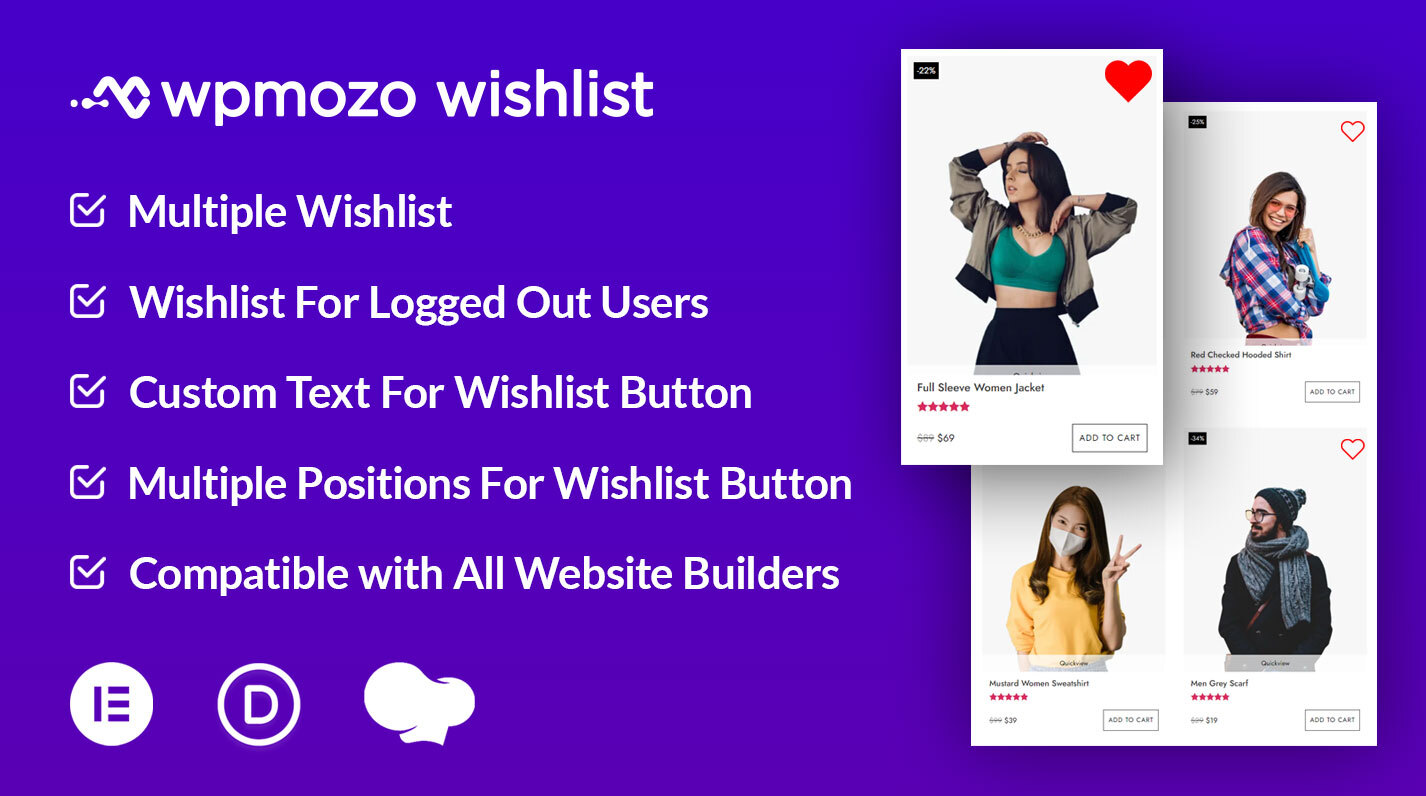
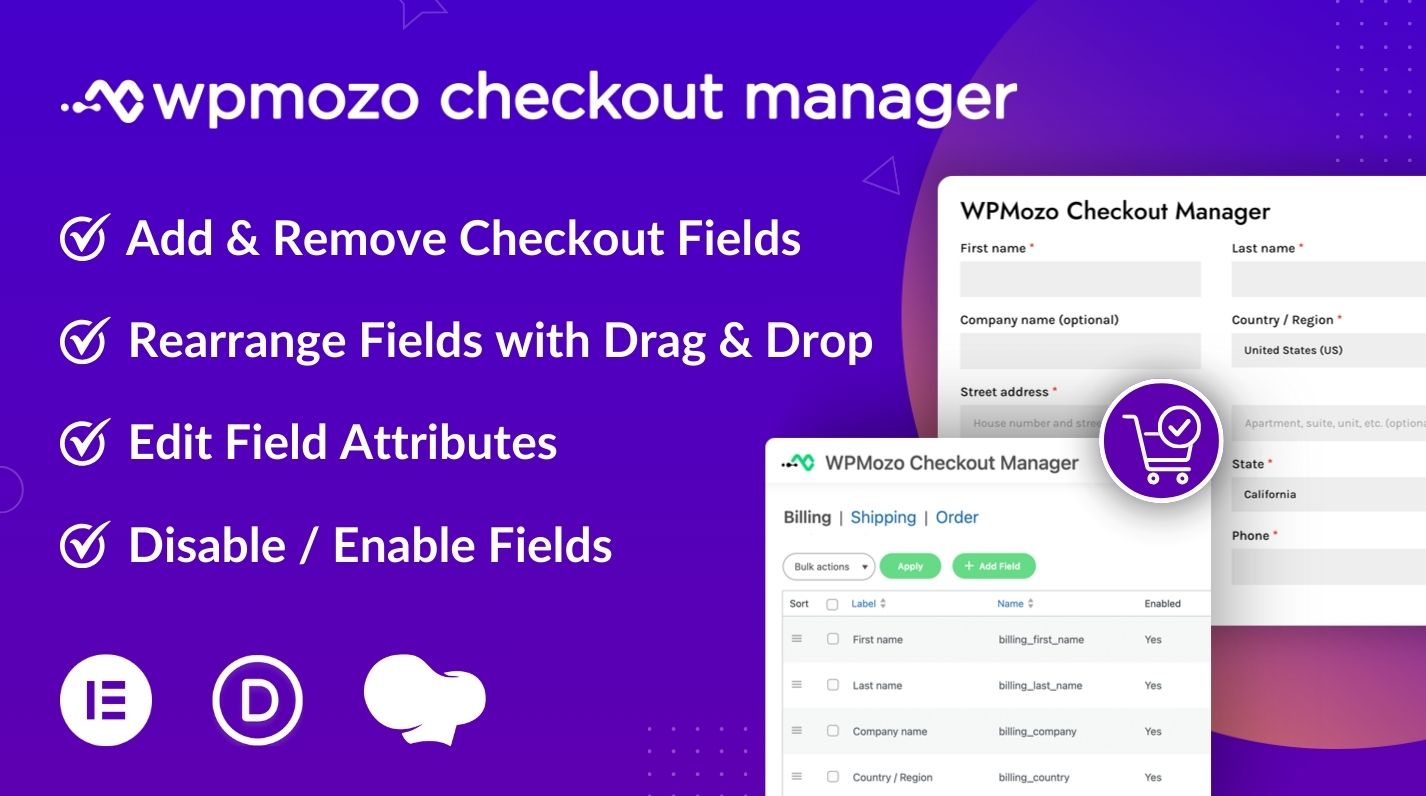
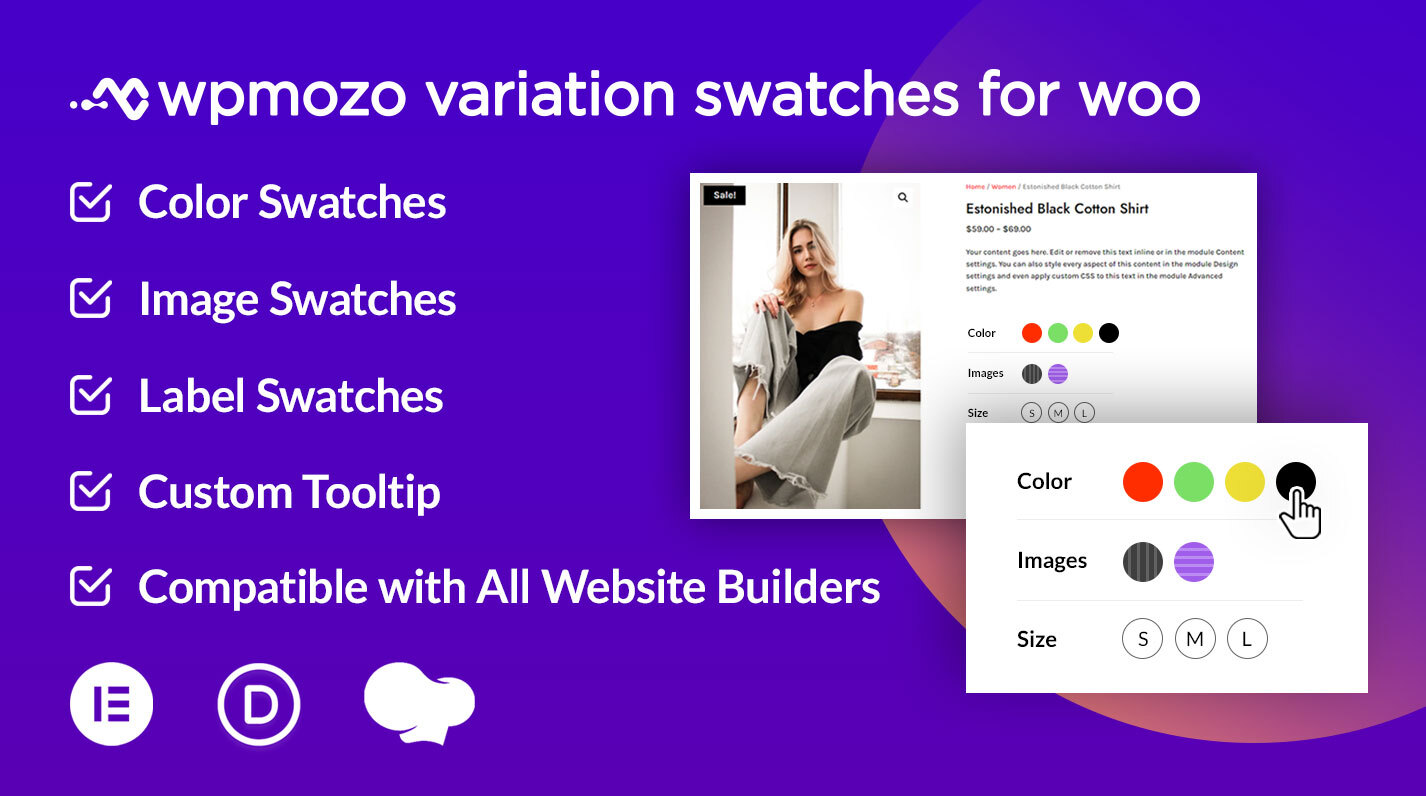


0 Comments