What currencies do you use in your WooCommerce store?
Do you know that you can use multiple currencies on your WooCommerce online store? Well, based on your target customers, the currencies can change based on their different regions.
You need to have the required functions to cater to the different customer needs of your online store. For starters, you need to have a converter plugin that converts your product’s price into different currencies.
Therefore, you will first need a multi-currency plugin that helps to convert the currencies.
There are certain WooCommerce multi-currency plugins that you can use to convert product prices to your preferred currencies. Just choose the one that you think will suit you best.
Why Do You Need to Have Multiple Currencies in Your WooCommerce Store?
1. To Expand Your Business
It is essential to have a currency converter if you want to expand your business to make it easier to sell in different regions. Thereby, you will be able to accept payments in different currencies to be inclusive of everyone else.
You can also show the pricing in local currencies so that people can determine whether they can be able to afford it or not.
2. To Prevent Confusing Your Customers With Different Currencies
Having the multi-currency feature will also help to stop confusing your customers. People normally want to make purchases using currencies that they are familiar with. They wouldn’t want to use another site to convert the price.
Therefore, try to reduce the hassle they will have to go through.
3. Give Customers Confidence
If the website doesn’t convert the currency, the customer also realises that the online store is not running in their country. This can even make them leave without making a purchase. They will feel more comfortable when they can relate to the website easily.
4. Manage the Display of Multiple Currency Prices
Also, when you have multi-currencies, it makes it easier for the customers to make a decision faster without having to look for an alternate way to convert the pricing. Therefore, you should try and be keen on this if you want new and returning customers to your WooCommerce store.
Just ensure you show local currencies in a psychologically appealing manner. Instead of USD 45.99, let it convert to USD 46 instead. It is much better that way.
5. Reduce Price Misunderstandings
Using the multiple currencies plugin helps to prevent any kind of price-related misunderstandings. They won’t convert in their mind and feel that it is too expensive. Instead, they will see the actual price and make a valid decision at that moment.
Doing their calculations can be a bit stressful because they will use the exchange rates that they have. Some may not even be valid. Also, they won’t be able to calculate the tax or duty that they can encounter.
Plugins That You Can Use to Convert Currencies on Your WooCommerce Site
There are certain plugins that you can use to convert currencies to the appropriate ones. Some are free, while some only offer premium versions.
1. CURCY Multi-currency for WooCommerce
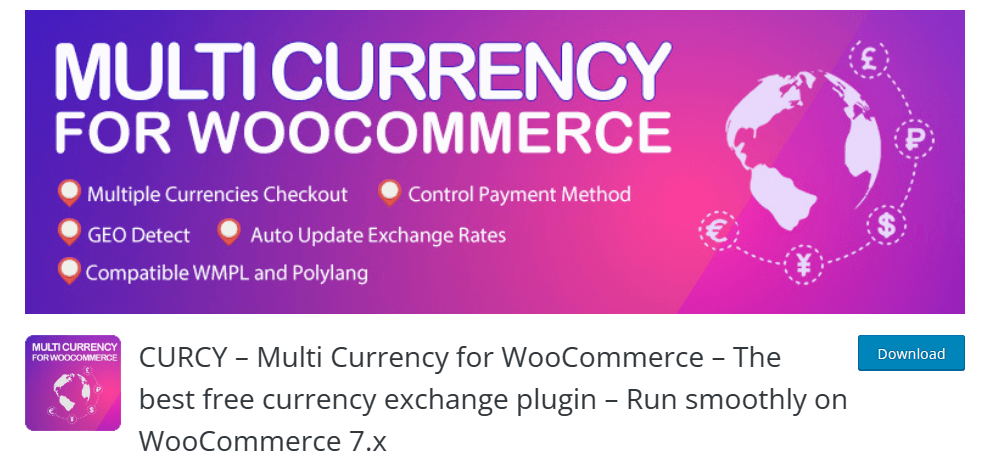
You need to maintain your WooCommerce store to ensure that you gain rather than lose customers. The CURCY multicurrency plugin lets customers switch between currencies and make it easier for customers to make purchases. The exchange rate is normally set manually or automatically.
Additionally, the plugin works well by getting the customer’s geolocation to know the currency to change to. It is also easy to use, and you won’t have to struggle to install, activate and start using. However, you need to know the features that you will change to ensure that your aim is met.
Active installation: 20,000 + | Rating: 4.9 | Premium Version: Available at $34
Features
- Customers can see product prices in their local currencies.
- It allows you to pay in the specified currencies by auto-detecting your region.
- Easily display the product’s prices.
- Easily use it to set the exchange rate manually.
- Set the custom currency manually.
- You can use it to set the fixed price and hide currency.
- Change the price format, select payment methods, and offer multilingual support.
2. WooCommerce Multi-Currency Plugin
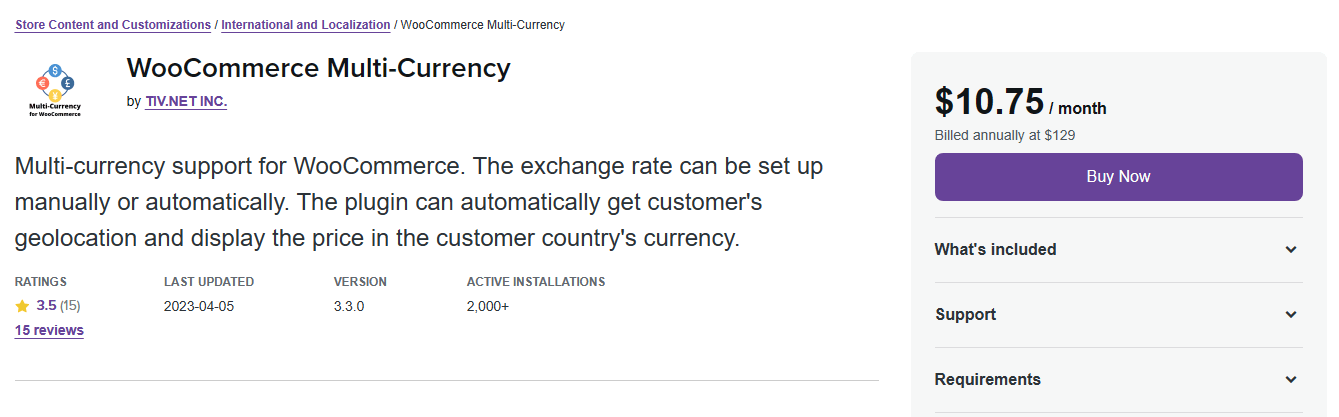
Are you looking for another reliable WooCommerce multi-currency plugin? Then you can consider the WooCommerce multi-currency plugin. It is one of the most ideal multi-currency plugins of all time. The exchange rate can either be set manually or automatically based on your wants. Just like the other multi-currency plugins, it captures the customer’s geolocation to display their region’s currency.
This is a specified WooCommerce plugin, and you won’t regret having used it.
Active Installation: 2,000+ | Rating: 3.5 | Price: $129
Features
- It allows the user to choose the currency from the sidebar widget.
- The prices are recalculated automatically.
- Easily pay in your selected currency.
- An admin can add one or more additional currencies.
- Easily find the prices after conversion for easy customer payment.
3. WPML WooCommerce Multi Currency Plugin
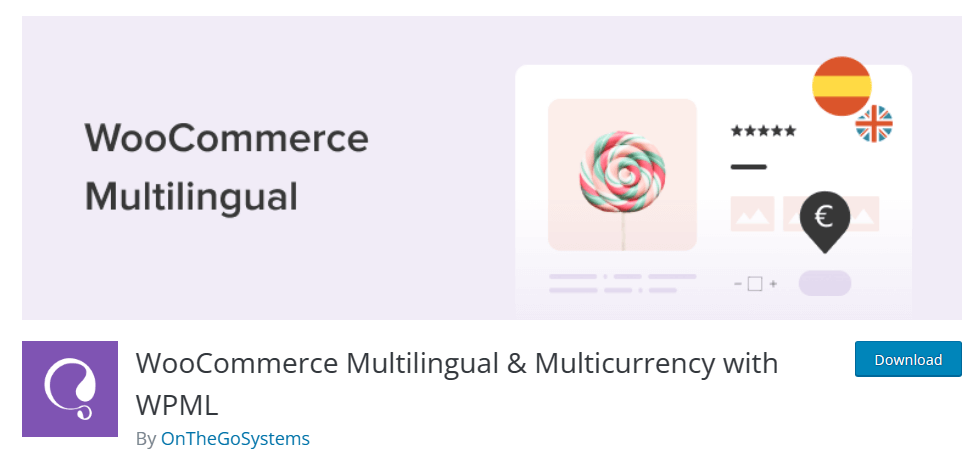
The WooCommerce multilingual multicurrency plugin is one of the best in the market. It allows multiple currencies and checks the geolocation of the person to convert the currency to a specific region.
On the front end, users can easily switch to their preferred languages. It is also a translation tool that makes it easier for different customers to make purchases. Your customers will feel comfortable while exploring your store if you install this plugin.
Active installation: 100,000 + | Rating: 4.0 | Pricing: Free
Features
- Easily configure multiple currencies.
- Add a currency switcher.
- Easily set up automatic exchange rates.
- Format currencies and configure custom prices.
- Set different shipping rates.
- Easily filter orders and analytics.
- It sends emails to clients and admins in their language.
- It allows different payment getaways.
4. WOOCS – WooCommerce Currency Switcher

If you are looking for an ideal plugin that you can use to accept multiple currencies on your WooCommerce site, you better consider the WOOCS currency switcher.
It allows the users to switch the product currencies to their local currencies. This gives buyers the confidence to purchase items they are sure of at their prices. Multiple currencies make it easier to make decisions. It is easy to use, and you will find it super fun while using it.
Active Installation: 60,000+ | Rating: 4.4 | Price: Free
Features
- It can be used as a widget to make it easier to change currencies.
- It can be represented differently, such as drop-down, flags, side switchers, etc.
- Customers can pay in their preferred currencies.
- The admin can set rates manually.
- The exchange rates are auto-updated on the products automatically.
- It allows you to set the price format as you wish.
- You can also put custom money signs and price formats.
- You can either decide to show or hide the currencies.
5. WP Wham WooCommerce Currency Switcher
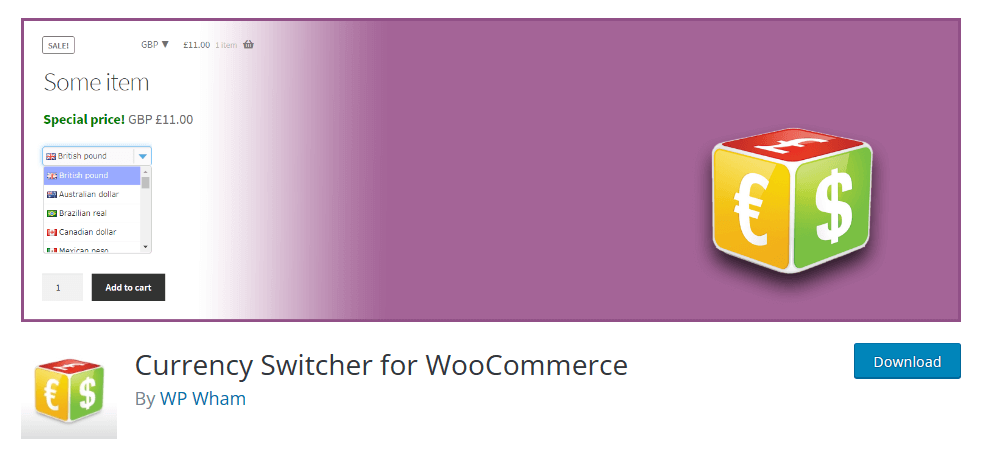
If you are looking for a straightforward plugin, you better consider the WP Wham Currency Switcher plugin. It has some incredible features that you will love. You need a plugin that will give your customers confidence in the purchases they are to make.
Just leave them the work to choose products rather than calculate how much they must pay in their local currencies. It is an ideal WooCommerce multi-currency-free plugin that you won’t regret using.
Active Installation: 10,000+ | Rating: 4.0 | Price: Free
Features
- It provides prices on a per-product basis.
- It shows currency based on the language and country.
- Easily revert to the original currency on checkout.
- Easily override the currency by user-selected billing.
- Add the currency switcher as a widget or shortcodes.
- It is also easy to change order currency.
6. Aelia Currency Switcher for WooCommerce
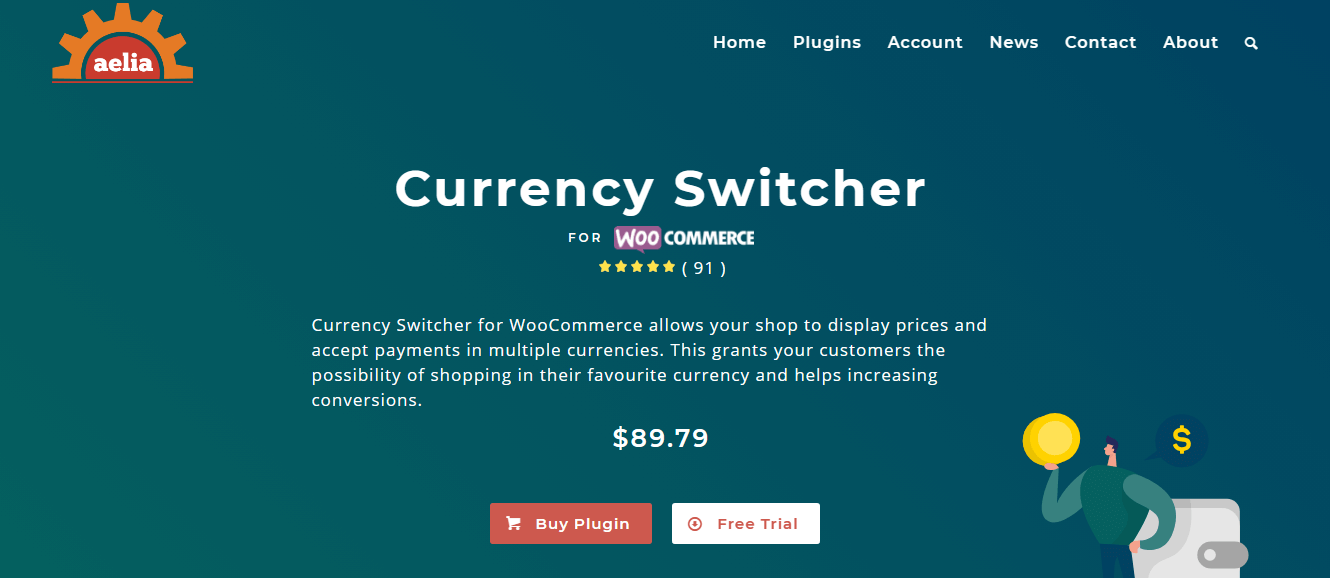
Aelia Currency Switcher is another highly recommended plugin that you can use on your website to convert the current prices to be the same as your customer’s region. It lets you display prices and accept payment in multiple currencies.
Therefore, people will be able to shop comfortably in the right currencies. It also gives users the freedom to choose the currency they would like to see the prices together with the transaction prices.
This is one of the best WooCommerce currency switchers. It also has a free trial that you can use before deciding to purchase and use it.
Active Users: 6,000+ | Rating: 5.0 | Price: $89
Features
- It allows you to configure a list of currencies you would like to accept.
- The currencies will appear on the widget.
- When a customer selects a currency, the process will be done in the specified currency.
- The prices will be valid, and the customer will use that to finish the transaction.
- Easy to use for merchants and customers.
- It allows multiple exchanges.
Conclusion
While on WooCommerce, it is important to provide users with their preferred local currencies to make it easier to make purchases. Therefore, you can use the WooCommerce currency converter plugins. They are all easy to use.
The WooCommerce custom currencies will enable the customers to gain confidence on the site and not get frustrated trying to calculate the price in their local currencies.
If you have an eCommerce store, you need to ensure that you make it more convenient for users to make purchases.
You can make the Checkout process more simplified using the Checkout Manager for WooCommerce





0 Comments