Video content all over the internet is making a huge impact. Shorts, reels, and TikToks are what people primarily interact with if they want to learn something new. Many websites, keeping this demand in mind, feature videos to highlight their products or services. You might be thinking of doing the same, but before you add video to your WordPress website, it’s essential you pay attention to WordPress Video SEO.
Wait, what!? SEO for videos in WordPress? Is this actually a thing?
Yes, it is, and if you don’t know about it, by the end of this post, you’ll have bagged so much of it and loved to use it. All right then, if you’re to learn more about WordPress Video SEO, let’s get play ▶️
What does Video SEO mean?
Traditional SEO helps you rank your web pages with content high in the search results. They appear inside rich snippets, as an answer for the ‘People also ask’ tab, and even inside the image’s tab if the content has images.
Did you know? 💡
People remember 65% of the information they see in an image compared to only 10% of the text they read. Using relevant and high-quality images can significantly boost user engagement and improve your website’s SEO ranking.
Similar to normal SEO, video SEO helps your web pages rank high with video content, including the video itself.
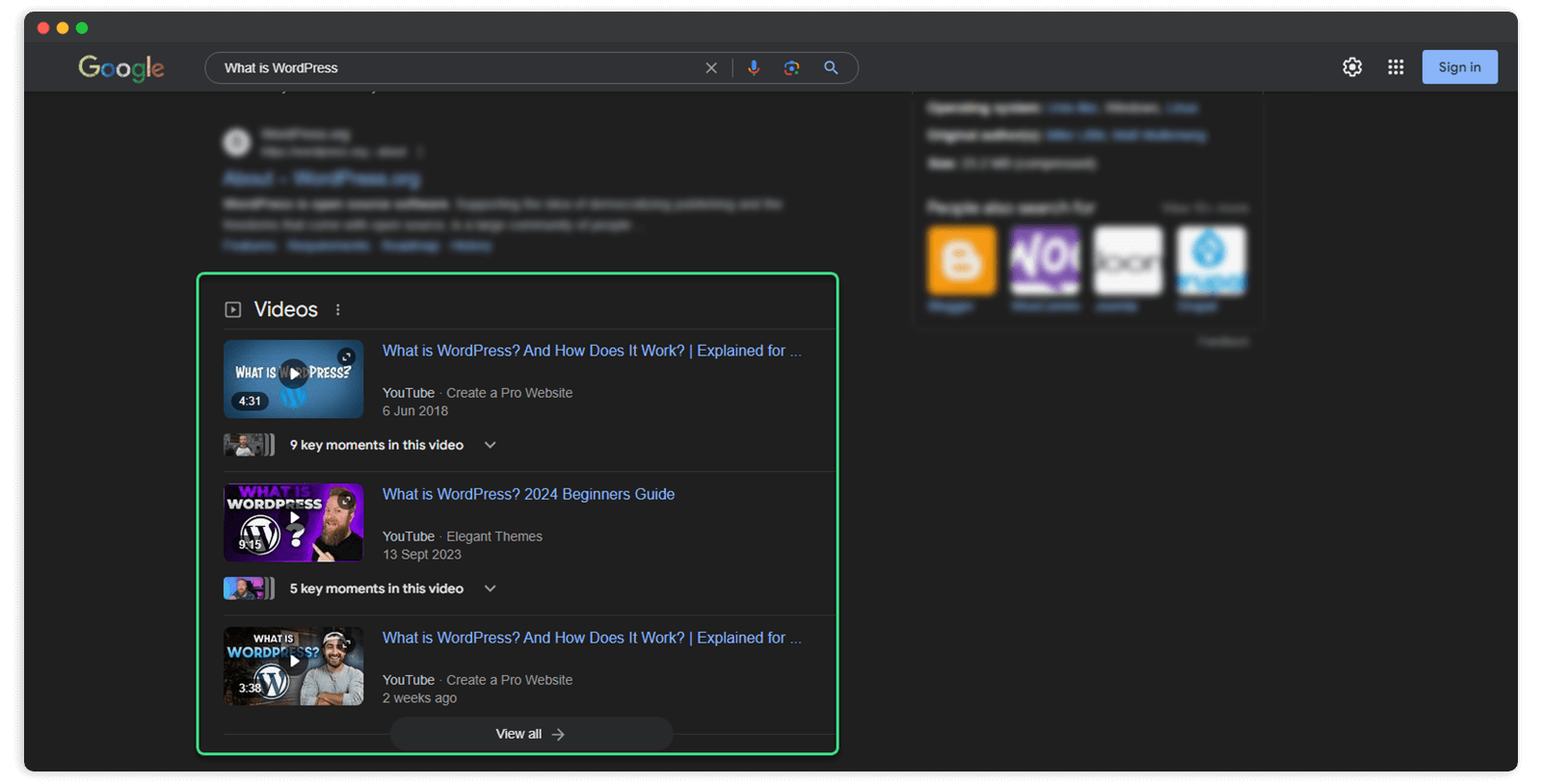
A search engine-optimized video will appear in the:
- Video search tab
- Google images search
- Video rich snippet
- Google Discover
Some would question why they bother optimizing the video for SEO if they have already optimized the content. Well, according to Wyzowl’s research, people are more inclined towards videos.
Hence, optimizing your content, including the video, will benefit you in many ways.
5 best practices for WordPress Video SEO
The following tips will help you optimize your video SEO in WordPress. If you’re not using WordPress, you can hire us to move your website to it. You can also simply focus on creating a good content piece with a highly useful video.
But for now, let’s look at our 5 best practices for WordPress video SEO.
1. Use thumbnails (Poster images)
If you ever notice while browsing videos on YouTube, you’ll find all the videos with a static image that tells more about the video. You might not even read the video’s title, but still know what it is about.
That’s what a thumbnail is, and it’s recommended that you use one to improve video SEO in WordPress.
When a thumbnail-added video appears in the search, users can easily learn more about it. Google also prefers this approach. Videos with thumbnails appear in the video tab of Google, as follows.
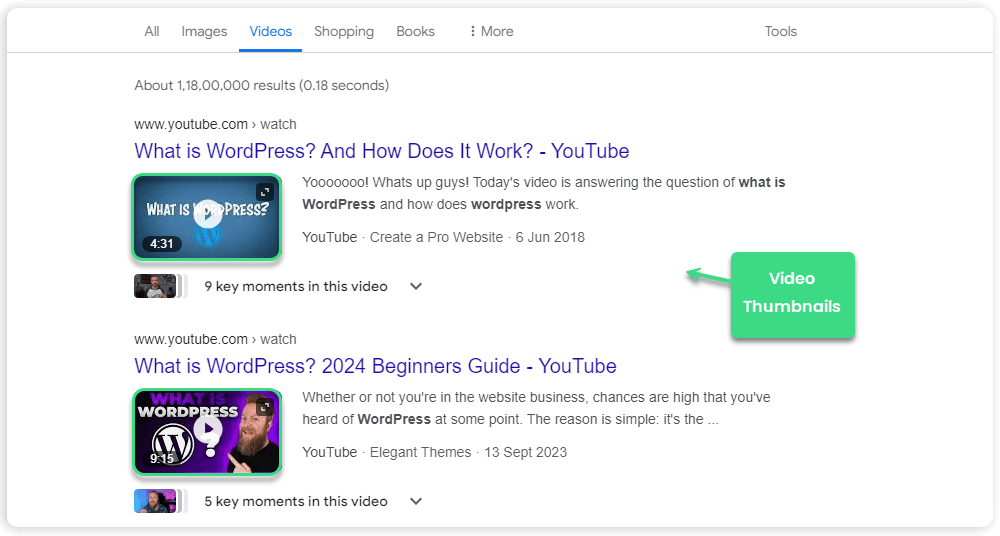
To add a thumbnail, go to the settings panel on the right side of the Gutenberg editor and access the “Poster Image” option.
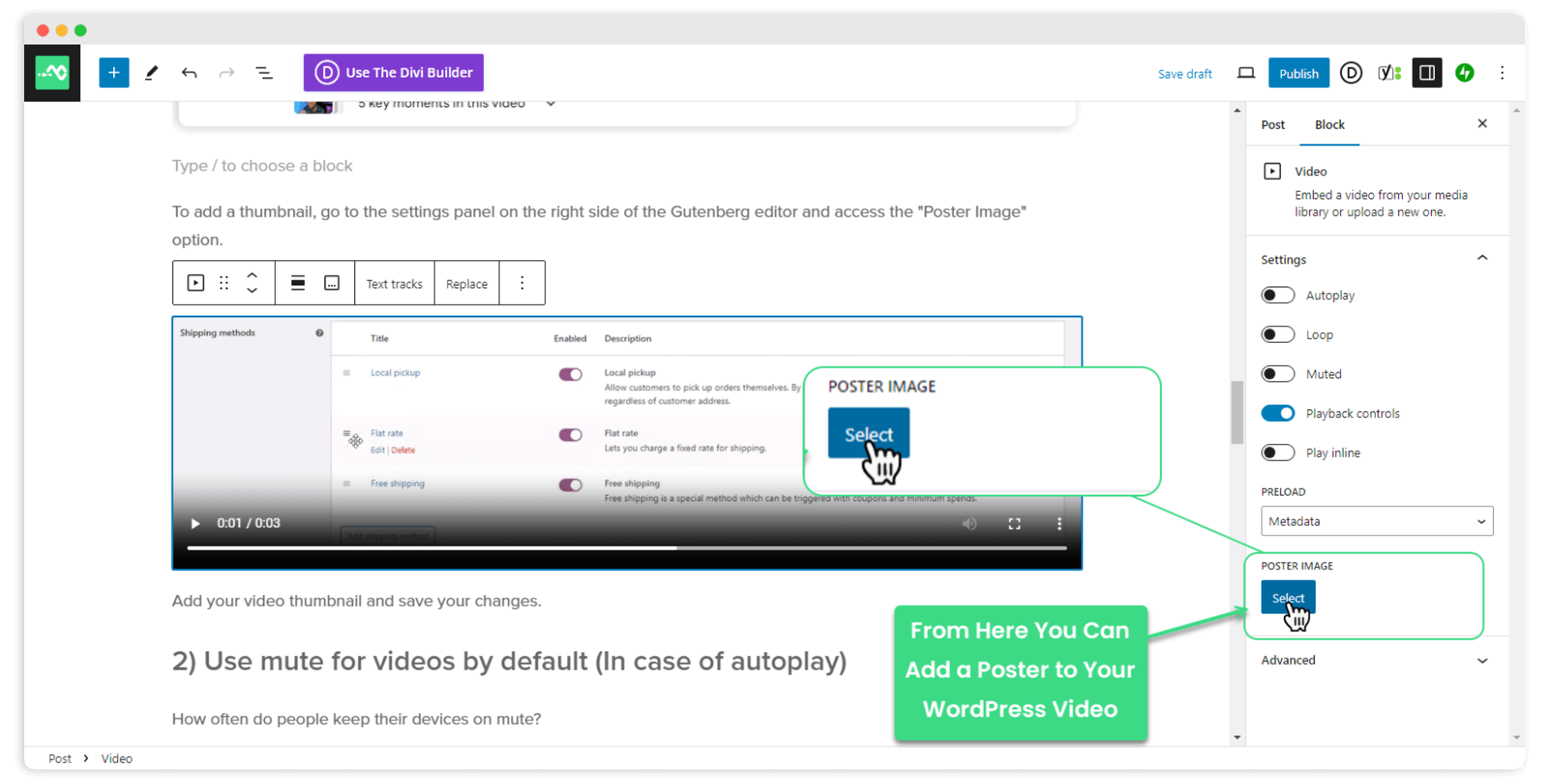
Add your video thumbnail and save your changes.
2. Use mute for videos by default (In case of autoplay)
How often do people keep their devices on mute?
This is a question that surprisingly lacks clear data. Our daily experience suggests we often have devices on some volume.
One interesting aspect of device use is the shared soundscape we create. Whether it’s a notification ping or a ringtone, many people keep their devices on some volume.
So, when you add the video, put it on autoplay, and do not turn it to mute, it will set a bad impression on the user when they visit your web page because the video will autoplay, and with it, the sound as well.
Furthermore, Google has clearly mentioned that if you’re using an autoplay video, keep it on mute.
It’s best to follow the guidelines and provide users with a smooth experience.
Note:- You can keep the autoplay video on-sound if:
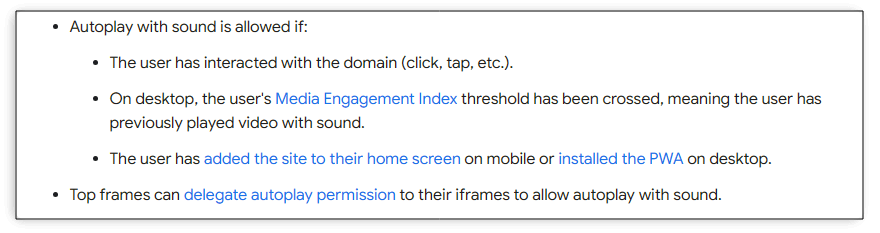
3. Show playback controls
A website, to be SEO optimized, should be highly interactive. And if you’re using a video in WordPress, the same applies to it.
Many times when creating content, moving graphics are needed. For example, showing a trick on how to use a WooCommerce Carousel. You can use GIFs, but often, GIFs are heavy in size, and reducing their size would result in low quality.
So, in that case, you can use a video that’s on repeat and follows a loop.
But here, if the video isn’t short, then don’t try to eliminate its controls to give an impression of GIF through it. Users want to pause it, go back to a certain point, and watch it in full screen.
If you disable the video controls in WordPress, you’re killing the interactivity and with that, video SEO as well.
4. Use short and clear description
Search engines cannot understand the video because its crawlers are made to read and understand. They don’t watch and understand a particular video. That’s why we add a title, caption, and even a description.
If you’re adding a video to WordPress, you must add a short and clear description explaining what the video is about.
The description will act like text content and help the crawlers extract valuable info to rank and display the video in the appropriate searches.
5. Include a video sitemap
Yes, a video sitemap.
Without a sitemap, you cannot list/index your website in search engines’ databases. Similarly, if you’re not using a video sitemap, your video will not be indexed.
Therefore, when you upload a video in WordPress, add a video sitemap to improve its SEO. To do that, you can use WordPress plugins like Yoast or Rank Math. These are among the best SEO plugins for optimizing your website for search results.
Ending thoughts
Optimizing your website content for search engines starts with text content. However, paying attention to video SEO is a missed opportunity. People are increasingly turning to videos to learn new things, and optimizing your videos can significantly increase your website traffic.
To improve Video SEO, you don’t have to do anything complex. Just include thumbnails, keep autoplay videos on mute, show playback controls, add clear descriptions, and include a video sitemap.
That’s it; that’s all you need to improve WordPress video SEO effectively.





0 Comments