The product page of WooCommerce has three tabs: Additional Information, Reviews, and Descriptions. If you want to customize or add more tabs, you could use WPMozo Tab Manager for Woo.
- Enable or disable the description, additional information, and reviews tab on the WooCommerce product page.
- Personalized the default tabs
- Add new custom tabs to the WooCommerce product pages.
- Display page content or Elementor templates with new custom tabs.
- Control the display of custom tabs on your online store.
Let’s look at the features that WPMozo Tab Manager for Woo offers.
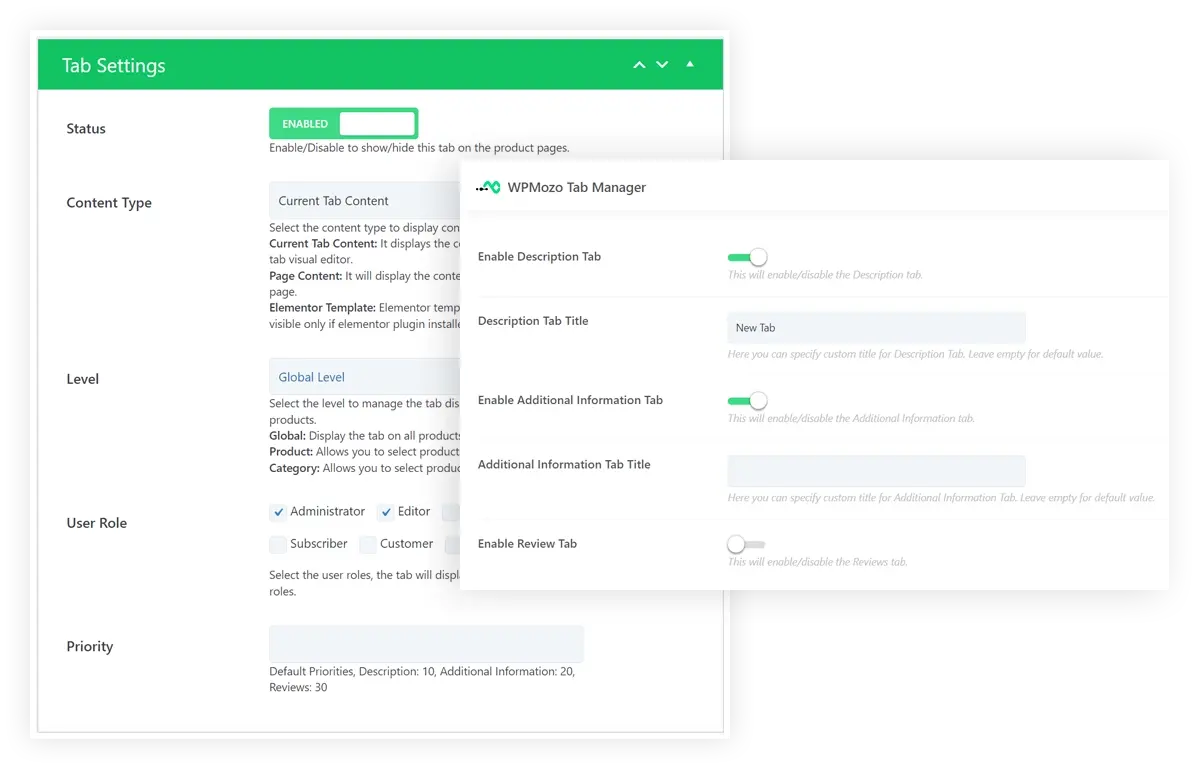
Add new product tab
You can add new product tabs to your WooCommerce product pages next to the default Woo tabs.
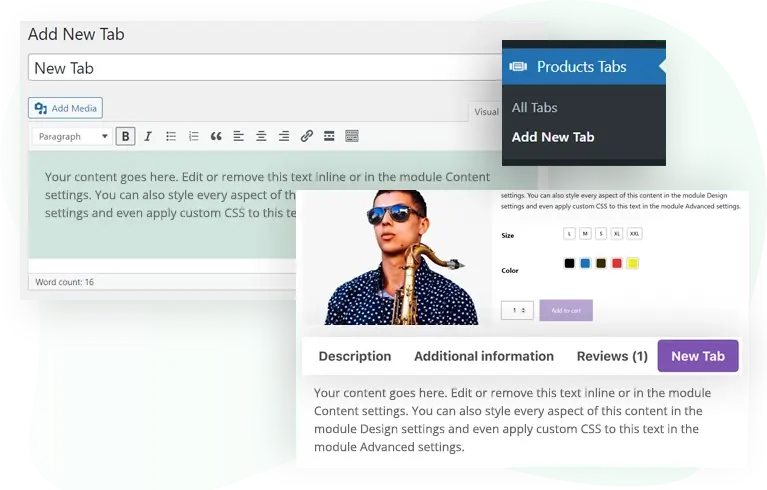
Disable or enable the Woo product tabs
Enable or disable existing description, additional information, reviews tab, and newly created tabs.
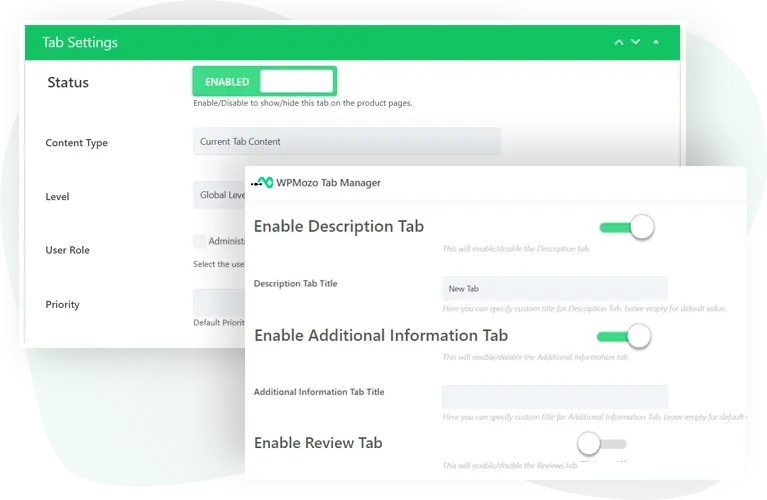
Display page content and Elementor templates
Display the content of product pages and Elementor templates directly into the product tabs. This feature is useful when you want to showcase pages or Elementor templates with additional product information on tabs.
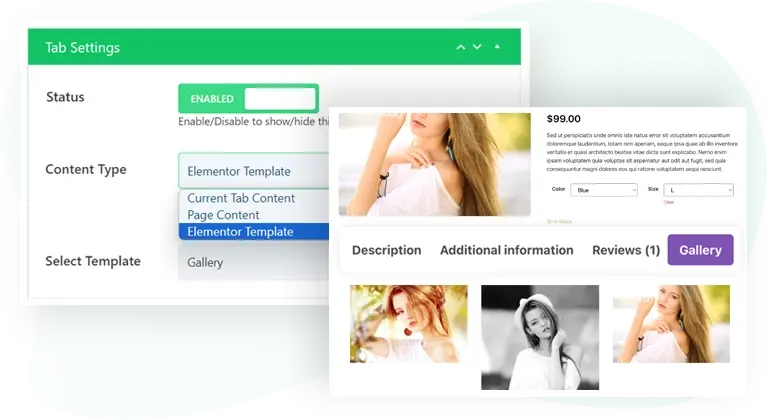
Regulate tab display using levels
WPMozo Tab Manager provides you the option to configure the display of tabs with Global, Product, and Category levels.
- “Global level” displays tabs on all product pages.
- “Product level” enables choosing specific products to show tabs.
- “Category level” assigns tabs to specific product categories.
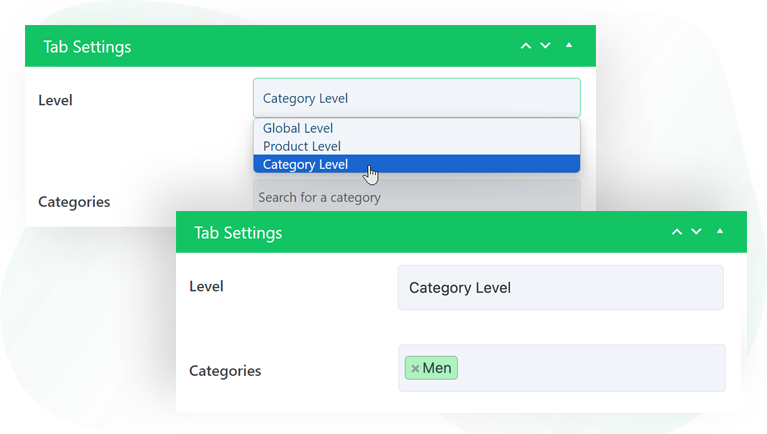
Control view with user roles
Allow and restrict the view of custom tabs to different logged-in users with user roles. Administrator, Editor, Author, Contributor, Subscriber, Customer, and Store Manager are the user roles that you can configure. It is possible to set up one or more user roles.
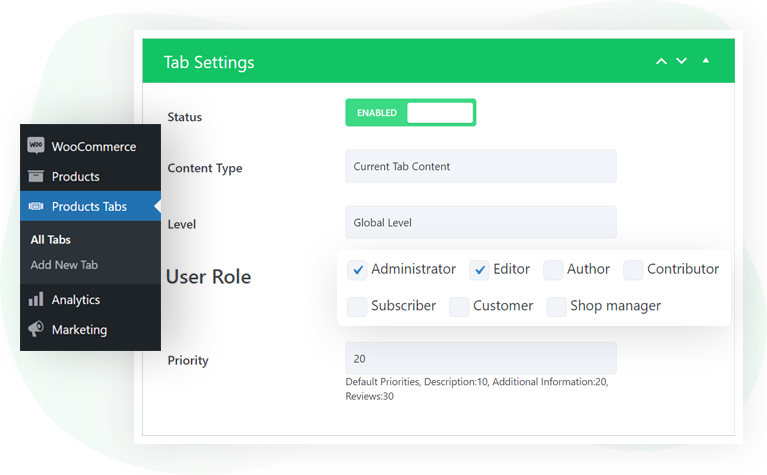
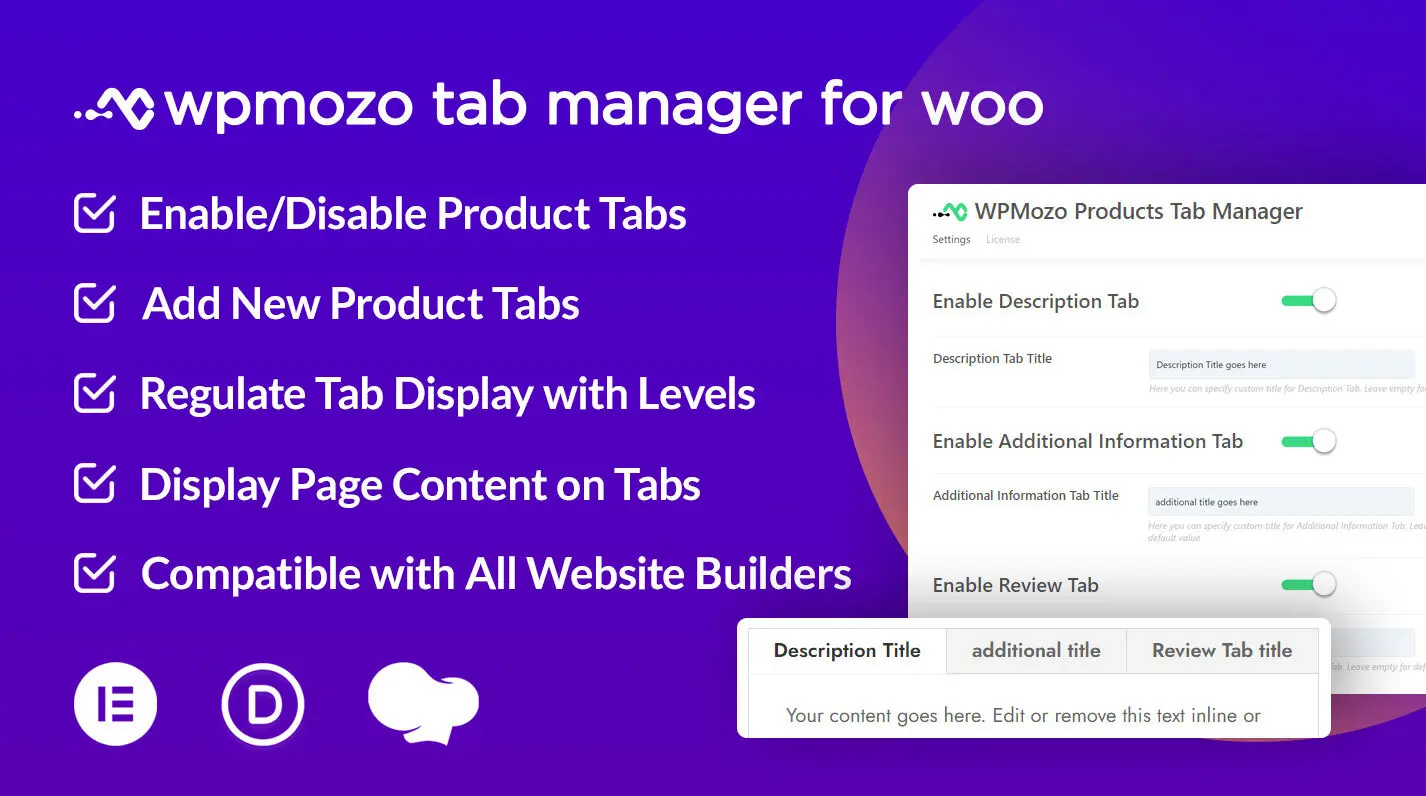
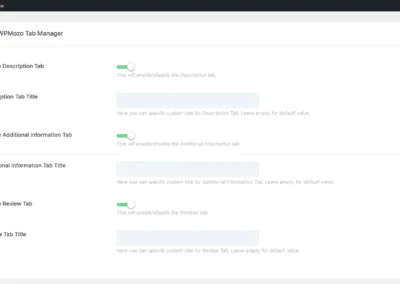
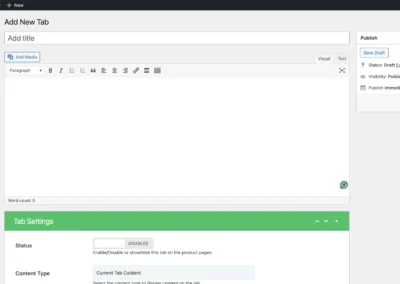
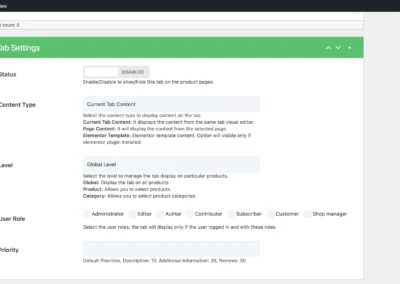
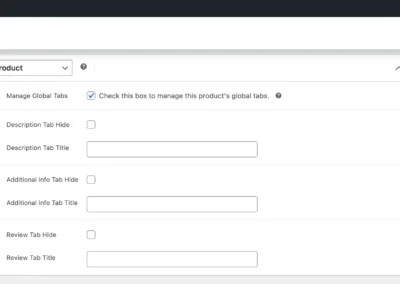


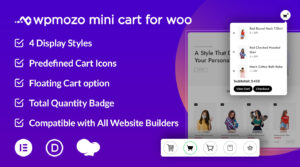

Reviews