Instagram users are expected to cross the 1500 million mark till 2028 and more than 8.5 million websites are currently using Elementor to build and manage their websites. After looking at these stats, it is essential to utilize your Instagram influence for the success of your website. Integrating an Instagram feed plugin can greatly improve your WordPress website’s visual appeal and user engagement. There are many Elementor Instagram feed widgets available and each one has its special capabilities. We must evaluate the widgets on the following factors before selecting the ideal one for our website.
In this post, we will review the important aspects that should be considered before choosing an Elementor Instagram widget for your WordPress website. We will also recommend some Elementor Instagram feed widgets that you can try on your WordPress website. Let’s go through them in detail.
1. Compatibility
Compatibility is a significant factor when selecting an Elementor Instagram widget since it can have a big impact on the functioning and performance of your WordPress website. Occasionally updated widgets might not perform properly with the most recent versions of Elementor, causing problems or even crashes in the site. Before installing, always make sure the widget is compatible with your Elementor version.
Let’s see how you can make sure that the widget you have selected is compatible with Elementor.

Check Widget Documentation – The documentation for the widget should always be reviewed first. Authentic developers offer detailed documentation covering the supported versions of Elementor as well as any other requirements.
Review Update Logs – Check the widget’s past updates. Updates regularly show that the widget’s developers are keeping it updated and compatible with the most recent WordPress and Elementor versions.
Compatibility with Other Plugins – Make sure the widget works with the other necessary plugins you have installed. For a seamless experience, compatibility with all plugins is essential, as plugin conflicts can lead to unexpected issues.
Follow Elementor Updates – Keep yourself updated on significant releases and updates for Elementor. Compatibility between widgets and significant updates in Elementor can occasionally occur.
What Can You Consider?
WPMozo Instagram Feed for Elementor is compatible and works fine with the updated versions of Elementor. This makes it a perfect solution to add an Elementor Instagram feed to your WordPress website.
Social Feed Gallery by QuadLayers is another Instagram Widget that works amazingly to integrate your website and display feeds. This plugin’s regular updates ensure the continuous display of Instagram feeds on your WordPress website.
2. Design Flexibility
When selecting an Instagram widget for Elementor, design flexibility is a crucial factor. This element establishes how well the widget may be customized to your website’s unique style and features.
Let’s go through some essential key customization features that your Instagram widget must have.
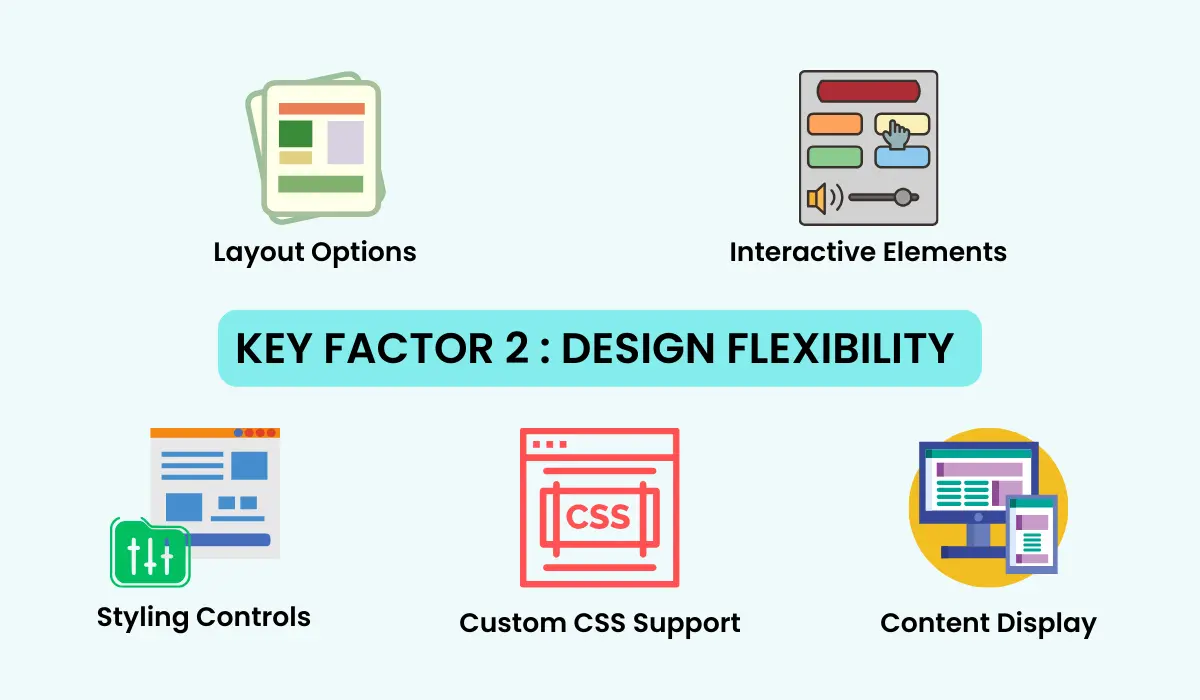
Layout Options – Multiple layout options, including grid, carousel, masonry, and slider, should be offered by the widget. This lets you decide what structure works best for the content and layout of your website.
Styling Controls – Look for widgets with plenty of styling possibilities. These include custom fonts, borders, shadows, spacing, and colors. The level of customization guarantees that the widget’s design matches the layout of your website.
Content Display – It’s important to display content with flexibility. You should be able to select which profile pictures, comments, likes, and captions to show on the widget. Additionally, these elements must be customizable in terms of appearance.
Interactive Elements – Interactive components including customizable animations and hover effects, can improve user engagement. Go for widgets that let you customize these interactions to your preferred design style.
Custom CSS Support – Custom CSS is commonly required for advanced customization. Make sure you can modify the default styles and achieve exact design control by adding your own CSS to the widget.
What Can You Consider?
WPMozo Instagram Feed Widget for Elementor offers multiple layouts with the option to display unlimited Instagram feeds in up to 6 columns. Moreover, you get a wide range of styling options to craft it in your style.
Instagram Feed Widget by Elfsight comes with tons of customization and design possibilities. Load feeds, hashtags, and location-related images easily on your WordPress website with this Elementor plugin.
3. Responsiveness
This factor ensure a smooth, excellent user experience for your Elementor Instagram widget on all platforms, increasing the reach and engagement of your website and opening it up to a larger audience.
Let’s go with each important item to consider for the “responsiveness” criterion while choosing an Instagram widget using Elementor.
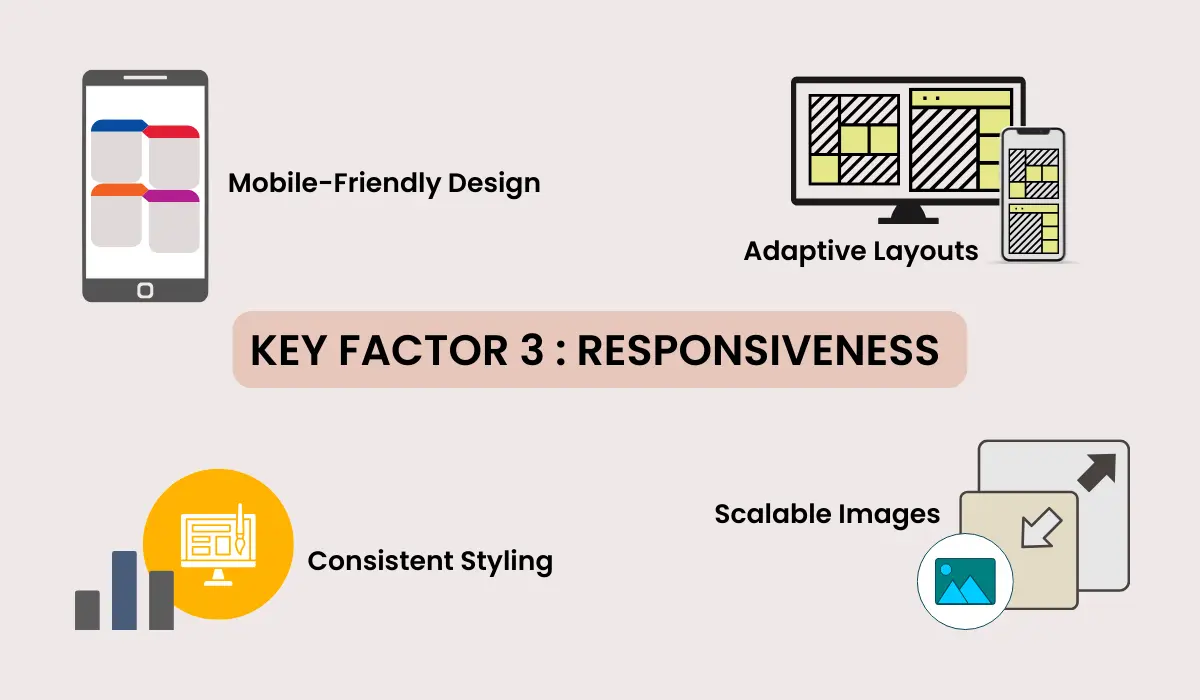
Mobile-Friendly Design – The widget’s design should facilitate the mobile users and all the Instagram feed’s components must be visually appealing and easily accessible on smaller screens.
Adaptive Layouts – Depending on the size of the screen, the widget should modify its layout, such as adjusting the number of columns or rows displayed.
Scalable Images – The widget’s images should adjust to accommodate varying screen resolutions without compromising quality or appearing distorted.
What Can You Consider?
Elementor Instagram Feed Widget by Elfsight is a smart option to choose if you are searching for an Elementor Instagram feed widget with adaptive layouts and mobile mobile-friendly design to display feeds responsively on different mobile devices.
4. Integration Ease
This factor is very crucial for the smooth setup of an Instagram widget on your website. It helps you easily add and manage your Elementor Instagram feed without any technical hassles.
Let’s dig deep and understand how it matters.
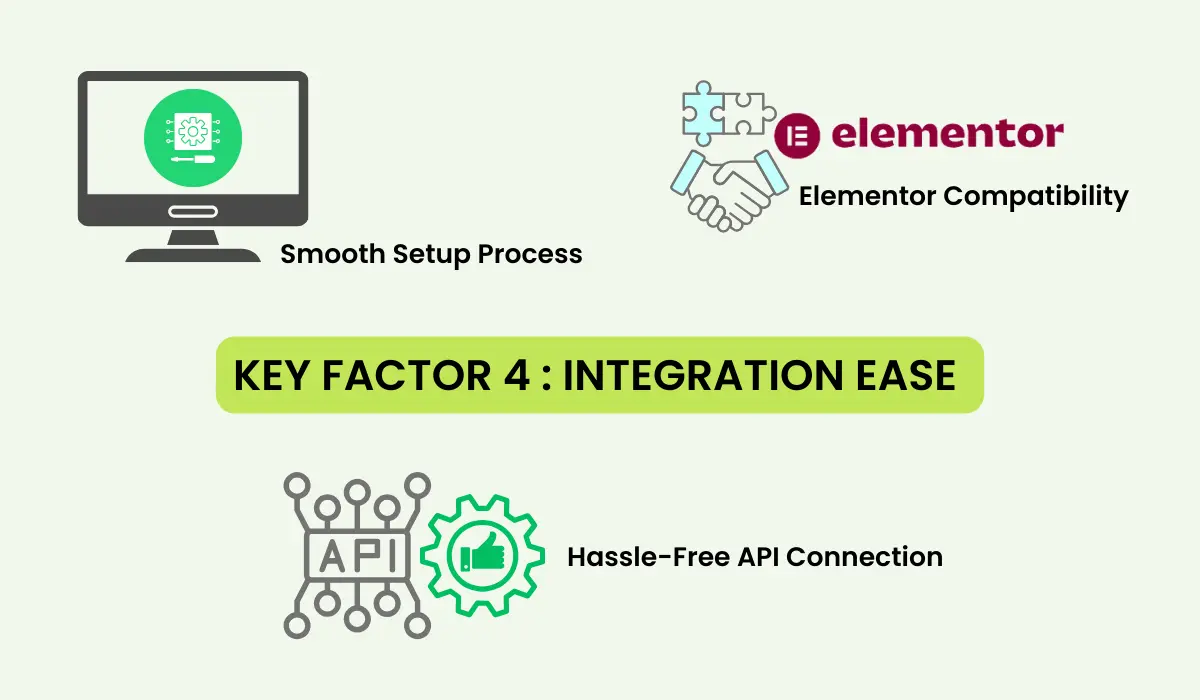
Smooth Setup Process – Not every person is a technical master and beginners find it hard to set up these on their Elementor website. Therefore the Instagram widget should have a simple installation procedure with clear instructions and an intuitive interface.
Elementor Compatibility – The compatibility factor of all the widgets is different. A well-integrated widget will easily merge with Elementor’s drag-and-drop builder and work seamlessly.
Hassle-Free API Connection – The process to connect the widget to your Instagram account via Instagram API should be straightforward. A reliable Elementor widget would provide a correct display of feeds fetched from your Instagram account.
What Can You Consider?
Instagram Feed Widget by Essential Addons is well known for its popularity and credibility. It stands out in terms of integration ease since it offers a simple, straightforward, and seamless integration approach that most beginners find interesting.
5. Update Frequency
This is also one of the most important factors that should be considered before choosing an Elementor Instagram widget. Regular updates ensure smooth functionality with the latest standards and changes in the platform.
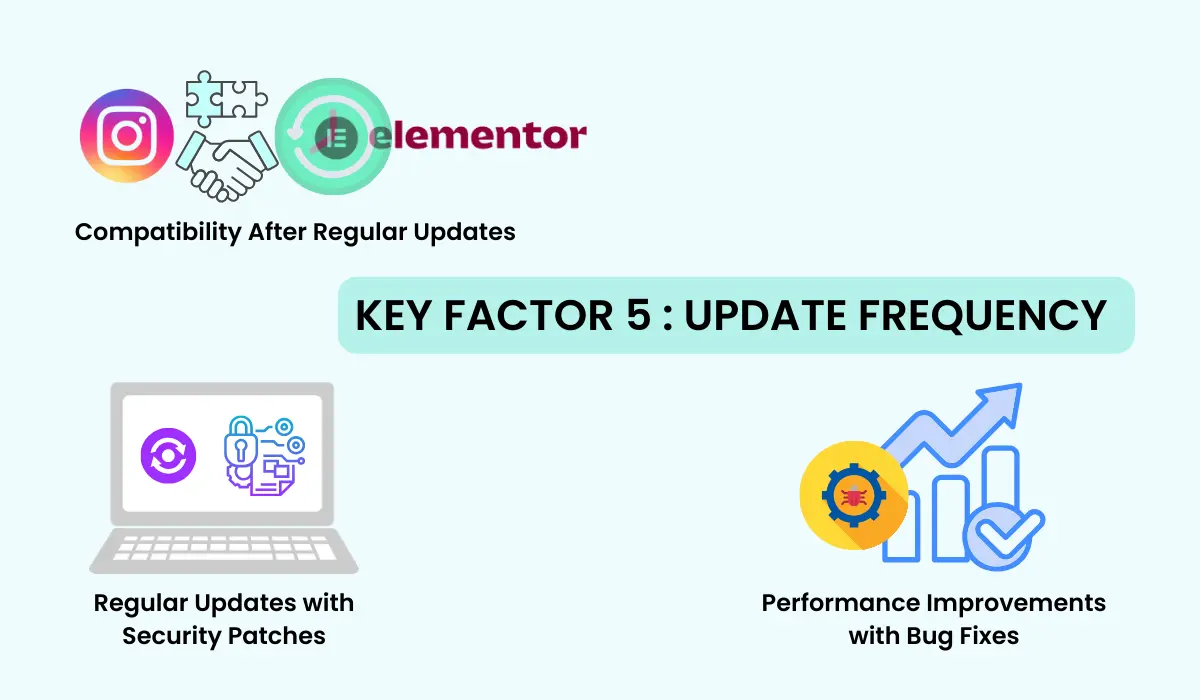
Let’s understand it in detail.
Ensures Compatibility – A regularly updated widget will stay compatible with frequent updates in versions of Instagram and Elementor.
Security – Regular updates with security patches protect from vulnerabilities and an Instagram widget with continuous update history would be the best to avoid vulnerabilities.
Performance Improvements – A regularly updated Widget will promise you bug fixes at regular intervals leading to a smooth user experience with improvements.
What Can You Consider?
Social Feed Gallery by QuadLayers – Regular updates are provided by almost all the popular Elementor Instagram feed widgets but this Instagram Feed Widget is excellent in providing regular updates compatible with the latest version of Instagram and Elementor.
After choosing the perfect Elementor Instagram feed widget, you are confused about how to add it on your WordPress website then you can refer our post “How to Add Instagram Feed to Elementor“.
The final takeaway from this post is you should consider all these factors while choosing the right Instagram Widget for your website. All these factors work together to ensure an excellent performing and engaging Elementor Instagram feed on your WordPress website. As a result, overall time spent by users on your website will increase leading to its rapid growth.





0 Comments