Good communication with your customers is essential if you want to boost sales. This applies when they are navigating through the different product pages, on social media, and when they need customer support.
If you’re wondering whether you should use a WordPress chat plugin or not, then this blog post will help you decide that easily.
In this post, you’d find 10 reasons that explain why it’s essential to use a chat widget or bot to improve user sessions and leads on an online store. Just read till the end; cherish everything this post has to share to help you improve your WooCommerce store in 2022 and beyond.
Why Do You Need Live Chat Plugins for WooCommerce?
You may be having product A but not product B. A customer may want to ask more about it; if they don’t get the correct response or assistance immediately, they will opt to go to another online store.
Or they’re on the checkout page and facing an issue. If they don’t find any support, there are chances they’ll leave the site right at the moment.
However, with good customer support, you can reduce the instances of most customers leaving their carts without checking out. And for that, you need to invest in good live support, chatbox for WordPress, or other communication channels that you can use.
But that’s not all; there are various reasons why you need a live chat plugin for your WordPress-powered WooCommerce site. Let’s get to them.
1. Provide Instant Responses With a WordPress Chat Plugin
Good customer support is essential if you want returning customers. Having a quality WooCommerce customer service system will ensure that all customer queries are answered on time.

Even if you have the easiest user interface, be assured that there is someone, who will still need some clarification.
In addition to having a WordPress chatbot with some preset responses, when online, ensure that the live chat support shows “online”. This will make it easier for the customers to discuss with you when facing an issue.
People don’t like having to wait to get their questions answered.
It has been seen that people aren’t that patient with a site when it delays loading for over 3 seconds. They will abandon the site and cart consequently!
Therefore, even if the issue ain’t website loading, the other issue, may also make them leave the site after a few seconds of non-response to their query. Therefore, aim to provide instant responses to your customers online.
2. Most People Prefer Live Chat to Making Calls
With the new generation and evolution. Many people would prefer fast responses through a chat box or live support without having to make any calls.
The issue may be minor and just providing a screenshot or message to the live support will solve the issue within a minute.
In other cases, in your preset responses, you can provide a FAQ document/link that features the major issues incurred for easy navigation of the site. No one is willing to wait till the phone is answered for their query about a minor issue to be answered.
Therefore, a best chat plugin for WooCommerce could do the trick!
3. Live Chat Plugins in WordPress Are Easy to Setup
When setting up an eCommerce site, you need to consider the best options that can help to make your website a success. Therefore, getting a chat widget is one of the best options. Most of these WordPress live chat/chatbot plugins are easy to set up and cost-friendly.

There are free to use and premium ones. This also depends on the size of your company. If you make more returns, getting a paid chat widget would do the trick.
However, if you are just starting, then a free live chat plugin for WordPress will work. Just ensure the plugin features all the functions that you need in your store.
4. Reduce Call Hold Times
When a customer makes a call, they often want an answer immediately. However, that’s not always the case. As a customer agent, you may not have all the answers needed for the different queries.
That’s why even when you call customer support, the agent may say, “give me a minute; I’ll get back to you.” They immediately start consulting others to get the right response for you.
Just imagine, how long you will have to wait to get the response? Will you want that for your customers? Not everyone can have the right answers immediately, and that’s okay.
Therefore, with a live chat or WordPress chatbot plugin, all the answers can be made prior.
You can compile all the questions frequently asked and structure them well. Everyone in the team should also be notified on how to handle different situations.
5. Knowledge Acquisition
Each day, new questions are asked. Therefore, the WordPress customer service team discusses between themselves different matters. This makes them more knowledgeable on how to handle certain situations.

They can even go the extra mile to learn more about certain product use. This happens when a customer wants to try out a new product, but doesn’t know whether it will work for him or her.
Therefore, they can use the chatbot or live support to get their queries answered.
This will ultimately improve customer satisfaction. It can be easier to share knowledge on chat rather than when on a call with a customer.
6. Quality Services Provision
At times, you may have specialized personnel in some technical matters but have some language barriers or limitations. When given a call, it can be hard to answer the customer’s queries. This is because of the right accent needed to answer specific customers.
However, with dynamic live chat support or chatbot, the person can be able to answer responses well. They may be good at written English, but not that good at speaking English.
Therefore, the chat widget can help to hide such a fact. This will ensure all customer queries are answered with the same level of attentiveness and professionalism.
Also, you can have the live support agents working remotely, and not just in the office. When you have an eCommerce store, you need to try to cut physical shop costs as much as possible.
7. Personalized Support
When a customer browses through your online store, they may not be envisioning any kind of issues to come up. However, when it does, they look for the fastest way to get help. When they see the chatbot or live support message on the right-hand side of your website, they will feel relieved that they will get their questions answered.
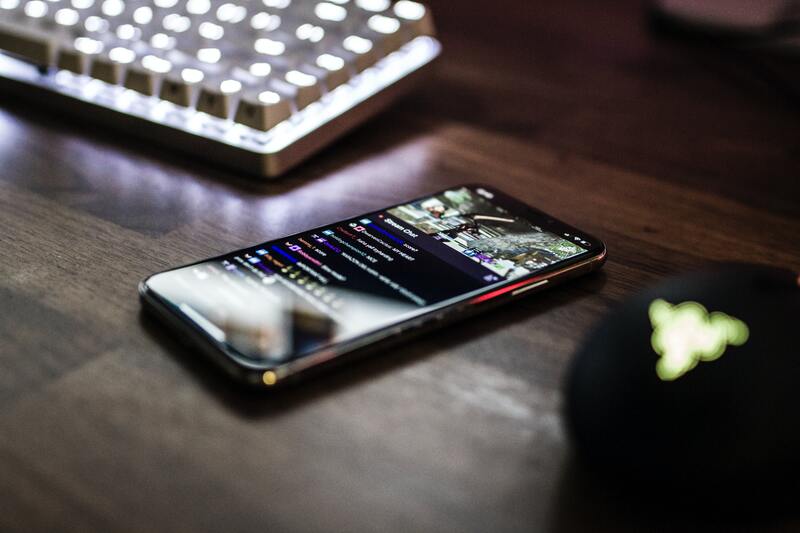
A timely response can play a huge role in whether the customer will make a purchase or not. This also helps to convert visitors to customers and even return to make more purchases. When someone gets personalized responses, they feel at ease and feel that their importance is valued.
8. Better Control of the Store
Through the live chat support, you can learn more about your customers, jokers, and those offensive customers.
Most of the chats are often recorded, therefore you can monitor how different customer support agents treat the customers, issues they face, major queries asked, and even get recommendations on how best to improve the site.
It is really important to take control of the store to make it thrive better.
Through these responses and queries, as the store owner, you can come up with strategies on how to improve the site. How best can you make people satisfied through your store?
9. See Customer Data
Also, the live chat option allows you to see the customer’s previous data.

You can even see if they have ever had another issue, or maybe it’s a recurring one. With the best chatbot widget, the agents can be able to see valuable customer data like location, browser, OS, live shopping cart information, past orders, and other details.
This will help them to serve you better.
Also, if a customer sees that an agent seems to be informative about their wants, they gain a lot of confidence in the store. That’s why you will see many returning customers because they know even when they get stuck, they will get help right away without any delays.
It also makes it easy to collect data about your customers. This can be used to improve your WooCommerce store.
10. Increase Conversion
When a customer sees a chat widget on the online store, they feel confident that even when partaking in their activities and coming across an issue, they will get real-time help.
Also, this helps to increase the conversion rate because they will be able to make a decision fast and make purchases right away with the resources.
It’s just like in a physical shop, people always ask questions when they want to get something and can’t see it, it works similarly the same as online live chat support.
Besides, the live chat can provide customizable chat prompts to help decrease friction at different stages of the customer journey, making it easier to make purchases.
Conclusion
Before you decide to have a live chat widget on your WooCommerce site, first investigate the size of your company/online store. You need to know the number of customers you get per day. If so, this will determine whether a chatbot and live support will work for you.
This will also determine the number of agents that you can engage to ensure customer queries are answered on time.
However, in most cases, people don’t like waiting for an email response or call. If a response can be made immediately, the better. Customers even feel more comfortable in the store.





0 Comments