Elementor is a popular website-building tool that supports various types of widgets to extend its functionality. The content toggle for Elementor is one such useful widget. It helps you to display content in a well-organized structure within a limited space on your WordPress website. The visitors can easily browse the content by switching between two Elementor toggle sections. Elementor toggle widget comes in handy for visitors to go through large content in a user-friendly manner.
What Can We Display with Elementor Toggle Widget
Elementor toggle widget can turn into multipurpose solution to fulfill several kinds of requirements. You can use it on your website to display –
- Lengthy text content
- Pricing tables
- Images
- pages
- templates
See our post to explore and learn some creative ways to use content toggle for different purposes on your website.
If you are also looking for a Elementor toggle widget that can add a practicality factor to your website and improve user experience on it, then continue reading this post till the end.
You can explore all the listed best Elementor addons for toggle widgets and pick a suitable one that fits your needs.
We are discussing five of the most popular toggle widgets for Elementor that can dramatically boost the browsing experience of users on a website.
1. WPMozo Content Toggle Widget for Elementor
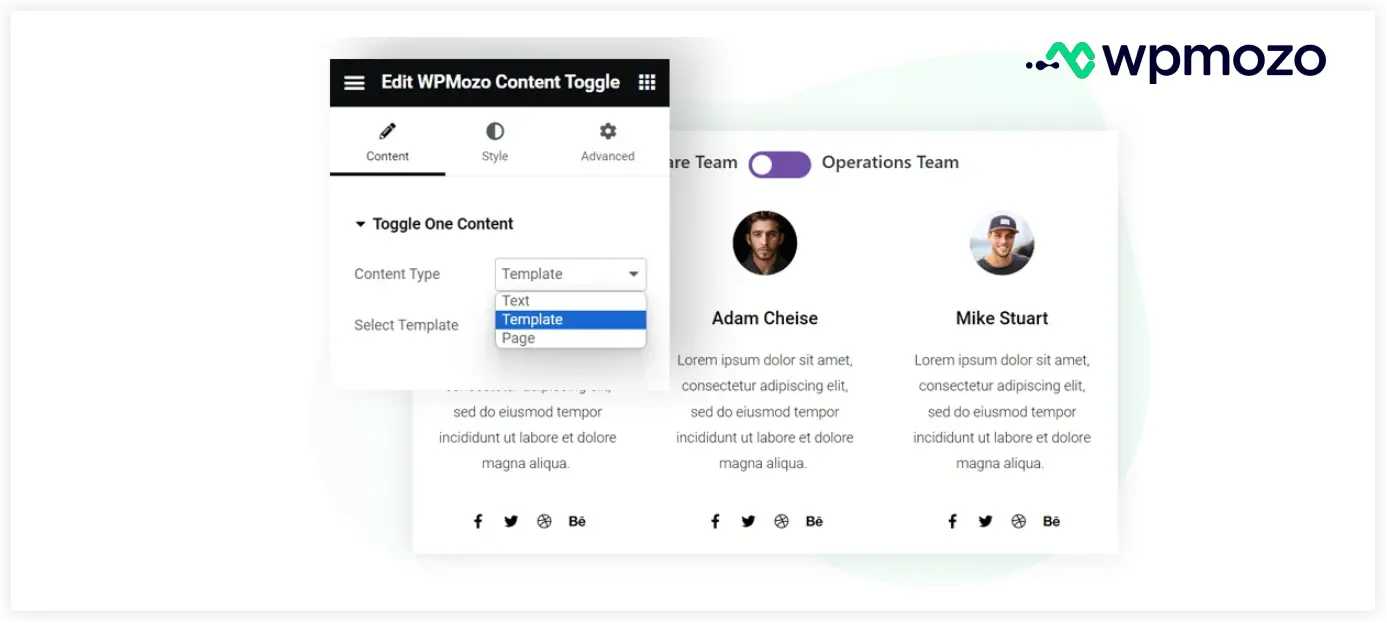
This useful Elementor toggle widget can help visitors to go through a lengthy piece of content quickly. You can introduce pricing, plans, testimonials, and team members using this toggle widget for Elementor. It lets you display images, text, pages, and templates in the Elementor toggle section of your website.
Key Features
- Display text, page, and Elementor template in the content toggle section.
- Two unique toggle switch layouts.
- Use custom icons or select from the library.
- Visual and text editor to format the text content.
- Options to configure both the Elementor toggle sections independently.
- Toggle animation to add more interactivity.
- Styling and customization options.
This widget for Elementor comes bundled with WPMozo Addons for Elementor. This plugin packs more than 20 useful widgets for Elementor to enhance the functionality of your website
2. HT Mega Elementor Switcher Widget

This widget for Elementor allows visitors to switch between the content interactively. With this easy-to-use toggle widget for Elementor, you can display multiple pricing tables, images, and other types of content on your website in a confined space.
Key Features
- Three content toggle layouts.
- Add custom icons with the toggle switch.
- Display Elementor templates in the content toggle section.
- Customization options for the switcher button and content.
The HT Mega Elementor Switcher Widget is free to download and you can explore all its features with its free version.
3. Elementor Content Toggle Widget by Xpro

This is an awesome Elementor toggle widget that can quickly create amazing toggle sections on your website. Showcase portfolios, testimonials, cards with icons, pricing tables, and many other things in interactive Elementor toggle sections using this widget. It displays the content toggle sections uniquely with beautiful hover effects.
Key Features
- 6 beautiful layouts to suit your needs.
- Display content from the editor, template, or dynamic sources.
- Options to use custom icons.
- Separate configuration for both toggle sections.
Xpro Elementor Content Toggle is a free widget packed in Xpro Addons for Elementor pack, providing more than 140 Elementor widgets.
4. Content Toggle Widget by Essential
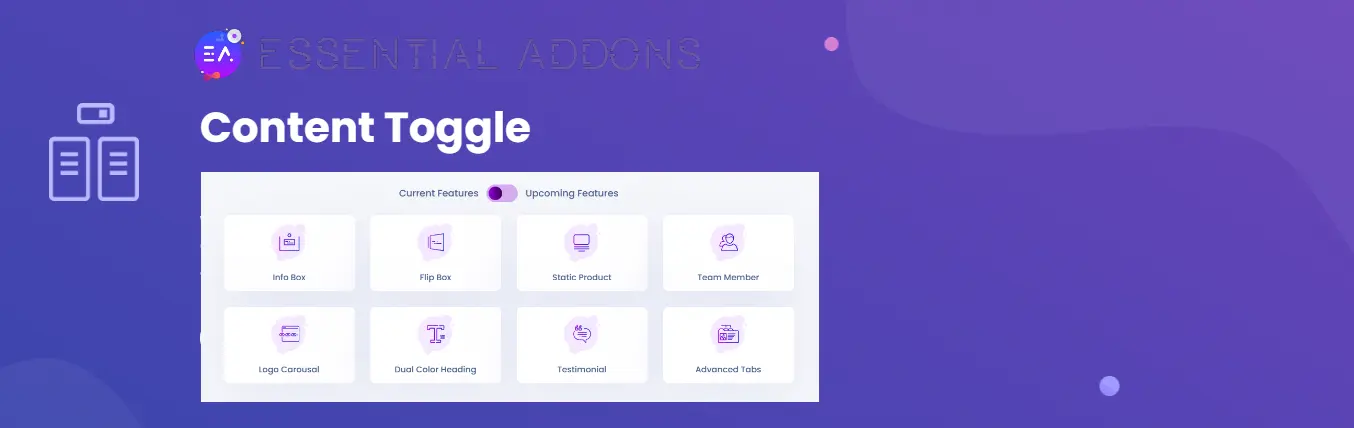
It is a useful Elementor toggle widget that lets you add and show large text content, pricing tables, and images in a limited space on your website. The users can switch between the content sections easily to explore the content. This reduces cluttering on the page and improves the user readability.
Key Features
- Display images, content, and saved Elementor templates in toggle sections.
- Multiple toggle switch styles.
- Separate configuration for the Elementor toggle sections.
- Plenty of styling and customization options.
You need to buy the pro version of Essential Addons for Elementor to use the content toggle widget on your WordPress website.
5. Content Switcher by Happy Addons
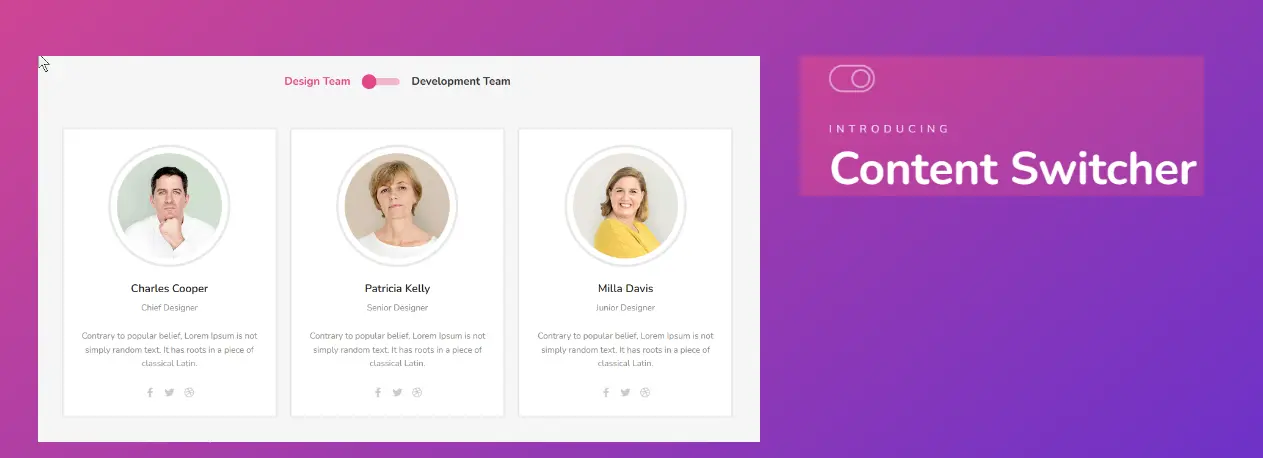
This Elementor widget encloses content in multiple sections and displays them separately in the same confined space using a toggle switch. Be it a pricing table, details of team members, and products or services, all of these can be displayed interactively on your website using this widget. The interesting thing about this widget is that it can showcase three content sections in the same space using the button layout.
Key Features
- 5 unique layouts.
- Button layout to display three content toggle sections.
- Display text, saved section, page, and container.
- Use icons with left and right positions.
- Horizontal and vertical switch directions.
You can explore and use the content toggle widget for free with the Happy Addons for Elementor plugin.
Moreover, if you use the Divi theme, several content toggle plugins are available that integrate with Divi and provide you with the same solution.
In conclusion, using a content toggle widget provides a versatile solution to organize and present content on WordPress websites. You can choose any of the widgets from the above list to enhance the accessibility and user experience on your website. With a wide range of options available in these widgets, users can customize and tune them to cater to their needs.
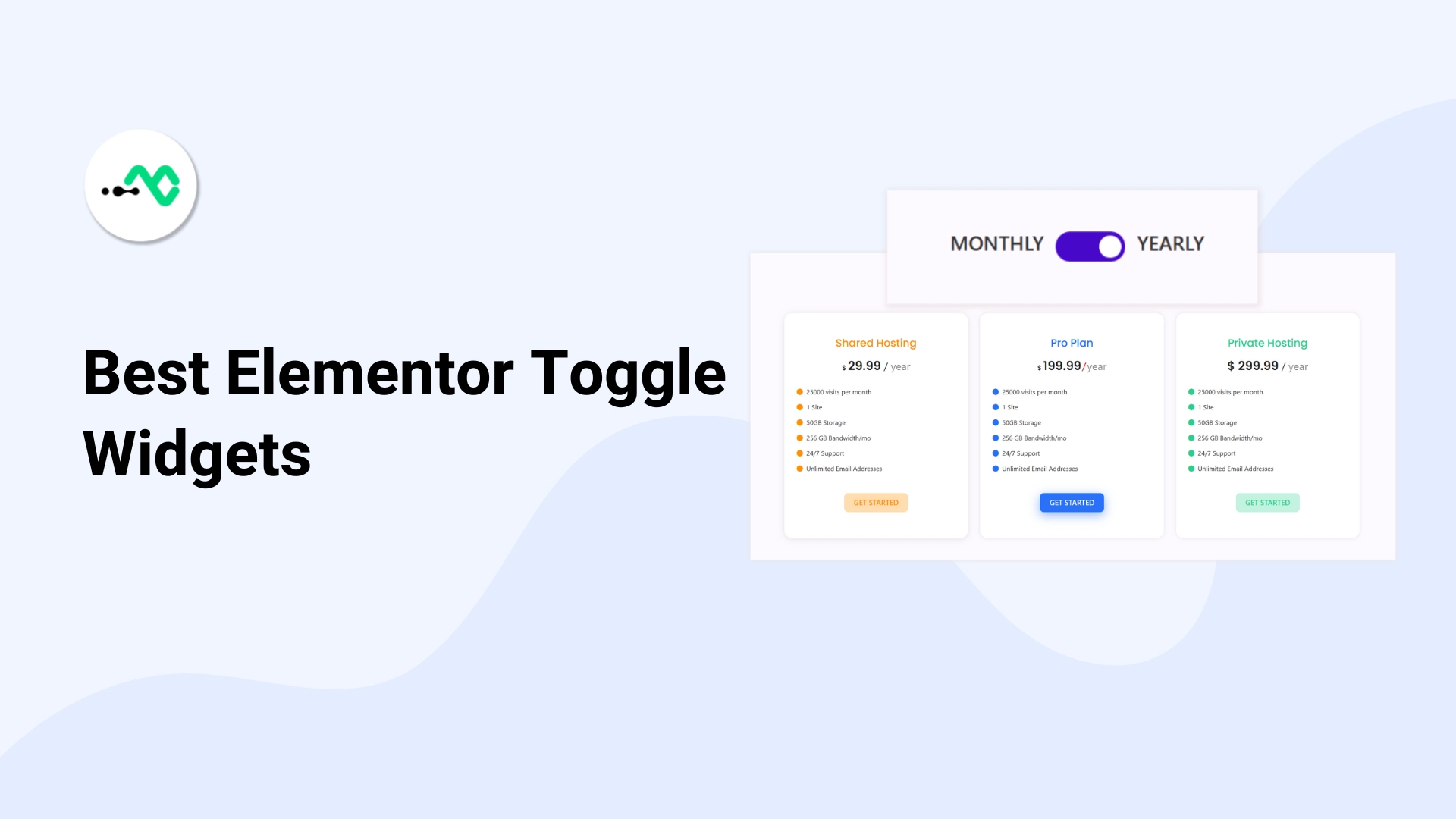




0 Comments