You want to give your visitors the best shopping experience, right?
A WooCommerce wishlist page can come in handy for your customers. By using a simple plugin, you can create a separate space that allows your customers to save their favourite products.
Below, we have listed the best WooCommerce Wishlist plugins based on performance, ease of use, and overall value in 2025.
Let’s give them a check!
What Is a Wishlist Page for WooCommerce? (With Example)
A wishlist page on WooCommerce is a special part of your online store where customers can save products, which they aren’t ready to buy right now.
It’s like a digital shopping list. They can return to it when they’re ready to buy.
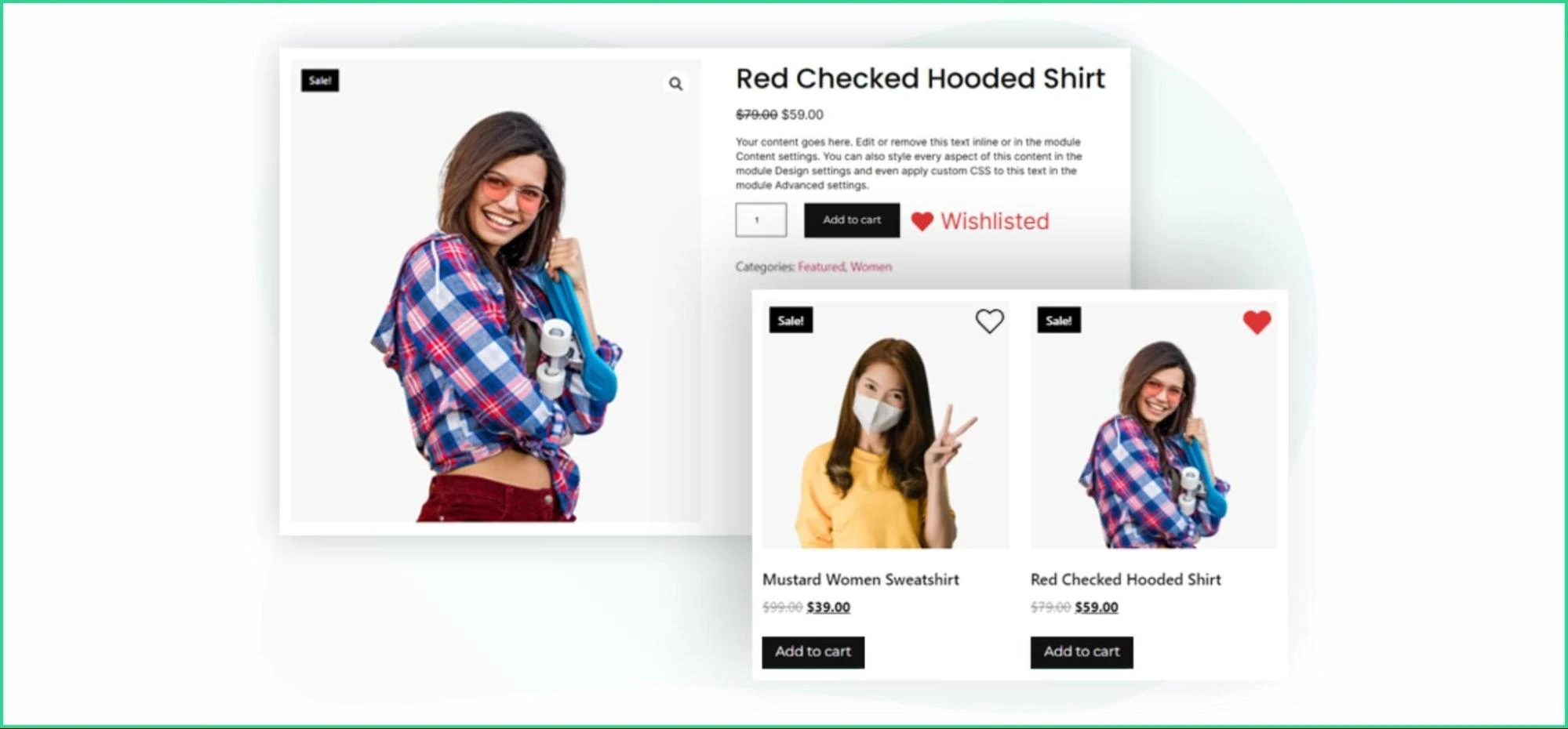
For example, a customer browsing your clothing store finds a jacket. They like it but want to see more options first. Instead of forgetting about the jacket, they can click add it on a Wishlist and save it for later.
A wishlist makes shopping easier, while giving the owner useful data.
Hence, the owner understands which products are popular, and customizes the inventory based on the user preferences.
Why Adding a Wishlist Feature Boosts Your WooCommerce Store?
1. Makes Shopping More Convenient for Customers
The buyers get an easier way to save items they love without needing to buy right away. The wishlist feature is super friendly for those who love to browse and wait for a sale. This way your buyers won’t go under pressure for making instant decisions.
2. Displays Insight of Customer Preferences
WooCommerce wishlist is not only helpful for customers, site owners will get the most benefit out of it. As a store owner you can analyze what are the saved items. It would be easier for you to identify popular products, increase existing stock and create promotions for targeted customers. It’s a very easy way to understand user behavior and run marketing campaigns according to that.
3. Supports Social Sharing and Gift Planning
There are many plugins such as WPMozo Wishlist that gives you the chance to share the saved product list with friends and family. It assists the clients to organize their gift ideas and the store owner gets new traffic and potential buyers.
4. Improves User Experience Without Extra Effort
When you add a wishlist feature in your store it enhances the overall functionality. Clients can shop on their own terms, save and organize their most interested products. And the browsing experience also get a boost without giving you extra complexity. At the end, you get more leades, satisfied shoppers and return customers who loves to spend more time.
5. Encourages Return Visits and Repeat Sales
With the wishlist feature, customers can save products and they will more likely to come back to your store to complete their purchase. It boosts the ongoing engagement and increases the opportunity of sales. Consider this as a subtle but powerful way to encourage loyalty.
Top 8 (Free and Paid) WooCommerce Wishlist Plugins in 2025
Choosing the right WooCommerce wishlist plugin can improve the overall navigation of your store. We have provided their features, prices, usages, and everything that you need to make your site run smoothly.
All Plugins at a Glance
| Plugin Name | Version | Rating | Compatibility | Pricing | Supports |
| WPMozo Wishlist | 1.2.0 | 4.7/5 ⭐ | WordPress 6.8.1 | $49/Year | Unlimited Websites! |
| TI WooCommerce Wishlist | 2.10.0 | 4.7/5 ⭐ | WordPress 6.8.1 | Free / $79/Year (Premium) | N/A |
| YITH WooCommerce Wishlist | 4.5.0 | 3.9/5 ⭐ | WordPress 6.8.1 | Free / $99.99/Year (Premium) | N/A |
| MC WooCommerce Wishlist | 1.9.3 | 5/5 ⭐ | WordPress 6.8.1 | Free / $79/Year (Premium) | 1 Website |
| Wishlist for WooCommerce | 3.2.5 | 4.9/5 ⭐ | WordPress 6.8.1 | Free / $50/Year Premium | 1 Website |
| WPC Smart Wishlist for WooCommerce | 4.9.9 | 4.9/5 ⭐ | WordPress 6.7.2 | Free / $29/Year (Premium) | 1 Website |
| WishSuite | 1.4.6 | 5/5 ⭐ | WordPress 6.8.1 | Free | N/A |
| Premmerce Wishlist for WooCommerce | 1.1.10 | 3.7/5 ⭐ | WordPress 6.7.2 | Free | 1 Website |
1. WPMozo Wishlist
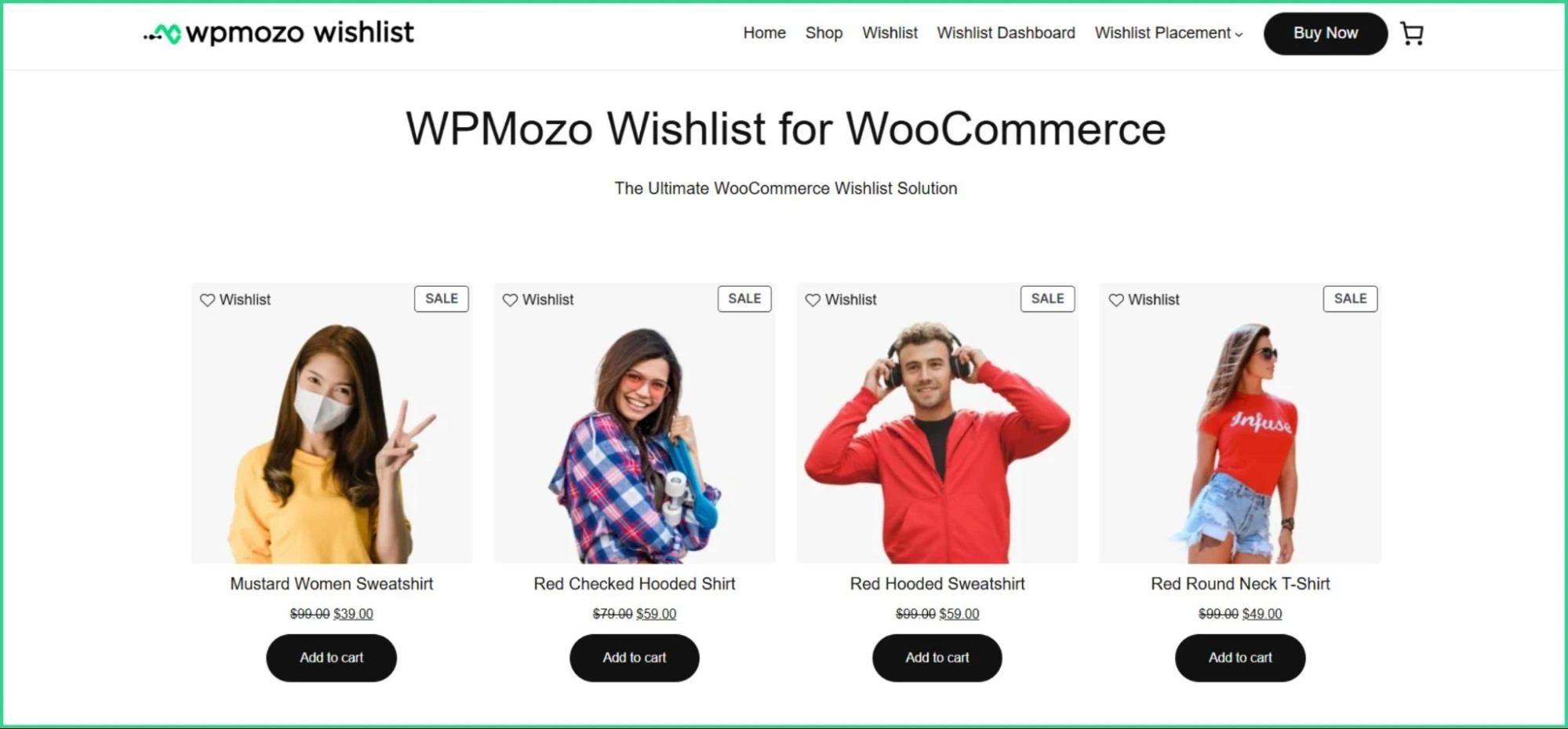
WPMozo Wishlist for WooCommerce adds easy, no-code wishlist functionality to your store. Customers can create multiple wishlists from product, shop, or category pages. They can even share wishlists on Facebook, Twitter, and WhatsApp which will help your store reach more people.
The best thing is store owners can customize button text, style, and placement without CSS. Moreover, it supports guest users and syncs wishlists on login. The admins can have insights into wishlist activity and popular products. This WooCommerce wishlist plugin is simple yet powerful to enhance user experience and boost engagement.
Features
- Create and manage multiple wishlists.
- Keep your items organized.
- Share wishlists easily on social media.
- Customize the wish list button’s location.
- Get email alerts for price drops.
- Receive updates when items are back in stock.
- Track wishlist activity and popular products.
- Allow guests to create wishlists.
- Automatically move wishlists to accounts after registration.
- The design works perfectly on desktop and mobile.
2. TI WooCommerce Wishlist
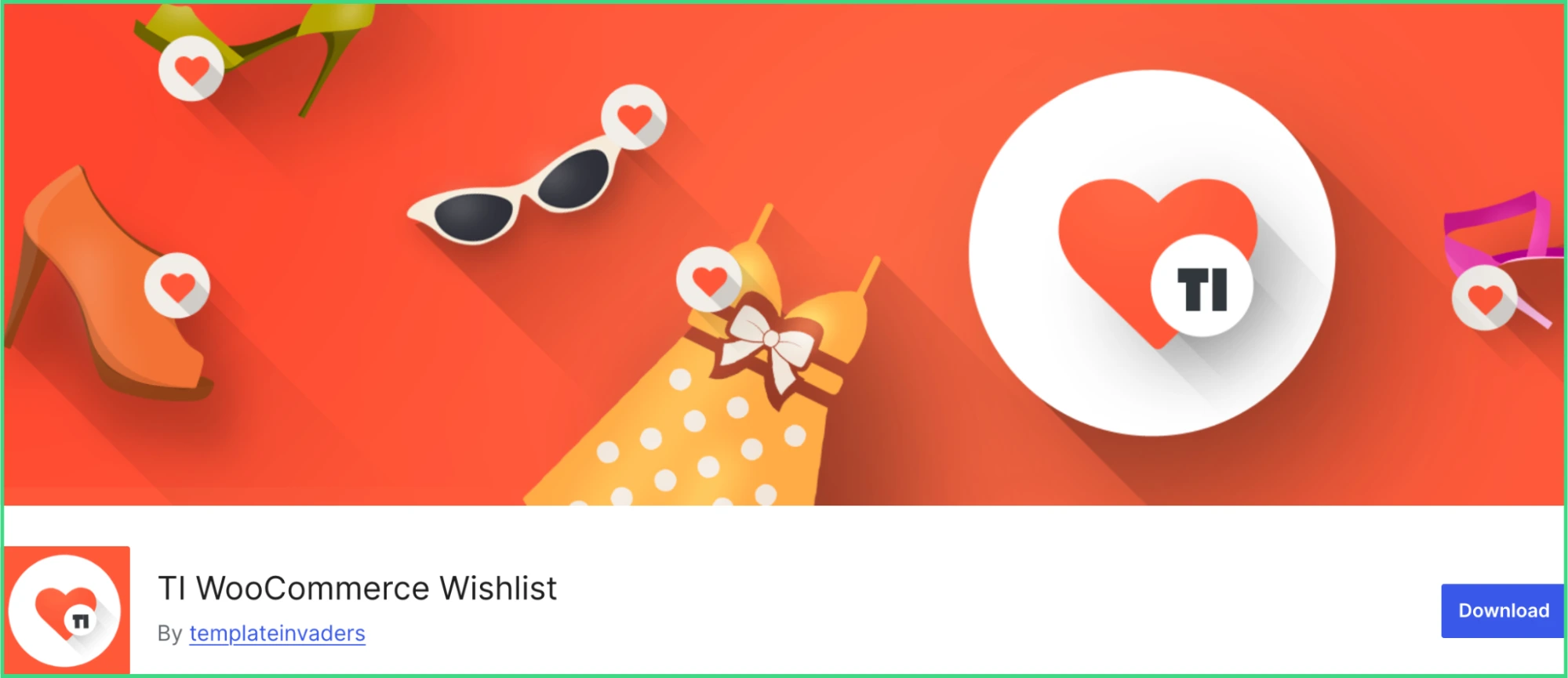
Small online store owners can use TI WooCommerce Wishlist plugin without any hassle. The free version includes basic wishlist features. The paid one offers detailed analytics and product variations.
It also lets you create multiple wishlists.
The plugin is lightweight, so it won’t slow down your website. It works with most WordPress themes, especially with WooCommerce-friendly themes like Flatsome, Avada, and Storefront.
Features
- Over 40 styles for the “Add to Wishlist” button.
- Share products on popular social media platforms.
- Premium version supports product variations like size or color.
- Create multiple wishlists with the premium version.
- Track customer preferences and behavior with wishlist analytics.
- Compatible with multilingual plugins like WPML.
- Mobile-friendly design that works well on phones and tablets.
3. YITH WooCommerce Wishlist
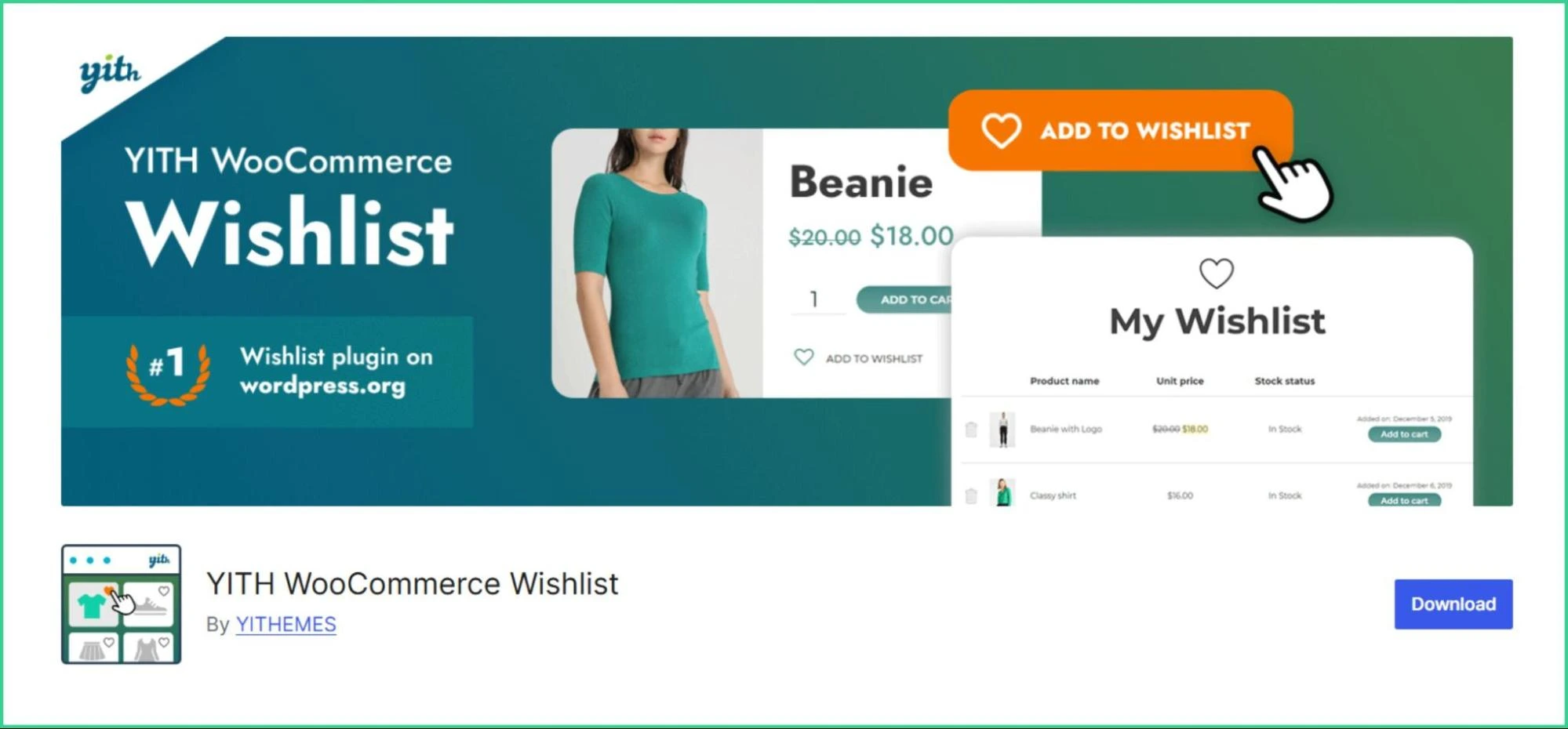
YITH WooCommerce Wishlist is a tool from YITH. It is a trusted name in WordPress plugins. The free version offers many features. It’s good for businesses of all sizes.
In its premium version, you can create multiple wishlists. Sharing is easier, and you get detailed analytics. The plugin works well with other YITH products.
It’s easy to use for both owners and customers. There are many customization options for the wishlist, allowing you to match your store’s look.
Features
- Create as many wishlists as you want with the premium version.
- Request price estimates for wishlist items before buying.
- Share your wishlists easily via WhatsApp or email.
- Add wishlist widgets to your website for easy access.
- Get special promotional emails for customers with specific products in their wishlists.
- Track popular products with detailed analytics.
- Customize the appearance and text of wishlist buttons to match your site.
4. MoreConvert WooCommerce Wishlist
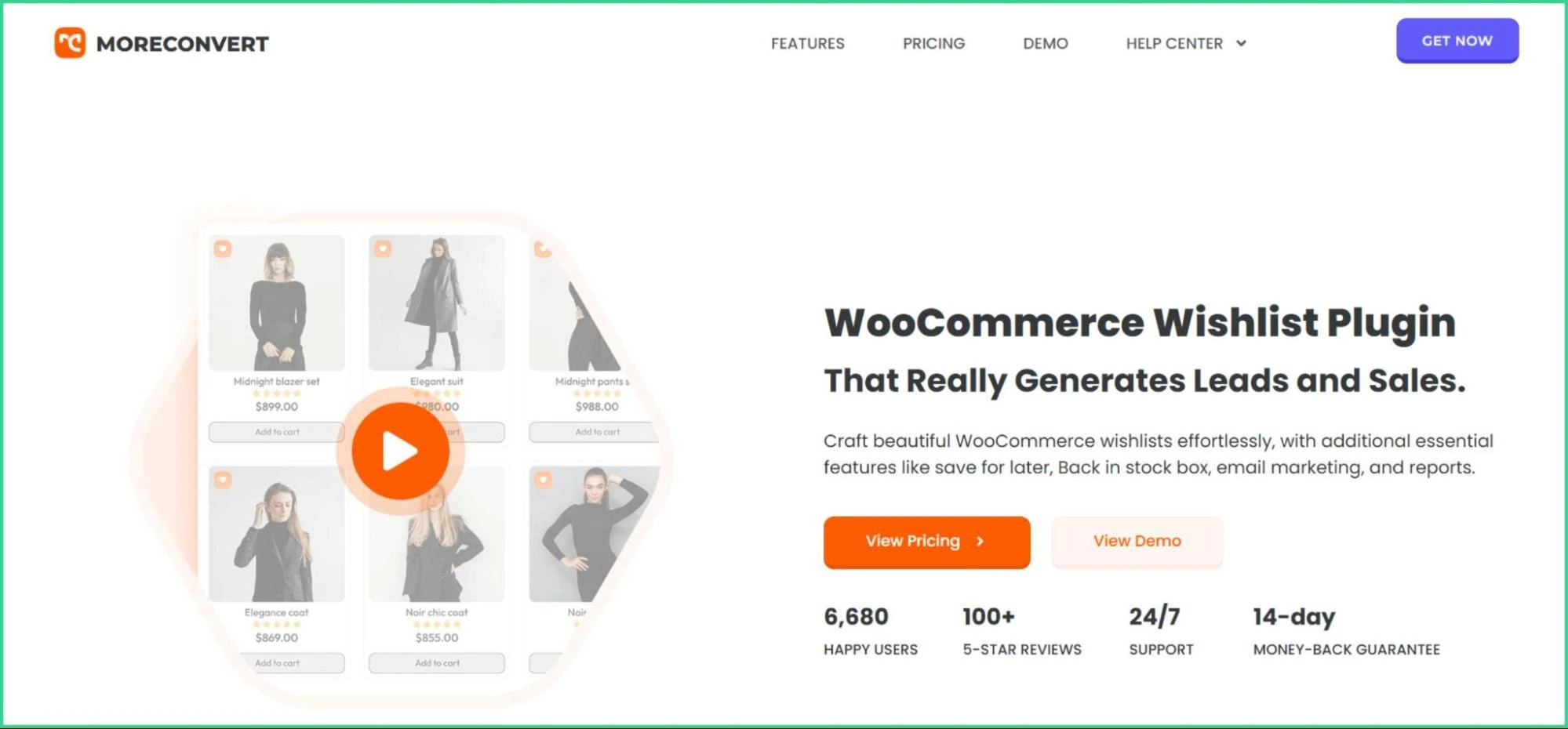
MC WooCommerce Wishlist by MoreConvert boosts sales and improves customer experience. Even the free version offers great features. Customers can create multiple wishlists for different occasions or preferences.
The waitlist option lets them sign up for out-of-stock items. It helps store owners plan inventory and secure potential sales. The plugin is fully customizable. You can adjust it to match their brand and improve the shopping experience.
Features
- The free version has multiple wishlist features.
- There’s a built-in waitlist for products that are out of stock.
- You can customize pop-up share options with different layouts.
- All text in the wishlist can be customized.
- It works well with most themes and page builders.
- The interface is mobile-friendly and easy to use on touch devices.
- It’s optimized for fast performance.
5. Divi WooCommerce Extended
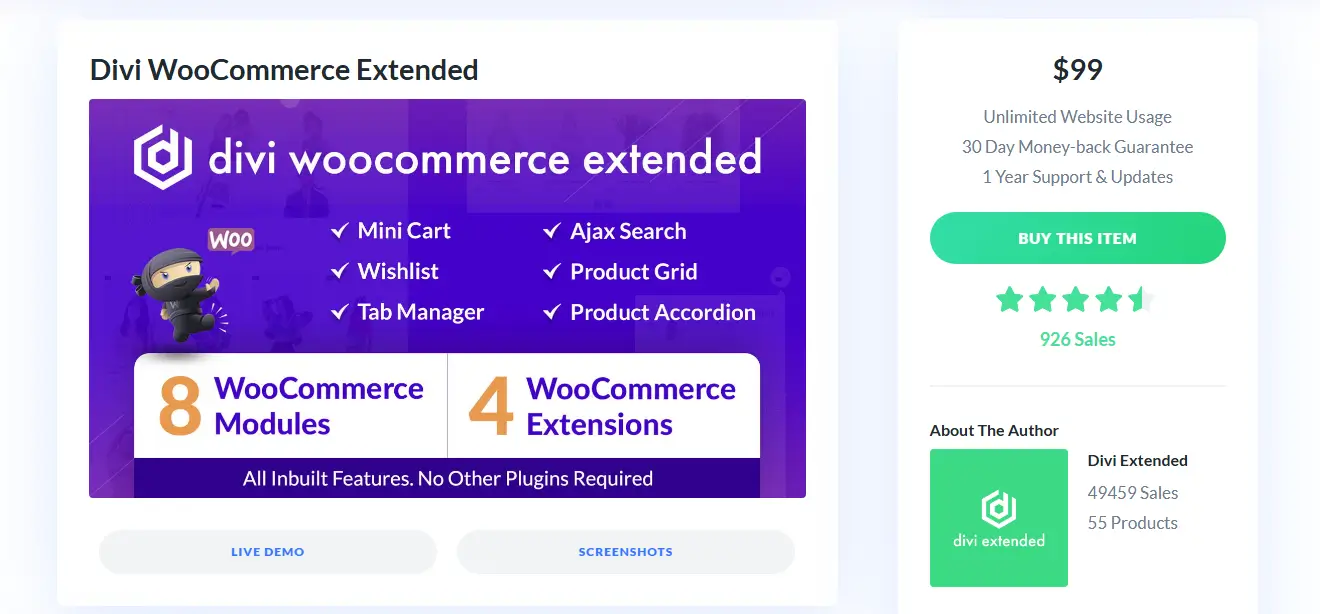
Divi WooCommerce Extended is a surprise plugin which is more than just a wishlist. It is a complete toolkit to supercharge your WooCommerce store. This WooCommerce wishlist plugin is developed by DiviExtended where you will find multiple advanced product features, including wishlist functionality such as custom shop layouts, product filters, product quick view, and more.
The site owners will have full design control over every WooCommerce element as the plugin blends seamlessly with Divi Builder. The buyers can easily save their desired products to purchase or revisit later on, eventually it increases the user engagement and sales potential.
Features
- The fascinating wishlist feature comes with other eCommerce enhancements.
- Gives the freedom to customize shop and product pages using Divi.
- Fully responsive for all devices and optimized for fast loading.
- Compatible with Divi and other WooCommerce themes.
- Includes WooCommerce quickview, product filters, and product carousel modules.
- The store pages have several layout options and design flexibility.
6. Wishlist for WooCommerce
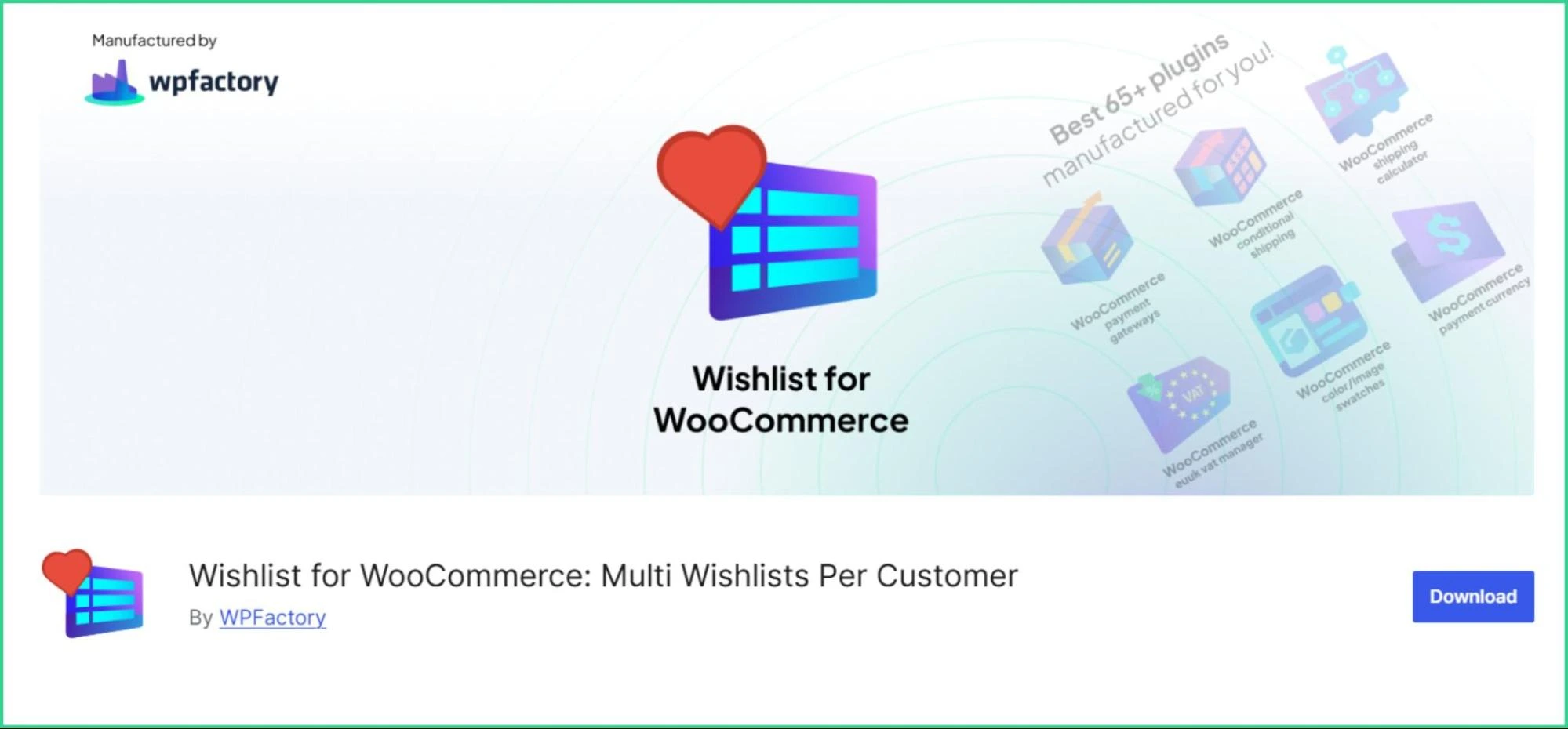
The Wishlist for WooCommerce by WPFactory is a premium plugin. It gives customers an easy and smooth wishlist experience. Customers can create and manage multiple wishlists for different occasions.
Sharing is simple with QR codes, links, and social media options. Store owners get supportive analytics to track wishlist activity. It lets them find popular products and inventory needs.
Features
- Create multiple wishlists with personalized names.
- Share wishlists easily using QR codes for mobile access.
- Sort and filter products within wishlists for better organization.
- Automatically remove items from wishlists that are no longer available.
- Customize email templates when sharing wishlists.
- Connect with popular email marketing tools for easy integration.
- Track detailed analytics to see how wishlists are being used.
7. WPC Smart Wishlist for WooCommerce
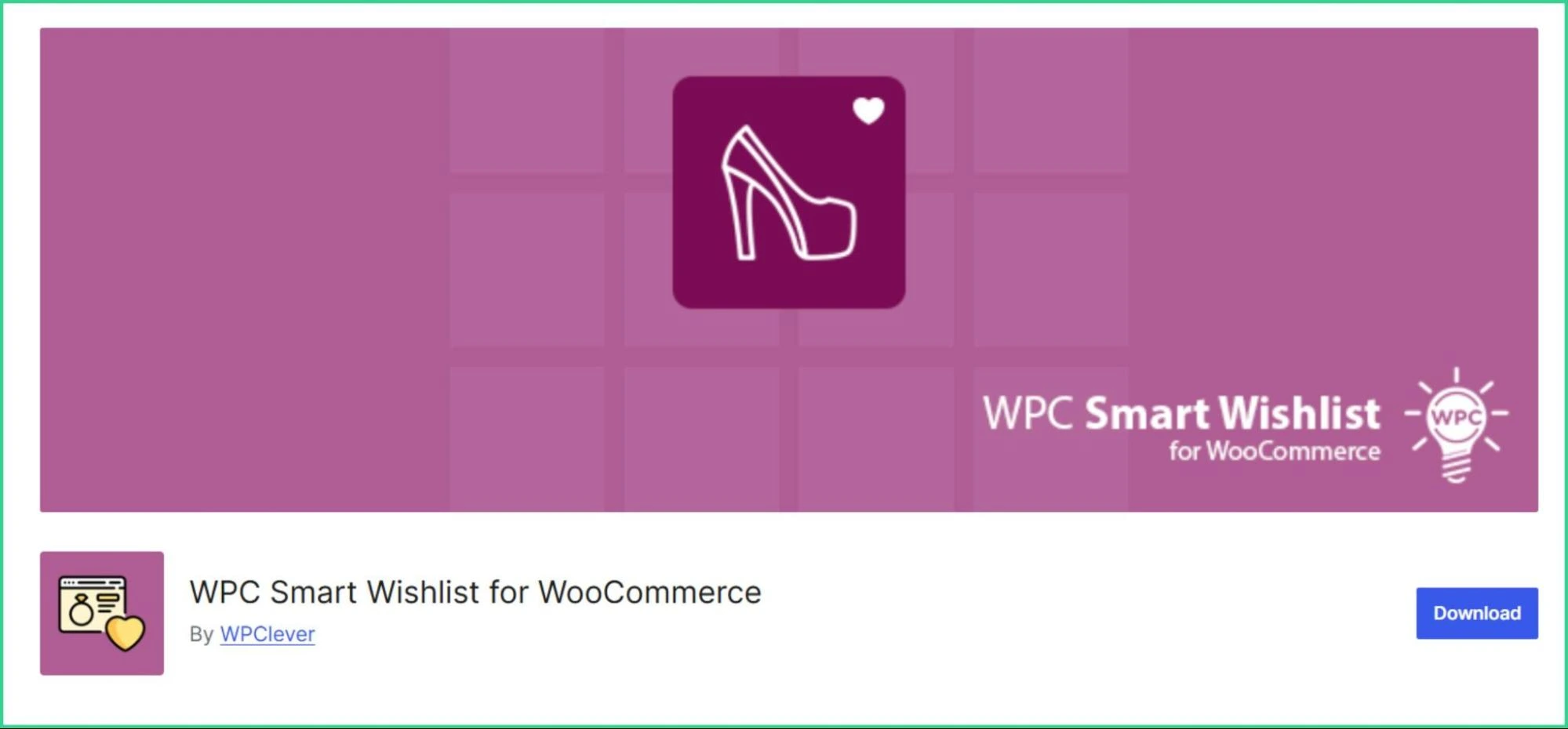
WPC Smart Wishlist for WooCommerce by WPClever is a user-friendly plugin with powerful wishlist features. The free version includes basic wishlist functions that most online stores need. Its premium version adds multiple wishlists and analytics as well.
The plugin is lightweight, ensuring fast loading and great performance. Its modern design improves the shopping experience on all devices. Recent updates have made it even smoother by improving AJAX functionality for a better user experience.
Features
- The premium version lets you have multiple wishlists styles.
- It uses AJAX to make the website run smoothly.
- You can customize the button’s position and look.
- Pop-up notifications will appear when there’s an update to your wishlist.
- The design works well on mobile devices.
- It’s ready for translation and supports many languages.
- Works well with most popular page builders and themes.
8. WishSuite
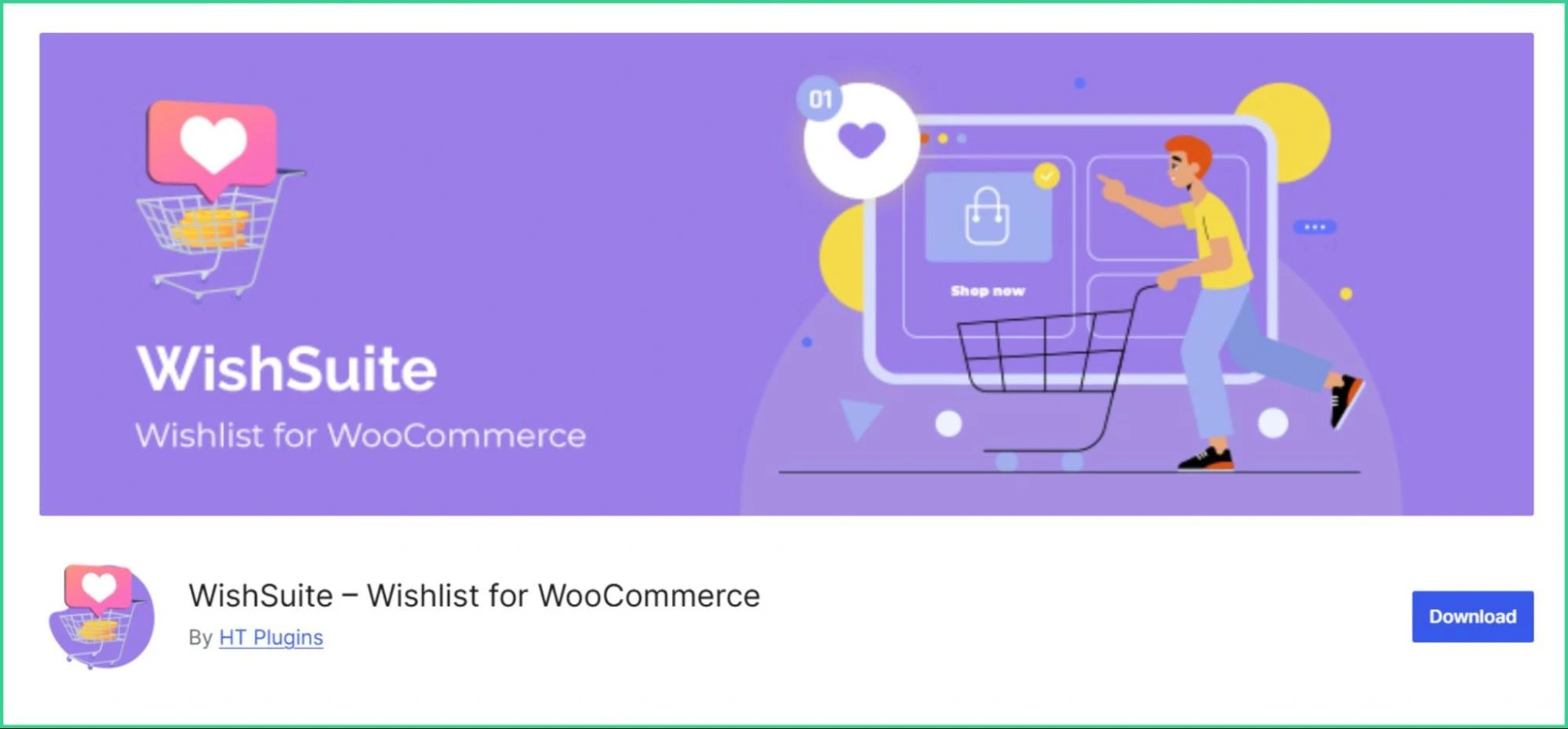
WishSuite is a free wishlist plugin for WooCommerce by HasThemes. It’s packed with features usually found in premium plugins. It’s simple to use and works well with any WooCommerce store.
Customers can save their favorite products with just one click. Store owners can customize the wishlist button’s design and placement. WishSuite’s clean code ensures smooth updates. It stays compatible with the latest WordPress and WooCommerce versions.
Features
- The wishlist feature is completely free to use.
- You can customize where the wishlist button appears on your store pages.
- Share the wishlist easily on social media platforms.
- The design works well on mobile and desktop devices.
- It’s ready for translation if you run an international store.
- You can place the wishlist page anywhere using shortcodes.
- Display wishlist products based on wishlist count and users.
9. Premmerce Wishlist for WooCommerce
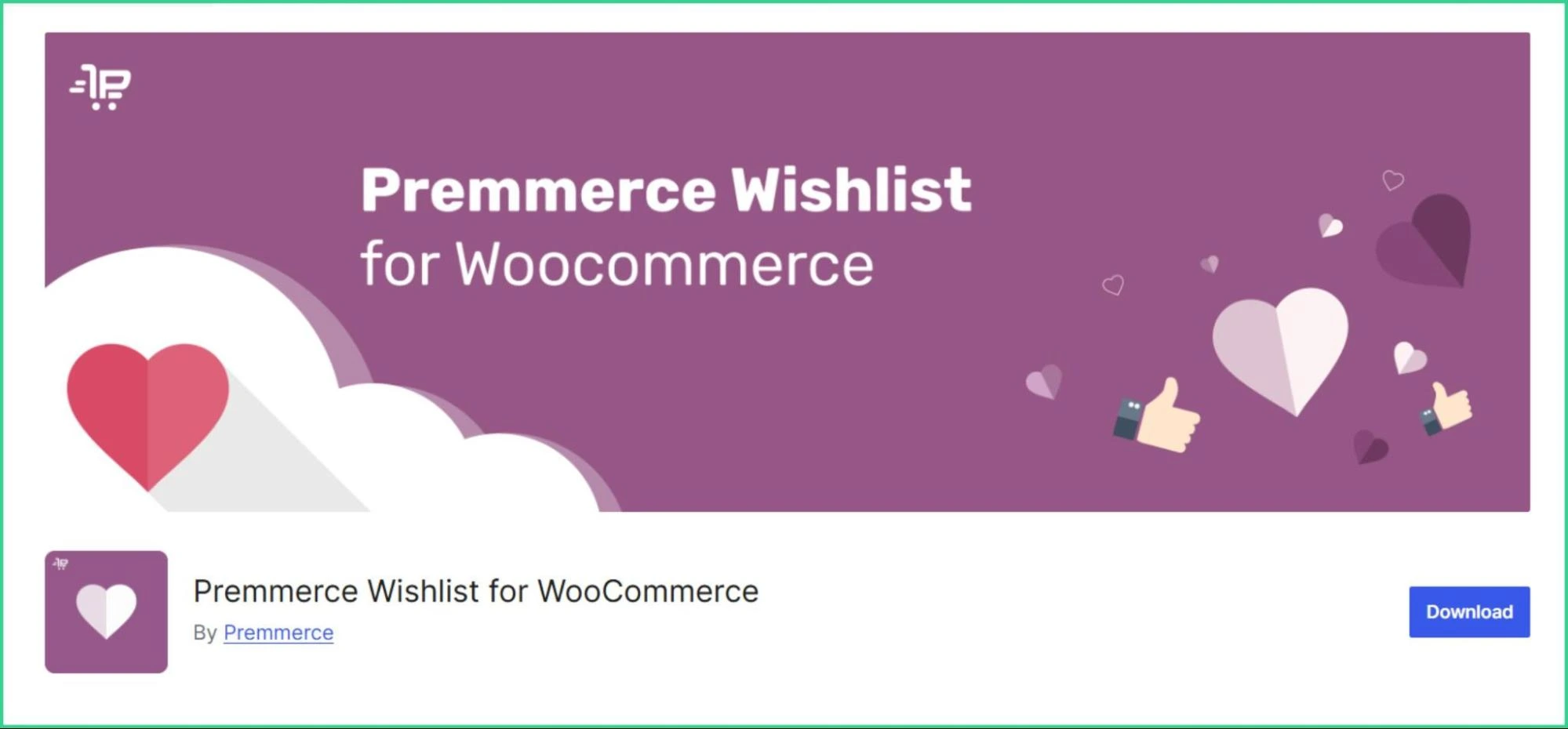
Premmerce Wishlist for WooCommerce is a simple, user-friendly tool that lets customers save their favorite products for later.
This plugin is free and is designed to provide the key features needed for a wishlist. It’s built to ensure your website runs smoothly and fast.
Customers can easily share their wishlists with friends and family through special links. For store owners, the plugin offers useful eCommerce tools to view customer wishlists. These tools help them with marketing and managing stock more effectively.
Features
- Simple, intuitive wishlist functionality.
- URL-based wishlist sharing.
- Backend management of customer wishlists.
- Fast, lightweight performance.
- Responsive design for all devices.
- Compatible with major WooCommerce themes.
- Regular updates for WordPress compatibility.
2 Steps to Set Up a Wishlist Plugin in Your WooCommerce Site
Below, we share the simplest method to add a Wishlist to your website using WPMozo Wishlist Plugin.
Step 1: Copy the Shortcode
Make sure WooCommerce is active and you have installed the WPMozo Wishlist plugin. Navigate to WPMozo Wishlist > copy the Wishlist Shortcode.
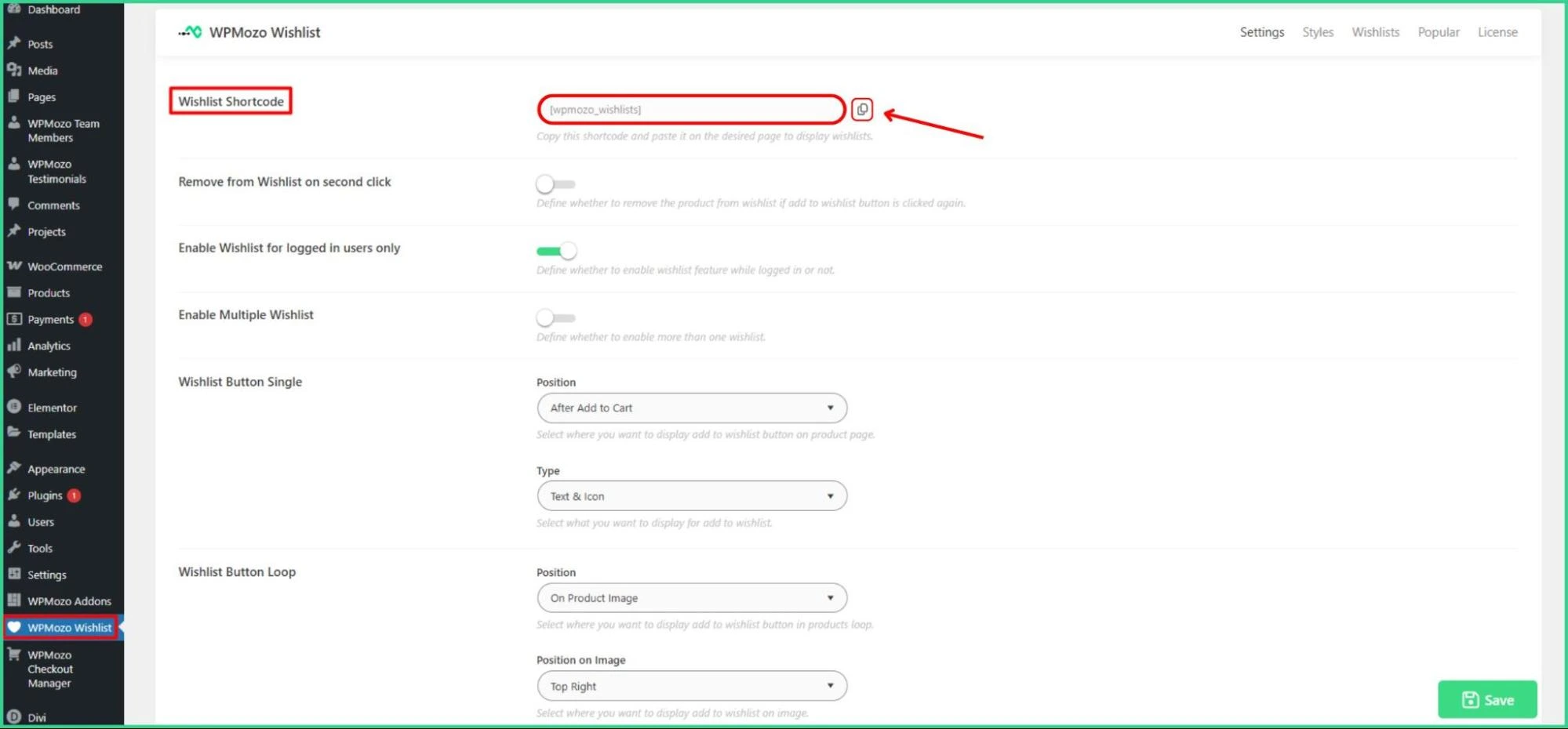
Step 2: Add the Wishlist in Your Page
Navigate to Pages > Add New Page.
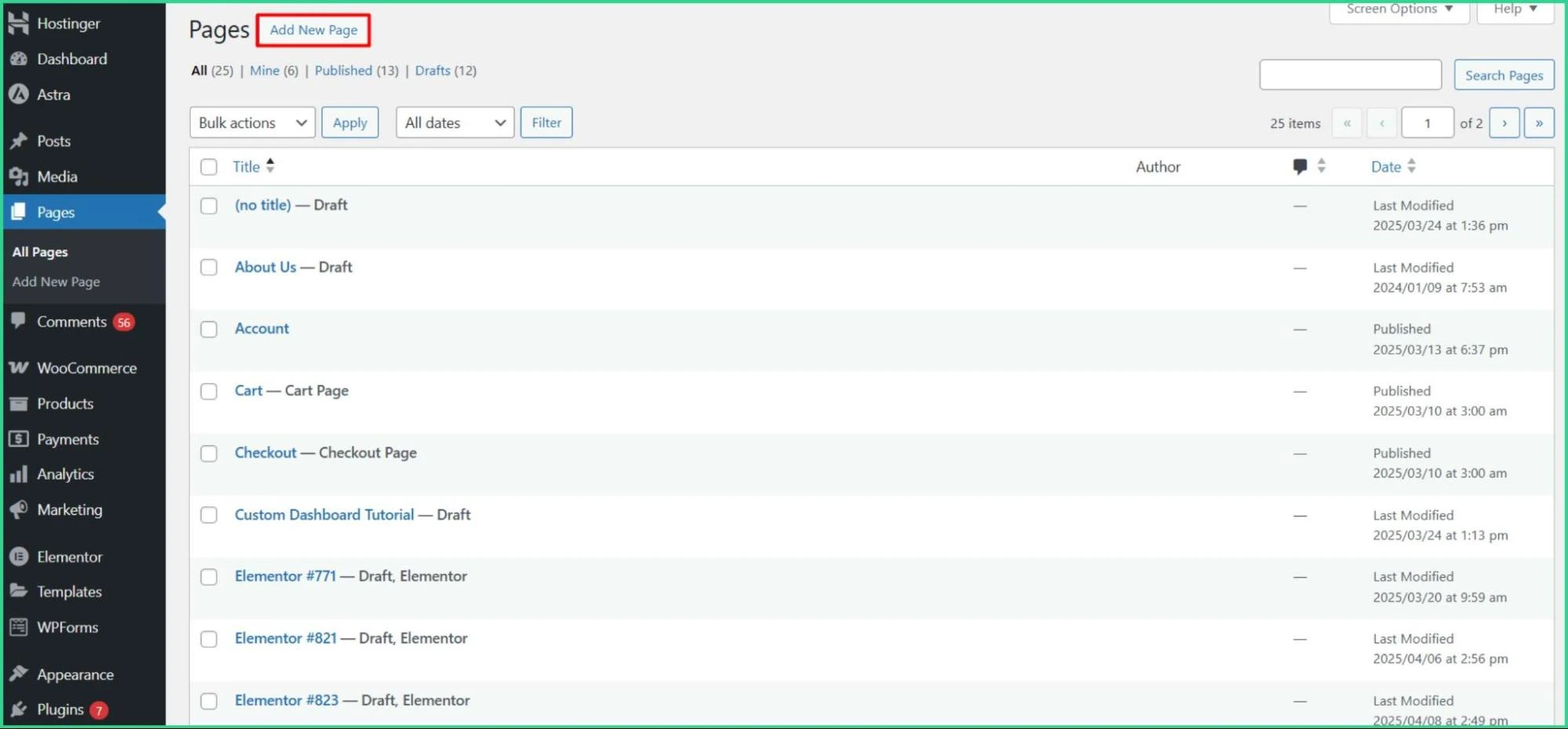
Page the “[wpmozo_wishlists]” shortcode and click on Save Draft.
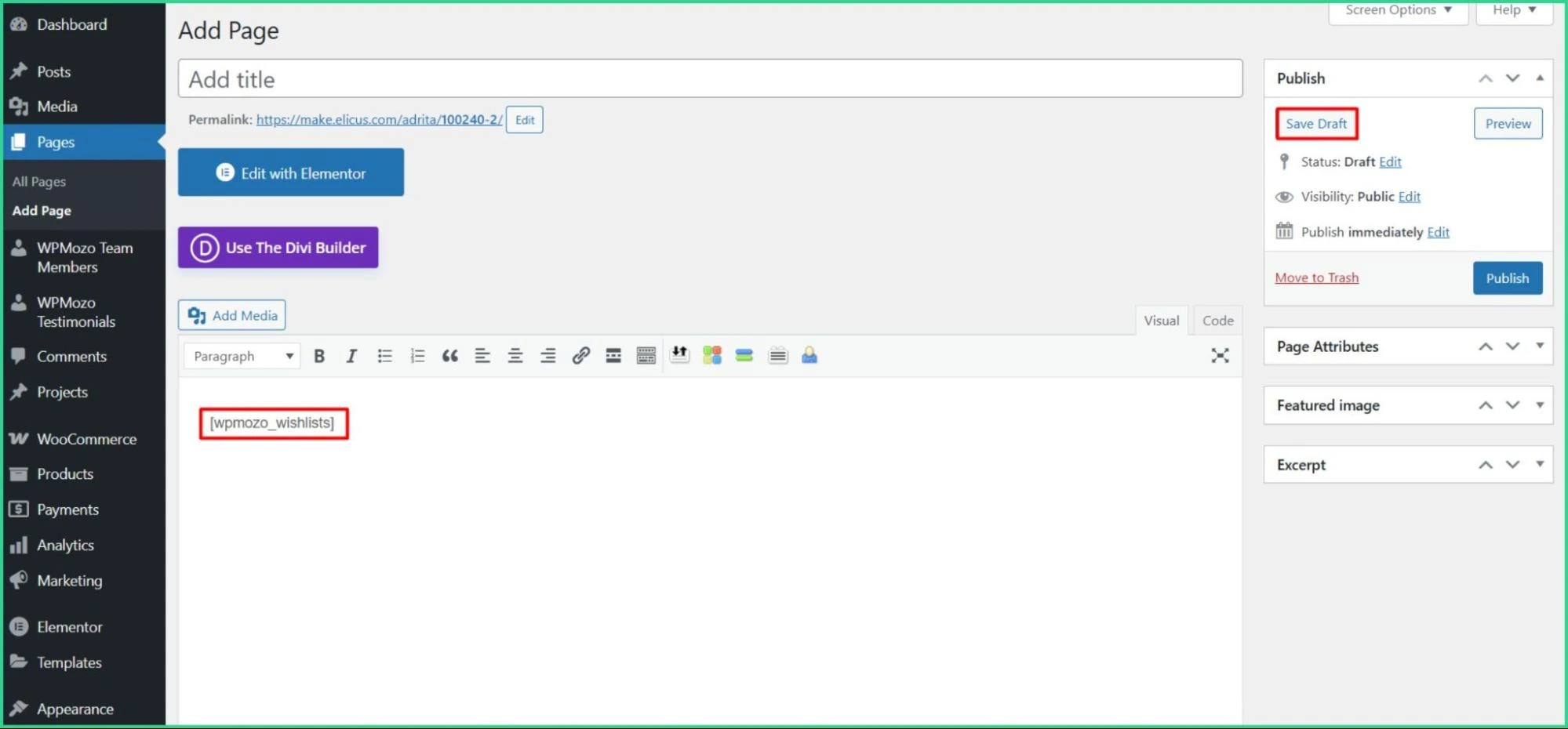
In Preview, you will see the Wishlist. We added 3 products in the wishlist to give it a visual appearance.
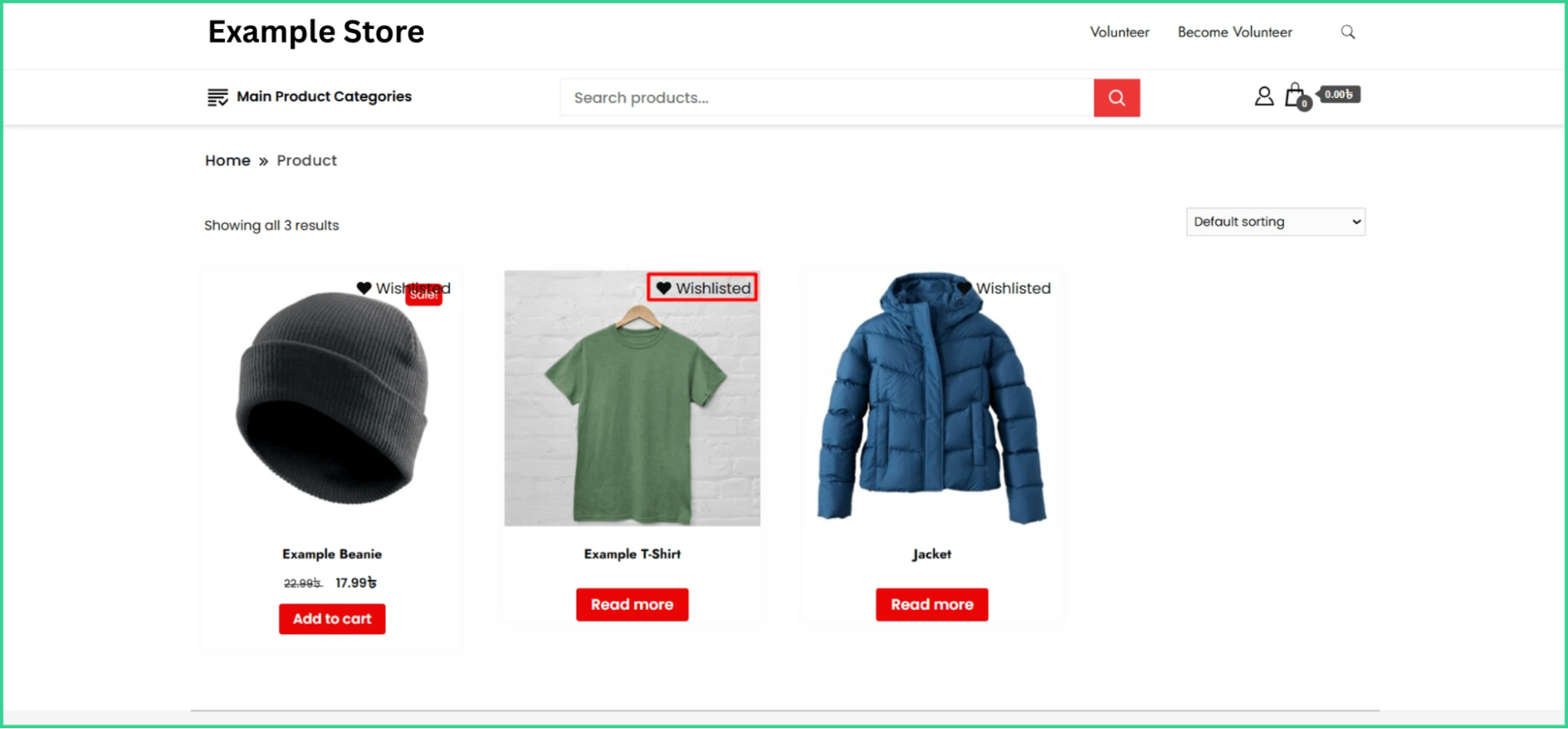
How to Select the Best Wishlist Plugin for Your WooCommerce Website?
Focusing on the following elements, you can increase customer satisfaction, drive engagement, and ultimately boost sales.
Here are some key features you should be looking for:
Understanding Your Specific Needs
- Big stores need powerful plugins. They handle wishlists smoothly with high traffic.
- Understand your audience. Some like simplicity, others want more features.
- Premium plugins offer extra perks, however free ones also work for small stores.
Key Features to Consider
- A simple wish list for easy shopping.
- Multiple wishlists for each occasion.
- Sharing options and a gift-giving feature.
- Wishlist data for smarter inventory and marketing.
- And, the wishlist should include simple statistics as well.
Technical Considerations
- Test the plugin’s impact on site load time.
- Lightweight plugins like TI WooCommerce and WPC Smart Wishlist perform well.
- Ensure compatibility with themes, plugins, and the latest versions.
- Choose plugins with regular updates for security and compatibility.
Implementation Tips
- Place wishlist buttons prominently on product pages and listings.
- Customize the wishlist interface to match your store’s branding.
- Promote the wishlist feature to customers through site notifications or emails.
- Use wishlist data to inform your marketing strategy and inventory decisions.
By considering these factors based on your needs, you’ll be able to choose a wishlist plugin that works well for your store.
FAQs
How to add a wishlist in WooCommerce?
For quick navigation add the WPMozo Wishlist Plugin for WooCommerce. Install the plugin then Activate it. After that, the Add to Wishlist button will appear on product, shop, or category pages. You can easily customize how it looks and where it appears, you won’t need any coding.
What is the best plugin for WooCommerce?
Choosing the “best” wishlist plugin depends on your needs. TI WooCommerce Wishlist and YITH WooCommerce Wishlist are popular options. They offer a great balance of features, performance, and ease of use.
For those on a budget, WishSuite is a great choice. It’s free and has impressive features. If you need multiple wishlist options freely, try MC WooCommerce Wishlist.
What is the WooCommerce favorites plugin?
The WooCommerce favorites plugin lets customers save products they like. They can create a personalized wishlist.
This makes shopping easier and more enjoyable. Customers can revisit and buy their favorite items later. Some popular plugins are YITH WooCommerce Wishlist and WooCommerce Wishlist Ultimate.
Is the WooCommerce plugin safe?
WooCommerce and trusted wishlist wordpress plugins are safe. The plugins in this article are regularly updated. They are compatible with the latest WordPress and WooCommerce versions.
WooCommerce Wishlist Plugin Will Increase Your Sales
Adding a wishlist to your WooCommerce store is a smart approach. It boosts sales and enhances customer experience. With the right plugin, customers can save products they love.
It lets customers save products for later, reducing cart abandonment. You also get useful data on what products are popular.
You can pick any of the WooCommerce wishlist plugins from our list. Spend some time choosing the right one that fits your needs.
By adding a wishlist, you’re improving the shopping experience, building loyalty, and setting your store up for growth in 2025 and beyond.
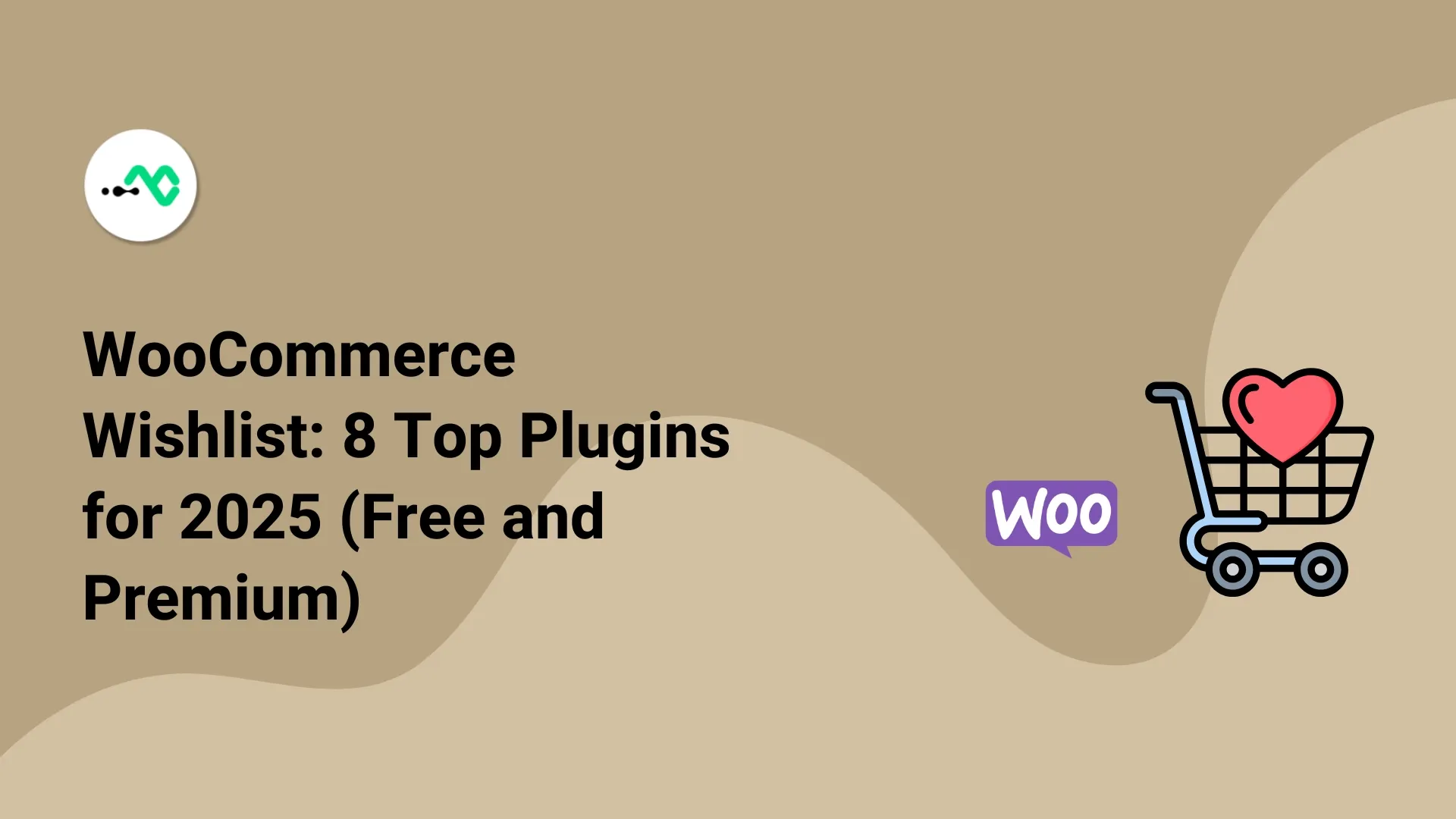




0 Comments