Does your WooCommerce store get millions of visitors but only convert a tiny part of those into customers? If so, this post will help you overcome this issue exactly.
WooCommerce is the go-to online business platform along with WordPress. Website owners can use it to create a fully functional online store.
To convert visitors into customers, you need to have a tempting landing page, among other things. Products or services on your websites should be displayed clearly. And the overall buying experience should be smooth.
A customer is more likely to complete a purchase if you offer a single-step checkout. Similarly, you can work on the cart and other pages to improve the conversion rate of your WooCommerce store.
Keep on reading as we discuss how to convert WooCommerce visitors into customers.
What is WooCommerce?
WooCommerce is an online shopping plugin for WordPress. It was founded by Mark Forrester, Magnus Jepson, and Adie Pioneer. They were the co-founders of WooThemes, a WordPress theme development company.
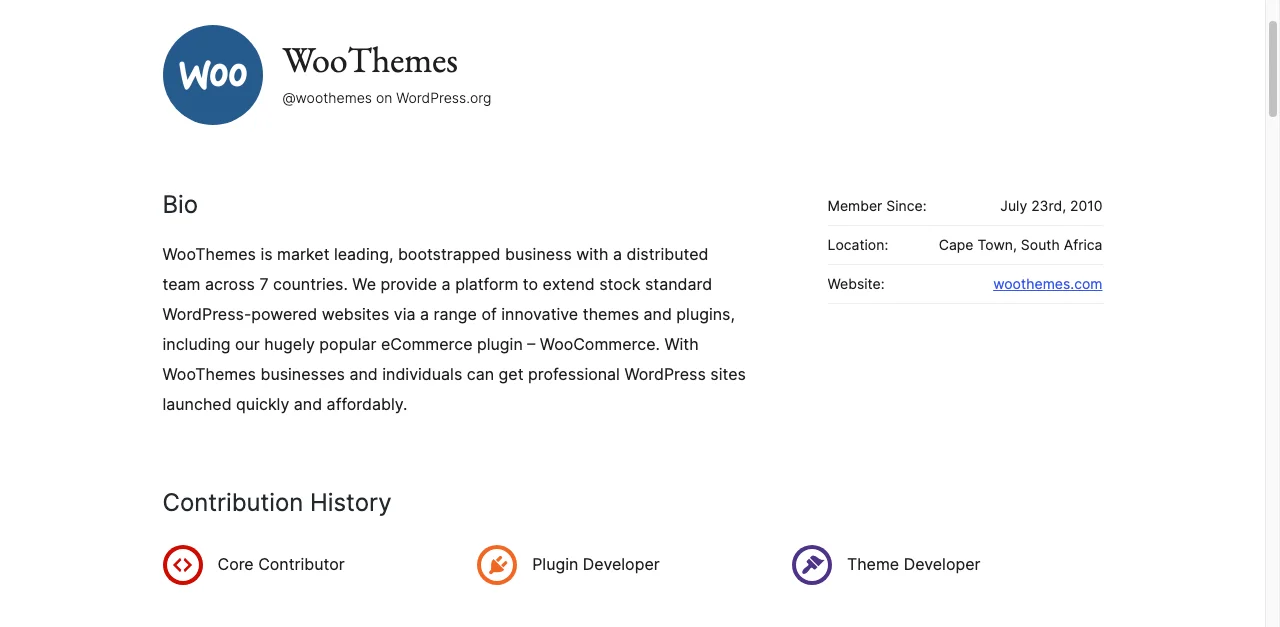
In September 2011, WooCommerce was launched as an eCommerce plugin for WordPress. It quickly gained popularity due to its ease of use, integration with WordPress, and the extensive customization options offered through themes and plugins.
By 2014, WooCommerce powered over 650,000 websites.
In May 2015, Automattic, the company behind WordPress, acquired WooThemes, including WooCommerce. As of the latest updates, WooCommerce is one of the keys to success in online business.
How to Convert WooCommerce Visitors into Customers?
When 5 of the 100 visitors become customers, your store’s conversion rate is 5%. However, if you follow the correct methods, the conversion rate can be increased—and in some cases, it can be doubled or tripled.
The following are a few tips on how to convert visitors into customers!
1. Understand Your Audience
First and foremost, you need to know about your audience. What kind of people visit your online store, and how much are they willing to spend at a time? Are these just price checkers or people interested in your products?
When you learn about their demographics and spending behavior, you can determine your prices accordingly. This will also help decide which marketing strategies to use.
In short, get customer feedback and know them to optimize WooCommerce for conversions.
2. Optimize Your Store
Now that you know your audience, customize your store accordingly. Make its appearance so that the visitors will like to stay longer.
Choose a user-friendly website design that is also responsive.
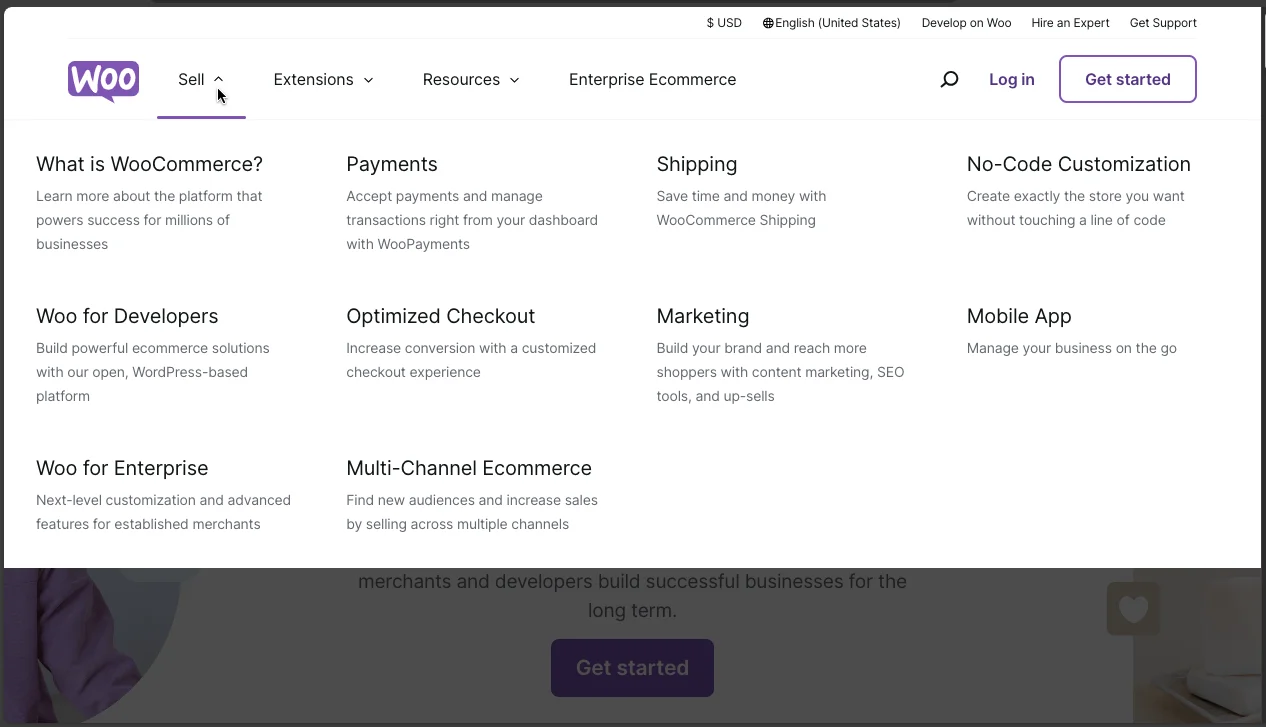
Easy navigation, mobile-friendly themes, and fast loading times are a few things you can work on. Also, make sure to optimize the image for a better user experience and website performance. Because by doing so, you’ll boost WooCommerce visitor engagement, which will eventually covert them into customers.
So, optimize your store to fit your audience’s likes.
3. Product Presentation
After this, experts suggest you present your product temptingly to convert your WooCommerce store’s visitors into loyal customers. This can improve your sales success rate by up to 70%.
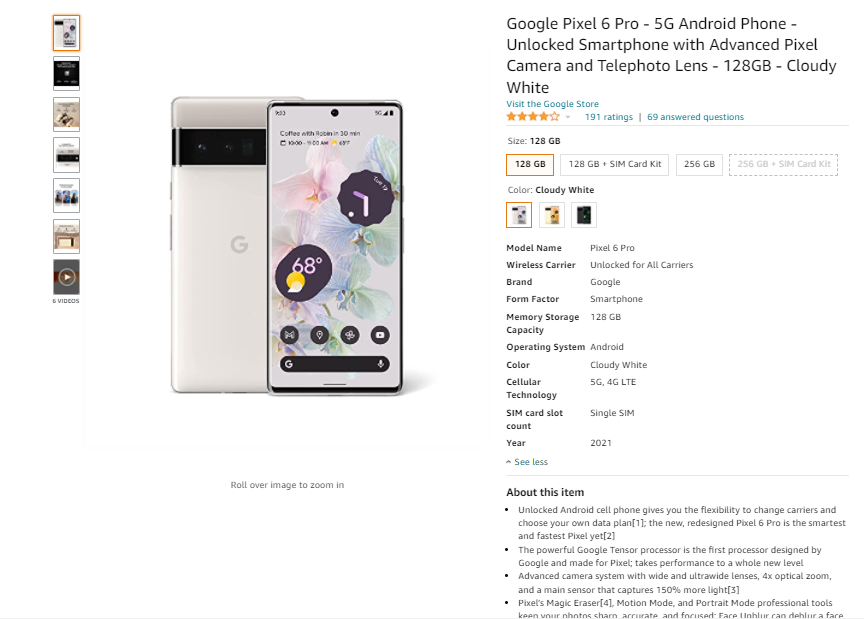
Choose the right color combinations and display each product with a custom background. All of the presentations should be focused on your audience. Provide high-quality images and detailed descriptions when you create your WooCommerce product pages.
Additionally, adding customer reviews and ratings can increase the chances of a visitor becoming a customer.
In this step, optimize and present the product in a way that makes it more tempting to buy.
4. Building Trust
Your online store should instantly win a visitor’s trust. That’s why it’s recommended you put stickers like product quality and a money-back guarantee.
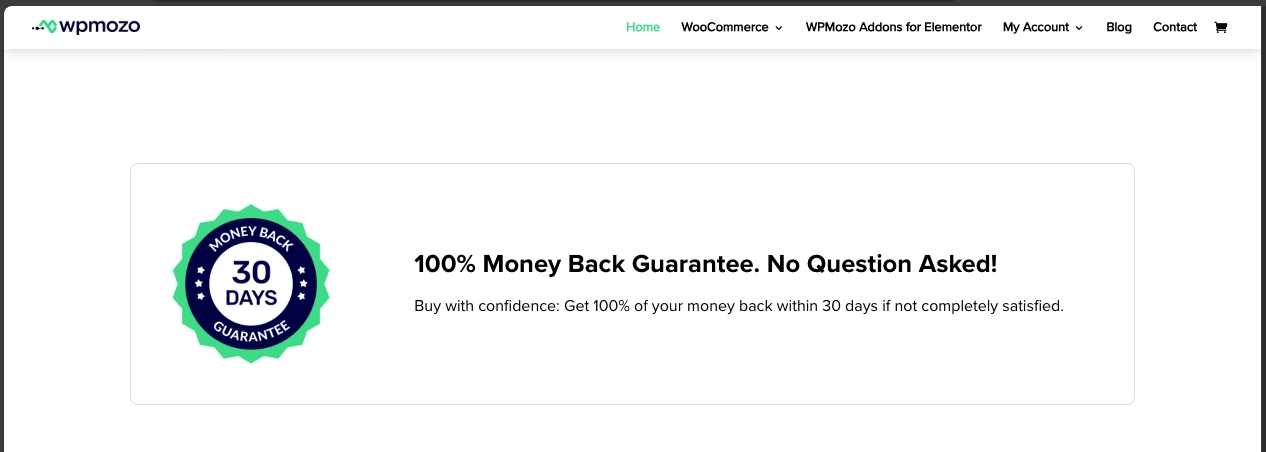
A clear return policy influences visitors, and they’re more confident in buying something new.
Similarly, your website should have security badges and other information. Most importantly, the payment method should be trustworthy. Try using the latest mainstream payment methods, including Stripe. And use an extra layer of security that you inform visitors about.
So, in this step, win the trust of your visitors.
5. Smooth Checkout
The checkout process is often tricky for new customers. If it’s too complicated, a visitor might not complete the purchase at all. Hence, you need to have a single-step checkout process that is easy for new and old customers.
The ideal checkout procedure offers the following:
- Multiple payment methods.
- Progress indicators clearly mention the number of total steps.
And lastly, the visitor should have the option to complete the checkout as a guest or with an account.
Simply put, have a simple checkout procedure with many options.
6. Marketing and Promotion
Another thing that will help you significantly is using marketing.
In different online business owners’ opinions, marketing is one of the best drivers of the conversion rate. It can help you generate $36 per $1 spent on marketing. Once you get it right, your store’s sales will jump to spots not seen before.
Promoting your products on and off-platform is the key. Run ads on social media and talk about how good the product is. Moreover, you can talk about its qualities in your store as well. Tell the visitor how good it is in the product description.
You need to make sure they know what you’re selling is worth it.
7. Reviews and Customer Feedback
Based on the study, it’s found that visitors and new customers trust the word of existing customers more than anything else.
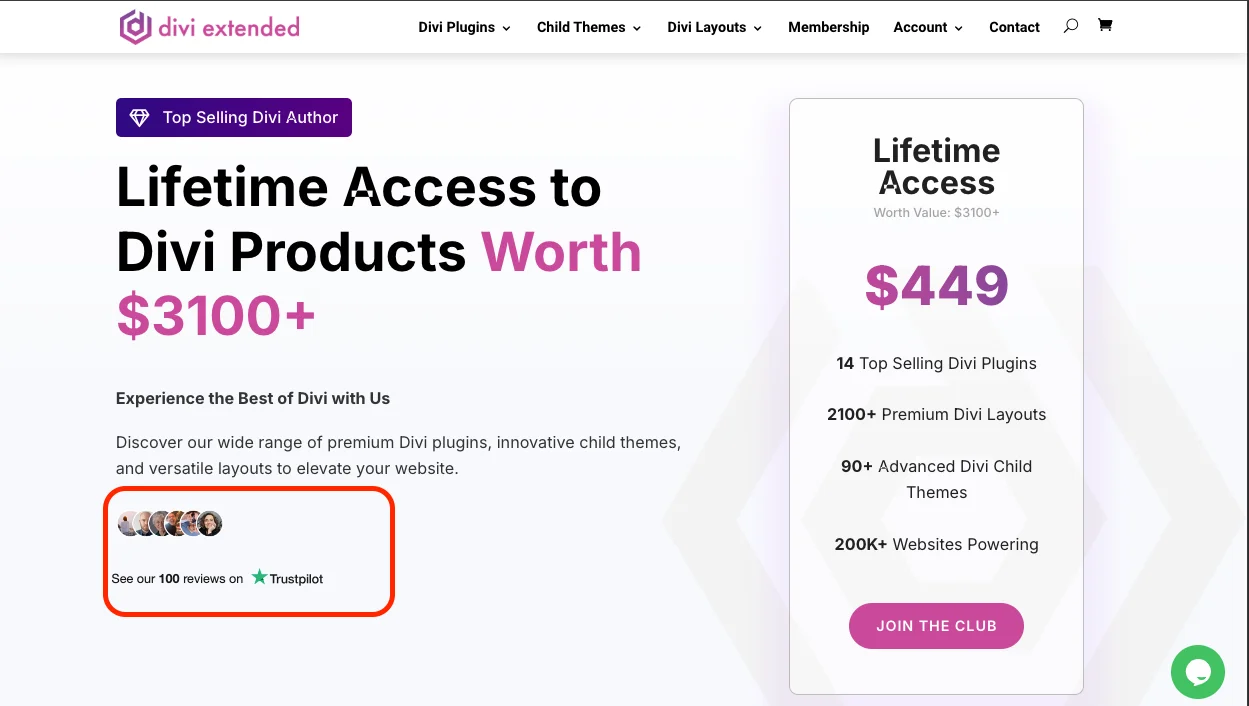
If you can put user-generated content or reviews of your product on the store, it will improve the conversion rate significantly.
Customer feedback is always something we look for when ordering stuff online. Naturally, every new customer does that. That’s why you need to have real customer reviews and ratings on your online store.
Their feedback with any pictures of the products is the best way to go about it! New customers trust existing customers, so put their words at the top.
8. Personalization and Engagement
If a customer has created an account on your store, make sure you address it by name to build a more personal connection.
In this regard, you could browse products related to their recent searches as well. Keeping the visitor engaged throughout their stay on your website will also help convert them to customers.
You can add popups asking if they found what they were looking for.
Additionally, you can have live chat assistance and other key information at their disposal. Personalization and engagement are keys to customer satisfaction.
9. Post-purchase Actions
Now that you’ve convinced your visitor to buy something, it’s time to show appreciation.
Send a thank-you and order confirmation email.
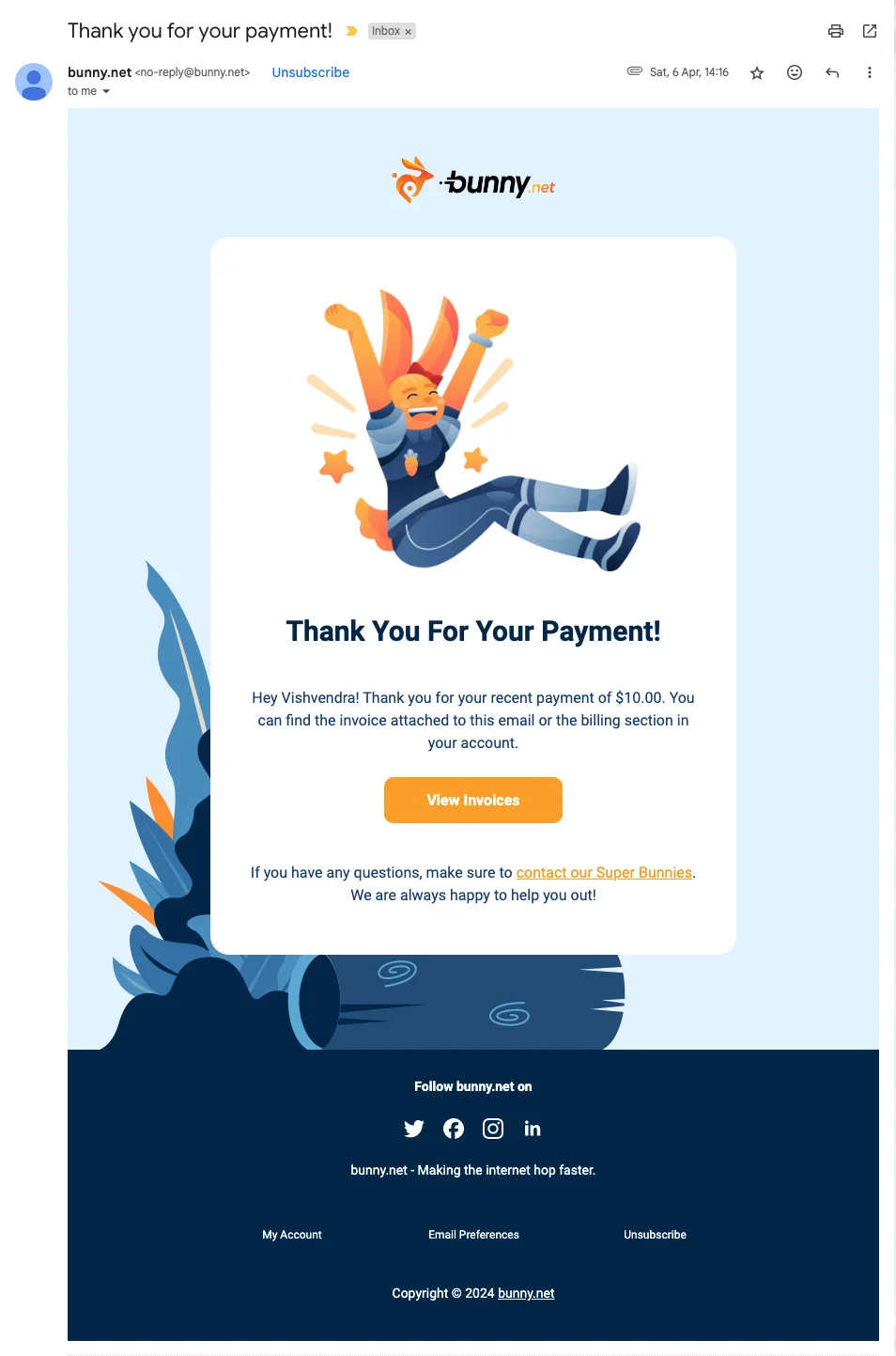
Share all the necessary information about the product and the purchase, and ask them to provide feedback once they receive it.
You can also send follow-up emails later. Ask the customer if they like the product or not. How are they using it, and has it made a difference? A loyalty program might help entice the customer to make a return purchase.
In short, show appreciation and ask them about the product.
10. Analyze Your Strategy and Progress
After doing all this, you need to check how the conversion has changed, if at all. Test different methods and analyze the differences.
The strategies that work best should be repeated in the future.
Another important thing is to keep your WooCommerce store up to date. Update the prices and other information regularly. And optimize every part of your online store for a memorable customer experience.
These tips and WooCommerce scaling strategies will help you convert more visitors into loyal customers.
Final Words
WooCommerce is one of the most popular plugins used by online sellers and businesses. It offers valuable features and useful resources for all sellers.
If your website has tons of visitors but not many conversions, there’s work to do. In this article, we explained how anyone can convert their visitors into customers.
Here, we discussed 10 things to do to convert your WooCommerce visitors into customers and how to retain these customers.
The key is to be trustworthy and provide quality in your products or services. Then, with the right presentation and marketing, a visitor is much more likely to become a customer.
Ask any additional questions in the comments if you have any!





0 Comments