While online theft works a little differently from it does in brick-and-mortar stores, it’s still a risk. Therefore, if you’re setting up a WooCommerce website, security should be a top priority.
Recent research found that out of 8,000 infected websites, more than 74 percent of them were built on WordPress (despite the fact that the platform only powers 35 percent of the internet). Because of this, WooCommerce e-commerce store owners and administrators need to be wary.
Here’s a quick rundown of what you need to do to secure your WooCommerce store:
Use Strong Passwords
Hackers and other online criminals will sometimes use what’s often called a “brute force attack.” This is where they try thousands of different password combinations in an attempt to get into your site’s admin panel and steal data.
As you might imagine, this strategy is only possible for guessable passwords, such as “mybusiness123” or, worse still “pa55word.” However, if you have passwords comprising longer sequences, like “F5823hfhe49edFG,” such attacks are far less likely to succeed. Always go with the latter, not the former.
Update To The Latest WooCommerce Version As Soon As It Releases
WooCommerce developers are continually fixing vulnerabilities in their software. However, their approach is usually reactive. That is, they fix weaknesses once hackers identify and exploit them.
Because of this, it’s critical to download and install any new updates as soon as they arrive. If you don’t, you may be leaving yourself vulnerable to exploits.
For WordPress, the final version digit indicates the security patch version. Hence, for WordPress 4.3.1, the “1” refers to the first security update of the version following the initial release.
Keep Plugins and Themes up to Date
If your WooCommerce store is using any outdated plugin, your store might be at a security risk. Updating WooCommerce store plugins and themes regularly is essential to keeping an effective and safe online store. Critical security fixes are frequently included in updates, protecting your shop from possible vulnerabilities and lowering the possibility of cyberattacks.
Updates also include speed optimizations and bug fixes, which guarantee a more responsive and seamless purchasing experience for users.
Moreover, updating plugins and themes guarantees access to new features, giving you the chance to improve your store’s performance and maintain its competitiveness in the always changing e-commerce market.
Keep Multiple Backups
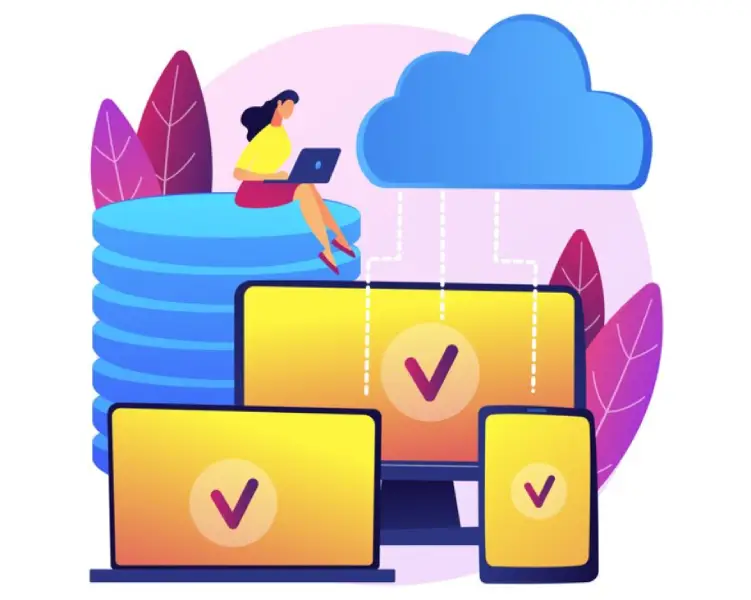
Maintaining multiple backups is necessary to ensure the integrity of your WooCommerce shop against unexpected events. There is a possibility that you will lose important data related to your WooCommerce store if you don’t do it.
Start by choosing a reliable backup solution, preferably with automation options, and set up frequent backups considering how frequently you update your WooCommerce store. To reduce the risk of data loss, diversify your storage locations by using external drives, cloud services, or remote servers.
Make database and file backups your top priority to fully secure client information, product information, and website configurations. Develop a strong disaster recovery plan and periodically confirm the integrity of backups.
By taking these measures, you can improve your WooCommerce store’s security against severe data loss situations.
Keep an Eye on WordPress Uptime
Sustaining a good online presence requires continuous WordPress uptime monitoring. Consistent availability is necessary to provide a satisfying user experience since users expect websites to be reachable 24/7. Downtime can damage a brand’s credibility and create frustration among customers.
Moreover, frequent downtime can negatively impact SEO performance and organic traffic because search engines take website availability into account when calculating search rankings.
Early detection of issues such as glitches in software, unexpected traffic spikes, or server failures enables proactive problem resolution, reducing delays and possible financial losses.
Secure Hosting Helps You Improve WooCommerce Security

Where you store your WooCommerce website can also affect security. Easily-hacked servers are a risk.
Because of this, invest in finding the most secure hosting providers you can. Good options, such as Liquid Web, Bluehost, WP Engine, DreamHost, and SiteGround, always highlight their security prowess.
Quality hosting providers offer:
- SSL protection
- Unique IPs
- Solid uptime
- Generous storage
- Automated daily backup
- VPS and shared hosting
- Local development environments
- Money-back guarantees
- 24/7 support teams
- Low entry-level prices
- High performance plans
- Staging environments
Add Security Plugins
WordPress security plugins for WooCommerce are among the best ways to protect your site. However, you shouldn’t use more than one as it can lead to crashes and bugs.
Top recommended security plugins include:
- Wordfence
- Sucuri Security
- iThemes Security
- MalCare Security Solution
Use SSL Certificates to Secure WooCommerce Store
Adding SSL Certificates to your WooCommerce store helps bolster the security of your account login and customer checkout pages. Ideally, you want every page on your site to have an SSL Certificate. If it doesn’t, then popular browsers will warn users with a red unlocked padlock.
Limit Login Attempts
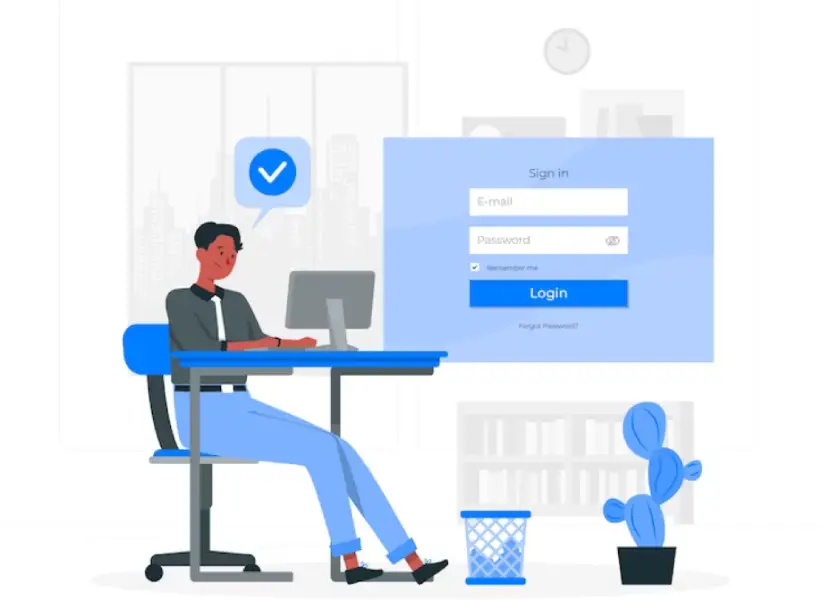
Lastly, you might want to limit login attempts to secure your WooCommerce store in a good way. Usually, legitimate users won’t enter incorrect passwords hundreds of times. More than ten indicates a possible hacking attempt.
In conclusion, with the number of increasing cyberattacks protecting your WooCommerce store is critical. Putting these security tips into practice will strengthen your online business. Make security your top priority to give both you and your customers a reliable and safe online buying experience.





0 Comments