For anyone who’s setting up an eCommerce store, Inventory Management is a critical step in ensuring your store runs smoothly. It’s the key to reducing costs and errors in stock control and improving your customer satisfaction. WooCommerce is one of the most popular eCommerce platforms on the market, allowing users to create custom online stores with WordPress. That’s why WooCommerce Inventory Management is a crucial area which needs to be managed with strict discipline.
In this article, we’ll discuss best practices for WooCommerce Inventory Management to help you keep track of your inventory levels, avoid stockouts, and improve your store’s efficiency.
Now, Let’s go through some of those best practices for WooCommerce Inventory Management.
1. Use a Barcode System
Scanning barcodes is a quick and easy way to manage your inventory accurately. As a WooCommerce user, you can use several inventory management plugins. Using in-built barcode printing can simplify the process of printing and scanning inventory labels. Using barcodes can help reduce the possibility of human errors. It also improves the speed of inventory management and reduce the time it takes to manage your stock control.

2. Set Reorder Points for WooCommerce Inventory Management
Reorder points are a crucial tool in Inventory Management. They’re the levels at which you need to reorder products, avoiding stockouts and overselling. Setting reorder points based on your product’s demand rates allows you to predict the amount of inventory you need to meet your customer’s demands. You can even leverage the power of automation by using WooCommerce plugins to identify low-stock items and send automatic reorders to your suppliers, ensuring you never run out of stock.
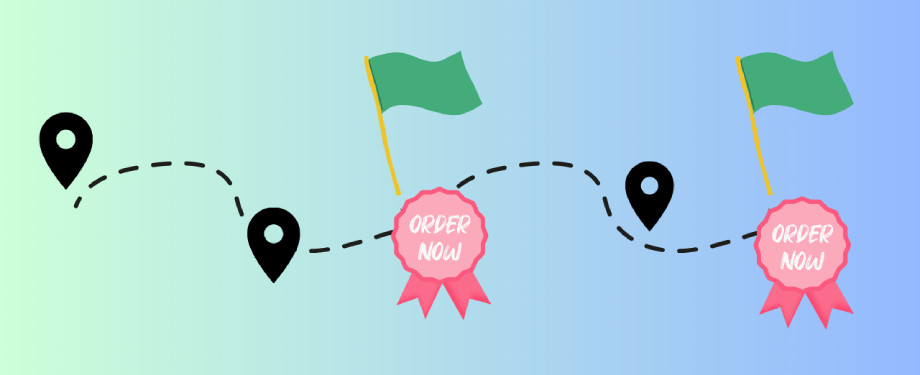
3. Monitor Slow-Moving Inventory
Sometimes certain products take longer to sell than others, leaving you with inventory that takes up valuable warehouse space. Slow-moving inventory can lead to reduced profits, frozen capital, and product obsolescence. Therefore, it’s essential to identify slow-moving inventory and adjust your pricing strategies, marketing, and promotional efforts to move the stock faster. Many eCommerce inventory management tools allow you to run sales reports to identify the least selling products and take corrective action.

4. Track inventory levels with WooCommerce Reports
WooCommerce Reports is a tool that can provide insights into your store’s performance, including inventory levels. You can use it to track stock levels over time, identify which products are selling the most, and see which products are low on stock. This data can help you make more informed decisions about restocking and planning for future inventory needs.

5. Use a Centralized Inventory Management System
WooCommerce is a versatile eCommerce platform, and it’s not uncommon to have multiple third-party integrations, such as payment gateways, email marketing software, and shipping and fulfillment services. Using a centralized inventory management system can help streamline these integrations and keep everything organized. Furthermore, having real-time inventory information integrated into your WooCommerce store can prevent oversells, backorders and provide customers with accurate product availability information.
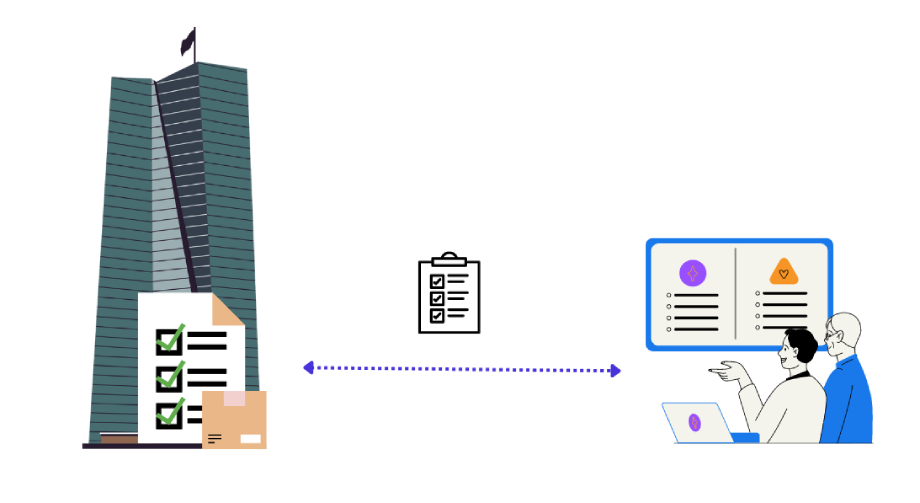
6. Conduct Regular Stocktake
It’s easy to make mistakes in stock control, and inventory management is an ongoing process. Regular stocktakes can help identify discrepancies in your inventory levels and ensure that your records match the physical stock levels. Stocktaking can be done manually or through automation, leveraging cloud-based inventory management tools that sync with your WooCommerce store. Regular stocktake allows you to keep an eye on your inventory levels and track your products’ movement, making it easier for you to make informed decisions.
Conclusion
Effective WooCommerce Inventory Management is critical to running a profitable eCommerce store. Implementing these best practices takes effort and attention, but it’s undoubtedly worth the effort as it leads to a seamless and satisfying customer experience. Begin implementing these tips into your eCommerce store today and watch your inventory management process become more efficient.

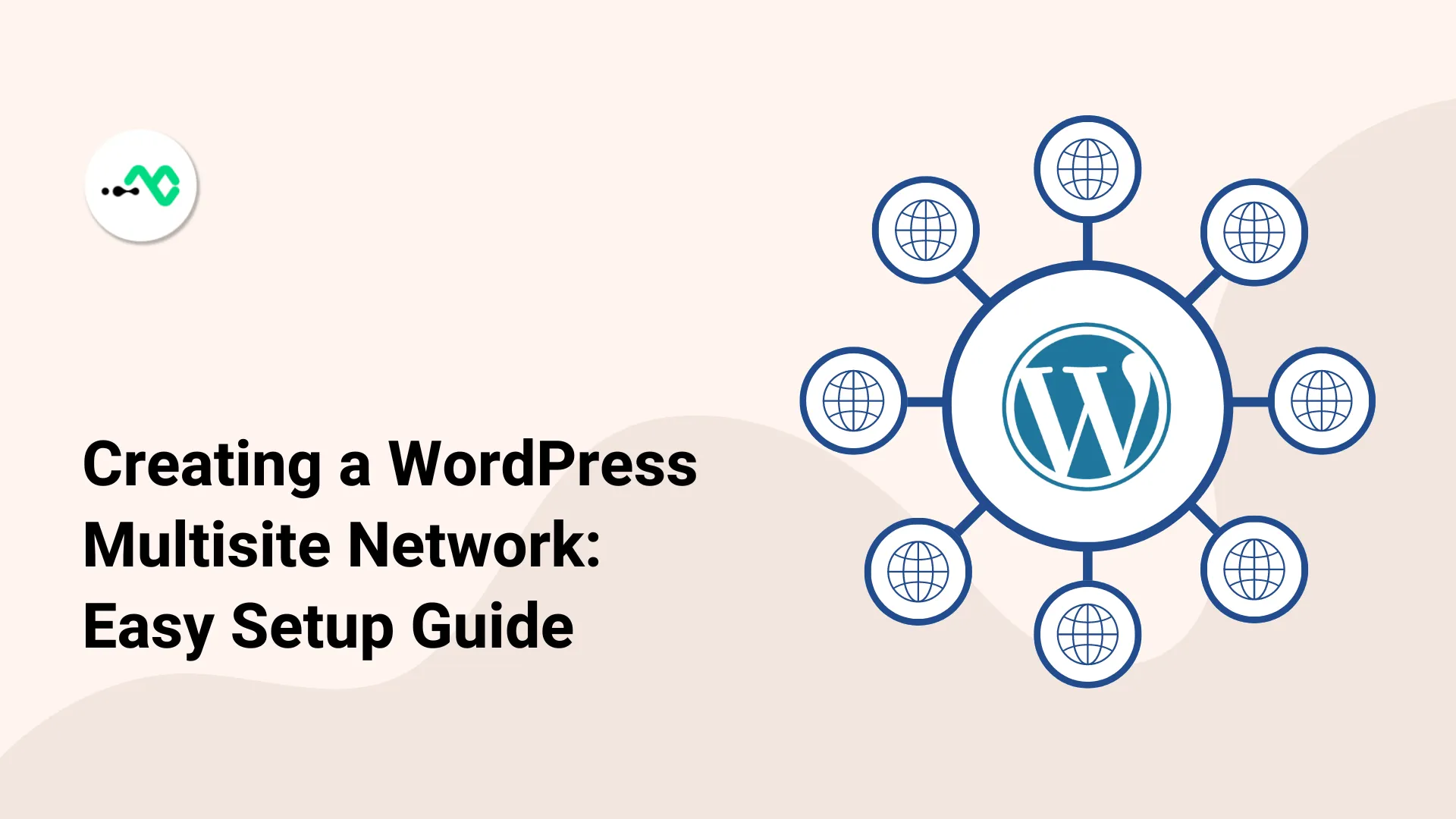

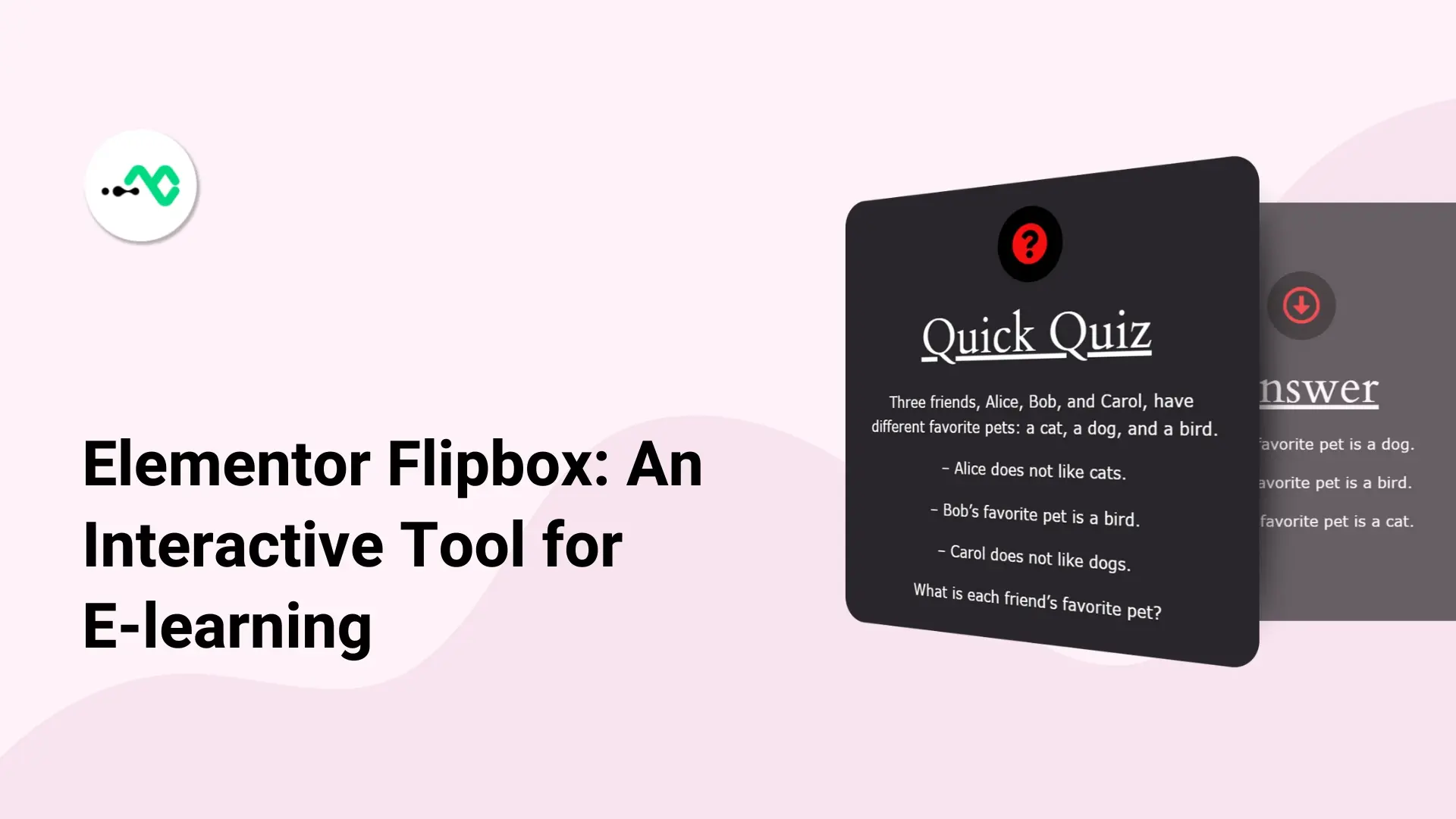
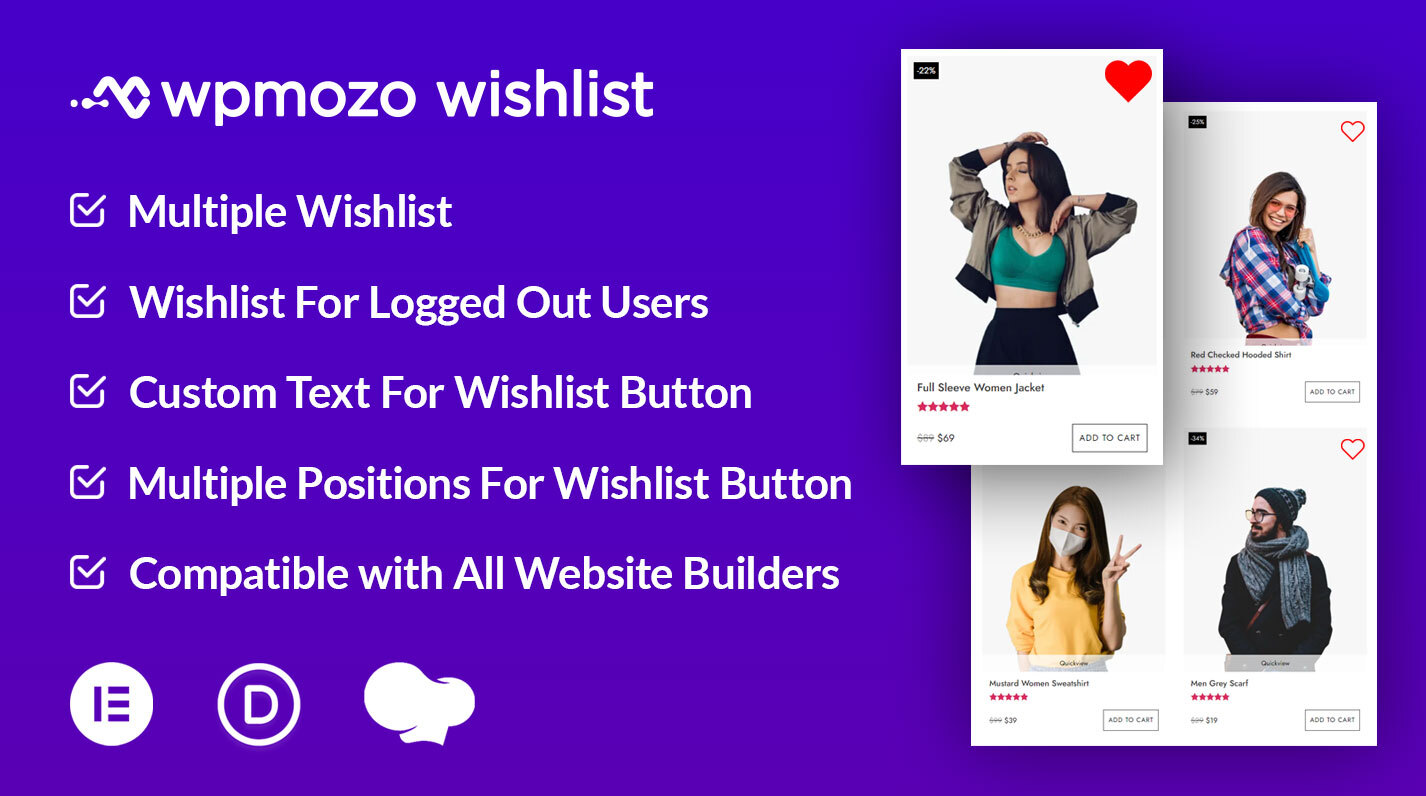
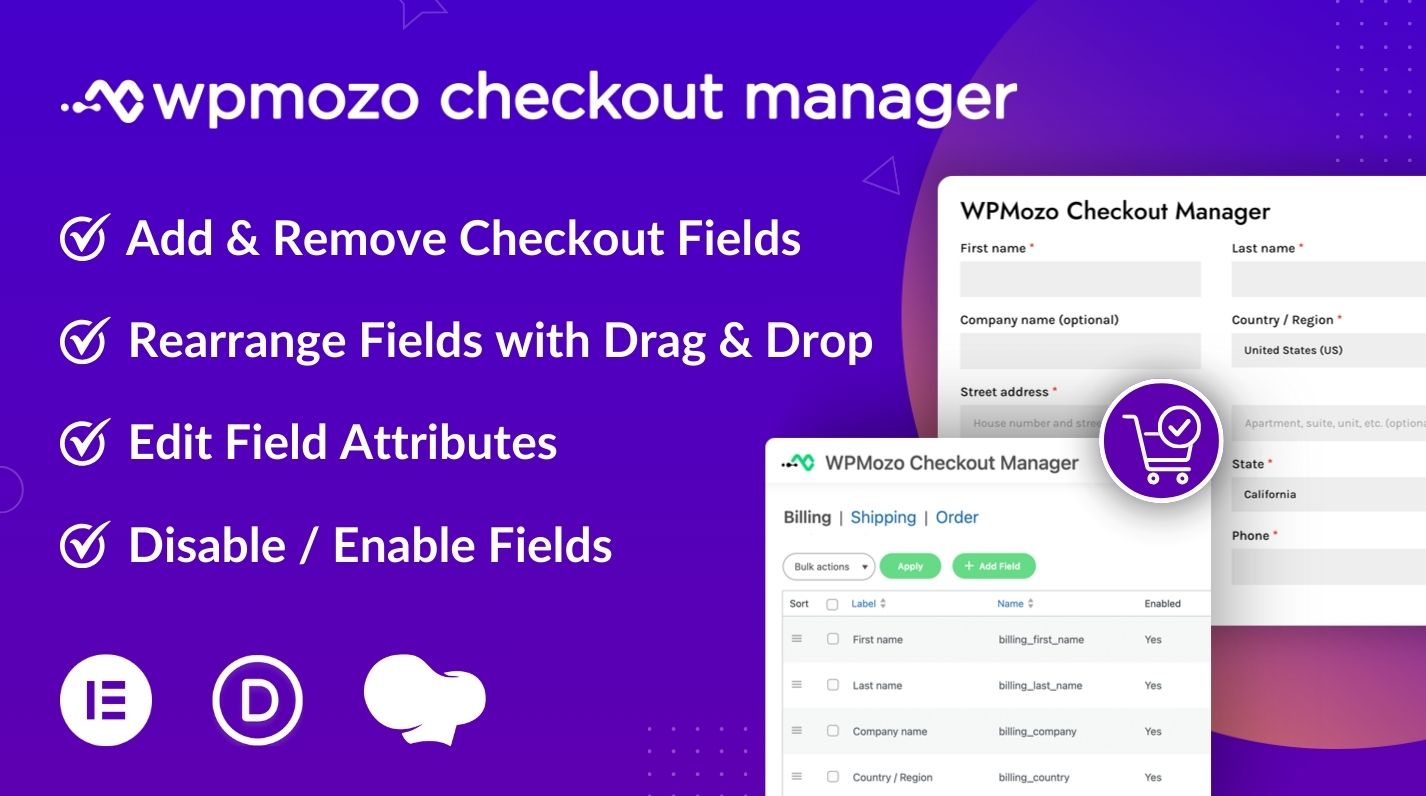
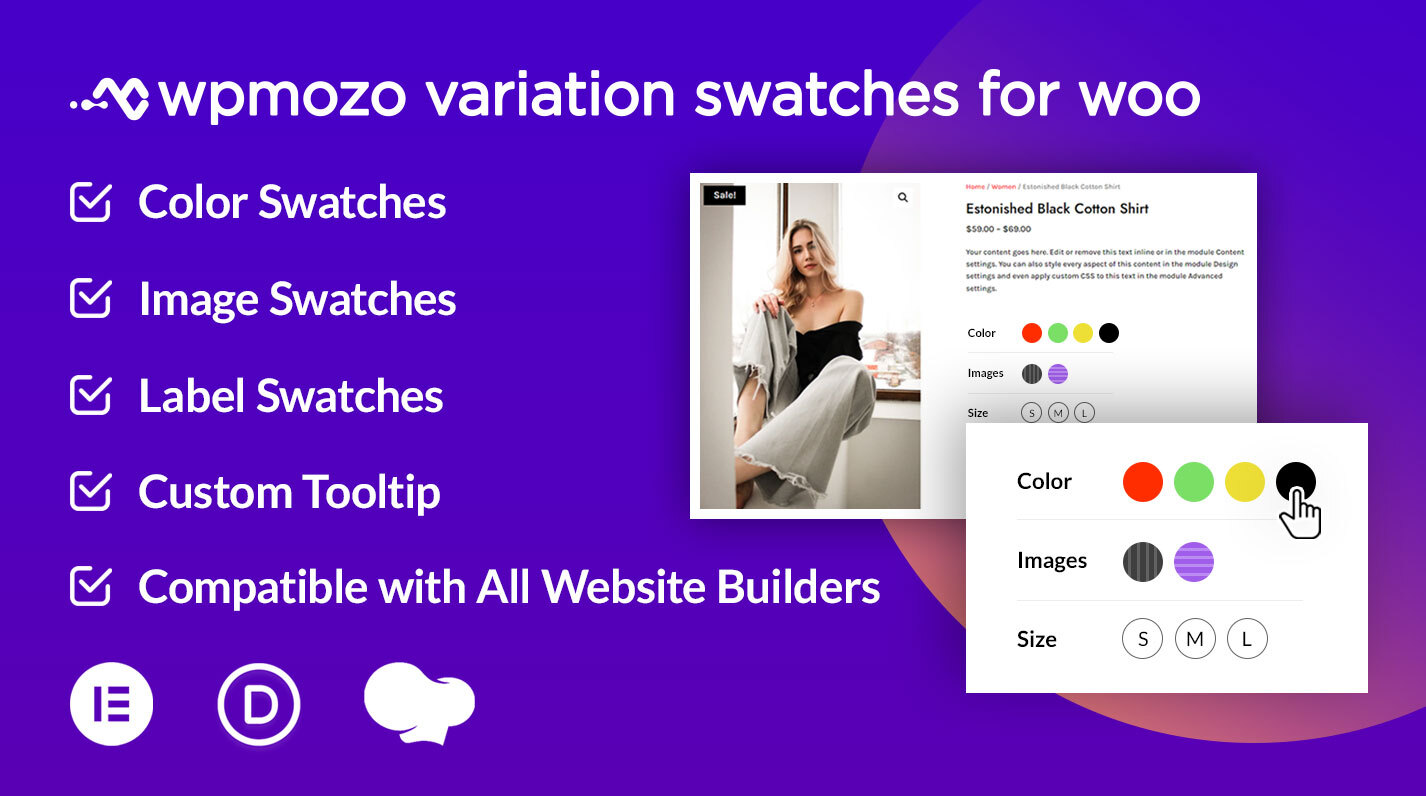


0 Comments