Since the advent of the online world, E-commerce has been gaining ground. More and more individuals are buying items from the comfort of their homes.
E-commerce business owners desire to attract online shoppers to their websites, increase leads, and maximize profit. Yet, understanding the needs and interests of your customers is vital for converting leads and retaining customers.
This is a challenge for most online businesses.
But, with a simple and single feature like Wishlist, it’s a lot easier to understand that.
Wishlists enhance customers’ shopping experience and provide an opportunity for online stores to maximize customer engagement.
In this article, we will explain why wishlists are an essential feature in E-commerce.
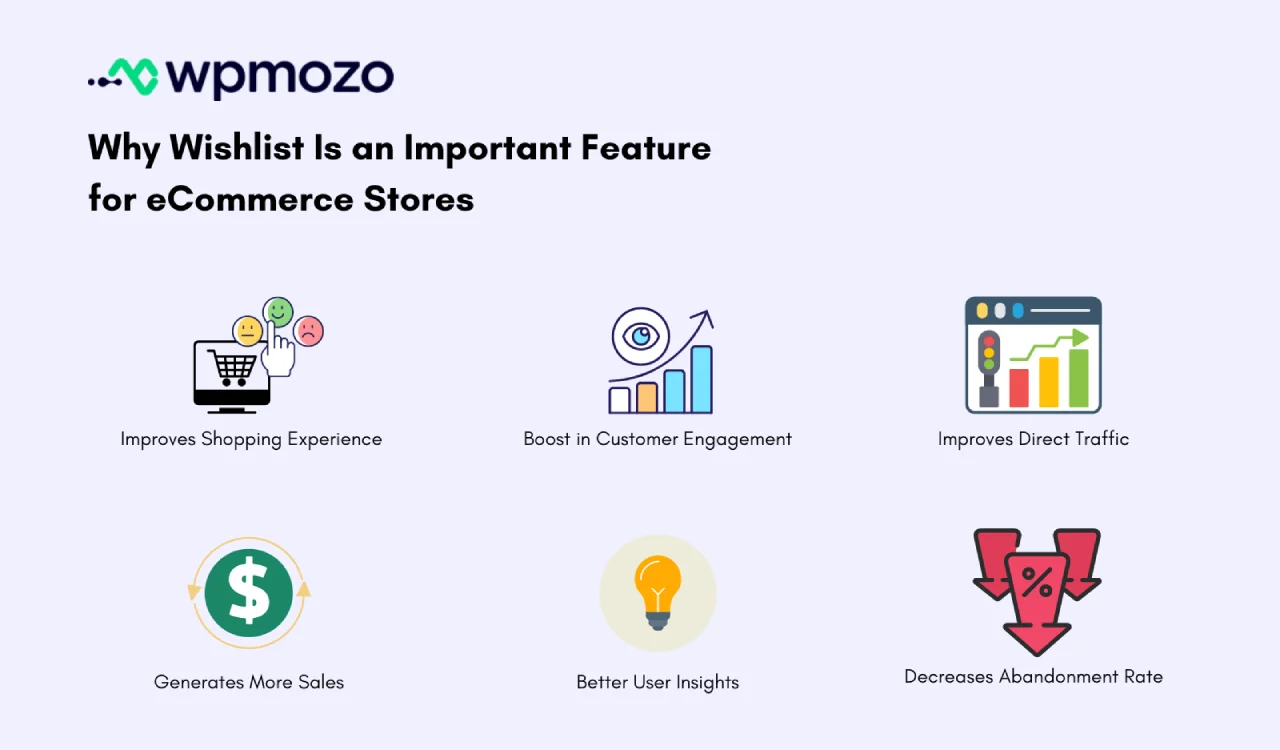
1. Improves Customer Shopping Experience
Many online shoppers spend time figuring out the best products before purchasing.
Adding a quick and easy way to save favorite items on your E-commerce site enhances your customer’s shopping experience.
It makes the shopping experience seamless and enjoyable.
With a wishlist feature, customers can always save any items they like for future purchases. Compare and review as many products as possible. This will make them happy and build a long-term relationship with your brand.
2. Boost Customer Engagement
Customer engagement is vital for the growth of any business. They are the bedrock of every business.
Incorporating a wishlist feature will motivate customers to purchase because they have the products they want at the tips of their fingers. This will help you to consistently communicate with your target audience and cultivate a good relationship.
Increasing customer engagement will build brand loyalty and generate more leads and repeat purchases.
For instance, you can engage with your customers through different channels such as SMS, email, and social media. Since you can access your shopper’s saved items, you can offer a targeted campaign or similar recommendations to boost sales.
Customers may decide to save items for an upcoming event or a friend’s party some months away. If there is no wishlist feature on your website, they will forget, and buy the items from elsewhere.
But with a wishlist in place, online shoppers can always have something to go back to when it’s convenient.
3. Drives Traffic
Wishlist can help drive traffic to your website.
If it’s shareable, it can attract visitors and spread awareness about your brand.
Compared with other advertising strategies, implementing a wishlist feature is a free and effective way to promote and market your business.
This increases your productive results more than running ads on ad networks.
In the long run, more visitors will translate to new customers. Hence, adding a wishlist feature on your site is a cost-effective and efficient means of generating more leads.
4. Generate More Sales
The end goal of any business is to maximize profits while offering the best service to customers. Implementing a wishlist feature on your online store will drive traffic.
The higher the traffic or visitors, the more likely the rates of sales increase.
Furthermore, a wishlist allows online shoppers to save a product they’re not ready to buy at the moment. They can return and buy it whenever they’re ready. This way, you have potential sales on your hands.
Wishlists also provide an opportunity for you to send reminders to your customers.
When online shoppers add items to their wishlist, you can send them messages or targeted campaigns that encourage them to revisit your site and make a purchase.
5. Provides Insight Into Customer’s Way of Thinking
Wishlists provide an insight into a customer’s way of thinking. By understanding the specific needs of each of your customers and compiling them into large data, you have a valuable gold mine on your hands.
With wishlists, you can easily collect customer data while offering a good shopping experience.
Studying your customers’ data will allow you to improve your Ecommerce store. You can also utilize wishlist data to develop personalized campaigns; update your catalog, and inventory.
You can utilize the wishlist on your online store to:
- Identify trending products and update your merchandising strategies to seize the opportunity
- Easily review the efficiency of your follow-up campaigns and marketing to identify which tactics are more effective. Do customers respond to discounts, free shipping offers, coupons, or flash sales?
- Learn which products end up in your customer’s wishlist and are purchased later to tailor your marketing strategies
- Identify items that your customers save for later, those that are actually purchased, which will assist you in detecting issues affecting your sales: Was it the price? Do they require more information? Was it personal preference? Are they expecting special offers or discounts?
- Identify out-of-stock and in-demand products, so you can restock quickly or alert customers via email or notifications once products are back in supply.
6. Decreases Abandonment Rate
According to data collected by the Baymard Institute, the average cart abandonment rate is 70.19%.
Most users abandon their cart because of how they browse online stores.
Some are just simply feeding their eyes, evaluating, searching for discounts or special offers, and saving products to buy later.
Different studies have revealed that the major reason users abandon their cart is because they’re not ready to buy at the moment.
Here are some reasons for this behavior:
- High extra charges (shipping costs, taxes)
- Slow delivery
- Failed transactions or card decline
- Long/difficult check-out process
- Disruption during the check-out process
- Insufficient funds
- Very few payment methods
- The online store is enforcing account creation
- Users did not like the online store’s return and refund policies
Therefore, the only way to reduce cart abandonment rate is by incorporating a wishlist feature on your website. This way, users can save products and purchase whenever they want to.
If you fail to add a wishlist, most visitors will forget about your online store.
If you’re looking for the best wishlist feature to incorporate into your WooCOmmerce e-commerce website, WPMozo Wishlist for WooCommerce is a good recommendation.
Let’s take a look at its features and why it’s recommended.
A Look at WPMozo Wishlist for WooCommerce
WPMozo Wishlist for WooCommerce is a powerful, lightweight, and easy wishlist plugin for WooCommerce sites.
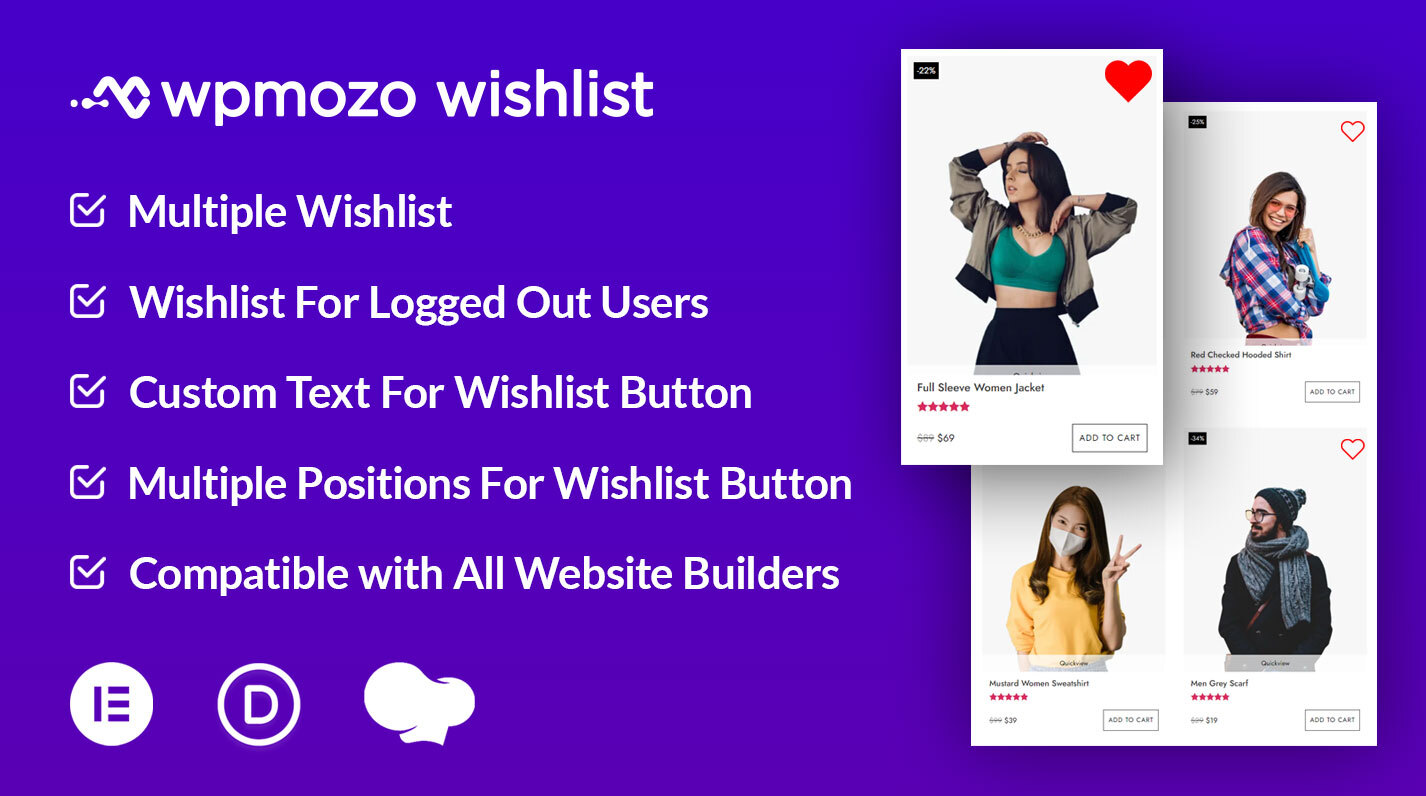
The plugin offers a user-friendly interface and seamless controls that allow you to display a wishlist button on your site’s product pages. Using this plugin will enhance your customer’s shopping experience, allowing them to add their favorite items with no hassles.
Adding the WPMozo Wishlist plugin for the WooCommerce site is easy and does not require any code.
With it, you can customize your wishlist buttons and elements to reflect your brand identity and website design with no custom CSS.
The plugin offers frequent updates, active and reliable support, and a 30-day money-back guarantee.
Here are some of its key features:
Multiple Positions to Create a Wishlist
The plugin allows you to showcase your wishlist button on shop pages, product pages, or any page on your website. This enables customers to easily explore your site and add their favorite products from anywhere without going to a specific page.
Multiple Locations for the ‘Add to Wishlist’ Button
This plugin allows you to display the ‘add to wishlist’ button at any location of your choice. You can show the wishlist button on the Product Image, After Add to Cart Button, and Before Add to Cart Button.
Customize Wishlist Buttons With Text, Icons, or Both
With WPMozo Wishlist for WooCommerce, you can customize your wishlist button with text, icons or use a combination of both with no codes. The controls are easy, and you just need to select what you want to do.
Frequent Updates for a Seamless Experience
To fix bugs or issues, and stay up-to-date with the latest trends, WPMozo releases frequent updates. With them, you can enjoy a seamless experience.
Allows Creation of Numerous Wishlists
This plugin allows your customers to create multiple wishlists. Whether they’re shopping for items for a trip, a friend’s birthday, or a professional event, they can create as many wishlists as required.
And not to mention, rename it to their taste.
To enable this, you just need to toggle the ‘allow multiple wishlists’ button.
Numerous Customization Options
With this plugin, you can customize everything—buttons, elements, background, style notifications, etc. You get extensive style options.
Dedicated and Active Customer Support
WPMozo values your experience and, therefore, provides top-notch customer support that is always available to resolve any challenges you may experience. You can reach out to us via a contact form, phone, and email.
Conclusion
There are numerous advantages to implementing a wishlist feature on your e-commerce website. They include improving customer experience, increasing customer engagement, generating more sales, decreasing abandonment rate, and providing insights into customers’ way of thinking and driving traffic.
Using the WPMozo Wishlist for WooCommerce plugin, you can implement a powerful and highly functional wishlist to WooCommerce stores in no time.
Try it today, and let us know what your experience was.





0 Comments