The product page of a WooCommerce store is loaded with pricing details, product variation, and other primary product information. Suppose we want to show some more product details on a product page, what is the solution? Product Tab Manager for a WooCommerce store comes in handy at that time and provides a clutter-free experience while displaying extensive product information. WooCommerce Tab Manager organizes and arranges the entire product information on the product pages to improve content readability. WooCommerce Tab Manager plugins enable customers to thoroughly analyze each product and make purchasing decisions based on that information.
In this post, we are introducing a list of WooCommerce plugins that provide tab manager feature to manage product tabs on your store. You can utilize these plugins to manage custom product tabs as well. These plugins enable you to display more product information in a well-organized way on the product pages. Let’s go through them and explore what they offer to make our WooCommerce store more informational.
1. YITH Tab Manager
This WooCommerce Tab Manager displays information on the product pages properly organized. Insert data sheets, user guides, FAQs, and Video tutorials without compromising the readability of the product page. You can also notify users about the latest offers, discounts, and deals.
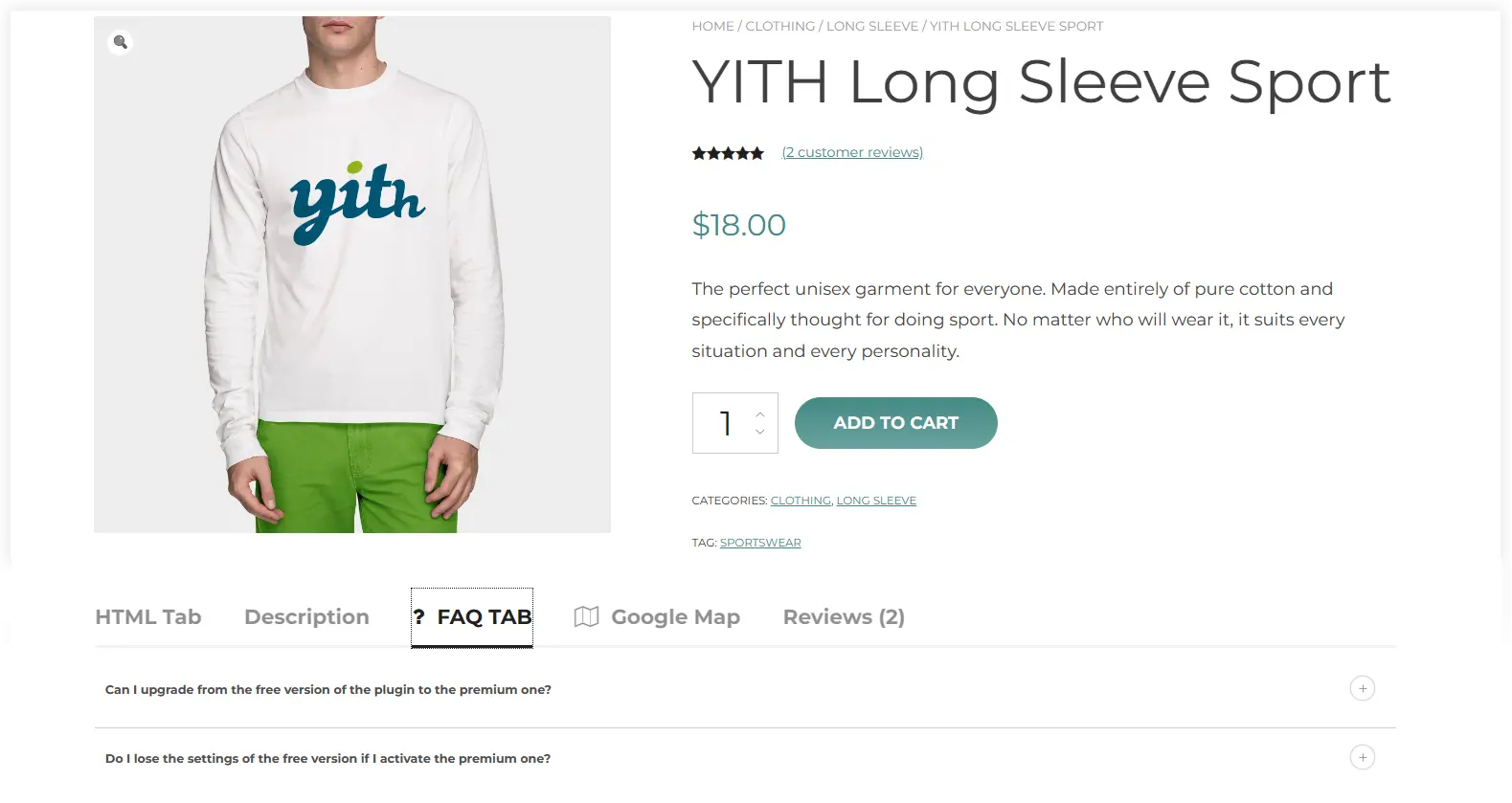
Key Features
- Show or Hide tab options.
- Tab Priority to configure the display order of product tabs.
- Show product tabs globally, and category wise.
- 8 layout types including an image gallery, video gallery, FAQs, and maps.
- Options to hide default WooCommerce product tabs.
You can explore the basic features with its free version but if you want advanced features you can go with the premium version of YITH Tab Manager.
2. WooCommerce Product Tabs
This tab manager plugin for WooCommerce can add unlimited extra product tabs to your store’s product pages. WooCommerce Product Tabs add more product tabs without affecting the layout of the product pages for a clutter-free user experience.
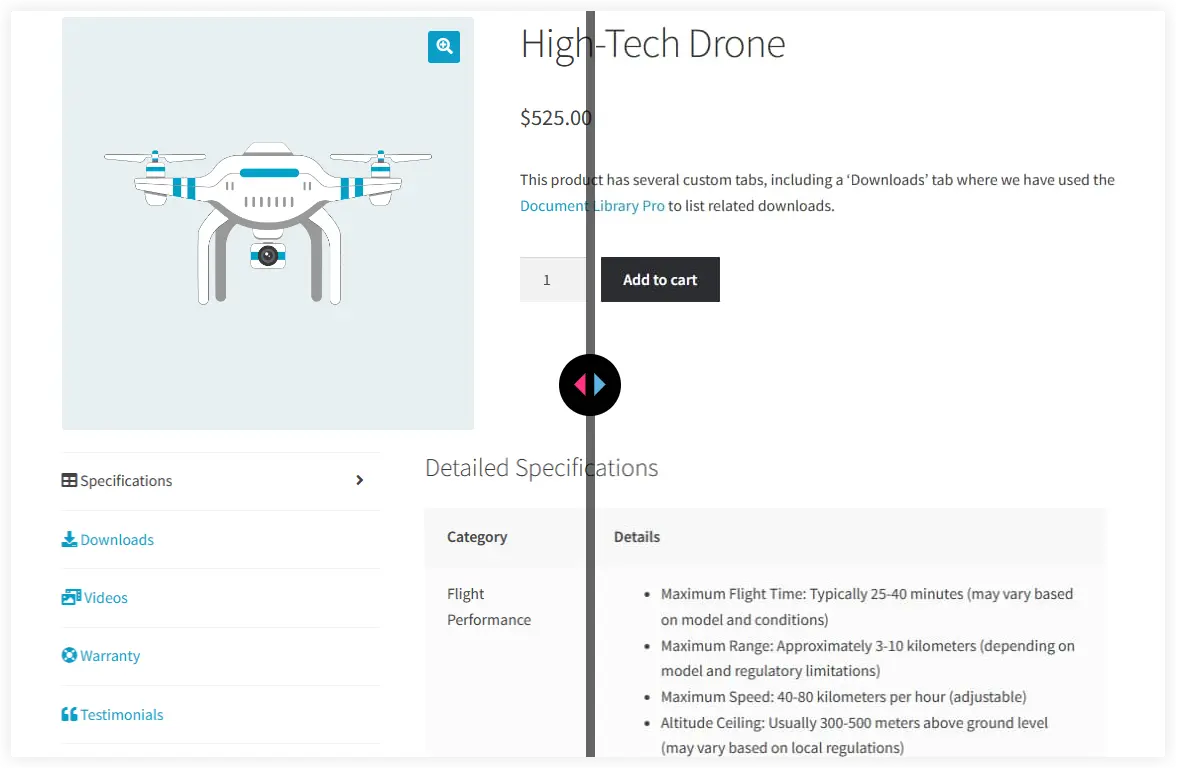
Key Features
- Showcase new product tabs globally or for specific categories.
- Reorder product tabs using drag and drop.
- Insert text, images, audio, video, and shortcodes in product tabs.
- Add contact forms, and maps by using it with other plugins.
- It can be integrated seamlessly with popular website builders such as Elementor.
The Free version of WooCommerce Product Tabs gives you the basic functionality. The pro version provides you full access to all its features.
3. WPMozo Tab Manager for WooCommerce
This WooCommerce tab manager plugin takes care of all the tab-related hassles on product pages. Add, personalize, and manage product tabs easily using this plugin. You can display gallery, FAQs, reviews, and other content in the new product tabs with WPMozo Tab Manager.
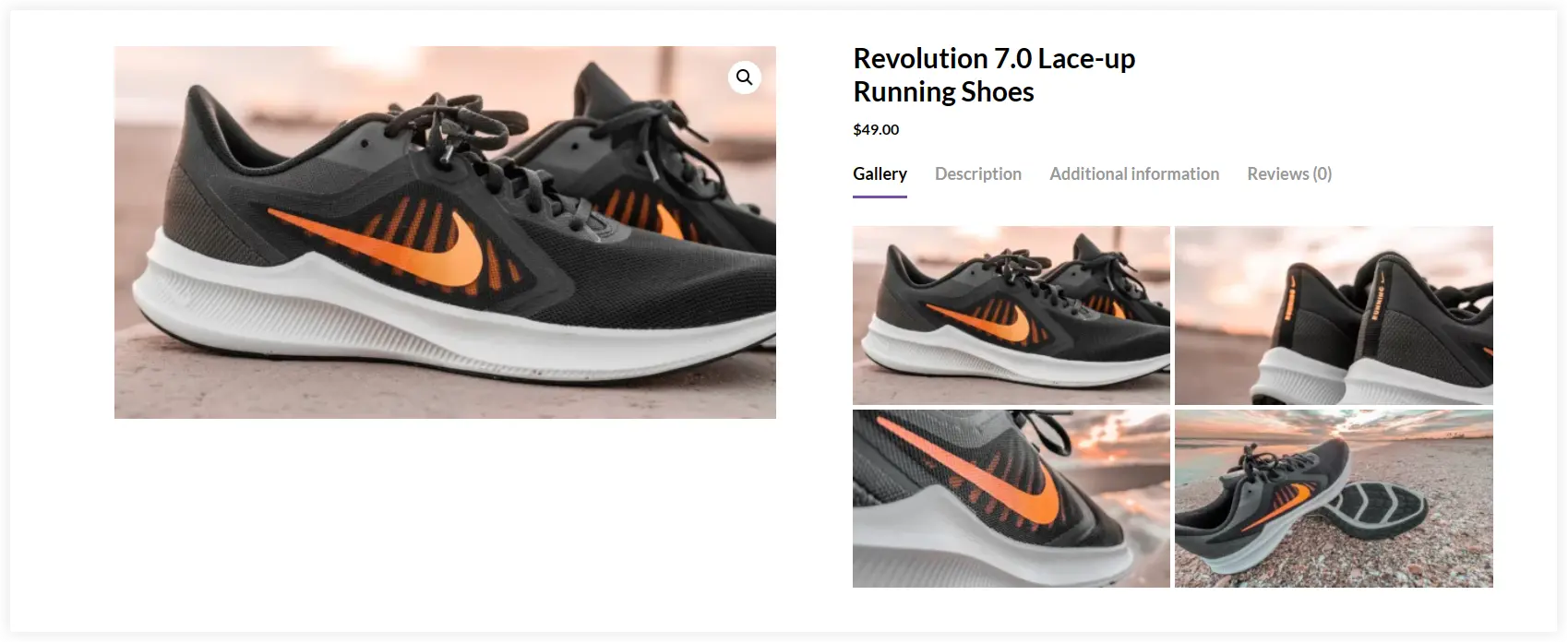
Key Features
- Allow you to Disable/Enable the default and newly created product tabs.
- Display entire pages or whole Elementor templates in the product tabs.
- Show product tabs using global, product, and category levels.
- Easily control product tabs view with user roles.
WPMozo Tab Manager for WooCommerce offer a paid version to experience all its features on your WooCommerce store.
4. Product Tabs Manager
This is another tab manager plugin for WooCommerce that allows you to add new product tabs on product pages. You can quickly set up size guides, FAQs, return policies, and other content on new tabs with this plugin.
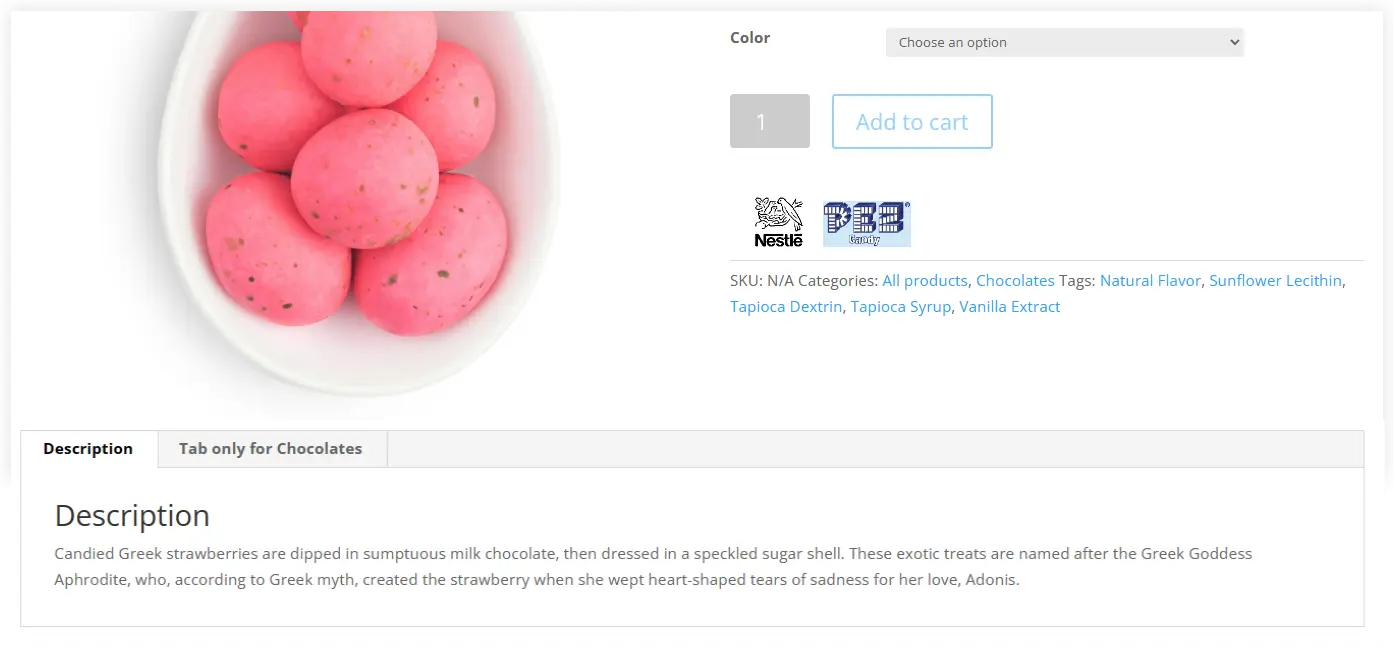
Key Features
- Create unlimited additional WooCommerce tabs.
- Global, and specific product tabs.
- Easy sorting option for default and new product tabs.
- Easy drag and drop sorting feature.
Product Tabs Manager comes with a trial version but you can get access to its entire features using the paid version.
5. WPB WooCommerce Custom Tab Manager
If you want to load product pages with enormous information, then WPB WooCommerce Custom Tab Manager is a perfect solution. It lets you extend the tab section of your product pages with some more information. Display various types of content such as images, videos, or text on a particular product tab with its user-friendly interface.
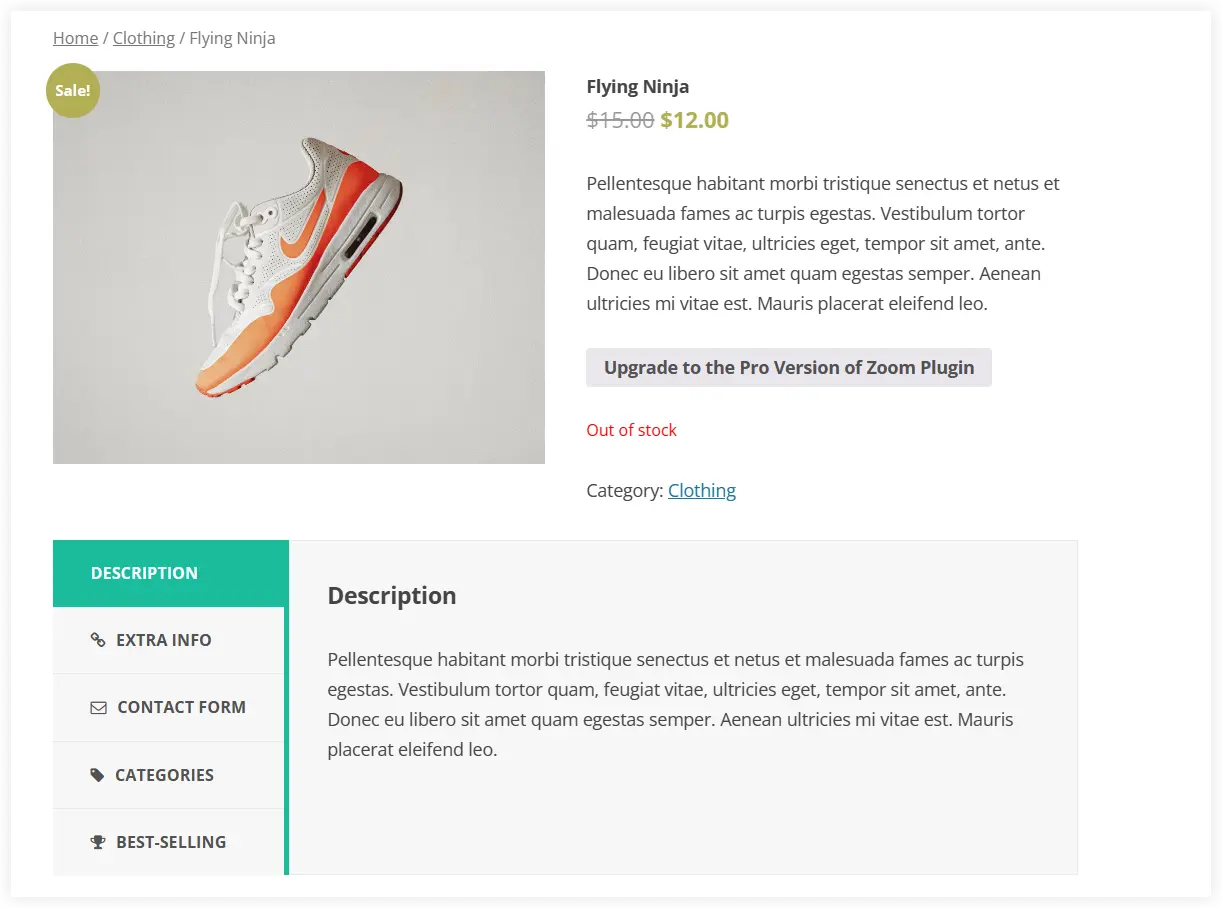
Key Features
- Include new tabs for specific products, categories, or tabs.
- Easy drag-and-drop reordering of tabs.
- Conditional tabs to display tabs based on logged-in or logged-out status.
- Supports shortcodes to display custom product meta value.
- It can be integrated with Elementor to work seamlessly.
You can try the free version of this plugin with limited features to explore it. If you want to utilize every feature of this plugin buy the pro version.
6. WooCommerce Tab Manager
Provide customers with detailed information about the products using the WooCommerce Tab Manager plugin. Include new additional product tabs on single product pages. Display documentation, detailed descriptions, and FAQs easily with easy configuration options.
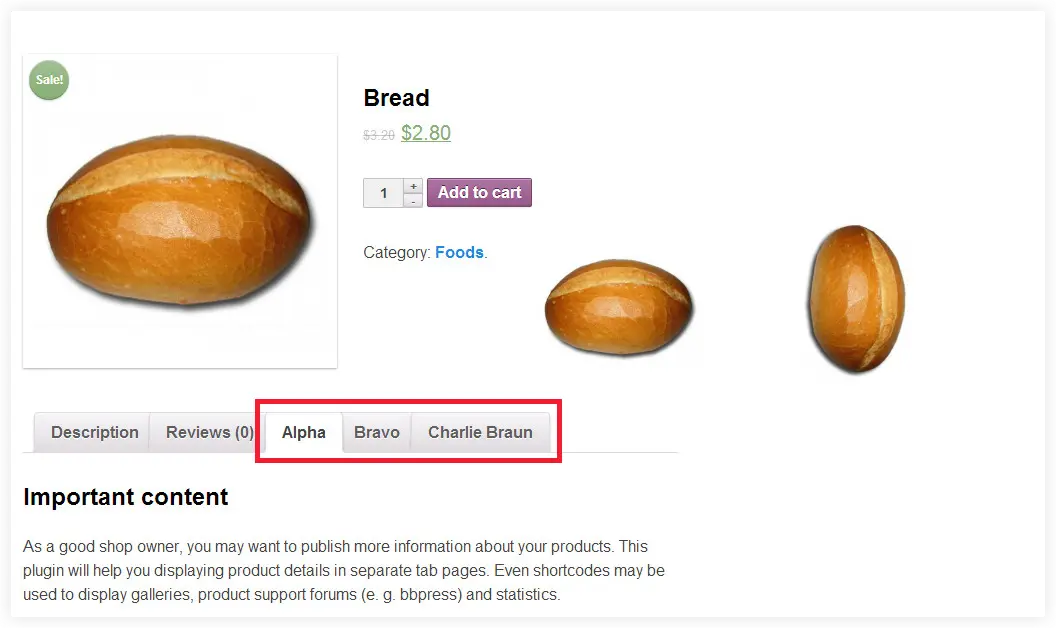
Key Features
- Add many tabs on product pages.
- Hide empty tabs.
- Pre-register tabs to display them for specific products, categories, or all.
- WYSIWYG editor to easily add product tabs.
- Prioritize the tabs with Table Page Ordering.
- Supports shortcodes.
Explore the free version of WooCommerce Tab Manager with basic features and get the pro version to implement its full functionality on your store.
7. Divi WooCommerce Extended
The Tab Manager module of this Divi plugin enables you to create additional product tabs and manage the default tabs on product pages. Display image galleries, FAQs, and other similar types of content in the new tabs and make product pages speak louder than before.
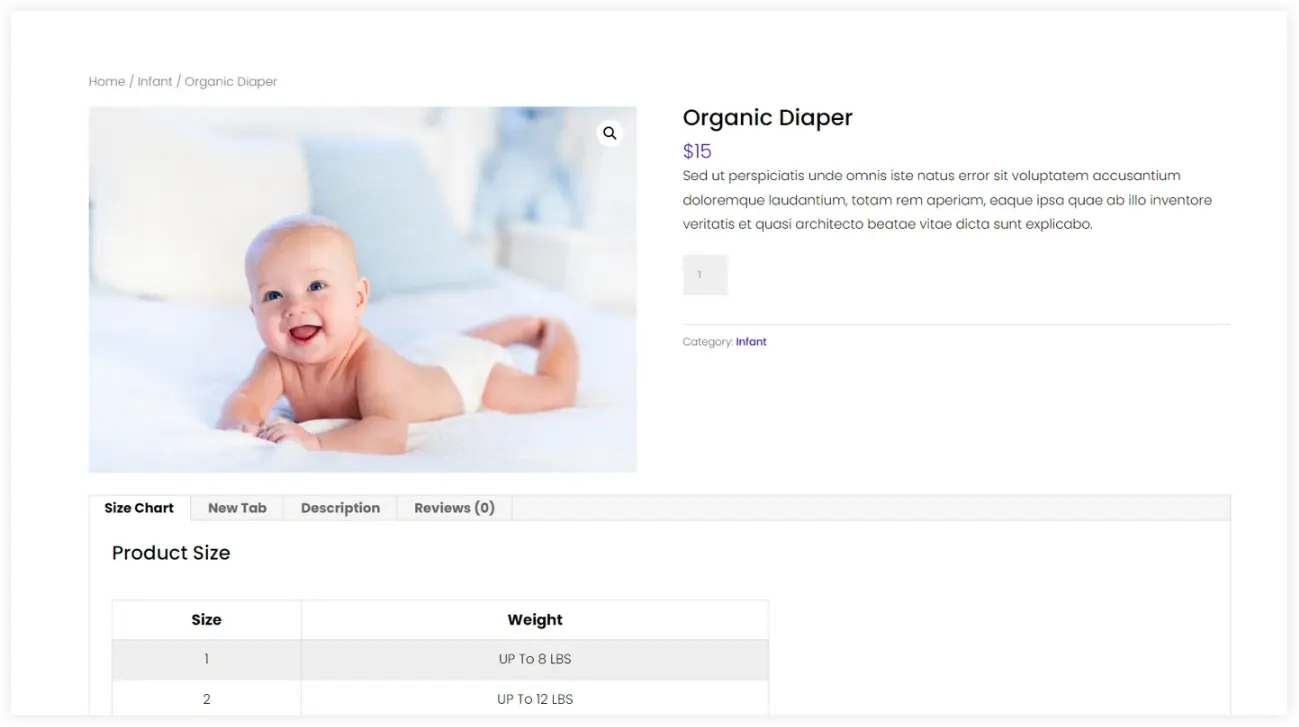
Key Features
- Manage the default description, reviews, and additional information tabs.
- Hide/show default and new product tabs.
- Global, product, and category levels to display product tabs.
- Display product tabs to users with different roles such as administrator, editor, etc.
In addition to the WooCommerce Tab Manager module, this plugin comes with seven other helpful Divi modules that you can use for a seamless shopping experience.
The ultimate lesson of this post is that WooCommerce tab manager plugins have a significant impact on the customer interaction part of your online stores. These plugins help you to manage and control product tabs on single product pages. The customers will get a wider view of the product details and specifications that will result in sales growth of your store.
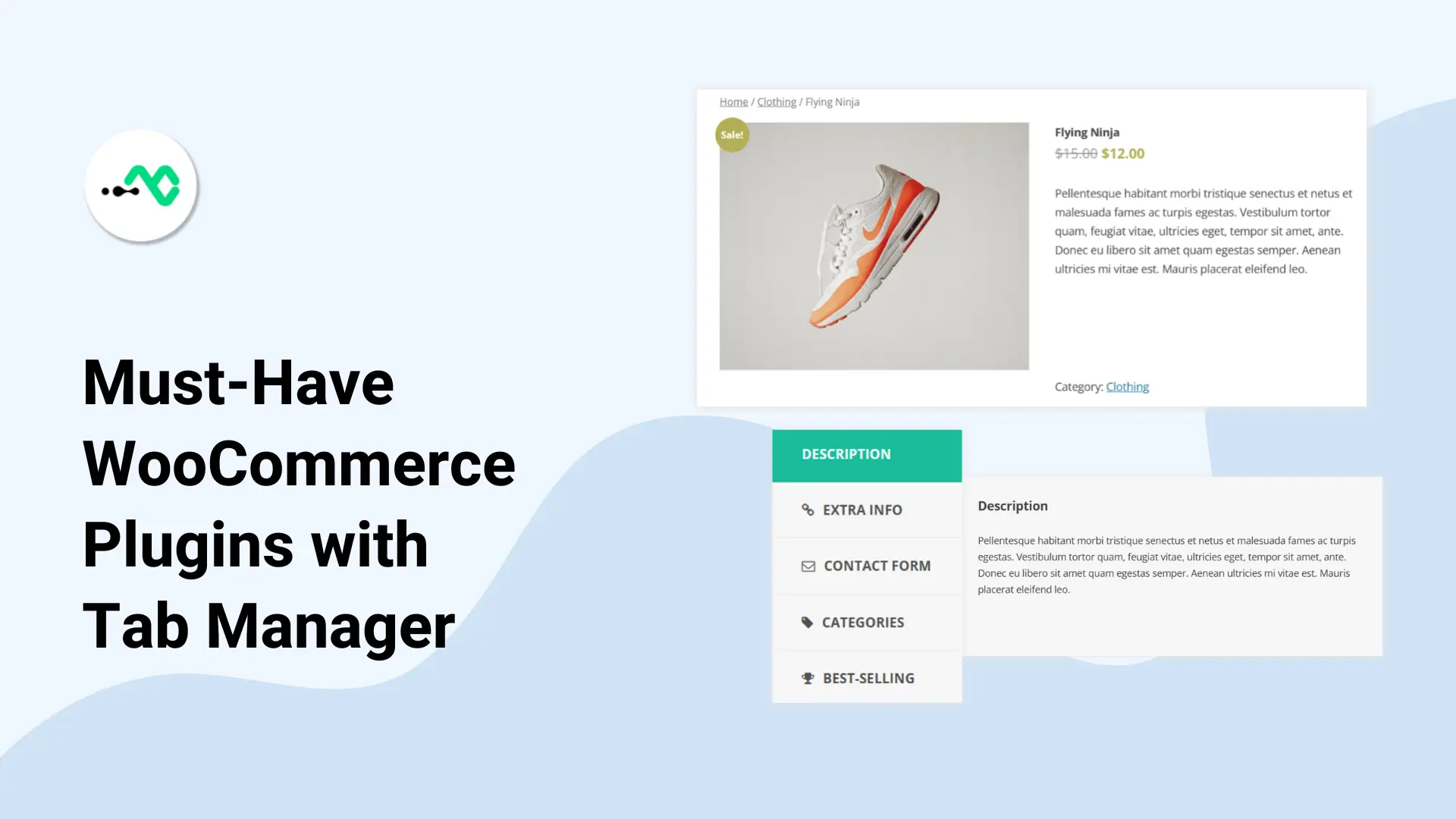

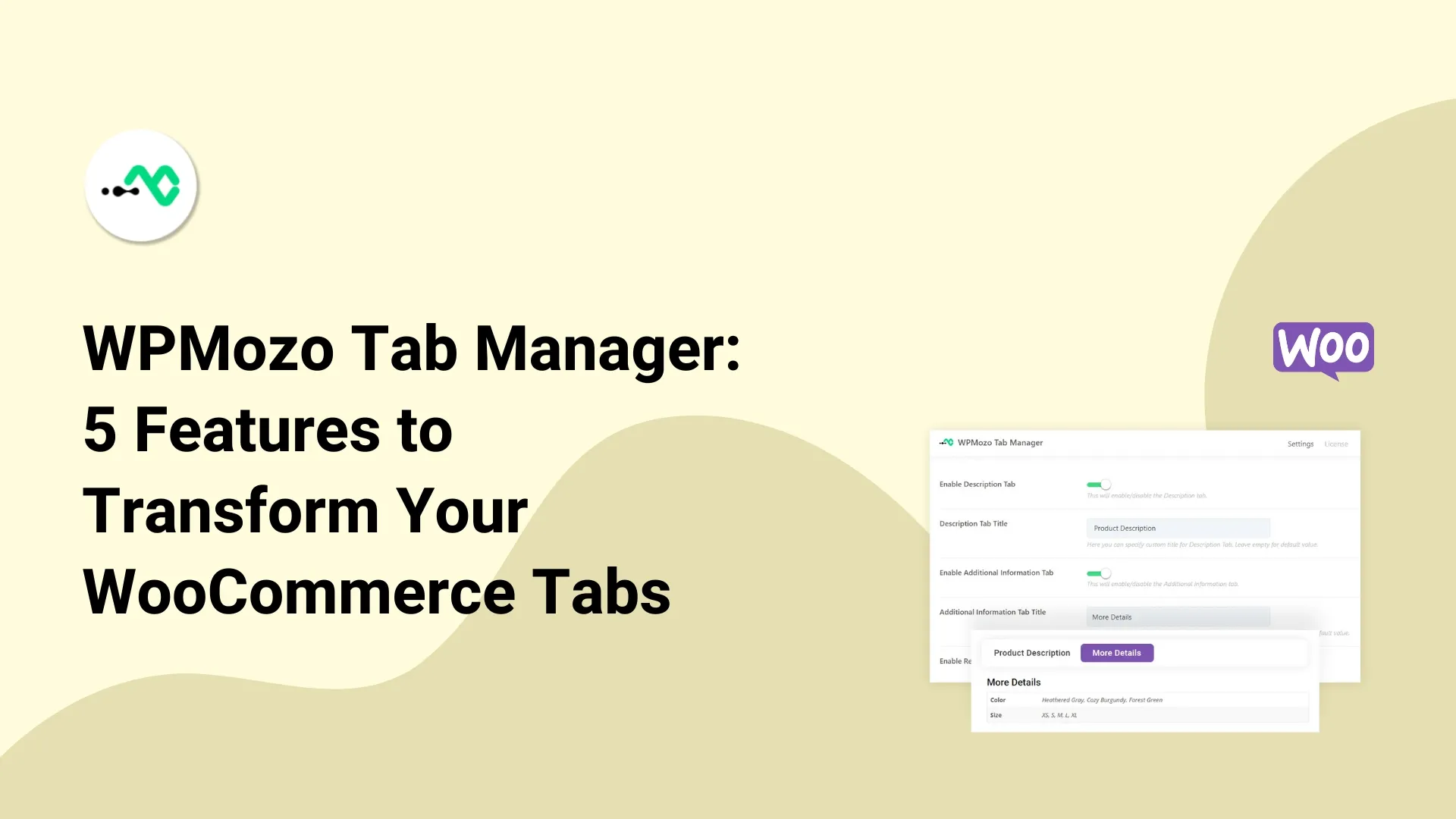
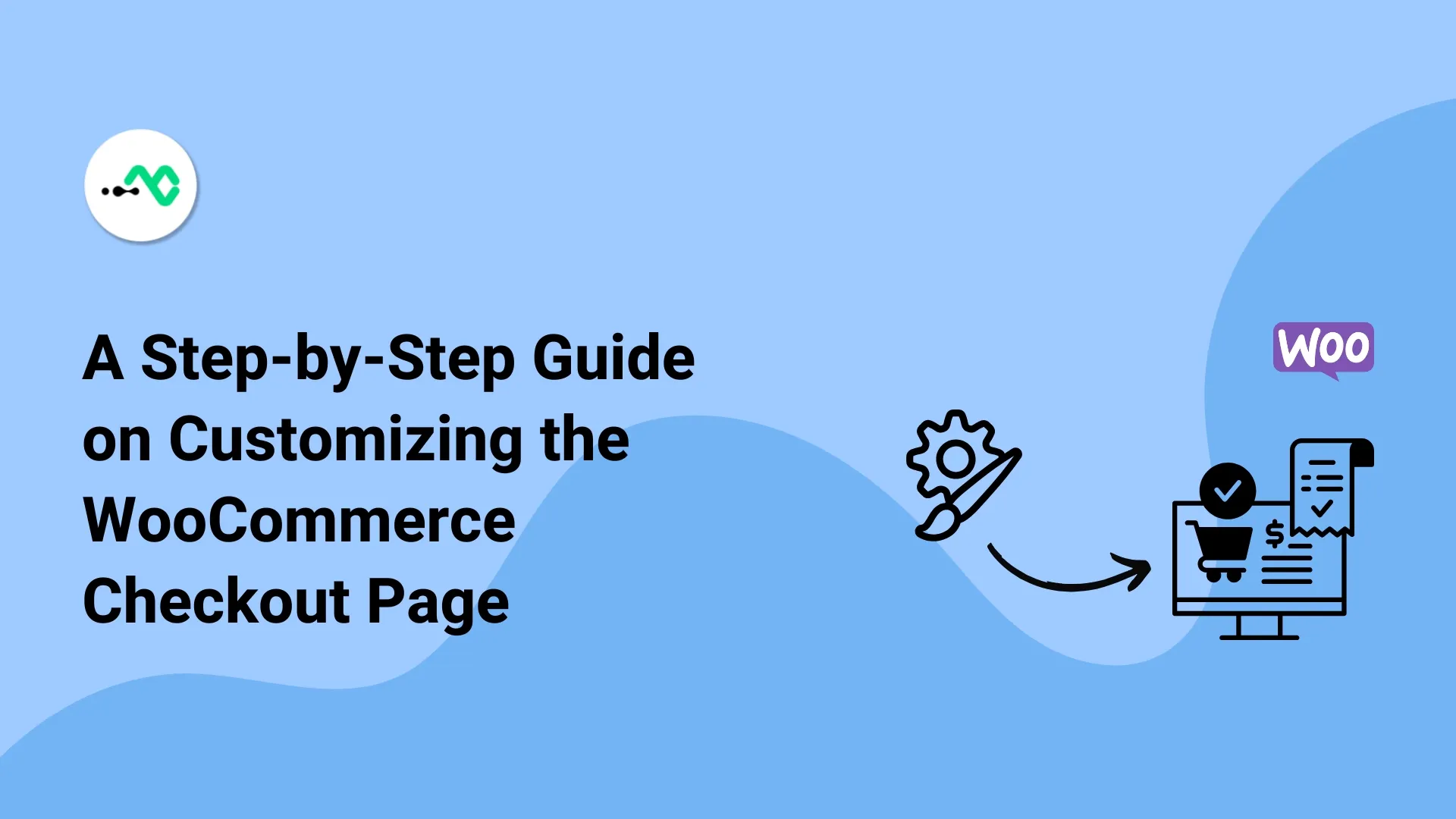

0 Comments