Quick view is a feature that makes the life of customers easy on an online store. If you have an online store running on WooCommerce you can utilize Quick View plugins to display product information quickly. With Quick View, you can display product specifications, product images, pricing, and more. The Quick View plugins also enables the customers to add products to the cart directly from the shop page instead of going to the individual product pages. This further helps in improving the conversation rate of a WooCommerce store.
If you are looking for Quick View plugins that provide overview of products on your WooCommerce store, you should read this post till the end. You can pick a suitable plugin from our compiled list as per your requirements.
Let’s look over that list and explore the features of each plugin.
1. Divi WooCommerce Extended
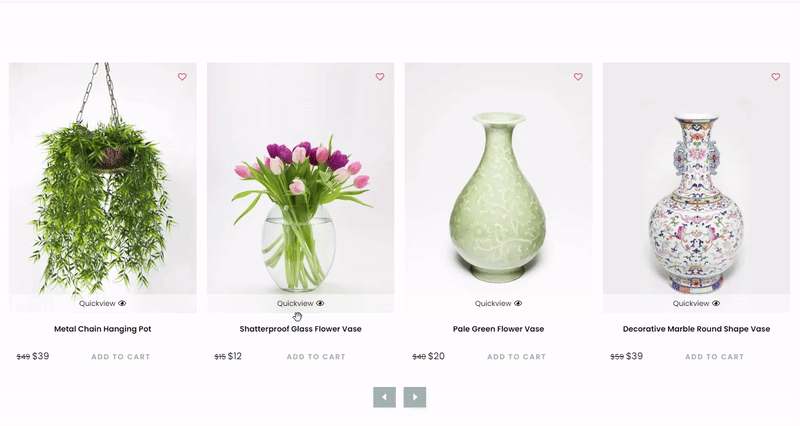
This is a complete package to boost the performance of your WooCommerce store running on the Divi theme. Talking about Quick View, this plugin provides you Product Slider and Product Grid module which not only showcases your products interactively but also provides the Quick View feature. The Quick View option opens a pop-up directly on the shop page to provide a brief overview of the product. The customers can also add products directly from the Quick View pop-up.
Key Features:
- Display Quick View using custom text or icons.
- Separate styling option for Quick View lightbox and Quick View link.
- Product carousel module to showcase products in slider.
- The product Grid module displays products using Masonry and Grid layout.
- Highlight and organize products from the same categories using the Product Categories module.
- Mini Cart helps the customers view the current position of the cart on the shop page.
- Tab Manager helps you to add and manage product tabs.
- Wishlist Manager enables customers to save their favorite products in their wishlist.
- WooCommerce checkout manager helps you to manage and modify checkout fields.
- Ajax Search to find specific products without reloading the page.
Divi WooCommerce Extended not only provides you Quick View feature but also offers Mini Cart, Wishlist, Live search, Checkout Manager, Tab Manager, etc. to boost the performance and customer experience of your online store. You can get all bundled in Divi WooCommerce Extended.
2. QuickView for WooCommerce Pro
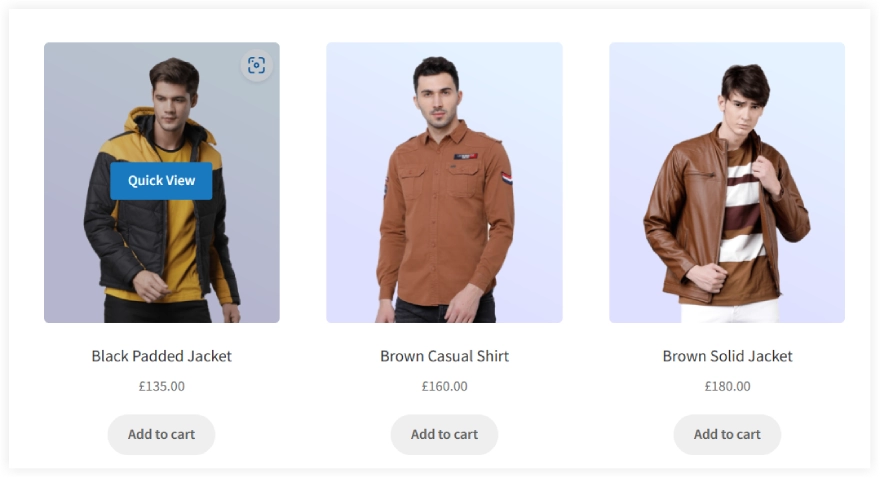
With QuickView for WooCommerce, you can allow your customers to get an overview of the product from the shop page. The Quick View option opens a modal pop-up with all the product information and the option to add them to the cart. Now customers don’t need to open new tabs to view several products simultaneously.
Key Features:
- 4 Quick View layouts.
- 10 Quick view button positions.
- 8 Modal Animations pattern including Fade, Zoom, Slide, and Unfold.
- 9 Quick view button designs.
- Lightbox option to view every detail of a product.
- 12+ Product images gallery slider options.
- Simple and easy to use
You can use the free version with the basic features. You need to buy the Pro version of QuickView for WooCommerce to incorporate the Quick View feature on your WooCommerce store.
3. YITH WooCommerce Quick View
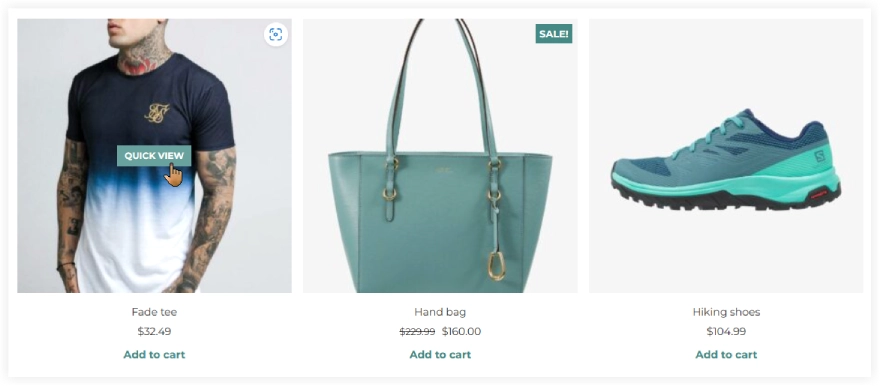
This is one more plugin that can be used for Quick View on your WooCommerce store. This plugin also works on Ajax and opens a modal window with all the product information. Now, let the customers explore all the products directly from the shop page.
Key Features:
- Quick view button to open lightbox.
- Display product summary using a modal window.
- Lightbox for a more detailed product view.
- Quick view on wishlist.
- Custom styling options.
You can download the free version of YITH WooCommerce Quick View with basic features. To get the advanced features you need to buy the paid version.
4. WPC Smart Quick View for WooCommerce
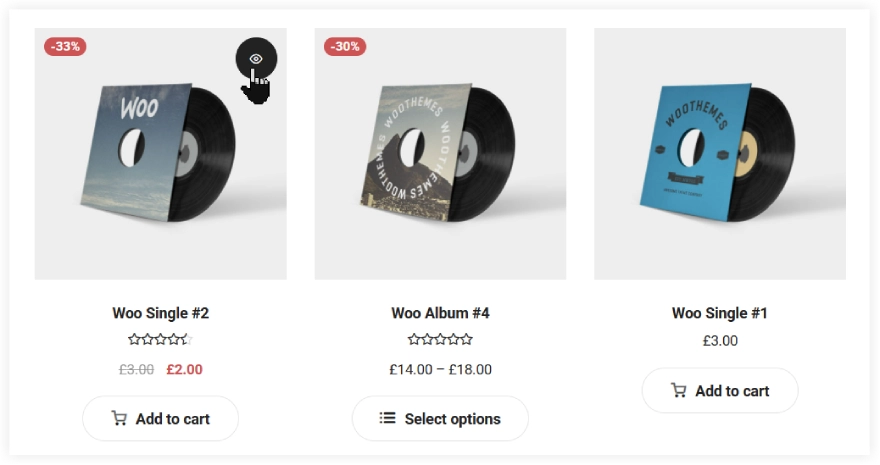
This quick view plugin helps the customers to navigate through each product without leaving the shop page. Get the summary of the products on a modal that pops up with an attractive animation. The can customers explore all the products from the same modal pop up using the next and previous navigation options.
Key Features:
- Use buttons or links for a quick view of the product.
- Use custom text on quick view buttons.
- 8 different popup effects.
- Multiple positions for quick view.
- Use shortcodes to add quick view buttons.
You can try the free version of WPC Smart Quick View for WooCommerce to experience its features. For the advanced features, you need to go for the paid version.
5. WooCommerce Quick View
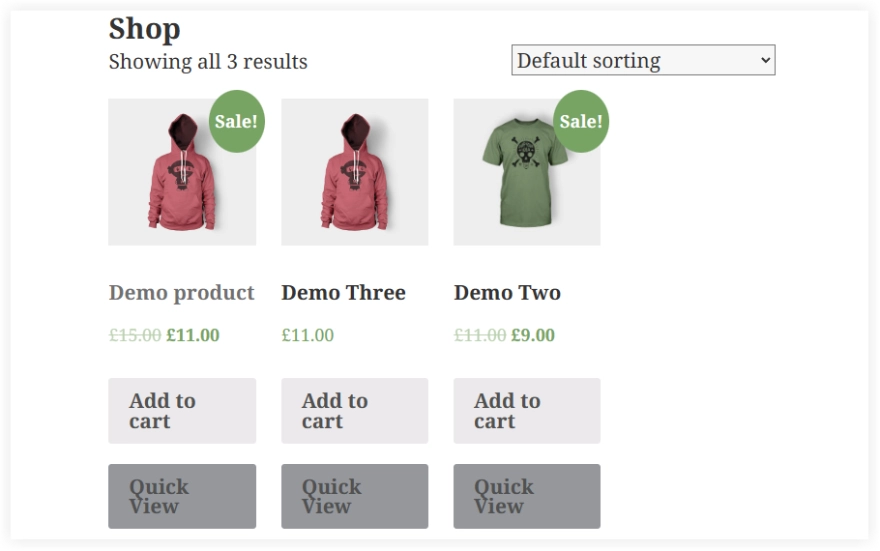
This quick view plugin also allows customers to directly view all the products on the shop page without navigating to every individual product page.
Key Features:
- Quick view button in product loop.
- Modal pop to display product information.
- Disable quick view on mobile.
- User friendly.
- Custom styling for modal.
WooCommerce Quick View is available for free and you can download it from WordPress.org.
6. WooCommerce Quick View by KoiLab

Showcase product on your WooCommerce store using the quick view plugin developed by WooCommerce. All the product details are displayed on the lightbox which pops up from the quick view button. It also helps the users to add products to the cart directly from the product loop.
Key Features:
- Offers two optional triggers. Either use the ‘Quick View’ button or the non-ajax ‘Add to Cart’ button.
- User friendly.
- Fast and lightweight.
- Custom styling options.
Free version of this plugin is not available and you need to buy the paid version of WooCommerce Quick View to experience all its features.
7. XT Quick View for WooCommerce
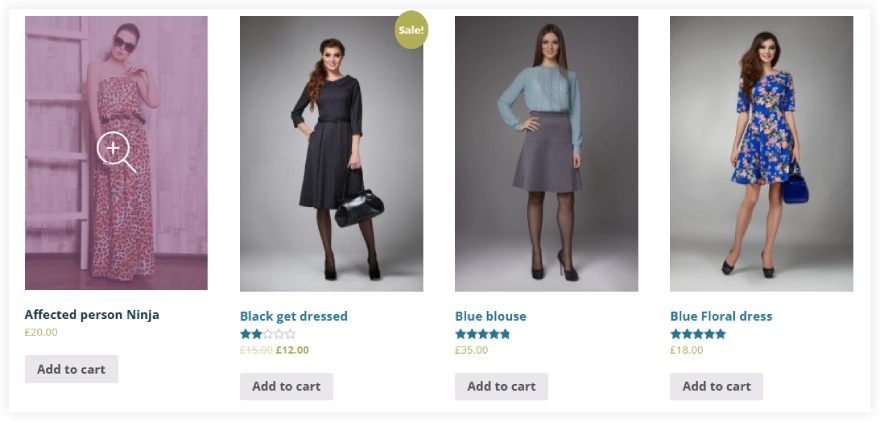
This is one more quick-view plugin that will help the customers quickly view the product details from the shop page using a modal pop-up. The modal popup opens up with a smooth animation to showcase the product summary.
Key Features:
- Custom quick view icons.
- Modal opens with a smooth animation.
- Default and Full-screen modal.
- Multiple modal trigger position.
- Option for Lightbox
The free version comes with some basic features and you had to go for the premium version to get all the advanced features.
8. WooCommerce Quick View Pro by Barn2 Plugins
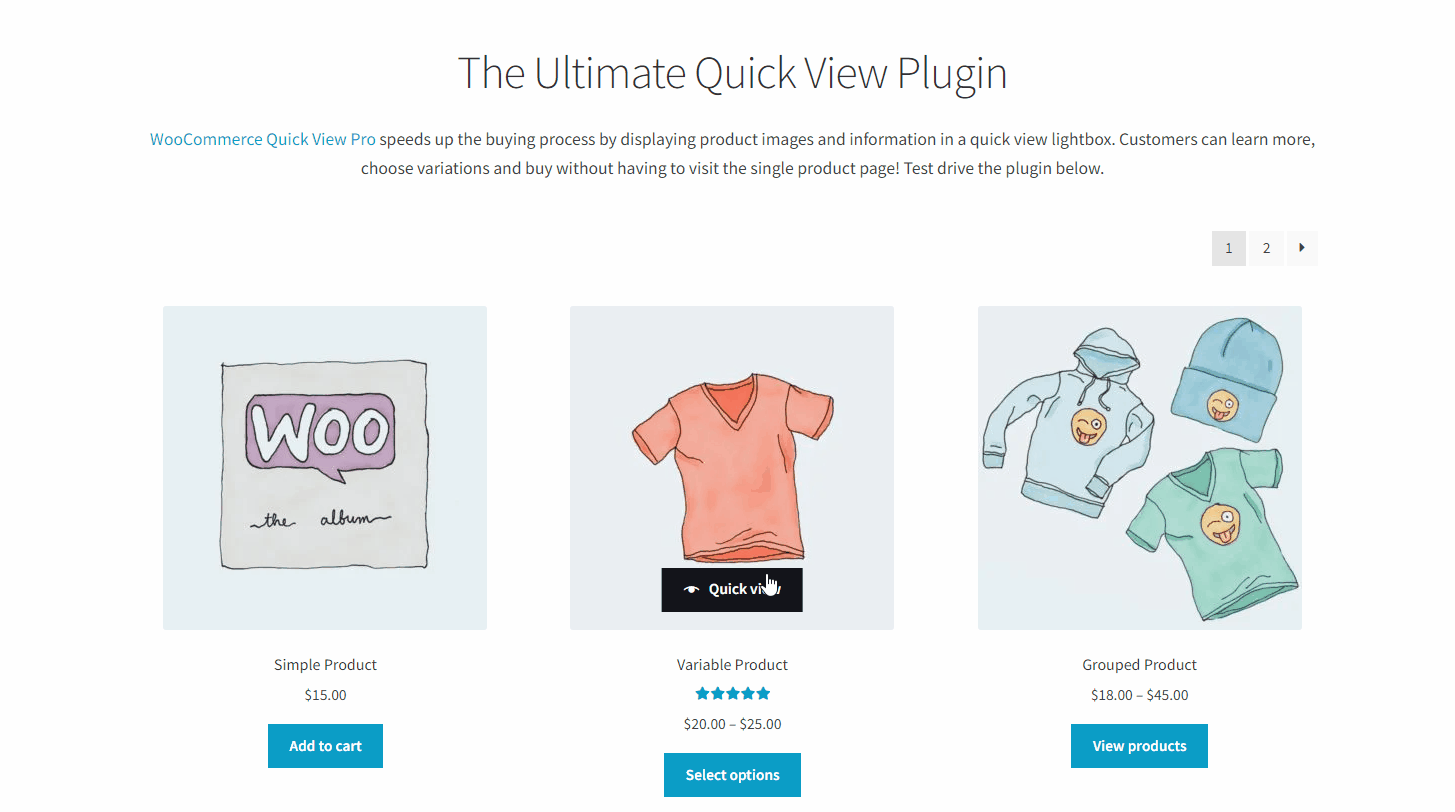
WooCommerce Quick View Pro is a sleek and powerful lightbox plugin for WooCommerce. It’s the perfect way to speed up the shopping experience for your customers, and works great with restaurants, photography, fashion, wholesale, retail, events, and much more.
Key Features:
- 3 Quick View lightbox layout styles
- Customize 9+ product details in your lightboxes
- Compatible with product variations and add-ons
- Display product image galleries in Quick View lightboxes
- Custom behavior – return to products after adding to cart, or straight to checkout
- Total control – enable for specific products, categories, or sitewide
- Display buttons, links or hover effects
- Add anywhere using shortcodes
- Easy 2-minute setup
- Supports all product types
On top of that, Barn2 Plugins provides a 30-day money-back guarantee, world-class technical support, and a full-fledged demo. You can get WooCommerce Quick View Pro directly from Barn2.
Conclusion
After reading this article, you would have understand the importance of using quick view plugins on your WooCommerce store. These plugins completely change the customer experience on your WooCommerce stores. After going through the list of plugins, you would have observed that the plugins from YITH and Divi Extended come with some advanced tools. On the other hand, if you are looking for a basic plugin with a Quick View feature, you can pick any one from the rest of the plugins. Hope this post would be helpful to select the best plugin based on your needs.
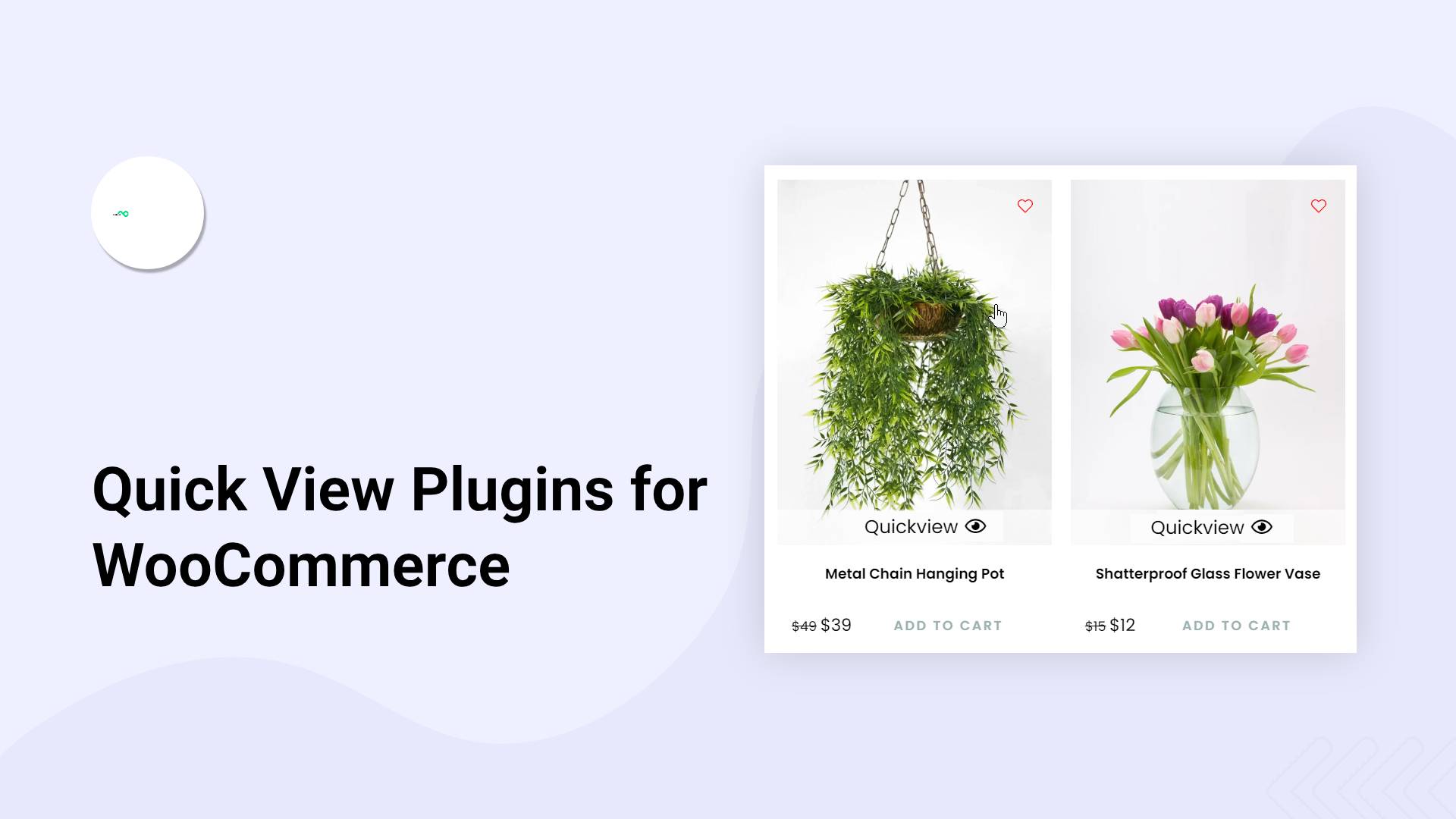




0 Comments