A study by VWO found that websites with testimonials see a 34% increase in their conversion rates. As the world relies increasingly on online shopping, the importance of social proof keeps increasing.
But it isn’t just about displaying endless paragraphs of user reviews.
Businesses nowadays use aesthetically pleasing testimonial carousels for Elementor to showcase their social proof online in a user-friendly way. Now, manually coding these sliders is just a huge hassle. However, there are plenty of plugins and Elementor addons that help you do all of this without having to code.
In this article, we will talk about the top 10 testimonial slider Elementor widgets and where to find them.
What Is a Testimonial Slider Widget?
Before we get to the list of the 10 free slider widgets, let’s first learn what it actually is.
A testimonial slider widget is an addon that displays user reviews/feedback on your website in an engaging way.
A tab slides across the visitor’s screen, displaying feedback or reviews by different customers. Apart from the aesthetic appeal of the slider’s design, its sliding effect also increases the user engagement duration.
The following screenshot shows an example of the widget in action.
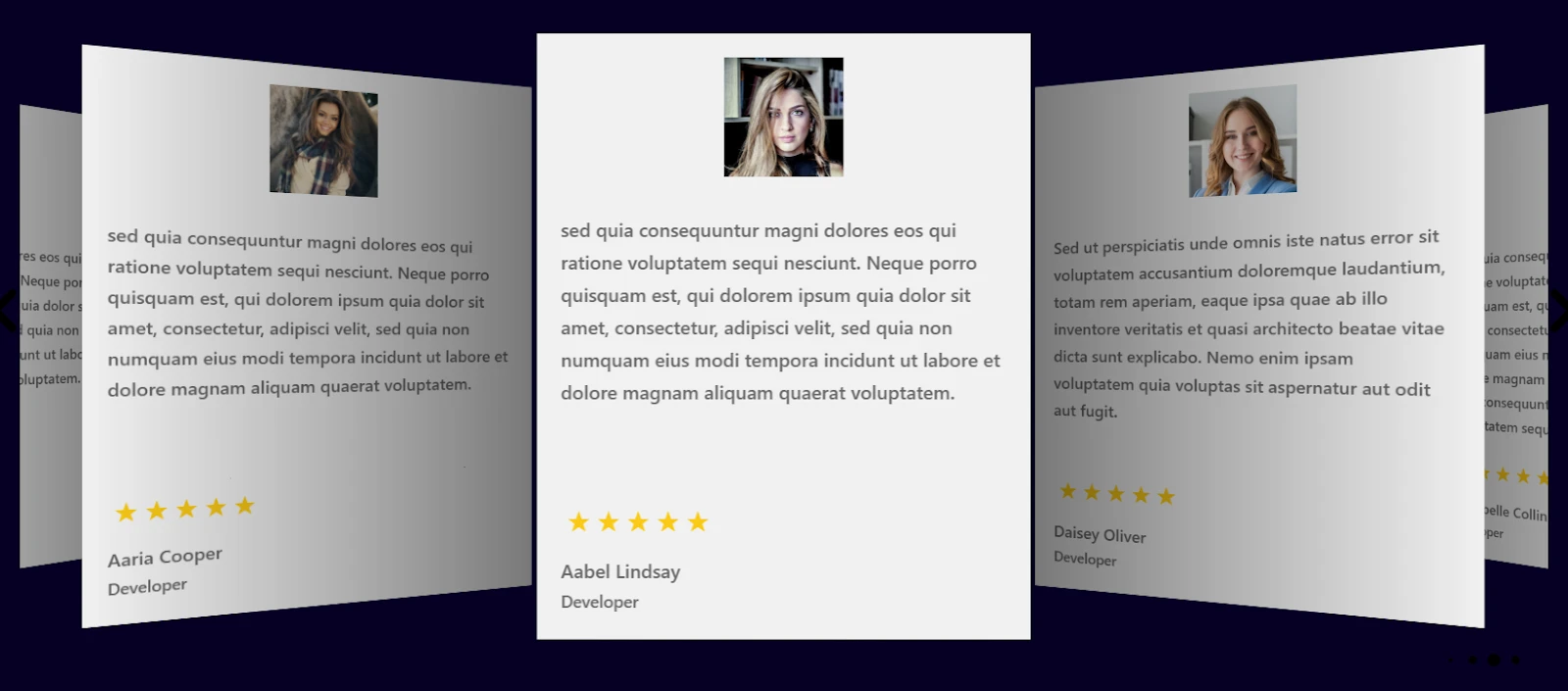
As you can see, the user reviews keep rotating from first to last.
Not only is this a great design addition to your website, but it also contributes to building undeniable social proof.
Being an Elementor user, you would want to use a ready-made widget offering interesting design options instead of coding one manually.
10 Best Free Testimonial Slider Widgets for Elementor
Now that you know its importance, let’s get to our list of the top 10 free testimonial widgets for Elementor website.
1. WPMozo Testimonial Slider Elementor Widget
To create a testimonial slider in Elementor, you can first try the Testimonial Slider widget by WPMozo, and it will prove to be true to all your expectations.
To give you an insight, it offers multiple layouts and customizable styles.
And above all, it’s lightweight AND fast.
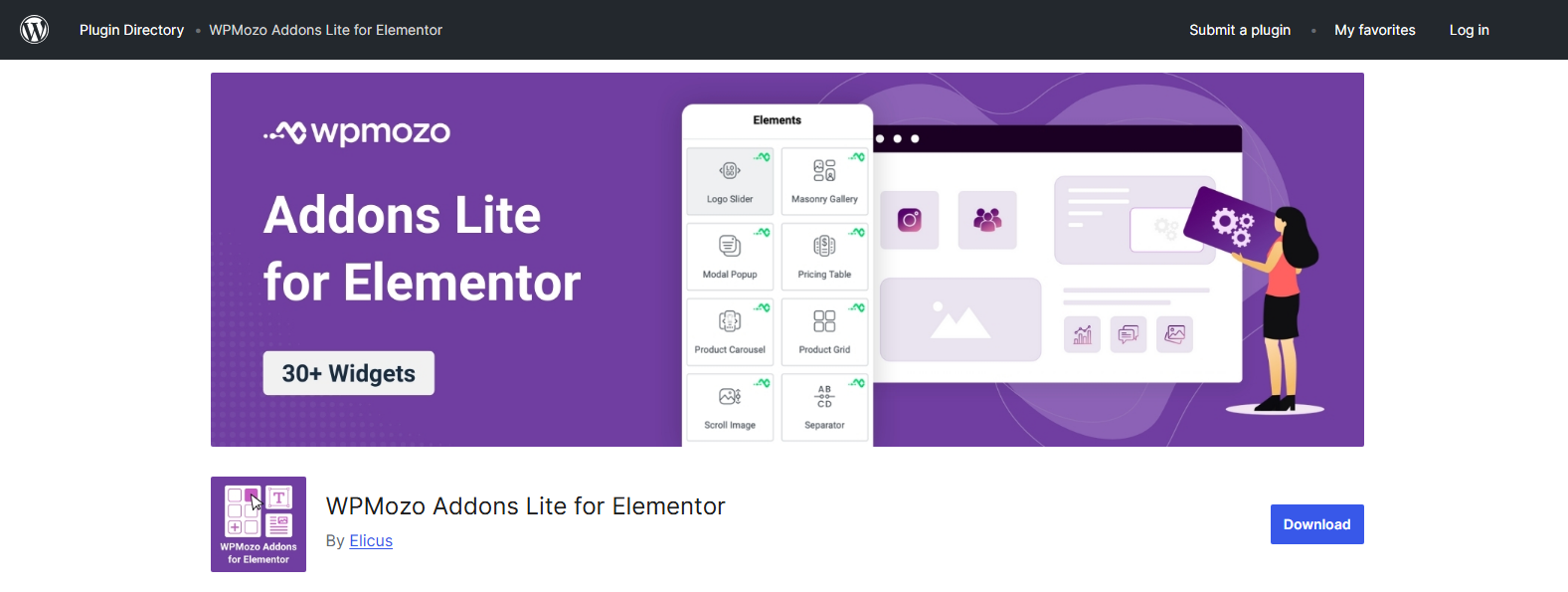
The plugin, WPMozo Addons Lite for Elementor, has a large collection of customizable widgets that you can use to improve your website’s appearance and functionality.
As for the slider widget, you get to choose from different appearances and have the option to control their animation effects as well.
Here’s a look at the slider widget on display.
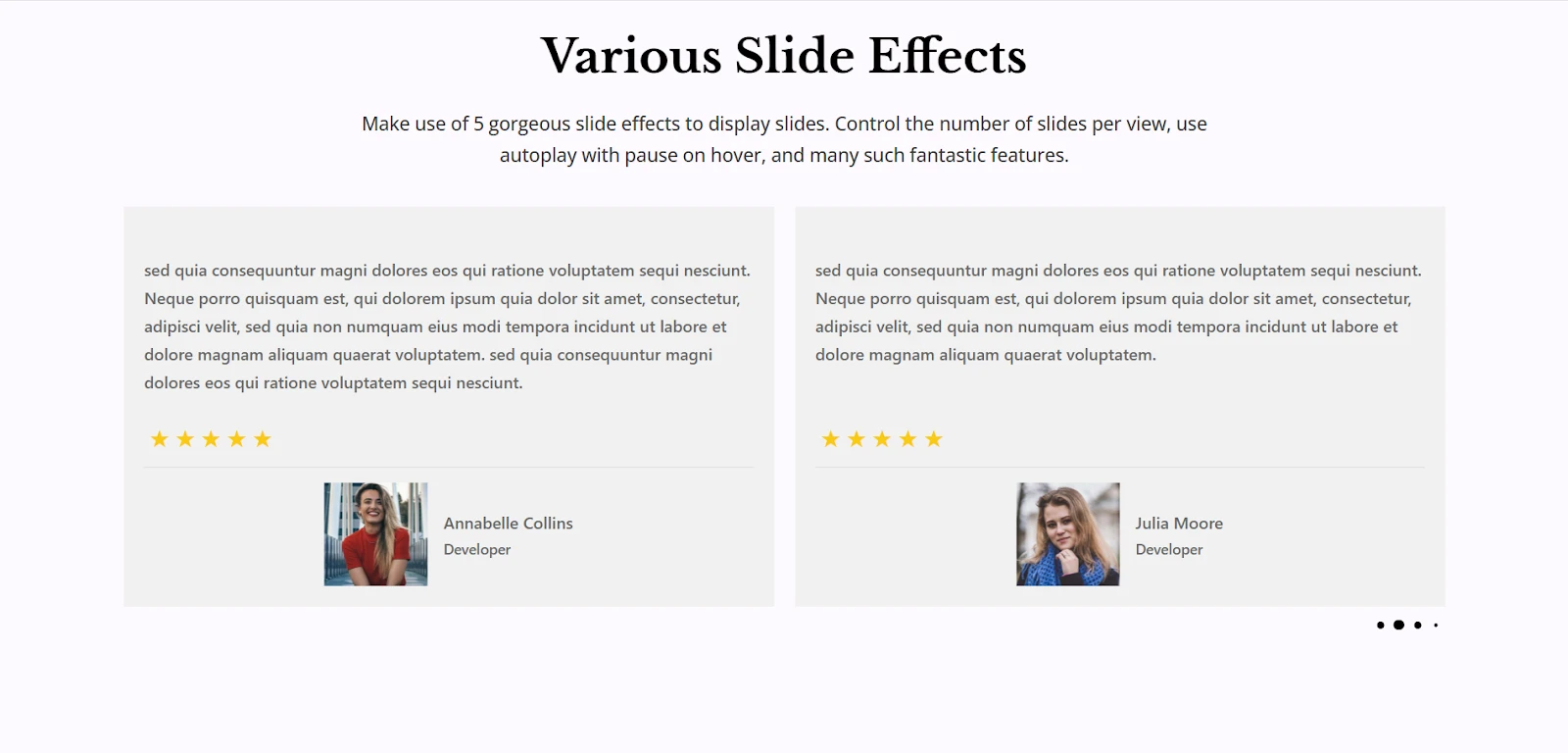
Summary
Parent Plugin: WPMozo Addons Lite for Elementor.
Pro Version: The premium version, WPMozo Addons for Elementor is available from $39/year for unlimited websites. It comes with 55+ Elementor widgets and 200+ free section blocks to design faster and better.
Features: Multiple layouts, customizable styles, lightweight and fast.
Pros: Highly customizable, easy to use, no coding required.
2. ElementsKit Testimonial Slider
ElementsKit is a powerful addon plugin offered by WPMet. It features several widgets, including one for testimonials.
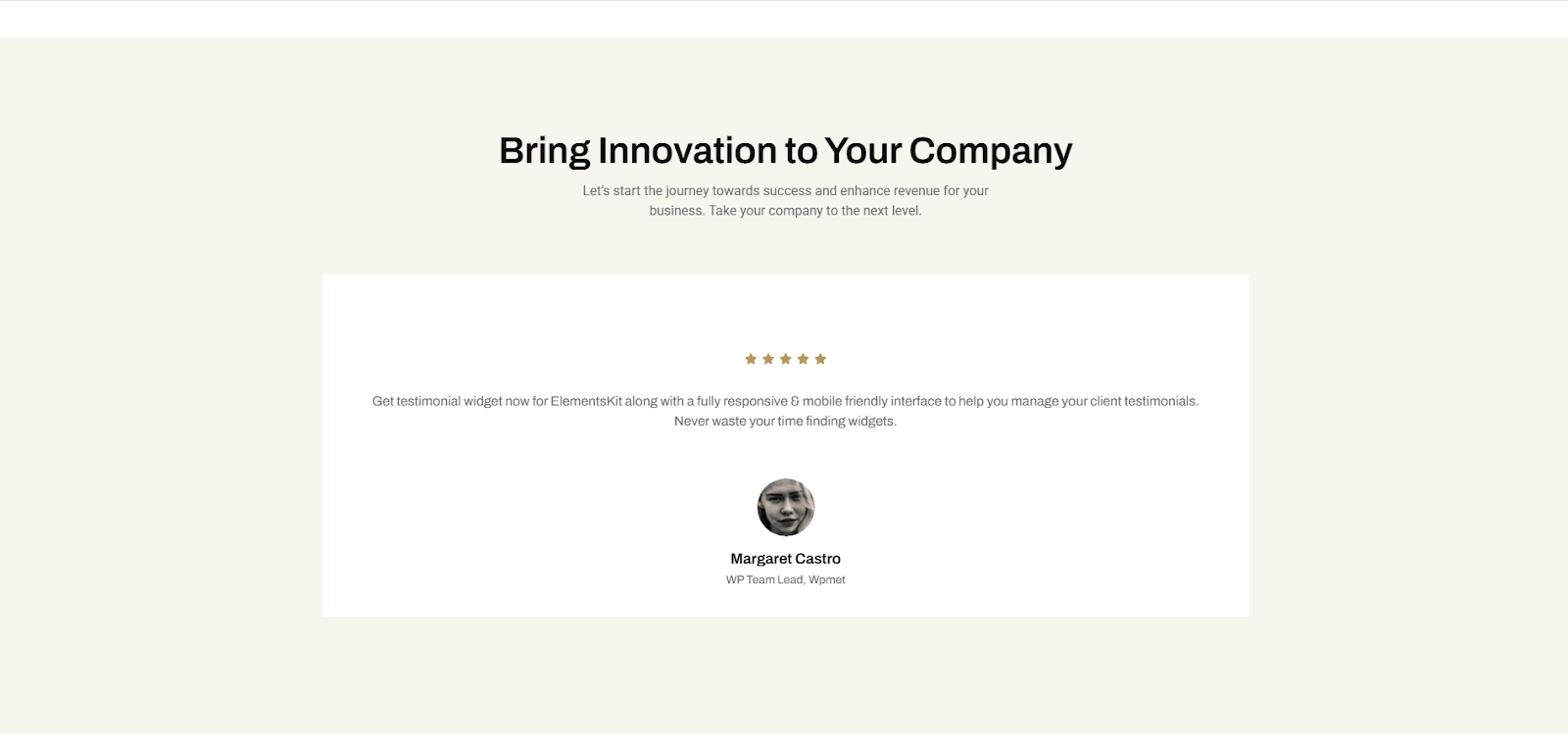
The slider is offered in the free version of the plugin. The colorful slider comes with many pre-designed templates and allows drag-and-drop editing. You get dynamic content support that leads to a modern and futuristic design.
You can use it to display many customer reviews at once or have one large review tab featuring a single customer review.
This single-customer review tab uses the slider feature to its best extent. However, the pro version of ElementsKit will be required to get the most out of its slider widget.
Summary
Parent plugin: ElementsKit (Offered by WPMet)
Features: Pre-designed templates, drag-and-drop editing, and dynamic content support.
Pros: Modern design, beginner-friendly interface.
Cons: Some features require the pro version.
3. HT Mega Testimonial Slider
HT Mega Addons for Elementor is another plugin that offers a free testimonial slider Elementor widget.
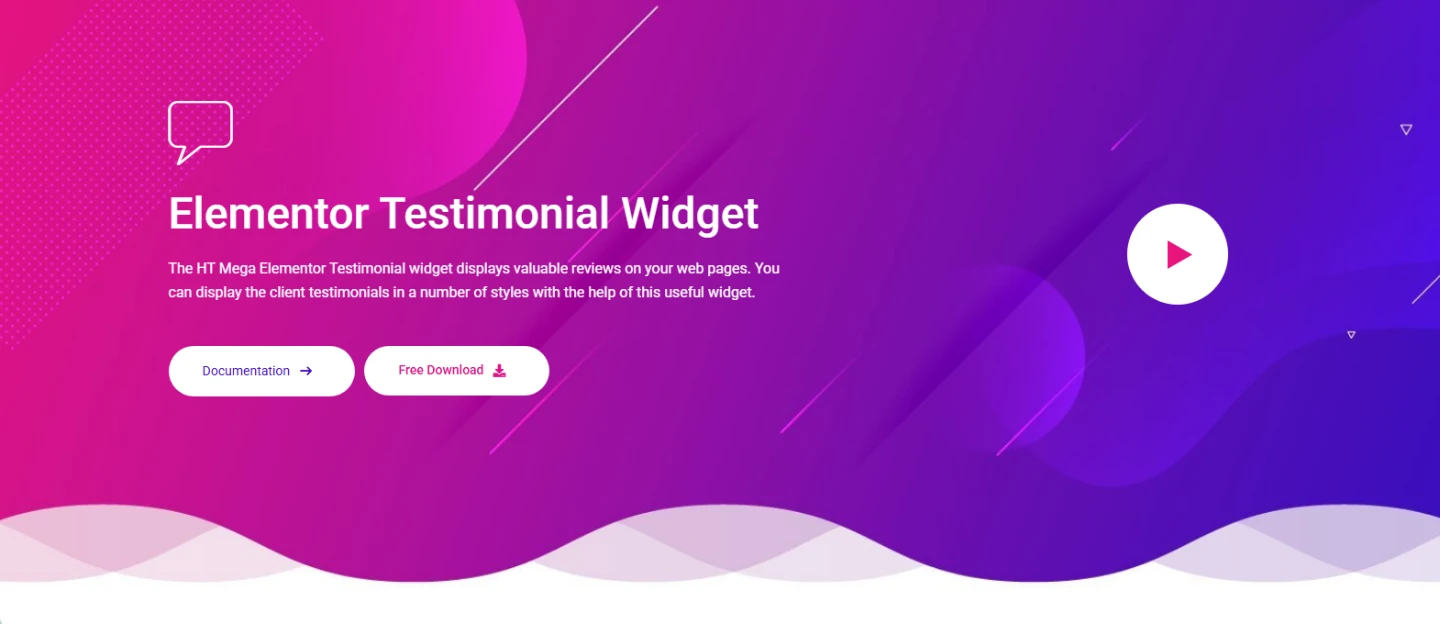
It allows a higher degree of customization compared to the previous widget we discussed. From increasing gaps between different tabs to customizing border colors, the HT Mega Slider widget offers you many unique styling options. Its responsive design also allows visitors to interact with the testimonial tabs.
The widget is lightweight and easy to set up.
Additionally, there are different design templates to match your website’s branding aesthetic. You can get this widget with HT Mega Addons’ free version, but some of its premium features are restricted to the premium version only!
Have a look at an example of one of their testimonial layouts in the screenshot below.
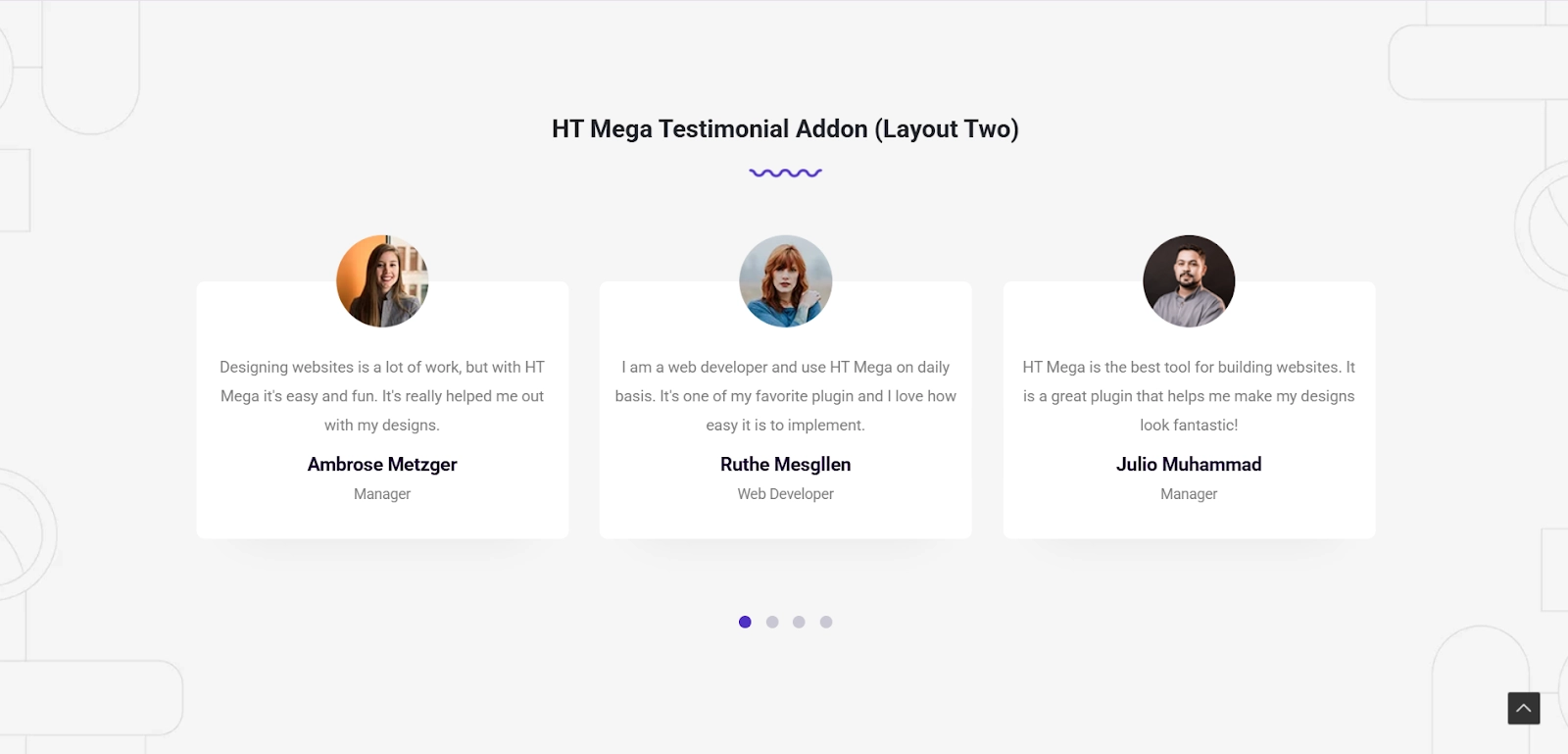
Summary
Parent plugin: HT Mega Addons
Features: Multiple layouts, unique styling options, responsive design.
Pros: Lightweight, includes multiple testimonial styles.
Cons: Some customization limits in the free version.
4. PowerPack Testimonial Carousel
If you still haven’t found the widget you’re looking for, we have more to tell you about. Take the PowerPack Testimonial Carousel, for example.
It offers multiple layout designs and tons of customization options.
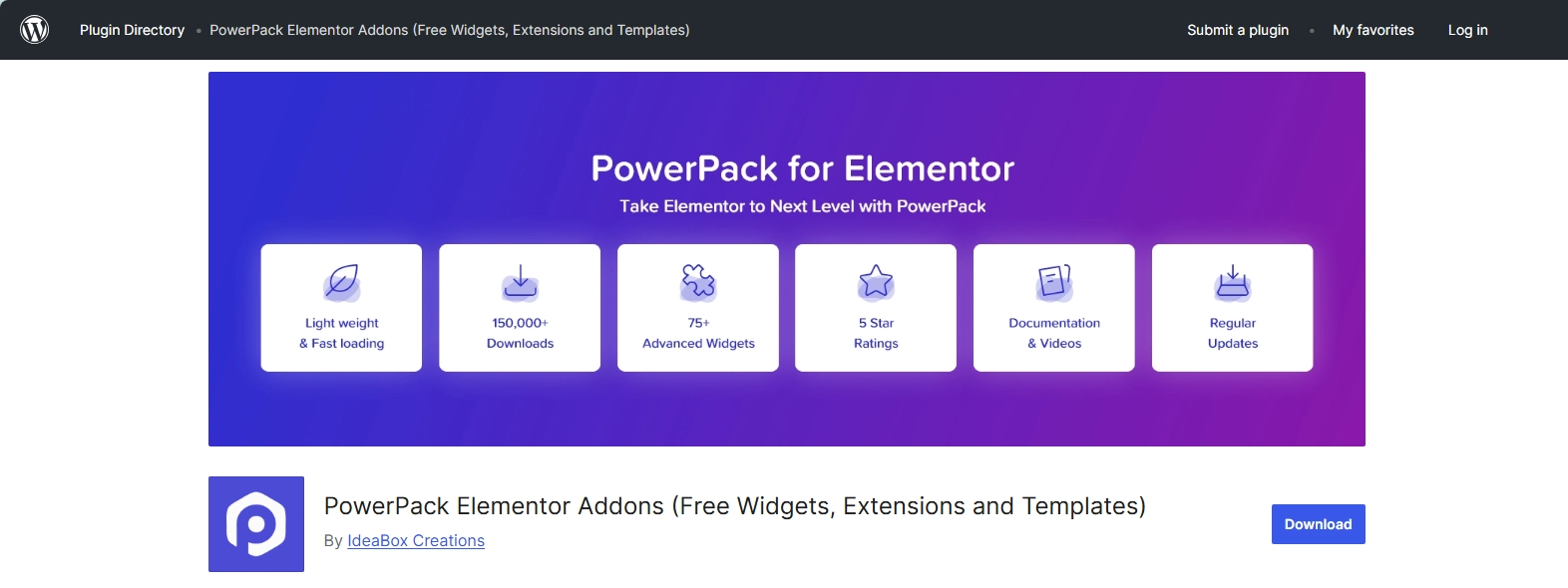
You get to display star-based ratings along with customer testimonials. Some of their design layouts use the sliding feature to shuffle between different customer reviews.
There are drag-and-drop and other flexible design customization options available. Its parent plugin, the PowerPack for Elementor, offers this widget for free with limited features.
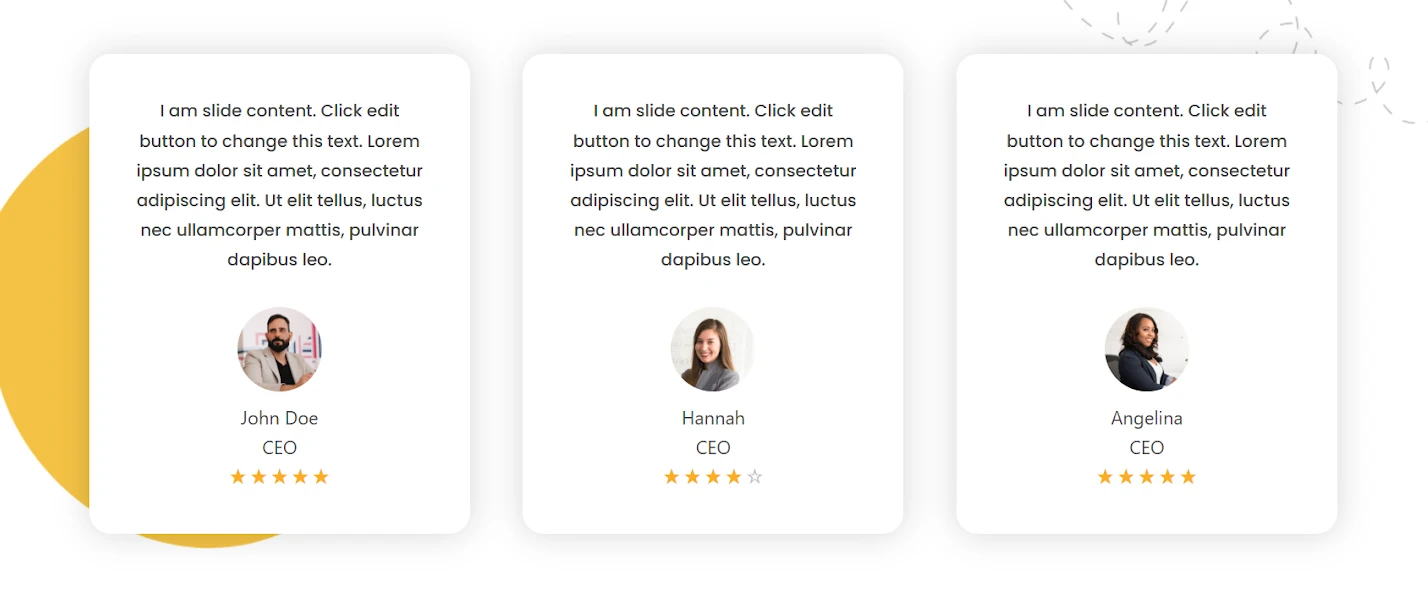
The above screenshot displays an example of the testimonial slider widget in use.
Summary
Parent plugin: PowerPack for Elementor
Features: Stylish testimonial layouts, drag-and-drop functionality, speed optimized.
Pros: Good customization options, clean UI.
Cons: Some features are locked behind the pro version.
5. Premium Addons Testimonial Slider
Another plugin with a highly customizable testimonial slider Elementor widget is Premium Addons for Elementor.
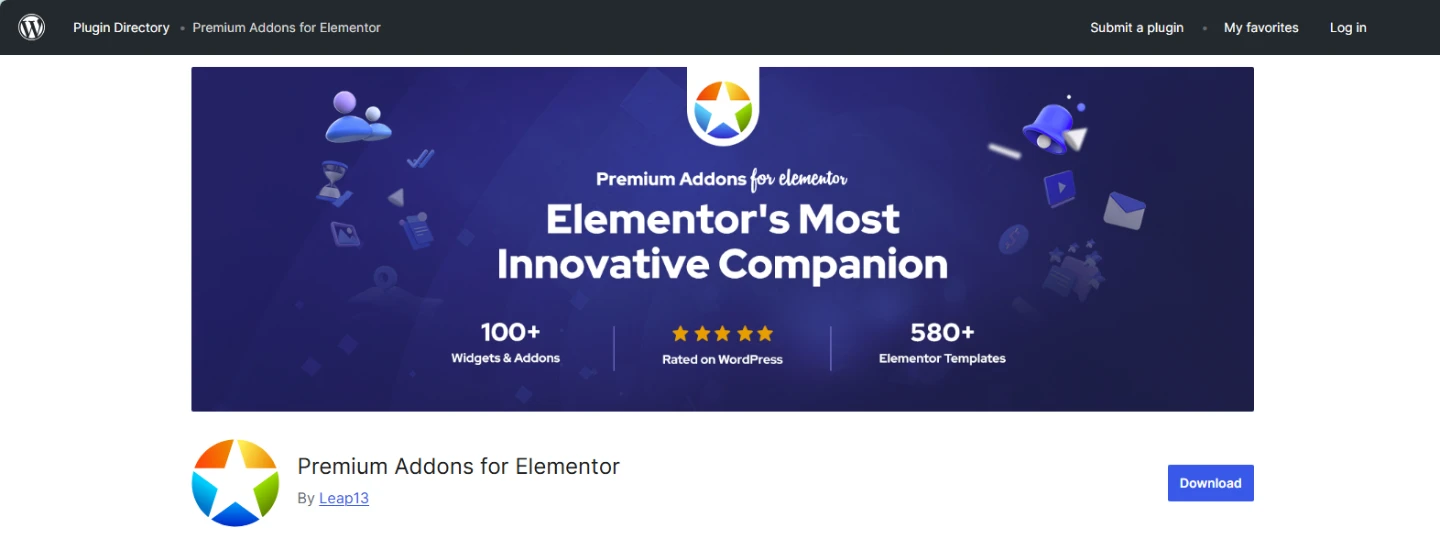
It has an interactive slider that allows unlimited customization options. You can also display star ratings at the bottom of the review. This widget offers smooth transitions with interactive animations.
Its flexible design options and many pre-built layouts allow you to find the right testimonial tab for your website.
Apart from an interesting collection of designs, the widget also has great functionality. It is mobile-friendly in design and uses speed optimization for smooth animations and an overall improved experience.
Below is a screenshot of one of the layouts included with the testimonial widget offered by Premium Addons.
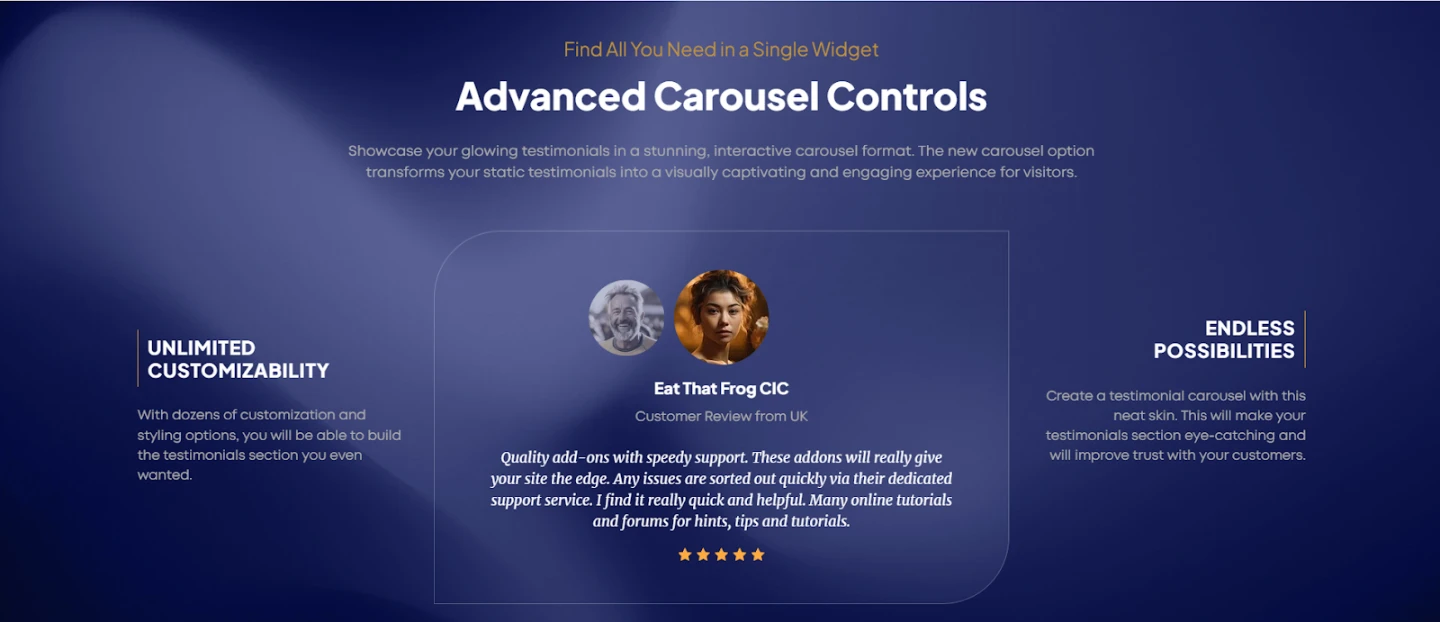
Summary
Parent plugin: Premium Addons for Elementor
Features: Interactive slider, animation effects, flexible design options.
Pros: Smooth transitions, mobile-friendly.
Cons: The free version has fewer templates.
6. Livemesh Addons Testimonial Slider
Livemesh Addons is a plugin for Elementor that offers the slider widget we are reviewing in this article.
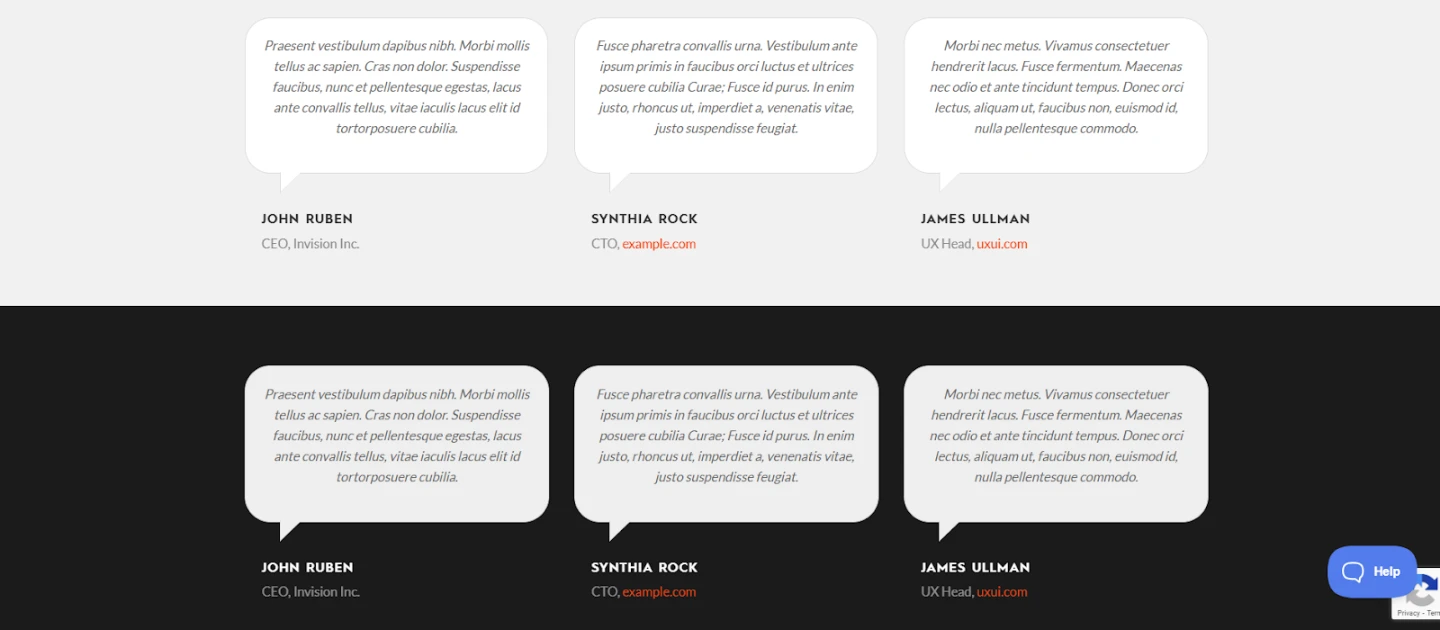
Its key features include multiple design layouts, different slider customizations, and star-based ratings.
The plugin not only features an aesthetically pleasing design but is also lightweight and speedy. Naturally, the testimonial widget does not burden your website, nor does it affect the loading speed.
Overall, the free version gives you almost everything you would need to display the testimonial slider on your Elementor website.
And you get tons of extra features with the pro version.
Summary
Parent plugin: Livemesh Addons for Elementor
Features: Simple and elegant testimonial layouts, slider customization.
Pros: Lightweight, beginner-friendly.
Cons: Limited animation effects.
7. Happy Addons Testimonial Widget
Happy Addons offers a testimonial widget for free, but you will need its Pro version to get the slider testimonial widget. However, it is worth the extra money as you get a real-time preview before paying.
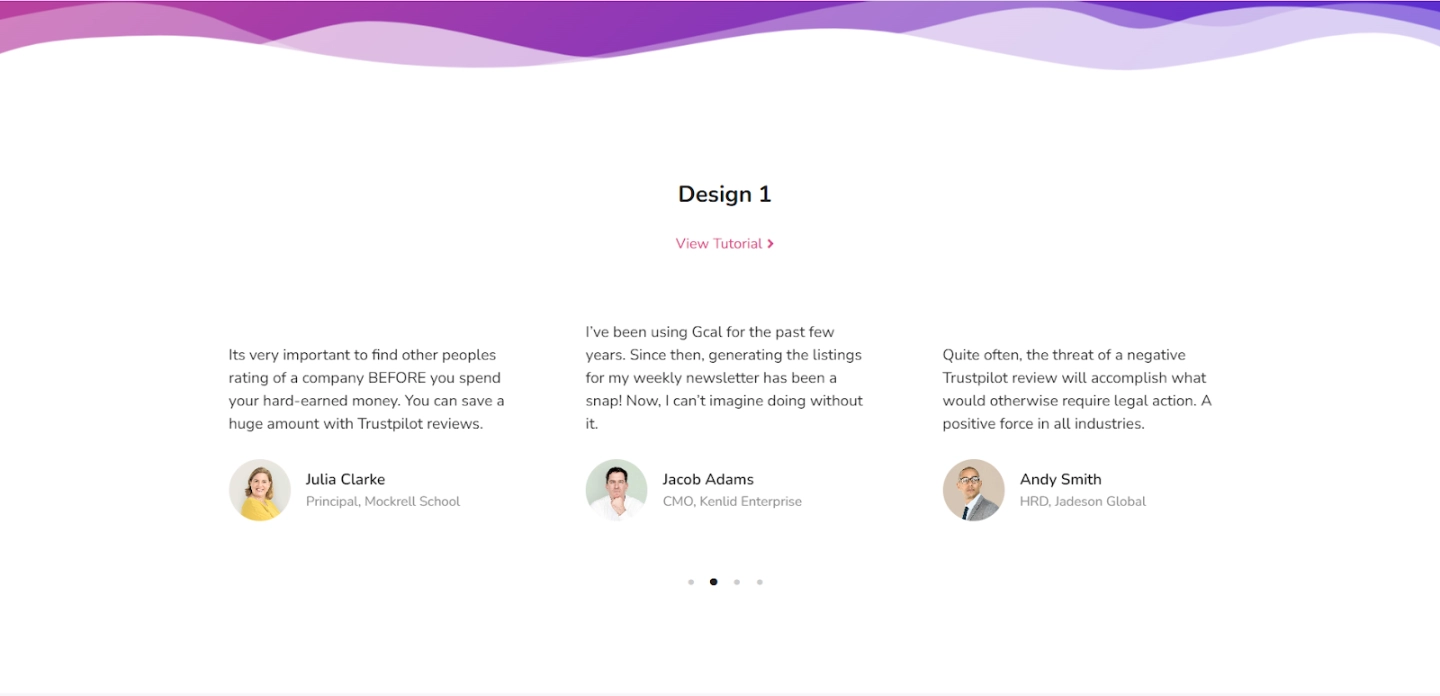
In addition, the drag-and-drop editing option allows you to customize these sliding testimonials and match their design to your website.
There are multiple pre-built templates to choose from in both the free and pro versions.
Summary
Parent plugin: Happy Addons.
Features: Multiple styles, drag-and-drop editing, real-time preview.
Pros: Easy to use, fast performance.
Cons: Some advanced features are paid.
8. Essential Addons Testimonial Carousel
The EA Testimonial Slider is another great option if you are looking for something minimalistic yet aesthetically pleasing in its appearance.
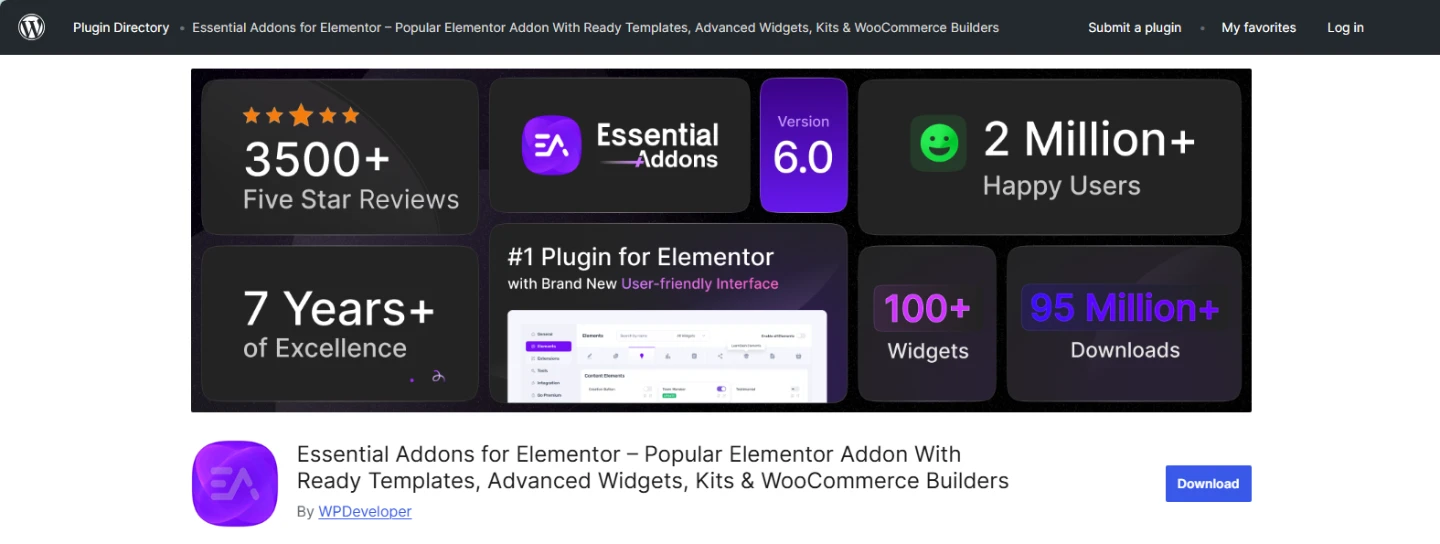
The slider has multiple animation options you can choose from.
Additionally, it can have a picture of the customer and star-based ratings to showcase their feedback even more effectively. From colors to size-based changes, you can customize almost everything about the testimonial widget.
It also allows you to display feedback from multiple customers at once. The responsive controls and neat design make this widget a top choice for many Elementor users.
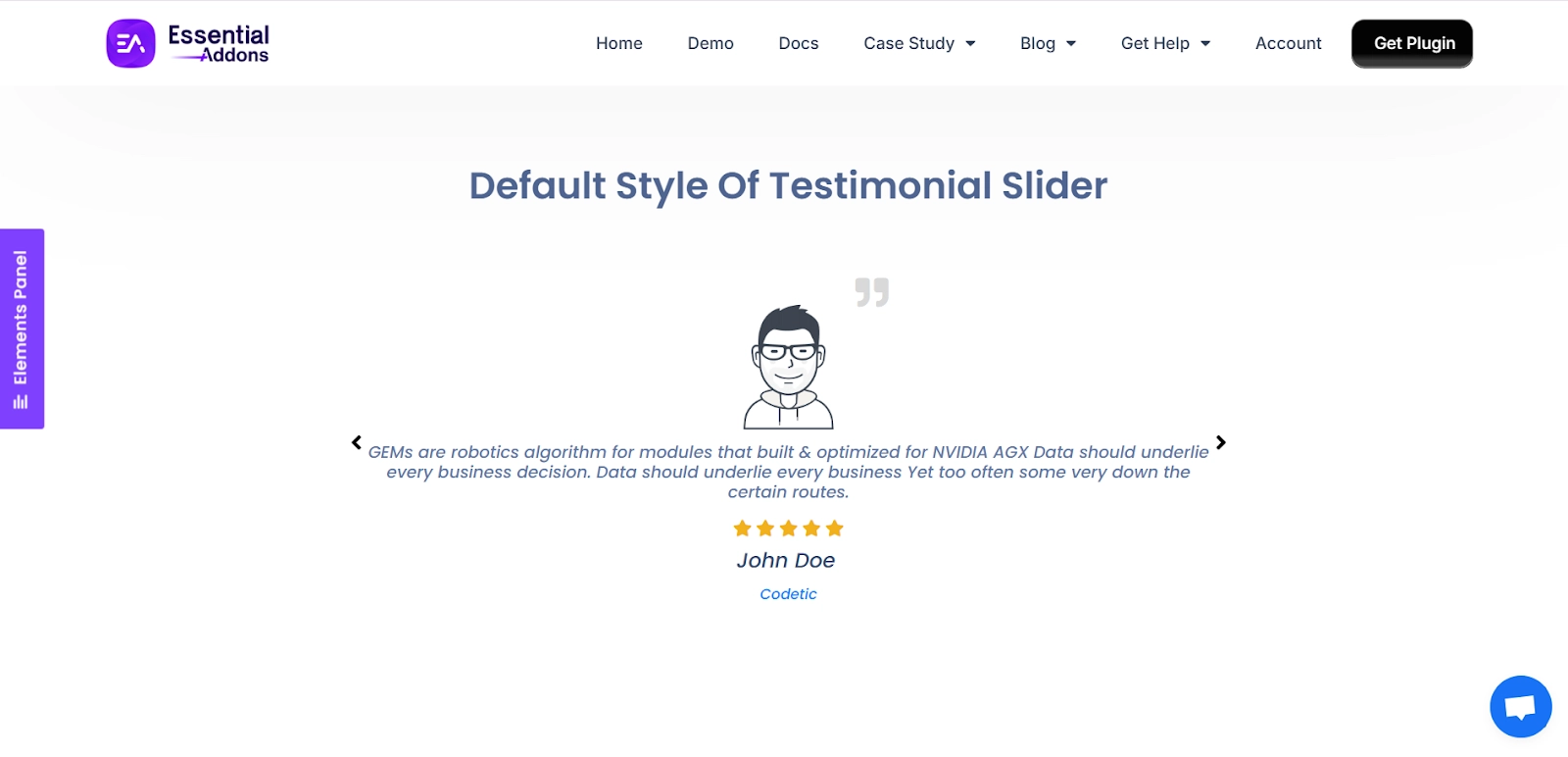
Above, you can see the default style of the testimonial slider by Essential Addons.
Summary
Parent plugin: Essential Addons for Elementor.
Features: Advanced styling, multiple display formats, responsive controls.
Pros: High flexibility, works well with Elementor.
Cons: May require extra customization for advanced layouts.
9. The Plus Addons Testimonial Widget
The Plus Addons for Elementor provides a feature-rich testimonial widget that stands out with its modern design and interactive elements.
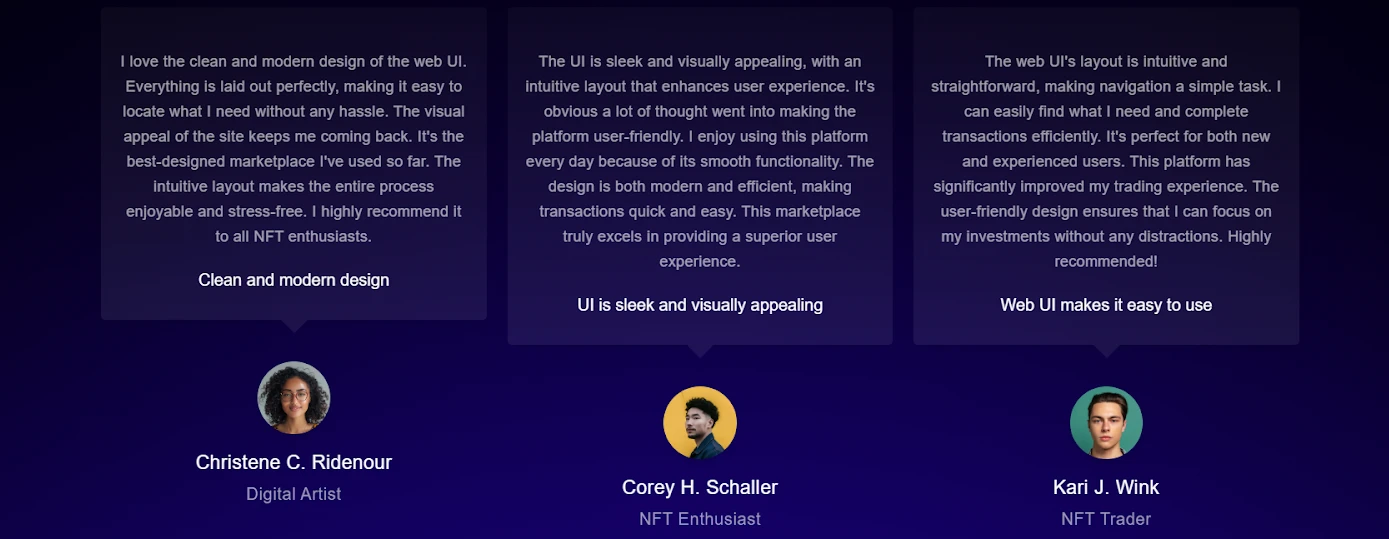
It includes multiple layout styles, animation support, and hover effects that enhance user engagement.
What makes this widget special is its highly customizable nature—you can tweak colors, typography, and animation settings to match your brand identity. It also integrates well with other Plus Addons elements, allowing you to create a seamless user experience across your website.
However, one downside is that it can be slightly heavy on performance, so it may not be the best option for websites that prioritize speed optimization.
Summary
Parent plugin: The Plus Addons for Elementor
Features: Modern design, hover effects, animation support.
Pros: Good customization and styling options.
Cons: Can be slightly heavy on performance.
10. Unlimited Elements Testimonial Slider
The Unlimited Elements Testimonial Slider is another powerful option for Elementor users who want flexibility and control over their testimonial displays.
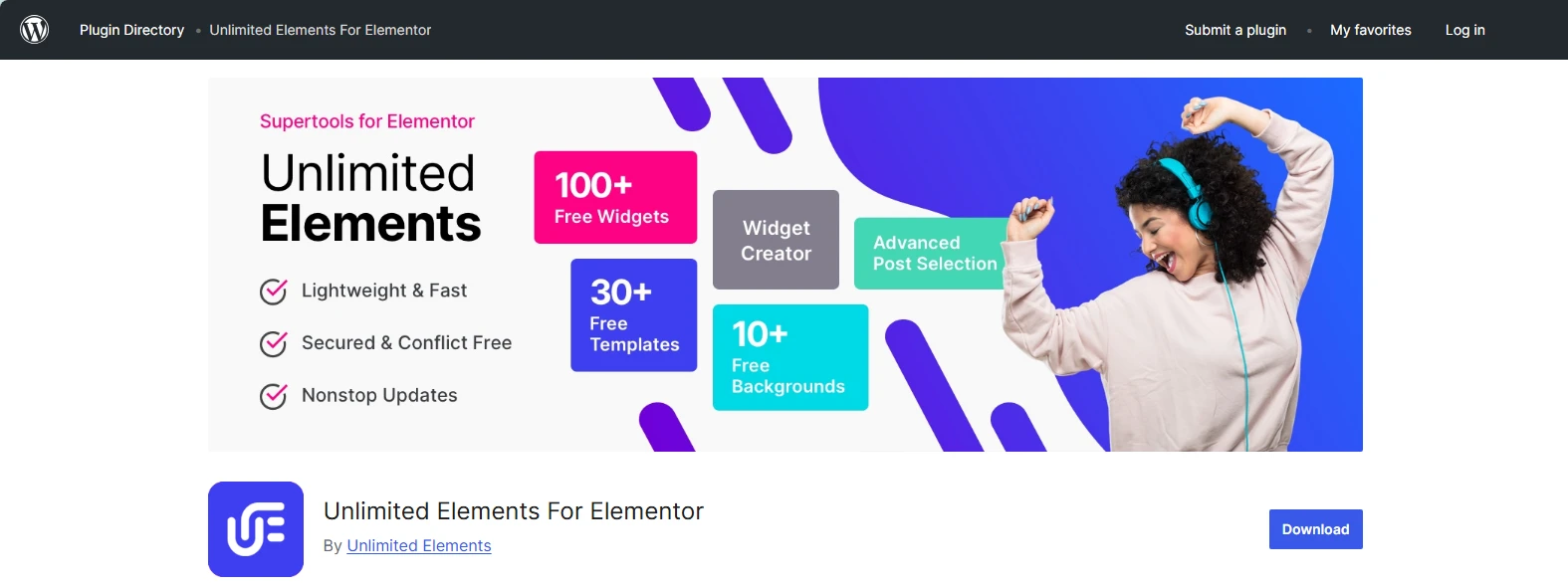
With a variety of custom layouts and dynamic content support, this widget lets you create testimonial sections that match your website’s aesthetic.
It offers a range of responsive design options, ensuring that testimonials look great on all devices. You can also incorporate different styling elements, such as background colors and image alignment, to enhance readability.
However, the free version comes with limited layout choices, meaning you may need to upgrade to access more advanced features.
Summary
Parent plugin: Unlimited Elements for Elementor
Features: Custom layouts, dynamic content support, responsive design.
Pros: Highly flexible, good variety of templates.
Cons: The free version has limited layout options.
How to Install and Use a Testimonial Slider Widget in Elementor
Now that you know about the best testimonial slider widgets of 2025, we will explain how you can install one of them. We will be using the WPMozo Addons Lite for Elementor plugin to install and display their testimonial slider widget in this guide.
- First, open the Elementor page builder and then locate the Testimonial Slider widget offered by WPMozo.
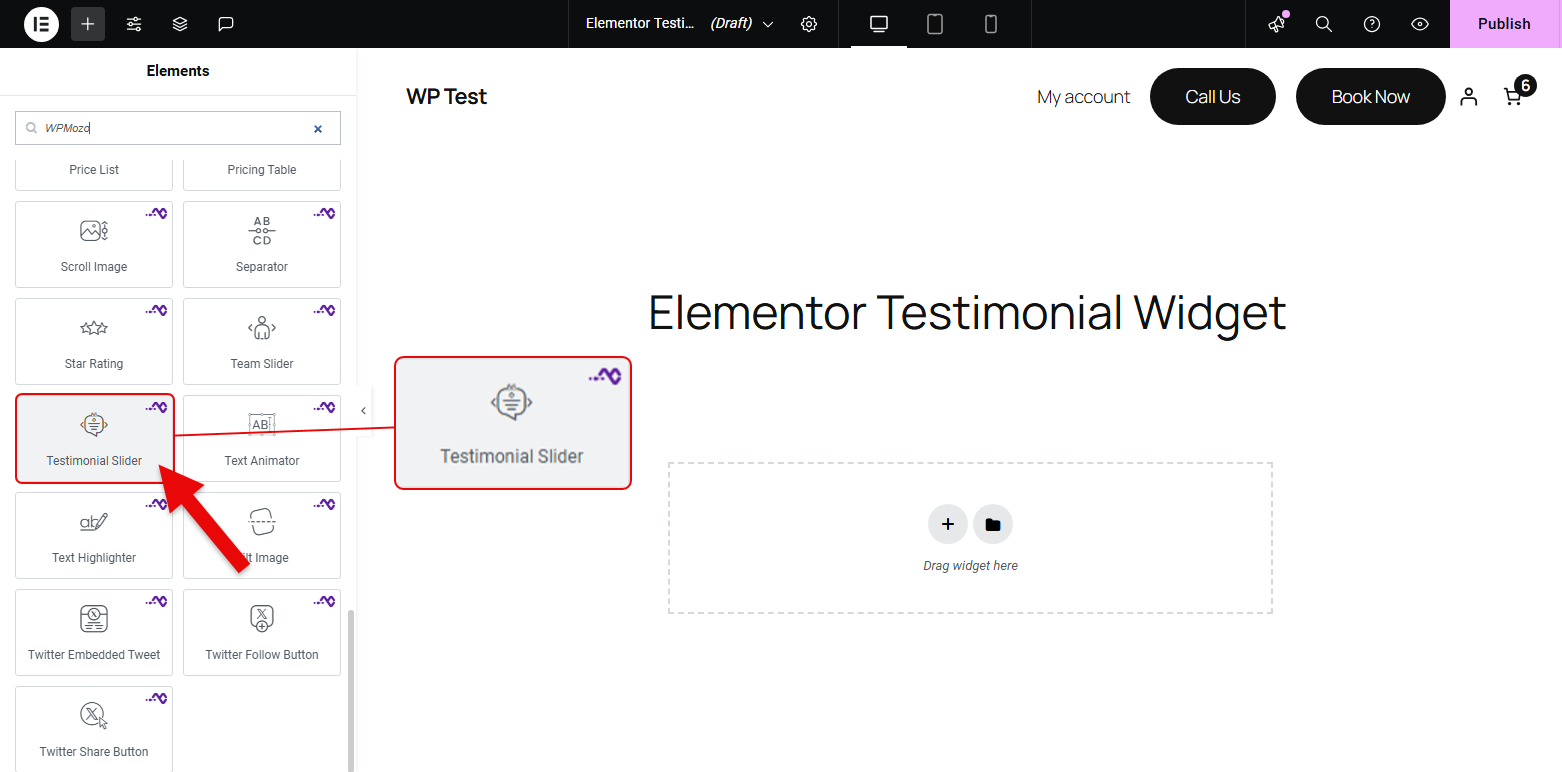
- Click on the widget, and it will be active instantly.
- Add customer testimonials so that they are displayed.
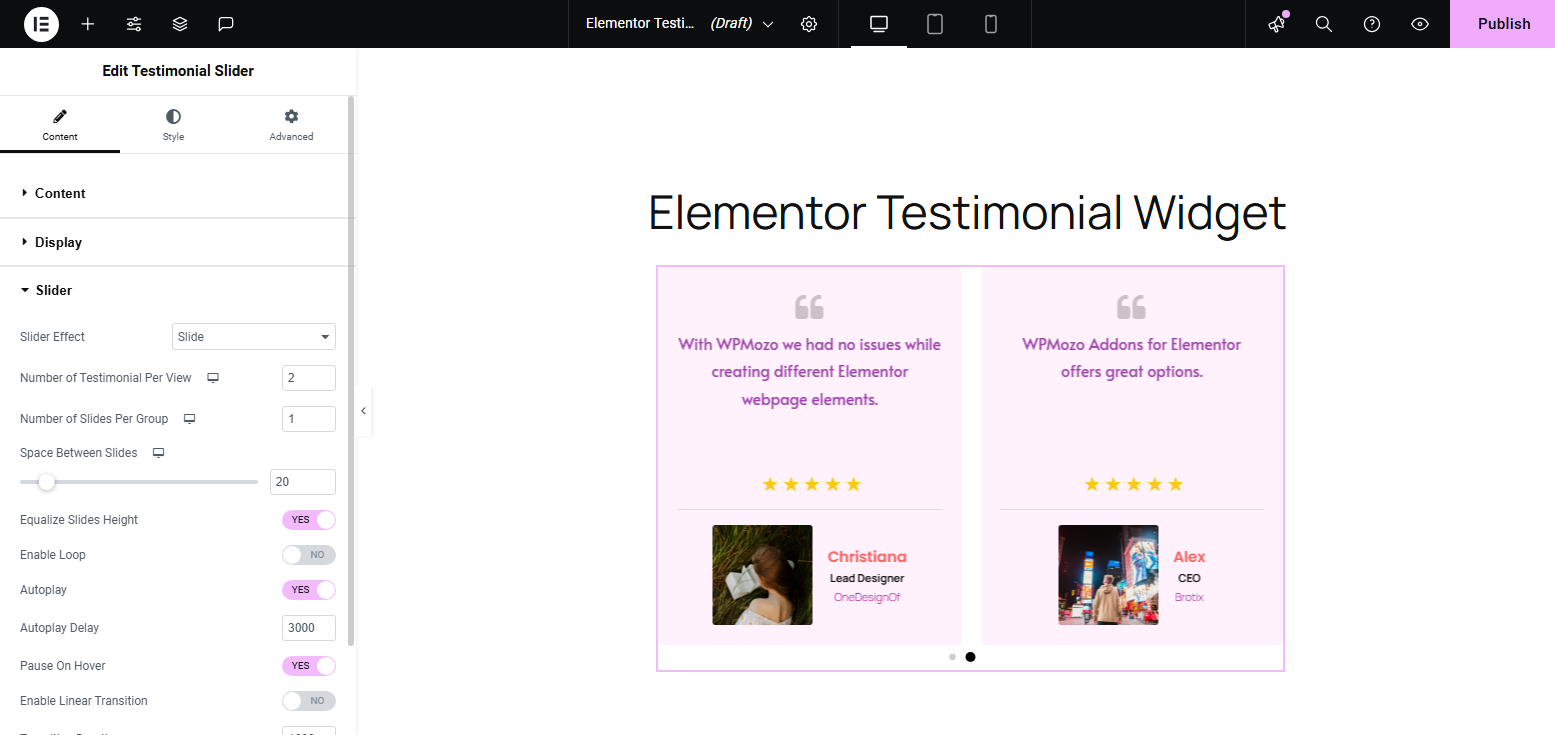
That’s how easy it is to use one of these slider widgets.
Conclusion
Testimonial sliders are a powerful way to build credibility and increase user engagement on your website.
By using one of the free Elementor widgets mentioned in this article, you can display customer feedback in a visually appealing and interactive way.
Among the options, WPMozo Testimonial Slider for Elementor (free) stands out for its lightweight performance, customization and impressive styling features. While ElementsKit is an excellent choice for its modern design and ease of use. Ultimately, the best widget depends on your website’s needs.
Try out a few of them, experiment with different layouts, and choose the one that enhances your site’s aesthetic and credibility the most!

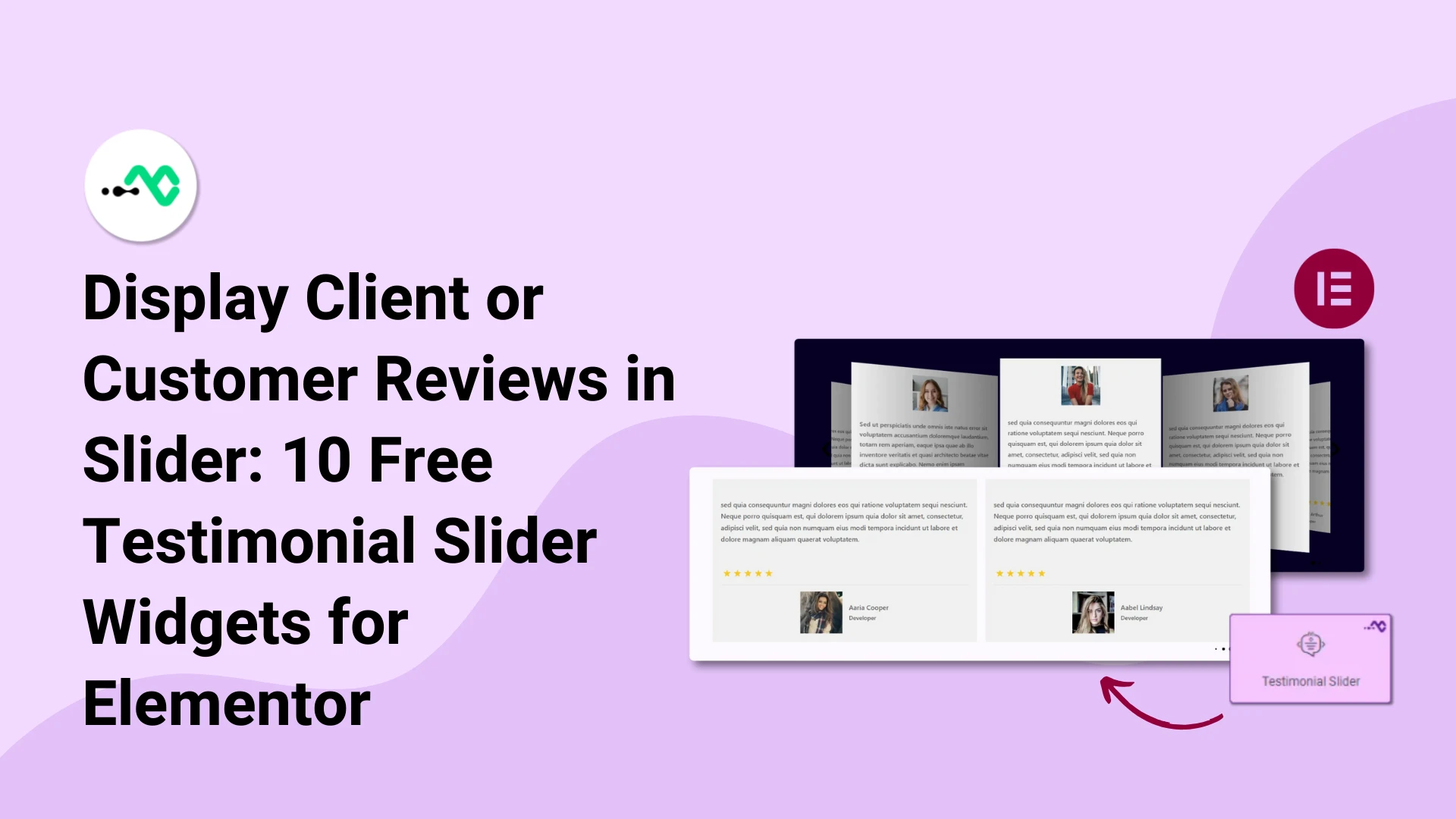




0 Comments