Our Black Friday sale will end soon, and with that, the biggest discount of the year on the best WooCommerce plugins will be gone.
All the great plugins and widgets will be available at the original price and probably cost more with additional features introduced. But you’ve got the chance to get one of the best WooCommerce plugins at the lowest prices, starting from $8.70.
Yes, on WPMozo during the Black Friday sale, you can get a flat 70% discount on the best WooCommerce plugins.
Are you not familiar with WPMozo’s intuitive WooCommerce plugins? Let’s look at them one by one and get them before the sale is over.
If you’re ready, let’s get started.
Want to shop directly? Use the below button to open the sale page and explore the WordPress Black Friday sale offers we are running. Don’t hesitate; just hit the button now.
Best WooCommerce Plugins on Sale (Limited Time Offer)
The following are one of the paid Woo plugins that will help you enhance your WordPress eCommerce store immensely. And because they are on sale, it will be more exciting.
i. Wishlist Manager
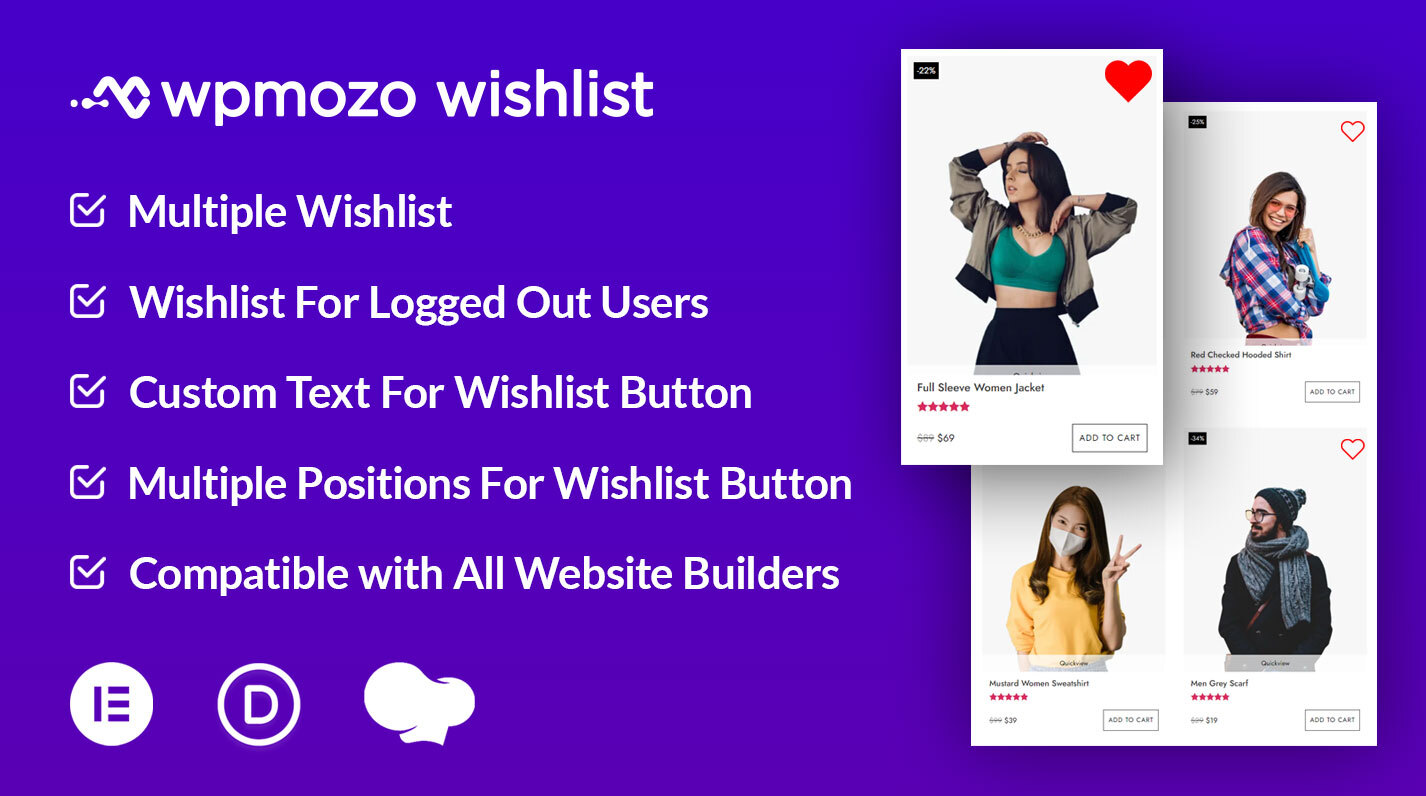
A website created using WooCommerce offers customers a sleek platform where they can shop easily. However, WooCommerce lacks the element to bookmark their favorite product, which makes a well-designed platform stand apart from today’s high standards of a user-friendly platform.
But Woo plugins, like Wishlist Manager, sort everything out. With this plugin, you can easily add the wishlist functionality to your WooCommerce-based WordPress website. Your customers will be able to easily create wishlists and add their favorite products they want to buy later to those lists.
And there are more options and features you can utlize to make this functionality work at its best.
Key Features
- Multiple wishlists support
- Allow customers to create wishlists from product page, product shop, etc.
- Different positions to place the wishlist button
- Use text, icon, or both for the button
- Wishlist page shortcode
- Customize notifications
- Enable wishlists for log-in users
- Supports all leading page builders (Elementor, Divi, Visual Composer)
ii. Mini Cart
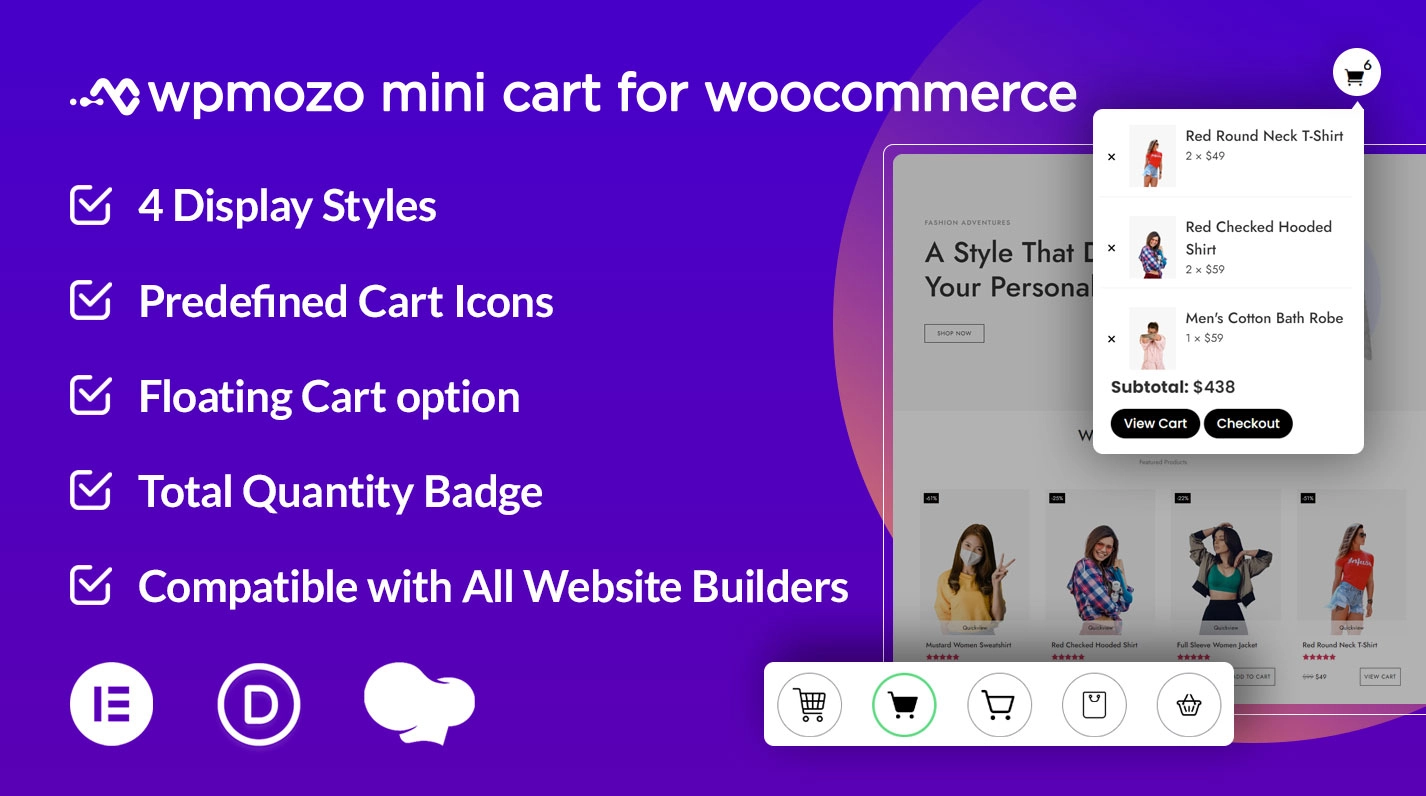
By default, the cart icon on the main menu or primary header of a WooCommerce-based digital shop takes users to the cart page, where they can view the products added to the cart. This is good when the user finally wants to checkout; however, if they want to generally check what they have added without leaving the page they are on, it makes no sense.
That’s why the WPMozo Mini Cart WooCommerce plugin for WordPress comes into the picture.
Through this plugin for WooCommerce, you can add a cart icon to the main menu and let customers view their products by hovering over it, as in the illustration below.
This functionality makes an eCommerce store highly functional as customers don’t have to visit the cart page over and over. No matter what page they are on, they can easily view the products in the cart as well as make changes to them.
Key Features
- Add a menu and floating cart icon
- Multiple cart icons
- Multiple cart icon display types: Off-canvas, overlay, modal
- Hide/show product elements
- Multiple positions for the remove icon
- Open cart details on Ajax add to cart
iii. Variation Swatches
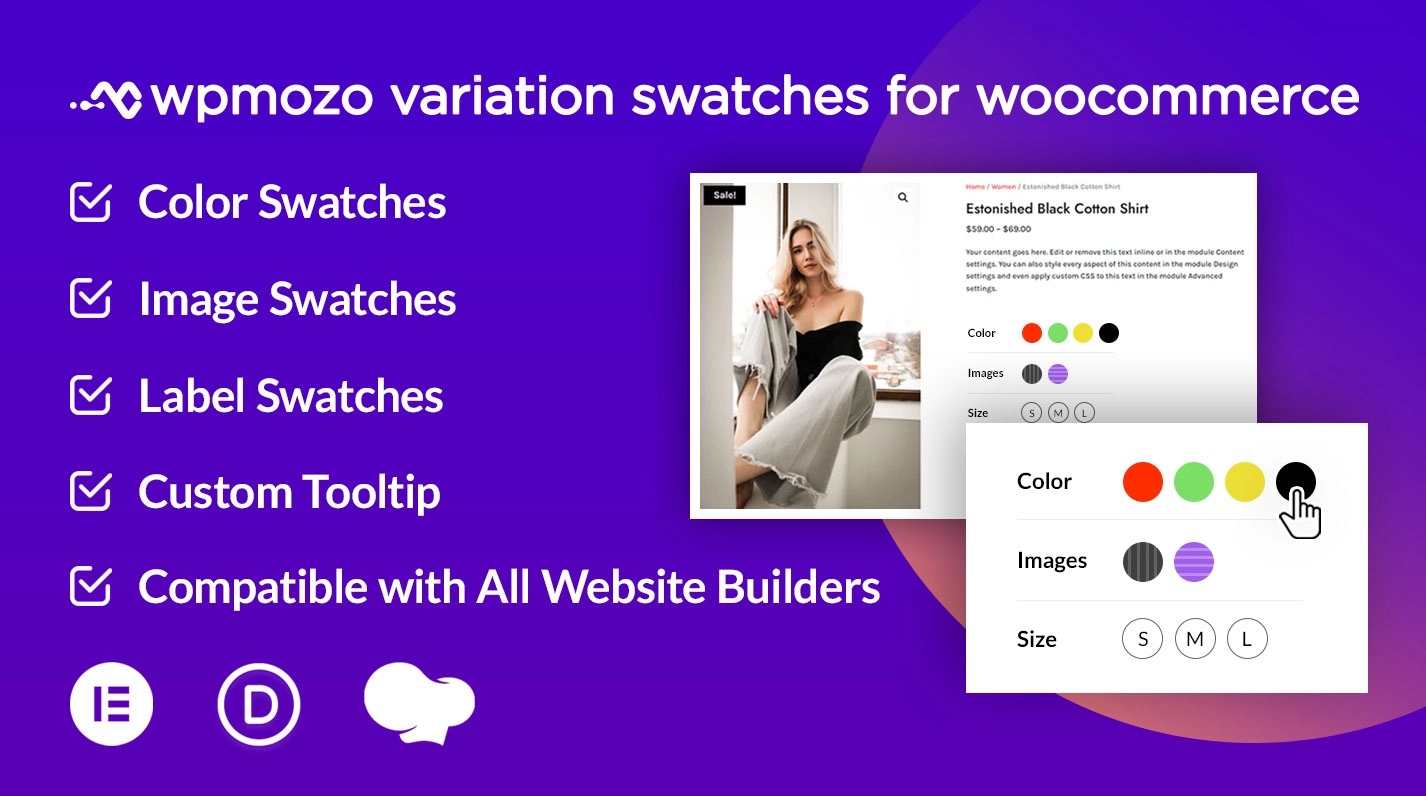
The WPMozo Variation Swatches is another one of the best WooCommerce plugins. Using this plugin, you can display your product’s variations in a more stylish and user-friendly way. With this, it becomes easier for the customers to view the products according to their requirements.
You can say it’s one of the must-have plugins for a Woo eCommerce store.
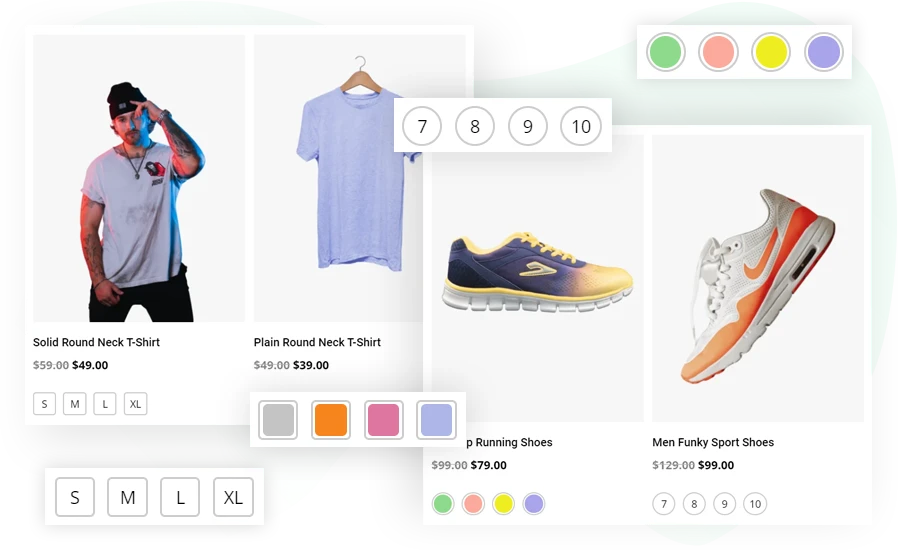
Not only does this plugin improve the functionality, but it also provides a better way to check out the products in variations ways. Furthermore, it lets them add the product exactly to their need, be it size or color.
By using this plugin, you give your customers the tool that simplifies choosing the right variation, like WooCommerce color swatches, and helps clear your inventory faster.
Key Features
- Multiple swatch styles: Color, Label, and Image
- Tooltip styles: Text and Image
- Multiple swatch shapes: Circular and Square
- Use Inline or Separate swatches
- Place swatches on the Before or After Add to Cart Button
- Blur, disable or hide out-of-stock variations
iv. Tab Manager
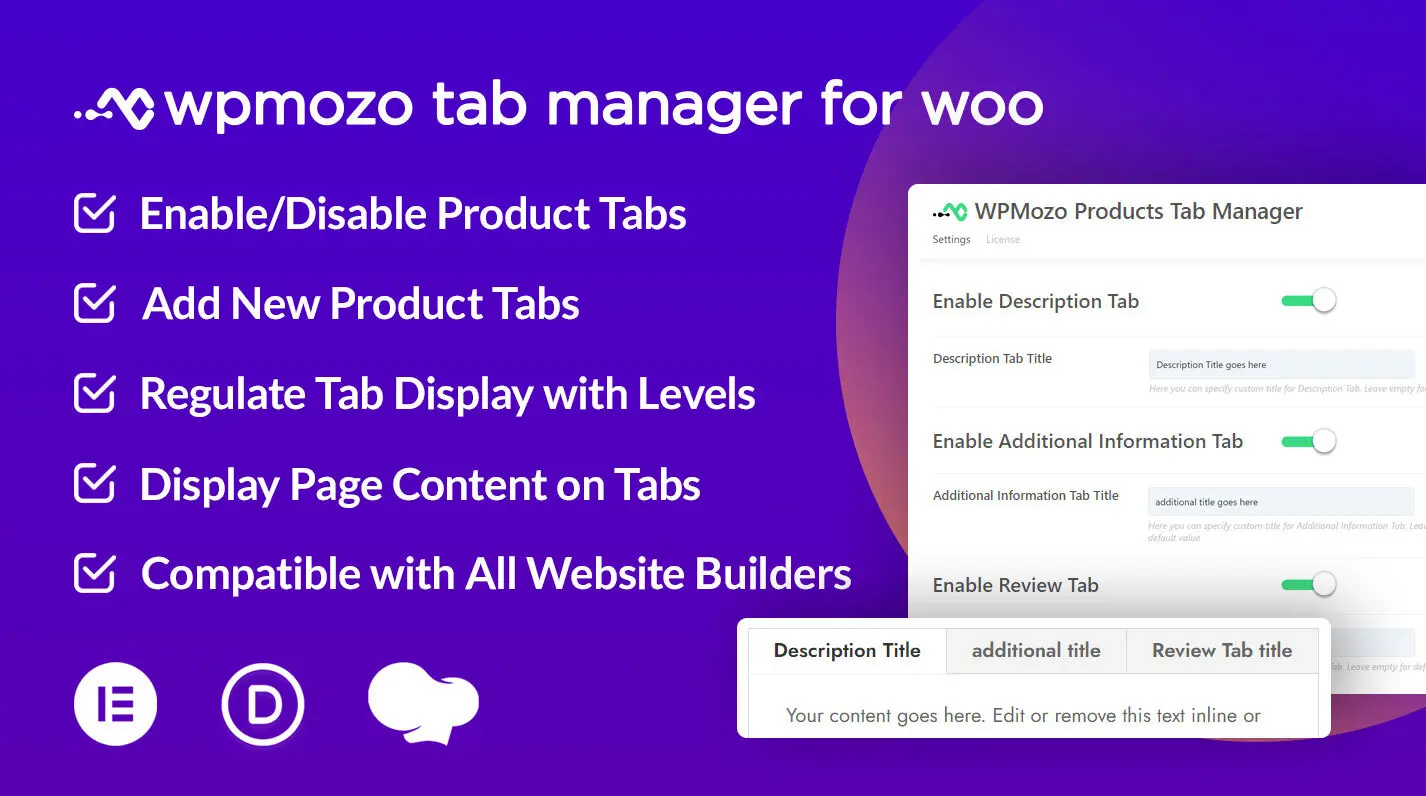
By default, the product pages created using WooCommerce come with three tabs: Description, Additional Information, and Reviews.
These tabs are enough when you have adequate information, plus customer testimonials. But what if all the information doesn’t fit in these tabs and there are no reviews yet? Well, in that case, everything would look overwhelming, and with no reviews but still a reviews tab, the product would appear not promising at all.
That’s where the WPMozo Tab Manager WooCommerce add on comes in.
With this single plugin, you can enhance how the tabs work on WooCommerce product pages. You can add new ones, edit existing ones, and even remove the Reviews tab, allowing you to present product information succinctly and appropriately.
No need to add all the details in the same tab; instead, create separate ones for more clarity and explanations.
Furthermore, you can utilize this plugin as your custom product tabs manager to have better control over tabs of all types of products in your WooCommerce store.
Key Features
- Disable/enable default tabs
- Add new product tabs
- Use page content or Elementor templates
- Change tabs display level: Global, Product, or Category
v. Checkout Manager
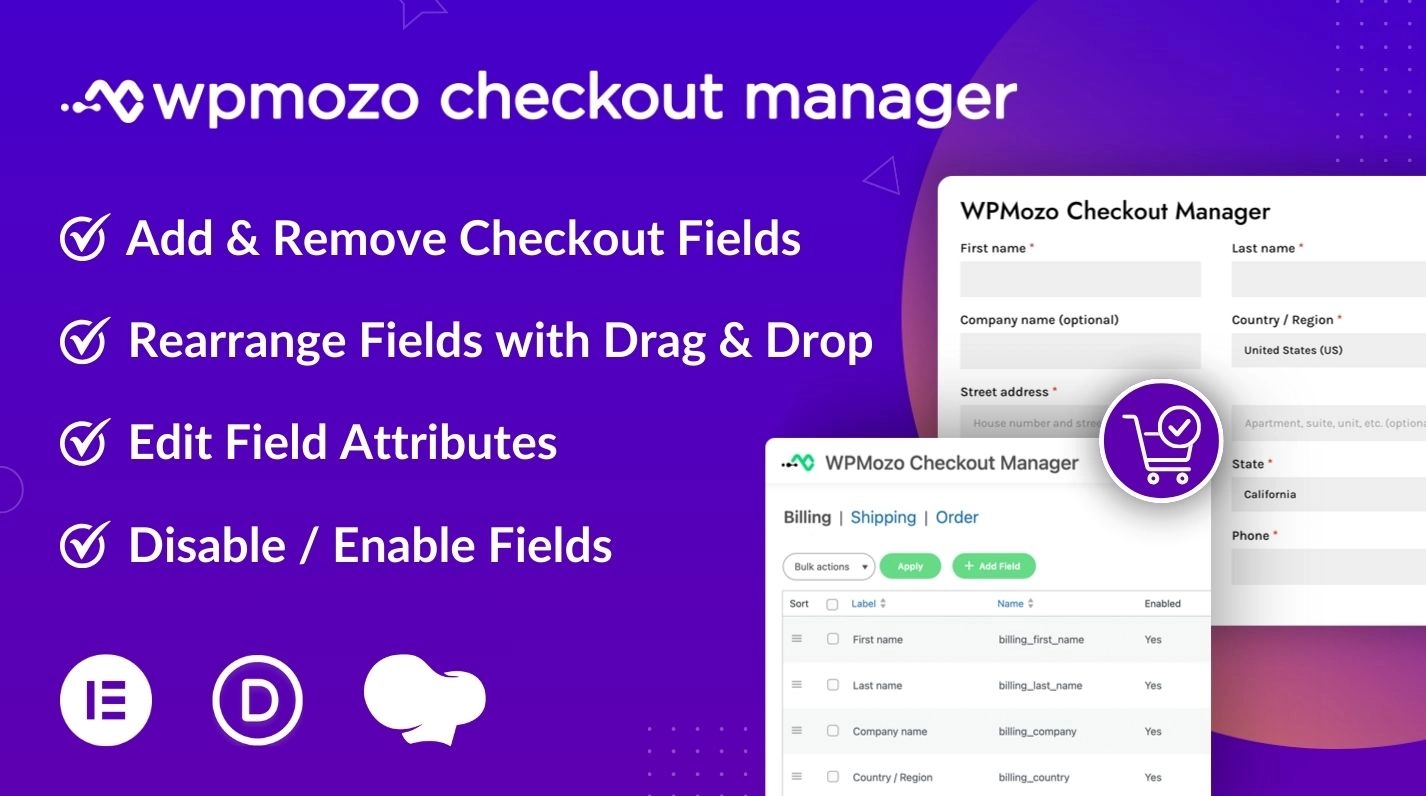
Best WooCommerce plugins cannot go without WPMozo Checkout Manager.
The final stage of a customer’s purchase journey is the checkout page. Therefore, it has to be the most convincing one. It should neither overwhelm nor keep everything a secret. Instead, it should let the users easily checkout and get their product without spending more time.
With the WPMozo Checkout Manager plugin for WooCommerce, you can do that exactly.
You can customize and optimize the fields to ensure they simplify the customer’s buying journey.
Key Features
- Add new custom fields
- Remove fields
- Use different types of fields
- Rearrange the fields
- Separate UI for billing, shipping, and order fields
Why Choose WPMozo Plugins
WPMozo is a dedicated WordPress marketplace where you can get highly intuitive and feature-rich WooCommerce and Elementor plugins. It’s maintained by the same team, Elicus, who’s behind the #1 Divi developer, Divi Extended.

Our Divi WordPress plugins, themes, and layouts are powering more than 300k websites.
Therefore, you can expect the same quality of products and services from WPMozo as well. We ensure that with each WordPress product, you’ll find it effective to work on your highly anticipated web development projects.
By choosing WPMozo, you choose one of the best WordPress experts who’ll offer you:
- Trustworthy WordPress plugins and themes
- Dedicated support
- Money-back guarantee
Yes, if you don’t find our tools meeting your end goal, you can ask for a refund without any hesitation. But we bet it won’t happen because we ensure each product meets our customers’ goals.
So, get the WooCommerce addon you need from the above-listed plugins on sale, and build with confidence.
Build Better WooCommerce Stores Starting Today!
The sale will end soon; therefore, make the most out of it while you can.
It’s a once-a-year offer; a discount like this (flat 70% off) for the best WooCommerce plugins is worth all the effort. So, if you miss it, you miss the perfect opportunity to enhance your WooCommerce website at the most affordable rate.
Each plugin offers various features; hence, missing them is like missing an on-demand WordPress expert.
So, don’t wait anymore, and get these WooCommerce plugins for your eCommerce website.
The sale will end in a few days.





0 Comments