Spectra Blocks (previously Ultimate Addons for Gutenberg) is one of the best Gutenberg blocks plugin available. It offers a wide range of blocks that allow you to design webpage elements easily without writing any code. You only have to drop a block on the WordPress page/post, add your content, configure the design, and it’s ready.
Although the Gutenberg blocks it offers have adequate options to design advanced elements, sometimes you might find them limiting.
That’s why there are different Gutenberg block plugins available. In this post, I will discuss the 10 alternatives to Ultimate Addons for Gutenberg, which you can use standalone or alongside it, as Gutenberg is the editor, so you can have multiple addons.
However, it’s recommended that you keep additional plugins to a minimum to maximize performance.
Now, let’s get started with our Gutenberg plugins.
The Top 10 Alternatives to Spectra Blocks (or Ultimate Addons for Gutenberg)
The following Gutenberg editor plugins, an alternative to Spectra Blocks, are not in any particular ranking order. You should explore each and get the one that fits your requirements the most.
1. WPMozo Blocks and Addons
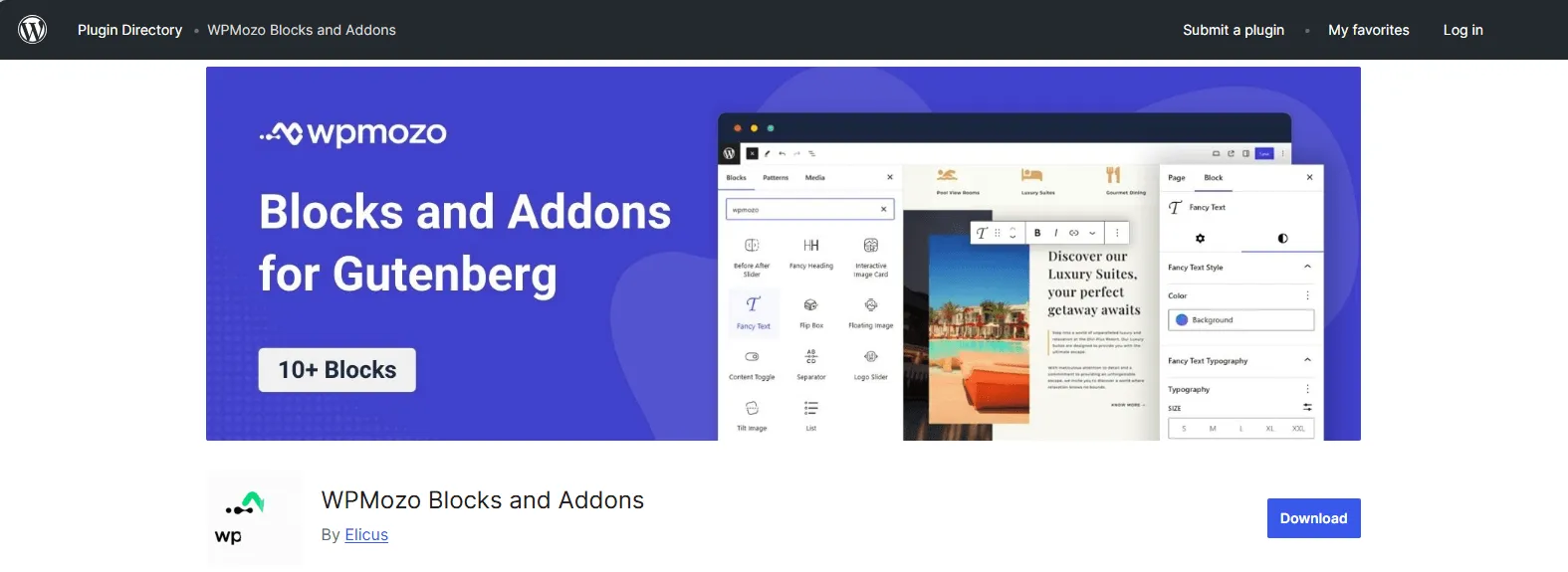
WPMozo Blocks and Addons plugin for WordPress page builder is a new Gutenberg blocks plugin with 40 advanced Gutenberg blocks. It’s a free WordPress Gutenberg plugin that you can use to build different essential and engaging webpage elements.
It includes blocks like:
- Before and After Image Slider Block
- Content Toggle Block
- Fancy Heading Block
- Fancy Text Block
- Flip Box Block
- Interactive Image Card Block
- Logo Slider Block
- Floating Image Block
- Tilt Image Block
- Separator Block
- List Block
- Image Card Block
- Star Rating Block
- Pricing Table Block
- Image Stack Block
- Testimonial Slider Block
- Mystery Image Block
- Masonry Gallery Block
- Bar Counter Block
- Promotion Bar Block
- Lottie Block
- Text Highlighter Block
- Text Animator Block
- Scroll Image Block
- Image Magnifier Block
- Price List Block
- Advanced Button Block
- Rotating Text Block
- Business Hours Block
- Dropdown Button Block
- Scroll Text Block
- Image Hover Effect Block
- Image Accordion Block
- Facebook Comments Block
- Facebook Embedded Video Block
- Facebook Share Button Block
- Facebook Like Button Block
- Twitter (X) Follow Button Block
- Twitter (X) Embedded Tweet Block
- Twitter (X) Share Button Block
Likewise, there are other blocks available for you to utilize. Each block comes with multiple features and easy customization options.
You can build the needed webpage elements without following any complex steps. Simply add the block to the WordPress block editor, and using the controls available in the block settings, optimize it per your requirements.
The plugin is new, yet it offers outstanding Gutenberg blocks. It’s developed by the same team, Elicus, behind the #1 Divi author on the Elegant Themes marketplace.
2. Kadence Blocks
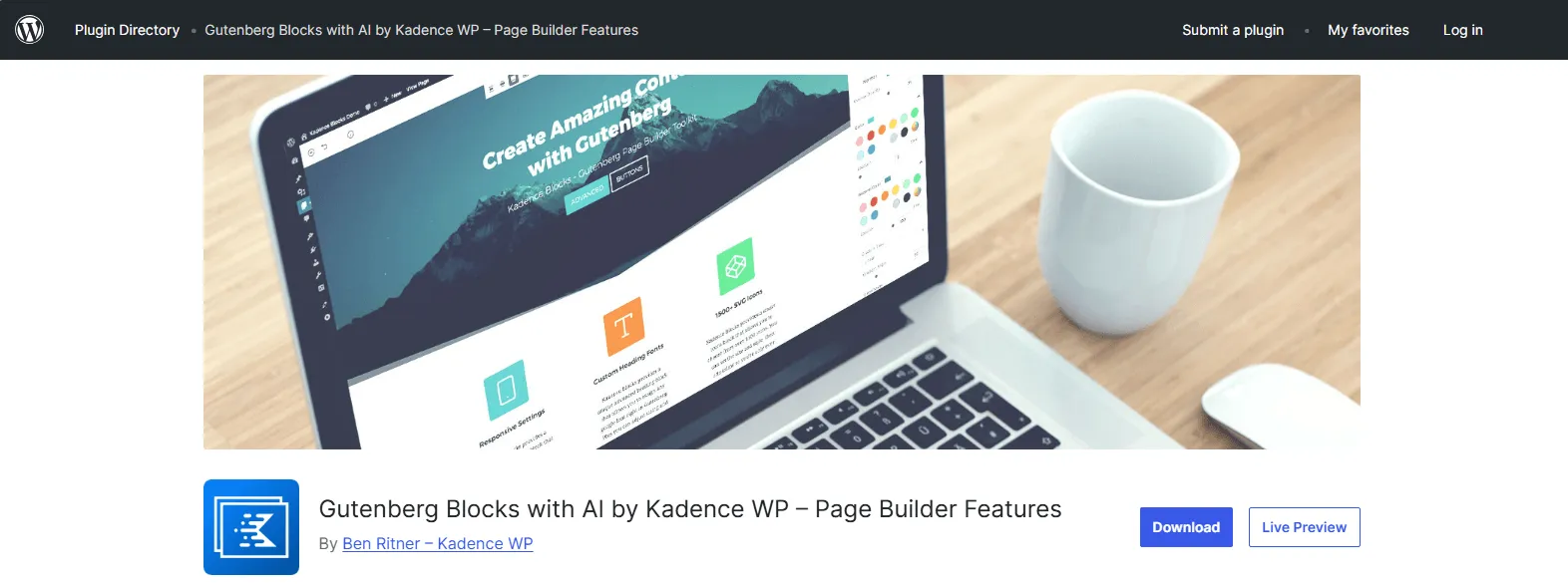
The next plugin in our list of best Gutenberg plugins as an alternative to Spectra Blocks is Kadence Blocks. If you’re looking for Gutenberg addons with the power of AI, these are your blocks. This WordPress plugin offers a total of 35 Gutenberg blocks. Among these, 20 are free blocks, and the remaining 15 are premium blocks.
The free plugin includes blocks such as:
- Accordion
- Advanced Button
- Advanced Text
- Countdown
- Count Up
- Info Box
And there are others.
With the premium plugin, you get blocks like Row, Tabs, Table of Contents, Divider, and Icon. This Ultimate Addons for Gutenberg alternative offers minimal CSS load, with responsive controls, and layout customization.
You can also use this addon to improve content typography and utilize 1500+ SVG icons it provides.
With the Kadence AI integration, it becomes even more interesting to use this Gutenberg plugin to add high-quality content in minutes. Furthermore, you get access to the AI-built pages and patterns, enabling you to build your webpage elements and even whole pages in a shorter time with a professional touch.
Overall, by using Kadence Blocks, you choose the simplicity of the Gutenberg block editor for quality results.
3. Stackable
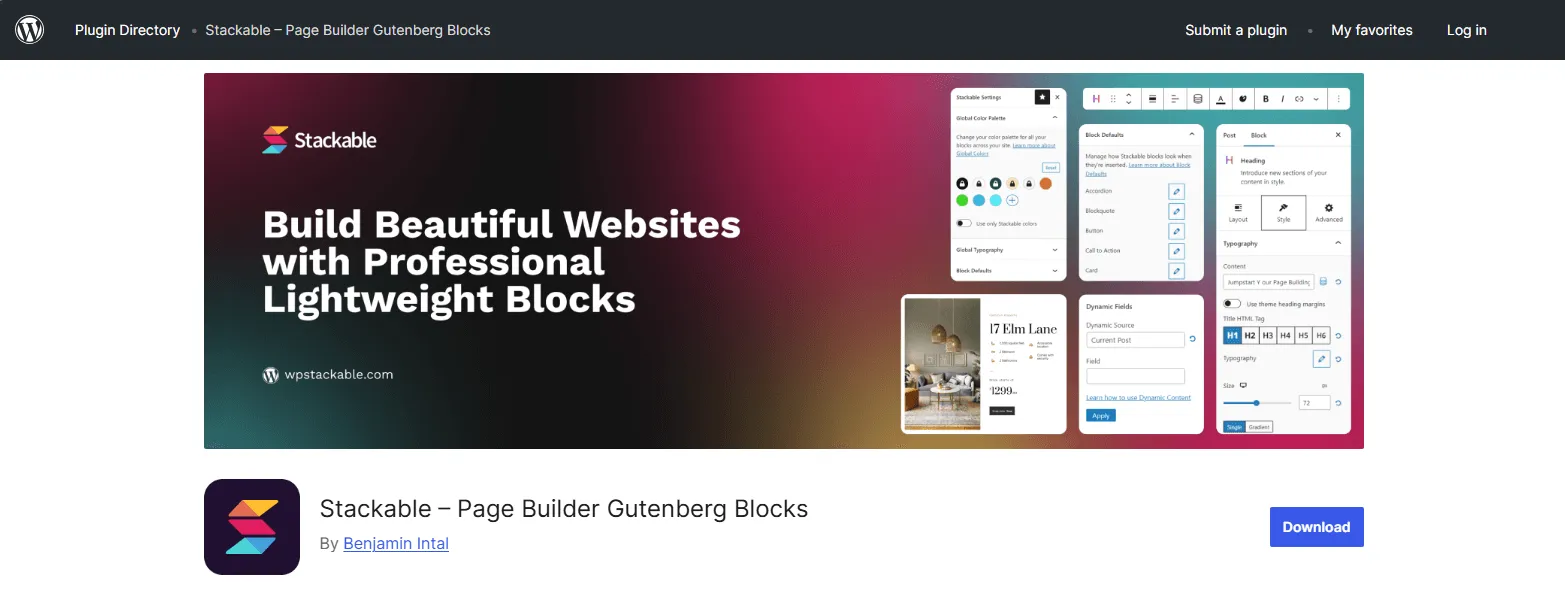
The Stackable blocks plugin is among the comprehensive and extensive Gutenberg editor plugins. It offers a feature that lets you utilize Gutenberg in the most advanced way. With it, you not only get free Gutenberg blocks but also page builder-like design options. This plugin is more of a page builder for Gutenberg.
It includes a total of 44 custom blocks, of which 42 are free.
You also get free block designs, UI kits, Wireframes, block layouts, Flexbox controls, global typography and colors, advanced column collapse, and more.
However, using the free version, you won’t be able to utilize Stackable blocks to their fullest potential. Therefore, it’s recommended you get the premium version.
Because the pro version lets you utlize:
- Advanced Copy-paste styles
- Dynamic Content from Post Data
- Built-in custom fields
- Native Query Loop
- Motion Effects
- Per-block Custom CSS
And there are other useful options that are only available with the paid version. So, if you get that, you will not find yourself restricted when you use Stackable. Otherwise, the free Gutenberg blocks you add to the design will hardly satisfy you.
Hence, if you want to use Stackable, go with the premium one.
4. GenerateBlocks
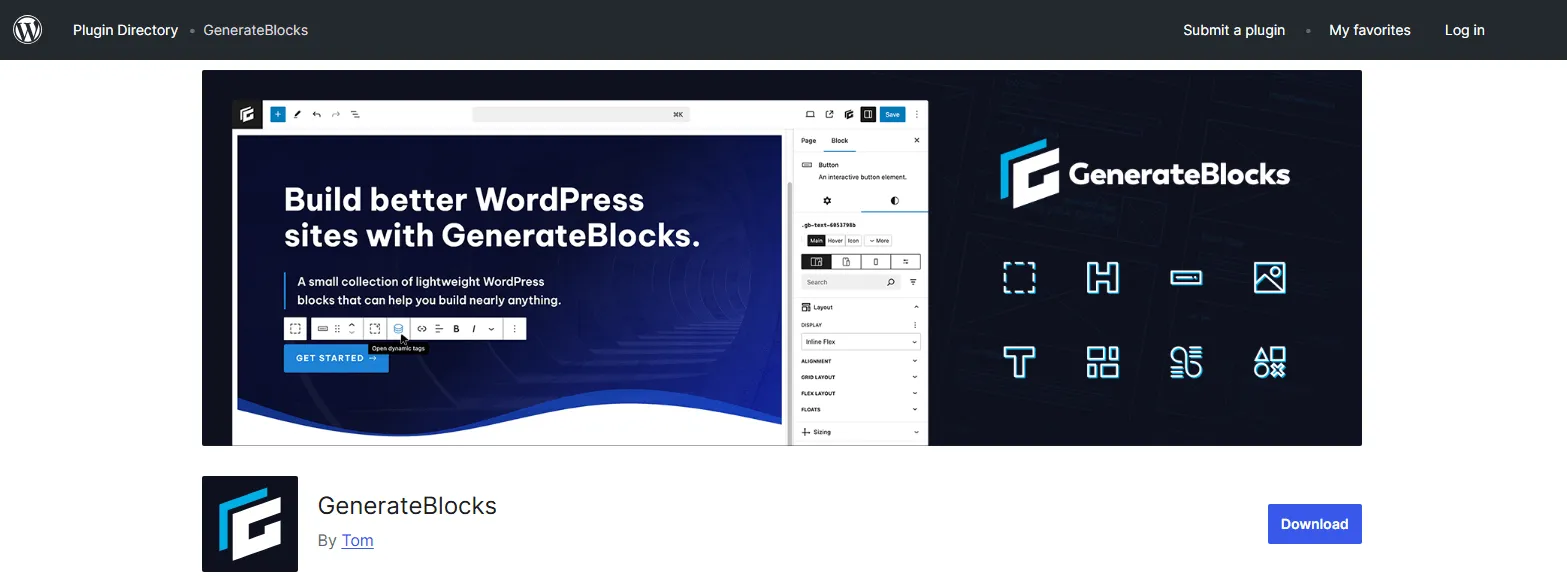
Another alternative to Ultimate Addons for Gutenberg we have is GenerateBlocks. A lightweight WordPress blocks plugin that allows you to design webpage elements of various kinds with minimalism in mind.
The plugin includes a total of 8 blocks and hundreds of assets to build webpages in no time.
This blocks plugin poses itself as the best WordPress page builder for Gutenberg by offering Global Styles, Effects, Backgrounds, Container Links, Asset Library, Copy+Paste Styles, Device visibility control, and Custom Attributes.
When you use this Gutenberg addon, you’ll find its options very intuitive and natural to what Gutenberg offers by default. There’s no learning curve, and you get the most out of it every time you use it.
However, with the free version, you’ll find yourself limited; hence, choose to get the premium version that offers all the other resources and features provided.
5. Essential Blocks
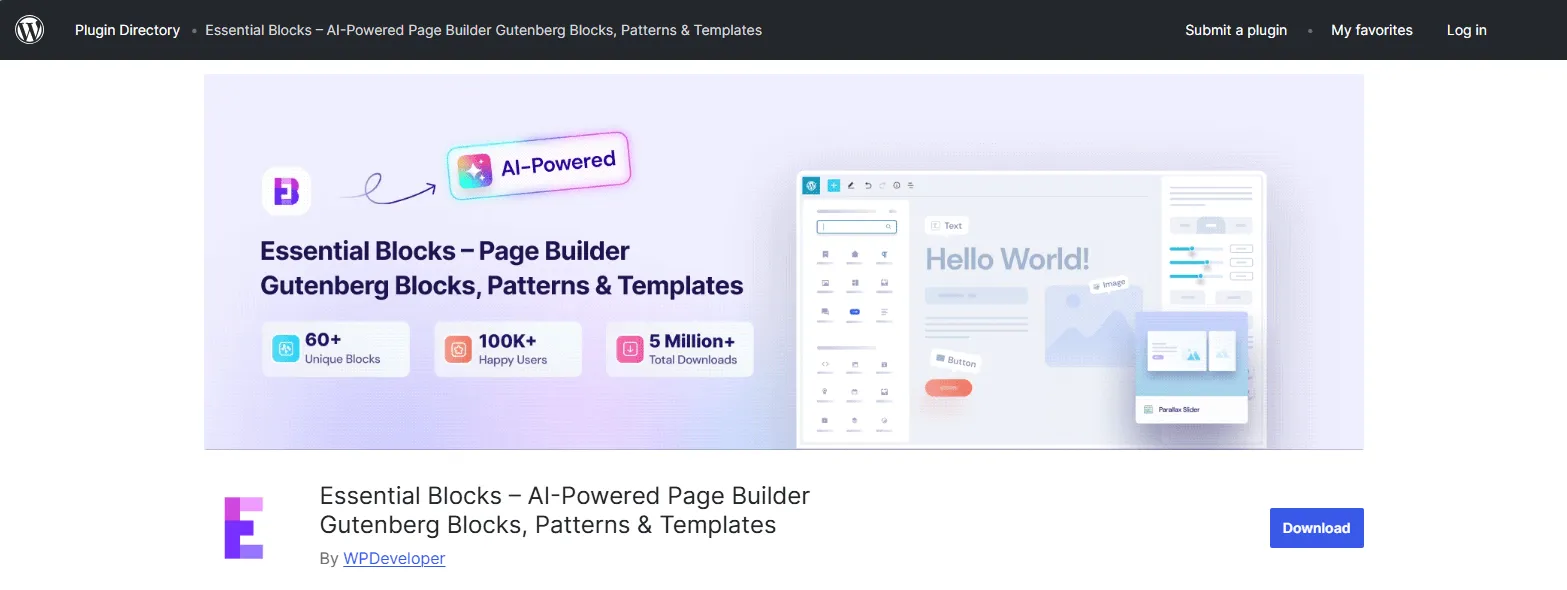
Another AI-powered page builder for WordPress block editor we have is Essential Blocks.
Similar to Stackable, it is a huge plugin with more features and options, and it fits the criteria of a good alternative to Ultimate Addons for Gutenberg. It’s one of the Gutenberg block plugins that provides you with more than 50 free Gutenberg blocks.
And a total of 10 paid blocks. But the free blocks are enough to design extensive elements, hence, it’s optional if you want to switch to the paid version.
This Gutenberg plugin has blocks for WooCommerce, such as Product Carousel, Product Rating, Add to Cart, and Product Price. There’s a block for Google Maps, Openverse, and NFT Gallery.
If you choose to get the premium version, you can get Dynamic Tags and ACF support, animation, visibility control, and logic. But if you don’t want to utilize all of that, then the free version is all you need. It has all the blocks and features that will help you build amazing WordPress websites using the Gutenberg editor.
Furthermore, if you use this, you might not need to install any other Gutenberg block plugins.
6. CoBlocks

CoBlocks is one of the free Gutenberg addons without a premium version.
It offers basic 54 blocks to help you get started with your WordPress website. Notably, the users of GoDaddy hosting tend to use it more as it gets installed by default when GoDaddy customers choose to build their website with them.
Although the blocks are basic, you can experience advanced page building using the CoBlocks.
This Ultimate Addons for Gutenberg alternative comes with true row and column building, giving you more control over the layout of the blocks. Some of the popular blocks it includes are:
- Author profile block
- Events block
- Social Profiles block
- Highlight block
- Media Card block
- OpenTable Reservations block
In addition to these, you can utilize CoBlocks to change fonts, optimize responsive margin and padding, apply custom colors, etc. Overall, it’s a good block editor plugin for starting to build your WordPress website without any extensive investment.
7. Otter Blocks
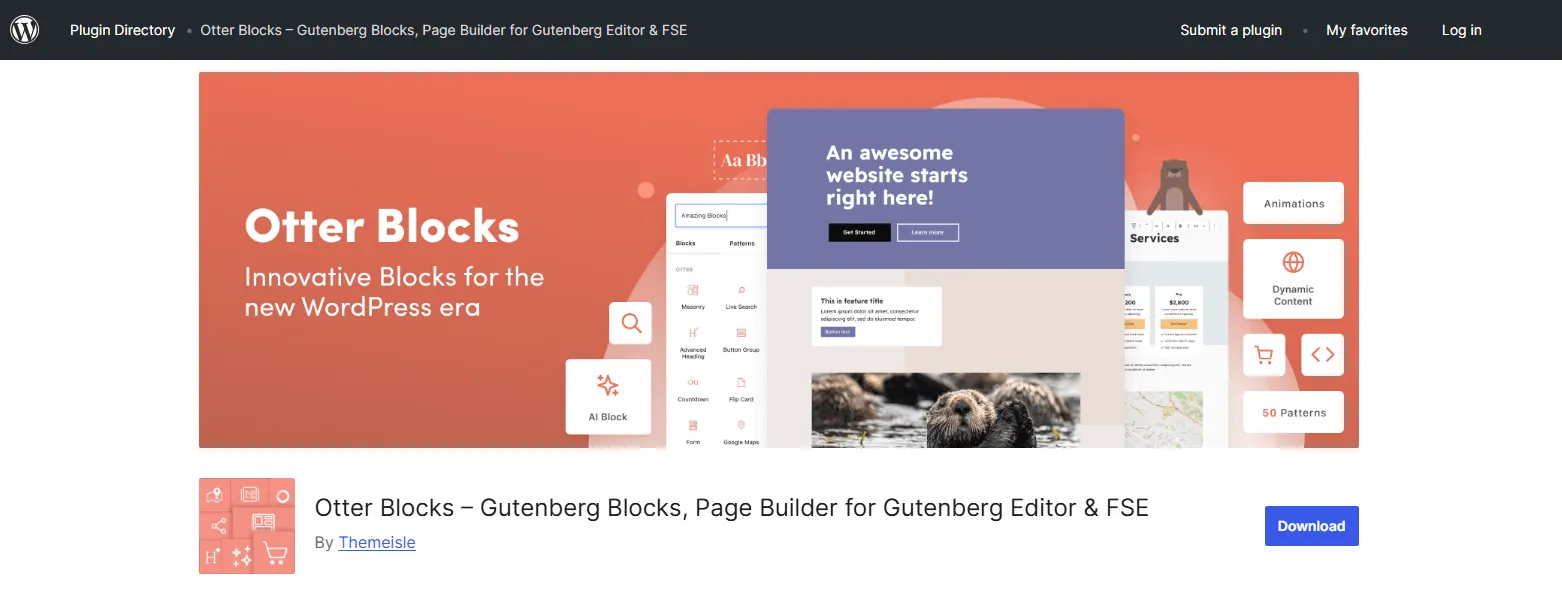
With Otter Blocks, you get dynamic blocks and pre-built templates that are ready to use. For the WordPress block editor it has 23 free Gutenberg blocks and 5 paid blocks. In addition to these, you get templates that include patterns for Service, Testimonial, Pricing, Features, and CTA.
Hence, it has adequate blocks and resources that can help you build a working WordPress website.
It also lets you enable only those blocks that you want to use, and those that you don’t want to, you can disable them through the easy Otter Blocks settings. Apart from this, it supports WooCommerce by offering blocks for Product Review and Stripe Checkout.
If you get the Pro version, you can access the WooCommerce Builder blocks as well.
The premium plugin opens the way to Popups, Dynamic Values, Visibility controls, and Review Comparison Table. But if you stick with the free plugin, you still get an intuitive page-building experience using the WordPress blocks editor.
8. Ultimate Blocks – WordPress Blocks Plugin
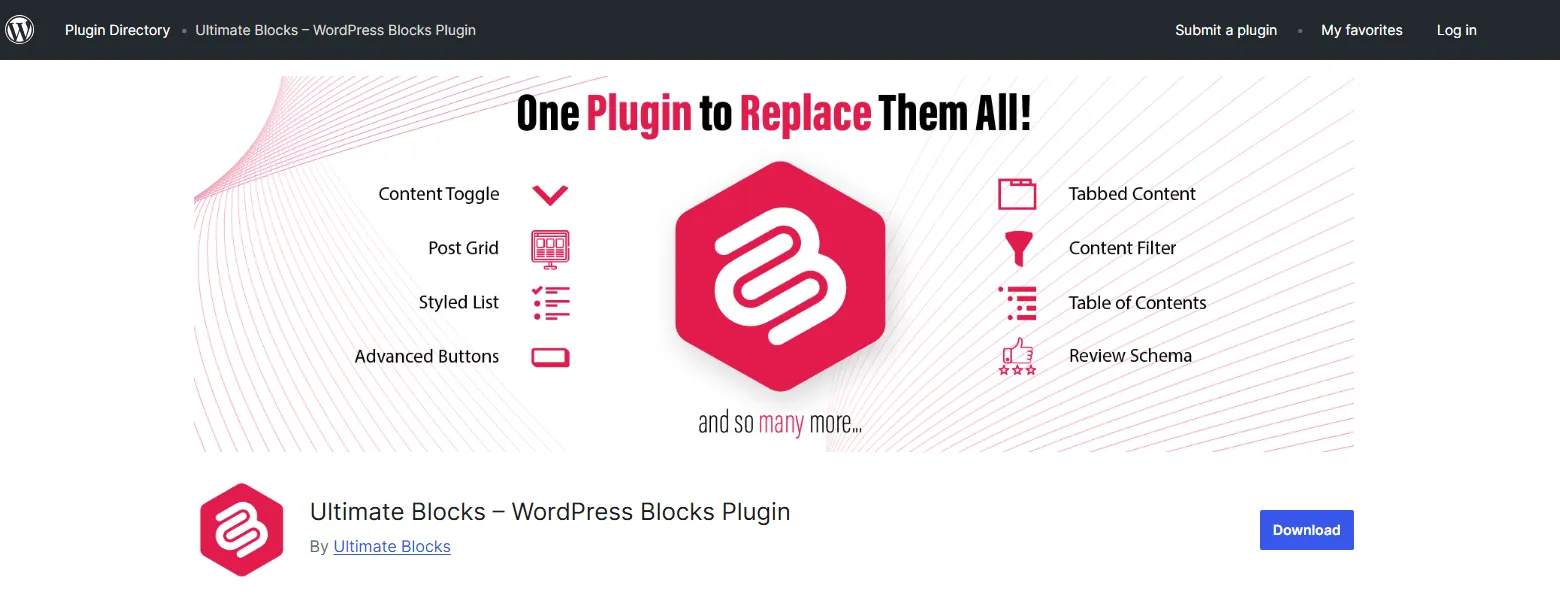
The next one on our list of WordPress block plugins is Ultimate Blocks. It’s a 24-block plugin with 2 extensions to add more functionality to the blocks. You can use this to create elements like Content Toggle, Tabbed Content, Star Rating, and Counter.
The extensions available allow you to adjust responsiveness and add custom CSS to each block.
Why is it considered among the best Gutenberg plugins, and why use it? The number one reason is its extensive customization options for each block it provides. For example, for the Progress Bar block, you can use multiple layouts, display numbers, adjust the position, and even change the line styles.
Likewise, you can apply other customizations to other blocks it offers.
Another reason why you can use this plugin is that its premium version offers 20 more blocks at a reasonable price.
The blocks it includes give you capabilities to target content creation, visual design, engagement, marketing, and SEO. Meaning, you can target most of your business goals through the website.
Thus, using this plugin as an alternative to the Ultimate Addons for Gutenberg plugin is an efficient choice.
Learn More.
9. Getwid – Gutenberg Blocks
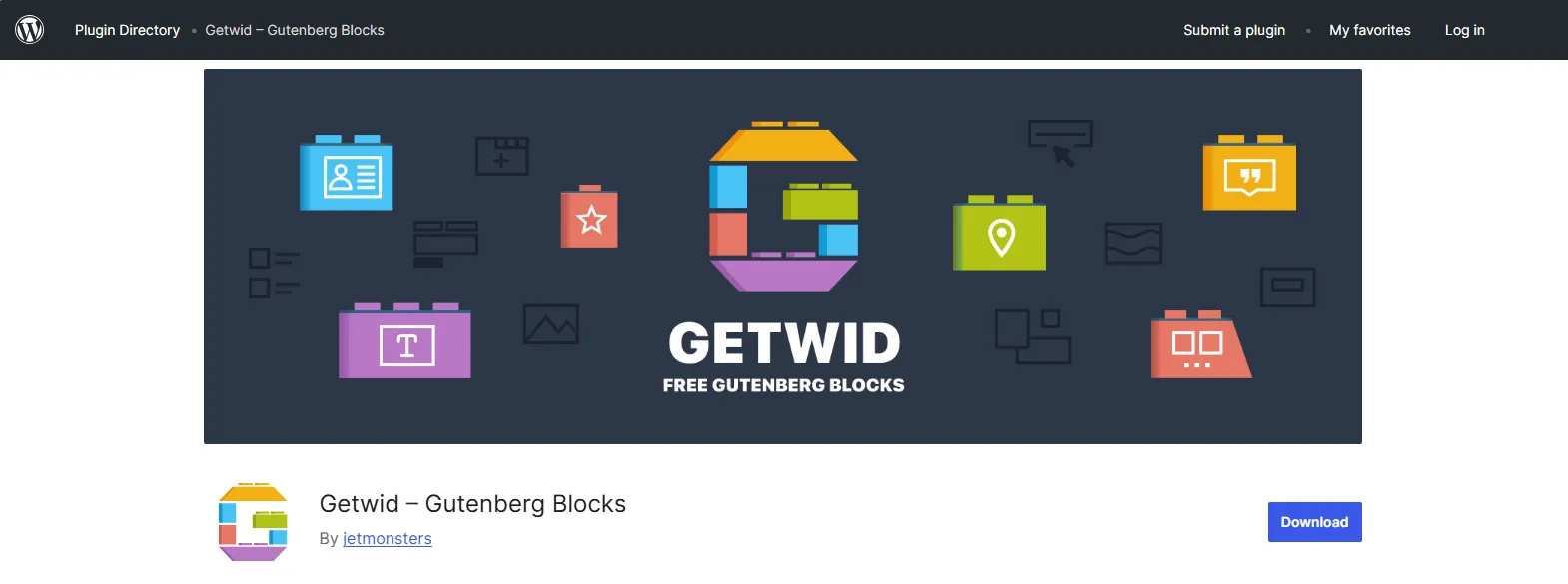
Getwid is the second-to-last plugin in our list of best Gutenberg plugins as an alternative to Spectra Blocks. It’s a powerful Gutenberg block editor plugin with more than 50k active installations. With this plugin, you get 40+ blocks for WordPress, which you can use to build elements like banners, button groups, content sliders, icon boxes, image boxes, video popups, and recent posts.
Not only does this plugin provide you with advanced Gutenberg blocks, but it also includes performance optimization options. You can load CSS and JS of blocks on demand, and even aggregate all CSS files in the header.
Furthermore, you can integrate Instagram, Google Maps, and Mailchimp API keys.
The blocks Getwid offers you mix well with the default user interface of WordPress editor, and you feel no issues using them. Each block follows a simple customization UI right under the Block settings.
10. Elementor Blocks for Gutenberg
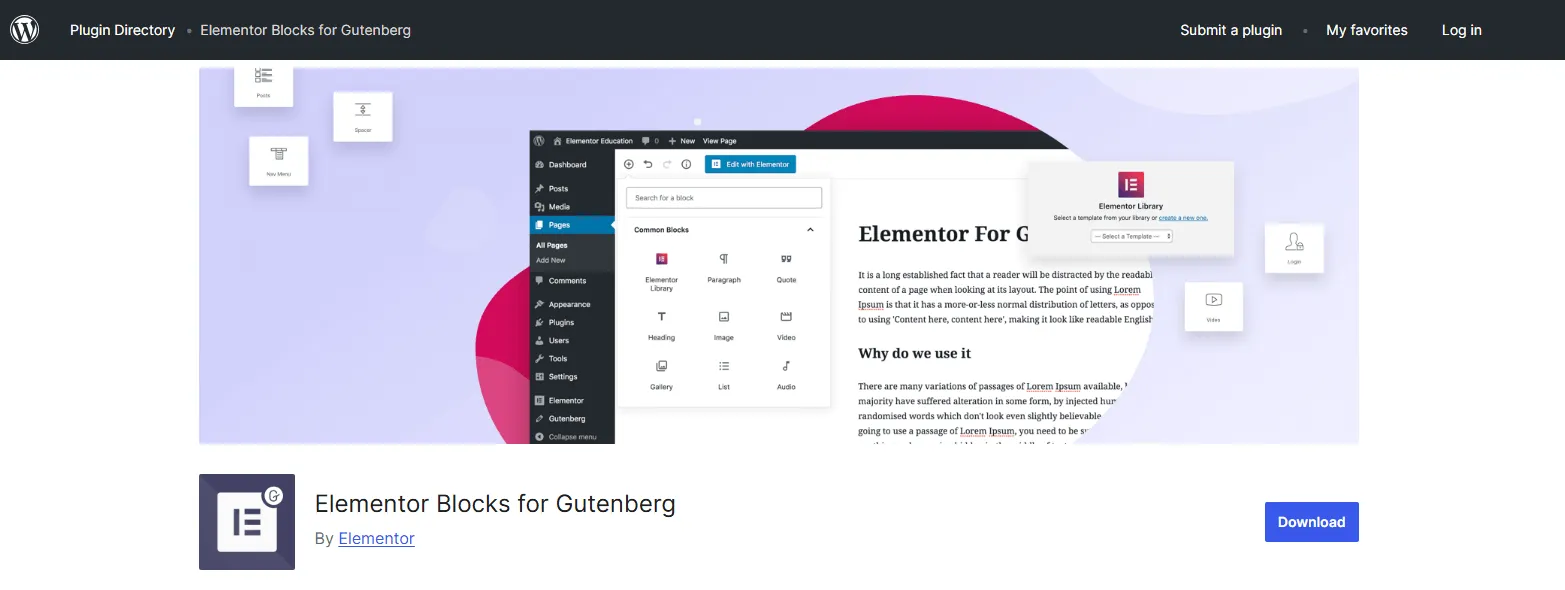
Elementor is a WordPress Gutenberg alternative, and if you’re using it alongside the WordPress block editor, you can use these Elementor Blocks to display the Elementor-based element on your Gutenberg page.
It allows you to insert the Elementor template into Gutenberg and extend the functionality.
You get access to over 300+ pre-designed blocks and 100+ pages, which you can edit directly from Gutenberg. You will be using Gutenberg to design the page, but the functionality will be brought from Elementor.
If we talk about Elementor Blocks as an alternative to Spectra Blocks, there’s a huge gap. But I have included it in this list because Elementor offers more possibilities, for now, than Gutenberg, and if you are using Elementor and looking for an Ultimate Addons for Gutenberg alternative, this can fit right in.
You can use both Gutenberg and Elementor together and power your WordPress website even better.
What to Look for in a Gutenberg Addon Plugin
We looked at the best Gutenberg plugins as an alternative to Ultimate Addons for Gutenberg. But, how can you decide which one to choose? You cannot use all of them, and you shouldn’t, but what’s the most effective way to help you to the fullest?
Well, in that case, you need to keep the following 5 things in mind:
i. Compatibility
All of the above Gutenberg addons are fully compatible with the WordPress block editor. There’s no issue with that; however, WordPress and Gutenberg aren’t the only compatibility traits.
There are other dependencies you need to ensure.
For example, you are using WooCommerce and you want to use blocks to display products on the page. Now, what will matter is which block plugin is offering that. Likewise, you’re using a form plugin and want to utilize a block to add the form.
So, look for compatibility of the plugins and whether they support other WordPress plugins or not. And choose that offers you easy integration.
ii. Variety and Quality of Blocks
Don’t look for a larger number of blocks, but choose the one that offers a few but of high quality.
Analyze which plugin has effective options, not more, but essential ones. If the plugin allows you to take your WordPress block editor to the next level, go with it. But ensure it’s following the standard guidelines.
Don’t find yourself in the fancy works; instead, choose what’s valuable to you and your users.
iii. Performance and Speed
Performance and speed are essential when it comes to choosing a Gutenberg addon.
By default, Gutenberg, as the WordPress page builder, is lightweight and optimized. But while you choose one of the above Gutenberg editor plugins as an alternative to Ultimate Addons for Gutenberg, there are chances that some might make the site load slower.
And a slow website will not be listed on Google or any other search engine.
Therefore, visit each Gutenberg blocks plugin’s official page and learn more about their speed results.
iv. Ease of Use and Customization
If the plugin’s blocks are not intuitive, there’s no benefit to installing it even if it offers more features.
You should be able to use it and design your webpage elements in no time. Therefore, when you choose your Ultimate Addons for Gutenberg alternative, keep this necessity in mind as well. If any of the WordPress block plugins are not offering you an easy solution, don’t use them.
Although the above are intuitive, you should try them yourself and see which one suits your hands.
v. Support and Documentation
A good product is of no use if its support and documentation are not good and well-maintained. When you choose your Gutenberg plugin, ensure that the maker has an organized support resource and has resolved queries with the most satisfied users.
If not, then there’s no benefit to using a plugin with a lot of features and options.
FAQs – Frequently Asked Questions
Is Ultimate Addons for Gutenberg still worth using?
Ultimate Addons for Gutenberg is now Spectra Blocks. Hence, the plugin is still available and worth using. It offers multiple blocks and features that can help you build extensive websites using the WordPress block editor.
Do these plugins work with all themes?
All of the above Gutenberg editor plugins are based on core WordPress. Hence, they support almost all the themes available. For this post, we checked these plugins on Twenty Twenty Five, Astra, and GeneratePress.
Can I use multiple Gutenberg addon plugins together?
As Gutenberg is the WordPress page builder, you can use multiple Gutenberg addons. However, experts and professionals do not recommend using multiple plugins as it affects the website’s performance.
What’s the best free alternative?
The plugins we discussed above are some of the best Gutenberg plugins, and most of them offer a free version. You can explore each and choose the one that best fits your requirements.
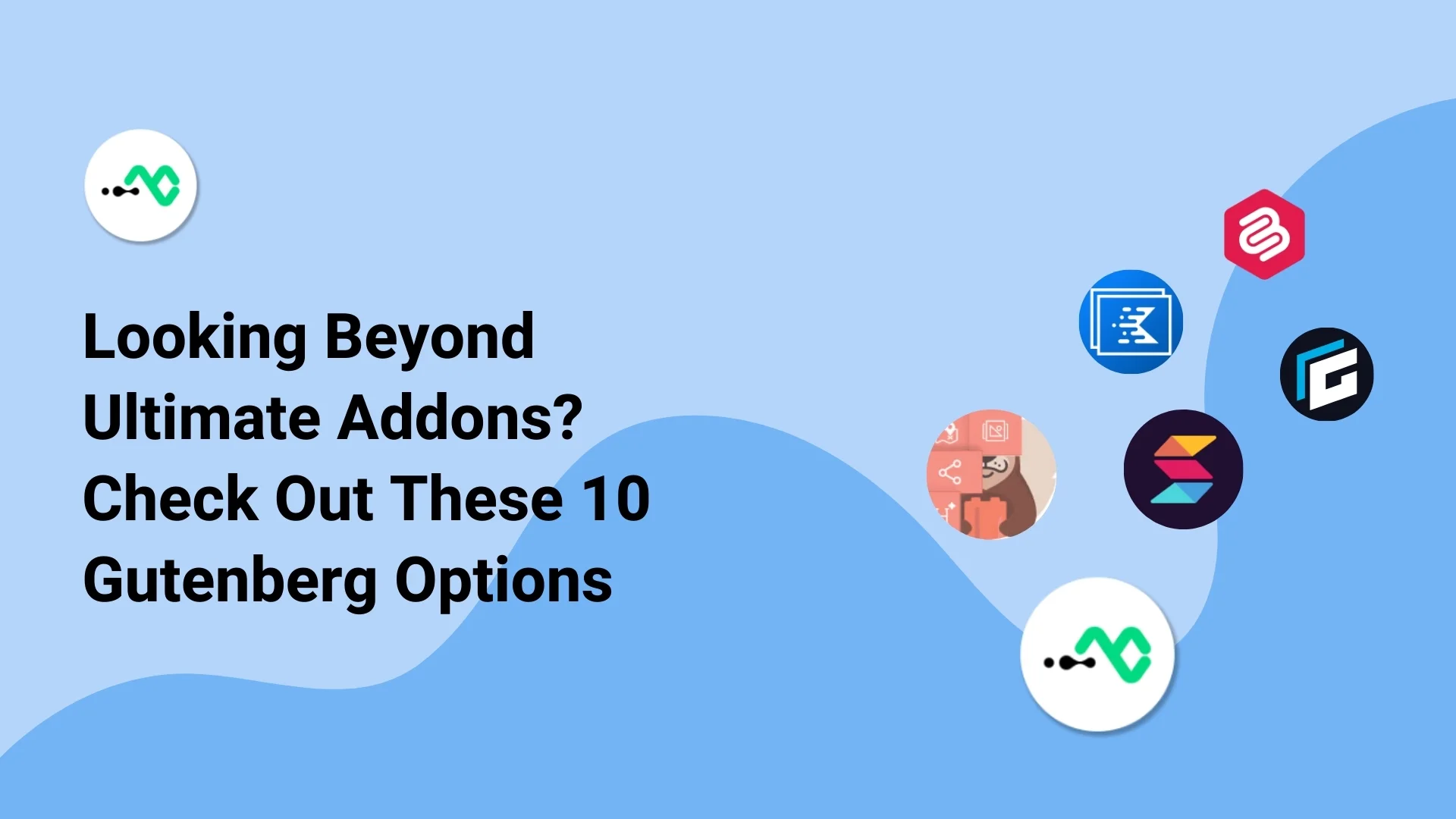




0 Comments