WordPress has achieved enormous popularity over the past decade and is readily adopting new things to improve user experience. Roughly 43.2% of all websites on the internet are powered by WordPress as of 2024. WordPress REST API is one of the key components and help developers integrate this CMS with other applications and websites. This allows WordPress users to get required data from third-party resources or supply data to them without providing access to their WordPress websites. WordPress websites can now interact with many other applications to fetch data and show it to users.
In this post, we will provide you with a comprehensive guide to WordPress REST APIs for a better understanding of this concept.
Before going through this post see what you can achieve using REST API in WordPress.
What Can You Do With WordPress REST API?

REST API can be used to fulfill many different purposes on WordPress. Take a look at some of the major areas where they shine.
- Retrieve data and display your WordPress website’s content on external applications or websites.
- Create and manage content including addition, updation, and deletion of WordPress elements such as posts, pages, comments, etc.
- Easy user management by creating, updating, and deleting user accounts.
- These can be used to work with mobile applications and access WordPress websites easily from mobile devices.
- Use WordPress as a headless CMS at the back end with front-end frameworks such as React, Angular, Vue.js, etc.
- Design custom admin interfaces to cater needs of specific types of users.
What is a REST API in WordPress?
REST API refers to ‘Representational state transfer’. When a client(browser) requests a resource, the server(WordPress website) transfers information back using an API in a standardized format.
Let’s understand it with two examples.
We want to get information about a YouTube video on our WordPress website. Our website acts as a client and requests YouTube’s REST API to provide that resource having title, publishing date, view count, and link. YouTube’s API instantly replies to the resource request and sends all the information in a packaged format. Your website can quickly interpret that information and can display it.
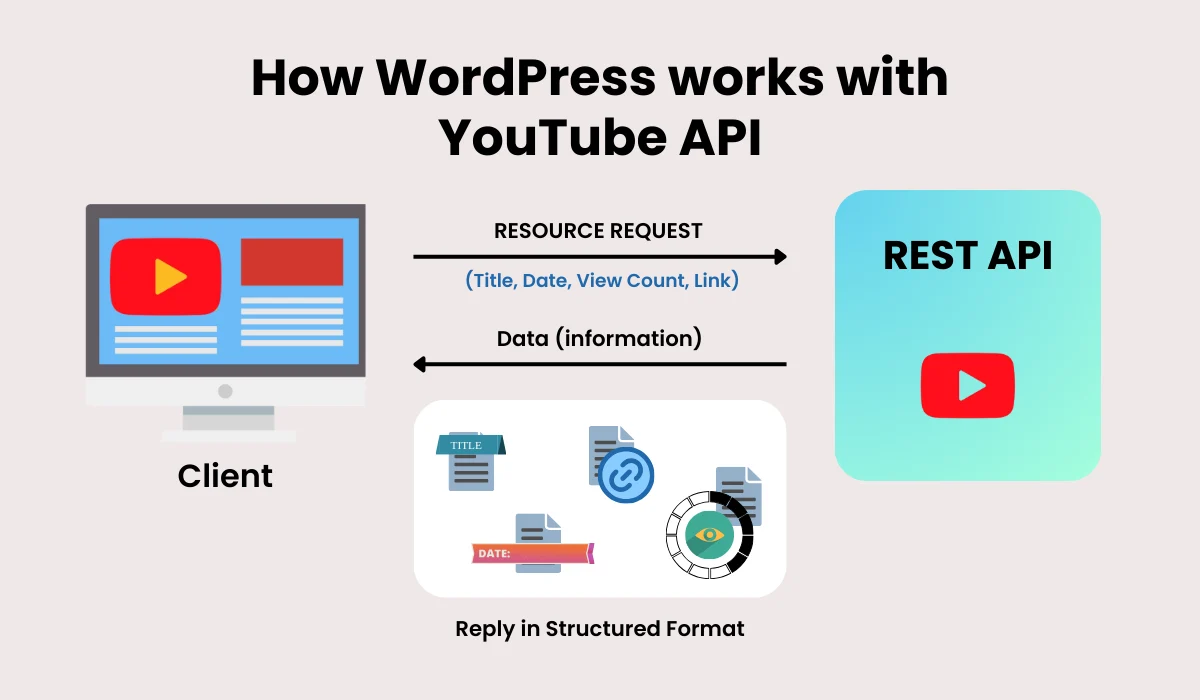
Another example is WordPress websites using mobile applications with REST API. The user on a mobile application requests a WordPress website to display specific data. This data is a resource that will be provided to the mobile application in a pre-defined format. The website will send the requested data and the mobile application will parse it and display the requested information.
Now you might have a basic idea of what REST API is. Let’s proceed with REST APIs in more detail.
Key Principles of REST API
Talking about the REST architecture, an API should follow the six core principles to be stated as REST API.
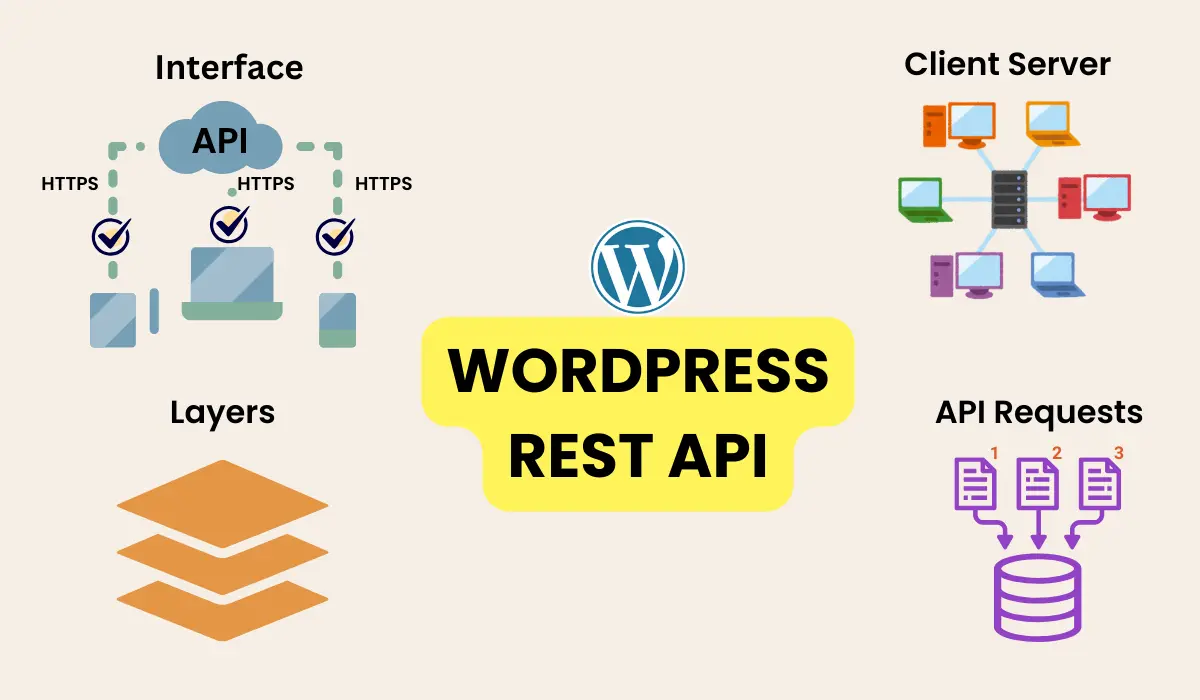
1. Client Server
The API should follow this rule strictly and interaction between client-server should be one way. The interaction should start with the client’s request and the server is not authorized to make requests. This simplifies communication between both of them.
2. Similar Communication Interface
The client and server might be working on different sorts of languages. In that situation, both should follow the same format or language to request and respond to the REST API. Most of the REST APIs in WordPress use HTTP as a common protocol for communication.
3. Stateless
All the REST API calls must be stateless. They should be independent and should have all the necessary requested information for that specific call. The server does not take interest in the past requests and wipes them from its memory. This also helps in memory management on a server and reduces the overload made by past requests.
4. Layered System
The client and server are usually directly connected over the network and use proxy servers to manage things in between. The RESTful requests and responses should be in the same format, no matter how many layers of communication they are using in between.
5. Cacheable
REST API also uses a caching mechanism to save server resources and bandwidth. The server puts the responses in the cache and saves them for a fixed time interval for further use.
6. Code on Demand
This REST principle is optional and a REST API can send codes to the client in response if needed.
If an API follows these key principles it comes under the category of RESTful API. In case developers want to customize the API to add any functionality, they can do it happily.
How WordPress REST API Basic Operations Work?
WordPress Rest APIs provide an innovative way for developers to communicate with WordPress websites using the standard HTTP methods. Four basic operations can be performed using an API. Let’s explore their application in detail with some use cases.
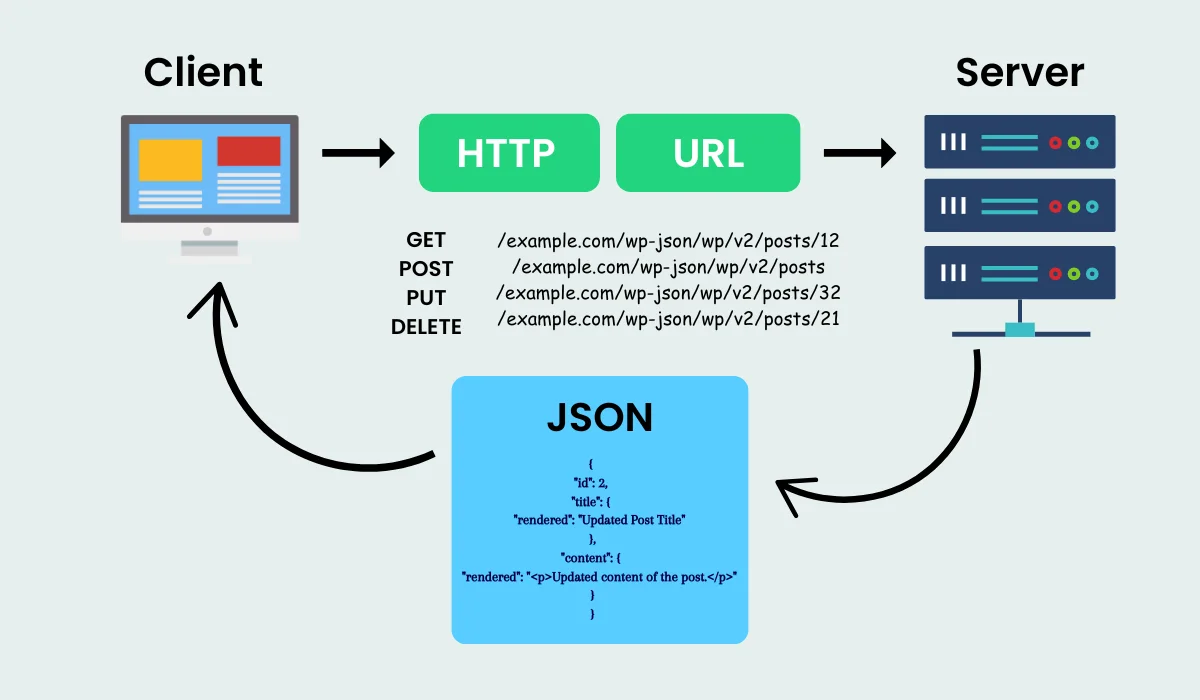
1. GET Requests
The key purpose of this operation is to retrieve data from a WordPress website.
Use Cases: Fetch posts, pages, custom post types, categories, tags, and users.
Examples:
To retrieve all posts –
GET https://example.com/wp-json/wp/v2/posts
To retrieve a specific post by ID –
GET https://example.com/wp-json/wp/v2/posts/{id}
You can use the command line interface to do that. The other option is, to use the above URLs in the browser to retrieve data. The GET operations can be performed using the browser as well. The browser will display you the post your want to retrieve.
Note: The remaining three operations attach the JSON payload in the body of your HTTP request directly.
You can’t perform them using the browser. For that, you can use API testing tools such as Postman and Insomnia.
Payload is the data sent to the server in a REST API request. You can view the responses from the server in JSON format.
2. POST Requests
This operation can be used to create new resources.
Use Cases: Add new posts, pages, custom post types, comments, and users.
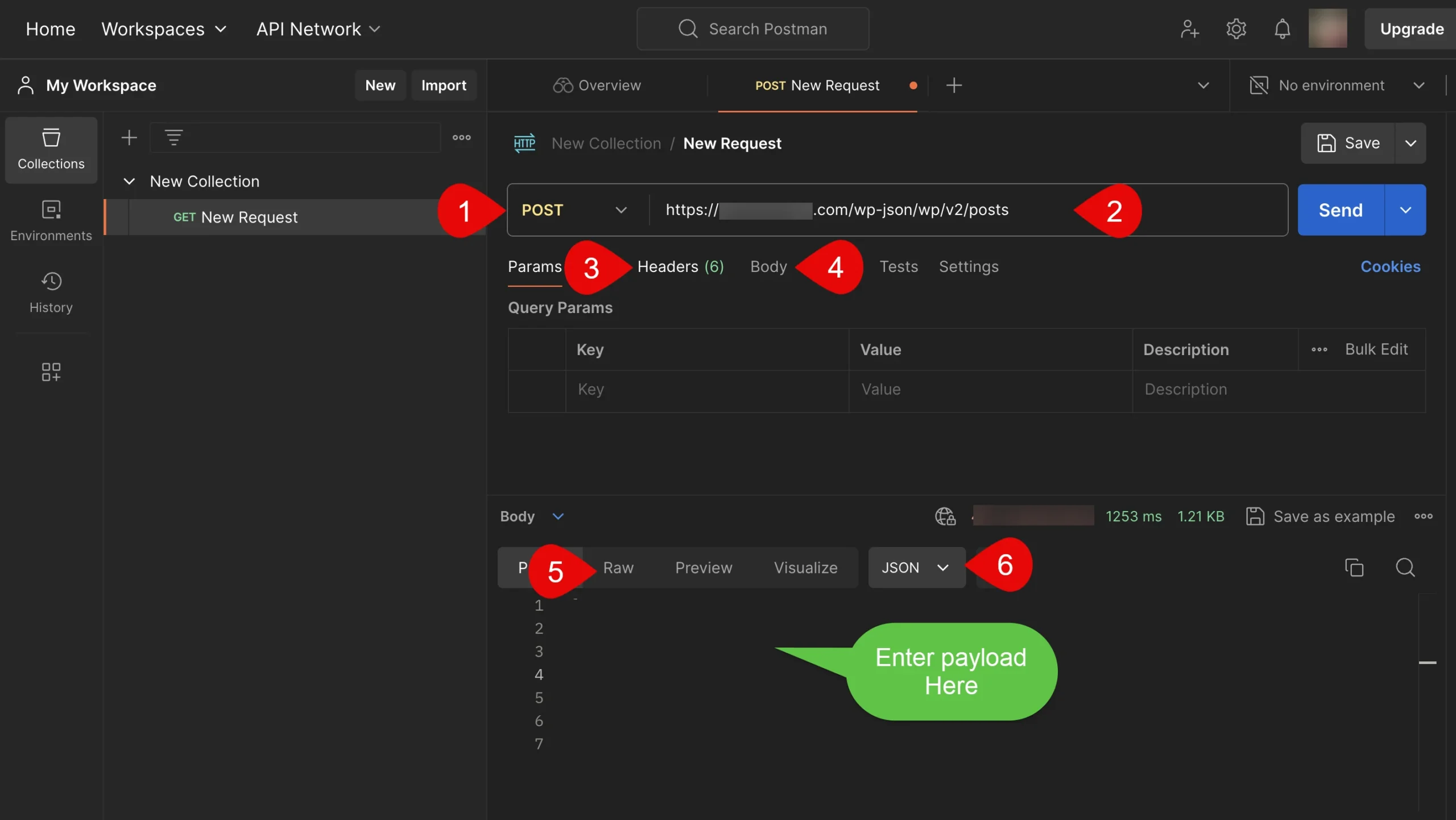
Example:
To add new posts using Postman, follow these simple steps:
1. Open Postman and set the request type to POST.
2. Enter the URL with the domain name like this – POST https://example.com/wp-json/wp/v2/posts
3. Go to the “Headers” tab and set Content-Type: application/json.
4. Add the Authorization header with your Bearer token.
5. Go to the “Body” tab, select “raw” and “JSON”, and enter your JSON payload:
Payload:
{
"title": "New Post Title",
"content": "This is the content of the new post.",
"status": "publish"
}
6. Click on “Send”.
REST API Response:
{
"id": 2,
"title": { "rendered": "My New Post"
},
"content": {
"rendered": "<p>This is the content of my new post.</p>"
},
"status": "publish"
}
3. PUT Requests
This operation is used to update existing resources.
Use Cases: Edit posts, pages, custom post types, comments, and users.
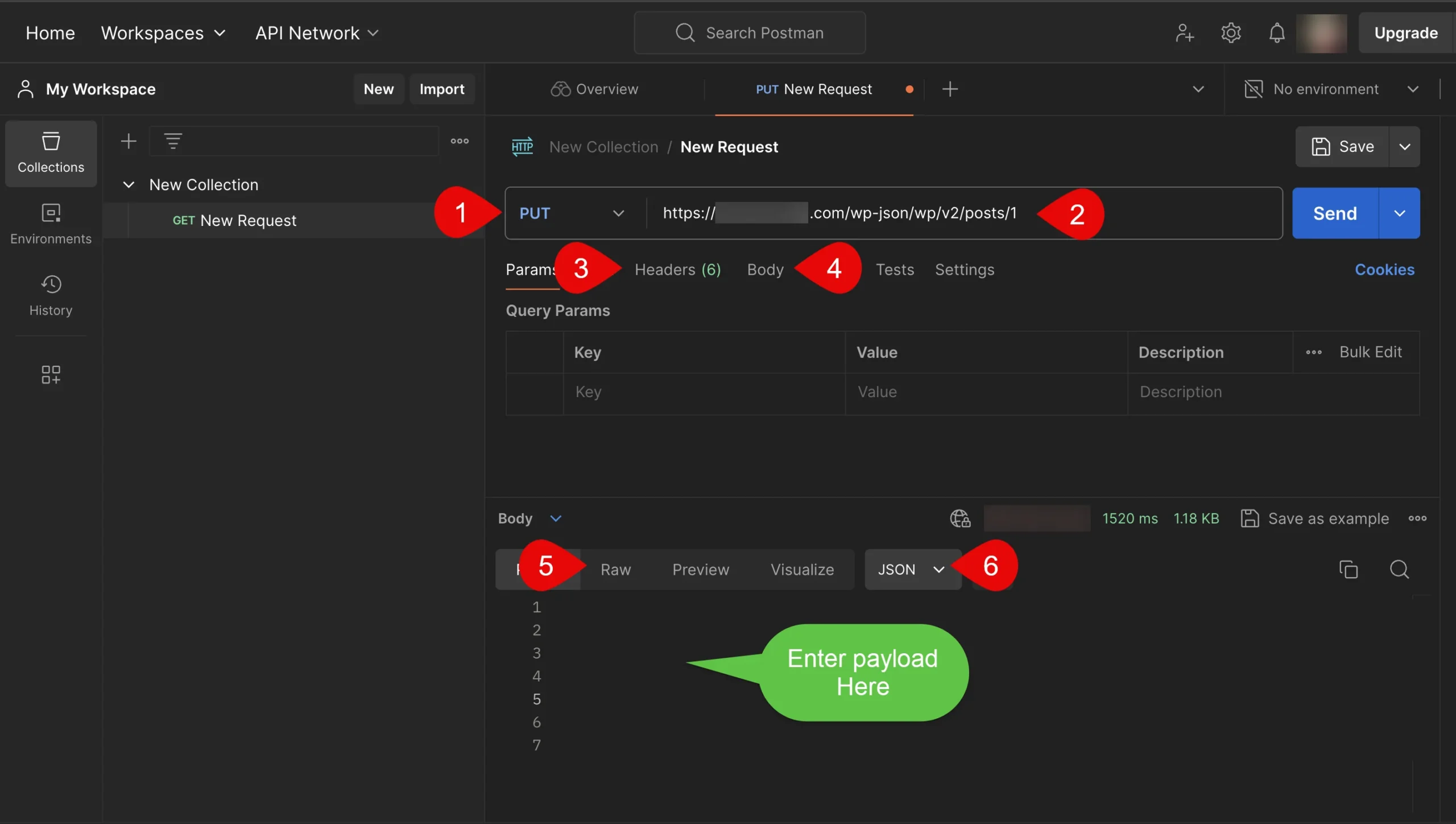
Example:
Follow these simple steps to update posts using Postman.
1. Open Postman and set the request type to POST.
2. Enter the URL – PUT https://example.com/wp-json/wp/v2/posts/2
3. Go to the “Headers” tab and set Content-Type: application/json.
4. Add the Authorization header with your Bearer token.
5. Go to the “Body” tab, select “raw” and “JSON”, and enter your JSON payload:
Payload:
{
"title": "Updated Post Title",
"content": "Updated content of the post."
}6. Click on “Send”.
REST API Response:
{
"id": 2,
"title": {
"rendered": "Updated Post Title"
},
"content": {
"rendered": "<p>Updated content of the post.</p>"
}
}4. DELETE Requests
This operation is used to delete resources.
Use Cases: Remove posts, pages, custom post types, comments, and users.
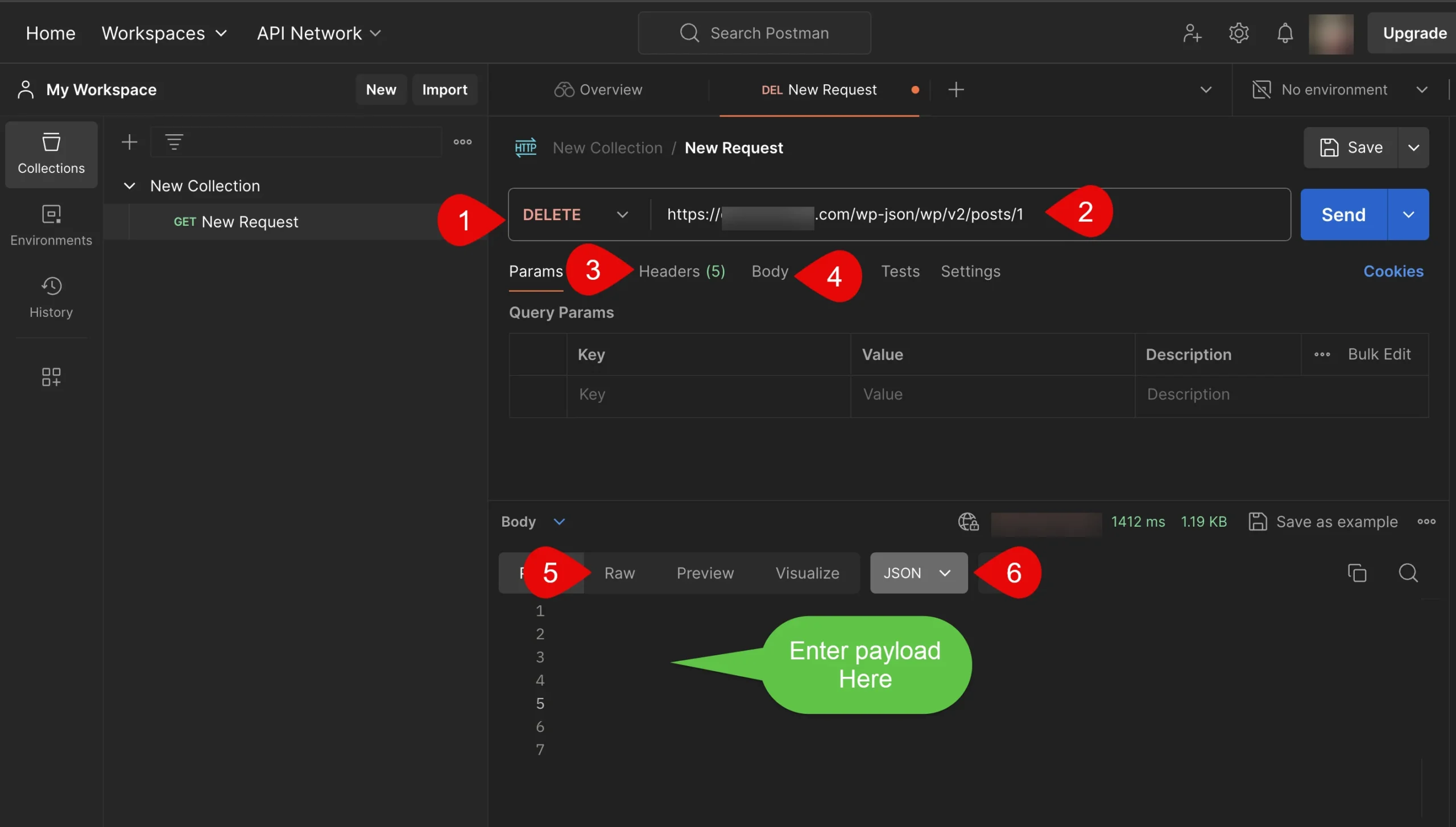
Example:
Follow these simple steps to delete posts using Postman.
1. Open Postman and set the request type to POST.
2. Enter the URL – DELETE https://example.com/wp-json/wp/v2/posts/2
3. Go to the “Headers” tab and set Content-Type: application/json.
4. Add the Authorization header with your Bearer token.
5. Click on “Send”.
REST API Response:
{
"deleted": true,
"previous": {
"id": 2,
"title": {
"rendered": "Updated Post Title"
},
"content": {
"rendered": "<p>Updated content of the post.</p>"
}
}
}These four operations are generally used to interact with the WordPress REST API and perform various tasks.
Practical Examples of WordPress REST API
WordPress REST API performs magically to make things easy on WordPress. You can work with an innovative approach to explore new things with that. We have listed some practical examples of WordPress REST API that you can use to make WordPress a better content management system.
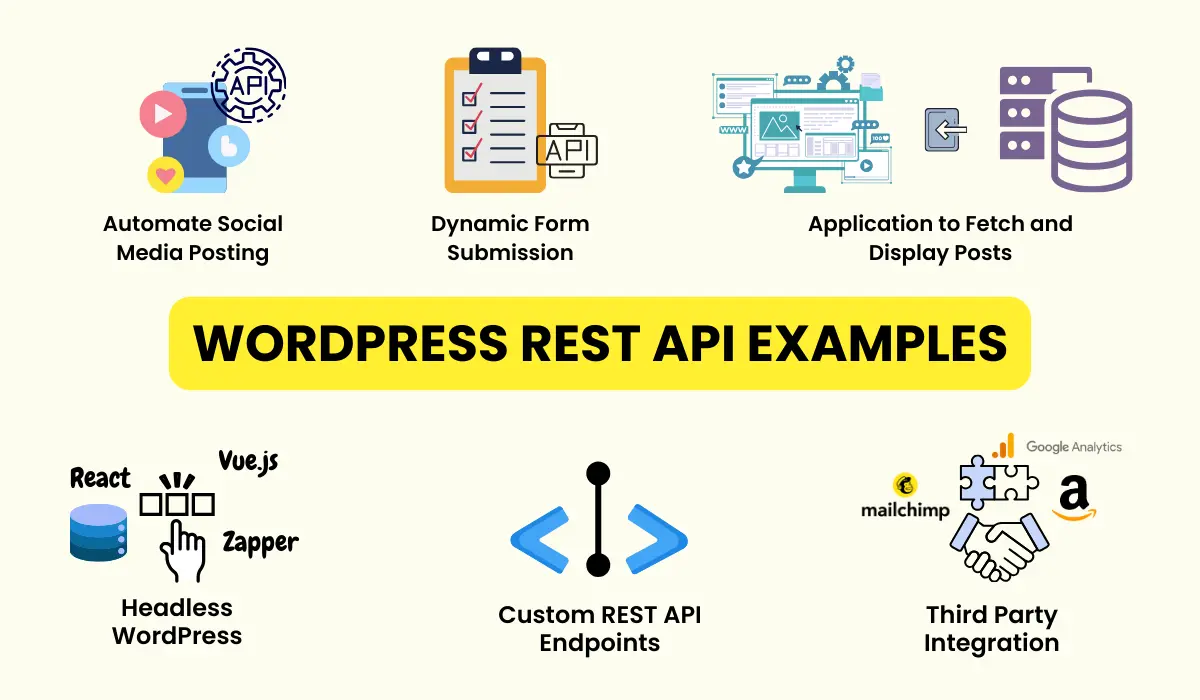
1. Build a simple application using the WordPress REST API. This web application will fetch and display posts from a WordPress website.
2. Integrate the WordPress REST API with third-party services such as Mailchimp, Google Analytics or CRMs for smooth automated data exchange.
3. Create custom REST API endpoints to show additional information or functionalities such as user profiles, custom post types, etc.
4. Introduce a Headless WordPress setup. Turn WordPress into a back-end CMS and deploy front-end frameworks such as React, Angular, or Vue.js to display content.
5. Automate the social media posting process on your WordPress website using REST API.
6. Manage the form submission dynamically by submitting comments, contact forms, or survey feedback with real-time data processing.
Let’s examine a few of the big businesses that manage their operations using WordPress REST API.
1. Meta Newsroom – This is a popular place for the techy guys to explore about new technologies, latest trends and news through blogs. It delivers all its stuff to the viewers using REST API.
2. Playstation.Blog – This is a popular destination for the game lovers and offering information about online gaming services, latest news and insights with the help of WordPress REST API.
3. Spotify Newsroom – This WordPress website is powered by REST API to provide exceptional content in the form of music releases, relevant news and updates.
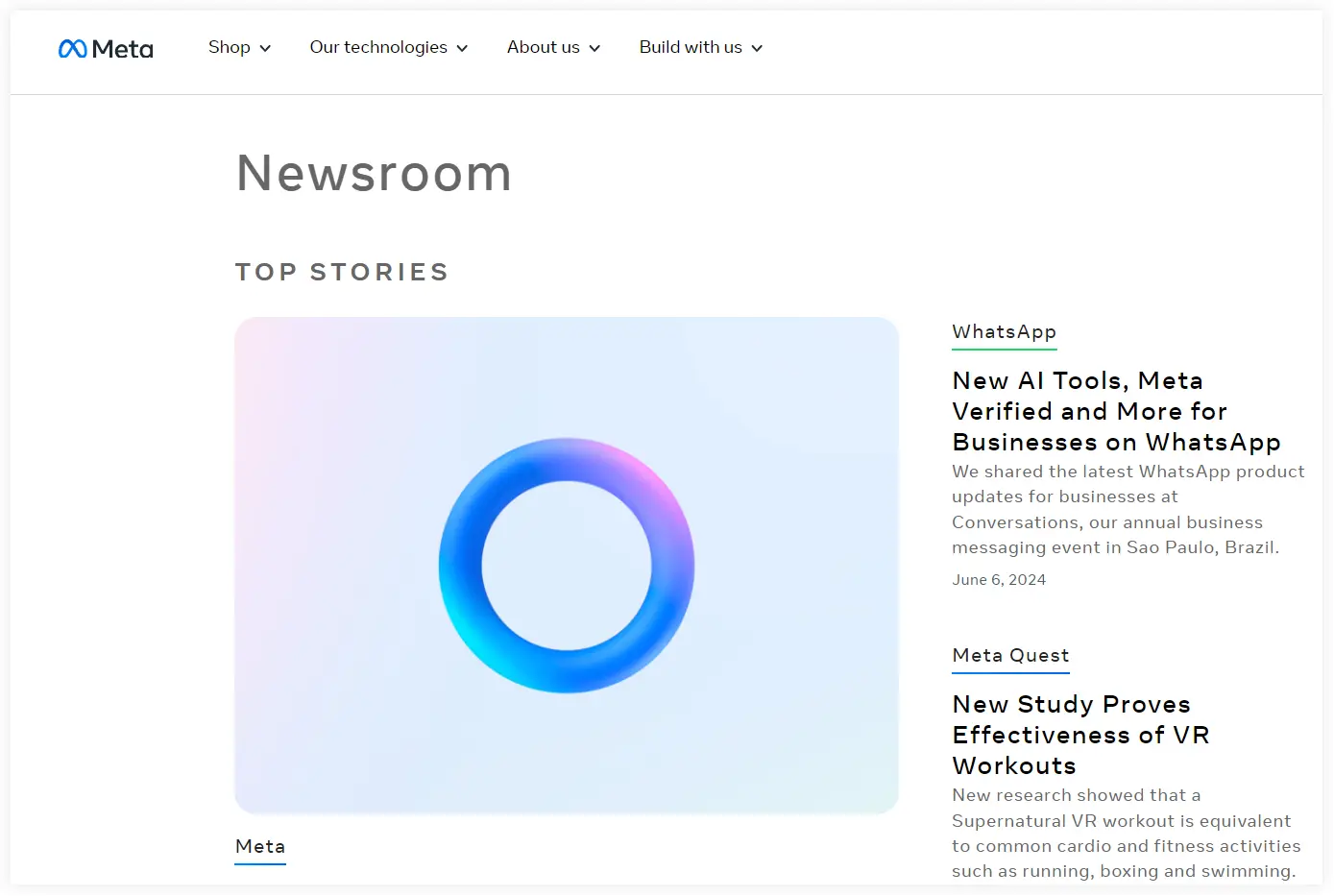
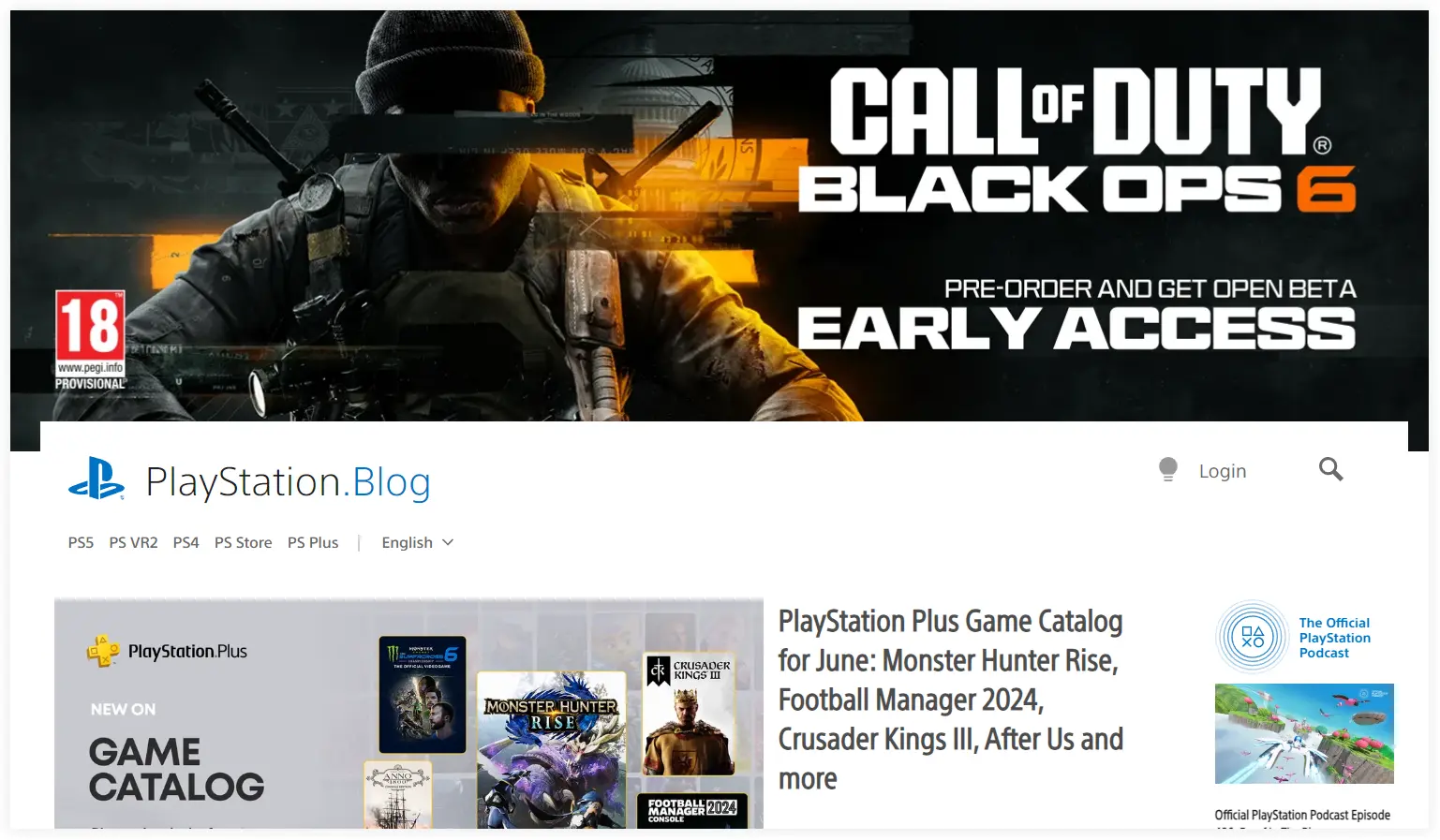

You may explore the internet for appropriate resources to gain a deeper understanding of these WordPress REST API functions.
Common Security Issues With WordPress REST API and Their Preventions
We now understand the importance of REST API in WordPress and modern web applications but they also bring some security concerns. We are discussing some common security issues of WordPress REST API and will highlight some strategies to overcome these issues.
Lack of authentication and authorization allows unauthorized users to access sensitive data or perform malfunctions.
Prevention: You can use OAuth, JWT, and other secure methods to mitigate these security issues.
REST APIs expose information by providing excessive data without filtering it properly. This can lead to severe data leaks.
Prevention: You can minimize this situation by encrypting data with HTTPS.
Injection attack is one more harmful problem that comes with using REST API. Anyone can attach and send malicious code into the API requests to exploit vulnerabilities.
Prevention: You should validate and sanitize all the input to put a full stop to these attacks.
There is no logging and monitoring for REST APIs which makes it difficult to detect and prevent malicious attacks.
Prevention: You must deploy comprehensive APM tools such as New Relic, and Datadog. Centralized log management tools like ELK Stack (Elasticsearch, Logstash, Kibana), Graylog, or Splunk can also troubleshoot this problem.
WordPress Rest APIs offer new possibilities for seamless integration, enhanced functionality, and versatility to your WordPress website. You can build dynamic applications, connect websites with third-party services, and create custom endpoints for specific needs. The REST API operations in WordPress let you do things easily on your WordPress website. However, there are some security issues related to data but they can be mitigated by following proper security measures. It is time to take your WordPress projects to the next level by streamlining content management with WordPress Rest API.
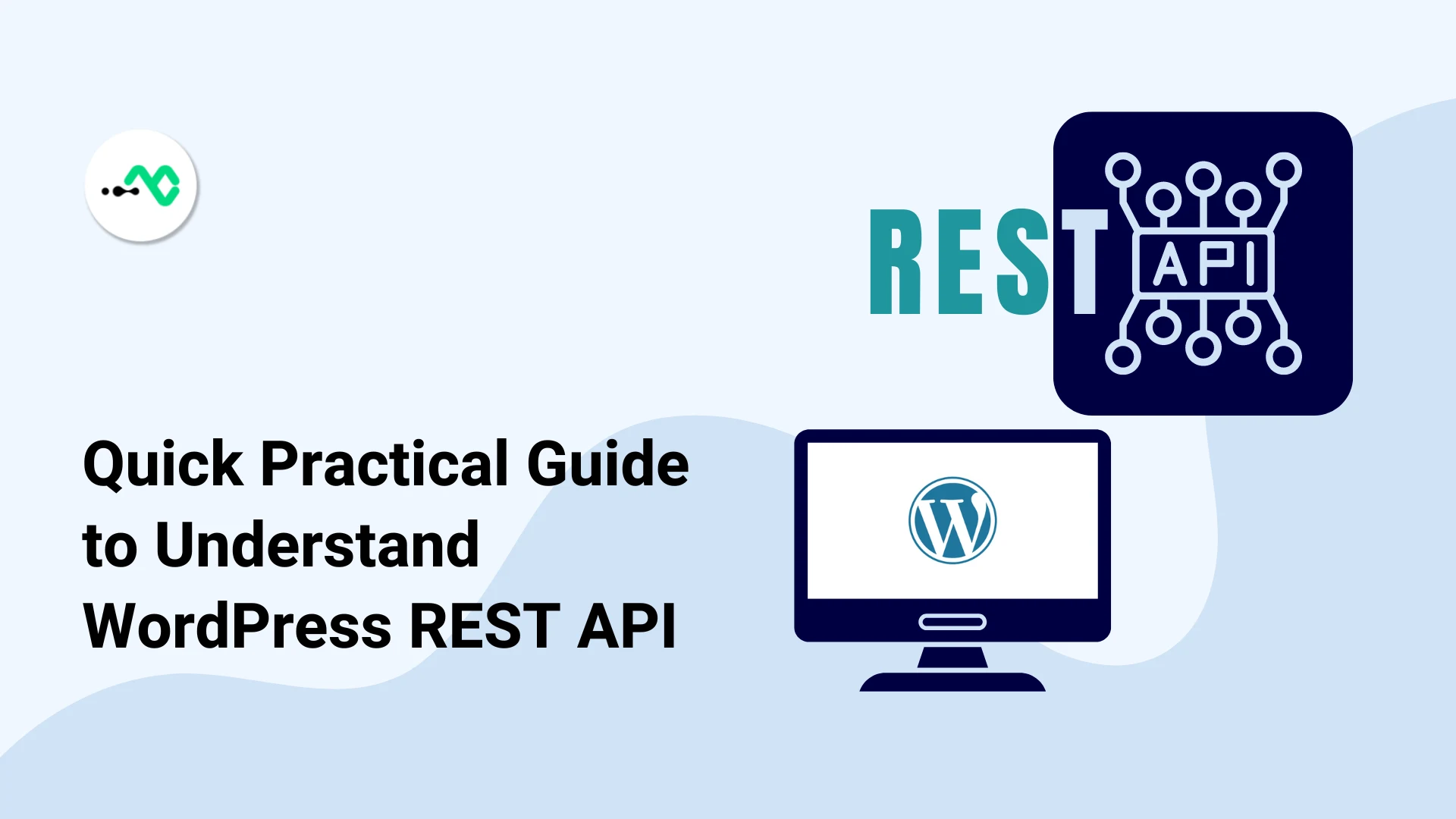




0 Comments