Just like any hardware or equipment that requires maintenance, so does WordPress. Regular WordPress maintenance tasks are essential to ensure that it functions correctly.
Also, you will always feel at ease knowing that your WordPress site is well-monitored to reduce any security threats that can lead to hackers even logging into your WordPress dashboard unexpectedly and compromising sensitive information you might have there.
If you have an e-commerce site, and it gets compromised, your customer’s billing information will be compromised, and they can even sue you for data breach. Therefore, whatever kind of WordPress website you are running, ensure that you take relevant measures and maintain it to prevent risks.
In this article, we will provide more information on the importance of website maintenance tasks, how often you should perform WordPress maintenance and essential WordPress maintenance tasks.
Importance of Performing WordPress Maintenance Tasks
It is important to perform WordPress maintenance tasks regularly for three good reasons:

1. High Performance and Good User Experience
Performing WordPress maintenance tasks will ensure the high performance of your website.
Regular maintenance will prevent issues like lags, downtime, or poor performance that can easily make people leave your site indefinitely. Just like a car or any other equipment requiring regular servicing, so does your website.
Ultimately, you will attain a great user experience for your audience.
2. Reduce Vulnerabilities
Additionally, some WordPress plugins may not be functioning, which can lead to 404 errors or security breaches. Therefore, to prevent any issues, regular website maintenance is required.
You will reduce any unforeseen vulnerabilities that can mess up the performance of your website in real-time.
That’s why it is important to implement website maintenance tasks to reduce vulnerabilities.
3. To Reduce Risks
In the same way, there may be risks if you don’t maintain your electronics or other hardware; it’s the same for a website; many unforeseen risks may come up and lead to your site facing downtime and even malfunctioning or getting a malicious flow that can even mess your site completely.
What would you do if you lost complete control of your site?
Therefore, it will be important to protect it against any unforeseen online threats. WordPress troubleshooting reduces all risks involved.
10 Essential WordPress Maintenance Tasks
Your WordPress website needs to be taken good care of since if you don’t, it might cost you a lot. Therefore, invest in monitoring and maintenance of WordPress.
1. Regular Update of Your WordPress Site’s Elements
Whenever you access your WordPress dashboard, you will get a prompt to update the version if you introduce a new version.
You will also be able to read the documentation to learn more about what it currently entails.
Always be ready to update the content and also ensure the PHP version coincides with it so that you won’t encounter any issues.
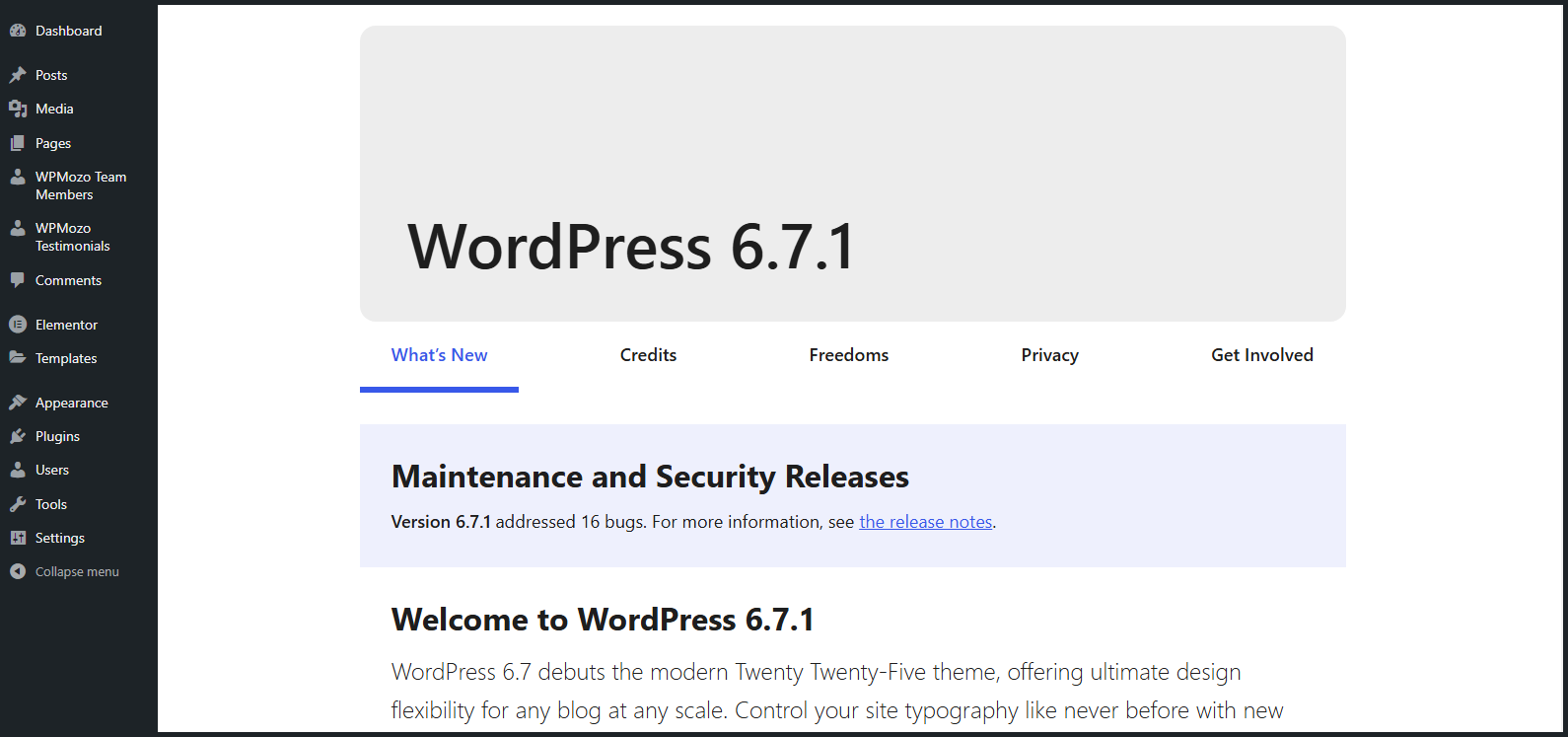
Additionally, always pay attention to all your installed themes and update them where necessary. If you aren’t using some themes, you can consider deactivating and deleting them to reduce vulnerabilities.
Plugins are also sensitive, and you need to check the ones with updates that are currently active and delete those you aren’t using.
Plugins can cause a lot of errors in your site. Whenever you see the prompt “There is a new version of plugin name available, update now”, try and adhere to it.
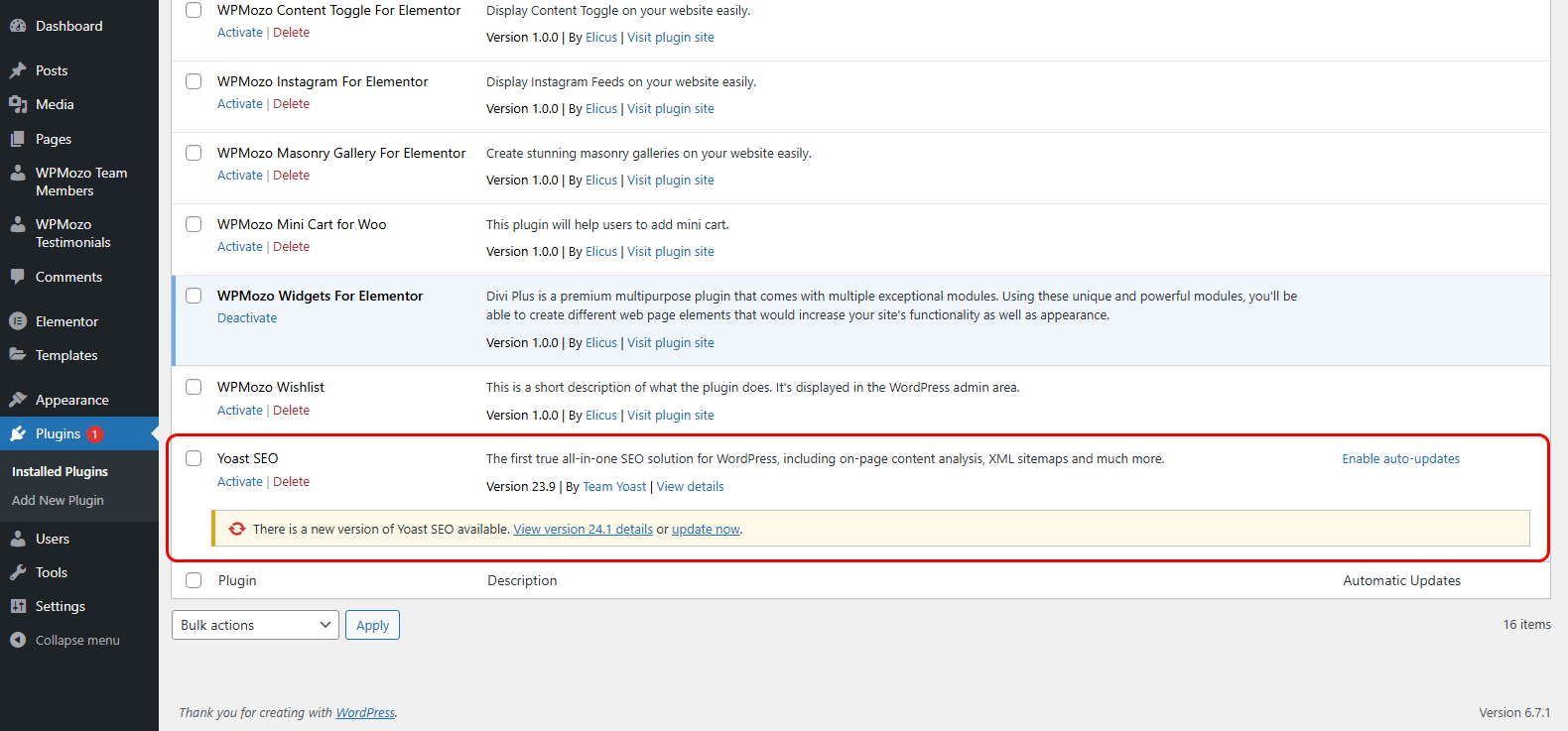
Themes and plugins let you customize your site in very many ways. Therefore, you need to update often to reduce technical issues.
Maintenance of WordPress is crucial for the best performance, speed, and accessibility.
2. Implementing Security Measures
Protecting your WordPress site against any online or cyber threats is important whether you have a large or small website.
You need to take relevant measures against all kinds of cyber threats. According to Prominent Web Design, over 5 million websites get cyberattack attempts each hour. Therefore, if your website is not secure, you will be among the few who get their sites attacked.
By implementing security measures, you will also comply with data security laws. Also, be sure to use really strong passwords that are hard to guess to prevent being a victim of cyber threats.
You can also check for WordPress security plugins to help protect your website against any unforeseen security breach.
3. Regular Backup and Recovery of Your Website Files
Regular backups of your WordPress website are really important to ensure you don’t lose any data in case of disaster. You can use some WordPress backup plugins to ensure the process is successful.
The backups come in handy when someone attacks your WordPress site and you need to delete the website and all its content so that you can start fresh.
However, with a backup, you will be able to reinstall WordPress and then recover the content to ensure your website is up and running within no time. You won’t have to recreate anything from scratch!
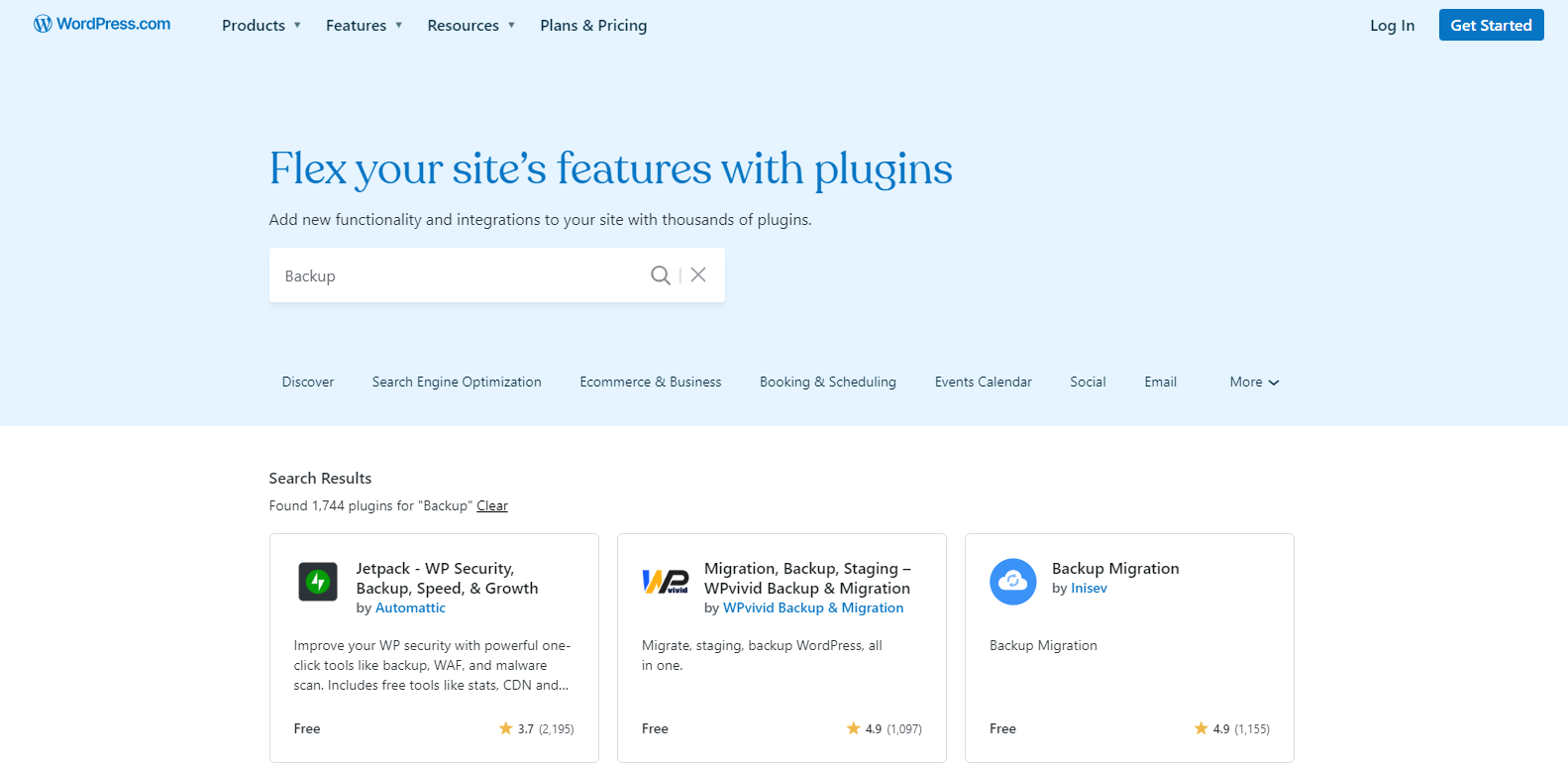
It can also be wise to have scheduled automated site backups based on your preferred duration. Also, ensure the restoration process is easy to get your site back and running soon.
Moreover, always back up your database because it is also the core of running your WordPress website.
4. Maintain Website Optimal Performance
Another WordPress maintenance task is to ensure it provides an optimal performance and user experience that will keep the audience engaged.
The website needs to operate at peak performance, have a low loading time, and with no errors.
You can use the Pagespeeds website to evaluate your WordPress website performance. It will analyze your site completely to check whether there are any issues.
You will get detailed information about its performance score, accessibility, best practices, and SEO. It also provides recommendations that you can use to make your WordPress website better.
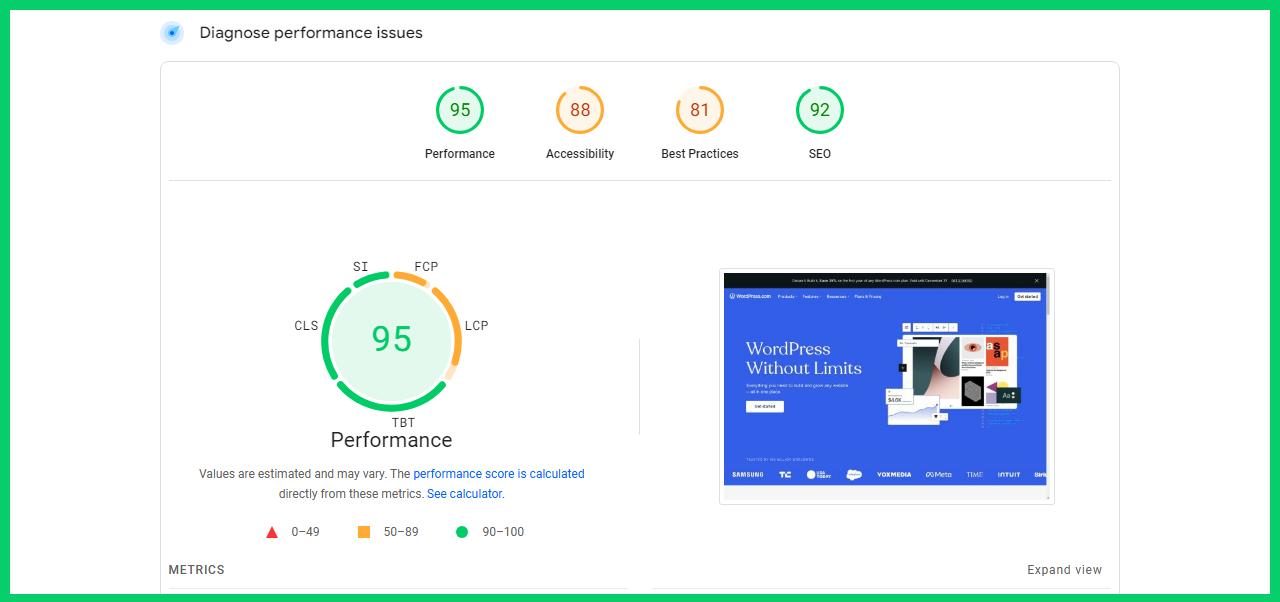
Page speed plays a huge role in ensuring you have a great rank on search engines; that’s why you need to do regular WordPress maintenance to fix any bugs, increase your audience, and even retain customers.
While monitoring, check its performance on the phone and desktop altogether. It needs to be responsive enough to fit on different screens.
5. Check for Compatibility and Functionality
During the the website maintenance task, you also need to check whether there are any compatibility issues and ensure you address them in real time. You can utilize the Browser stack to check browser compatibility or just try manually. When there are errors, people will focus on them rather than what you want to offer.
Also, check whether all newly uploaded plugins are compatible with each other. With compatibility issues, you might need a lot of WordPress troubleshooting, which can be strenuous.
You can also install the broken link plugin to check whether there are any broken links on your website.
Broken links can easily influence your SEO negatively since when a user encounters it, they will leave the site indefinitely and increase your WordPress website bounce rate, and they may also think your website needs to be updated.
A reliable WordPress maintenance plugin will reduce the chances of your site having broken links without your knowledge.
6. Check for Optimization Issues
WordPress Optimization is key if you want it to rank high.
With proper search engine optimization, your website will be very appealing to your audience. Visibility is key to increasing your conversion rates. Additionally, for most optimization, you need to regularly submit and update your website’s sitemaps – they help to ensure good crawling of your website.
You can generate your sitemap on XML Sitemap, which will help crawl your site better by the search engine robots to find your web pages for indexing easily.
Also, consider on-page search engine WordPress optimization of the internal links, external links, meta description, keywords, tags, and other elements. Moreover, remember to compress images and videos or any other media on your WordPress website to make it load fast.
7. Scheduled Content Updates
Outdated content can easily put off your readers and reduce the conversion rates of visitors to potential customers of your products or services.
Always strive to have engaging content that will improve the performance of your WordPress website. Therefore, analyze content performance and user engagement with your content.
If you use Jetpack on your site, it always provides an overview of the number of visitors to your site and views monthly.
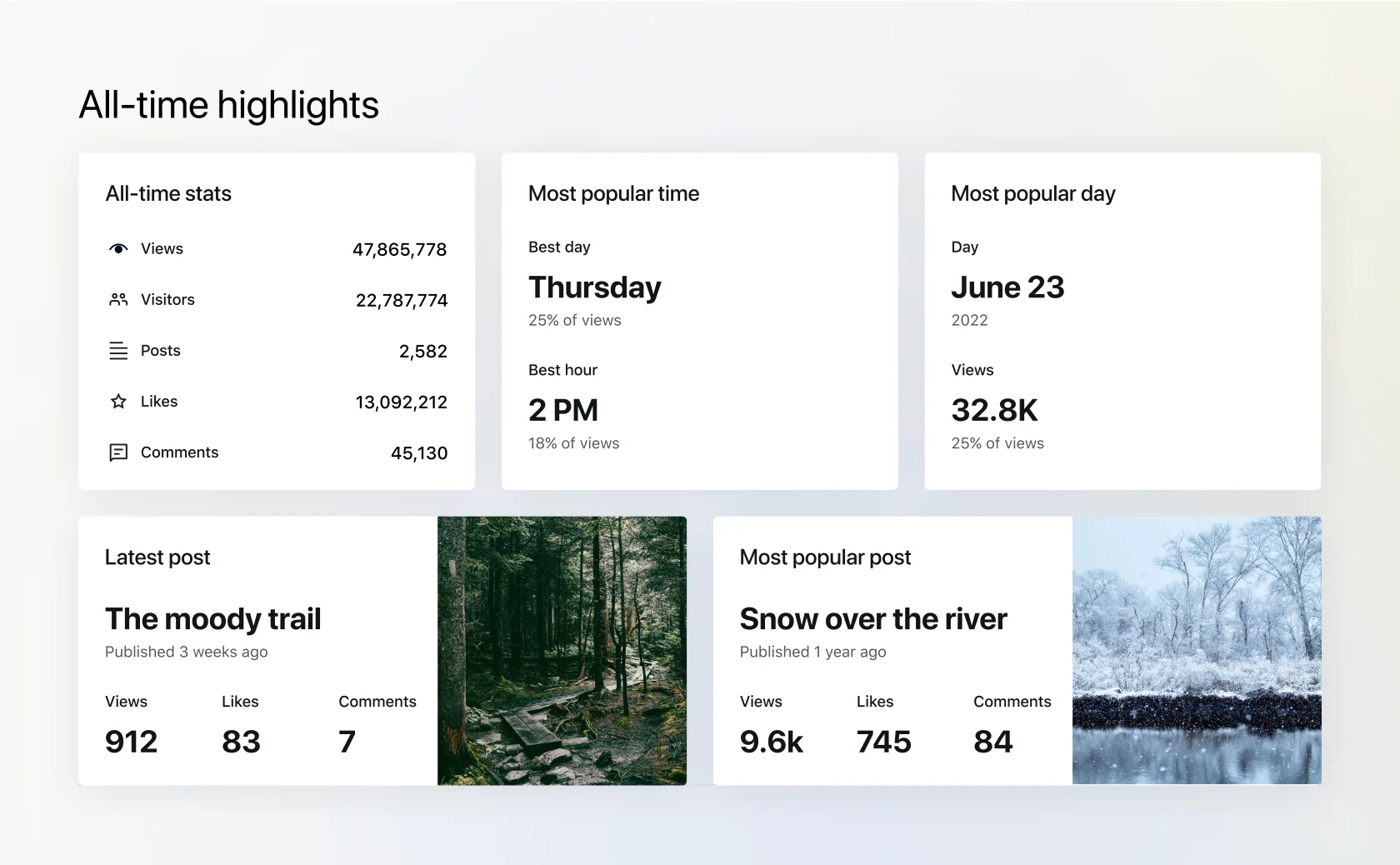
You can even view the pages most viewed and use that to improve the specific pages and even improve others in the same line.
Also, ensure you have a good social media presence where you can engage with your followers and even share your content there.
You can even know your customer’s pain points that you can utilize to ensure that they are solved with proper website maintenance tasks.
8. Monitor Spam Comments
Spammers are always ready to leave some bad comments on your blog or other web pages. Therefore, you ought to monitor spammy comments and only allow comments to be made public after approval. You can utilize a reliable WordPress maintenance plugin as a spam filter; however, if you get a lot of traffic on your site, you might still end up getting some spam comments.
Therefore, always go through pending comments so that you can delete the spam comments and approve the good comments. You definitely wouldn’t want some bad links appearing on your site, would you?
9. Uptime Monitoring to Enhance Accessibility
Uptime monitoring is crucial to check when the website is online or not. This is to ensure the website is accessible at all times.
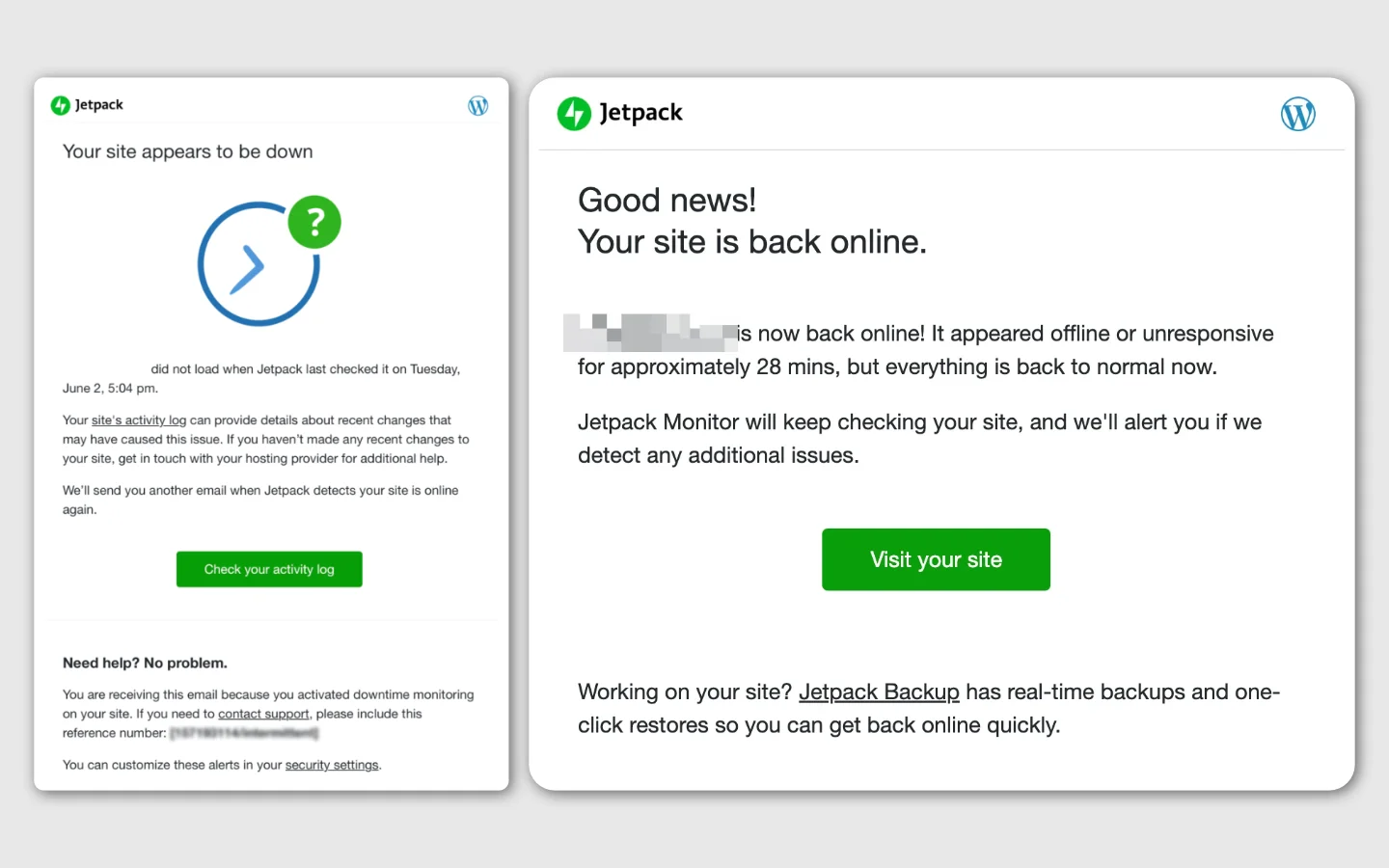
Jetpack is an all-around WordPress plugin that always notifies you whenever your site is down or has any issues.
Therefore, you can deal with the issue upfront. Website maintenance tasks are crucial to prevent lags or downtime.
Your audience will still be able to access your website since you will always check the site when an alert comes up. You will also get information on whether it is functioning properly.
10. User Access Management and Form Testing
One other essential WordPress maintenance task is user access management.
Curate the users you give certain permissions with the different user functions such as author, admin, subscriber, SEO editor, SEO manager, Shop Vendor, Shop Manager, Contributor, editor, etc, based on the plugins installed on your website.
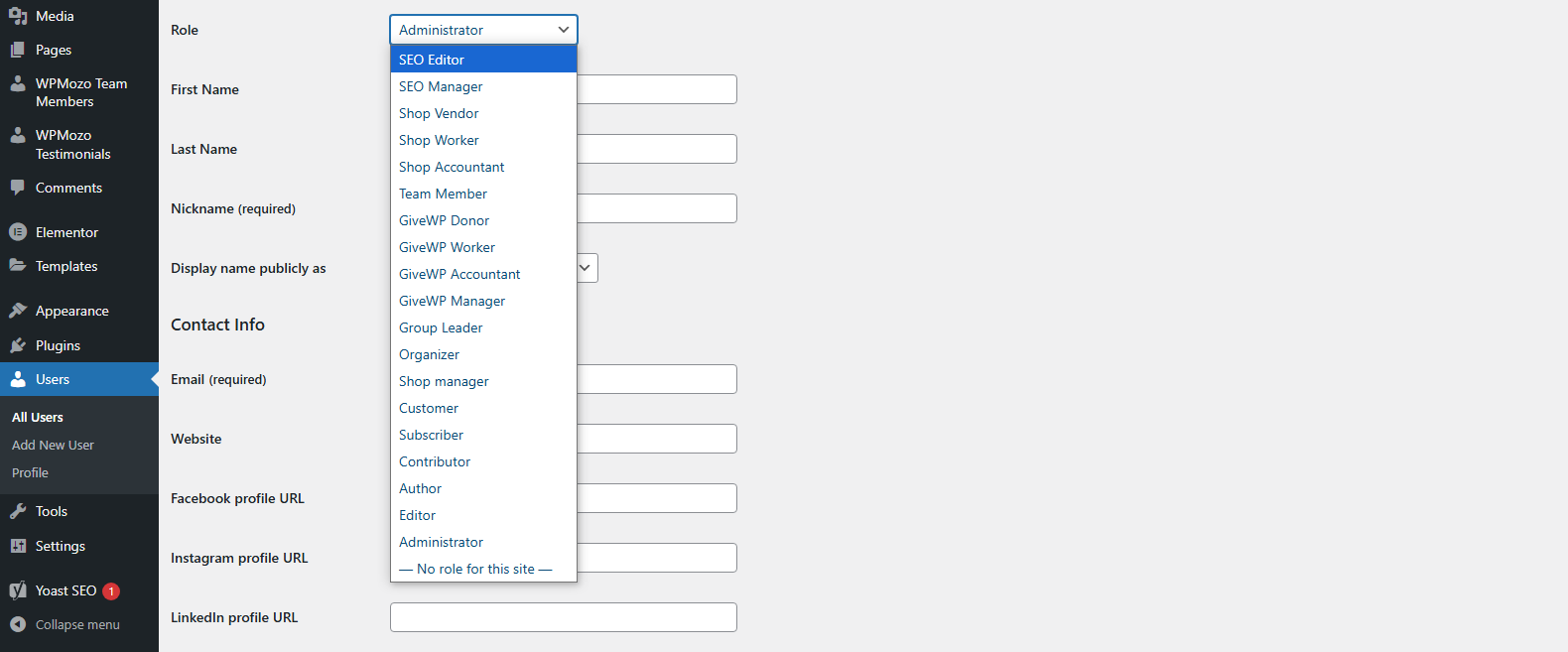
Also, whenever you add a new form to your website, fill it out to see whether it works perfectly and prevent your website visitors from facing any issues when trying to access certain services or products.
How Often Should You Perform WordPress Maintenance Tasks?
You can carry out maintenance anytime, daily, weekly, monthly, or annually.
However, whenever you notice issues with slow speeds, security issues, and basic performance, perform the WordPress maintenance tasks immediately. The amount of time the website maintenance will take depends on the size of your site and any complexities.
How often you carry out maintenance also depends on the vulnerabilities it can have.
You can either do it yourself if you are experienced, seek help from a professional developer, or consult a WordPress maintenance service from a remarkable company. At the end of the day, ensure it doesn’t cost you your customers or audience in case of any occurrence of risk.
The same way you invest in your brand is the same way you should invest in the maintenance of your WordPress site.
FAQ – Frequently Asked Questions
1. How can you carry out WordPress maintenance tasks?
You can do it manually by yourself, use recommended WordPress plugins, get access to WordPress maintenance service, or consult a maintenance specialist.
2. Which WordPress maintenance tasks may require consulting a professional?
For complex tasks like error handling, site backup & migration, or database cleaning, you might need to consult a specialist.
3. Is it possible to place WordPress in maintenance mode?
Yes, you can use a WordPress maintenance plugin to display the message that your website is in “Maintenance mode,” or you can create a web page to alert your users so that you can perform WordPress maintenance tasks without much worry.
4. What plugins can you use to display your website in maintenance mode?
You can utilize Lightstart or the site offline to put your WordPress website in maintenance mode.
Conclusion
A WordPress site requires regular maintenance to ensure it runs smoothly all the time.
Without WordPress maintenance tasks, your website will face a lot of downtime, which will affect its accessibility. This will put off your visitors and reduce their chances of even converting to becoming customers of your services or products or even subscribing to your blog.
That is why regular uptime monitoring is needed. The tasks include: user access management, removal of spam comments, scheduled content updates, checking for website optimization issues, checking for compatibility issues, regular backup, implementing security measures, and regular updates of your WordPress core, themes, and plugins.
With all these in order, you are guaranteed that your website will be high-speed and high performing.
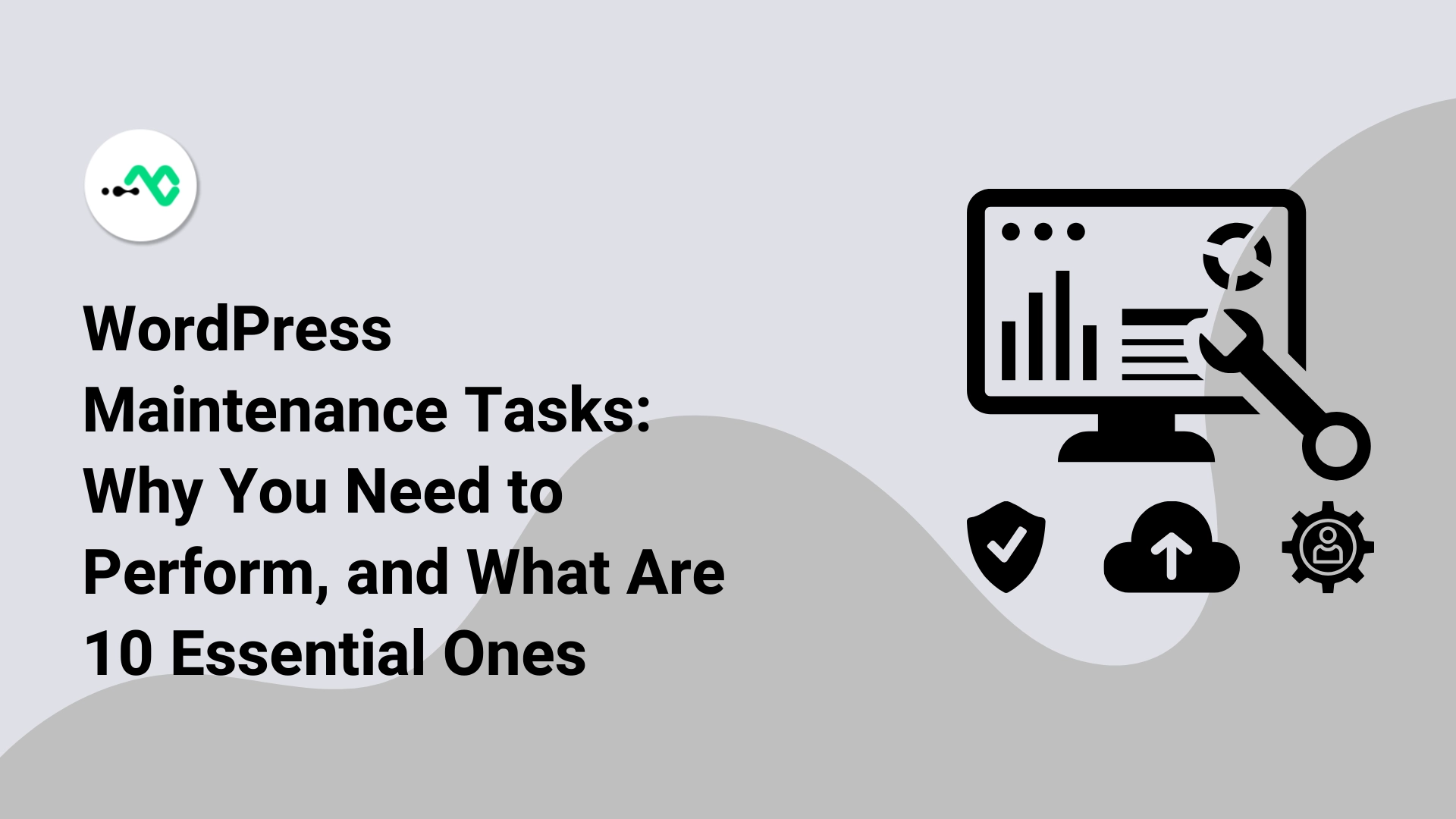




0 Comments