The WordPress interactivity API will change how we implement interactive elements on websites.
An engaging and interactive website will attract the right audience and capture their attention easily. The interactive elements will function without necessarily requiring a page to reload.
Luckily, the WordPress API has come to standardize and simplify the process to ensure interactive user experiences.
The API provides a way of adding JavaScript interaction to content blocks, with the output on the front end. Therefore, creating interactive elements on the website will be easier, making it more appealing.
Additionally, you can showcase how certain products work through the interactive elements.
Capabilities previously only seen in JavaScript frameworks like React and VUE are now directly accessible through the WordPress core.
What Is the Interactive API in WordPress?
The WordPress Interactivity API is a tool designed to streamline the process of adding interactive features to WordPress sites. These features include button clicks to reveal content, zoom-in and zoom-out images, animations, and more.
Initially, a mix of custom JavaScript and third-party libraries was required for these interactive features to be functional.
However, WordPress’s interactive API makes the process easier. The main goal of the WordPress interactive API is to solve challenges related to interactive elements that may deter developers from creating the proper interaction features on WordPress.
The WordPress API provides a framework for developers to use pre-defined methods to add JavaScript interaction to blocks. It also provides a standard way for developers to create rich, dynamic user interactions in WordPress sites without needing external JavaScript frameworks.
Therefore, you can achieve smooth navigation, beautiful transitions, calculator functionality, a voting system, live filtering, popovers, and other interactive UI elements.
How Can the Interactivity API Help Your Website?
The interactivity API can be essential in your website for several reasons. You can also utilize its code to get more functionality.
1. More Interactive Patterns
Through the interactive API, you can access a standard approach to common interactive patterns on WordPress.
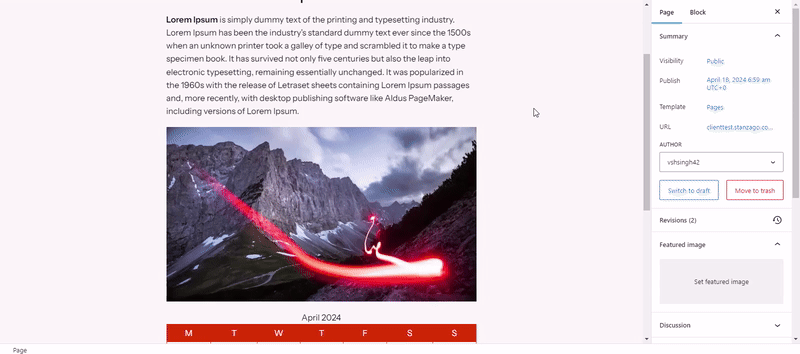
Therefore, you can modify your website to have a vast number of interaction elements to drive the right audience. The interactivity API aims to unify interactive front-end experiences on WordPress and lay the groundwork for various innovations.
2. Standardization
The Interactivity API provides a standard way to develop interactive elements to prevent the struggle to integrate certain functions. Therefore, you can use any kind of interactive pattern on your website to convey the specific message that you want. You can put your creativity into practice.
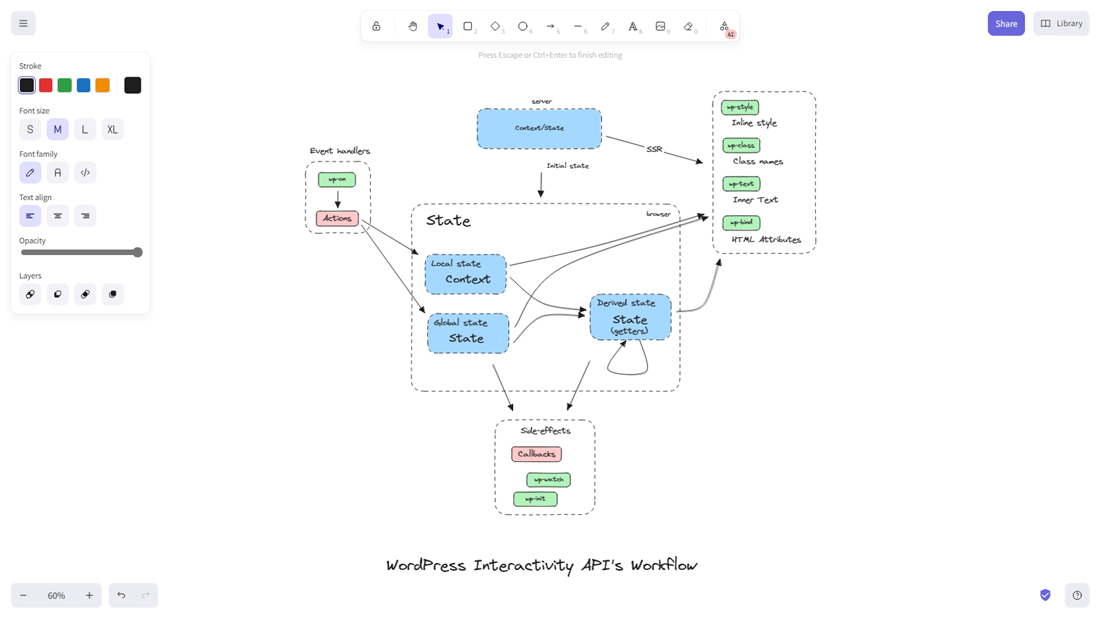
3. Improved Load Time
Since there is no use of JavaScript framework to add interactivity to the website, the website load time is also reduced to boost its performance. Therefore, your audience won’t feel disappointed if the website loads longer. They will access the data they need in no time.
4. Ease of Use
Just like most other WordPress functionalities, it uses a block-first approach. Therefore, if you regularly use WordPress, you can utilize it to enhance the interactive features without necessarily having any coding experience.
If you need to add interactivity API to some other block elements that don’t support it from the core, you can define interactivity property inside supports, in the block.json file as follows:
"supports": {
"interactivity":
true
},This enables the interactivity API for the selected element.
5. High Compatibility With Themes and Plugins
The API is designed to work seamlessly with new and older WordPress themes. Therefore, even if you built your site long ago, you can still enjoy the functionality. It can just be an upgrade of the features you already have on your website. You won’t need to remove some extensions or plugins to accommodate it.
6. Enhanced User Experience
With the use of the Interactive API to make more interactive elements, it will significantly improve user engagement and satisfaction. Therefore, you will offer them a better experience as a website owner. Also, it will be easier to understand some concepts.
7. Room for Innovation
The API has simplified the process for creative interactivity on a site. Therefore, developers can even dive deeper into what they can do with a WordPress site. It also boosts accessibility since the emphasis is on compatibility and performance, as the interactive features are designed with all users in mind.
Just because the API was introduced doesn’t mean it is the end. Continuous upgrades will be made and bugs fixed to ensure that there is more possibility of creating interactive elements. Through the interactive elements, the audience will interact better with the websites.
8. Cost-effectiveness
The use of the API also reduces the operational costs or development time needed to make interactivity possible on your WordPress site. When the Interactivity API was developed, there were various considerations like Block & PHP, backward compatibility, use of declarative code, and use of less JavaScript framework.
What Are the Benefits of an Interactive Website?
If you want your website to thrive well, you need to utilize interactive elements. This can even include creating a function that makes searching easier. Many benefits come with it:
It Will Increase Engagement
An interactive website is easy to comprehend; therefore, users will be able to easily find what they are looking for or understand how certain products are utilized. When a website has interactive elements, people will be delighted to interact with it, unlike a static website.
For instance, if an e-commerce site offers a price comparison or easy search based on keywords, then people will be more likely to check out the products.
Increase in Traffic
If someone comes to your website and sees how interactive it is, they are more likely to return or refer others to it. Also, if you offer an easier way for them to interact with you, they are more likely to convert into customers. People love interacting with what interests them, so if it does, they will highly convert from just website visitors to potential customers.
Enhanced SEO Rankings
If you have valuable data on your website, then search engines are more likely to crawl your website. When you have an interactive website, you can easily include keywords in pages, and this can boost your website’s ranking. Also, it will be easy to optimize the website in other SEO ways so that it can increase its visibility.
Better User Experience
With interactive elements, it even becomes easier to navigate through complicated interfaces. Therefore, it will be much easier to find what you are looking for. Also, intuitive designs are more admirable than plain sites. People tend to be in a rush, and if they realize a website is not meeting their needs as expected, their possibility of just leaving the site is high.
Additionally, if you have interactive elements like videos or media that showcase product use, then many people will want to watch them. Search engines will know there is valuable content there, and the site will rank better. This will also reduce the bounce rate, and the number of people who leave your site will be minimal.
Ease in Recognizing Personalization Techniques
When you measure website interactions, it will be easy to know what users are popularly clicking, what action follows which one, and where they get challenges. When you tailor a website based on their needs, they will feel more involved. You will be able to direct them to what they are looking for, produce relevant content, show offers, and offer a personalized experience.
Try Product Carousel for WooCommerce to Boost Interactivity
If you have a WooCommerce website, you can use the WPMozo Product Carousel plugin to add more functionality to your online store.
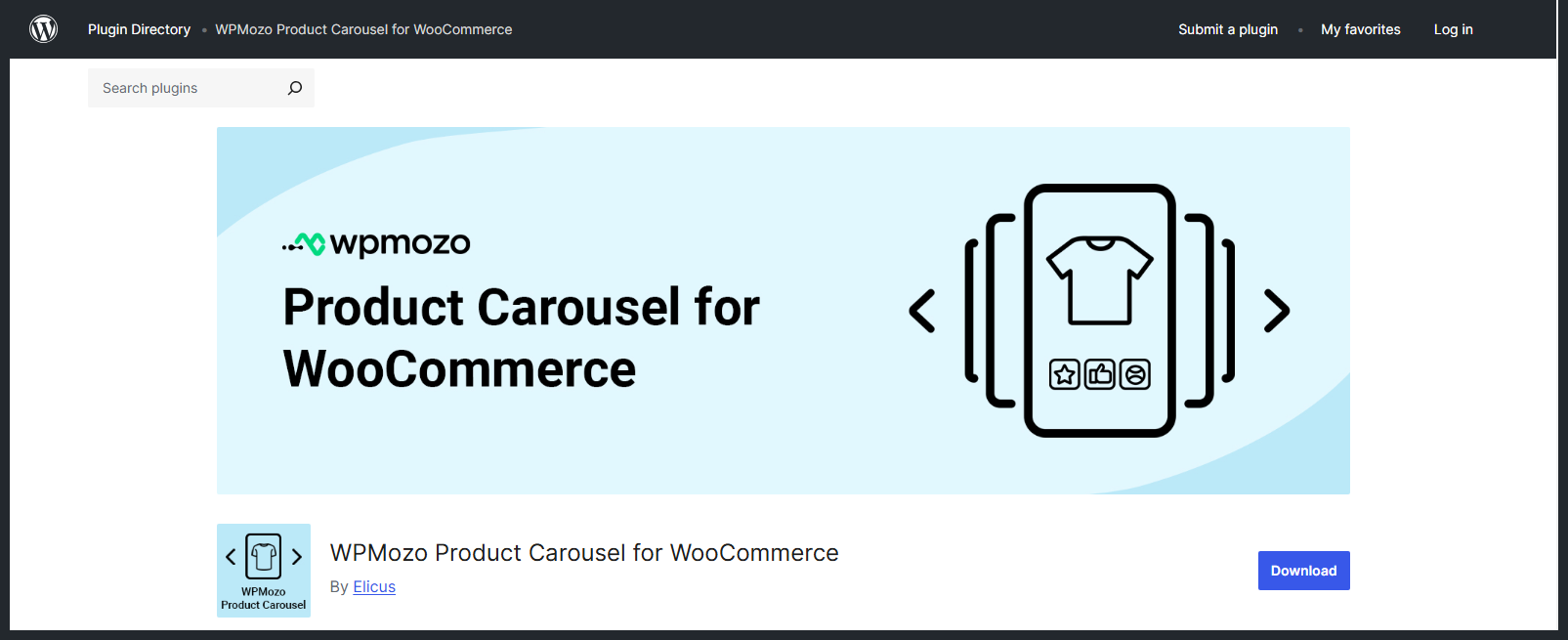
It allows you to create product sliders, modify product showcases, organize products in up to 8 columns, and use a wide variety of navigation options.
You can choose from the two layouts based on how you want the products to appear.

Furthermore, you can control what is displayed and modify the image size to make it more presentable and eye-catching. You can also modify the plugin to showcase the products through different view types, such as best-selling, new, on sale, etc. Indeed, you will enjoy using the plugin.
Price: Available for free.
Boost Your Website Using the WordPress Interactive API
The interactive API of WordPress will make your website more appealing to users, who will be able to make purchases, read blogs, sign up for newsletters, and perform other functions on the platform.
The Interactivity API is meant to make it easier for you to implement interactive elements on your site.
The more people feel that their needs are being met, the more likely they are to perform tasks on it. Ultimately, this will increase engagement, traffic, SEO ranking, user experience, time on the website, and personalization integration.
Whether you are a developer or just starting, you can use the interactive API to make a website more interactive.
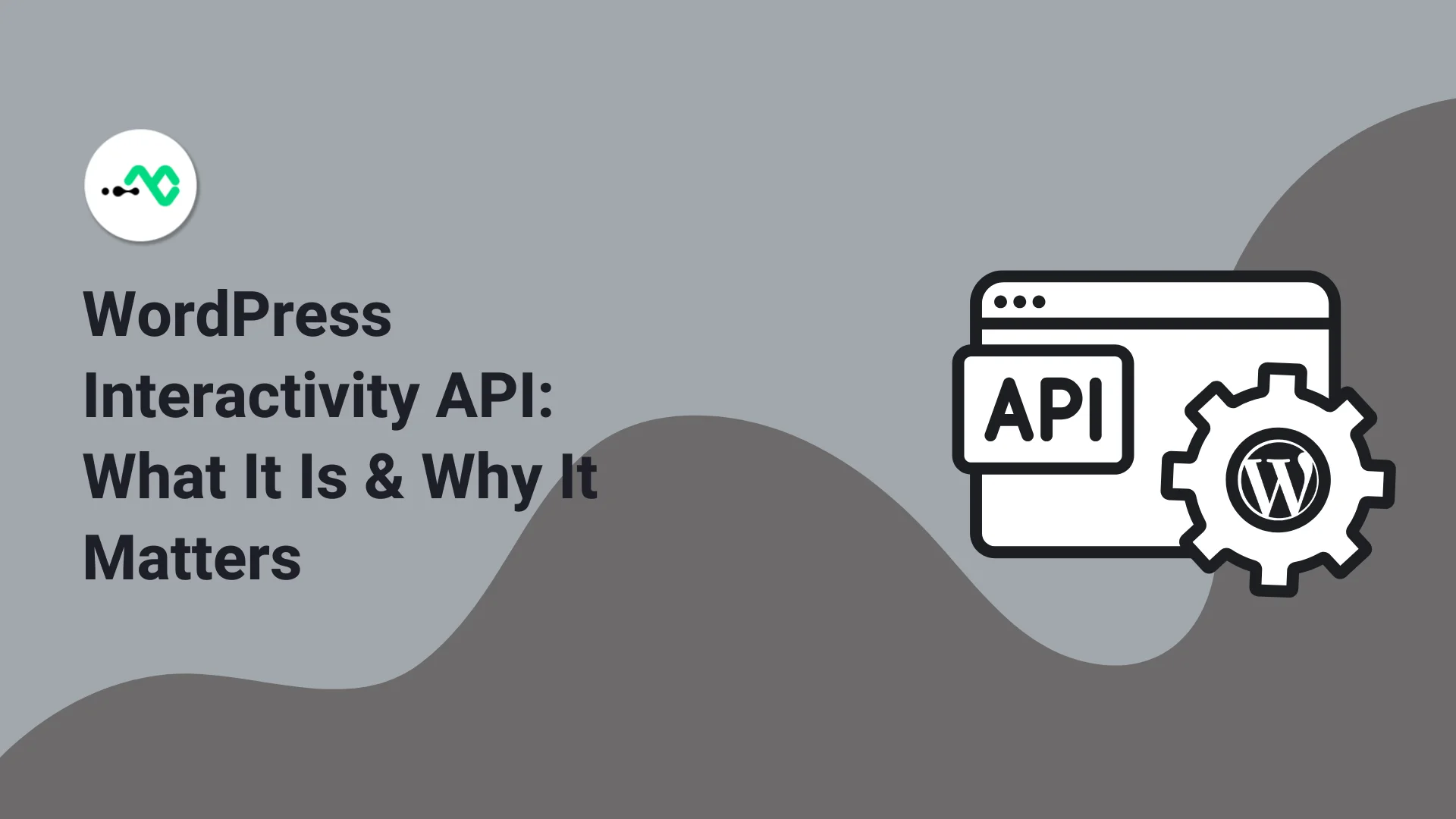




0 Comments