Instagram feeds are an essential part of websites today to show trending Instagram content directly to your website. Elementor page builder provides a wide range of widgets seamlessly integrating Instagram feeds into your website’s pages. These Elementor Instagram feed widgets engage the audience on your website with real-time Instagram updates.
In this post, we will present a curated list of Instagram feed widgets for Elementor that can enhance the visual appeal of your website. These Elementor Instagram feed widgets keep the visitors glued to the website by showing the latest Instagram trends. Before taking a view on them you should also take a look on the factors kept in mind while choosing an Elementor widget.
Let’s explore them and see what they can do to strengthen your social media presence.
Best Elementor Instagram Feed Widgets You Can Use
We will discuss some Instagram feed widgets for Elementor with their features. What’s interesting about them is that some may be customized directly from Elementor Builder, while some offer you a dedicated customizing interface. Let’s start.
1. Smash Balloon Instagram Feed
This is the topmost Instagram feed widget for Elementor that helps you create stunning Instagram feed sections for your website and integrate them using the Elementor widget. You only need to select the widget and the entire Instagram feed will be there on your website.
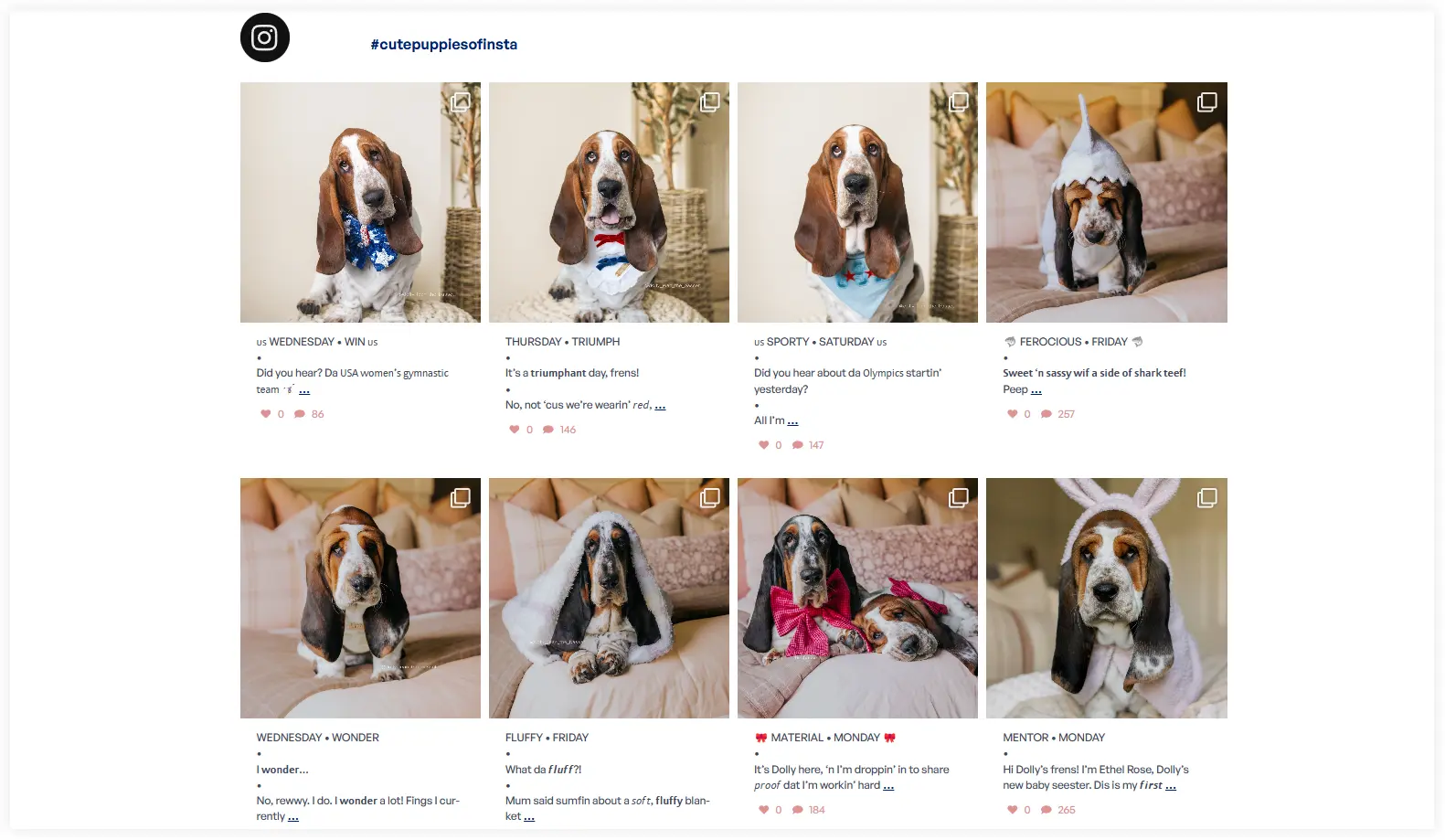
Where can you design the feed: Dedicated Designing Interface
Key Features
- Build an Instagram feed on a dedicated interface provided by Smash Balloon.
- Multiple layout options.
- Build multiple feeds and display them throughout the website.
- Display posts that you are tagged in.
- Extensive styling options.
You can get all the basic features in the free version but the Pro version of Smash Balloon Social Photo Feed plugin will provide the advanced features to make your Instagram feed section exceptional. You could also check out Smash Balloon premium version for more features.
2. Essential Addons Instagram Feed
This wonderful Instagram feed widget for Elementor displays all the latest Instagram trends with stunning effects. This widget shows the Instagram feed in the predefined section you like. It is up to you how you want to display your Instagram feed using its customization options.
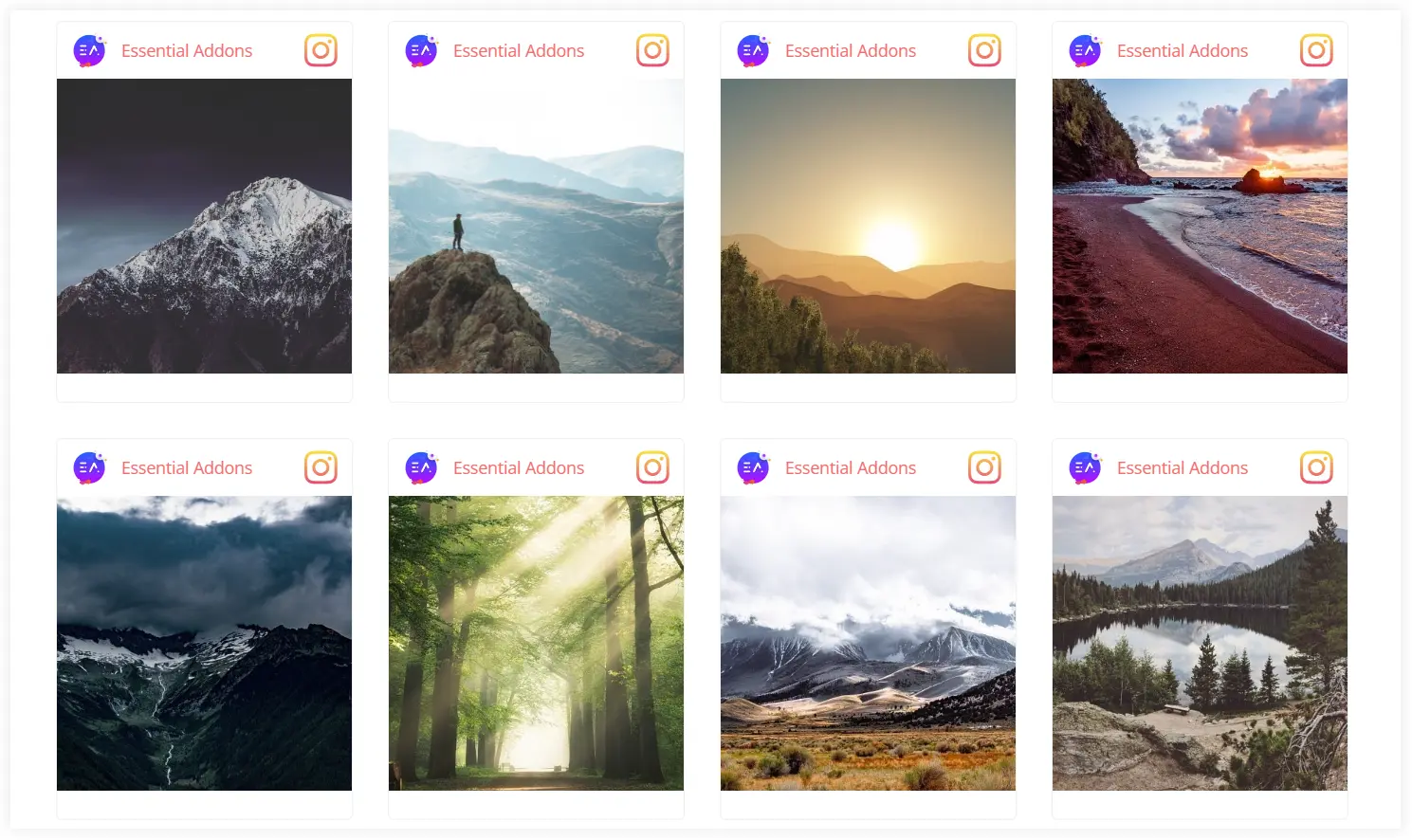
Where can you design the feed: Elementor Builder
Key Features
- Card and Post Overlay Layout.
- Simple, basic, and, standard overlay styles.
- Content inner and outer card style.
- Customize the number of columns.
- Individual options to display profile image, and caption.
You can use this Elementor Instagram feed widget on your website using the premium subscription Essential Addons for Elementor plugin.
3. HT Mega Addons Instagram Feed
This simple Instagram widget for Elementor lets you display your Instagram feeds on any page of your website easily. You can choose the layout that suits your website’s visual appeal and can configure extensive options to display Instagram feeds the way you like.
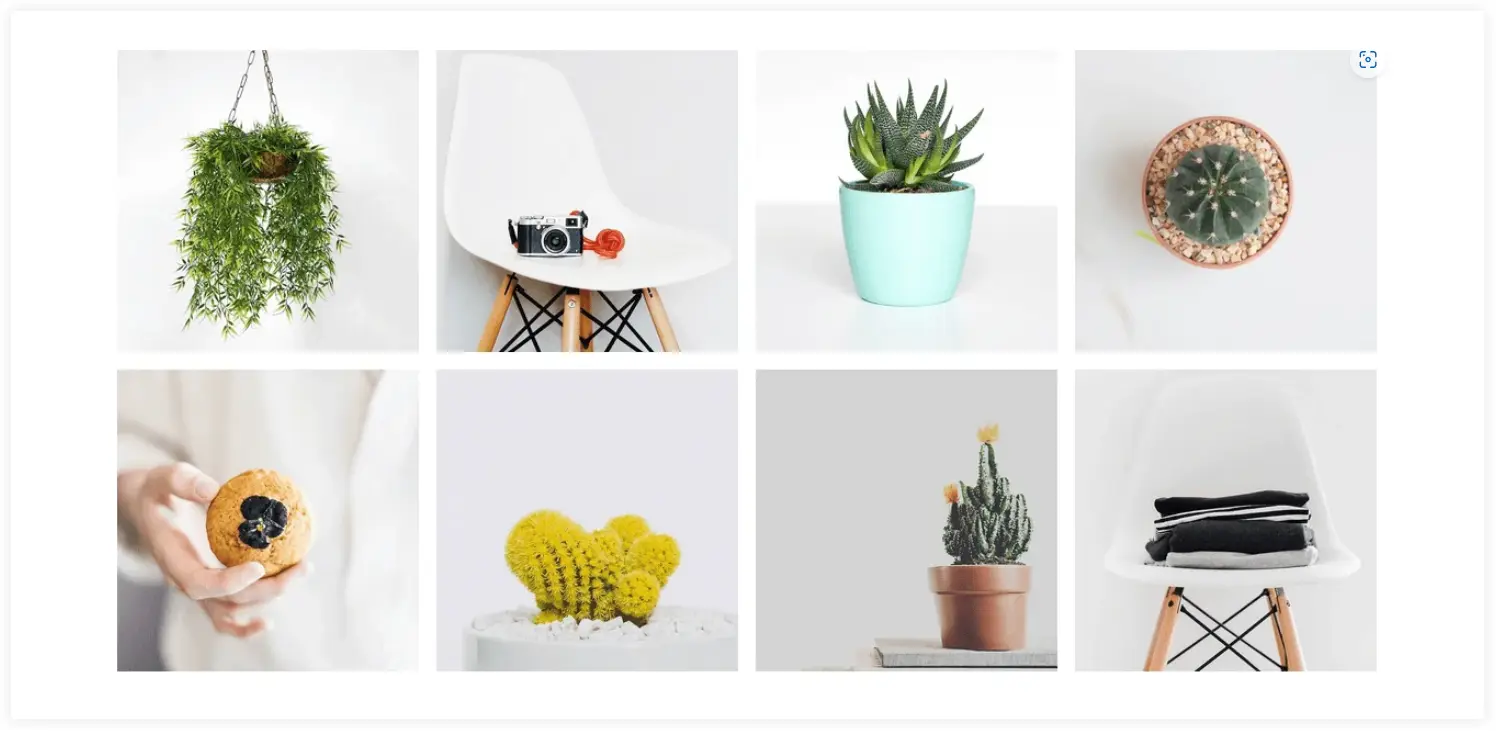
Where can you design the feed: Elementor Builder
Key Features
- 5 styles to craft your Instagram feed.
- Multiple Instagram column options.
- Variable image size option.
- Lightbox feature.
- Wide range of styling options.
The free version of HT Mega Addons for Elementor will help you experience his Elementor Instagram feed widget.
4. WPMozo Instagram Feed for Elementor
This Instagram feed widget lets you design your feed in the Elementor Builder. This plugin keeps everything simple so you won’t get confused. You can personalize every section of your Instagram feed to make it look appealing and connected to the audience.
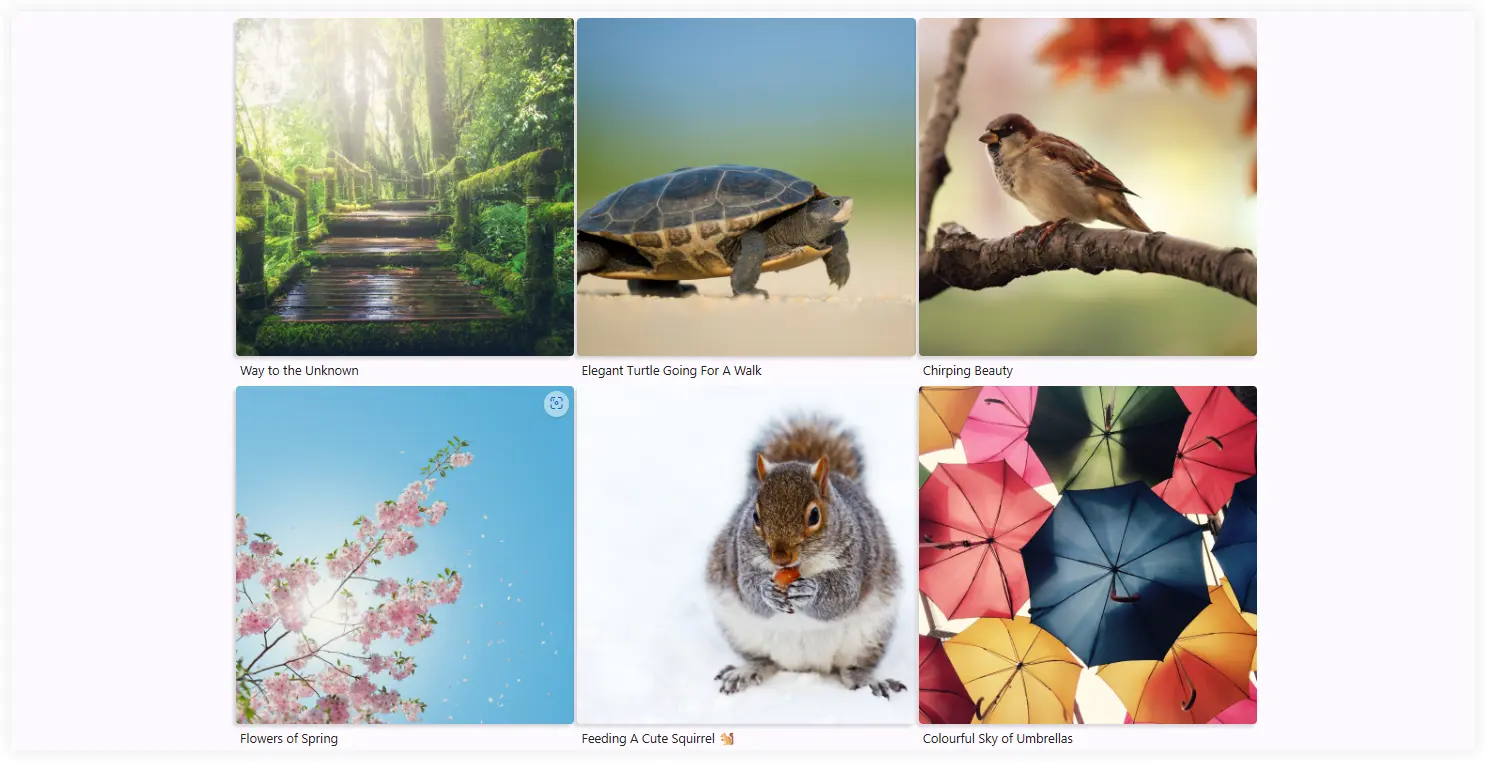
Where can you design the feed: Elementor Builder
Key Features
- Grid and masonry layout.
- Display caption, button, and button icon.
- Display feed in up to 6 columns.
- Advanced typography and styling options.
You can enjoy all the features of this Instagram feed widget in the paid version of WPMozo Addons for Elementor.
5. Happy Addons Instagram Feed for Elementor
This Elementor Instagram feed widget can showcase all your latest Instagram buzz on your website. You can display recent or old Instagram feeds in a sorted format. Grid Views make it more it look attractive and organised on the website.
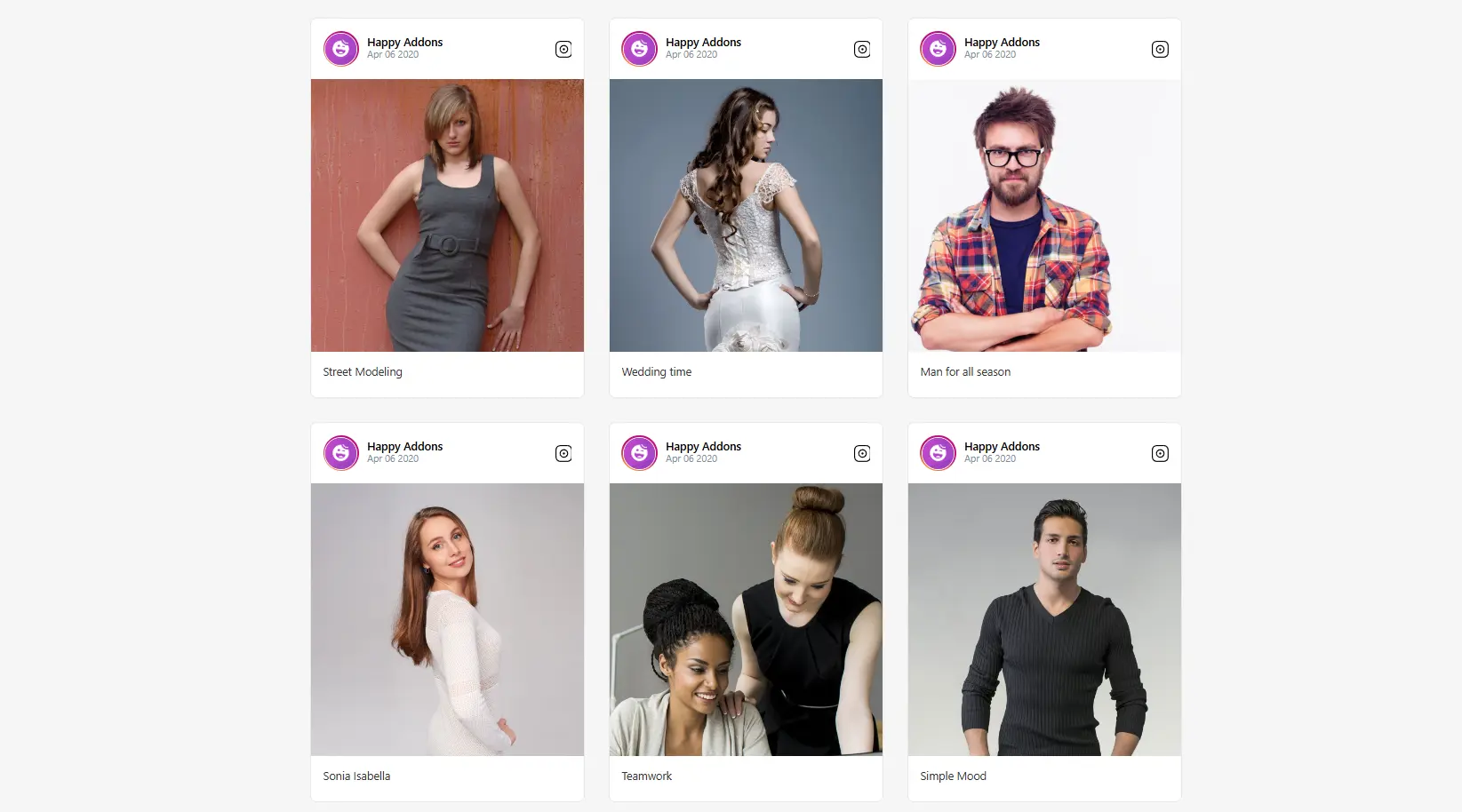
Where can you design the feed: Elementor Builder
Key Features
- HoverPush and Feed View styles for feeds.
- Multiple Grid styles.
- Options to show/hide caption, image link, and title bar.
- Extensive styling possibilities.
You need to purchase the Pro version of the Happy Addons for Elementor plugin to enjoy all these features of this Instagram feed widget.
6. Unlimited Elements Instagram Feed for Elementor
Display all your latest Instagram feeds with images on your websites using this Elementor Instagram feed widget. It lets you customize the feed layout and present it in a sensational carousel styling with immersive effects.
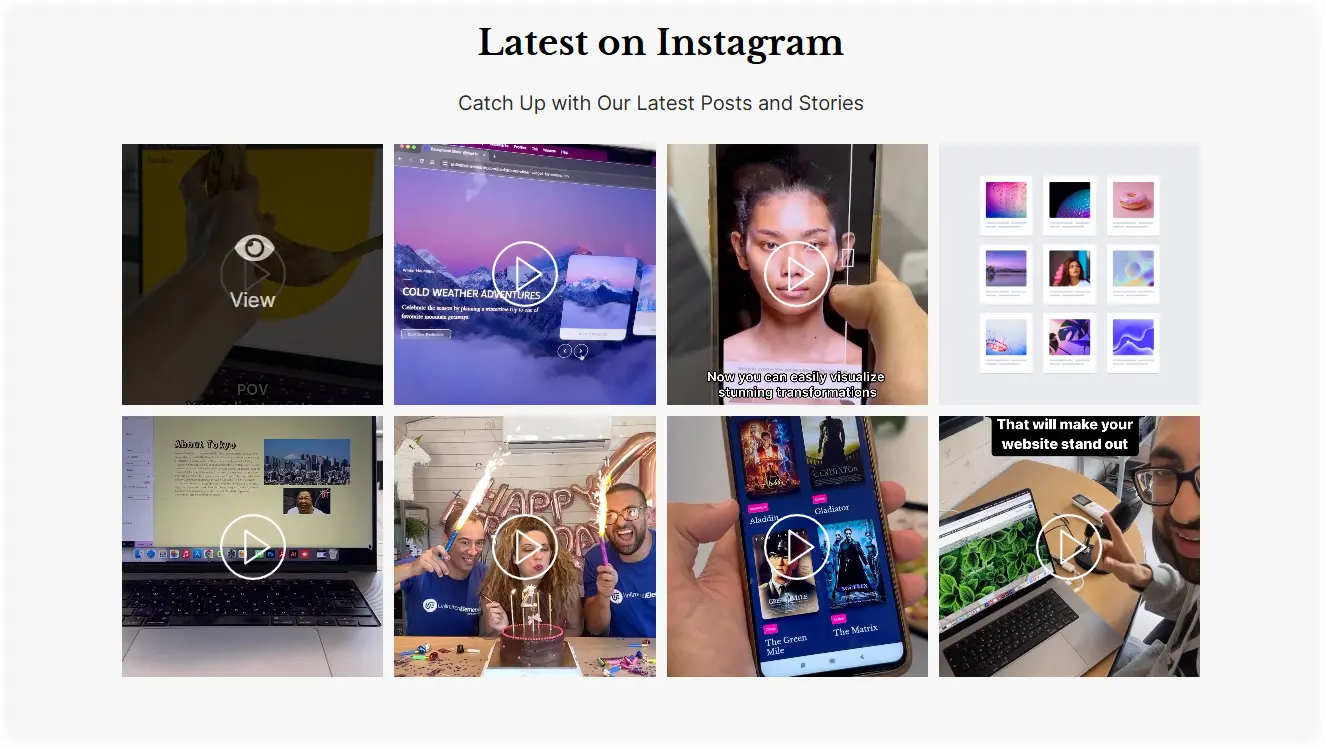
Where can you design the feed: Dedicated Designing Interface
Key Features
- Grid and Carousel layout.
- Overlay text and icon.
- Grid and carousel settings.
- Immense styling options.
If you want to experience the Unlimited Elements Instagram Feed widget get the Pro version of the Unlimited Elements for Elementor plugin.
7. Elfsight Social Feed Widget
This wonderful Elementor Social Feed widget helps in shining your website. The offered beautiful templates display all your feeds with images with information such as captions, likes, and comments. These customizable templates with effects make a lasting impression on the audience which boosts your brand credibility.
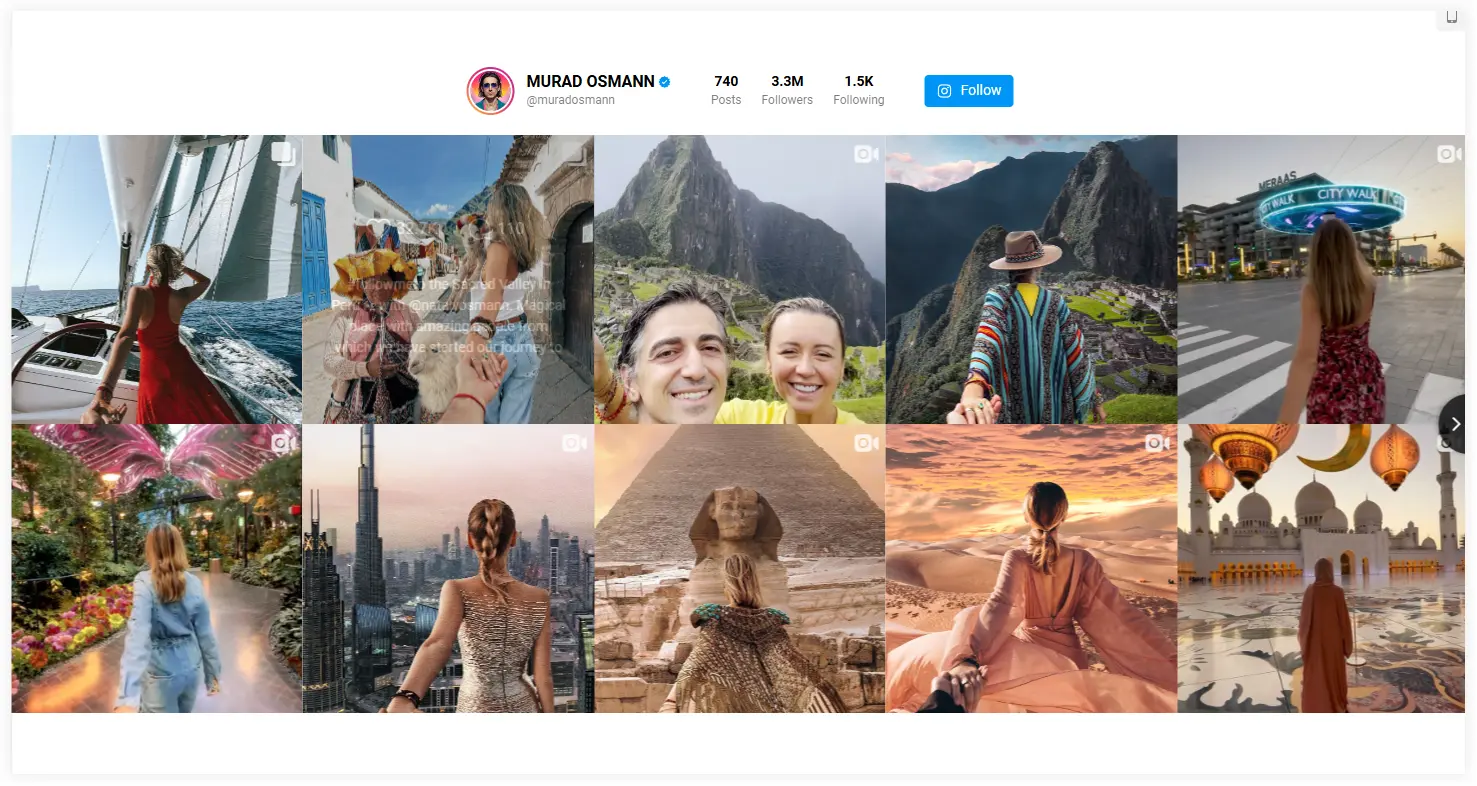
Where can you design the feed: Dedicated Designing Interface
Key Features
- Customizable prebuilt Instagram feed templates.
- Filters to exclude include specific hashtags and users.
- Easily customizable layouts and switch color palettes.
- Adjustable CTA buttons on posts.
You can create a custom Instagram feed template using the free version of the Elfsight Addons for Elementor and use it on your website.
See our post on How to Add Instagram Feed to Elementor if you don’t know how to do it.
Final Takeaway
All these powerful Elementor Instagram feed widgets offer seamless integration and customization possibilities to engage visitors. Whether you are a writer, influencer, or business owner, these widgets will undoubtedly help you build a connection between your Instagram presence and your audience. Don’t undervalue the impact of social media on your business, and start showcasing your expertise on your website with Elementor Instagram feeds.
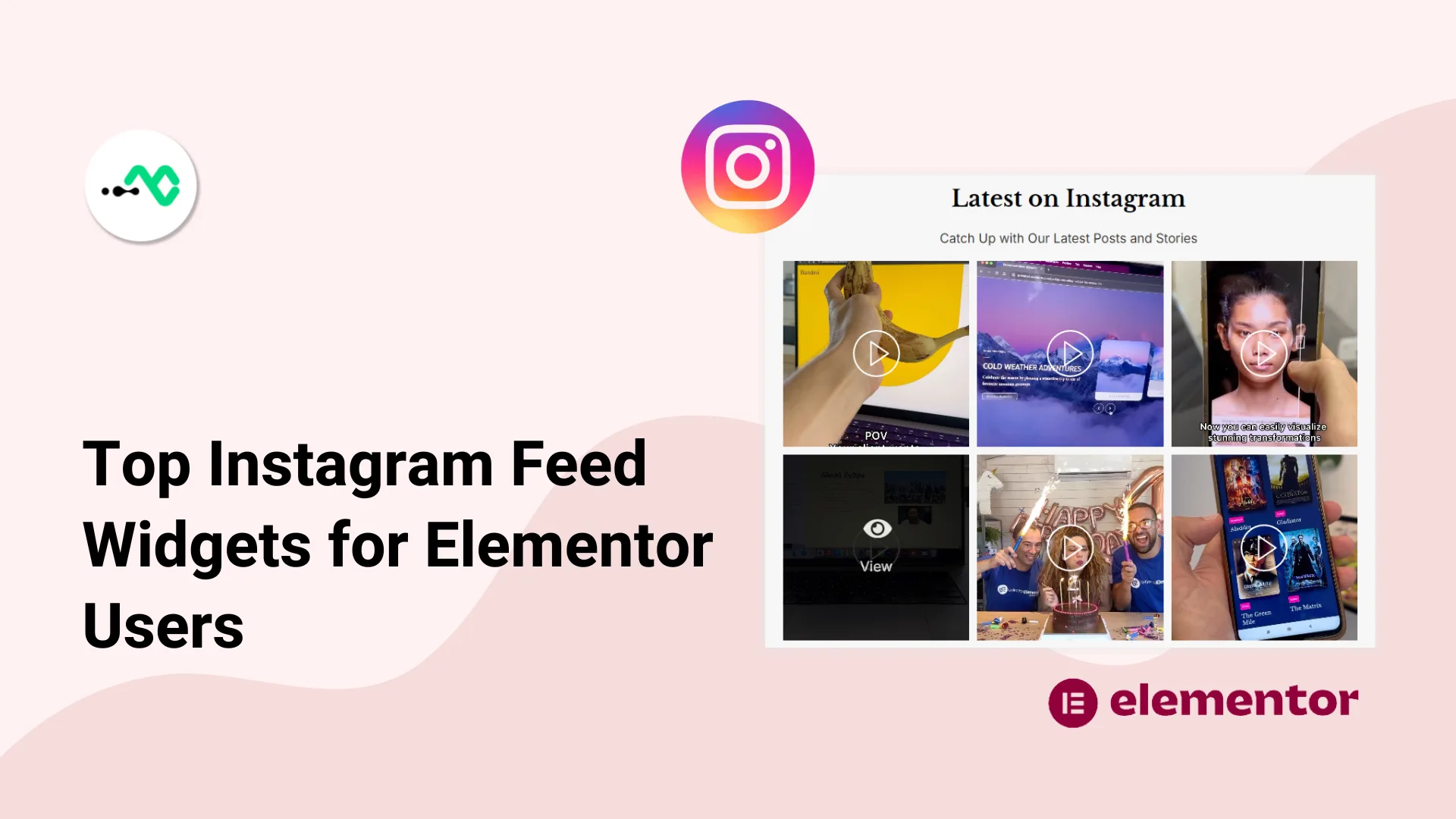




0 Comments