Wishlist for WooCommerce Documentation
Search for answers or browse our knowledge base.
Wishlists management
Dashboard Overview
The Wishlist Dashboard is a dedicated panel that allows site administrators to manage all user-created wishlists efficiently. From this interface, admins can perform the following actions:
• View Wishlists – Access and review all wishlists created by users on the site.
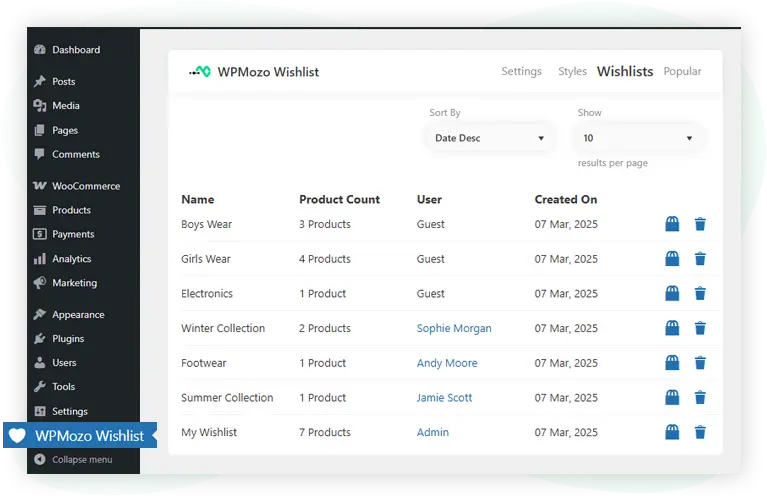
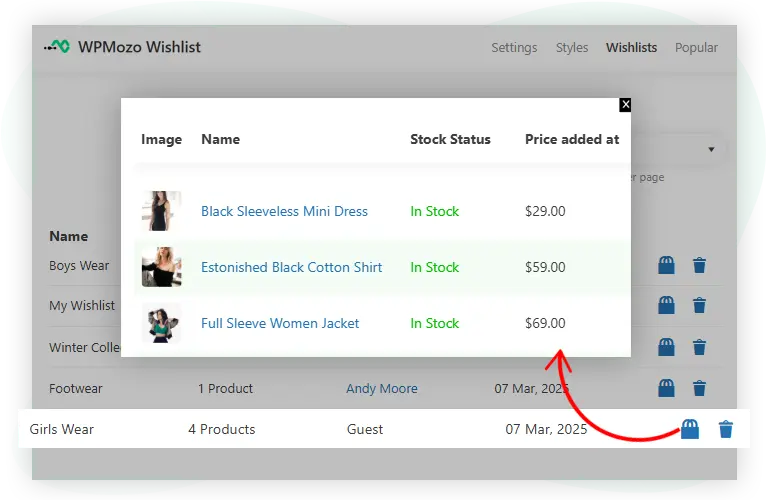
• View Wishlist Items – Open individual wishlists to see the specific products or items users have added.
• Delete Wishlists – Remove unwanted or outdated wishlists as needed.
• Sort Wishlists – Arrange the list of wishlists based on the date they were created, in either ascending or descending order.
• Set Display Preferences – Control how many wishlists appear per page, optimizing navigation and management.