Wishlist for WooCommerce Documentation
Search for answers or browse our knowledge base.
Popular wishlist products
The Popular tab in the WPMozo Wishlist dashboard enables administrators to identify the most wished for products on their WooCommerce store. This tab provides insights into user preferences and helps store owners optimize inventory and marketing efforts accordingly.
Popular products list
This section displays a tabulated view of all wishlist products sorted by popularity.
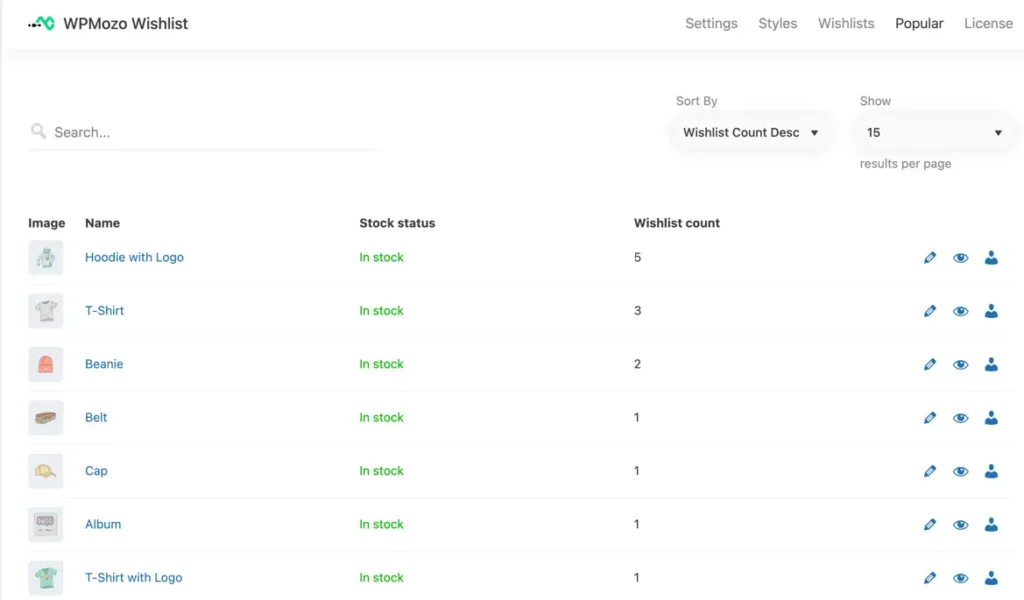
- Image and Name: A visual and textual reference of the product.
- Stock Status: Indicates product availability.
- Wishlist Count: Number of times a product has been added to wishlists.
- Action Icons:
- Edit Icon – Click to directly edit product details in the WooCommerce backend.
- View Icon – Opens the product’s frontend page.
- User Icon – Displays a modal showing which users have added the product to their wishlist.
User wishlist detail modal
When the User Icon is clicked, a modal appears showing user-level details.
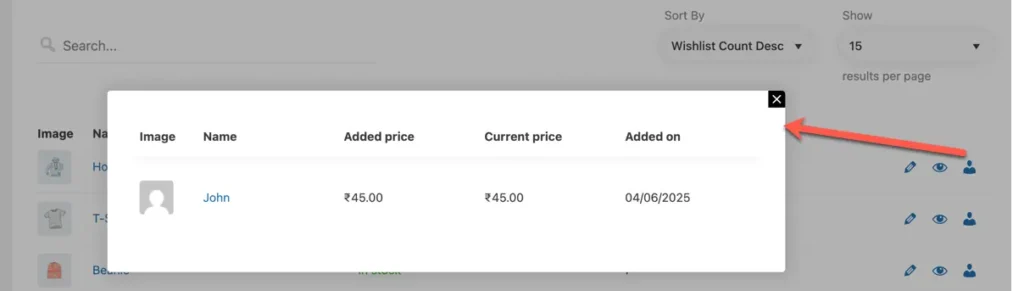
- User Info: Profile picture and name of the user who added the item.
- Added Price: The product price at the time it was wishlisted.
- Current Price: The product’s latest price in the store.
- Added On: The date the user added the product to their wishlist.
This detailed view helps store owners track wishlist trends, monitor pricing influence, and engage with customers who show intent to purchase.