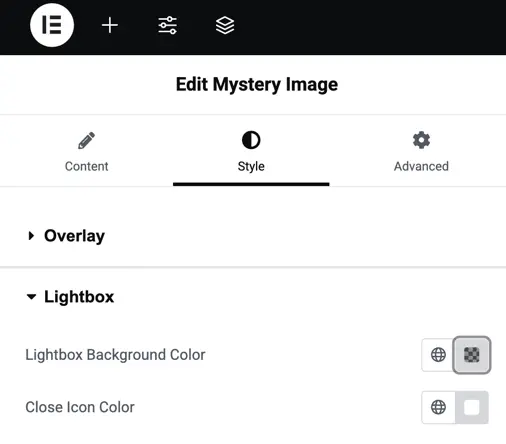Addons for Elementor Documentation
Search for answers or browse our knowledge base.
Mystery Image
This widget comes free with WPMozo Addons Lite. To use it, simply install and activate the free version of plugin.
https://wordpress.org/plugins/wpmozo-addons-lite-for-elementor
How to add widget on page
The Elementor Mystery Image Widget brings a fun and interactive touch to your Elementor website by revealing hidden images when the page loads. It keeps visitors engaged with your content. This widget makes your website more lively and exciting.
To add the Mystery Image widget, follow these steps.
- Create/edit a page/post that uses Elementor builder.
- Create/edit container.
- Search widget Mystery Image under WPMozo.
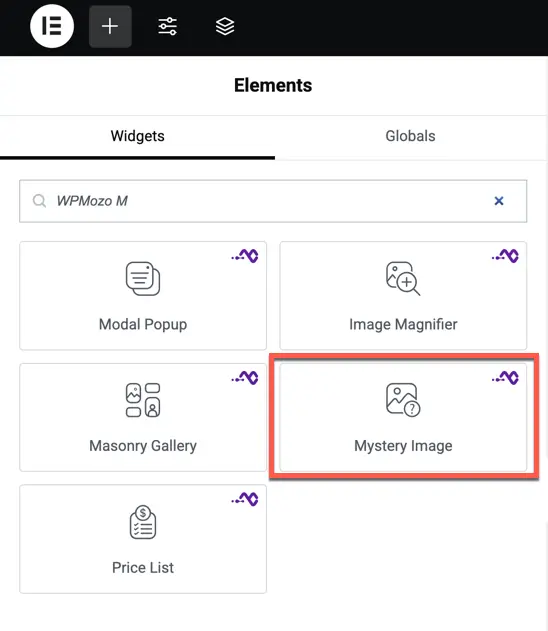
Content
In the “Content” tab, you can add the images you want to show in the mystery reveal. You can click to add or remove images, making it easy to set up the mystery effect for your website visitors to enjoy!
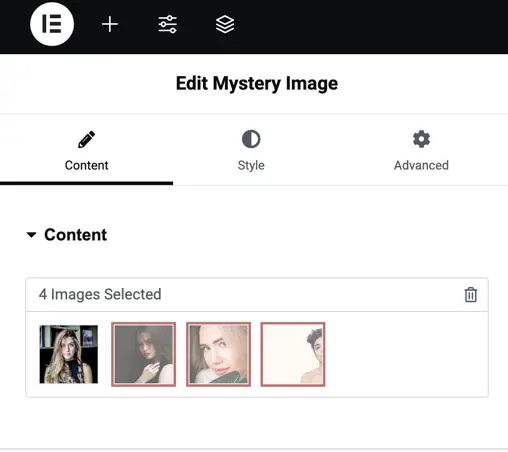
Link
Open in Lightbox: Pick “YES” to open images in a pop-up window.
Lightbox Effect: Choose an effect like “Zoom, fade or none” for the pop-up.
Animation Duration: Set how fast the effect happens.
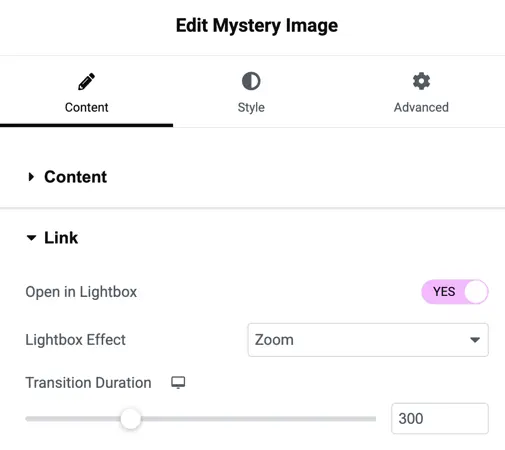
Style
Overlay settings
- Enable Overlay: Select “YES” to add a layer over the image.
- Overlay Background Color: Choose a color for the overlay layer using the color picker.
- Icon Size: Set the size of the overlay icon.
- Overlay Icon Color: Pick a color for the overlay icon using the color picker.
- Overlay Icon: Choose an icon for the overlay.
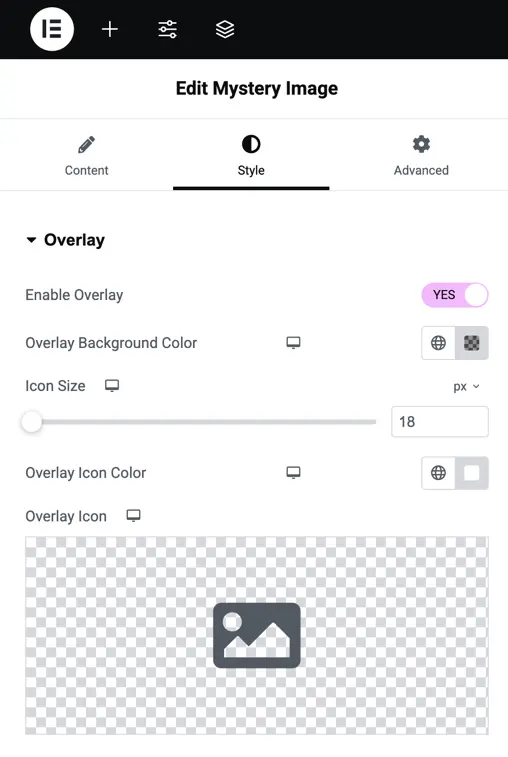
Lightbox
Lightbox Background Color: Pick a color for the background of the pop-up window using the color picker.
Close Icon Color: Choose a color for the close button in the pop-up using the color picker.