The need for a multilingual WordPress site is evident as more people from different nations consciously participate in the growing internet economy. The 2024 Statista report on internet users from 2005 to 2023 estimated 5.4 billion internet users worldwide–a significant statistic when the world population lies at 8.1 billion people.
What’s interesting about these statistics is that only 28% of consumers like to purchase something if the information is in English. The rest, 72%, will only initiate a transaction if the information is in their native language.
Furthermore, if the website isn’t multilingual, you can expect about 60% of users will not return to your website. Well, if you want to grow, then it’s not an excellent trend.
Here are some other statistics that support creating a WordPress site in two languages or more.
| Statistic Description | Statistic | Source |
|---|---|---|
| Internet Users by Language | 55-59% of online content is in English, while only about 25.9% of internet users are native English speakers. | Language Line |
| Market Reach | Businesses with multilingual websites can reach up to 80% of the global online audience. | Common Sense Advisory – Market Reach |
| SEO Impact | Multilingual sites can see a 47% increase in search engine traffic. | Neil Patel |
| E-commerce Growth | Multilingual e-commerce sites experience a 27% higher conversion rate. | CSA Research |
| WordPress Multilingual Plugins Usage | WPML powers over 1 million multilingual sites. | WPML |
| Industry-specific Insights | 40% increase in bookings for multilingual sites. | Deloitte |
In addition to the number of users, a multilingual WordPress site offers many other benefits. For example:
- Global market exposure
- Reduced bounce rates
- Competitive advantage
- Rank website on localized keywords
- Improved trust and credibility
- Reduced miscommunication
With these in check, you’ll do much better with your website’s aspirations.
If you’re looking to create a multilingual site with WordPress, this post can help. In this article, you’ll learn about best practices and tools and how to utilize them. A step-by-step process will help you to build your multi-language WordPress site effectively.
Best Practices for Building a Multilingual WordPress Site
Whether you build a WordPress multilingual store or travel blog, the following best practices will allow you to effectively utilize the concept of a website in multiple languages.
1. Planning Your Multilingual Strategy
If you fail to plan, you plan to fail. Whether you are building a new website or adding a WordPress language switch, planning is necessary. However, what is more important is how you plan.
Therefore, for an effective multilingual strategy, you need to start by Identifying Target Languages.
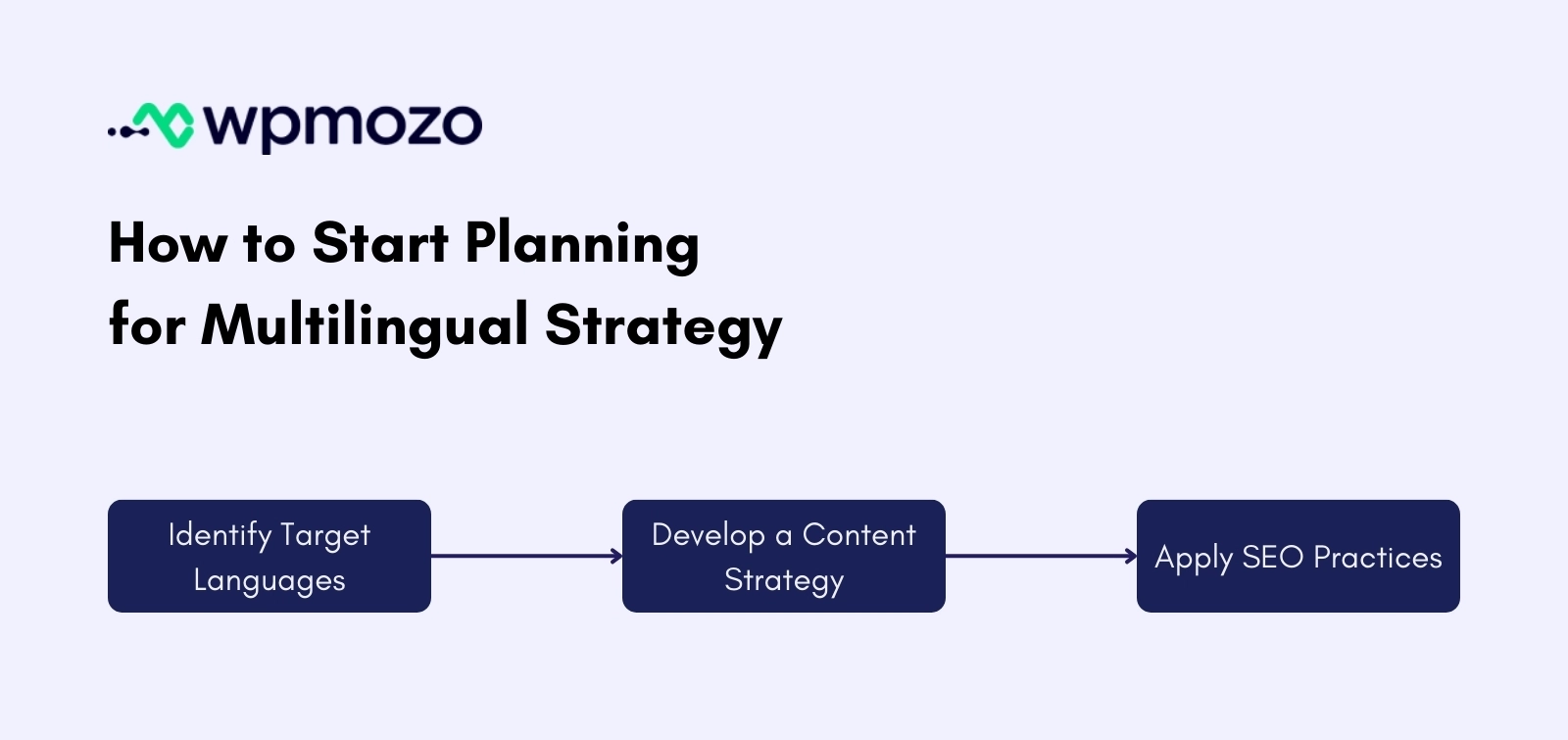
Do your research and choose languages that are more appropriate for your targeted audience. Once done identifying the target language, plan for content.
- What type of content will make more sense to the audience
- When you should publish it
- How best you can manage the multiple languages content
Not only this but also apply SEO practices that would make more sense to the content and its language.
2. Choosing the Right WordPress Theme and Plugins
You can hire WordPress experts to come up with a custom design/template. However, a quick and easy solution for building a multilingual website using WordPress is to go for pre-built themes and 3rd-party plugins.
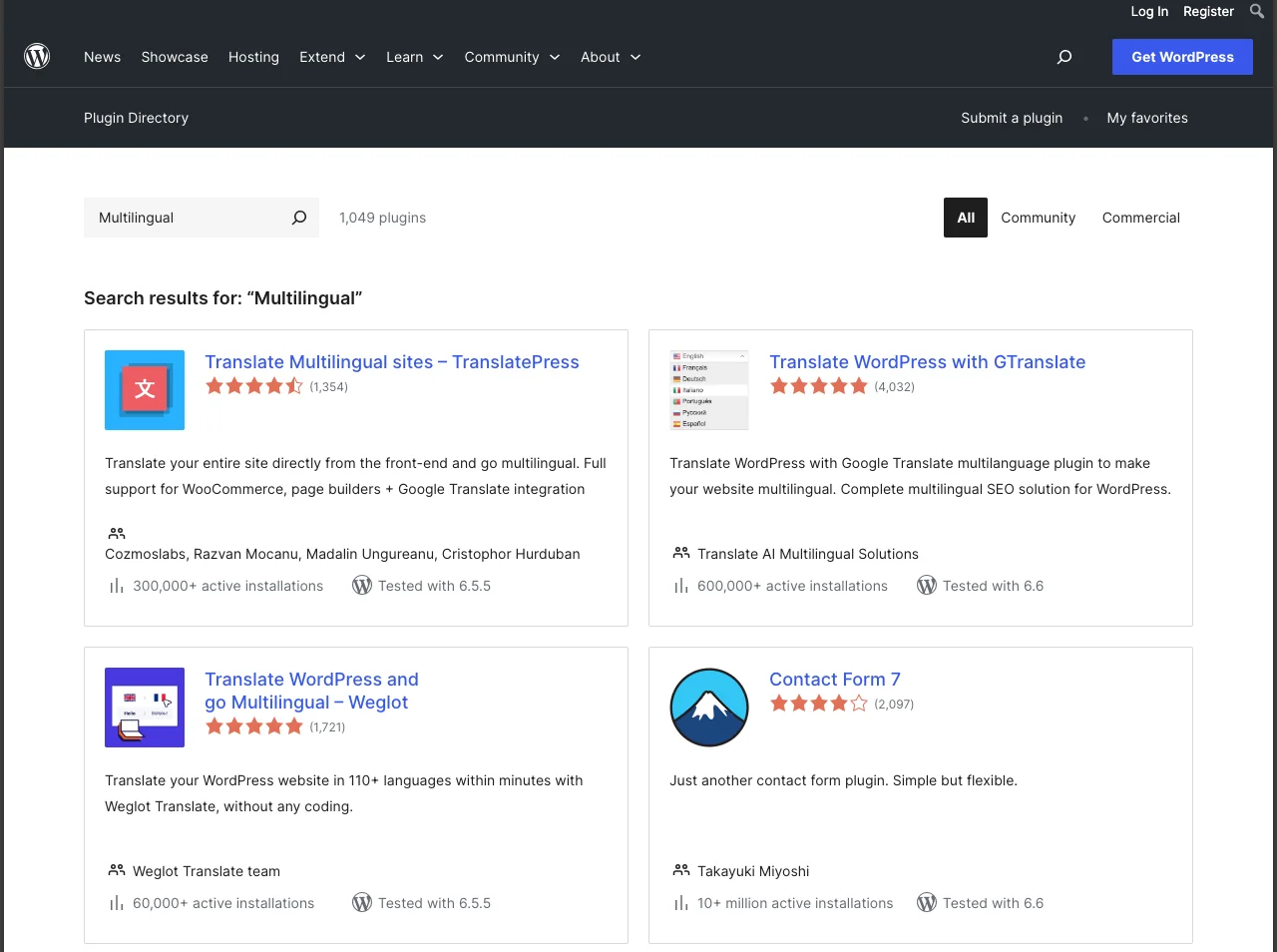
When it comes to theme, it’s essential you choose something that’s widely used and supports multilingual functionality. For instance, you can go with Divi, GeneratePress, or Astra.
These WordPress themes are popular for their design as well as functionality.
When it comes to choosing a WordPress multilingual plugin, go for the ones that have been downloaded mostly, have provided excellent support, and allow you to translate the WordPress site with no complex steps.
For instance, you can choose plugins like WPML, Polylang, and Weglot. We’ll discuss these more later in this post.
3. Translating Content Effectively
The tools mentioned above can help you translate the content of your website quickly. However, if you know a language other than English, you can choose to add the copy manually. The tools are good. However, they have their limit.
So, as much as possible, try to add translated content yourself or check the translation done by the plugins. Ensure that it resonates with the same meaning as the language you added initially.
It’s also possible that you publish content in your native language and want it to be translated into English.
If you don’t know English, you can hire a professional translator on a freelance basis from platforms like Upwork or Freelancer if that’s feasible.
The point of creating a multilingual website is not just to change the language of the WordPress site when the user visits it; instead, the primary reason is to convey our point correctly and in the best way possible. Hence, don’t just translate, but transfer it, too.
4. SEO Best Practices for Multilingual Sites
For a multilingual website, the first thing you need to ensure for SEO is the use of hreflang tags.
The hreflang attribute, which is also known as rel="alternate" hreflang="x" provides search engines with the knowledge of the language used on the page. When users search in their native language, through this tag, the search engine identifies relevant results in the user’s native language and serves them.
It was introduced by Google in 2011 to identify the relationship between web pages and alternative languages used on them.
This is how the hreflang tags work.
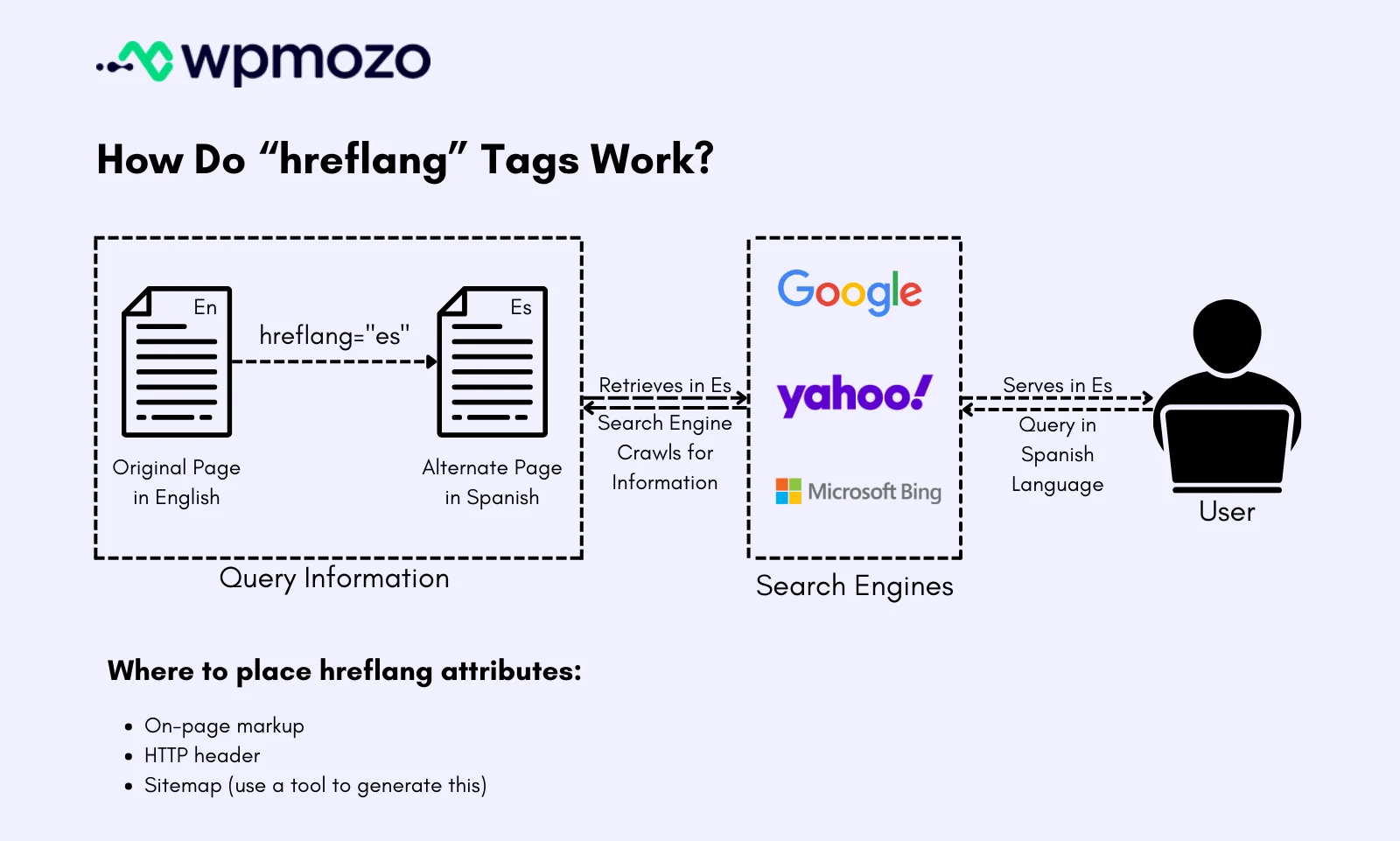
In addition to the language attribute, keep other SEO guidelines in check as well, such as:
- No keyword stuffing
- Using localized keywords
- Avoiding duplicate content
5. Enhancing User Experience
Almost 96% of the population uses the Internet on their mobile phone. Therefore, it’s essential to have a mobile-friendly multilingual website. To ensure that, design pages in accordance with the guidelines that serve mobile users.
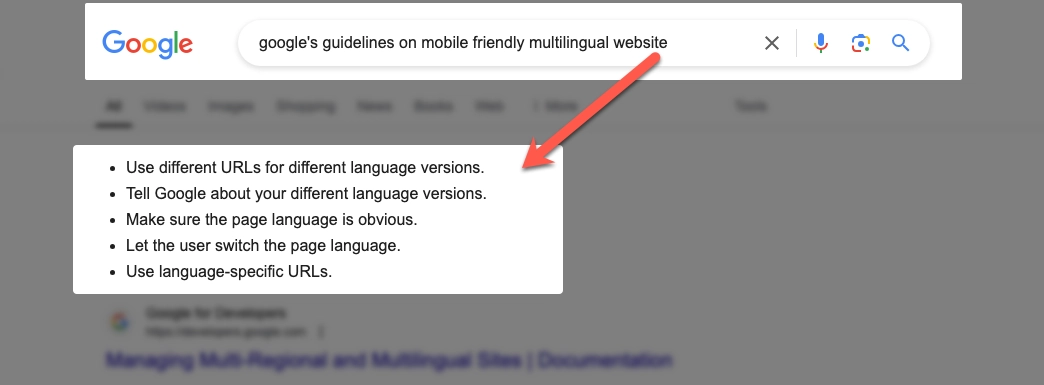
Furthermore, you need to keep the user experience of your website at the best when users visit the website through a laptop or computer.
You can keep the website’s language translation on its own. However, in some cases where tracking user location or device language detection isn’t allowed, the automatic translation won’t work. Therefore, add a language switcher to the website and keep all the navigation elements consistent.
Note: As per Google’s guidelines for multilingual websites, don’t do automatic redirects from one language to another language page.
Check, check, and check the translated website as much as possible to ensure correctness.
Tools for Multilingual WordPress Sites
In order to convert your single language website into multiple, there are two options:
- Use TMS (Translation Management System)
- Use Plugins
TMS is just like CMS. However, you cannot host your website there. What you can do is add your content there and translate it into the language you want to localize. After that, you need to use a plugin to serve the content to the user based on their local language.
This task requires more effort, and using a TMS can cost you a lot.
But, if you choose a translation plugin, then all you need to do is install it, run the configurations, translate the content, and publish it.
When the user arrives on your website, the plugin will handle how to serve it, whether automatically or using a language switcher. The TMS also provides a plugin to integrate WordPress into their environment, but it has no use.
The free multilingual plugins can easily carry out the WordPress localization process.
You can learn how to do that in the section below.
Step-by-Step Guide to Creating a Multilingual WordPress Website
To use multiple languages and enable website internationalization, we will use the Weglot multilingual WordPress plugin. There are other translation plugins available, such as WPML and Polylang, but we will use Weglot because it’s free and provides a better user interface than the others.
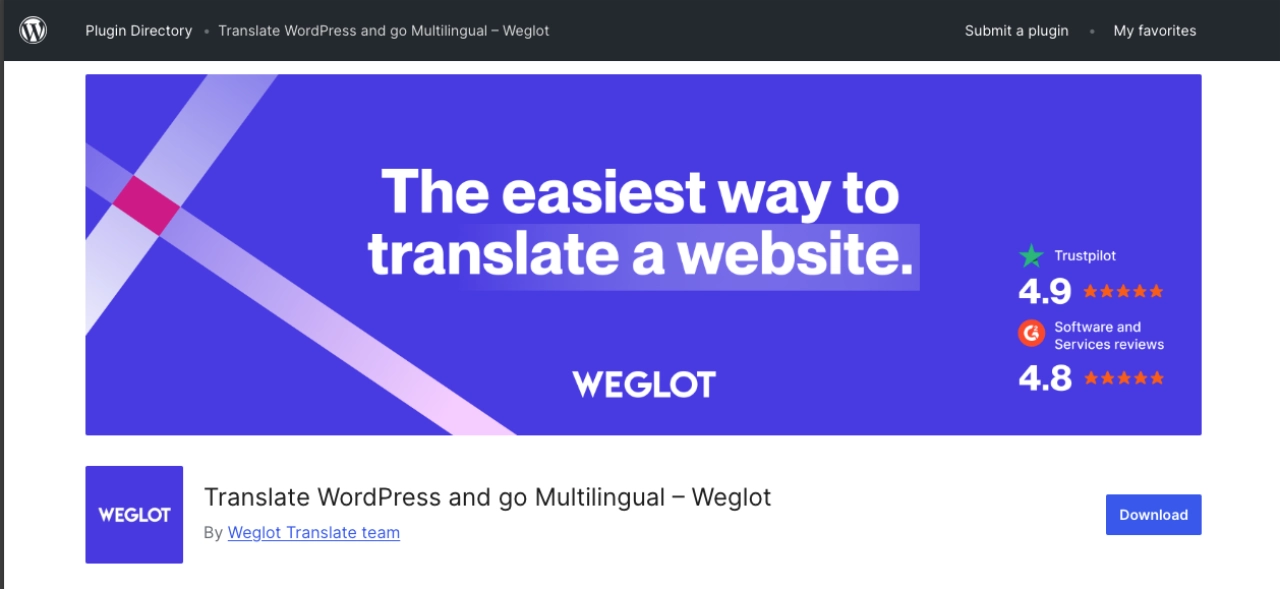
In addition, it offers extensive features, for example:
- Translate WordPress website into 110+ languages
- Localize media assets
- Translator collaboration interface
- Automate workflow with translation rules
- Language switcher
- Separate page view statistics
With all these features and other options, Weglot is a good plugin to build a multilingual WordPress site for a global audience.
If you’re ready, then let’s get started.
Step 1 – Install and Activate the Weglot WordPress Translation Plugin
Go to Plugins → Add New → search for Weglot → click Install Now for the following.
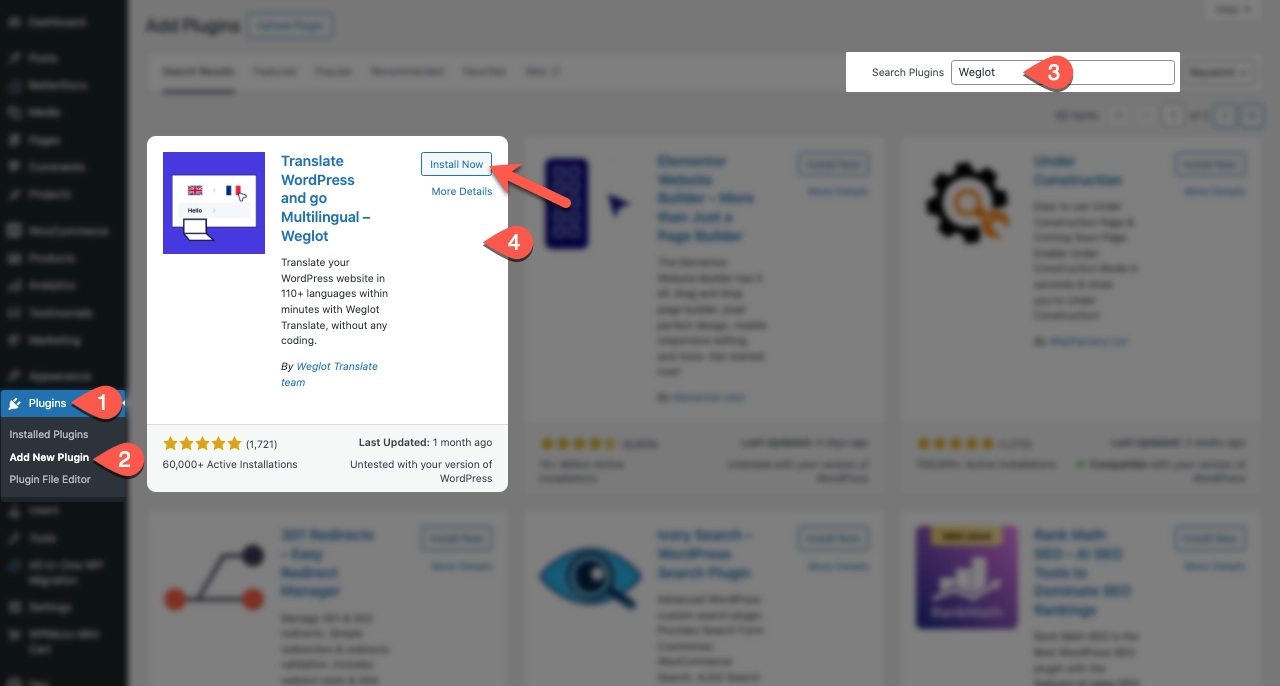
Once the plugin is installed, click Activate. Upon activation, the dashboard will refresh, and you will see a notification asking you to configure the plugin.
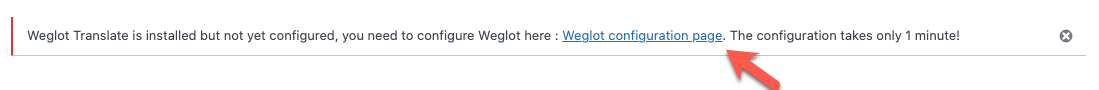
Simply click on the Weglot configuration page, and it will lead you to the activation window. Here, you need to enter the credentials:
- API Key
- Original language
- Destination language
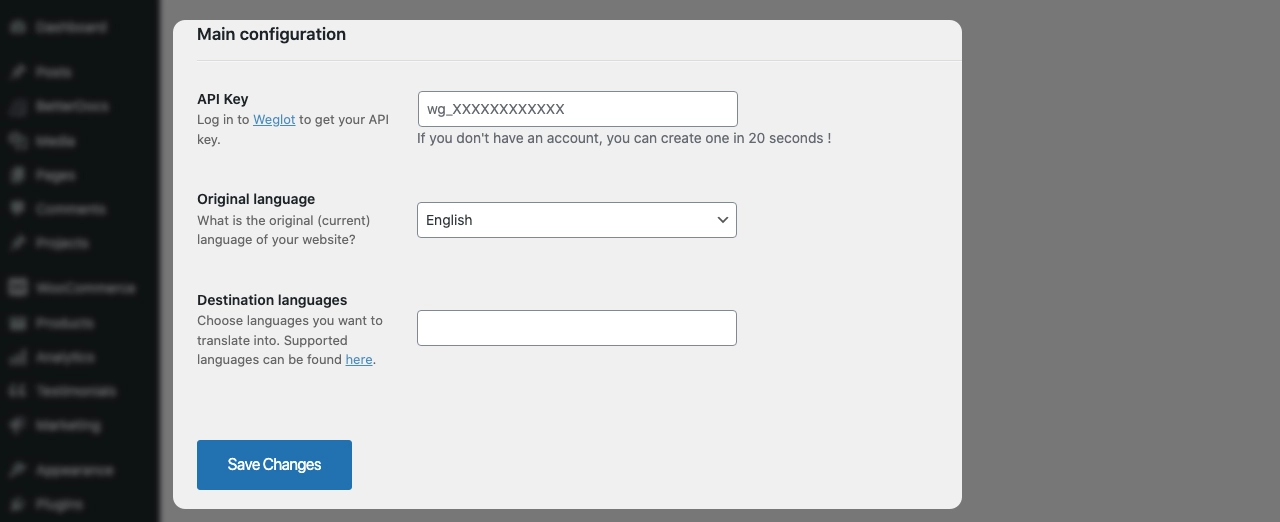
In order to add a Weglot API key, you need to create an account on Weglot. To do so, visit Weglot’s official registration page.
Enter your details and create the Weglot account.
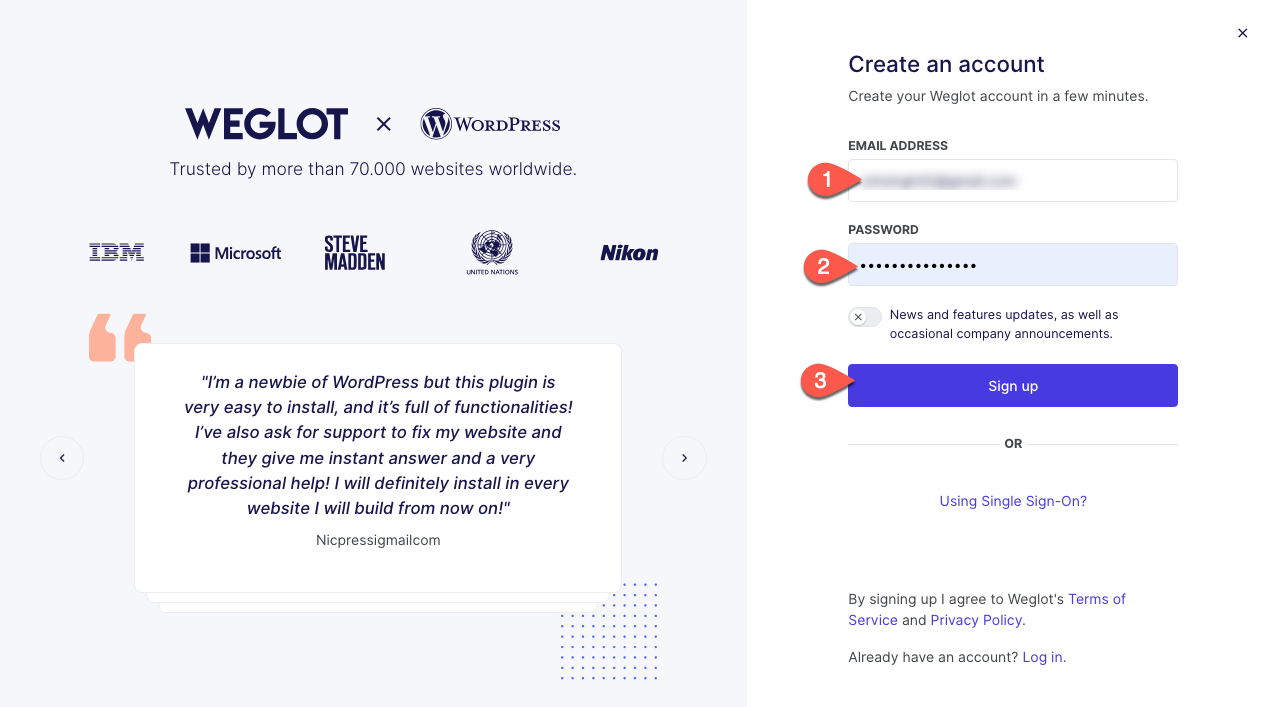
A confirmation email will be sent. Open your email account and confirm your signup. As you confirm your signup, you’ll be redirected to the Weglot dashboard, where you can see the API key.
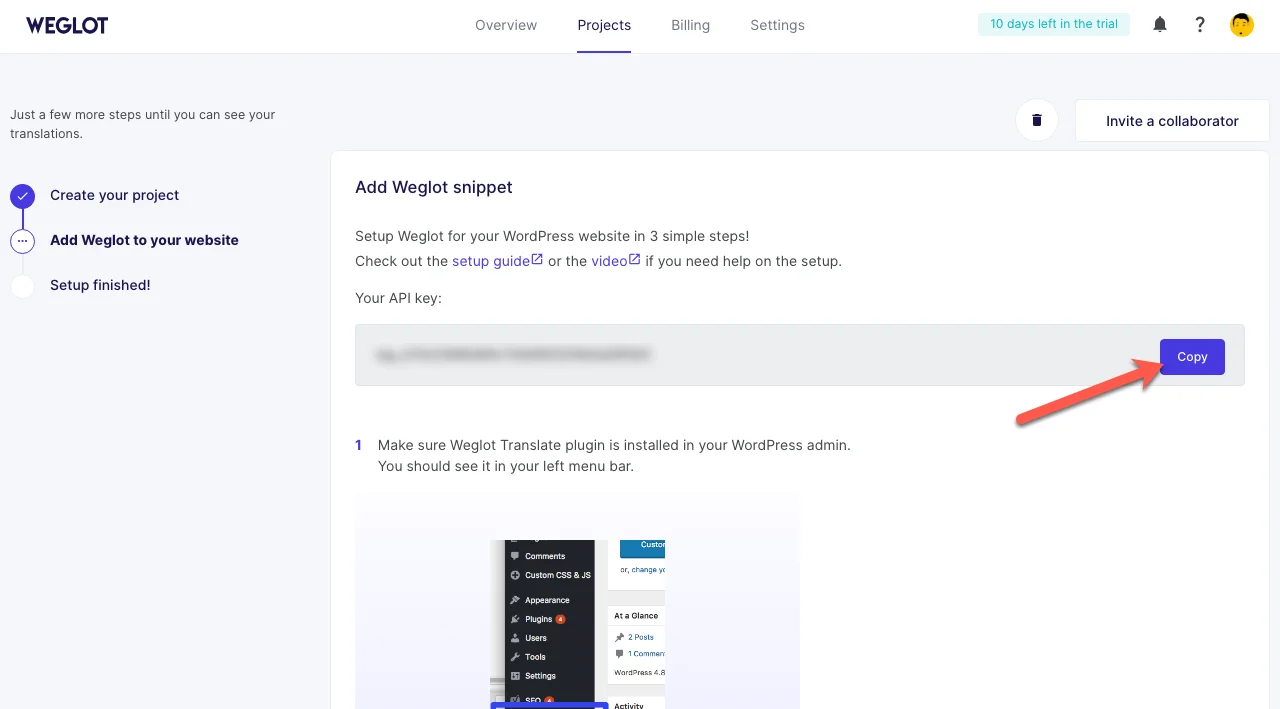
Copy the API key, and then return to your WordPress site. Paste the key, then choose your Destination language.
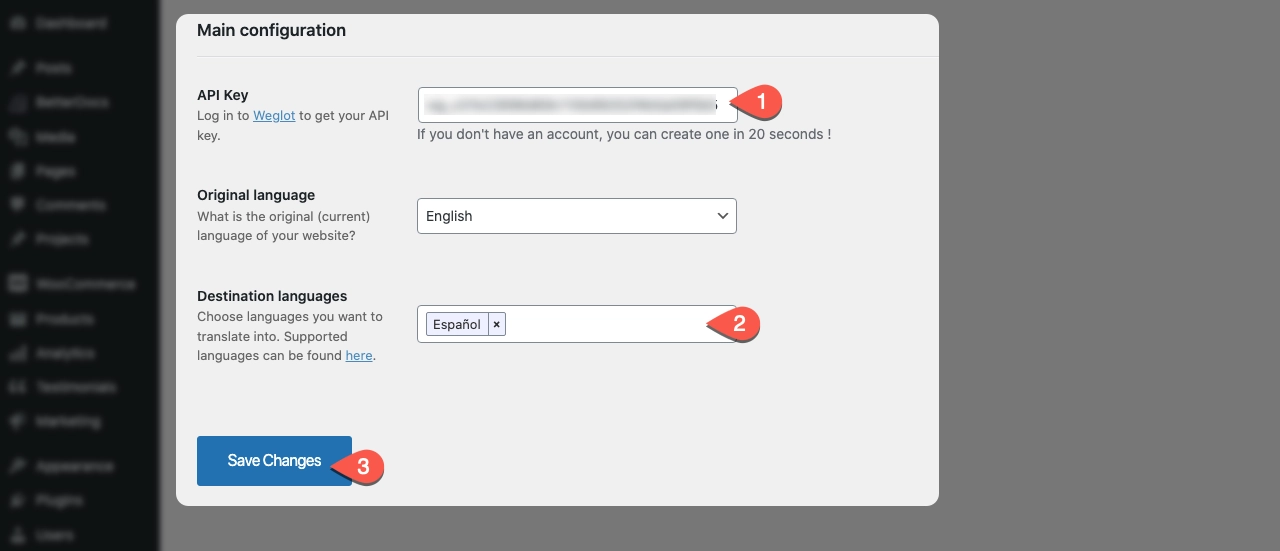
Once done, click Save Changes.
Step 2 – Check Translation
As you complete the setup, the Weglot window will open in your WordPress dashboard. And a language switcher has been added to your website. You don’t have to manually do anything to add translated content.
When users visit your website, they will see the switcher and simply change the language.
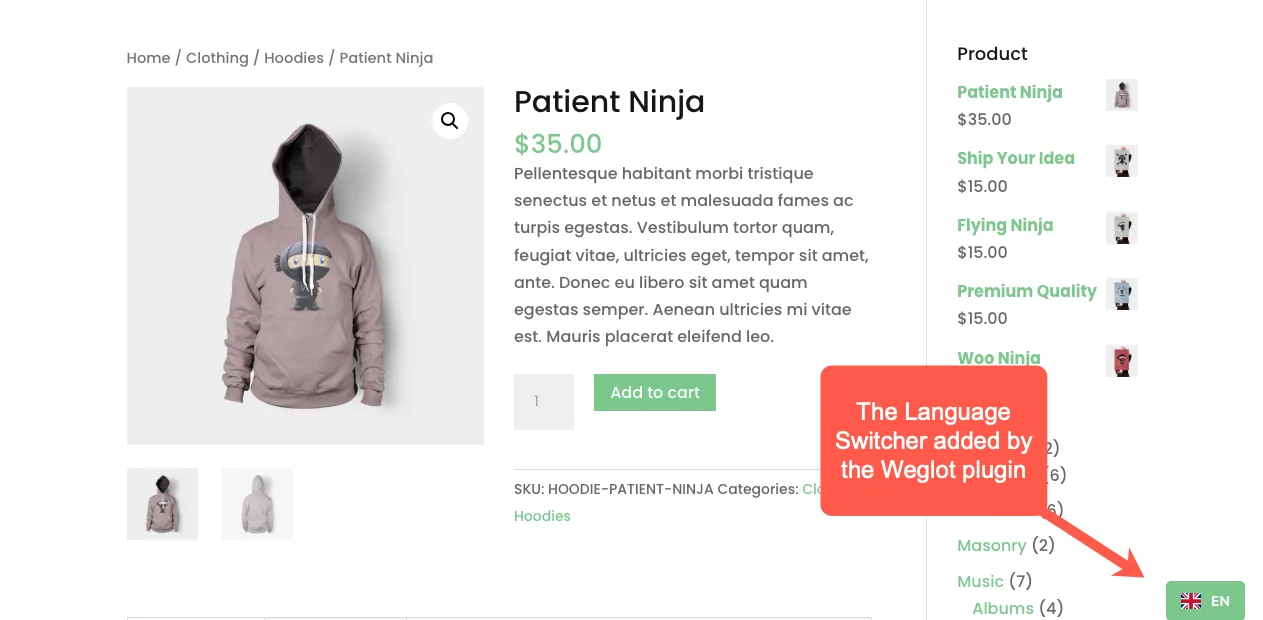
In the Weglot settings, you can see options needed to optimize the website’s translation. You can select the languages, change flag type on the switcher, add custom CSS, configure translated menus, and more.
Furthermore, you can find the link to the translation to edit them if needed. The translations of your content can be found on the Weglot platform.
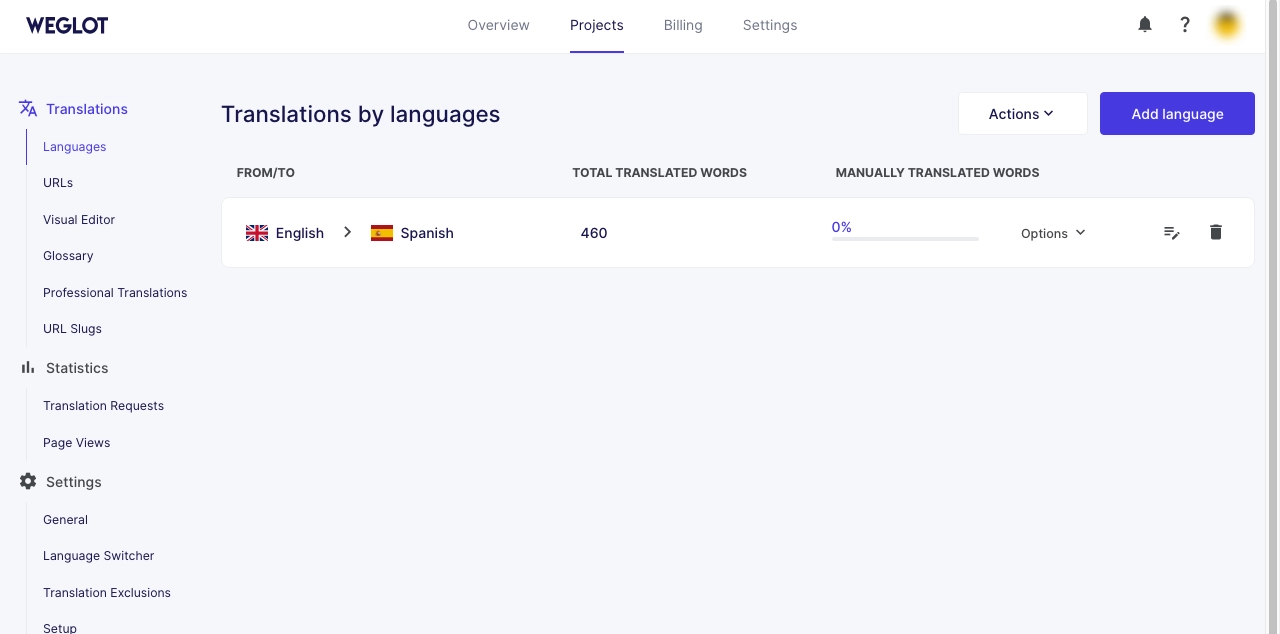
There, you can add manual content, see how many words have been translated, and more. Apart from that, you need nothing to do to translate the WordPress website.
The Weglot plugin has done it on its own.
Go to your web pages and check the translation. Utilize the language switcher to see if it’s working correctly. Here’s the working demonstration of the Weglot plugin and its translation capabilities.
The user opens the page, clicks on the language switcher, chooses the language, and the plugin serves the translated version.
Wrapping Up
The goal of enabling translation on a WordPress website is not only to drive more traffic; instead, it’s to be more useful to the users. Therefore, before you follow the above steps, make sure your website’s content is of high quality.
So, when the users arrive on your website, they can stay, extract useful information, and apply it to their use.
If you fail to achieve this, you may experience a sudden increase in the bounce rate. If that happens, your website will also lose SEO benefits.
We hope the above steps will help you easily make your website multilingual and serve users of different languages. Now, go and transform your website in no time.





0 Comments