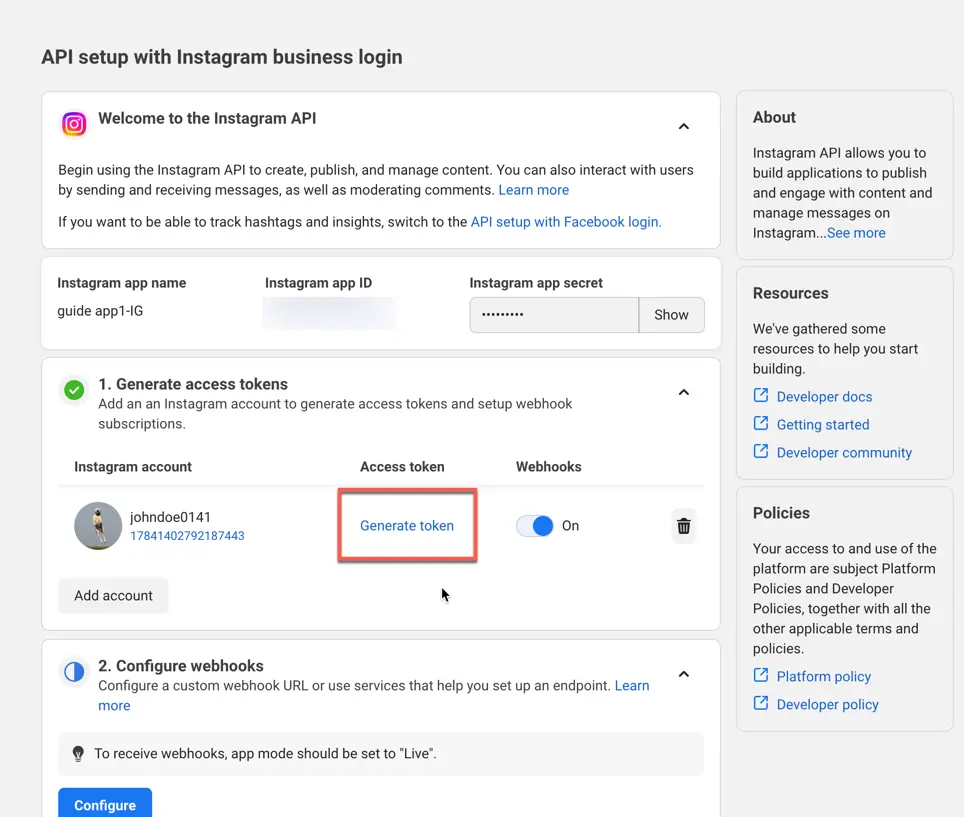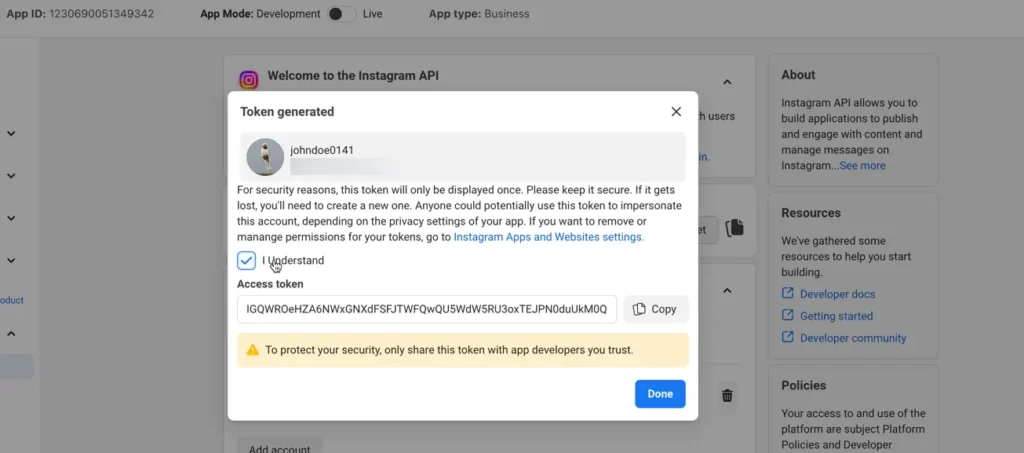Search for answers or browse our knowledge base.
How to get Instagram feed access token
Step 1 – Register Application on Facebook for developers
To obtain an Instagram access token, it is necessary to first create an app on the Facebook for Developers platform. Please follow the below steps.
- Log into your Facebook
- Create a new App by moving to the URL https://developers.facebook.com/apps

When you click the “Create App” button, a modal window will appear, prompting you to define the specific functionality and purpose of your app.

Select an app type: Business
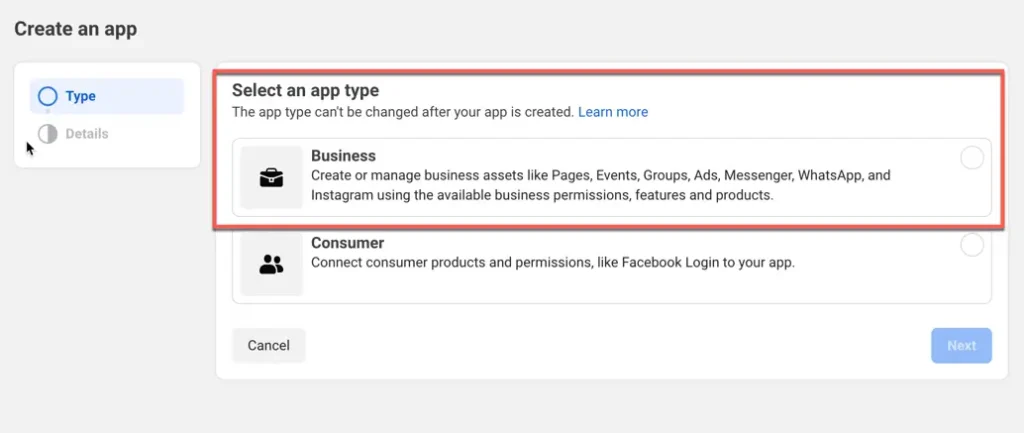
To register an app with a custom permissions set, select “None” as the initial option when choosing permissions for your application.
Step 2 – Create New App
In order to create an app will open a pop-up where you need to insert
- Add app name
- App contact email address,
- Connect your Business Account

Step 3 – Set up Instagram and Generate access token
Once you have added a new app successfully, you will be directed to a new page where you can configure the “Instagram” and add a tester. These steps are necessary to generate your Access Token.
- Click Set Up under the Instagram.
- Here you will get two Instagram options, go with the option “Instagram Basic Display”.
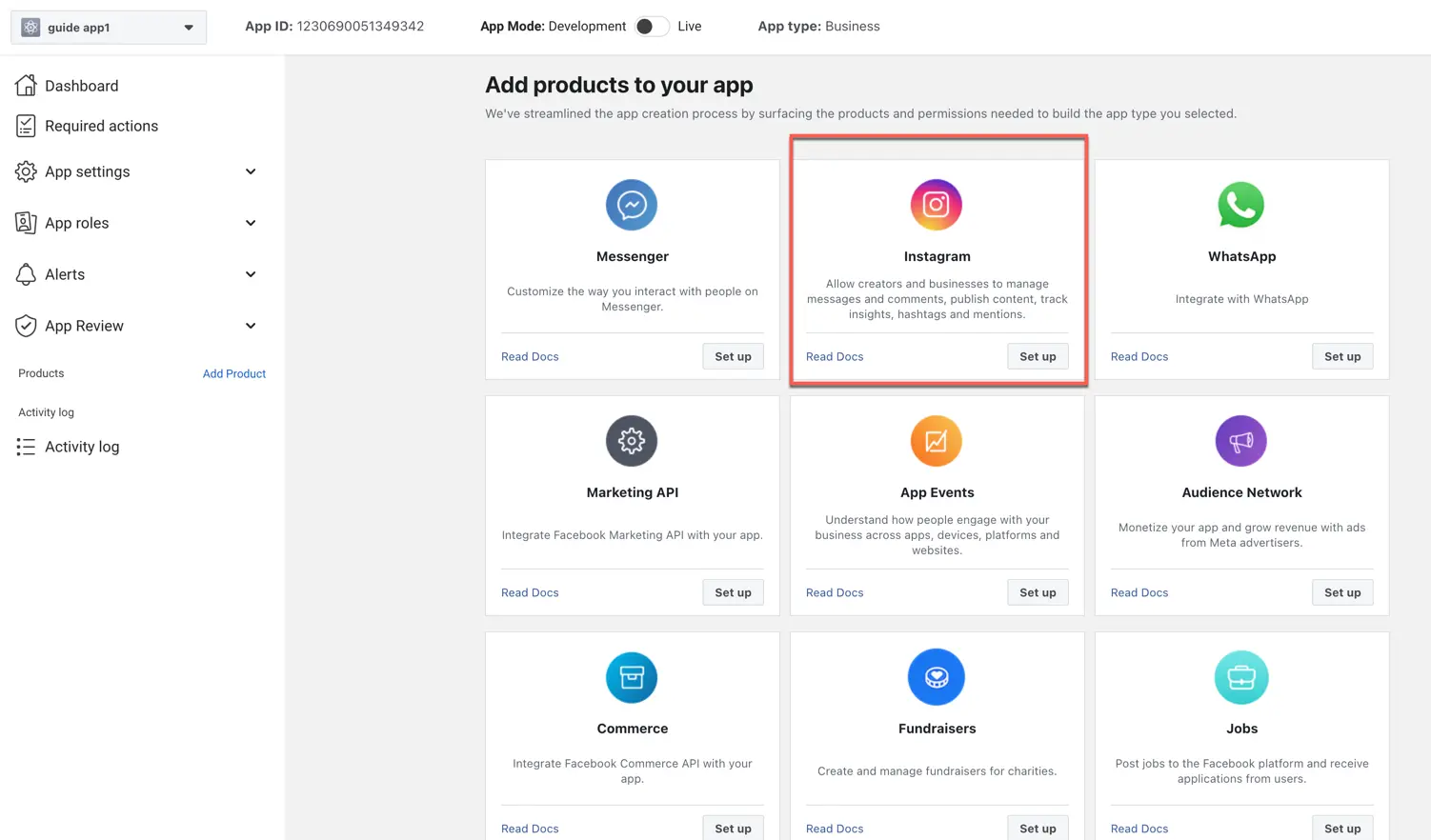
- Here, you will see a window titled ‘Welcome to the Instagram API.’ Generate access tokens by clicking ‘Add Account.
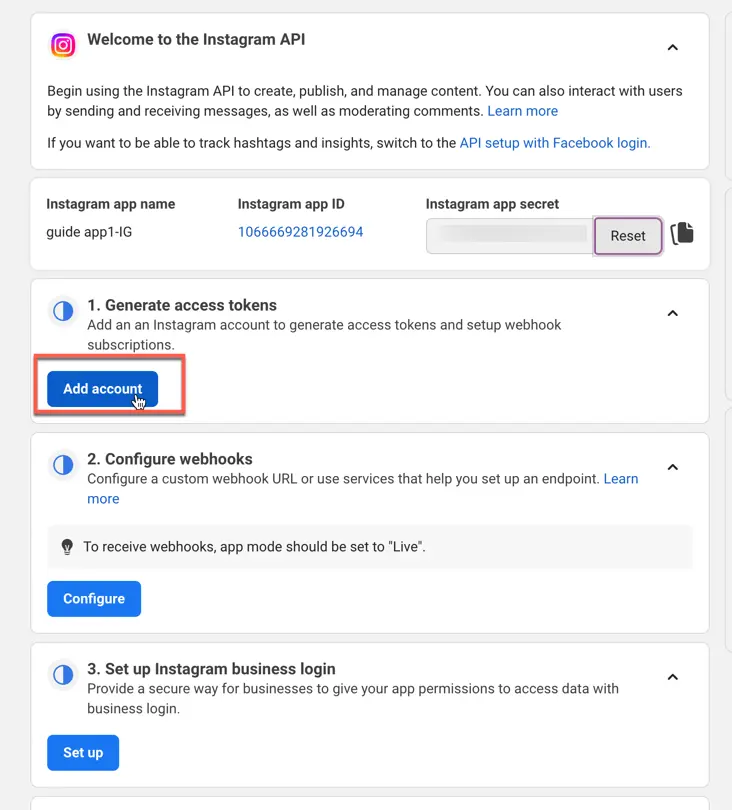
Then, it will prompt you to log in to Instagram. Please ensure that your account is set to public. After logging into the public account, it will ask for permission.
Once you grant permission, you will be redirected to a URL where you will have the option to generate an access token.