All-in-one wishlist plugin for WooCommerce that offers intuitive controls to display the add to wishlist button on the product pages and allow customers to create their favorite items list easily. Using this powerful WooCommerce wishlist plugin, you’d be able to bring the missing feature in WooCommerce without using any code. Plus, customize the button and its elements with no custom CSS at all.
The plugin offers highly customizable options that make the add to wishlist WooCommerce function part of the website’s design scheme. In addition, enjoy frequent updates, dedicated support, and much more.
Add wishlist to WooCommerce products
Creating a wishlist should be easy; that’s why this WooCommerce wishlist plugin showcases the wishlist button on product pages, shop pages, or any page on the site that includes products, for instance, product categories, tags, and more. This will help your customers explore the site as they like and add favorite products to their wishlist without opening any specific page or option.
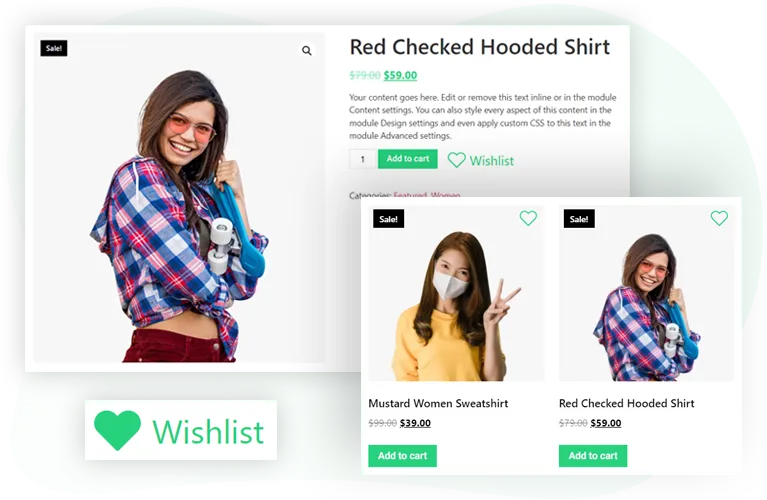
Multiple wishlist support
What makes this plugin one of the best wishlist plugins for WooCommerce? Well, it’s possible to allow customers to create multiple wishlists according to their requirements. Whether they need a single one or multiple to save different products in different ways — your customers can do that if you let them. Simply toggle the Multiple Lists option to Enable, and you’re done.
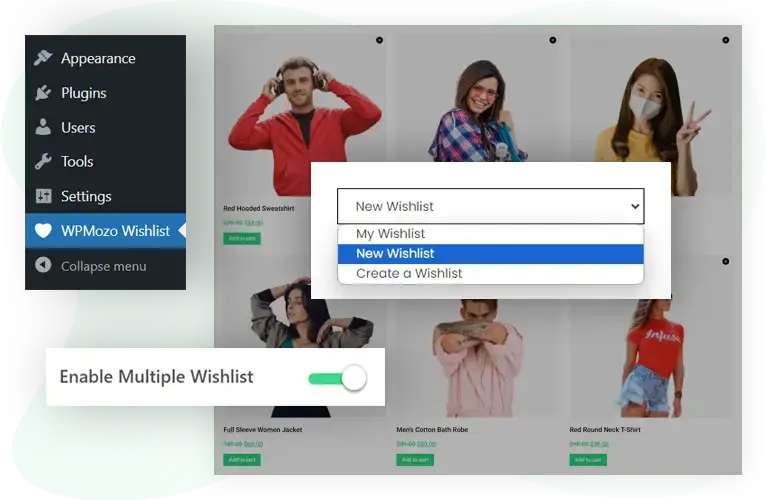
Multiple positions for the ‘Add to wishlist’ button
In addition to the freedom of showcasing the wishlist button throughout the WooCommerce website, you can also decide where the button should actually be visible. This plugin allows you to show the wishlist button on the Product Image, After Add to Cart Button, and Before Add to Cart Button. So, if you want to make a distinction on your site, this one is a compelling feature.
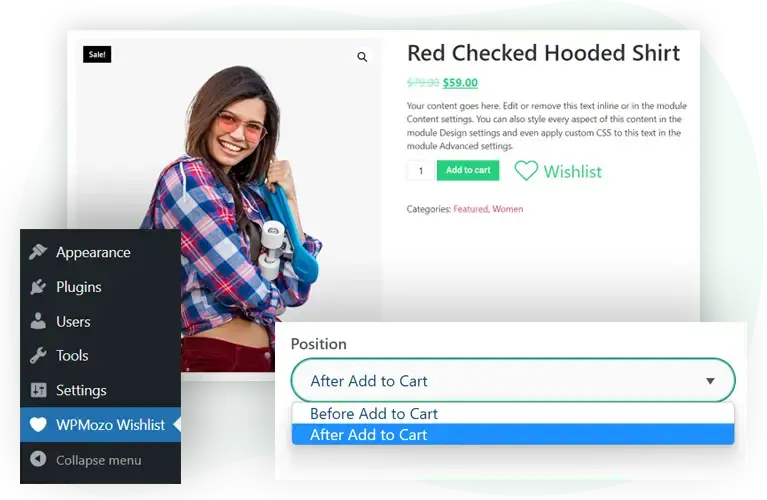
Use text, icon, or both – customize wishlist button content
This WooCommerce wishlists plugin includes the option using which you can easily change the content type of the add to wishlist button. You can make buttons look promising by using Text, Icon, or a combination of both: Text and Icon as their content type.
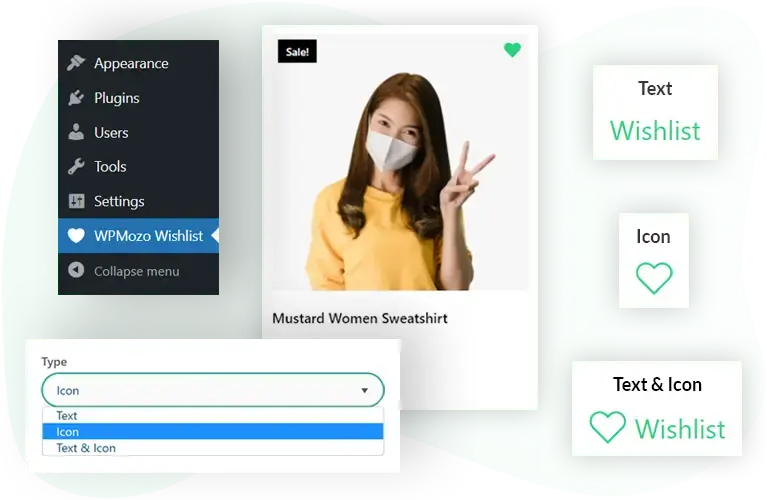
Use custom text for buttons and notifications
You can use this WooCommerce product wishlist plugin to change the button and notification text per your liking. There’s no need to keep the default “Add to” button text or “Added to” notification text. Instead, you can use Save for later, Favorites, Love this, and much more.
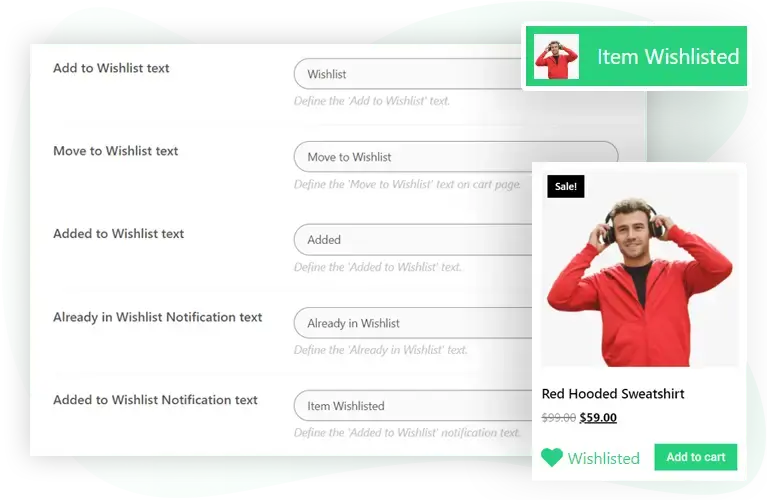
Intuitive customization controls
To assist you in customizing the button and other elements, this WooCommerce wishlist plugin provides you with extensive style options. Using these, you can change the button’s background color, text color, style notifications, etc.
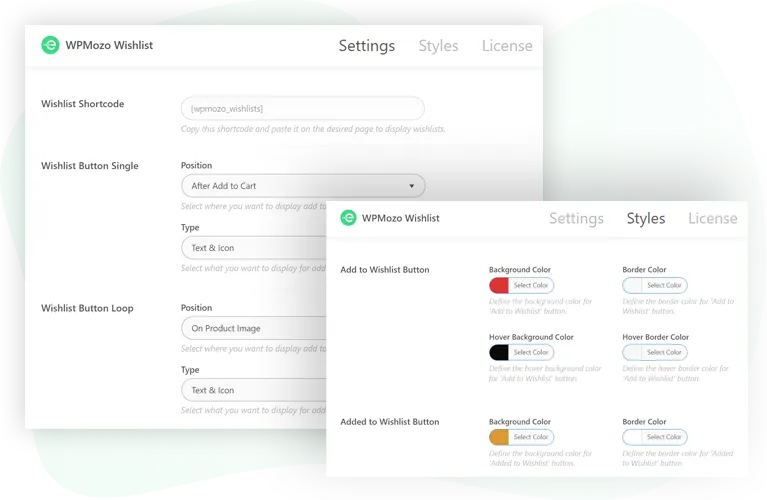
Enable guests wishlist
Want to provide the wishlist option to users who are not logged in to the website? Then, guess what? The WPMozo Wishlist Manager includes this option that allows guests to create and manage their wishlists.
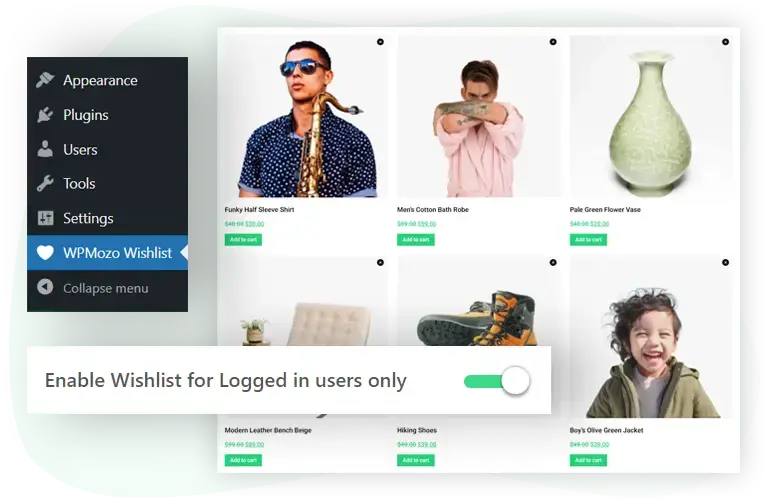
Move items to and from cart to wishlist
With this wishlist plugin for WooCommerce, customers will be able to move wishlist items to cart and cart items to wishlist easily. On the cart page, this option will be displayed clearly. If they don’t want to buy it now, they can save the items for later. Or, buy what’s in the wishlist.
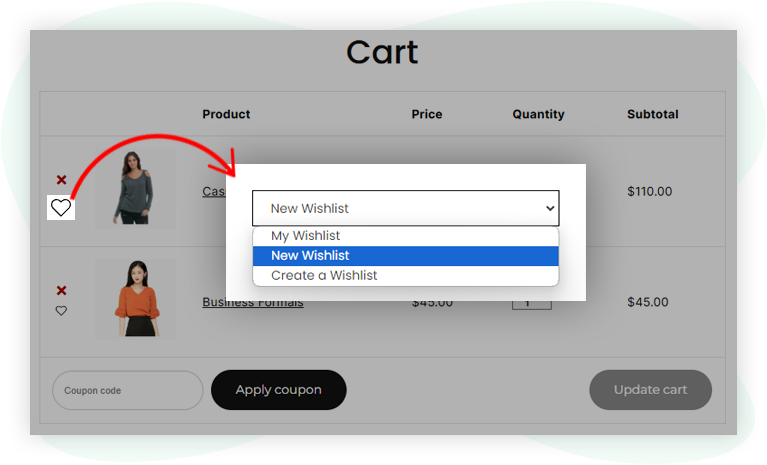
Sync non-logged-in wishlist only after confirmation
If the customer has created a wishlist without login, the wishlisted items will be added to their wishlist only after confirmation when they log in. This will help your customers keep their wishlist(s) sorted and clutter-free.
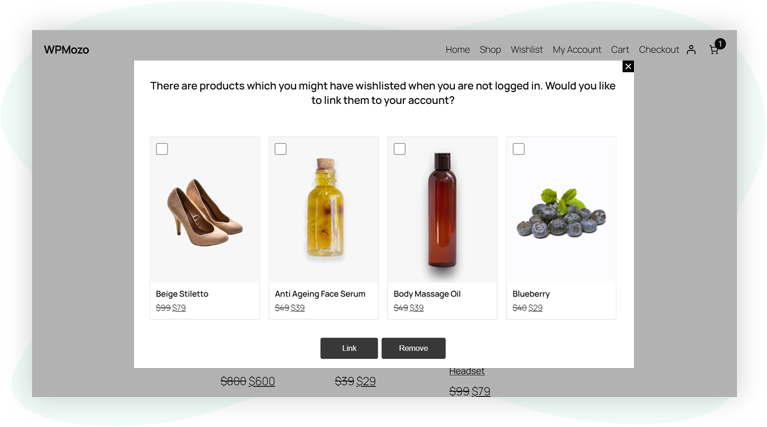
Easily build wishlist page
In addition to the button for a wishlist in WooCommerce, you can create a page where users can view their favorite products. Plus, they can switch between multiple lists and remove products they don’t want to purchase anymore. To achieve this, all you need to do is copy the page shortcode and paste it onto the page that you’re using for the wishlist page.
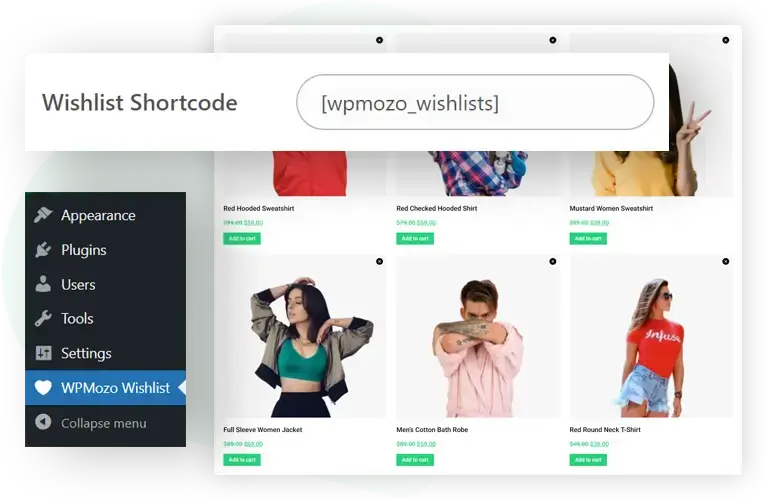
Admin features
View and manage wishlists
Easily view how many wishlists are on the website, when they were created, and by whom. You can also view the products in the wishlist, access product edit options, and delete the wishlist if necessary.
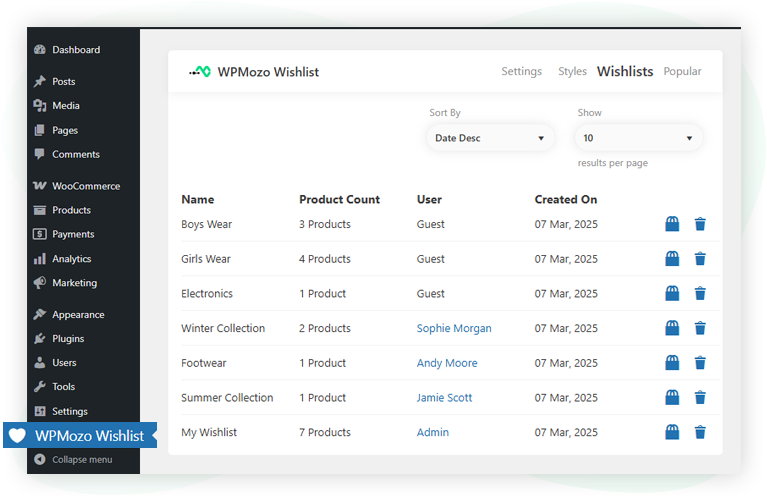
Manage popular items
Using the Popular option in the Wishlist admin area, search for which product is more popular among all the wishlists. Know its status whether in-stock or not; make changes, and view users with popular products.
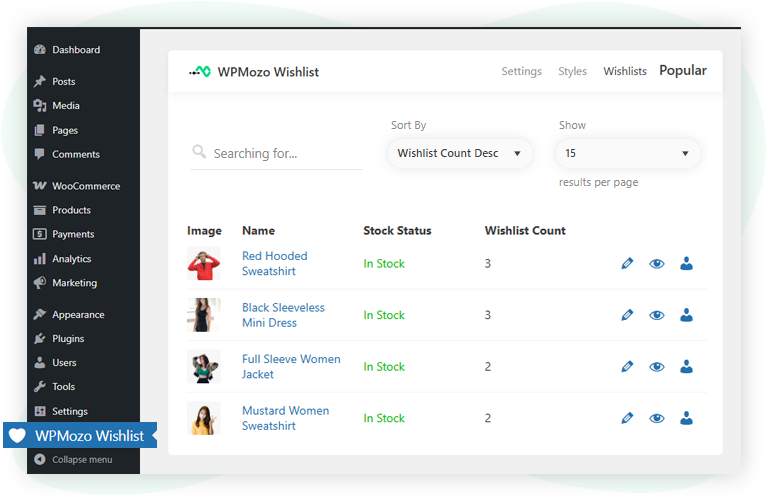
More features coming soon
To stay unique and align with the new trends while using your WooCommerce wishlist plugin, we are working continuously to provide you with more features and options for your wishlist from time to time.
Frequent updates
WPMozo Wishlist for WooCommerce receives updates on a timely basis. These updates ensure improvements, and fixes to the bugs or issues found along the way. So, you can rest assured that this wishlist plugin for WooCommerce is all you need.
Make the most out of your wishlist options with top-notch support
With frequent updates, what extra you need is support from the developer. While we ensure that you get an easy-to-use and bug-free plugin, we also keep in mind that customers will need assistance to use it to its fullest. Therefore, you get top-notch support from our developers and support executives.
No matter what issue you face, you can reach out to us without hesitation, and we’ll try our best to fulfill your request.

FAQs
How do I add a product to my wishlist?
To add a product to your wishlist, simply click the “Add to Wishlist” button or the “Icon”. The product will be saved to your wishlist, which you can access anytime from the wishlist page.
Can I use the Wishlist icon instead of text “Add to Wishlist”?
Yes, this WooCommerce wishlist plugin offers the flexibility to use either an icon, text, or both for the Wishlist button. You can choose the style that best fits your website design.
Where can I view all my wishlisted items?
You can view all your wishlisted items on the page where you’ve placed the Wishlist shortcode provided by the WooCommerce wishlist plugin. Simply paste the shortcode on any page, and your wishlist items will be displayed there.
How do I remove an item from my wishlist?
To remove an item from your wishlist, go to the wishlist page and click the “Remove” button next to the item you want to delete. The item will be removed immediately.
Is it possible to move items from my wishlist to the cart?
Yes, you can easily move items from your wishlist to your cart. On the wishlist page, click the “Add to Cart” button next to the item you wish to purchase. The item will be moved to your shopping cart, ready for checkout.
Can I create multiple wishlists using this wishlist for WooCommerce plugin?
Yes, the WooCommerce wishlist plugin allows you to create multiple wishlists. You can categorize your items by adding them to specific wishlists. When adding an item to a wishlist, you’ll be prompted to choose which wishlist you want to add it to.
If I have added an item to the cart, can I remove it from the cart and move it to the wishlist?
Yes, you can easily move an item from your cart to your wishlist.
Is there a limit to the number of items I can add to my wishlist?
There is no limit to the number of items you can add to your wishlist. Feel free to add as many products as you like with this wishlist for WooCommerce.
Does the wishlist sync across devices?
Yes, your wishlist is linked to your account, so it will sync across all devices as long as you’re logged in.
What happens if a product on my wishlist goes out of stock?
If a product on your wishlist goes out of stock, it will be indicated on the wishlist page. You can choose to keep the item on your list or remove it.
How do I customize the wishlist button and page?
You can customize the appearance of the wishlist button and page through the WooCommerce wishlist plugin settings in your WordPress dashboard. This allows you to match the wishlist design with your site’s theme.
Can guest users create wishlists?
Guest users can create wishlists using this wishlist for WooCommerce. However, you have the option to restrict wishlist creation to logged-in customers only. If this setting is enabled, only logged-in users will be able to create and manage wishlists.
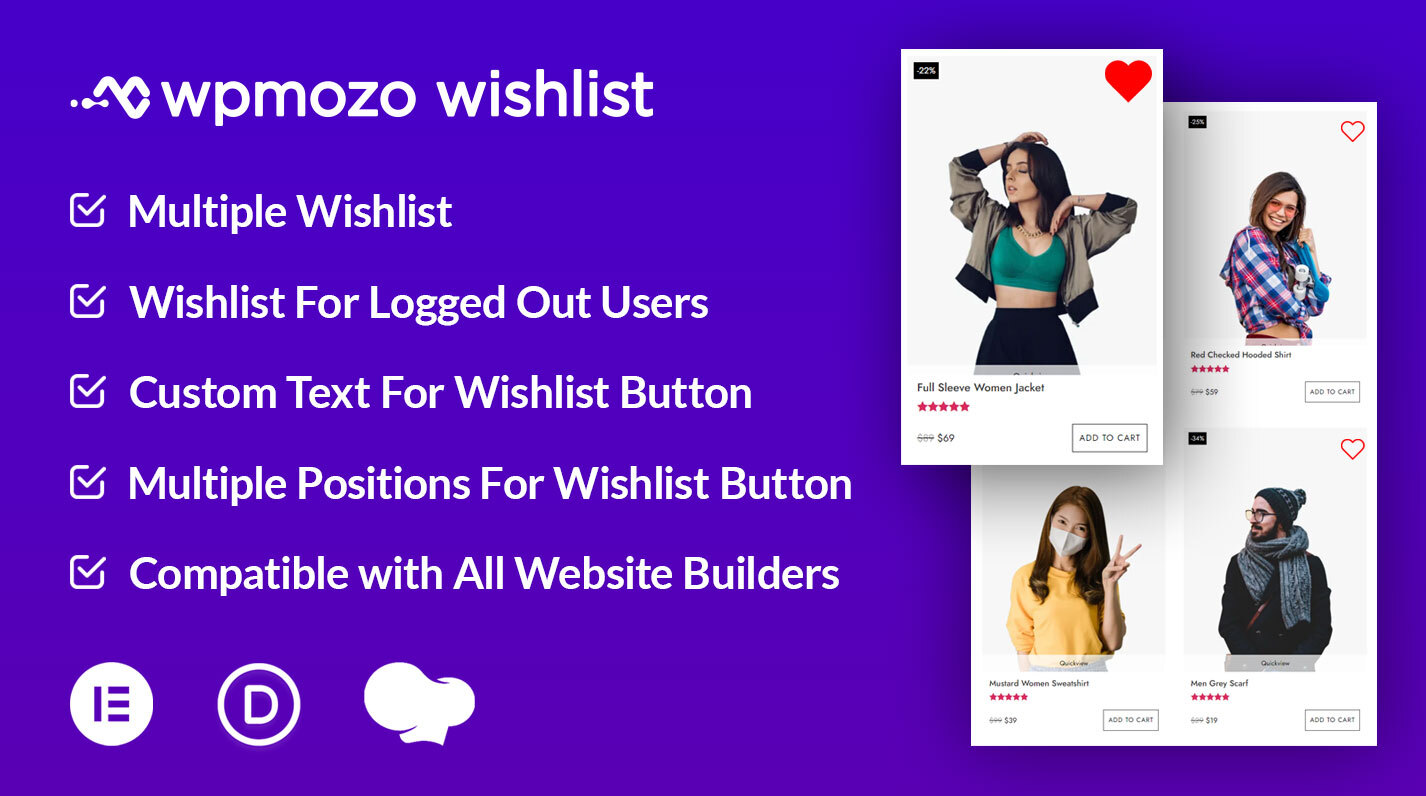
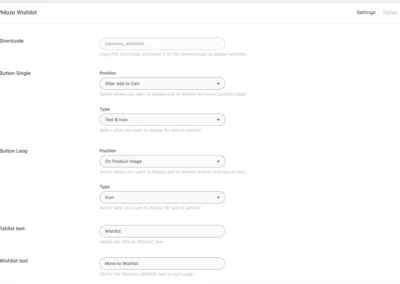
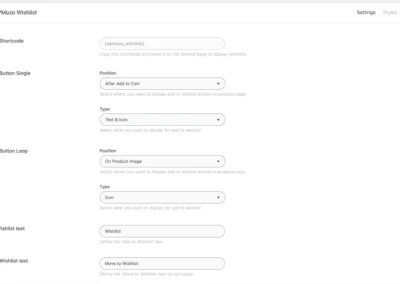
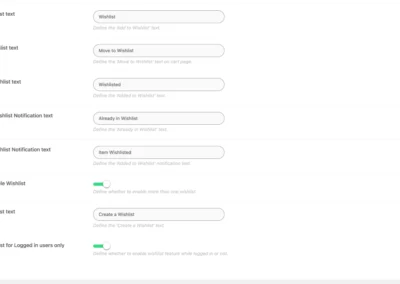
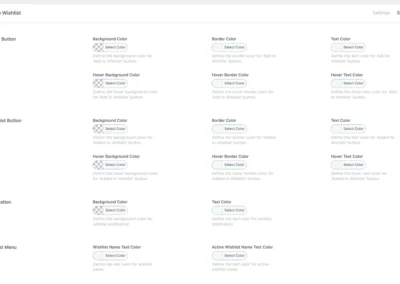


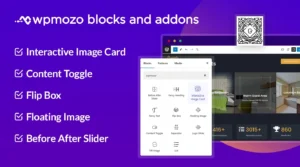
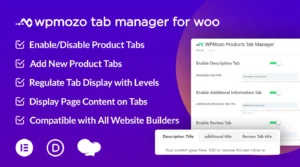
Reviews