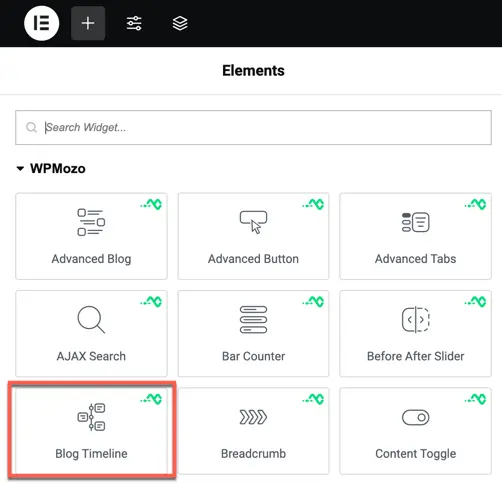Addons for Elementor Documentation
Search for answers or browse our knowledge base.
Blog Timeline
Once the WPMozo Addons plugin is activated, it introduces several widgets to the Elementor builder. To add the Blog Timeline widget, follow these steps:
- Open or edit a page or post that uses the Elementor builder.
- Create or edit a container.
- In the widget search bar, type “Blog Timeline” under WPMozo.