WPMozo Documentation
How do I get my license key?
- Log in to your account on our website.
- Go to the license management section or your account dashboard.
- Find your license key linked to the product you bought.
- Enter the license key in your plugin’s settings.
- This allows you to check for updates and apply them.
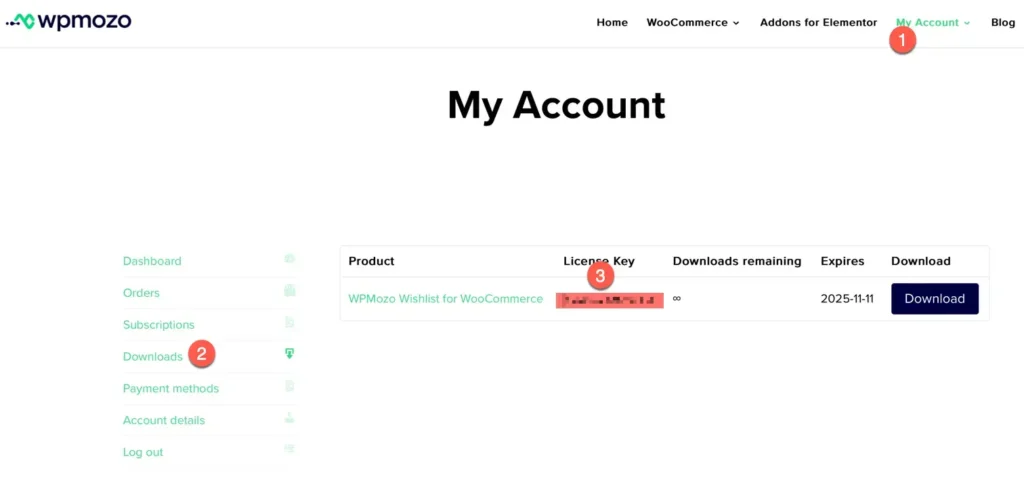
If you can’t find your license key or face licensing issues, contact our support team through our support portal.