77 Widgets for Elementor
WPMozo Addons for Elementor is a multipurpose Elementor plugin that packs up different kinds of useful Elementor widgets in a bundle. With this plugin, you get the following widgets:
Free Widgets
Pro Widgets
Multipurpose Addons Pack for Elementor
It’s a pack of user-friendly widgets and pre-built sections that open endless design possibilities in Elementor. The add-on pack offers useful functionality, design, image, WooCommerce, slider, and social media widgets for Elementor to help quickly design professional web pages with ease. Whether you are creating eCommerce sites, portfolios, or blogs, it is a perfect solution for experts as well as beginners using the power of Elementor.
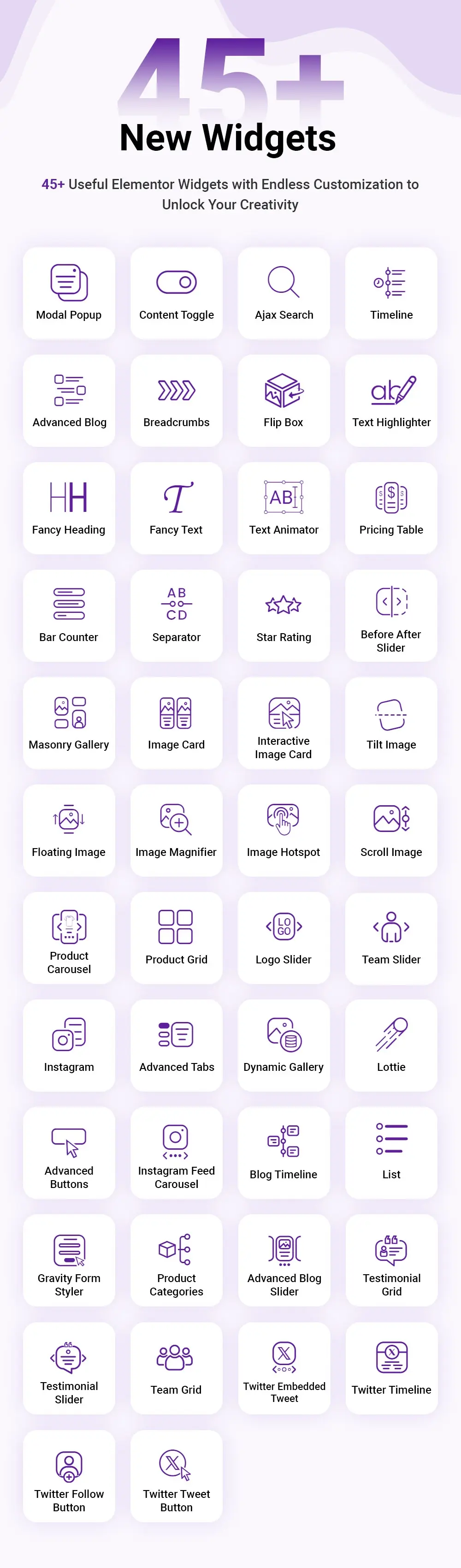
Pre-built Sections for Elementor
Design and build professional-looking websites quickly and easily without starting from scratch. The ready-made Elementor sections come with modern layouts and styling options for a diverse range of purposes, businesses, and niches.
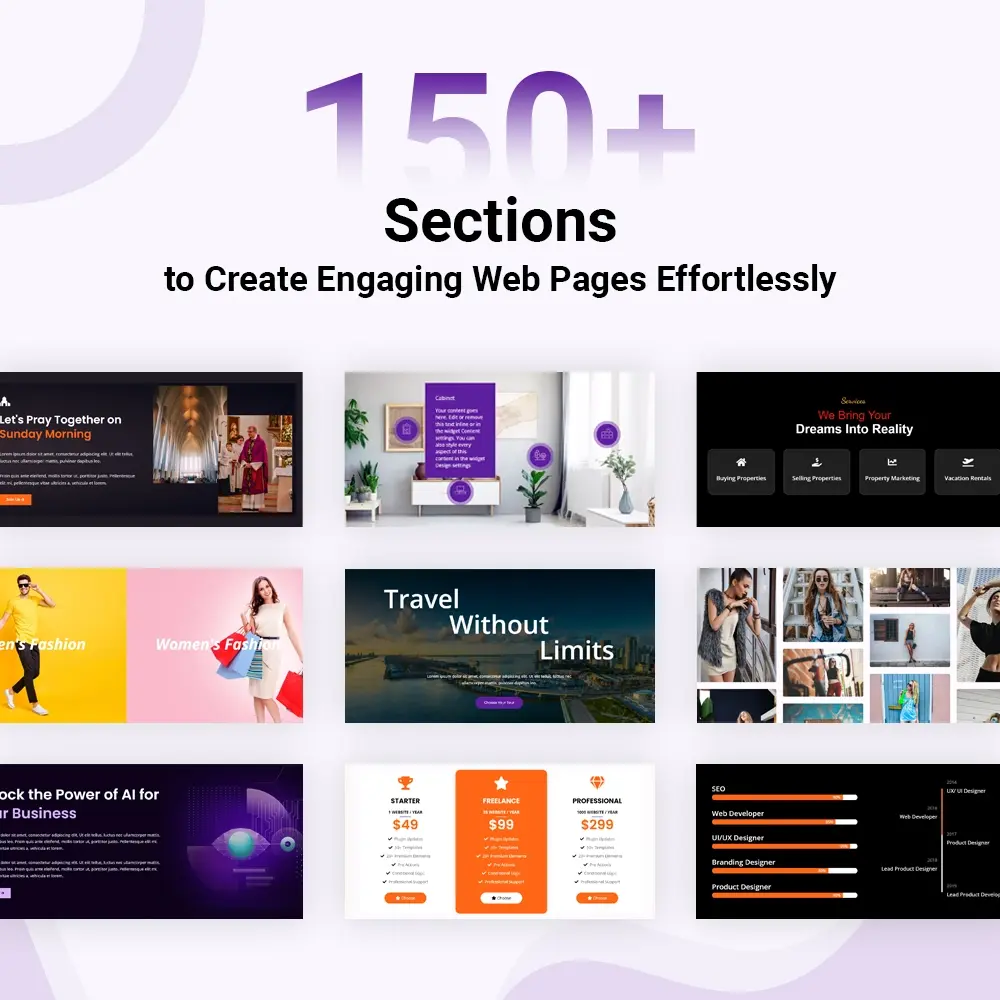
New Widget Control Panel
Introducing our brand-new ‘Widget Control Panel’. Designed to give you effortless control over your Elementor widgets. Instantly enable or disable individual widgets or all of them at once to streamline performance and keep your editing environment tidy. Plus, upgrade to Pro instantly from within the panel and unlock even more advanced features!
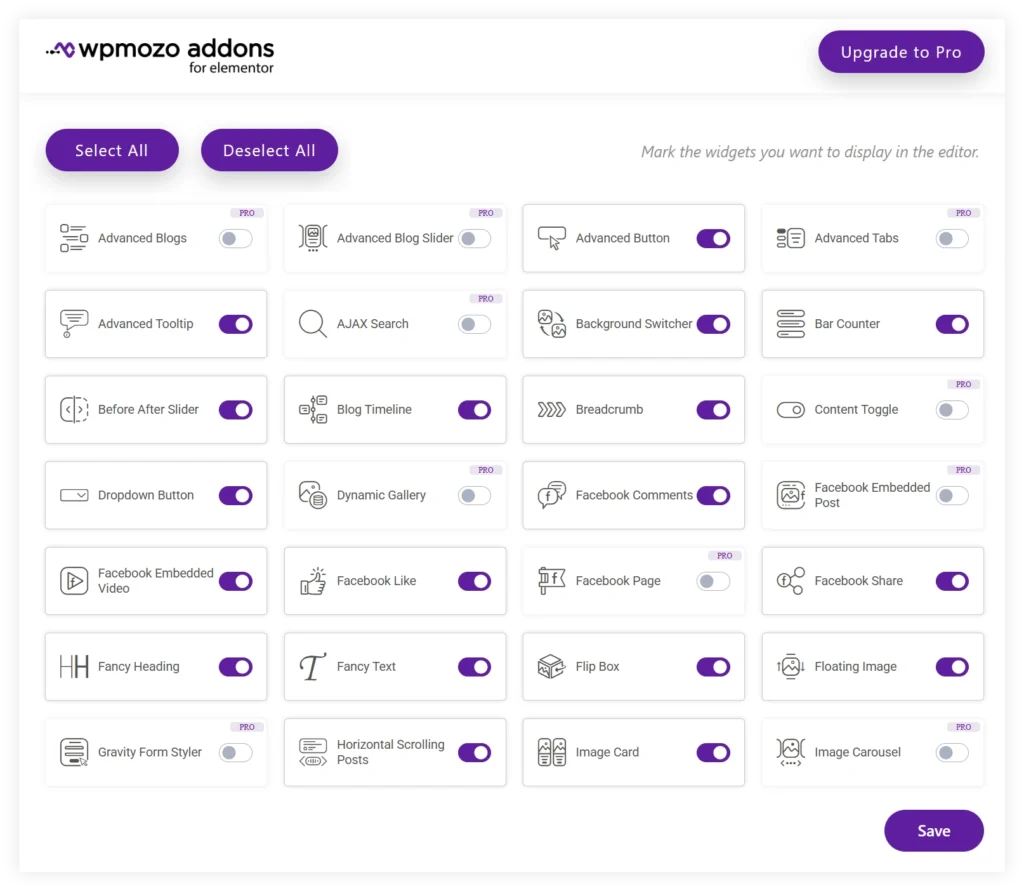
Content Toggle Widget for Elementor
Add essential content concisely, beautifully and interactively using the WPMozo Content Toggle for Elementor. A premium, easy-to-use plugin to add text, templates and pages inside a toggle, allowing users to explore everything easily by switching between different content that only requires a single click.
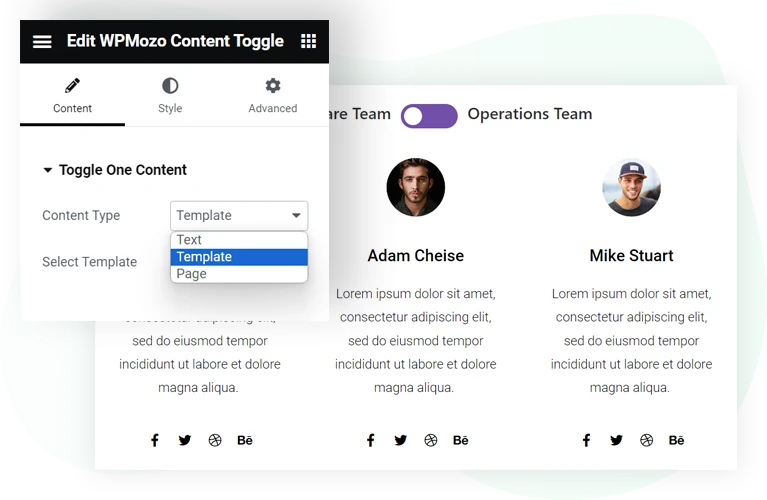
Masonry Gallery Widget for Elementor (Free)
The WPMozo Masonry Gallery widget for Elementor allows the use of predefined galleries or adding images to the gallery while creating a live gallery. Create a masonry gallery with up to 10 columns. Choose image sizes and display images with titles and captions. The lightbox and stunning overlay effects are helpful for a detailed view.
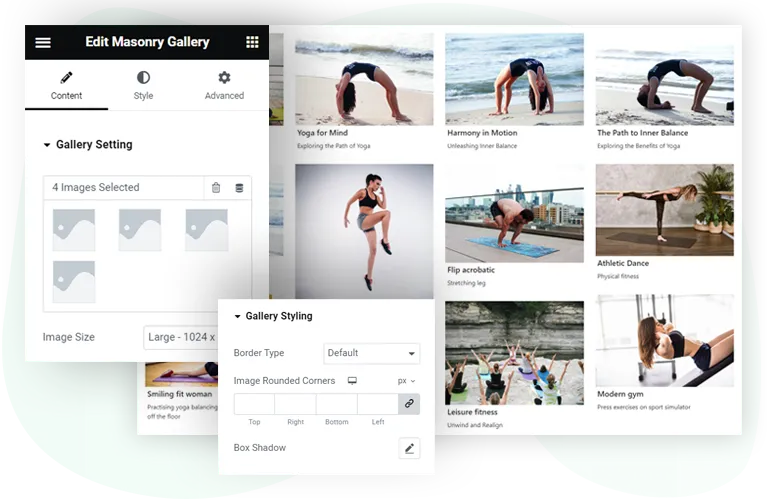
Instagram Feed Widget for Elementor (Free)
WPMozo Instagram Feed for Elementor widget boosts your social presence with Instagram Feed on your website. Display multiple posts with captions in up to 6 columns with your favourite Instagram Feed layout. Let the readers subscribe with a custom follow button using this Instagram widget for Elementor. Help users visit every post on your profile with the Link Posts option.
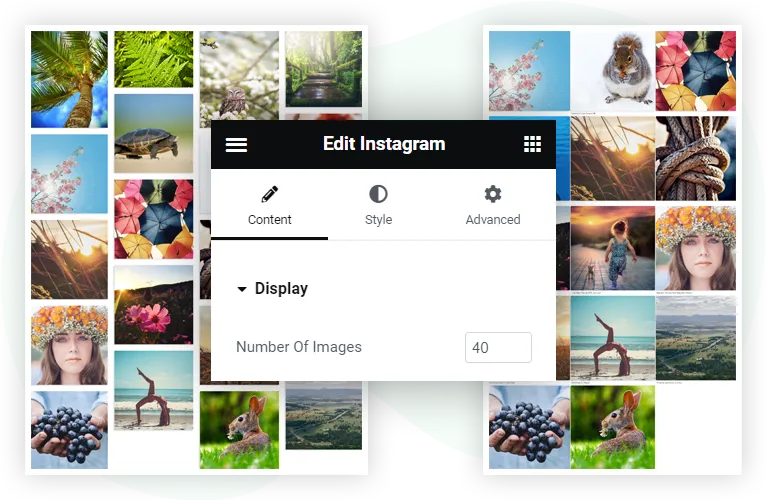
Interactive Image Card Widget for Elementor (Free)
Incorporate images on your website interactively using the Interactive Image Card widget for Elementor. Showcase images with a sliding effect on the title and short description. Pick one out of ten layouts that work well to showcase the photos in an eye-catching way. Make changes to the content options, title, and layout to suit your design requirements.
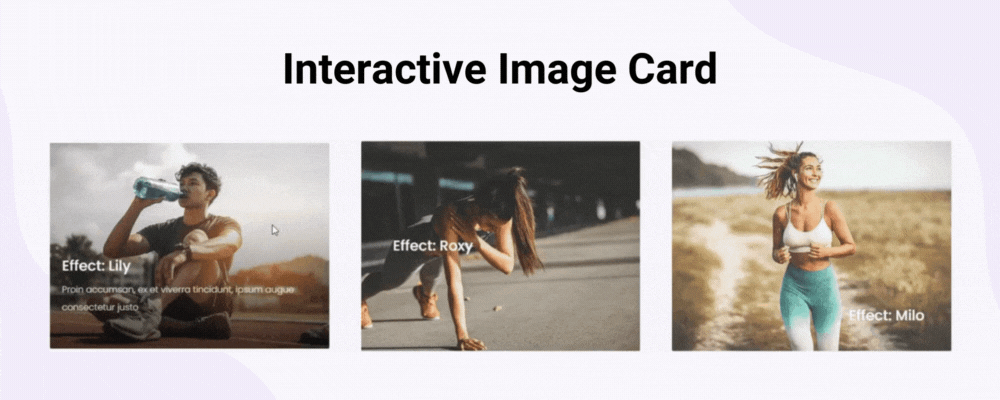
Image Card Widget for Elementor (Free)
Image Card widget is an excellent solution for displaying images of team members, projects, or portfolios in a neat way. Feature the image with a relevant title and content using this Elementor widget on a WordPress website. Use pre-built icons from the library or upload your custom icons. Moreover, customizable buttons can also be placed on the image cards to provide more information.
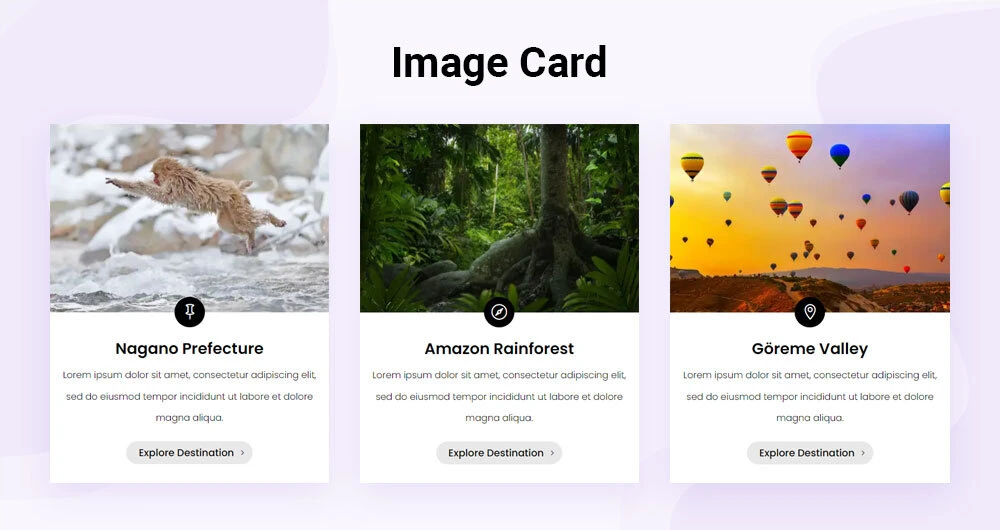
Before After Slider Widget for Elementor (Free)
This Elementor Before After Slider widget enables you to display two images in a slider. Select a horizontal or vertical orientation to present the images with a swiping effect. Allow users to swipe the slider with a handle to view images. Additional options are also provided to swipe the slider using a hover or click action. Use the customizable labels that show up on the slider as the user hovers over them.
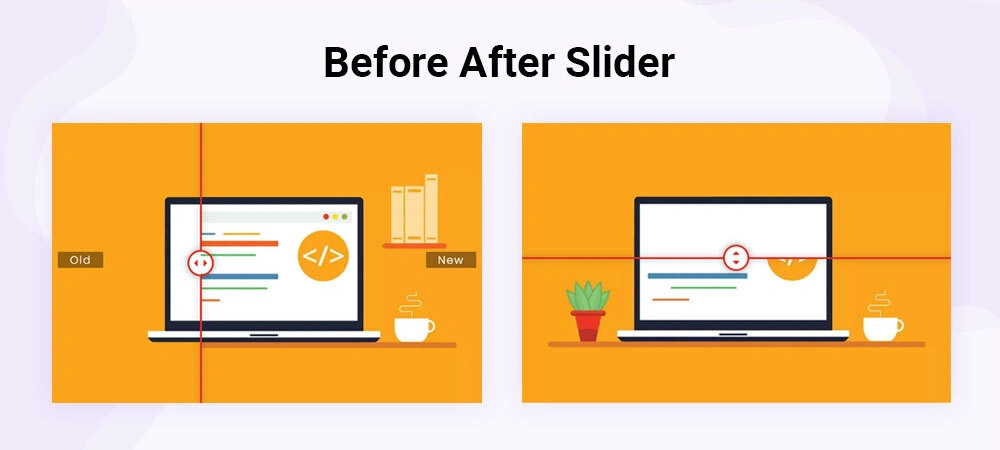
Tilt Image Widget for Elementor (Free)
The Tilt Image widget is another creative Elementor widget to display images with some crucial information and an outstanding tilt effect. Choose an image and headline it with a title, description, and customizable buttons. The advanced tilt settings let you personalize the tilt effect in your way. Use glare and 3D effect options to make the image presentation more sensational.
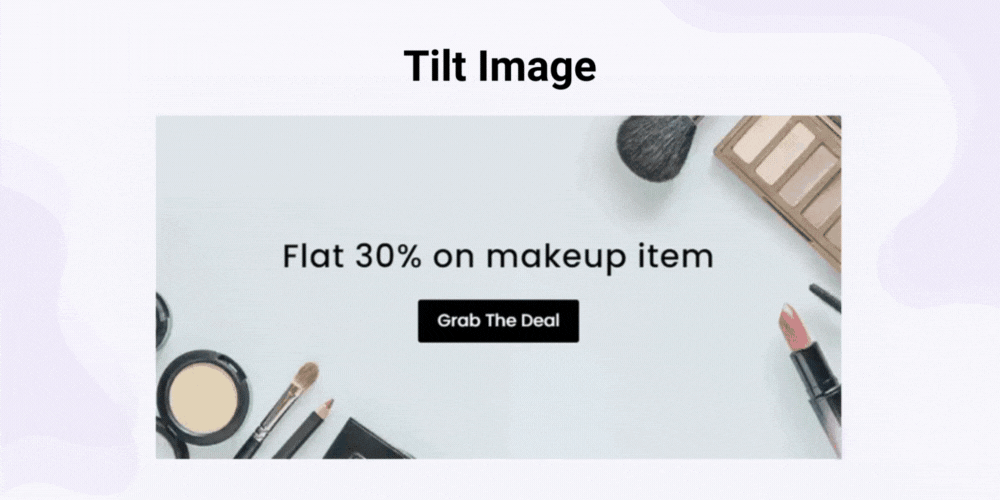
Flip Box Widget for Elementor (Free)
Feature all the latest highlights and information interactively using the WPMozo Flip Box widget. Choose a flip or 3D cube effect with an appropriate flip direction to present photos, and other information appealingly. Use images and icons with the front and the back title. Display a button on the back side of the flip box to redirect the user to other related pages or links.
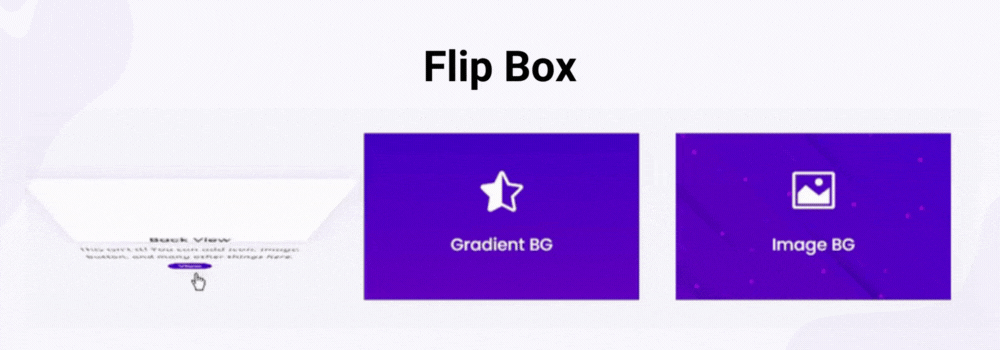
Fancy Heading Widget for Elementor (Free)
The Fancy Heading widget is a unique option to make the headings more eye-catching. Style the entire heading in three different parts using pre-heading, heading, and post-heading attributes. Display headings in a single line or stack them one over the other for a distinct clear appearance.
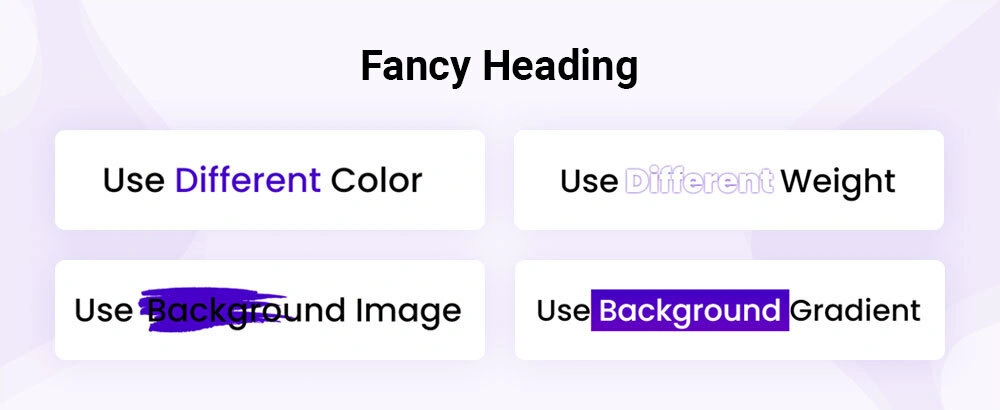
Fancy Text Widget for Elementor (Free)
Fancy Text widget makes the text more creative and engaging for the users. Use the gradient option and color the text content in your favorite color. The Backward Clipping option provides the feature to use an image in the text to make it look more appealing. Use the advanced options to tune up the styling of fancy text.
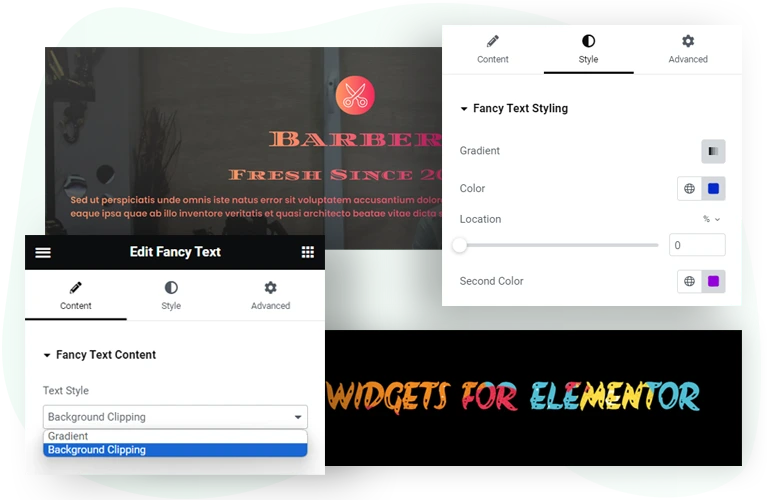
Pricing Table Widget for Elementor (Free)
Display pricing and plans on your website using the Pricing Table Widget for Elementor precisely. Display the plans with proper titles and subtitles. Use the header graphics option to depict every plan on the top of the pricing table using icons or images. Options are also available to choose a suitable image size. Adjust the pricing, and currency as per your requirements. Mention the price along with its duration or time period.
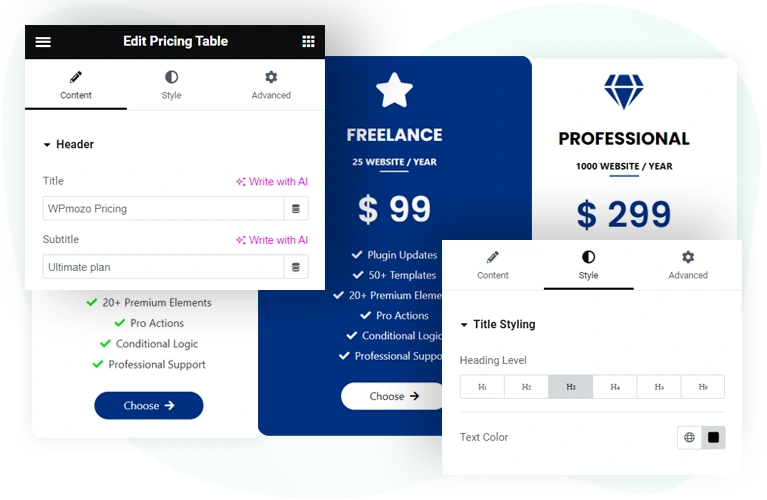
Ajax Search for Elementor
Add Ajax Search element to improve search functionality on your WordPress Elementor website. With the Ajax Search Elementor widget available in this pack, you can add an advanced search bar and display search results for posts, pages, taxonomies, and more in real time. Customize the search to run the query within the title, content, excerpt, taxonomy, product attributes, and SKUs. With various styling options, you can show/hide the search icon and scroll bar; display title, excerpt, featured image, and product price; add column spacing for up to 5 columns, and enable masonry for an extensive search experience for the user.
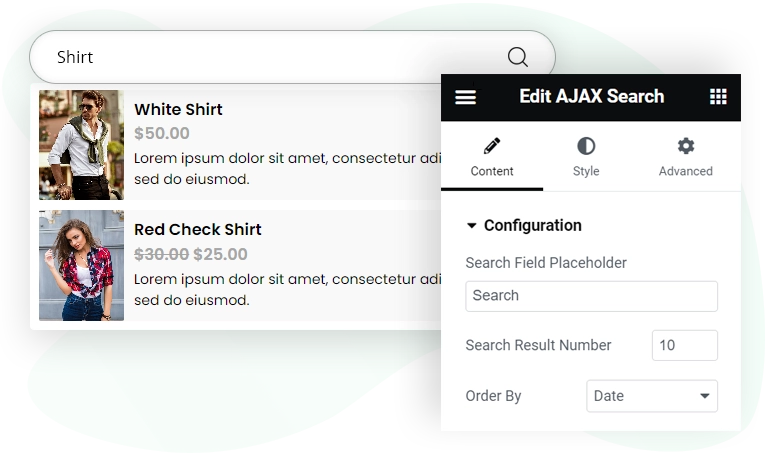
Progress Bar Counter for Elementor (Free)
Display skills, progress on a project and anything that requires showing percentages in beautiful bars using the Elementor progress bar Widget: Bar Counters. This widget lets you display progress in Elementor in 2 different layouts: Full bar and Chunks. You can add the title to the bar with the percentage sign. Show or hide empty bars or chunks, use stripes for engagement, and apply custom color and animation. Plus, customize the title and percentage while enabling border with radius and color.
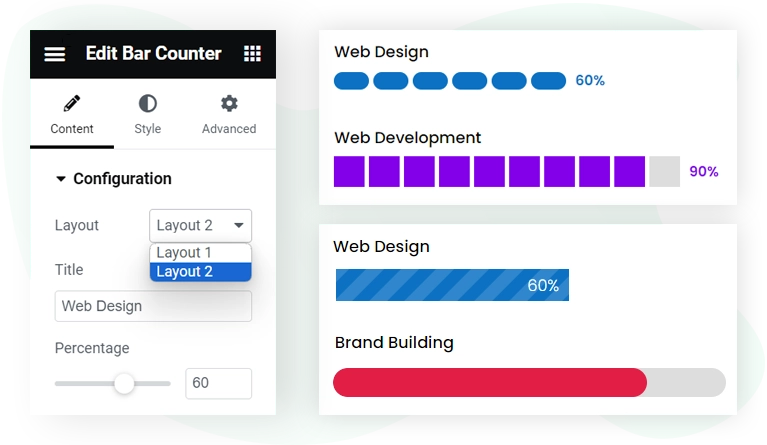
Floating Images for Elementor (Free)
Float images in different directions with unique customization options. The Floating Image Elementor widget in this pack allows you to add images that can float left to right, up and down. Set horizontal and vertical alignment to create variation with animation delay, repeat, and even for a fixed duration. It also lets you link the image, apply background effects, and have styling options for both normal and hover states. With this Elementor widget for images, you make your attractive images even more interesting.
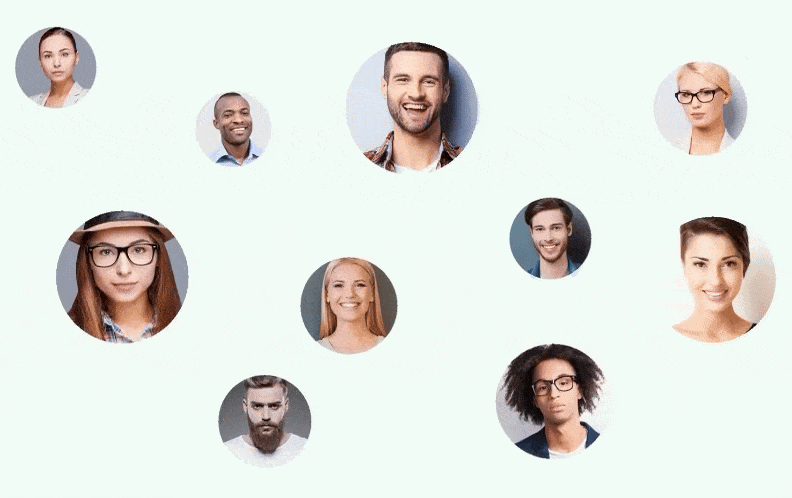
Image Hotspot for Elementor
If you want to create self-explanatory images with ease, don’t hesitate to use the Image Hotspot widget for Elementor. With this Image hotspot widget Elementor, you can add hotspots to specific areas of an image and display content on hover/click in a tooltip, making it an excellent tool for highlighting important features. The widget also offers a wide range of customization options for markers, icons, and tooltips, allowing you to tailor your images to your liking. And with pulse animation, you can make your images more dynamic and engaging. So go ahead and give it a try!
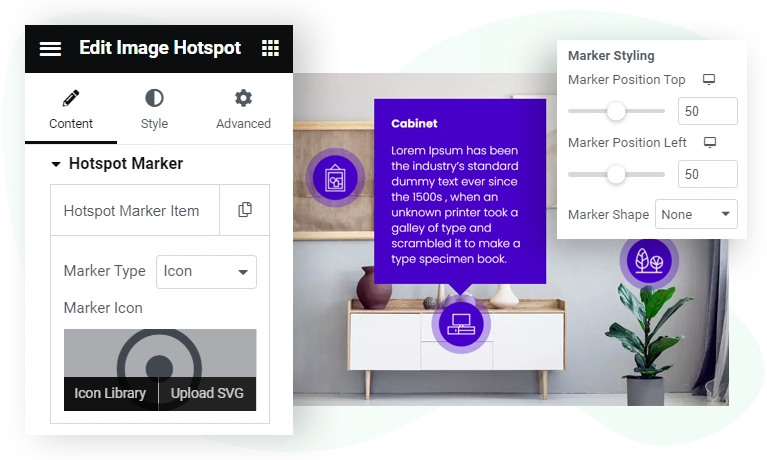
Image Magnifier for Elementor (Free)
Help your visitors view the details of a picture by adding a magnifier to it. Use the Elementor Image Magnifier widget and let users zoom into the image and clearly see the details if they are not easily visible. This product image zoom widget enables you to make the magnifier lens big or small and even set the speed of the magnifier for how fast or slow it should appear. The perfect wait time that powers the curiosity.
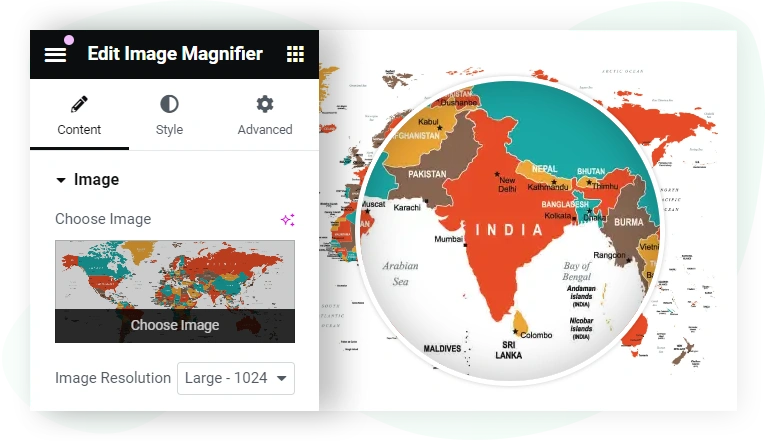
Advanced Blog for Elementor
Improve your Elementor archive or blog pages using the Advanced Blog widget. This single Elementor blog widget provides you with 7 unique layout options for the blog. Plus, you have a bunch of customization options to enhance those layouts’ even further. You can show/hide the featured image, use different sizes for the featured image, and use custom read-more links. Likewise, there are fantastic options to help you improve your Elementor archive pages.
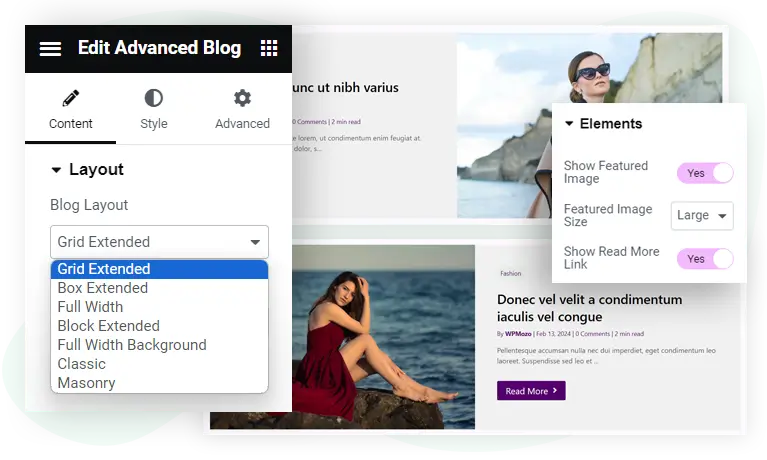
Logo Slider for Elementor (Free)
If you want to showcase your clients’ logos on a slider, you can use the Elementor Logo Carousel widget available with the Addons for Elementor. It’s a simple yet advanced widget for Elementor that makes it super easy to add a rotating carousel with clients’ logos. Using this WordPress logo slider, you can display multiple logos supporting autoplay, on-hover pause, image border, and much more.
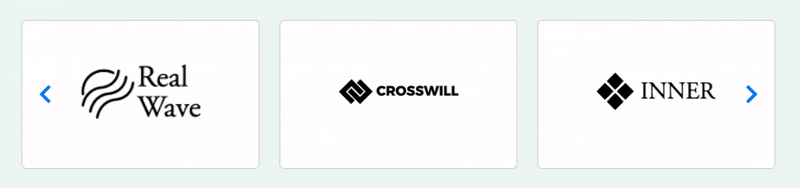
Team Slider for Elementor (Free)
Highlight your professional team’s skills using the interactive Team Slider widget. This intuitive Elementor widget lets you add your team members’ images, skills, information, and social connections to the slider and build authenticity in your customers’/users’ hearts.
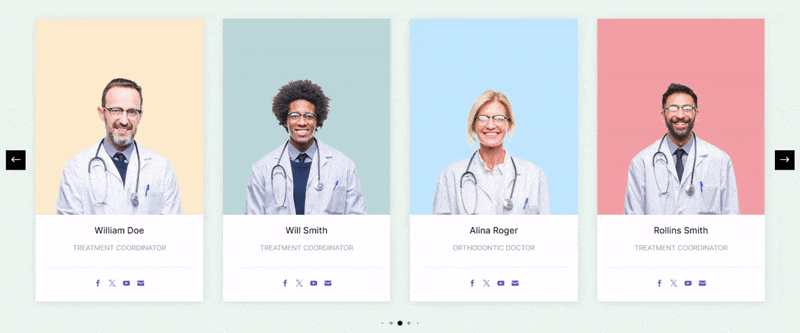
Timeline for Elementor
Showcase events or professional journeys in a beautiful vertical timeline using the Timeline widget for Elementor. Use image, title, and content with an impressive timeline progress bar that supports custom color and other styling options.
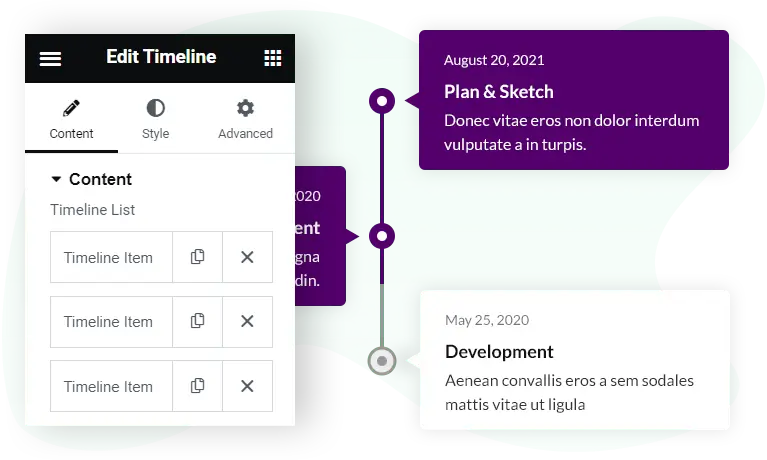
WooCommerce Product Grid for Elementor
Using the Product Grid widget, you can enhance the presentation of your WooCommerce products on an Elementor digital website. It enables you to show products in up to 6 columns with masonry layout support. Use it for different types of products without any limit and spending more time.
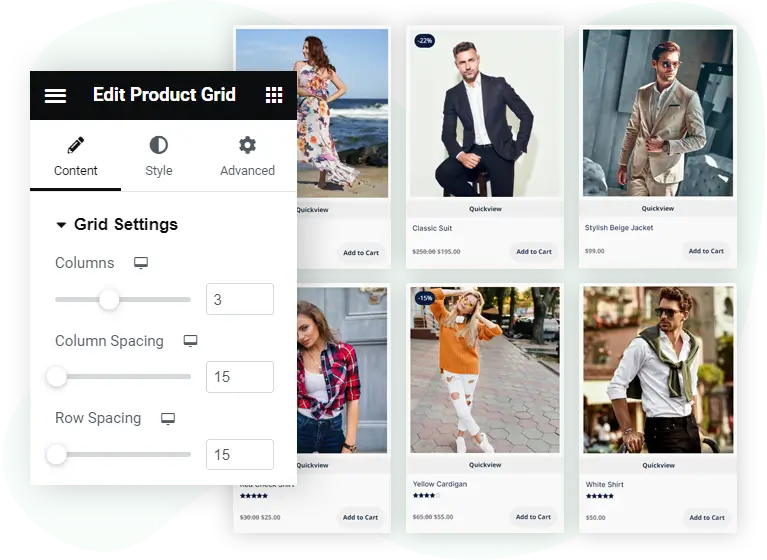
WooCommerce Product Carousel for Elementor
Improve exposure of your products and user sessions on your digital store by displaying WooCommerce products in Elementor on the slider. The product carousel widget for Elementor lets you create unique carousels that add an extra touch to your products with little to no effort.
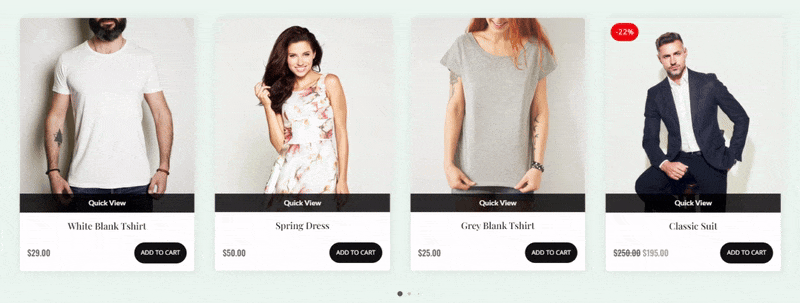
Breadcrumbs for Elementor (Free)
Include helpful links with our customizable Elementor Breadcrumbs widget to add clear and simple breadcrumbs navigation to your website.
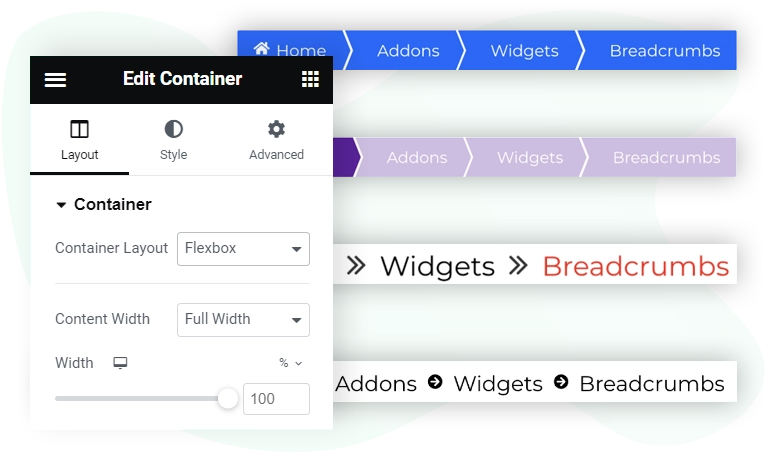
Modal Popup for Elementor
Capture visitors’ attention and enhance user engagement using our fully customizable Modal Popup widget for Elementor.
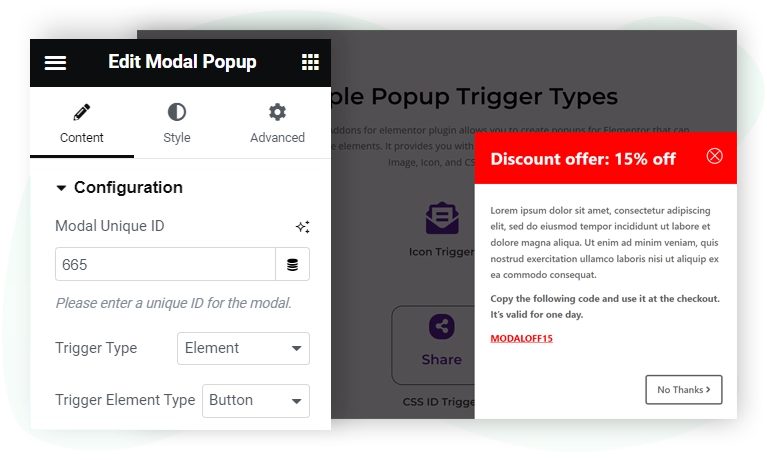
Scroll Image for Elementor (Free)
Create an interactive user experience with dynamic scrolling effects with our Image Scroll widget for Elementor.
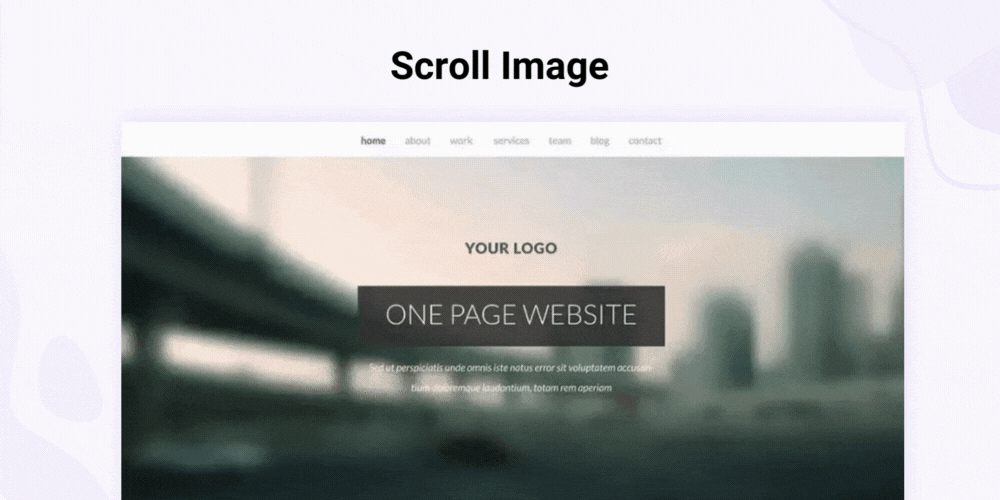
Separator for Elementor (Free)
Separate content clearly with dividers on your website using our Elementor Separator widget with customization options.
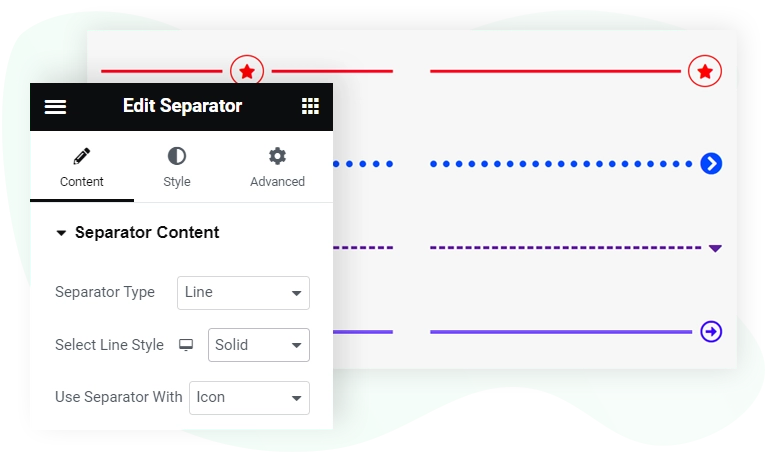
Star Rating for Elementor (Free)
Show user feedback and let them rate services and products using the Elementor Star Rating widget.
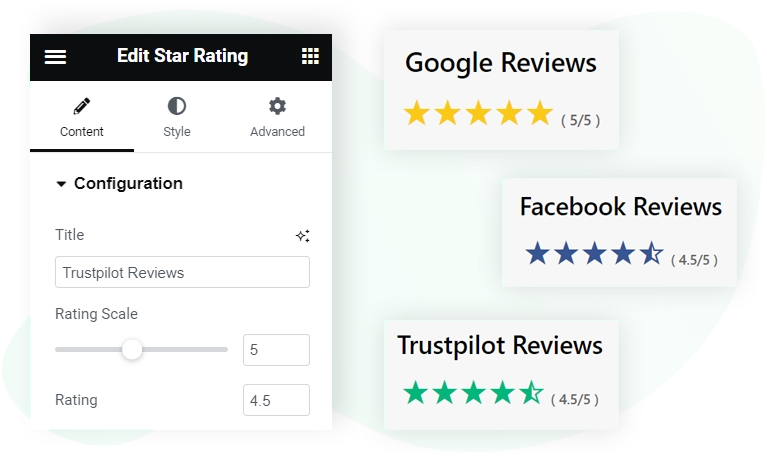
Text Animator for Elementor (Free)
Make your text content eye-catching with animated visual effects using our Text Animator widget for Elementor.
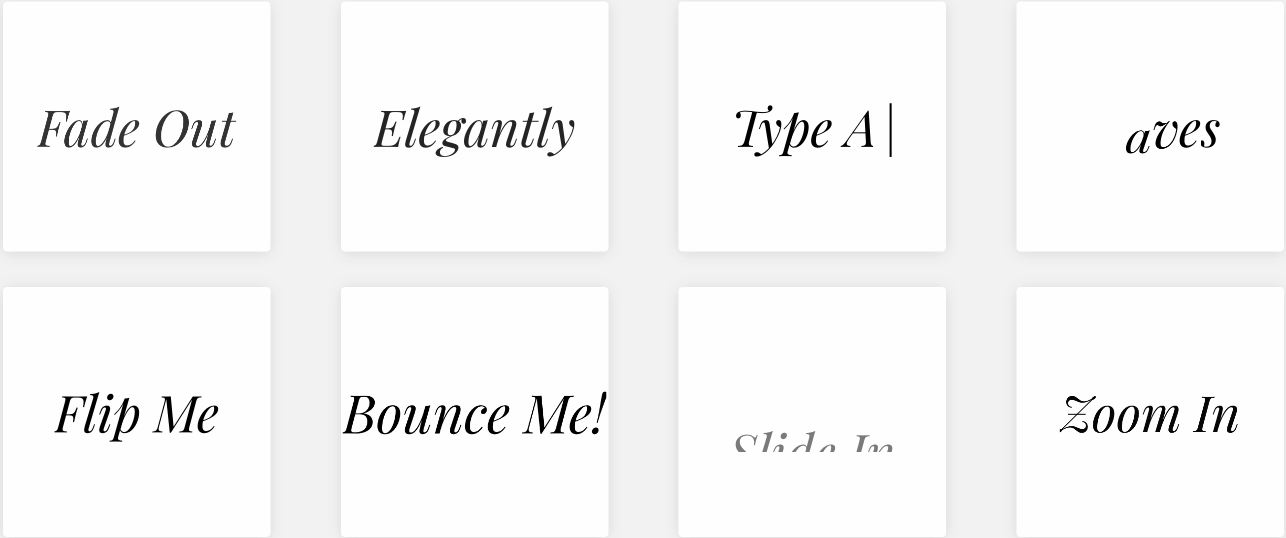
Text Highlighter for Elementor (Free)
Draw the user’s attention to key text and messages in the content using the Elementor Text Highlighter widget.
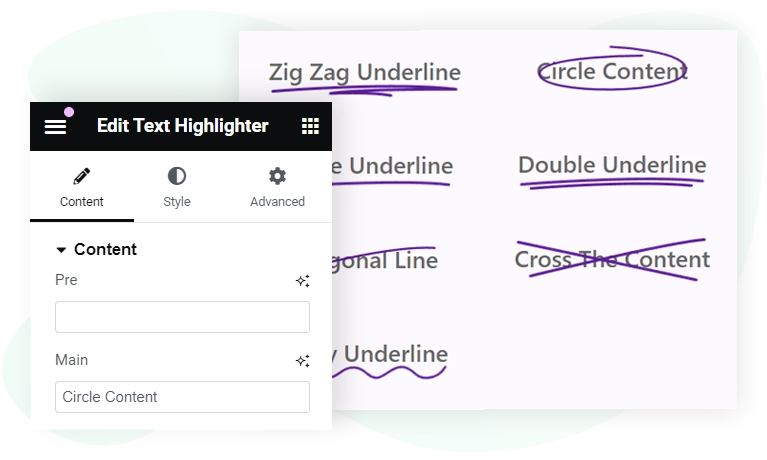
Instagram Feed Carousel for Elementor
Showcase your Instagram feed in an interactive carousel with multiple stylish layouts and boost your social media presence through your website.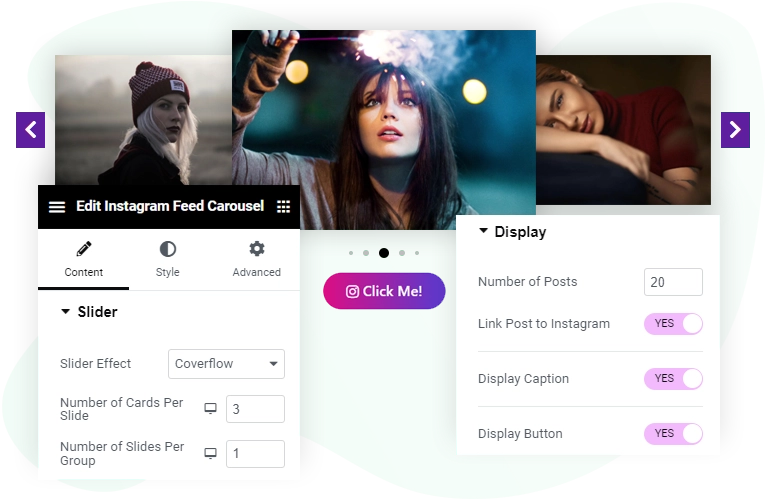
Advanced Buttons for Elementor (Free)
Encourage users to take quick actions and boost conversions using engaging buttons with icons, and dual, stacked, and multiple customizable button layouts.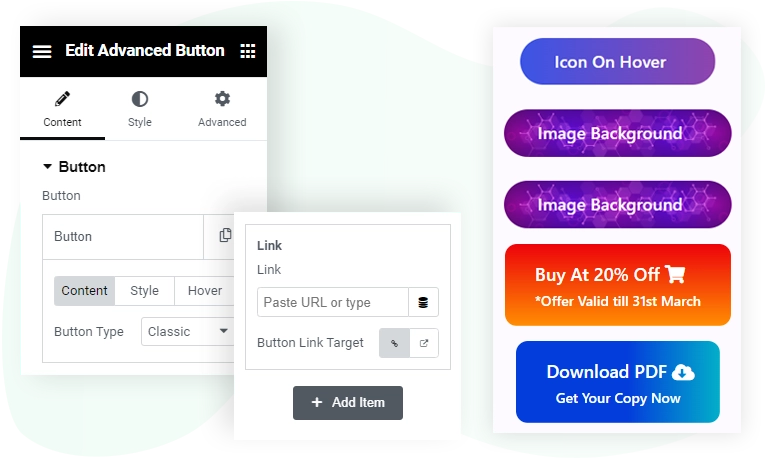
Advanced Tabs for Elementor
Display large content in a compact organized space using multiple prebuilt layouts and customization options with the Advanced Tabs widget.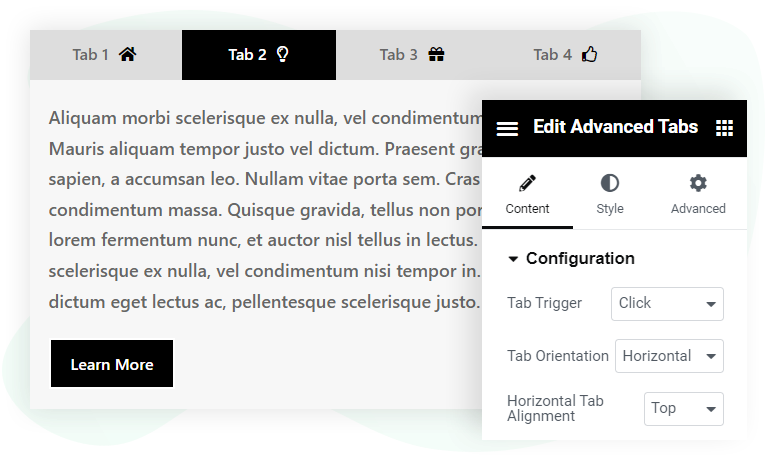
Dynamic Gallery for Elementor
Let users explore images easily with seamless browsing filters and provide a detailed view of images in lightbox using Dynamic Gallery widget.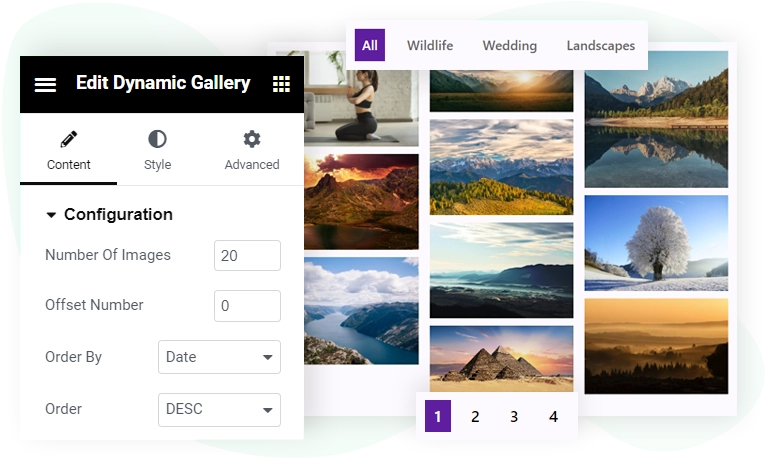
Lottie Animation for Elementor (Free)
Capture the immediate attention of visitors with the wonderful Lottie Animations widget with hover, click, autoplay, and many other options.
Blog Timeline for Elementor (Free)
Present your blog posts in an attractive timeline format. The Blog Timeline widget allows you to showcase posts with dates, titles, excerpts, and featured images, making it ideal for storytelling or displaying chronological content. Customize colors, icons, and layouts to fit your site’s aesthetic, and easily highlight specific milestones with unique styling options.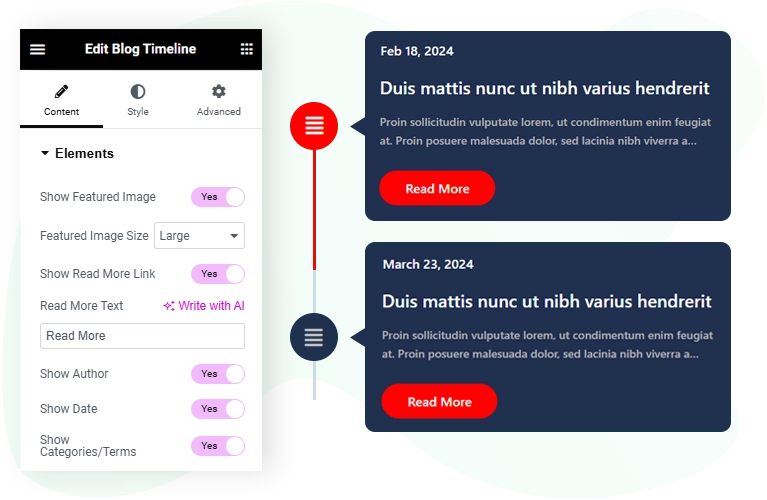
List for Elementor (Free)
Display items in an organized, customizable list with icons, text, and colors that match your design. The List widget is perfect for feature lists, steps, or services, allowing you to adjust spacing, icon positioning, and text alignment. Style each list item independently to create attractive, well-structured lists that enhance readability.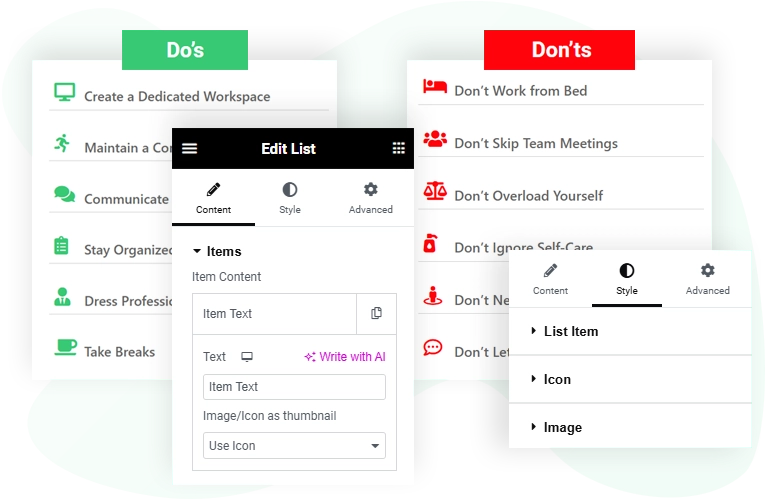
Gravity Forms Styler for Elementor
Enhance the appearance of your Gravity Forms with seamless Elementor styling options. The Gravity Form Styler widget lets you customize form fields, buttons, and error messages to create forms that match your site’s design. Easily adjust font styles, colors, borders, and spacing to make your forms look professional and user-friendly.
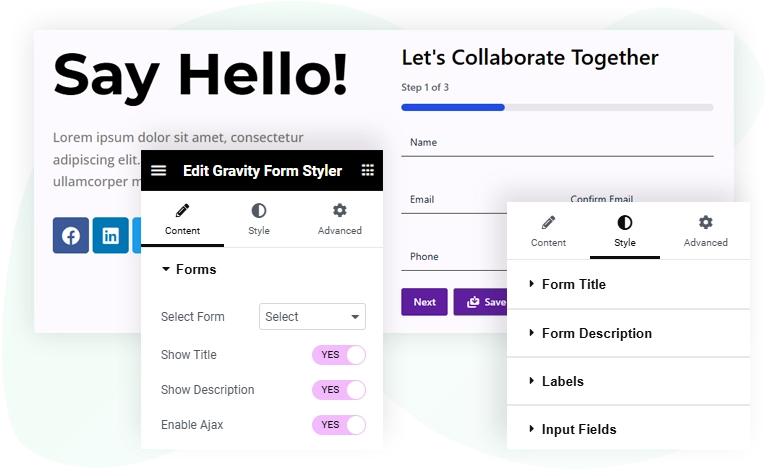
WooCommerce Product Categories for Elementor
Showcase your WooCommerce product categories in two layout options. The Product Categories widget allows you to display category images, titles, and the number of products, offering a visual shopping experience. Customize spacing, colors, hover effects, and more to create an organized and attractive product category display on your site.
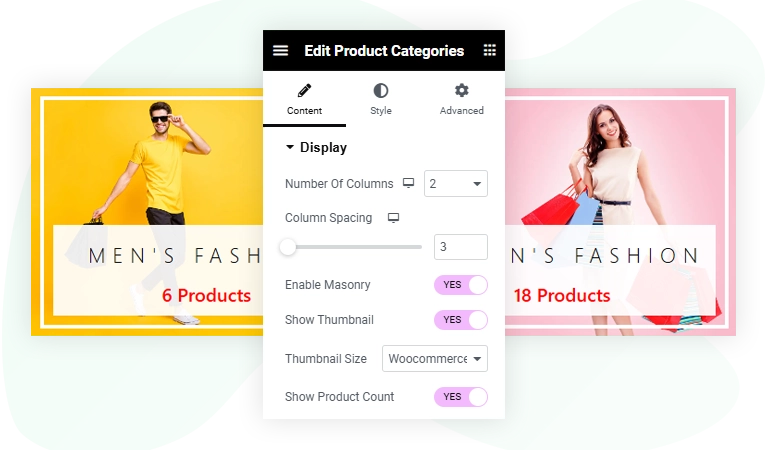
Advanced Blog Slider for Elementor
Display your blog posts in an engaging, scrollable slider format. The Advanced Blog Slider widget allows you to showcase posts with images, titles, excerpts, and navigation controls. Customize slide transitions, add unique styling, and control the display order to create an interactive way to highlight your latest or featured posts.
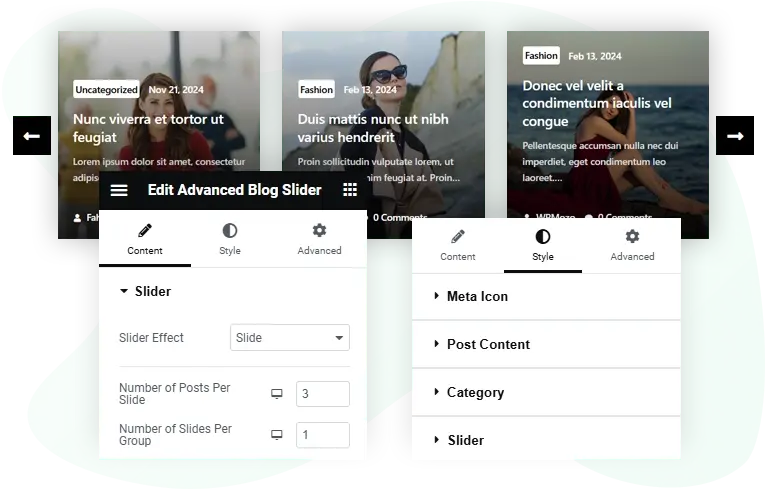
Testimonial Grid for Elementor
Showcase customer feedback and testimonials in a clean, organized grid layout. The Testimonial Grid widget lets you display testimonials with images, names, job titles, and feedback, with various customization options for layout, colors, and fonts. This widget is ideal for building trust and highlighting positive customer experiences.
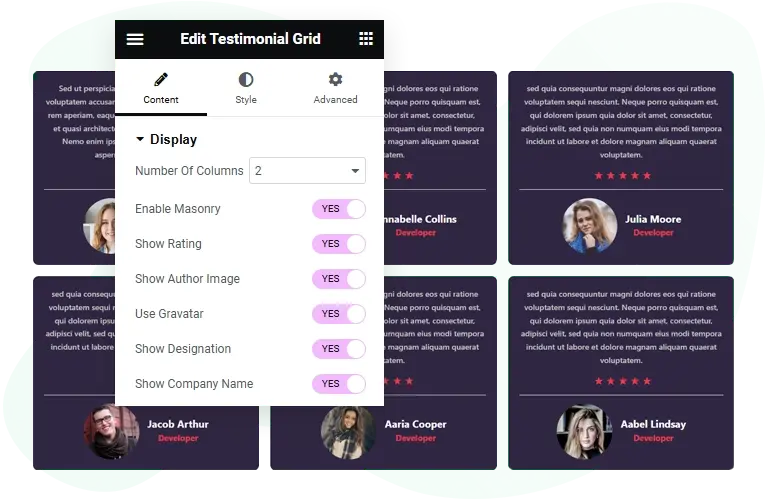
Testimonial Slider for Elementor (Free)
Highlight customer reviews with a dynamic sliding effect using the Testimonial Slider widget. Display testimonials one at a time with customizable transitions, styling options, and navigation controls. Add customer images, names, and feedback to create a polished and engaging showcase of client satisfaction.
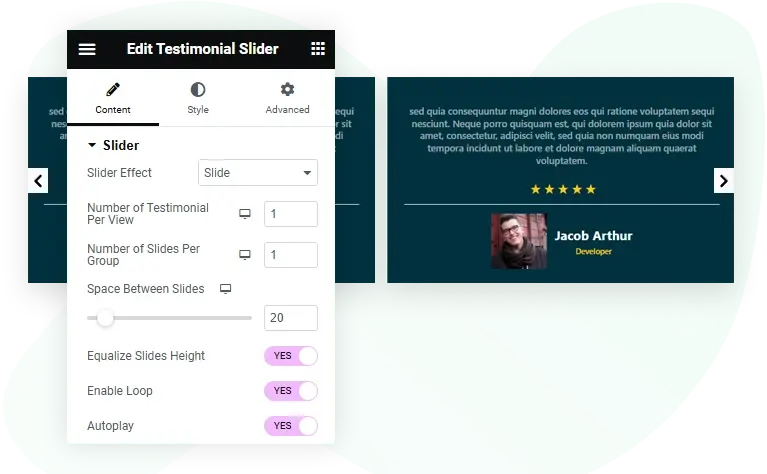
Team Grid for Elementor
Present your team members in a visually appealing grid format with photos, names, titles, and bios. The Team Grid widget allows you to introduce your team with customizable layout options, hover effects, and personalized styles. It’s a perfect way to give your website a professional touch and connect with visitors.
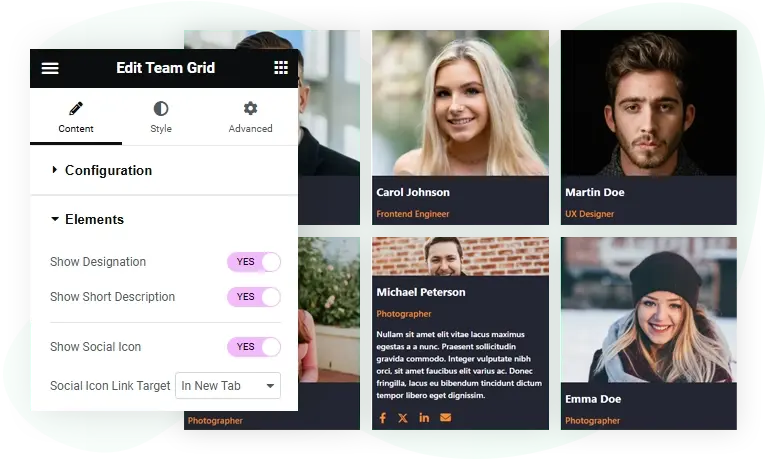
Twitter Embedded Tweet for Elementor (Free)
Easily embed single tweets directly into your Elementor pages. The Twitter Embedded Tweet widget lets you display individual tweets with full formatting, including media, hashtags, and interactions. Ideal for sharing updates, user testimonials, or social proof, this widget brings real-time Twitter content to your site.
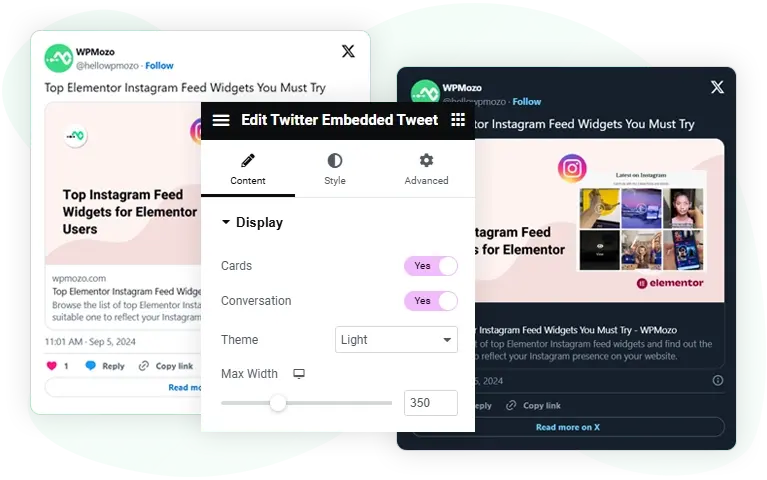
Twitter Timeline for Elementor
Integrate a real-time Twitter feed into your website with the Twitter Timeline widget. Display your recent tweets or those from any public Twitter account in a continuous, scrollable feed. Customize the layout, colors, and feed length to keep your audience engaged with your latest Twitter activity.
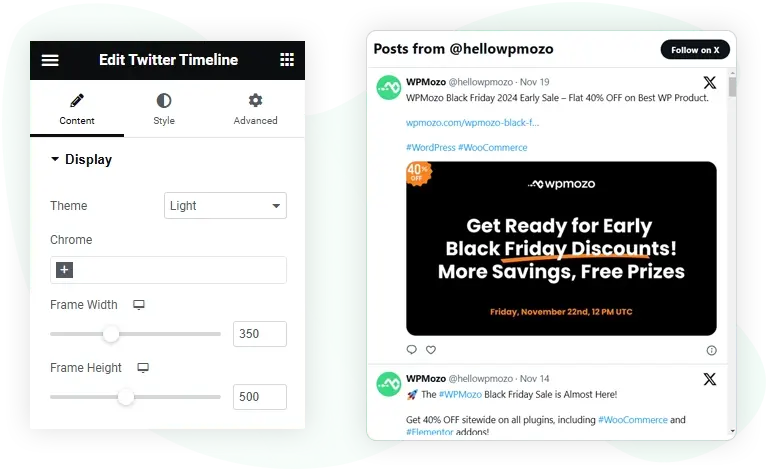
Twitter Follow Button for Elementor (Free)
Add a simple, customizable Twitter Follow button to encourage visitors to follow your Twitter account. The Twitter Follow Button widget lets you set the button’s size, color, and alignment, seamlessly integrating it into your site design and increasing your social media engagement.
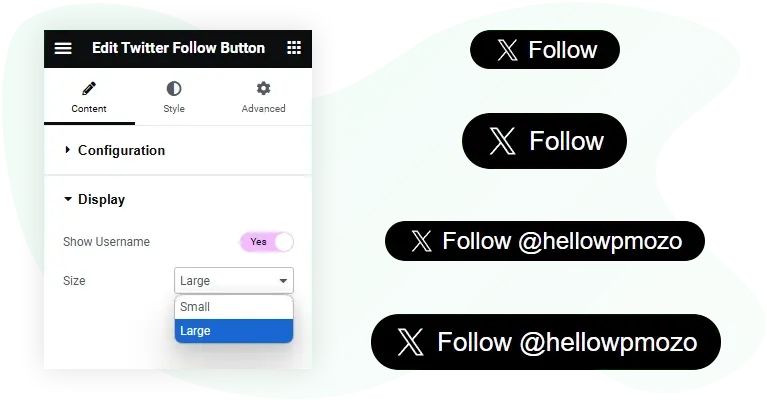
Twitter Tweet Button for Elementor (Free)
Enable visitors to share content from your website on Twitter with a single click. The Twitter Tweet Button widget provides a customizable button that lets users tweet a link to your page, enhancing visibility and engagement. Customize the button’s text, color, and layout to fit your site’s look.
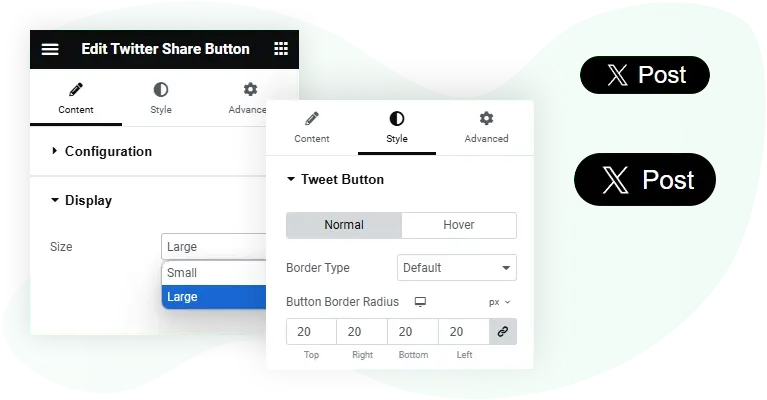
Facebook Like for Elementor (Free)
Encourage engagement with the Facebook Like widget for Elementor. This widget allows visitors to like your Facebook page or content directly from your website. Customize the button’s size, style, and alignment to integrate seamlessly into your site and boost your social media presence.
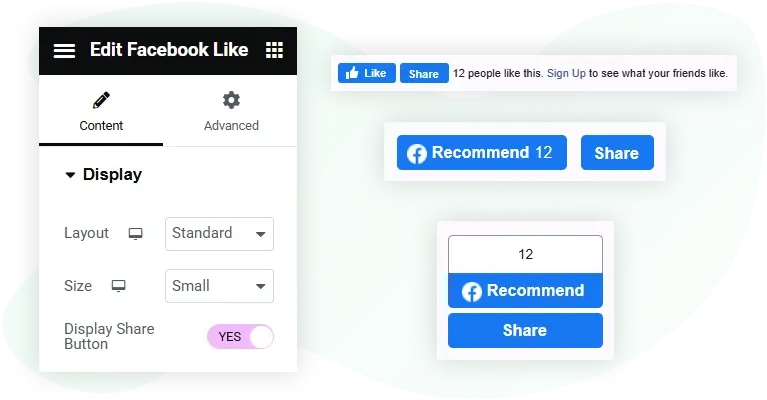
Facebook Share for Elementor (Free)
Make sharing easy with the Facebook Share widget for Elementor. Enable visitors to share your website’s pages or posts on their Facebook profiles with a single click. Fully customizable, this widget helps increase your content’s visibility and reach while matching your site’s design perfectly.
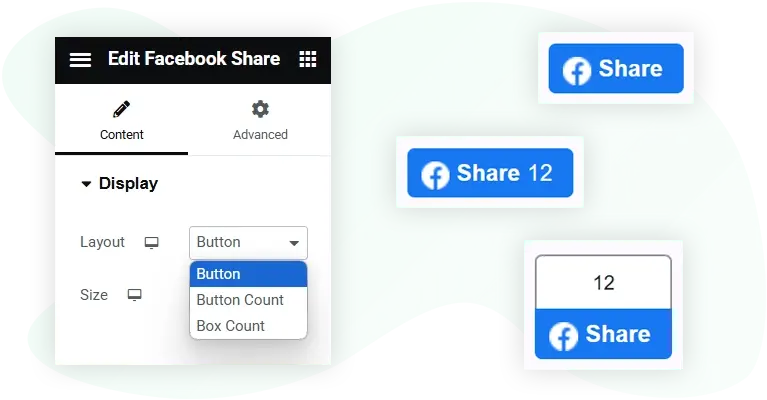
Facebook Comments for Elementor (Free)
Add interactive discussions to your site with the Facebook Comments widget for Elementor. Allow visitors to leave comments directly on your pages or posts using their Facebook accounts. Customize the widget’s appearance to blend with your design and foster engagement right where it matters.
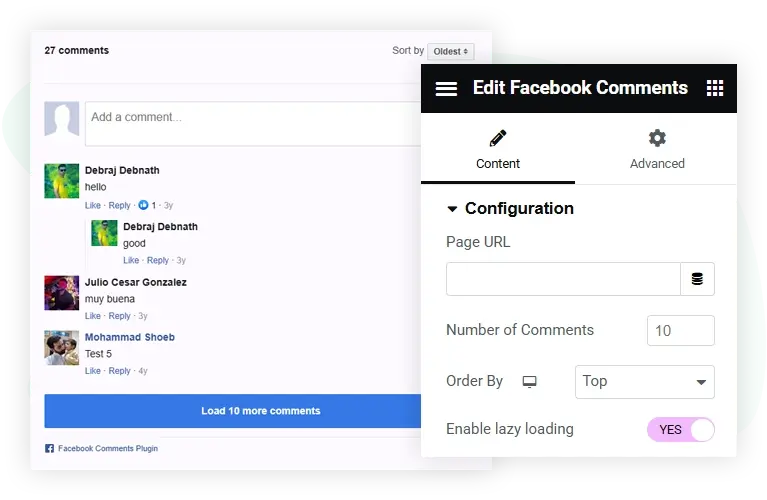
Facebook Embedded Video for Elementor (Free)
Embed Facebook videos effortlessly with the Facebook Embedded Video widget for Elementor. Showcase dynamic video content from your Facebook page or profile directly on your site. Fully responsive and customizable, this widget delivers engaging video content while maintaining your website’s style.
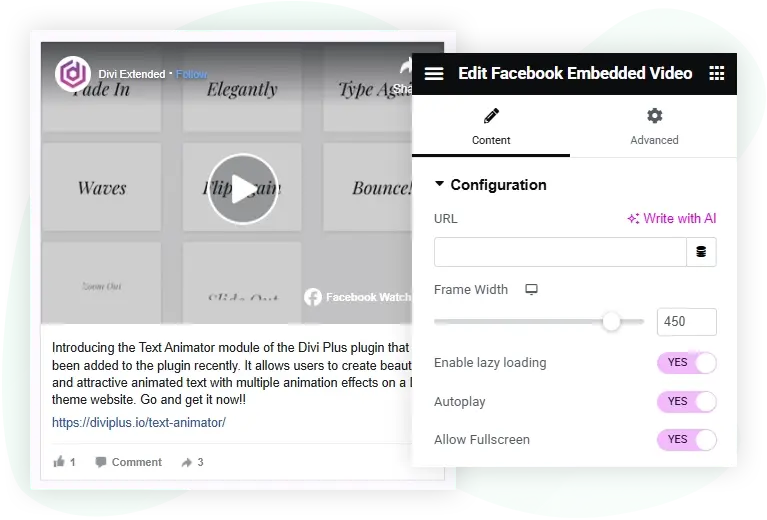
Price List for Elementor (Free)
Easily create elegant price lists for your website using our Price List widget from our WPMozo Addons for Elementor plugin. Showcase products or services with customizable layouts, pricing, and optional thumbnails. Personalize the design to match your brand with intuitive controls, making it simple to create engaging price lists for any business type.
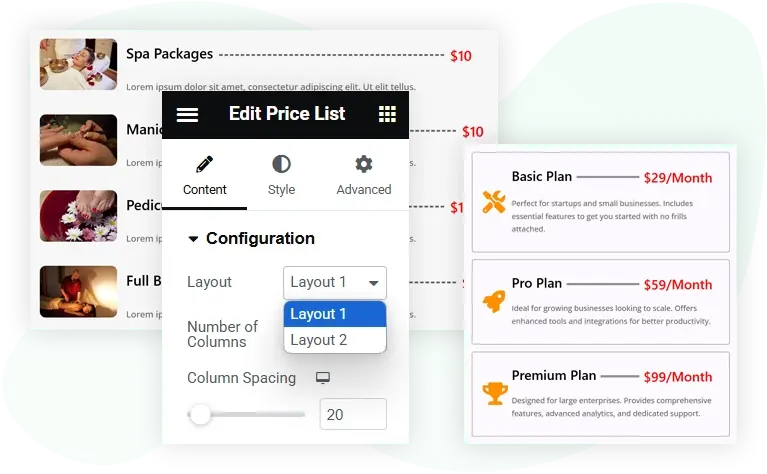
Product Accordion for Elementor
Make product browsing seamless with the interactive Product Accordion widget. Display WooCommerce products in a sleek horizontal or vertical accordion, showcasing titles, descriptions, ratings, prices, and more. Add custom sale badges, out-of-stock labels, and an add-to-cart button for a complete shopping experience. Choose click or hover to expand, keeping customers engaged while saving space on your site.
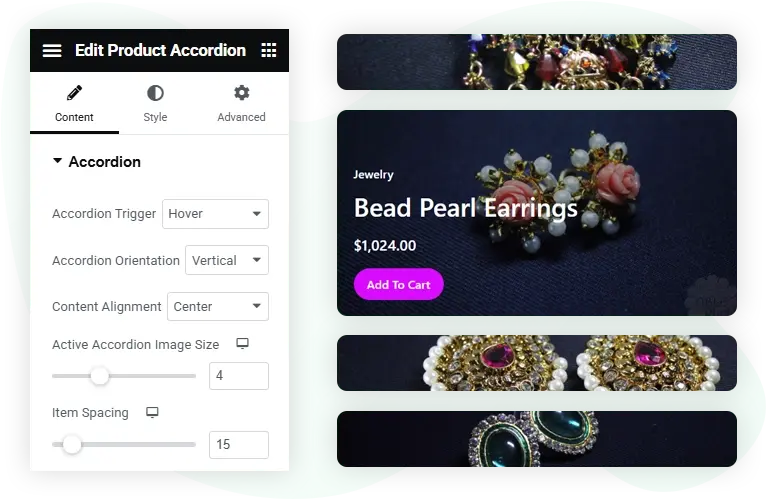
Product Gallery for Elementor
Showcase your products with the highly customizable Product Gallery Elementor builder widget. Adjust column layout, spacing, and choose between a standard or masonry design for a well-structured display. Enable lightbox functionality for an enhanced viewing experience, and display titles and captions in the gallery, lightbox, or both. Add a hover overlay with an icon to make product images more interactive and engaging.
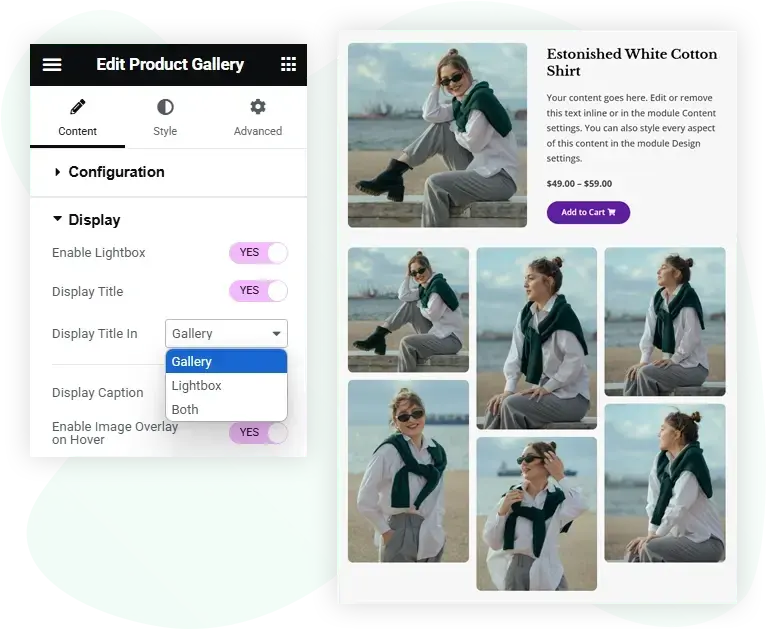
Image Carousel for Elementor
Enhance your website with the versatile Image Carousel Elementor builder widget. Add images manually or dynamically and display them in your preferred size. Choose from four engaging effects—Slider, Coverflow, Flip, and Cube—to create a unique visual experience. Customize auto height adjustment, loop, autoplay, pause on hover, linear transition, navigation arrows, and pagination for complete control over how your images are presented.
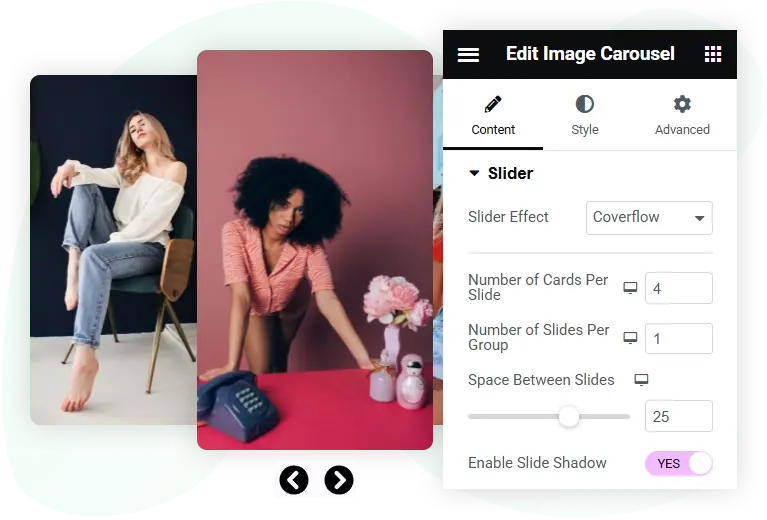
Facebook Page Widget for Elementor
Easily showcase your Facebook page on your website with the Facebook Page Elementor builder widget. Customize the frame’s width and height to fit your layout and enable lazy loading for faster page performance. Display timeline posts, events, and messages while managing options like face piles, small header, cover image, and CTAs to enhance engagement and visibility.
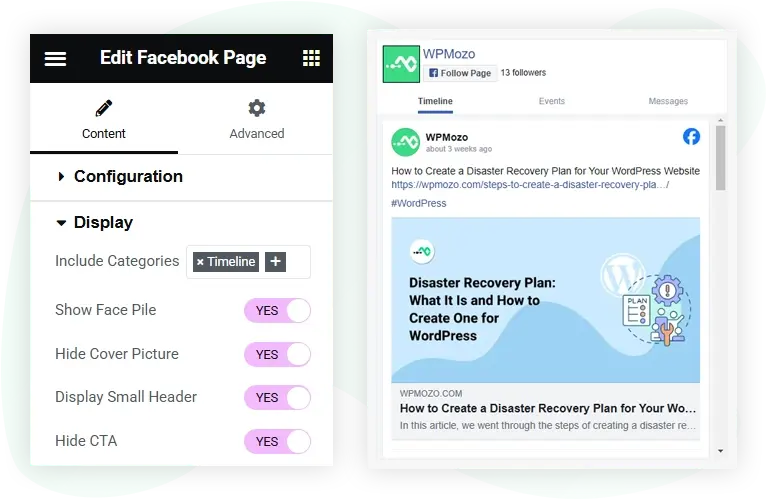
Facebook Embedded Post Widget for Elementor
Seamlessly embed Facebook posts on your website with the Facebook Embedded Post Elementor builder widget. Customize the frame width to match your layout and enable lazy loading for faster performance. Choose whether to display the post text, allowing for a clean and engaging integration of social content.
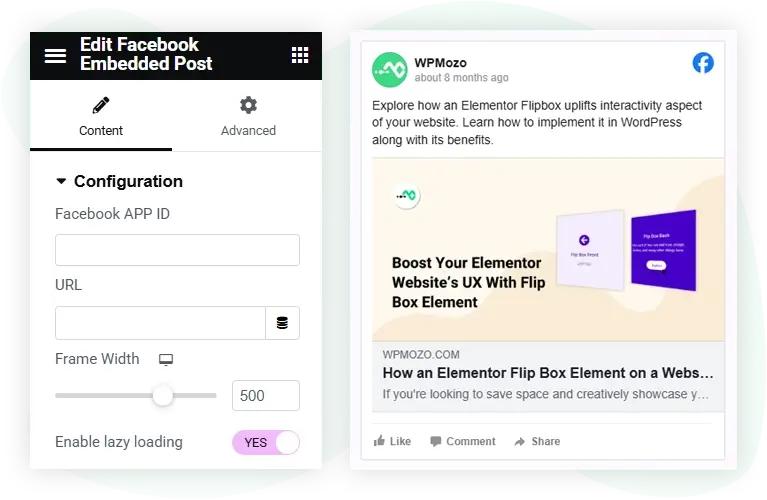
Promotion Bar for Elementor (Free)
The Promotion Bar widget for Elementor helps you display announcements or offers at the top or bottom of your WordPress site. This Elementor plugin widget is great for sharing time-sensitive deals, updates, or CTAs. It’s simple to customize and works well for improving visibility without affecting the site layout.
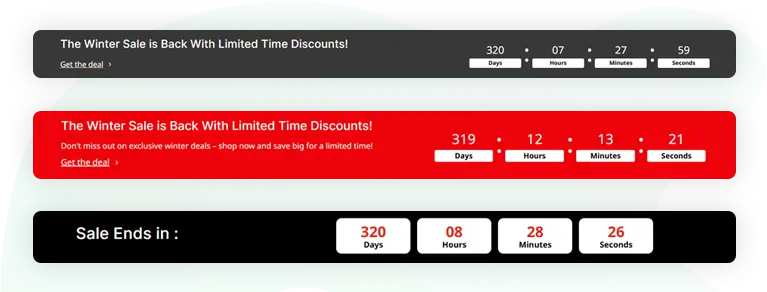
Mystery Image for Elementor (Free)
The Mystery Image widget in the WPMozo Addons for Elementor plugin adds a dynamic visual element to your WordPress site. It allows you to manually upload multiple images that appear one at a time in random order with each page load. This widget is ideal for creating a fresh, ever-changing visual experience without any complex setup, making it a simple yet effective tool for Elementor users looking to add variety to their image displays.
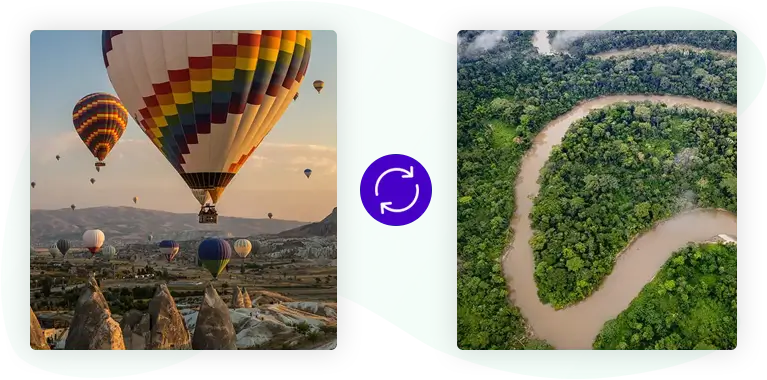
Background Switcher for Elementor (Free)
This Elementor widget allows users to switch background images based on hover or click actions. The Background Switcher widget in the WPMozo Addons for Elementor plugin is useful for creating interactive sections, especially in portfolios, travel packages, service pages, or product highlights. It’s easy to use and adds visual flexibility to your WordPress site.
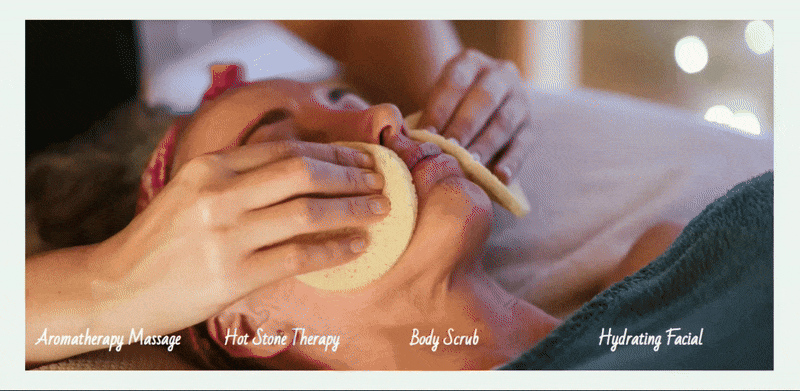
Image Stack for Elementor (Free)
The Image Stack widget helps you display a series of images in a stacked format that expands on hover. This Elementor plugin widget is perfect for showing team members, social icons, or linked visuals. It’s fully responsive and designed to enhance visual presentation within your WordPress site using the Elementor builder.
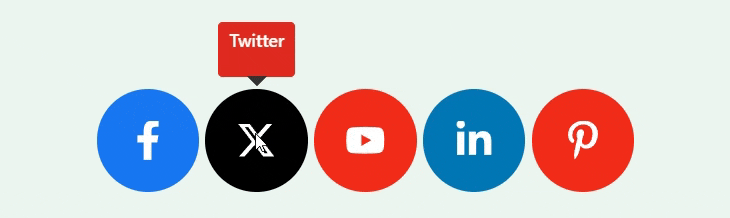
Horizontal Scrolling Posts (Free)
Add blog posts that scroll horizontally as the user scrolls the main page up and down. This Horizontal Scrolling Posts widget for Elementor enables you to create an interactive element on your WordPress website, allowing you to showcase blog post information uniquely without disrupting the user’s natural page scrolling behavior.
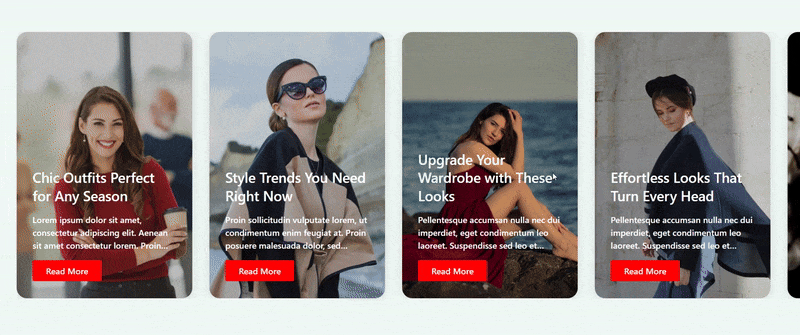
Rotating Text Widget (Free)
If you need to add animated text on your Elementor-based WordPress website, you can use this Rotating Text widget. This unique widget for Elementor makes it possible to rotate text on a WordPress website by adding it in a circular shape with a background color and image in the center. Visually, it appears as if a circle is rotating, and within it, text is written.
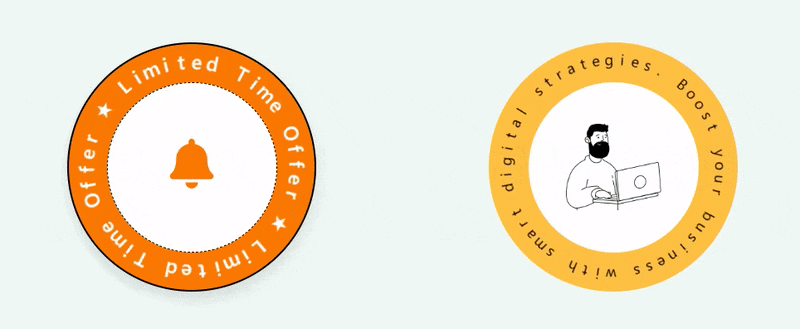
Scroll Text Widget (Free)
Add text that reveals when the user scrolls the page. Using the Scroll Text widget for Elementor, you can add dynamic text on your WordPress website that behaves differently, triggered based on the page scroll. Configure the text to fade in, blur, or change the color as the user scrolls the page. This creates an interactive experience that encourages improved user sessions.
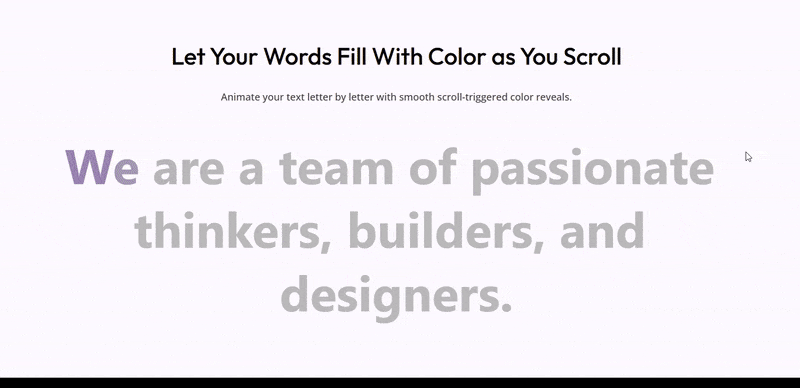
Scrolling Zoom Gallery (Free)
Add image galleries on your WordPress website that scale the images as the user scrolls the page. The Scrolling Zoom Gallery is a widget for Elementor that lets you do exactly that. This easy-to-use widget enables you to add multiple images to the gallery. When the user scrolls the page, each image will appear one after the other, scaling in size as they do so. And exits the viewport once the image has been scaled completely.
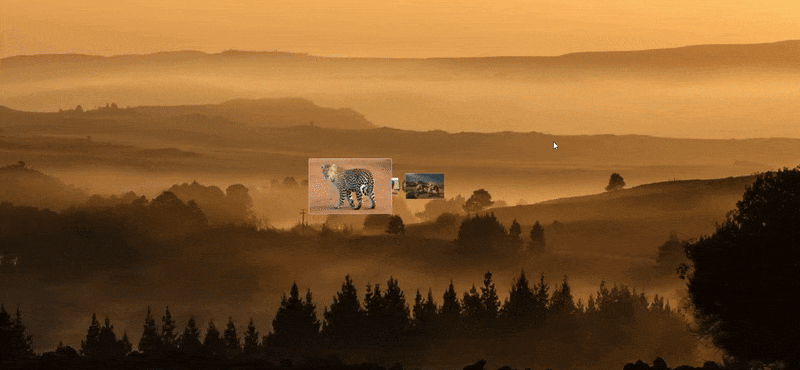
Advanced Tooltip (Free)
Add a tooltip on different elements of your Elementor website using the Advanced Tooltip widget by WPMozo. This new widget for Elementor allows you to display a tooltip on Click or Hover with Text, Image, or Elementor layout. Furthermore, you can use this Elementor tooltip widget to display a tooltip on Buttons, Images, Icons, Text, CSS IDs, and CSS Classes. It’s a good widget to add context to your elements without using any custom code.

Dropdown Button (Free)
Easily add a button to your Elementor website that can display sub-items in a dropdown menu on click or hover. It’s a useful Elementor widget to improve website navigation as well as user interaction. The widget allows adding multiple dropdown items with dropdown direction in Top, Bottom, Left, or Right. To improve its look, you can change the alignment, apply custom styling, use text shadow, and more.
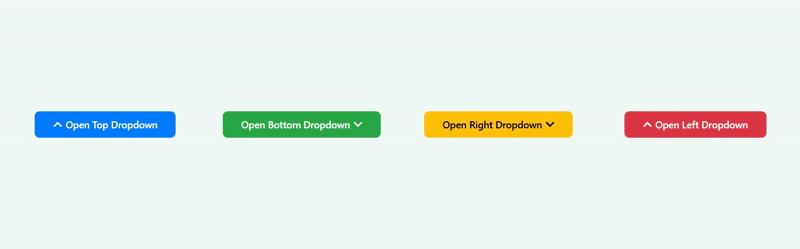
Scroll Stack Cards (Free)
Using the Scroll Stack Cards widget by WPMozo, you can create image cards that can stack on top of each other as the user scrolls the page and display content on each one. When the user scrolls the page back, the cards get unstacked and reveal the previous card. This creates a very interactive experience on the website without interfering with users’ normal scrolling behavior. Using the WPMozo Scroll Stack Cards widget, you can make both Vertical and Horizontal Scrolling Cards. Plus, show icon, image, and button on the card to enhance interaction.
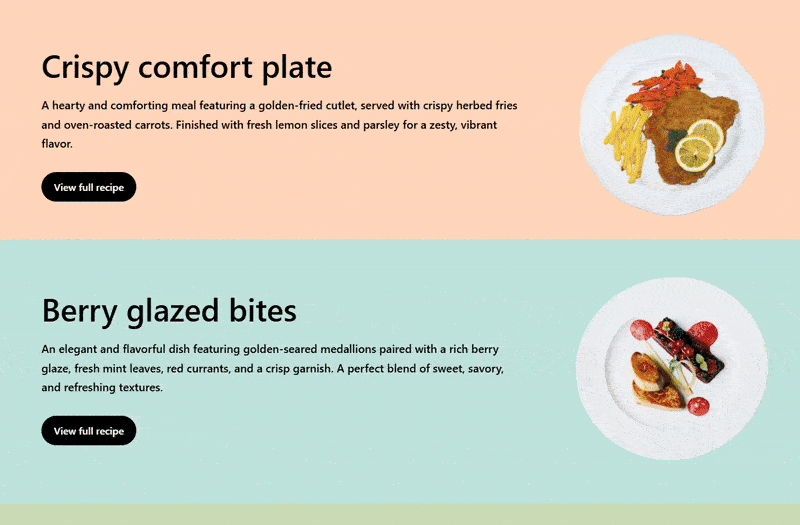
Image Hover Effect (Free)
Need to use hover effects on your Elementor images? Use the WPMozo Image Hover Effects widget to do that seamlessly. This single image widget for Elementor allows you to add a total of 8 hover effects that look creative and engaging. To use the effects, you only have to insert the widget, choose the image, and then from the list of hover effects select the one you need.

Horizontal Scrolling Cards Widget
Create image cards with content that shows each card one by one as the user scrolls the page. No need to make the website visitor use a horizontal scroll bar or drag the images; simply scrolling the page will display pictures without interfering with their natural scrolling behavior. The widget allows you to add a title, description, and a custom CTA with the image card. You can also customize the appearance using the available layouts, such as content over an image background.
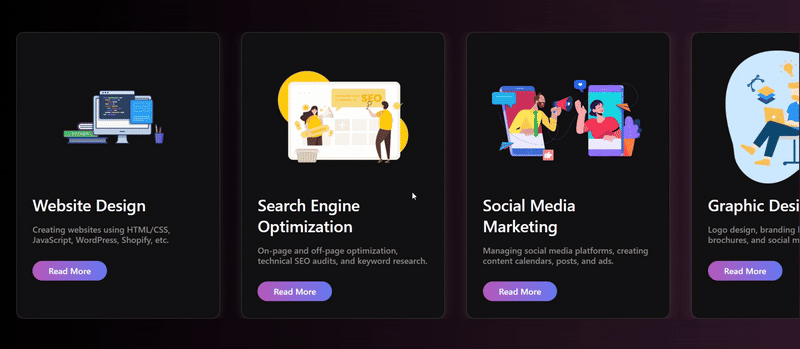
Marquee Text Widget
Add engaging scrolling text on your Elementor website using the WPMozo Marquee Text widget. The widget allows you to add marquee text that can scroll from left to right or right to left. You can also configure whether to stop the text or start when the user hovers over it. Plus, make the scrolling marquee text scroll at a custom speed using the easy speed controls. Apart from these, the widget enables you to customize the text’s color, size, typography, and shadow for both Normal and Hover states, making it suitable for any web design need.

Hero Slider Widget
Make hero space more engaging and interactive by using the Hero Slider widget. This WPMozo widget for Elementor allows you to create content-rich hero sliders to capture users’ attention effectively. Using this widget, you can create hero sliders that can have a title, a subtitle, and a rich-text description with an image/video on the side. Plus, you get the option to use dual CTAs for better page targeting. It’s a powerful widget for Elementor to use on a landing page. It comes with various styling options, such as effects, looping, autoplay, and navigation controls, to enhance both its appearance and functionality, impressing your website visitors from the very first visit.
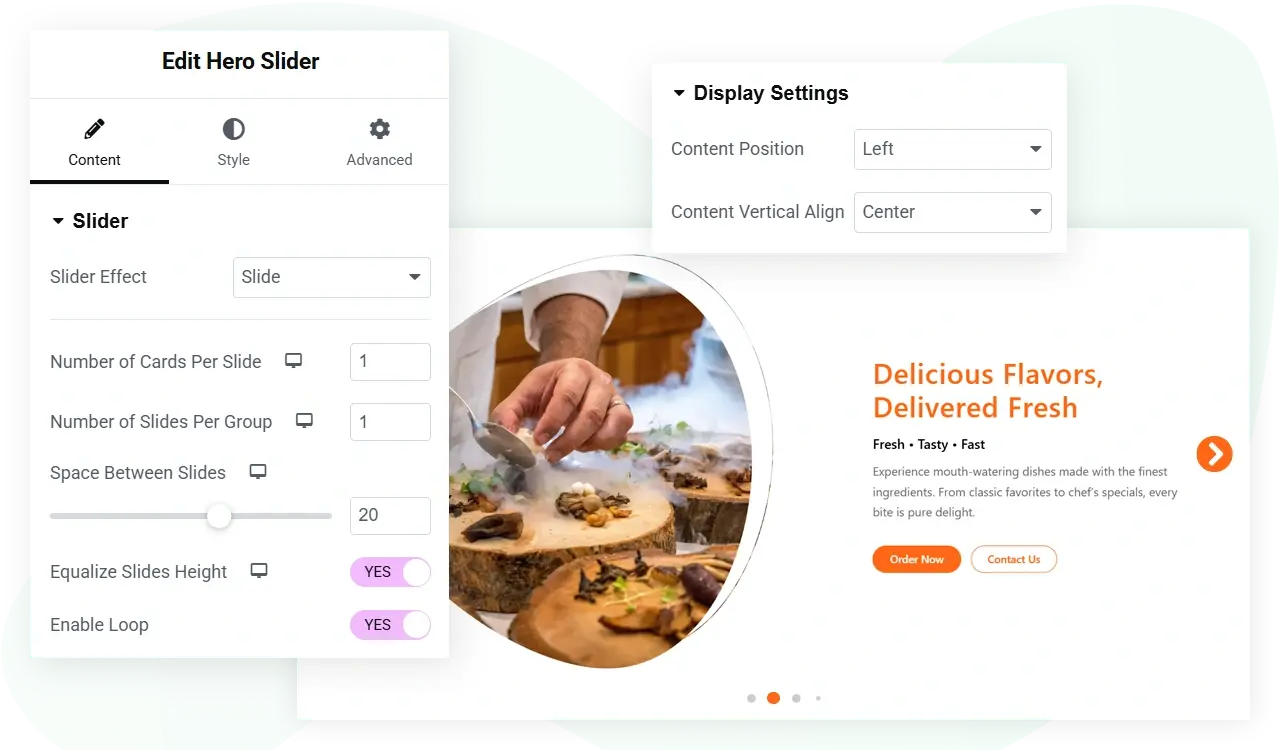
Image Card Ticker (Free)
Add images on your Elementor website that can scroll automatically and pause on hover using the Image Card Ticker widget. Change scroll direction from left to right, right to left, top to bottom, and bottom to top. You can apply layouts like Marquee, Curve, and 3D circular. With that, optimize speed, gap, and more to engage users nicely.
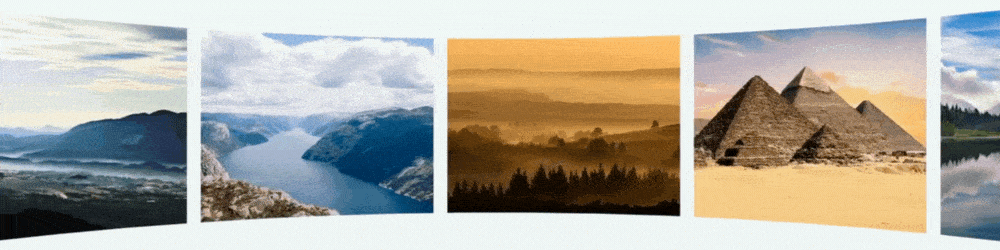
Split Image (Free)
Distribute a single image into multiple rows and columns using the WPMozo Split Image Elementor widget. This simple-to-use image widget for Elementor lets you split an image into up to 20 columns and rows with custom spacing. It’s a good widget to give your website a more creative touch.
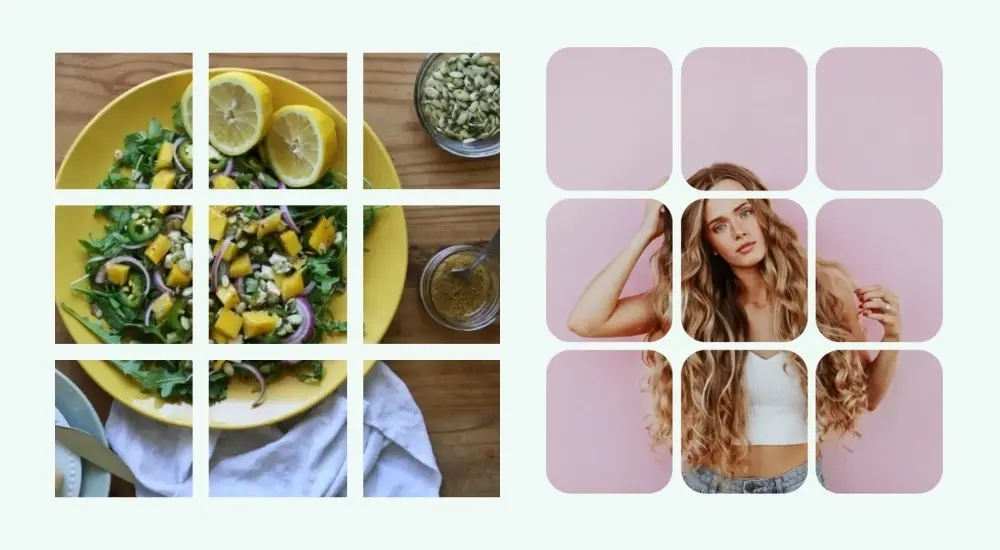
Wavy Gallery (Free)
When you create image galleries on your Elementor website using this widget, they are displayed with a wave-like animation on page scroll. The gallery images move from right to left as the user scrolls, with each image rising up and settling down one by one, creating a smooth wave effect. By default, the images appear in black and white, and when the user hovers over them, the colors are revealed.

Post Ticker (Free)
Use the Post Ticker widget and create a breaking news-like ticker on your Elementor website. Using this widget, you can display post and CPT titles in the ticker with the option to utilize various ticker effects such as scroll, fade, and slide. In addition, change the ticker item separator to an icon, use a custom speed, and add more styles to make it look highly attention-grabbing.
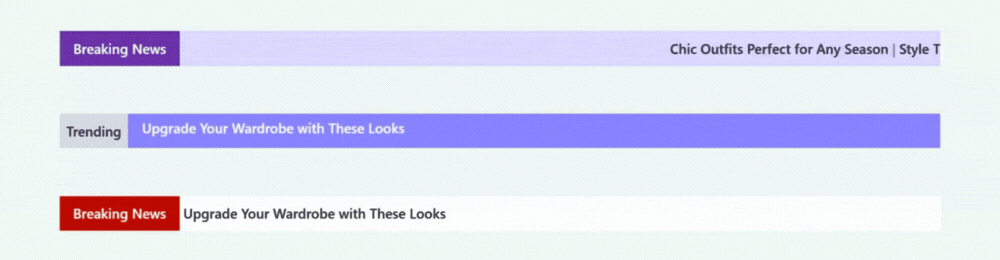
Scroll Progress (Free)
Add an interacting reading progress bar on your Elementor website using the WPMozo Scroll Progress widget. This single widget allows you to add a percentage progress bar in vertical and horizontal directions that supports multiple layouts, such as Bar, Circular, and Half Circle. It triggers when the user scrolls the page, enabling them to understand where they are.
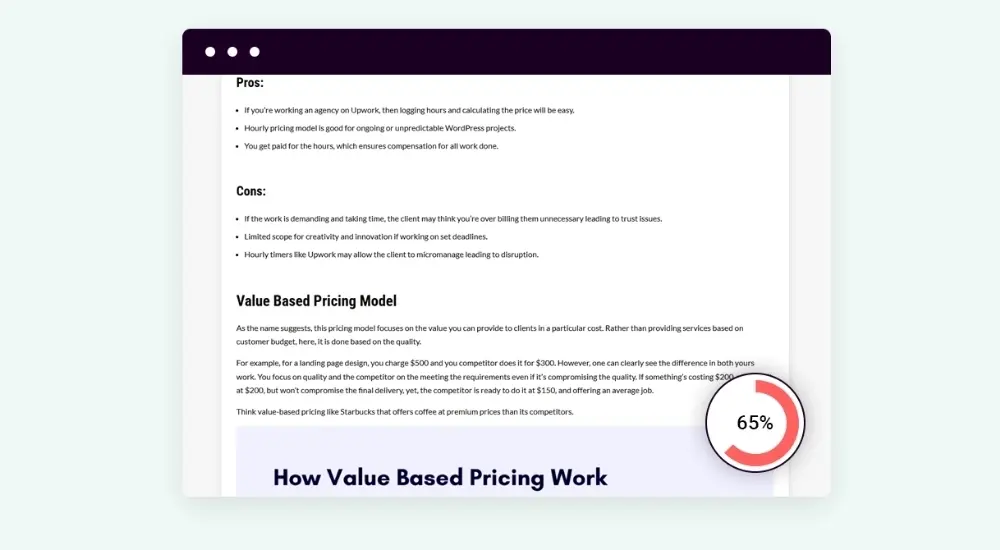
Hover List (Free)
Make your list on the Elementor website interactive with the Hover List widget. Using this Elementor widget, you can add a separate list title, subtitle, and description. Showcase a different image on hover, utilize icons, buttons, and more to make it as effective as you can. It’s a perfect list widget for Elementor to add rich and advanced lists on your website.
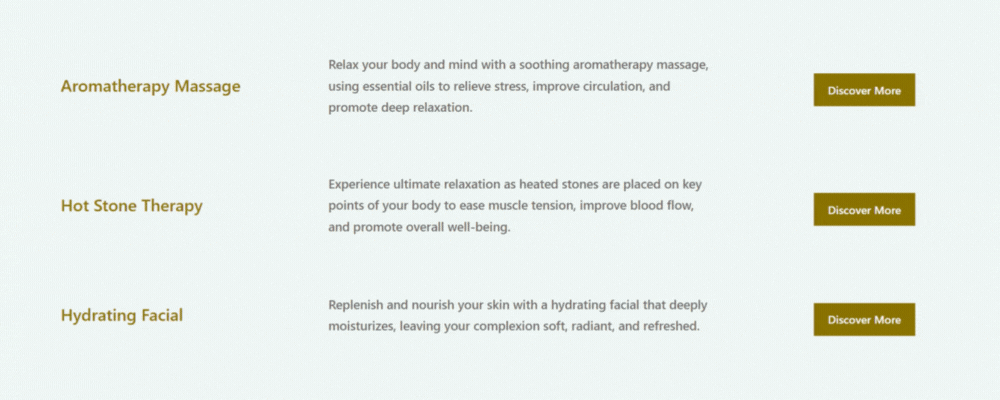
FAQs
It is a plugin for the Elementor page builder that extends Elementor with advanced widgets and features, giving you more design options. It also includes free section blocks for quickly building pages.
The plugin includes a wide range of widgets, including advanced content blocks, sliders, galleries, testimonials, pricing tables, and more, all designed to help you create professional-looking web pages.
No, WPMozo Addons for Elementor works perfectly with the free version of Elementor.
Yes, the plugin is compatible with any WordPress theme that uses Elementor.
Yes, WPMozo Addons allows you to easily adjust the appearance of each widget without needing any coding skills.
Yes, the plugin can be used on multiple websites with yearly subscription plan, which includes one year of updates and support. After the first year, the plugin will continue to work, but you will need to renew to receive updates and support.
Yes, we offer dedicated customer support to help you with any issues while using the plugin.
Yes, WPMozo Addons is regularly updated to ensure compatibility with the latest versions of WordPress and Elementor, as well as to introduce new features and improvements.

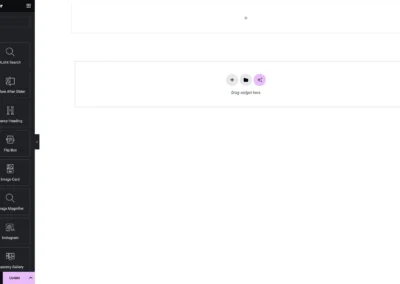
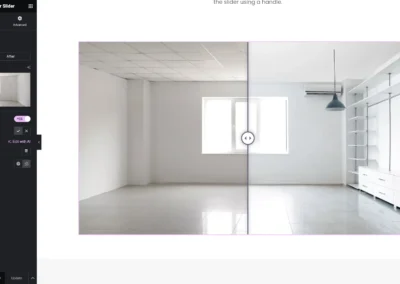
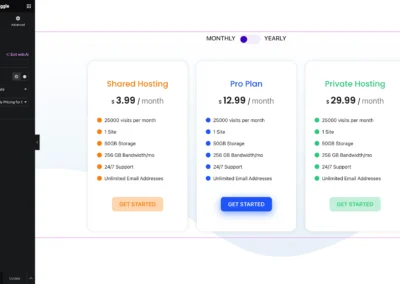
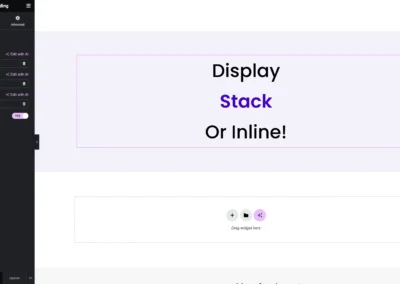
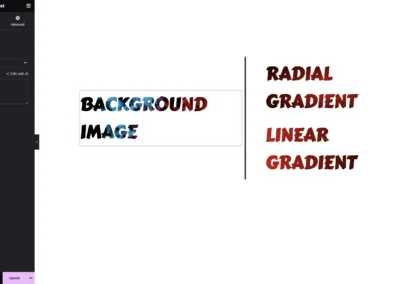
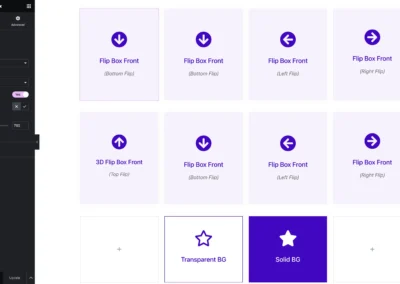
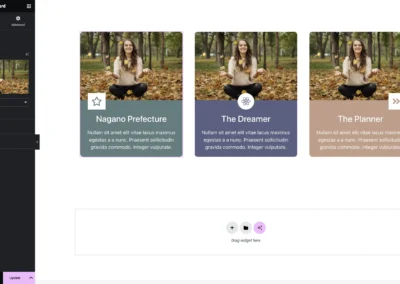
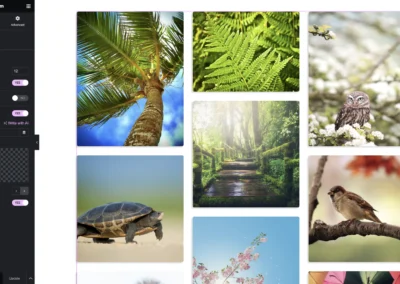
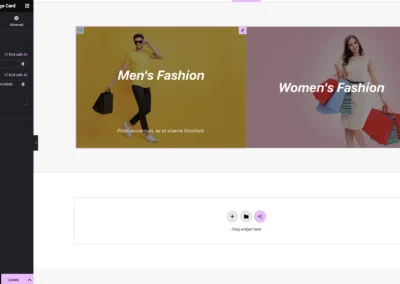
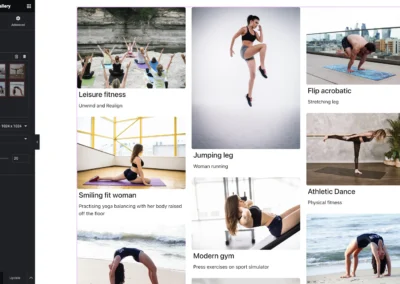
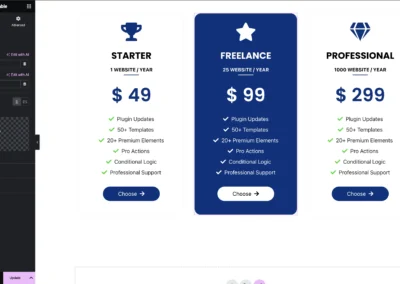
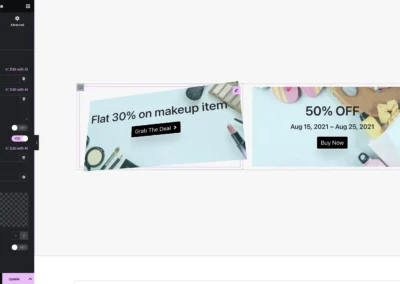
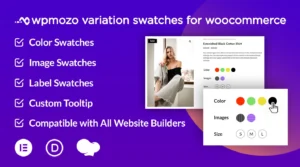


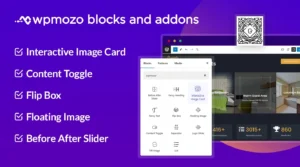
Reviews