Today websites need to be loaded with interactive and engaging elements to draw the quick attention of the users. While using Elementor builder we can integrate some crucial plugins to enhance the user experience of our websites. The Elementor Image Magnifier widget is a useful tool from these elements that helps you add image zoom on hover effects to provide a detailed view with an engaging experience of images to visitors.
In this post we will introduce a list of Elementor Image Magnifier plugins and highlight their key features to help you choose the perfect plugin for your website.
Before proceeding let’s understand the benefits of using Image Magnifier Plugins in Elementor.
1. Enhanced User Experience
The Image Magnifier widget allows users to zoom in on images and provide a close look at the pictures.
2. Improved Product Showcase
If you own an e-commerce store, you already know its importance. It enables buyers to view the fine details of products.
3. Professional Design
Deploying Image Magnifiers gives a polished appearance to the images with high-quality zoom effects. This improves the overall appearance of your website.
4. Increased Engagement
Zoom effects allow users to interact with images dynamically. This reduces bounce rates and increases overall time spent by users on your website.
Must-Have Elementor Image Magnifier Plugins for Your Website
These plugins provide fluid, dynamic magnification effects that attract and engage your audience, whether you’re presenting fine product details or high-resolution images. We’ve carefully selected a list of the useful image magnifier plugins that work with Elementor, highlighting their key features to make it easier for you to select the ideal option for your website.
1. Unlimited Elements for Elementor
This pack of Elementor widgets gives you a super widget to zoom images and provide a clear view of things to visitors on your website. Users can see every detail in an image to analyze fine hidden things. This Elementor Image Magnifier enriches user experience and increases customer satisfaction on your website.

Key Features
- Trigger zoom effect with Mousehover, Grab, Click, or Toggle.
- Duration settings for fade in and out.
- Customizable magnifying rate.
- Touch options with enable/ disable setting.
- Customizable styling options.
To experience this Image Magnifier widget you need to buy the Pro version of Unlimited Elements for Elementor plugin.
2. Element Pack Elementor Addons
This is one of the best Elementor addons bundle that comes with an outstanding Image Magnifier widget to make your website interactive and interesting. It offers a lot of zoom settings to fit several kinds of website needs and designs.

Key Features
- Use any image or choose images from dynamic sources.
- Inner, Standard, and Follow Zoom type.
- Zoom ratio custom width and height option.
- Horizontal and Vertical Offset option.
- Smooth Move feature to display zoom effect swiftly.
- Right and Left display position for Zoom window.
You can experience this Elementor Image magnifier widget with the free version of the Element Pack Elementor Addons plugin.
3. WPMozo Addons Lite for Elementor
This is an awesome collection of useful Elementor widgets that include an Image Magnifier widget to provide you with the zoom effects you want. Its zoom view using a magnifying lens boosts the interactivity level and delivers an engaging user experience.
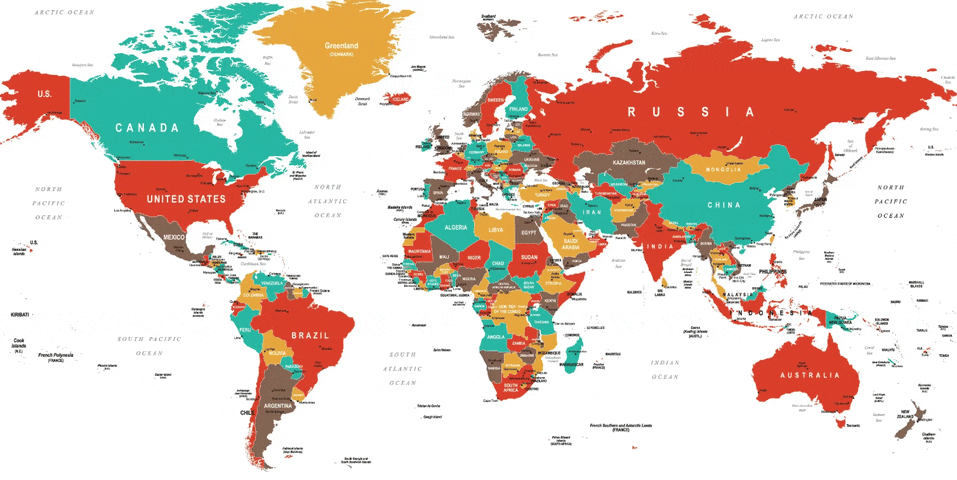
Key Features
- Multiple Image Resolutions are available.
- Image Width settings.
- Alignment settings.
- Lens settings with options to modify transition speed, width, and border.
- Extensive styling options.
You can use the Image Magnifier widget in the paid version of WPMozo Addons for Elementor. A free version of this WPMozo Addons Lite for Elementor plugin is also available with the Image magnifier widget.
4. WP Image Zoom
This Elementor Image Magnifier plugin is all about zooming and is dedicated to providing you with the image zoom feature on your website. It provides a magnifying glass to see every details of image with in-depth focus. This is a multipurpose plugin and works seamlessly with Elementor, Gutenberg, Divi and other popular page builders.
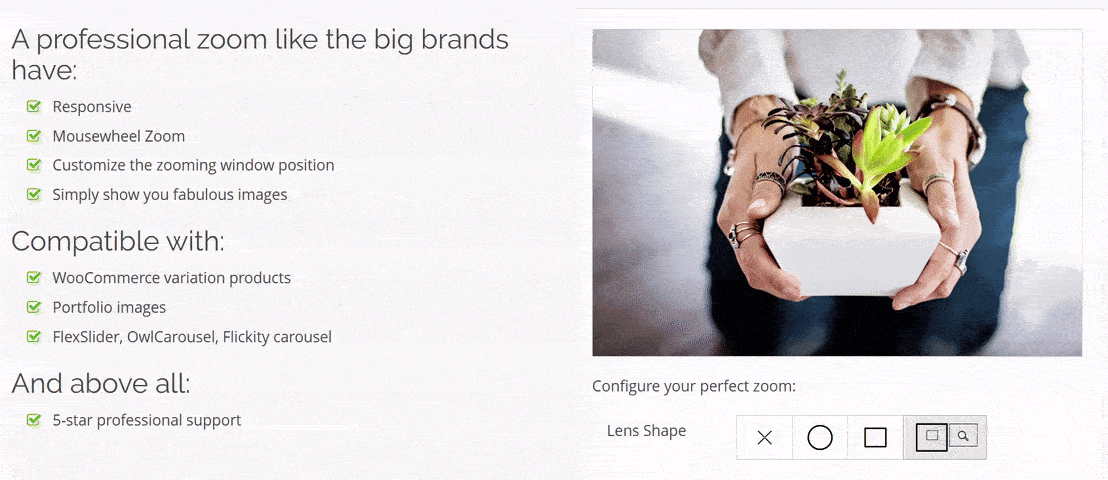
You only need to add “zoooom” CSS class to image in that particular builder settings to use it.
Key Features
- 4 Zoom Window types: Inner zoom, Round lens, Square lens and outer zoom.
- Animation Easing Effect that will allow zoom lens to follow the mouse hover.
- Fad-in and Fade-out effect.
- Easy zoom lens control.
- Excellently works with WooCommerce to zoom products.
You can enjoy the magnifying experience of WP Image Zoom plugin on your website with its free version.
5. Image Hover Effects Ultimate
This is another plugin which has a wide collection of useful Elementor widgets. The Image Magnifier widget helps you place images with zoom in effect on hover. This is a dedicated plugin and works using short codes in Elementor builder.
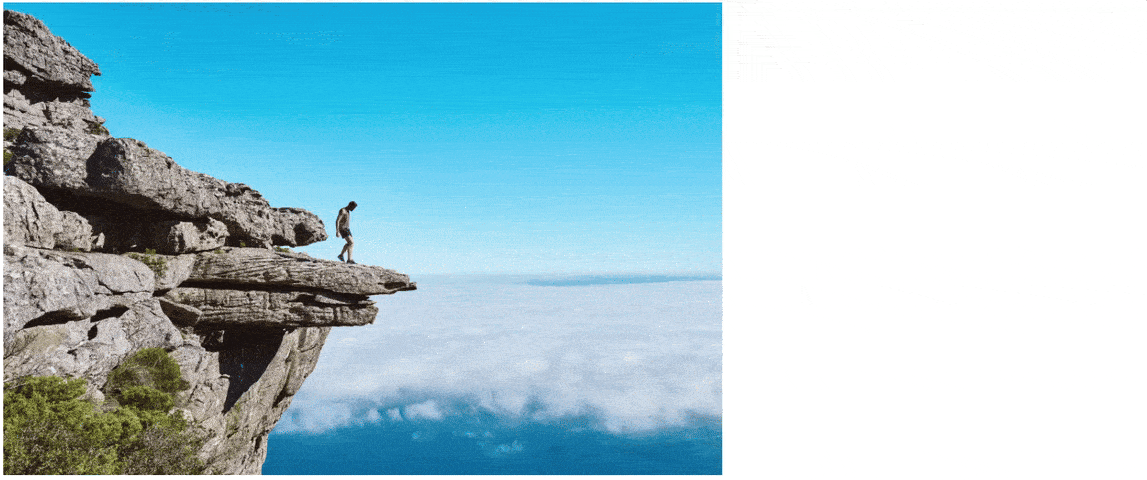
Key Features
- Premade Image Magnifier layouts.
- Customize column size.
- Align image position.
- Custom Width Height option.
- Adjustable zoom settings.
- Custom Height or Width Hover Magnifier.
Enjoy all these features of this Elementor Image Magnifier widget in the free version of Image Hover Effects Ultimate plugin.
6. Exclusive Addons for Elementor
This multipurpose widget pack provides you the Image Magnifier tool you are searching for. You can deploy zoom in effects anywhere on your Elementor website using this Image Magnifier widget.

Key Features
- Magnifying glass settings
- Multiple Image sizing options.
- Container width section with border settings.
- Advanced styling options.
You can get all these features of this image magnifier widget in the Exclusive Addons for Elementor plugin.
7. Enter Addons for Elementor
This Elementor widget pack contains several useful widgets but Image Zoom Magnifier will do your work by magnifying normal images and displaying fine details of images to users.

Key Features
- Use images of any size.
- Extensive settings for the wrapper section.
- Wide range of Image settings.
You can explore all these zooming features of this Elementor Image Magnifier Widget in the free version of Enter Addons for Elementor plugin.
These plugins help visitors closely examine fine details in the images on your website. You can choose any of these plugins mentioned in the above-curated list by analyzing the key features and requirements of your website. You cannot underestimate the importance of these Image magnifier plugins as they lead to an improved user experience and satisfaction on your website.
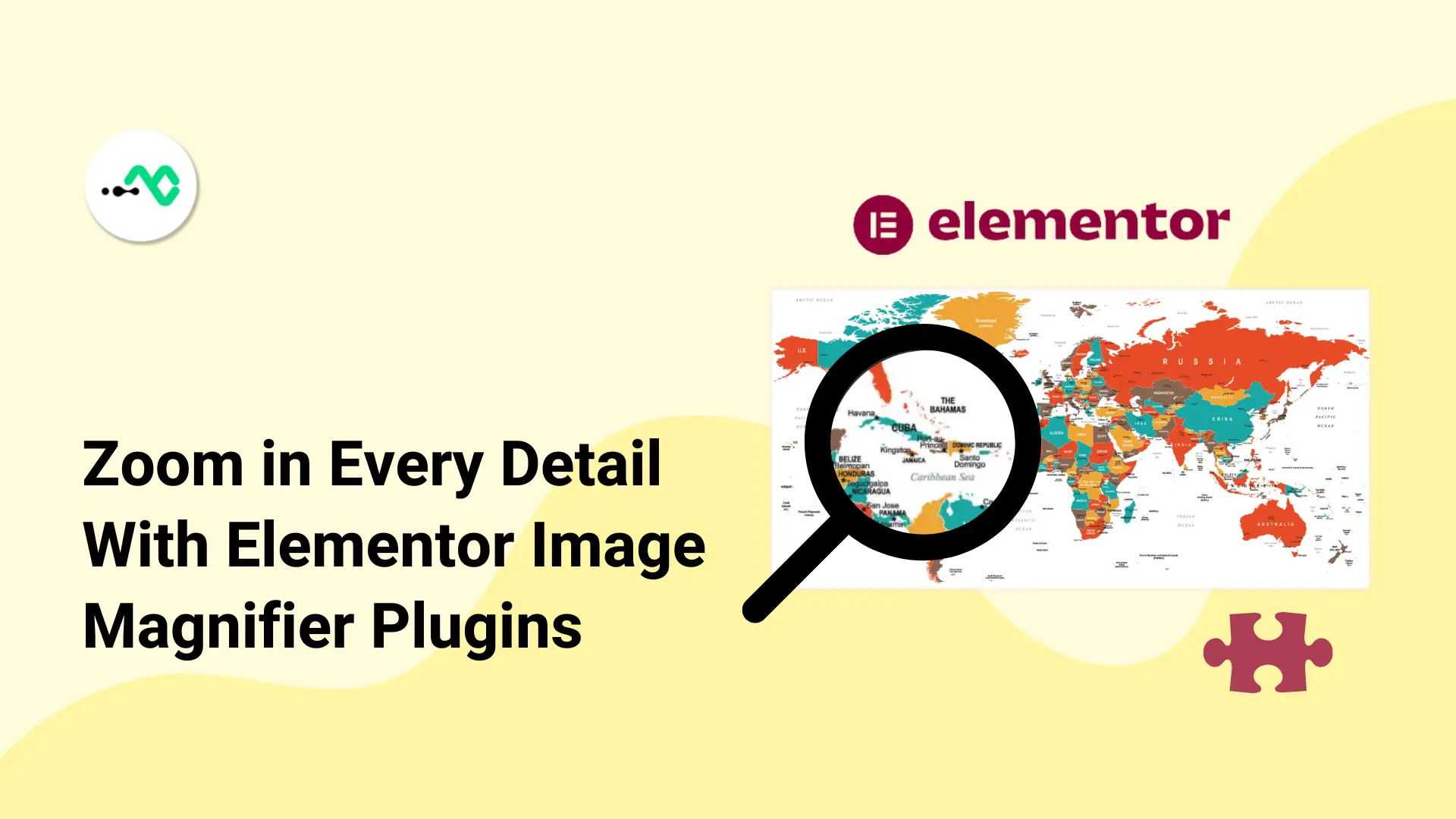




0 Comments