Addons for Elementor Documentation
Search for answers or browse our knowledge base.
Installation
For Lite Version (Free)
To ensure the proper functionality of the Addons for Elementor plugin, you must have the Addons lite for Elementor plugin installed and activated on your site. The Lite version serves as the core foundation for the features provided by the plugin.
You can find the Addons Lite for Elementor plugin on the WordPress Plugin Repository. Simply search for “WPMozo Addons Lite” in the Plugins section of your WordPress dashboard to install it.
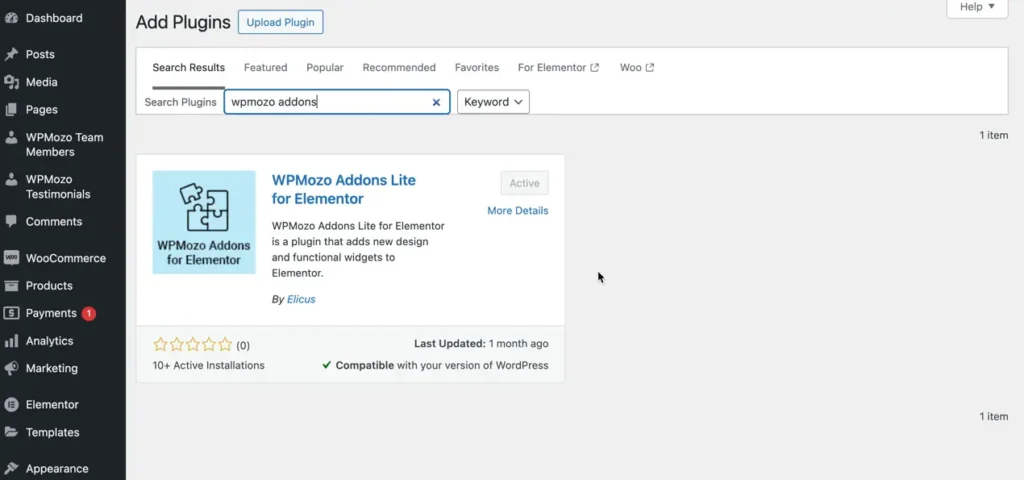
For Premium Version (Paid)
From WordPress Dashboard
Go to WordPress Dashboard >> Plugins >> Add New >> Upload Plugin >> Choose File >> Browse wpmozo-addons-for-elementor.zip and click Install Now >> Activate Plugin.

- Go to Plugins.
- Select Add New Option.
- Click on the button named Upload Plugin.
- Browse for file wpmozo-addons-for-elementor.zip
- Install the plugin.
- Click on Activate Plugin to activate.

Manually uploading via FTP
- Extract WPMozo Addons for Elementor.
- Connect to your server using an FTP application.
- Navigate to wp-content/plugins/.
- Upload the WPMozo Addons for Elementor folder you extracted earlier.
- Log in to your WordPress dashboard.
- Navigate to Plugins >> Installed.
- Activate the plugin.