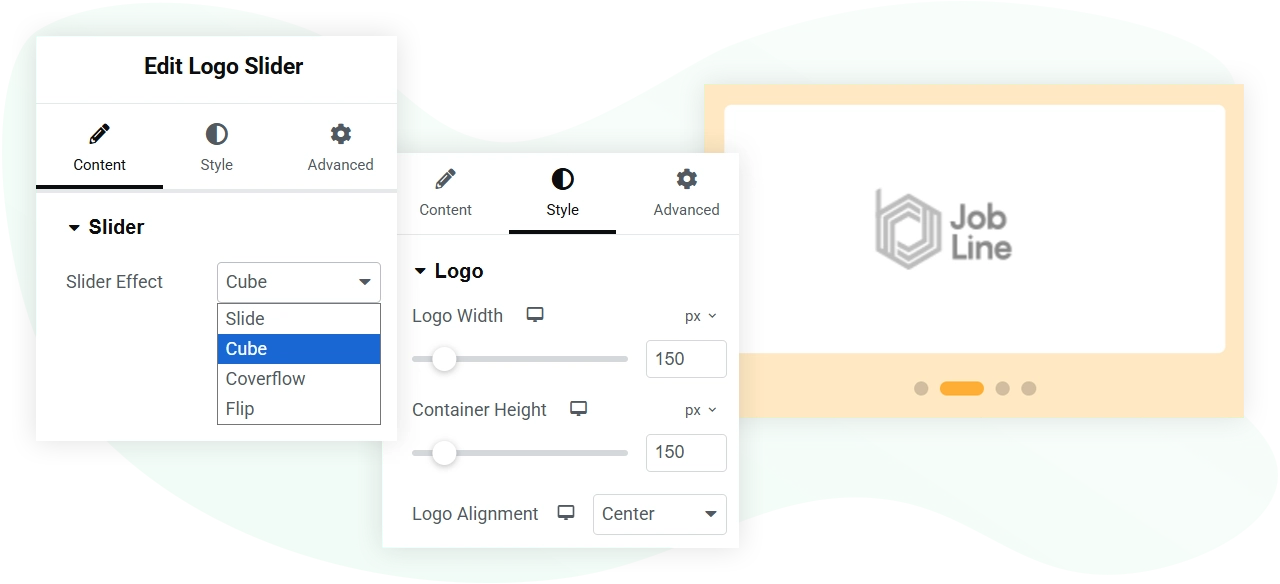Add Unlimited Logos On the Slider
Looking for an Elementor logo carousel widget that lets you add client logos with no limit? Then guess what? The WPMozo Logo Slider widget lets you do exactly that. You can choose to display as many client logos on the slider as you want. It won’t lack performance, and it won’t create any overwhelming experience for your customers. The styling options you get with it make the logo showcase on your WordPress Elementor website highly appealing and easy to interact with.
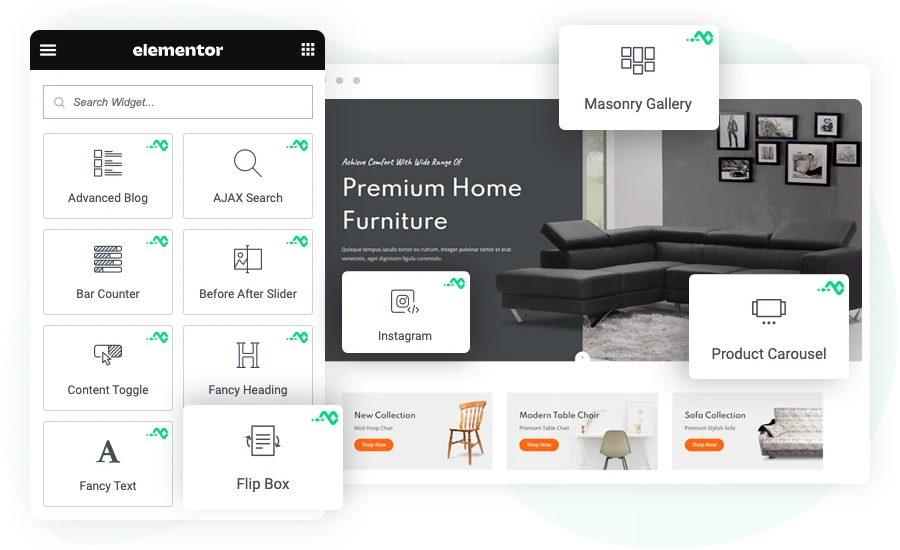
Utilize Engaging 4 Slider Effects
The Logo Slider WordPress widget for Elementor from WPMozo comes with multiple slider effects. These effects enhance the logo showcase and impressively capture website visitors’ attention. Currently, it supports 4 unique slider effects to customize the working of the client logo slider. The slider effects you get with it are Slide, Cube, Coverflow, and Flip. When you use the Slide effect, the logos will slide as usual. By using the Flip effect, you can make the logo slider showcase the logos by flipping them. With Cube, the logos will be displayed like a 3D cube. And with the Coverflow effect, you can make the logo slider display the logo as if each were a window.
Customize Slider to the Max With Different Options
With slider effects, you get extensive options to edit and style the logo slider to improve its functionality as well as appearance. The controls you get with this Elementor logo carousel widget enable you to choose the number of slides, spacing between slides, equalizing slides’ height, autoplaying the slider, applying a loop, linear transition, and much more. All these options make you create an Elementor logo showcase worth interacting with.

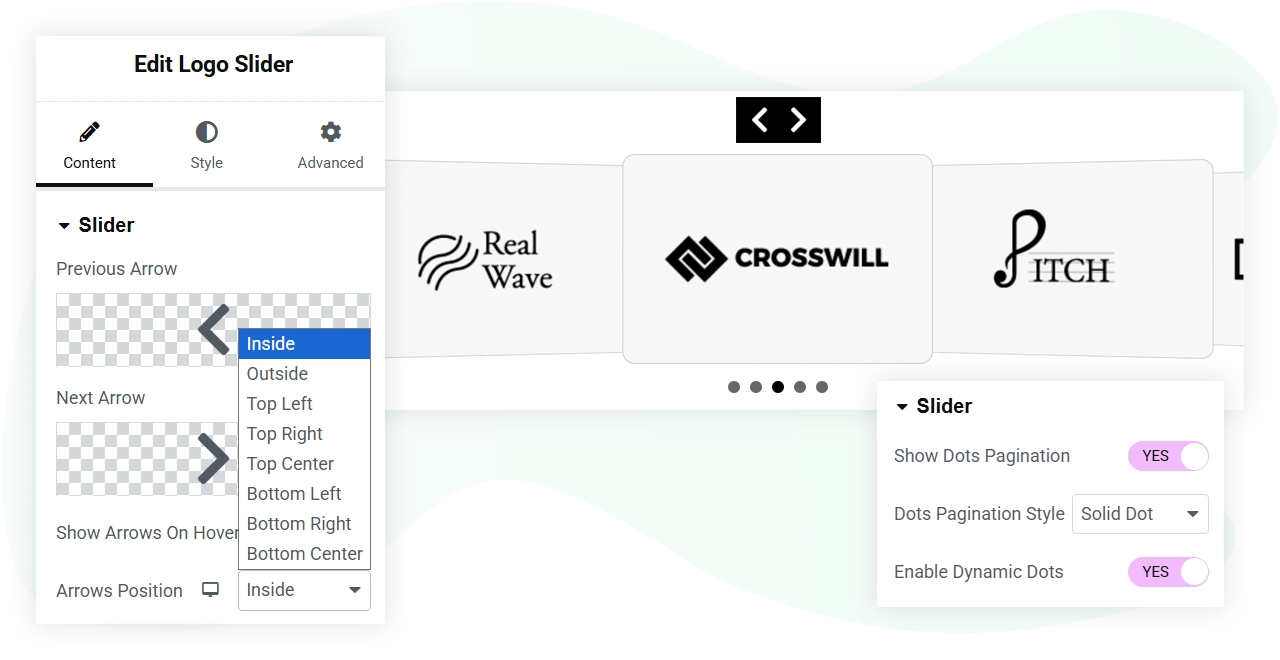
Use Slider Arrows and Pagination for Improved UI
Apart from the styling options, the WPMozo Logo Slider widget for Elementor also enables you to enhance its interactivity. Using the Slider Arrows and Pagination functionality, you can make it easy for your website visitors to see the client logos you add to it. The widget lets you choose a custom icon for the slider arrows, show arrows on hover, change their position, and use different colors, backgrounds, and borders. Likewise, you can customize its pagination. It enables you to choose pagination designs from 6 styles. Enable dynamic dots, and use separate colors for active and inactive pagination dots for improved visibility.
More Customization Options Logo Images
WPMozo Logo Slider widget for Elementor is a comprehensive widget to add client logo sliders on the website. Not only does it allow multiple logos, but it also provides controls to optimize them immensely. With slide effects, interaction elements, and unlimited logos, you can also change the width, container height, and alignment of the Logos for better presentation. And to do that, all you need to do is just drag the slider of the dedicated control.