Make Elementor Text Look Modern With Gradient
This Elementor text widget by WPMozo allows you to easily add a gradient to the text. You can choose any color for the gradient and apply it to the text with just a few clicks—no need to use custom CSS or any other styling options. The widget is highly intuitive, so using it won’t feel like an overwhelming process. You just need to type your text, select the gradient layout, add the gradient, and that’s it, your fancy text with a gradient is ready to serve.
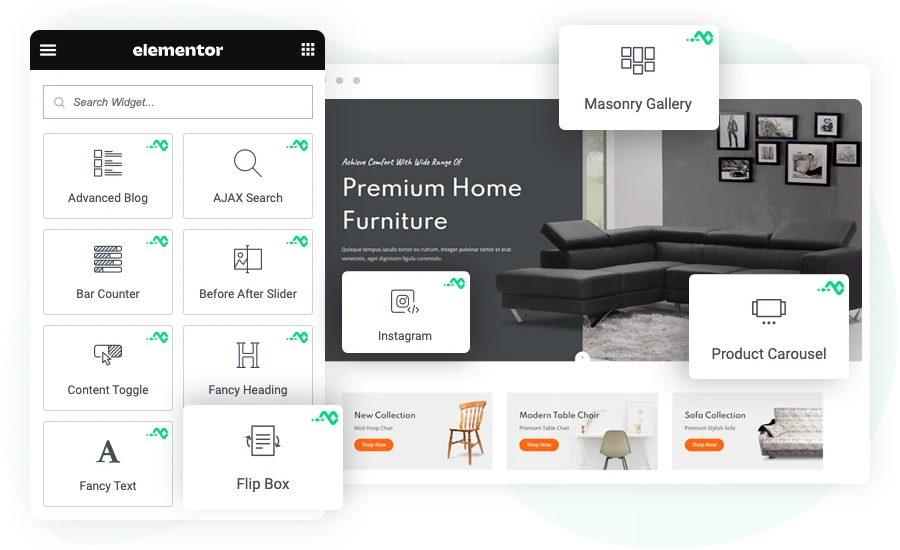
Use Background Clipping for the Fancy Text
In addition to the gradient text, the Fancy Text widget enables you to add images to the characters of the text. The Background Clipping option makes it possible to choose any image and show it inside the text characters. You don’t have to do much for this, just insert the widget, write your text, and select the image for the Background Clipping. This unique feature also supports GIF for the background clipping, making an Elementor animated text simply using a moving graphic.
Customize Gradient and Background Clipping to the Max
The easy options of the Fancy Text widget for Elementor let you optimize it effectively. You can easily choose global or custom colors for the gradient, adjust the position where the gradient should be more effective, change its type to Linear or Radial, use a different angle, and position it where you see it fit more. Likewise, you get extensive options to optimize the background clipping as well. Use different background sizes, change position, repeat if necessary, add an overlay, and more.

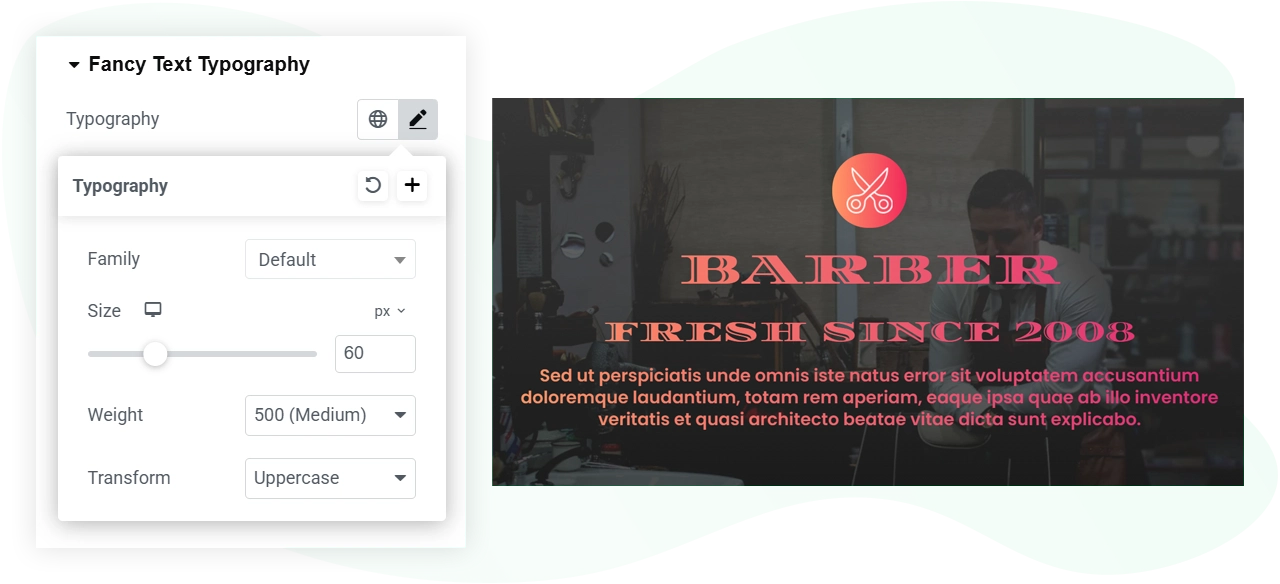
Intuitive Style Options to Customize Typography
With gradient and background clipping, do not keep the typography of the fancy text from looking dull. Use the text customization options and configure the typography of the text as global or custom. The widget lets you change font family, size, weight, decoration, line height, spacing, word spacing, and more to make the fancy text look more engaging and fun. You can also apply a shadow to the text using the color of your choice. Thus, making the fancy text transform per your project, the way you want it.