Pre, Main, and Post Heading Options for Easy Heading Text Input
This Elementor Fancy Heading widget from WPMozo comes with separate options to input the heading text. You can add pre-heading text, post-heading text, and main heading text for easy customization. With this, it becomes easier for you to style the particular part of the heading without interfering with the other.
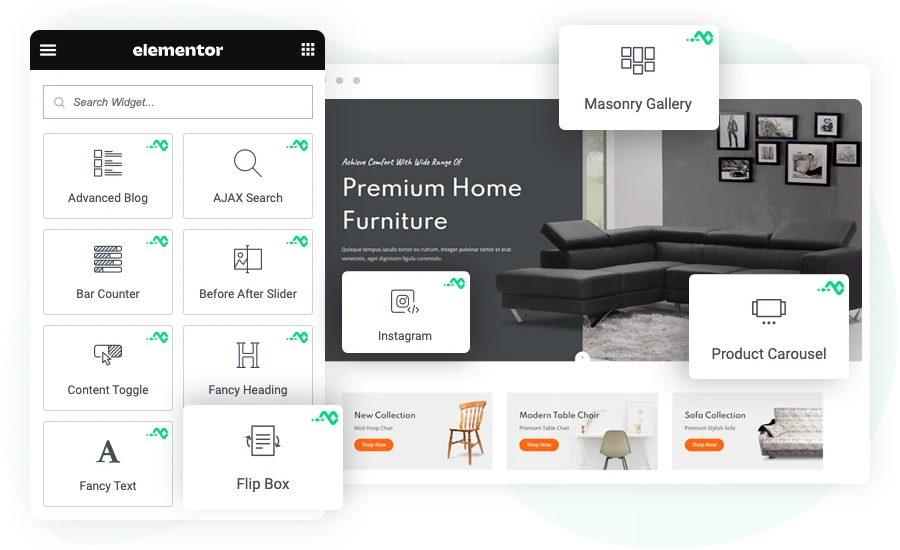
Display the Heading Inline or Stack
How do you want to display the heading on your website? Well, it depends on the type of design you’re working on. So, to help you add headings that would fit in any type of project, this Elementor heading widget comes with the control to display the heading vertically or horizontally. If you’re working on a design that supports inline content, use the heading inline. If it supports stocking the content, use the heading as a stack, all through this single Fancy Heading widget by WPMozo.
Separate Heading Styling Options for Ease: Color, Fonts, and More
If you need to use different colors in the heading, you can do that. If you need to utilize different font families, you can do that. The Fancy Heading widget of WPMozo Addons for Elementor prioritizes easy customization; hence, you get separate options to style the parts of Fancy Heading. You can easily assign a different color to all the heading tags: Pre, Post, and Main. Likewise, you can easily assign a different font size, weight, and style. Thus, full control to make the heading text look outstanding.
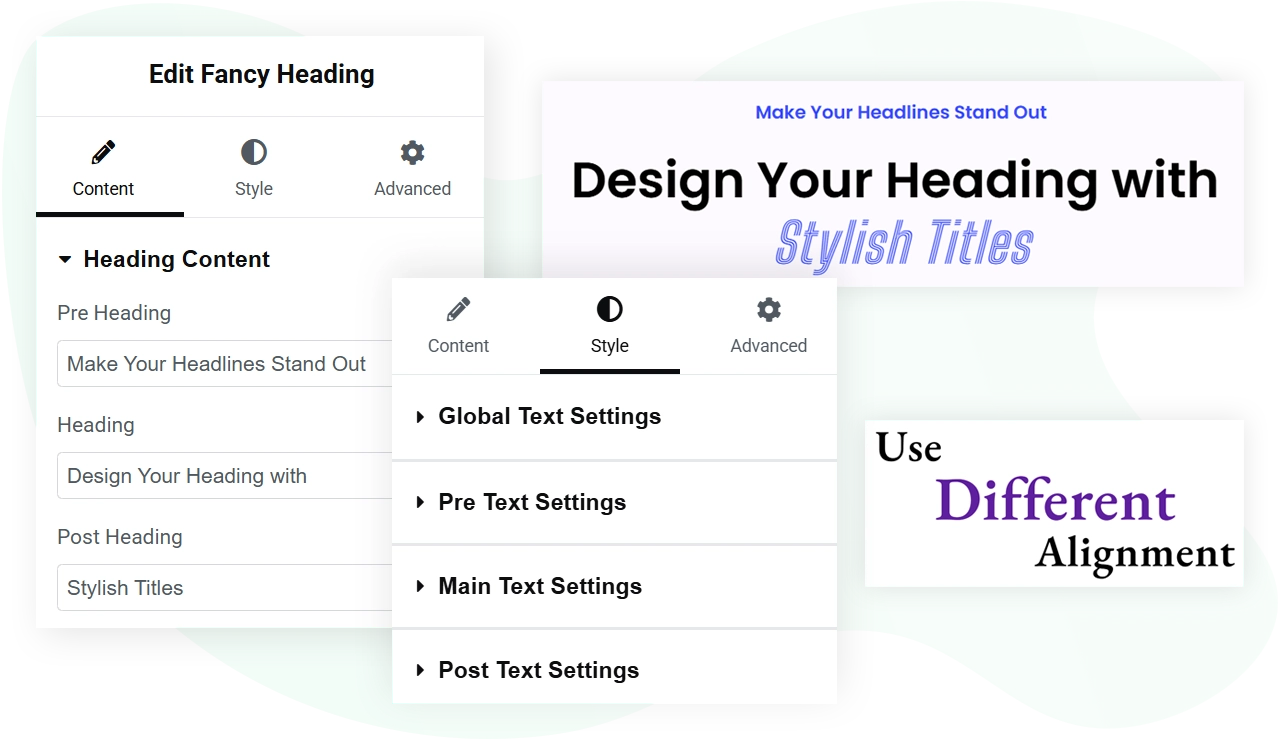
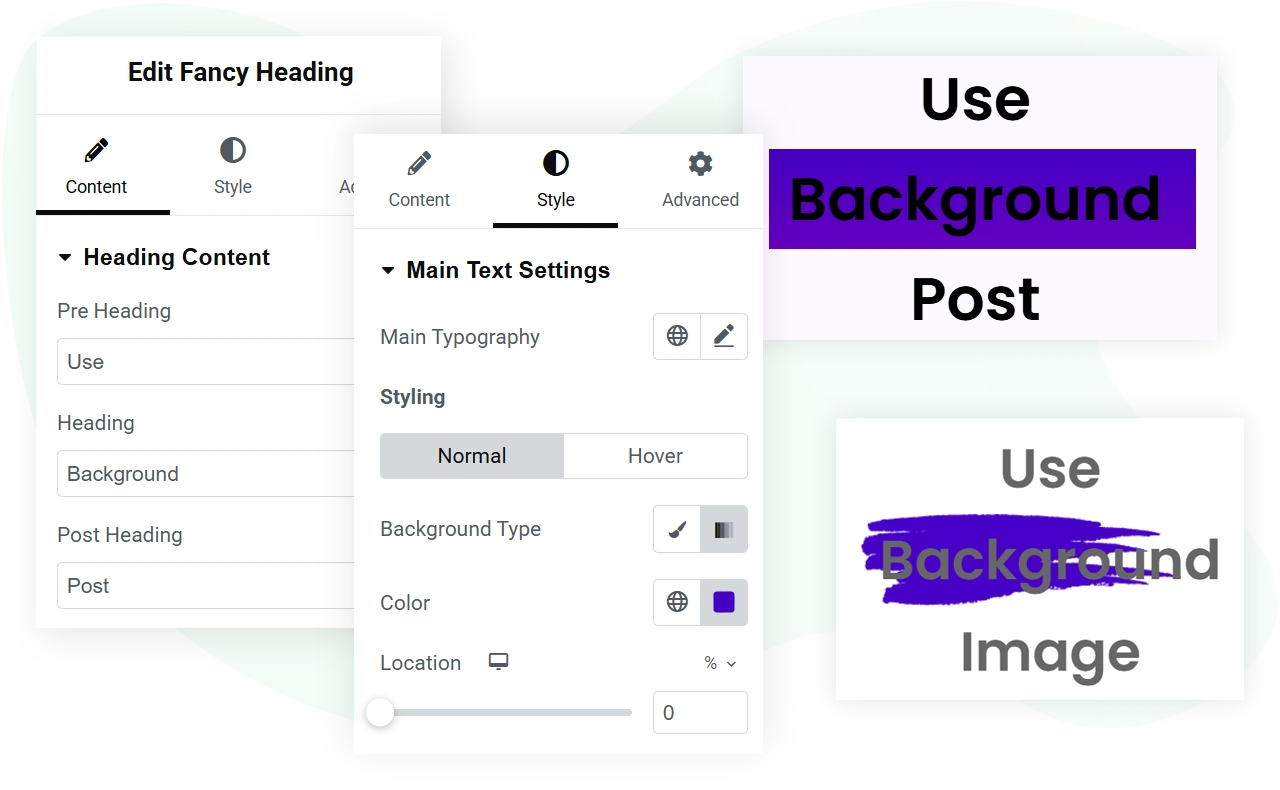
Use Background In the Fancy Heading
In addition to the separate controls, the WPMozo Elementor Fancy Heading widget allows you to add a background. This makes your heading appear clearer to the user and adds a modern touch to the website. For the background, you can use an image, color, or gradient. And for all these, you don’t have to use any custom code. Everything is inside the Fancy Heading widget of WPMozo Addons for the Elementor plugin.