An Advanced Image Comparison Slider for Elementor With Multiple Layouts
You get this Elementor before and after slider widget with the WPMozo Addons for Elementor plugin for free. It’s an easy-to-use Elementor widget that allows you to create image comparison sliders with different orientation layouts. You can add the image comparison slider in Horizontal layout or Vertical, according to your requirements. Hence, making it a flexible widget for Elementor to compare images interactively.
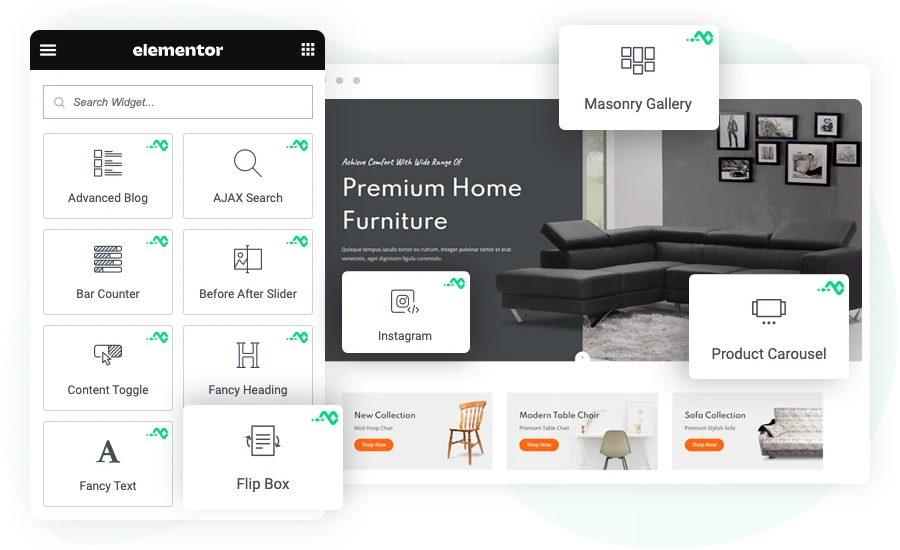
Move Slider on Hover or Click With Ease
Using this before and after image slider widget by WPMozo, you can also choose how you want the users to move the slider. It enables you to trigger the slider on Click or On-Hover. By enabling this, users can either move the slider by clicking on it or simply hovering over the images they have added for comparison. The slider will move as the user moves the mouse. This feature makes your image comparison slider ready for Elementor web projects that require minimal user effort.
Use Custom Labels on the Slider for Clarity
Another interesting thing about this Elementor before and after image slider widget is that you can add custom labels to the images. You can easily let your visitors know which image version is before, and which is after. The labels can appear by default or when users hover on the slider. With this, you add context to visuals and make their purpose of use effective. Moreover, you can use any text, not just Before and After, but anything that feels right.
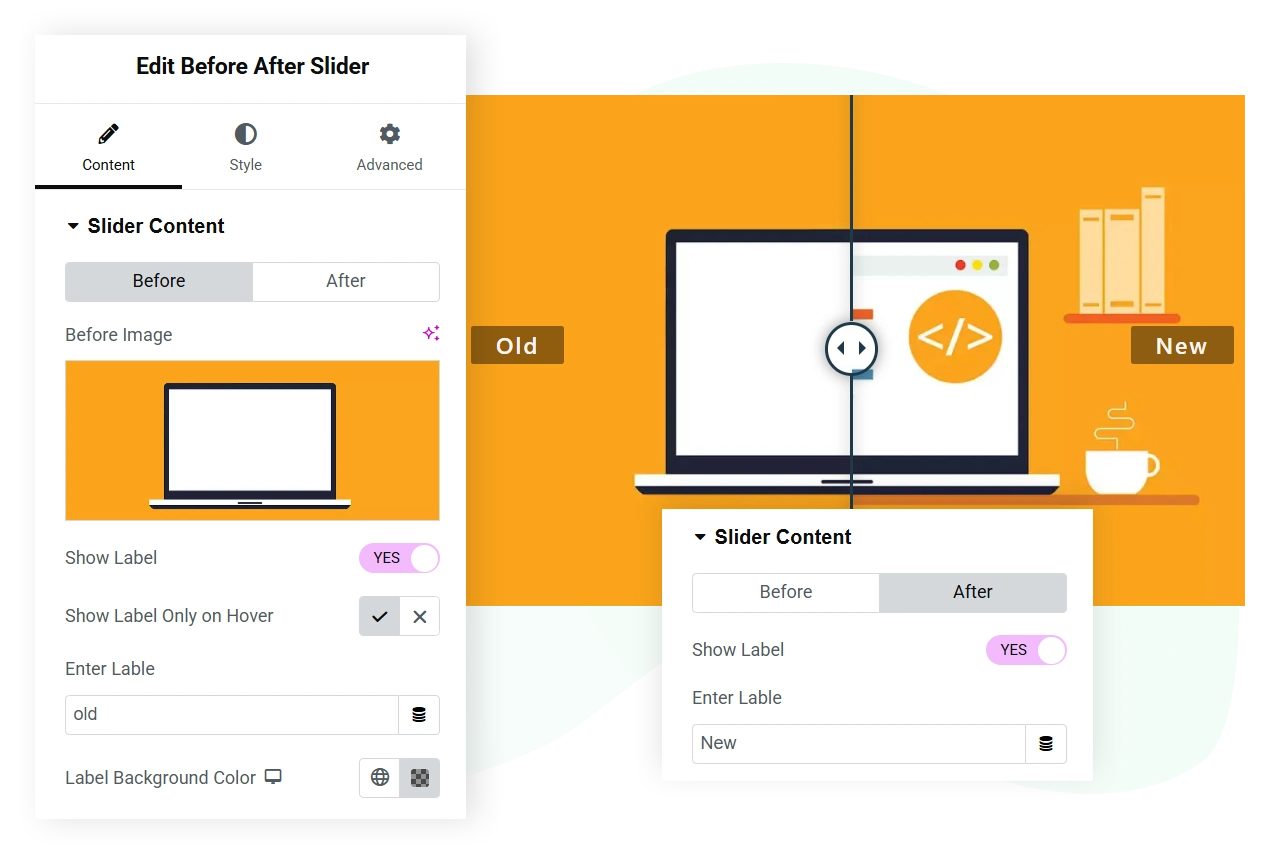
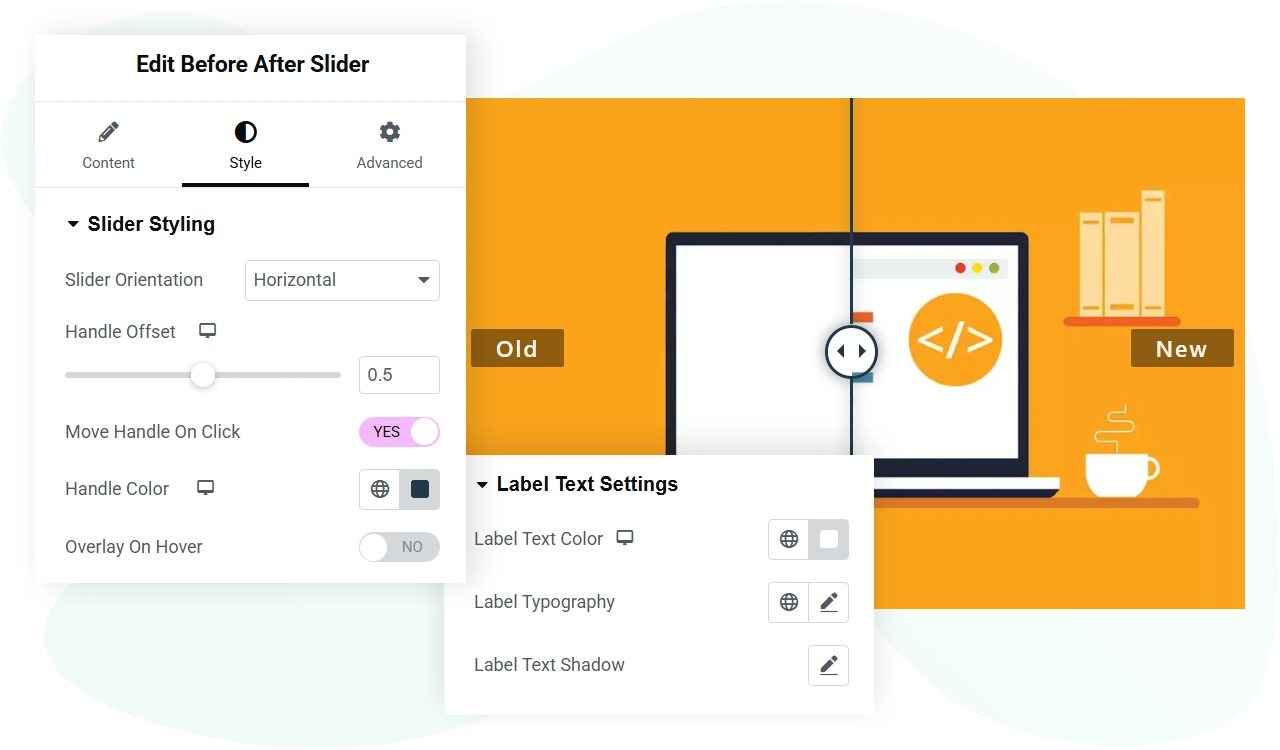
More Customization Options Available for an Enhanced Look and Working
Apart from all of these intuitive features, the WPMozo Before and After Slider for Elementor comes with additional interesting customization options. You can enhance the working and how the slider should look. You can customize different elements of it, such as using custom typography for labels, adjusting slider handle color and position; and even applying an overlay when the user hovers on the slider. Thus, it’s an intuitive as well as engaging widget for smooth image comparison on the website.